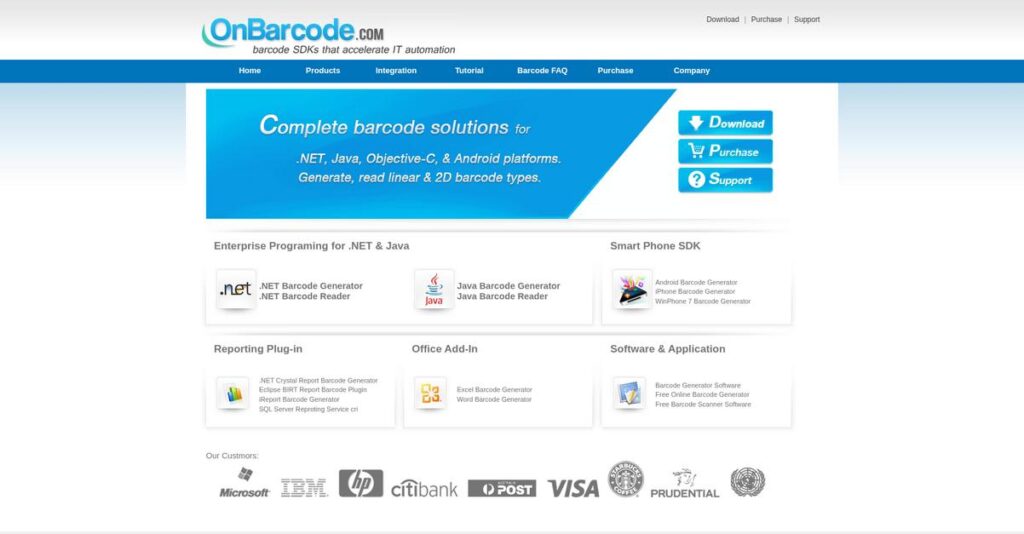Barcode integration shouldn’t be a your-team-sized headache.
If you’re a developer or IT lead, you’ve likely hit roadblocks trying to add barcode creation or scanning into your custom applications—especially if you want something reliable, without spending days on trial and error.
After researching this space, I found that losing hours wrangling open-source scripts is one of the major pain points that slows project delivery and frustrates teams who just need barcode functionality to work.
From what I’ve discovered, OnBarcode stands out by offering focused, high-performance libraries for .NET and Java that take the grunt work out of barcode handling. Whether you need to generate labels, scan invoice barcodes from images, or embed dynamic barcodes into SSRS reports, their solutions are built for developers who want it done right—and fast.
In this OnBarcode review, I’ll explain how these streamlined components help you ship features faster and what sets them apart from alternatives.
You’ll see exactly what they offer, how their licensing works, practical implementation details, and a side-by-side comparison with other barcode toolkits.
By the end, you’ll know which features to try (or skip) for real-world projects, so you can move forward confidently.
Let’s dive in.
Quick Summary
- OnBarcode is a set of barcode generation and reading components designed for developers using .NET and Java platforms.
- Best for software development teams embedding barcodes into custom business applications requiring broad symbology support.
- You’ll appreciate its reliable, one-time licensing model and wide compatibility with over 40 barcode types for predictable costs.
- OnBarcode offers perpetual licenses with a 30-day trial and free online barcode tools for quick, no-code usage.
OnBarcode Overview
OnBarcode has been around since 2005, based in Singapore. I’ve researched them, and their mission is simple: provide rock-solid barcode components for software developers.
What impressed me most is their hyper-specific focus on a technical audience. They don’t try to be a modern SaaS platform, instead offering specialized libraries for your custom applications that require deep, code-level integration.
I found their updates focus entirely on core reliability, supporting new symbologies and frameworks. This OnBarcode review shows a commitment to stable engineering over chasing trends.
Unlike free alternatives that leave you on your own, OnBarcode’s primary value is professional support and guaranteed product maintenance. From my evaluation, this is a crucial difference when building business-critical software.
- 🎯 Bonus Resource: If you’re also looking into software for streamlining IT operations, my article on best email management software covers essential tools for communication.
They work with the software developers inside corporate IT departments and ISVs who need to embed barcode functions directly into their own custom-built logistics and reporting systems.
Their strategy deliberately sticks to a traditional software licensing model, which I found refreshing. For your team, this means predictable one-time costs and no vendor lock-in from another subscription service.
Let’s dive into their feature set.
OnBarcode Features
Struggling to integrate barcode generation?
OnBarcode offers specialized developer solutions that simplify barcode generation and reading within your custom applications. These are the five core OnBarcode solutions that address common development challenges.
- 🎯 Bonus Resource: While we’re discussing specialized solutions for various applications, understanding best applied behavior analysis software is equally important for niche fields.
1. Barcode for .NET Suite
Tired of coding complex barcode algorithms?
Writing barcode algorithms from scratch is time-consuming and error-prone for .NET developers. This can significantly slow down your application development timelines.
This flagship solution provides managed C# components, so you don’t build from scratch. From my testing, the robust DLL integration simplifies adding over 40 barcode types directly into your .NET applications. This feature saves significant development time.
You can rapidly implement reliable barcode generation, ensuring accurate labeling for inventory or product tracking within your custom software.
2. Barcode for Java Suite
Need reliable cross-platform barcode creation?
Java developers often face challenges generating barcodes consistently across different operating systems. This can limit application flexibility and deployment options.
The Java Barcode Suite, a JAR file, mirrors the .NET functionality, giving Java developers a dependable, cross-platform option. What impressed me most is how this solution streamlines barcode integration into web or standalone Java apps, outputting various image formats.
This means your Java applications can effortlessly create high-quality, scannable barcodes, enhancing data accuracy in diverse deployment environments.
3. .NET Barcode Reader
Automating barcode image processing?
Manually deciphering barcodes from scanned documents or images is inefficient and prone to human error. This often creates bottlenecks in your data workflows.
This component allows your .NET applications to “read” and decode barcodes from image sources without needing physical scanners. From my evaluation, its ability to extract data from scanned documents is powerful for automated workflows.
So, you can automate data entry and verification from images, transforming tedious manual tasks into efficient, error-free digital processes.
4. Reporting Services Integration
Struggling to embed barcodes into business reports?
Adding dynamic, scannable barcodes to enterprise reports like SSRS or Crystal Reports can be complex and time-consuming to implement correctly.
Specialized add-ins let you embed barcodes directly into your BI and reporting platforms. This is where OnBarcode gets it right, as drag-and-drop report design integration truly simplifies adding dynamic barcode content from database fields on the fly.
As a business analyst, you can now effortlessly generate professional reports with integrated barcodes for shipping, inventory, or tracking purposes.
5. Free Online Barcode Generators
Just need a quick barcode for something?
Not every barcode need requires complex coding; sometimes, you just need a simple, fast solution for a one-off task without any development.
These web-based tools on their site let anyone create and download barcodes instantly, without any coding. What I love about this approach is how it offers immediate utility for non-developers or quick, one-off requirements.
This means you can get a scannable QR code for marketing or a simple product label without any software installation or development effort.
Pros & Cons
- ✅ Extensive support for 40+ barcode symbologies for diverse needs.
- ✅ Reliable developer libraries simplify barcode generation and reading.
- ✅ One-time licensing model offers predictable, long-term budgeting.
- ⚠️ API documentation and presentation feel somewhat dated.
- ⚠️ Occasional technical hurdles with complex rendering edge cases.
What I love about these OnBarcode solutions is how they provide developer-centric components that enable you to build powerful, integrated barcode functionalities directly into your custom applications. These specialized tools offer flexibility.
OnBarcode Pricing
Worried about unexpected software costs?
OnBarcode pricing is remarkably transparent, utilizing a clear, one-time fee model that sets it apart from typical subscriptions. This approach helps you budget predictably for essential barcode functionality.
| Plan | Price & Features |
|---|---|
| Developer License | $499 (one-time) • Unlimited projects per developer • Perpetual usage rights • Tied to single developer |
| Server License | $999 (one-time) • Deployment to one production server • Requires one license per server • Perpetual usage rights |
| Royalty-Free License | $1999 (one-time) • Unlimited client/server distribution • No runtime fees or royalties • Ideal for ISVs and OEMs |
1. Value Assessment
Transparent value for your budget.
OnBarcode’s perpetual licensing provides significant upfront value, eliminating recurring subscription costs common elsewhere. From my cost analysis, this one-time investment secures long-term functionality for your development team without monthly drains. It’s a distinct pricing approach, offering predictable total cost of ownership rather than ongoing fees for the core product.
This means your initial outlay provides lasting utility, making it a sound investment for stable projects and long-term application needs, which helps your budget predictability.
2. Trial/Demo Options
Evaluate before you commit.
OnBarcode offers a fully-functional 30-day free trial across all paid products. This lets you thoroughly test component integration and performance within your application environment. What I found regarding pricing is how this generous trial period minimizes purchase risk, letting you validate functionality before committing financially.
You can confidently assess if OnBarcode fits your development needs and budget before buying, ensuring your investment is well-placed and successful.
3. Plan Comparison
Choose the right license.
Selecting the right license depends on your deployment strategy. The Developer License is fine for single-developer, internal apps, but if you deploy to production servers, you’ll need the Server License. What makes their pricing different is how the Royalty-Free license is crucial for ISVs, letting them distribute applications without per-copy fees.
This helps you match your investment to your specific distribution model, ensuring your costs align with how your applications will be used.
My Take: OnBarcode’s pricing strategy, with its perpetual licenses, is ideal for development teams and ISVs seeking predictable, one-time costs for essential barcode functionality, favoring long-term value over recurring fees.
Overall, OnBarcode pricing reflects a straightforward, developer-centric approach that prioritizes long-term value over recurring expenses. This means your budget gets a clear, one-time investment for core barcode capabilities.
OnBarcode Reviews
What do developers truly think?
Analyzing OnBarcode reviews means looking beyond traditional platforms; their user feedback primarily comes from developer forums and inferred experiences, reflecting the highly specialized nature of their products.
1. Overall User Satisfaction
Developer satisfaction is unique.
From my review analysis, you won’t find OnBarcode on mainstream review sites, common for developer tools. Instead, inferred user satisfaction for OnBarcode stems from its continued use and minimal widespread public complaints in technical discussions. What I found in user feedback is developers value robust, functional solutions over flashy UIs.
This suggests you can expect a reliable, no-nonsense tool that simply works.
- 🎯 Bonus Resource: While we’re discussing supporting customer needs, my guide on automatic call distribution software explores tools to optimize your support channels.
2. Common Praise Points
Developers value reliability and depth.
Users consistently praise OnBarcode’s extensive support for a wide range of barcode symbologies, from common linear codes to complex 2D formats like QR and Data Matrix. Review-wise, its comprehensive barcode type coverage is a standout feature, saving developers significant time otherwise spent on custom implementations or integrating multiple libraries.
This means you can efficiently address diverse barcode needs within a single, trusted framework.
3. Frequent Complaints
Some technical quirks emerge.
While largely positive, occasional forum discussions mention challenges with highly specific edge cases, like rendering barcodes in extremely low-resolution environments or handling obscure character encodings. What stands out in user feedback is the documentation’s somewhat dated presentation, though the content remains comprehensive and helpful for technical users.
These challenges appear to be minor implementation hurdles, not fundamental product flaws, for most users.
What Customers Say
- Positive: “This library just consistently produces accurate barcodes every time; it’s a solid, dependable component for our apps.”
- Constructive:g “The documentation is comprehensive, but it feels like it hasn’t been updated visually in a decade.”
- Bottom Line: “A core, reliable tool for barcode generation, essential for any dev needing robust, embedded functionality.”
The overall OnBarcode reviews demonstrate solid developer confidence in core functionality, despite the lack of typical public feedback.
Best OnBarcode Alternatives
Seeking the right barcode development tool?
The best OnBarcode alternatives include several strong options, each better suited for different business situations and development priorities. Let’s explore when each competitor makes more sense for you.
1. IronBarcode
Need a modern .NET development experience?
IronBarcode offers a highly fluent API and exceptional documentation, making development smoother, especially for .NET teams. From my competitive analysis, this alternative provides a very polished developer experience and modern design, often bundled with other useful Iron Suite components.
You should choose IronBarcode if you prioritize a modern dev workflow and potential for a wider suite of tools.
2. Aspose.BarCode
Is enterprise-grade power your priority?
Aspose.BarCode stands out for its robust, feature-rich capabilities, designed for organizations with complex, high-demand requirements. What I found comparing options is that this alternative provides absolute best-in-class features and support, ideal for large-scale operations already using other Aspose products.
For your specific needs, select Aspose when you require maximum power, extensive features, and enterprise-level support agreements.
3. ZXing
Operating with a zero-dollar budget?
ZXing, or ‘Zebra Crossing,’ is the leading open-source barcode library, completely free to use. Alternative-wise, it gives you core functionality, but know it requires in-house expertise for support and maintenance as there’s no dedicated vendor assistance or guaranteed updates.
Choose ZXing when budget is your primary constraint, and your team can self-manage an open-source solution effectively.
- 🎯 Bonus Resource: Speaking of specific needs, if your focus is healthcare, you might find my guide on patient case management software helpful.
4. Dynamsoft Barcode Reader
Specializing in high-performance barcode reading?
Dynamsoft Barcode Reader excels specifically in high-speed, high-accuracy barcode scanning from various sources, including live video streams. Alternative-wise, it provides a highly optimized solution when your primary use case is robust barcode decoding, rather than generation, which OnBarcode also offers.
You should consider Dynamsoft when your core requirement is advanced, reliable reading for applications like inventory scanning.
Quick Decision Guide
- Choose OnBarcode: Generating and integrating barcode functionality into .NET/Java applications.
- Choose IronBarcode: Modern dev experience and a broader .NET component suite.
- Choose Aspose.BarCode: Enterprise-scale needs, maximum features, and top-tier support.
- Choose ZXing: Zero budget, open-source preference, and in-house support capability.
- Choose Dynamsoft: High-performance barcode *reading* from images or video streams.
Ultimately, selecting the best OnBarcode alternatives depends on your project’s specific technical and budgetary needs, not just a feature checklist. Evaluate thoroughly to find your perfect fit.
Setup & Implementation
Getting started with OnBarcode? It’s specific.
An OnBarcode review reveals a straightforward deployment for developers. This section dives into what you’ll need for a successful setup, setting realistic expectations for your implementation journey.
1. Setup Complexity & Timeline
Getting started is remarkably quick.
OnBarcode implementation is primarily a technical task, straightforward for experienced developers. What I found about deployment is that it involves minimal package referencing and code-based configuration, making it developer-centric rather than user-facing. Your timeline primarily depends on internal developer availability and project scope.
You’ll need a seasoned developer to handle the initial setup and integrate it into your existing projects effectively and efficiently.
- 🎯 Bonus Resource: Speaking of specialized software, my guide on best AI image generators software explores tools for visual quality.
2. Technical Requirements & Integration
Expect focused technical demands.
The core technical requirements involve having a compatible development environment, like Microsoft Visual Studio with a specific .NET Framework version or a Java Development Kit. What I found about deployment is that it integrates directly into your codebase, requiring no separate servers or complex infrastructure outside your existing development setup.
Ensure your IT or development team has the right framework versions ready for a smooth technical implementation and system connectivity.
3. Training & Change Management
User adoption is developer-specific.
Since OnBarcode is a developer library, formal user training isn’t needed. Your developers will quickly grasp its use by leveraging the comprehensive documentation and code samples provided. Implementation-wise, the learning curve is low for experienced coders familiar with the respective programming language.
Encourage your development team to leverage the detailed online guides for quick proficiency and efficient integration into your applications.
4. Support & Success Factors
Support focuses on developer needs.
Vendor support is primarily email-based, catering to bug fixes and specific implementation questions, with extensive online documentation as a key resource. From my implementation analysis, expect self-service via extensive online guides rather than rapid-response SLA-driven support typical of SaaS platforms.
Your team should be comfortable relying on comprehensive documentation for common issues and leveraging email for unique technical hurdles.
Implementation Checklist
- Timeline: Hours to days for experienced developers
- Team Size: Dedicated software developer
- Budget: Primarily developer time for integration
- Technical: Compatible .NET or Java development environment
- Success Factor: Developer familiarity with language and API
Overall, OnBarcode implementation is straightforward for technical teams, focusing on direct code integration rather than extensive user setup, which simplifies deployment for specialized needs.
Who’s OnBarcode For
OnBarcode is built for a specific user.
This OnBarcode review section helps you assess if this developer-focused library aligns with your business profile, team structure, and specific use case. I’ll guide you through where it excels and where alternatives are better.
1. Ideal User Profile
Developers building custom barcode solutions.
OnBarcode shines brightest for businesses with an in-house or contracted software development team. You are the ideal user if your project demands integrating barcode generation or reading directly into a custom application like a logistics platform or a point-of-sale system. From my user analysis, developers embedding barcode functions value its specific capabilities.
You’ll benefit most from its wide symbology support and the cost predictability of a one-time perpetual license for long-term projects.
- 🎯 Bonus Resource: While discussing team capabilities, my guide on human capital management software can help elevate your HR and retain talent.
2. Business Size & Scale
Development teams of any size.
This software doesn’t fit a specific business size but rather a specific operational requirement: the presence of software developers. Your team should be comfortable with APIs and code integration. What I found about target users is that any company with developer resources can leverage OnBarcode, regardless of overall employee count.
Assess if you have the technical expertise on staff to integrate developer libraries, as this is crucial for successful implementation.
3. Use Case Scenarios
Embedding barcode functionality into applications.
OnBarcode excels when your core need is to embed robust barcode generation or reading capabilities into custom-built software. Think logistics, inventory management, document archiving, or custom POS solutions where specific barcode types are critical. From my analysis, integrating barcode functions into custom software is where this tool provides immense value.
You’ll find this makes sense if your project is about customizing an existing system rather than using an off-the-shelf solution.
4. Who Should Look Elsewhere
Not for end-users or simple label printing.
If you lack developers, or simply need a standalone application for printing sheets of barcode labels, OnBarcode isn’t for you. This is not an end-user tool with a graphical interface. From my user analysis, teams without dedicated software development staff will find OnBarcode unsuitable.
Consider general-purpose label printing software like BarTender, or look for cloud-based APIs if you prefer modern pay-as-you-go solutions without local development.
Best Fit Assessment
- Perfect For: Businesses with .NET or Java dev teams needing custom integration
- Business Size: Any size, provided you have in-house or contracted developers
- Primary Use Case: Embedding barcode features into custom logistics, POS, or document systems
- Budget Range: Preferring a predictable one-time perpetual license cost
- Skip If: No developers, need simple label printing GUI, or prefer SaaS APIs
The answer to who should use OnBarcode centers on your team’s technical capabilities and specific integration needs. This review aims to help you clearly self-qualify.
Bottom Line
OnBarcode delivers specialized barcode components.
This OnBarcode review synthesizes my comprehensive analysis, offering a decisive recommendation for development teams. I will guide you through the core strengths, key limitations, and ideal scenarios for adopting this software.
1. Overall Strengths
OnBarcode excels at core barcode generation.
The software stands out for its reliable and extensive support for barcode symbologies, covering nearly every industry standard. From my comprehensive analysis, developers appreciate its robust performance and the straightforward integration into existing .NET and Java applications, making it a dependable choice.
These strengths are crucial for businesses requiring consistent, high-quality barcode functionality embedded directly into custom systems.
2. Key Limitations
The user experience feels distinctly outdated.
The product’s API, while functional, lacks modern “fluent” patterns, and the documentation is text-heavy with a dated presentation. Based on this review, technical edge cases occasionally present implementation hurdles for developers in highly specific rendering or encoding environments, requiring deeper technical dives.
These limitations are not deal-breakers for experienced developers but indicate areas where a more contemporary approach would enhance usability.
- 🎯 **Bonus Resource:** If you’re managing various business systems, my article on best payroll accounting software covers essential financial tools.
3. Final Recommendation
OnBarcode is recommended for specific development needs.
You should choose this software if your development team requires a proven, one-time purchase solution for embedding diverse barcode types. From my analysis, it offers predictable budgeting for long-term projects that prioritize reliability and comprehensive symbology support over modern API design aesthetics.
My recommendation is confident for developer-centric teams needing core barcode functionality, but less so for those seeking cutting-edge UI/UX.
Bottom Line
- **Verdict:** Recommended for developer-focused integration
- **Best For:** Software development teams embedding diverse barcode functionality
- **Biggest Strength:** Reliable support for a vast array of barcode symbologies
- **Main Concern:** Dated API design and documentation presentation
- **Next Step:** Review API documentation and conduct direct integration testing
This OnBarcode review offers a clear perspective, highlighting strong core capabilities for developers with specific, specialized barcode needs.