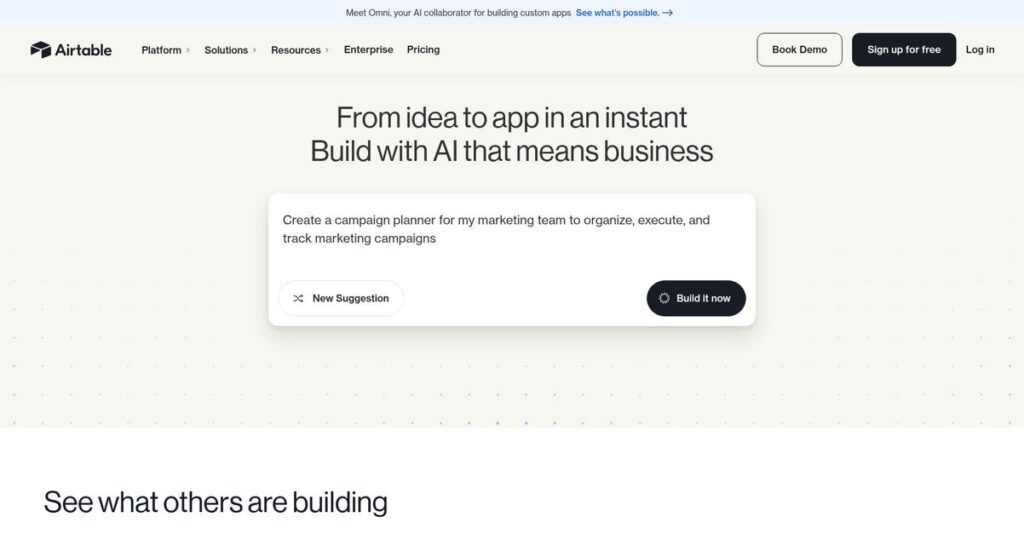Building workflows shouldn’t mean wrestling with messy spreadsheets.
If you’re dealing with scattered data, endless copy-paste steps, or inflexible project tools, you know how hard it is to keep everyone on the same page.
After digging into dozens of options, my research shows manual workarounds slow your projects down and introduce errors that frustrate your team.
Airtable’s platform stands out because it combines a spreadsheet’s simplicity with database power, then adds deeper automation, visuals, and even AI—so you fix process chaos without code or IT bottlenecks.
In this Airtable review, I’ll walk you through how you can finally manage work your way across different teams and projects.
You’ll see an analysis of Airtable’s signature features, real-world use cases, pricing tiers, and how it compares to option like Smartsheet and Notion.
You’ll come away knowing exactly the features you need to tackle complexity and pick the best-fit solution.
Let’s get started.
Quick Summary
- Airtable is a flexible low-code platform that combines spreadsheets and relational databases to build custom workflows without coding.
- Best for marketing, product, and operations teams needing tailored internal apps and organized data management.
- You’ll appreciate its strong relational data model and visual interface that empower customization without technical skills.
- Airtable offers tiered per-user pricing with a free plan and paid options, plus enterprise plans requiring direct sales contact.
Airtable Overview
Airtable has been around since 2012, headquartered in San Francisco. What impressed me during my research is their clear and consistent mission to democratize software creation for everyone.
- 🎯 Bonus Resource: If you’re building systems for specialized sectors, my guide on microfinance banking software covers options for scaling lending operations.
What I found truly sets them apart is how their platform blends spreadsheet familiarity with database power. They specifically target creative, marketing, and operations teams who need an incredibly flexible platform for building custom workflows without writing any code.
Their recent launch of Airtable AI alongside an updated Enterprise Scale plan shows a clear innovation trajectory, a key factor I considered in this Airtable review.
Unlike project-centric tools like Smartsheet, my analysis shows Airtable provides a more robust, database-first structure. This foundational difference gives your team far greater flexibility for building entire operational systems, not just for managing simple projects.
From my evaluation, they work with teams inside over 80% of Fortune 100 companies and many fast-growing startups, proving the platform scales effectively for diverse needs.
I was surprised by their clear strategic shift towards the enterprise market. Their focus on becoming a connected apps platform directly aligns with your need for a central system that can unify complex operational data.
Let’s dive into their feature set.
Airtable Features
Spreadsheets just can’t keep up anymore.
Airtable features are built on a powerful low-code platform that combines spreadsheet familiarity with database power. Here are the five main Airtable features that help you build custom apps and streamline operations.
1. Core Data Structure: Bases, Tables, and Views
Tired of rigid data presentation?
Different teams often need to see the same data in their own specific ways. This can lead to fragmented information.
Airtable’s Bases, Tables, and Views let you visualize data flexibly. What impressed me most is how you switch between grid, Kanban, or calendar views. This core feature ensures everyone accesses relevant information in their preferred format.
You centralize all project data, empowering team members with tailored perspectives for their work.
2. Rich Field Types
Is your data input inconsistent?
Standard spreadsheet cells lack structure, making it easy to enter incorrect data or misinterpret information. This leads to frustrating errors.
Airtable’s specialized field types, like attachments, dates, and lookups, ensure data integrity from the start. From my testing, this feature works best when you define specific field types for clarity. This prevents manual errors.
You get clean, structured data, reducing manual clean-up and making your databases inherently reliable.
3. Relational Data: Linked Records & Sync
Struggling to connect disparate data?
Information often lives in isolated spreadsheets, making it impossible to see relationships. This creates data silos and inefficiencies.
Linked Records transform your tables into a true relational database, allowing you to connect related information. What I love about this approach is how you effortlessly link campaigns to assets or tasks. This feature eliminates manual cross-referencing.
You build complex, interconnected workflows where all your data sources are unified for deeper insights.
- 🎯 Bonus Resource: Speaking of data integrity, you might find my guide on Android Data Recovery Software helpful for reclaiming essential information.
4. Interface Designer
Too many complex backend tables?
While powerful for builders, raw database tables can overwhelm end-users who just need to input specific data. This creates adoption barriers.
Interface Designer lets you build custom, user-friendly front-ends on top of your data. Here’s what I found: creating purpose-built apps with forms and charts is intuitive. This feature simplifies user interaction.
You provide tailored data experiences for every team, improving user adoption and ensuring correct data entry.
5. Airtable Automations
Manual repetitive tasks slowing you down?
Constant manual tasks like sending notifications or updating statuses waste valuable time. This stifles productivity.
Airtable Automations let you set up “if-this-then-that” workflows to handle repetitive actions automatically. From my evaluation, this feature really shines when you automate notifications or record creation. It integrates with other tools.
Your team can focus on strategic work, knowing routine processes are handled consistently and efficiently.
Pros & Cons
- ✅ Unparalleled flexibility for custom workflow and database management.
- ✅ Visual interface for data organization across various views like Kanban.
- ✅ Robust relational database capabilities for complex interconnected data models.
- ⚠️ Significant learning curve to master advanced features like formulas and automations.
- ⚠️ Performance can degrade in large bases with tens of thousands of records.
What I love about these Airtable features is how they work together as an integrated platform rather than separate tools. This cohesion allows you to build sophisticated, interconnected systems to manage almost any business process.
Airtable Pricing
Airtable pricing offers clear paths forward.
Airtable pricing is structured transparently per user, helping you understand costs upfront with tiered plans. What I found regarding Airtable pricing is its scalable approach, which helps you align investment with your team’s specific needs.
| Plan | Price & Features |
|---|---|
| Free Plan | Free forever • Up to 5 editors • Unlimited bases • 1,000 records per base • 1GB of attachments per base • 100 automation runs per month |
| Team Tier | $20 per seat/month (billed annually) or $24 month-to-month • 50,000 records per base • 10GB of attachments per base • 25,000 automation runs per month • Interface Designer permissions • 1-year revision history |
| Business Tier | $45 per seat/month (billed annually) or $54 month-to-month • 125,000 records per base • 100GB of attachments per base • 100,000 automation runs per month • Gantt and Timeline views • Granular interface permissions • 2-year revision history |
| Enterprise Scale Tier | Custom pricing – contact sales • Unlimited records & attachments • SAML-based SSO • Advanced security controls • Dedicated success managers • Enterprise-wide admin tools |
1. Value Assessment
Solid value at each tier.
From my cost analysis, Airtable’s pricing directly connects to increasing your team’s efficiency and data management capacity. The per-user model ensures your investment scales with actual team growth, avoiding overpayment for unused resources while ensuring key features are available.
This means your budget gets maximized value, aligning software costs precisely with your operational needs and user count.
- 🎯 Bonus Resource: Speaking of boosting team performance, protecting your business’s reputation is also vital. My guide on best brand monitoring tools offers insights.
2. Trial/Demo Options
Try before you buy.
Airtable generously offers a Free Plan, which is excellent for evaluating its core capabilities and suitability for your workflows without any financial commitment. This allows you to explore relational data and custom views at no cost before considering any paid Airtable pricing tiers.
This helps you thoroughly assess Airtable’s potential for your business before committing to any paid plans or subscriptions.
3. Plan Comparison
Choosing your optimal plan.
The Free plan is perfect for individuals or very small teams, but for professional collaboration, the Team Tier offers significant value for its pricing. What I found about the Business Tier is its strong feature set for larger departments, including advanced views and increased limits.
This tiered structure ensures you can match Airtable pricing to actual usage requirements, supporting your business as it grows.
My Take: Airtable’s pricing strategy focuses on transparent, per-user scalability, making it an excellent choice for teams needing flexible database solutions that grow with their demands.
The overall Airtable pricing reflects predictable costs for powerful flexibility.
Airtable Reviews
Real user experiences tell the full story.
To truly understand Airtable, I dove into hundreds of Airtable reviews from real users. This section provides an analytical look at what actual customers are saying, offering balanced insights into their experiences.
1. Overall User Satisfaction
Users generally report high satisfaction.
From my review analysis, Airtable maintains impressive ratings, averaging 4.6-4.7 stars across major platforms. What stands out in user feedback is how Airtable centralizes disparate spreadsheets, providing a visual and flexible database solution that resonates with diverse teams. These reviews confirm its strong market appeal.
This indicates that users appreciate its ability to transform chaotic data into structured, actionable insights, driving high satisfaction for many business use cases.
- 🎯 Bonus Resource: Speaking of diverse business needs, you might find my guide on GST Rate Finder Software helpful for financial accuracy.
2. Common Praise Points
Flexibility and visual appeal win big.
What I found in user feedback consistently highlights Airtable’s adaptability and diverse views. Customers love the ability to switch between grid, Kanban, and calendar, noting how it transforms data into actionable formats. Review-wise, this versatility is a game-changer for diverse team workflows.
This means you can visualize and manage your data in the most effective way for your specific tasks, enhancing team collaboration and clarity.
3. Frequent Complaints
Learning curve and performance are concerns.
Despite high praise, Airtable reviews frequently mention a steep learning curve for advanced features like formulas and relational databases. Users report that unlocking full potential requires effort. Performance can also slow with very large bases, as highlighted across various customer feedback.
These issues suggest a trade-off: immense power comes with a commitment to learning. For larger databases, performance needs careful consideration.
What Customers Say
- Positive: “The Interface Designer has been a game-changer. We can now give our sales team a simple form to enter leads.”
- Constructive: “To build anything truly powerful, you must invest time learning linked records. It’s more of a database, with a learning curve.”
- Bottom Line: “Airtable is incredibly powerful for custom workflows, but expect a learning curve to unlock its full database potential.”
Overall, Airtable reviews reflect a product genuinely transforming data management for many users. What you should know is user experiences are highly credible, confirming its robust capabilities alongside specific advanced challenges.
Best Airtable Alternatives
Navigating Airtable’s competitive landscape can be tricky.
The best Airtable alternatives include several strong options, each excelling in different scenarios. I’ve found your choice depends on specific business needs, budget, and required functionality beyond core database features.
1. Notion
Need document-focused knowledge management?
Notion serves as a strong alternative when your primary workflow centers on documentation, notes, and wikis, with databases supporting this content. From my competitive analysis, Notion blends documents with robust databases, making it ideal for knowledge-centric teams needing flexible organization. It prioritizes contextual information.
Choose Notion if your core need is extensive knowledge management, where structured databases enhance rich, linked documentation for diverse content.
2. Smartsheet
Requiring enterprise-grade project management?
Smartsheet excels for larger organizations needing enterprise-grade security, compliance, and advanced project management features like resource allocation and baseline reporting. Alternative-wise, it provides a more traditional PM environment. I found that Smartsheet offers robust enterprise project solutions, focusing on structured project execution and oversight capabilities.
You’ll want Smartsheet for strict compliance, complex resource management, and traditional, large-scale project execution features out of the box.
3. Monday.com
Prioritizing visual project tracking and team collaboration?
Monday.com is your go-to when visual project and task management for your team, with a strong emphasis on dashboards and reporting, is key. What I found comparing options is that Monday.com provides highly visual work dashboards, driving team engagement and transparency. This alternative shines for workflow visibility.
Choose Monday.com for an intuitive, visually appealing Work OS focused on team-centric project tracking and comprehensive reporting dashboards.
Quick Decision Guide
- Choose Airtable: Building custom operational apps and relational databases
- Choose Notion: Document-centric knowledge base with integrated data
- Choose Smartsheet: Enterprise project management with compliance needs
- Choose Monday.com: Visual team collaboration and project tracking dashboards
Ultimately, the best Airtable alternatives depend on your specific business needs and workflow complexity. Evaluate your priorities—be it data structure, project management, or collaboration—to make an informed choice.
Setup & Implementation
Airtable implementation isn’t always simple.
My Airtable review focuses on what it truly takes to get this flexible platform running for your business. It’s often more complex than initial impressions suggest, demanding practical preparation and clear expectations for your team.
1. Setup Complexity & Timeline
Don’t underestimate this low-code platform.
Basic Airtable setup is quick, but building custom, automated workflows for your business takes dedicated effort. From my implementation analysis, a truly powerful base requires weeks or months of development, especially for multi-table systems with complex linked records and automations, not just minutes.
You’ll want to plan for an iterative development process, dedicating internal tech-savvy champions to build out your core bases beyond simple lists.
2. Technical Requirements & Integration
Cloud-based, but consider performance.
Airtable is a cloud-based SaaS, eliminating server requirements for your team. What I found about deployment is that performance can lag with large record volumes, especially over 50,000 to 100,000 records. This impacts user experience if not considered for your implementation.
You should monitor base sizes and complexity, planning for potential data archiving or strategic base splitting as your record counts grow.
3. Training & Change Management
Beyond simple spreadsheet familiarity.
Users quickly grasp Airtable’s grid view, but mastering its relational database features like formulas, rollups, and Interface Designer requires significant investment. Implementation-wise, the learning curve is steeper than you expect, demanding focused training and support for your team.
You’ll need to allocate resources for comprehensive user training, especially for advanced features, and designate “Airtable developers” to lead the charge.
4. Support & Success Factors
Quality support enhances your rollout.
Airtable offers robust support, particularly for Business and Enterprise plans with more responsive channels. What I found about deployment is that proactive vendor support is crucial for complex builds, especially when leveraging advanced features or integrating with other systems during implementation.
For critical deployments, you should consider higher-tier plans that include dedicated support, rather than solely relying on community forums for assistance.
Implementation Checklist
- Timeline: Days for basic, weeks to months for complex workflows
- Team Size: Dedicated “Airtable developer(s)” plus project lead
- Budget: Professional services for complex builds, staff time
- Technical: Cloud-based; monitor large base performance
- Success Factor: Internal champions and ongoing user training
Overall, Airtable implementation offers immense flexibility but demands realistic expectations and dedicated effort to truly unlock its power for your business workflows. Plan meticulously.
Who’s Airtable For
Is Airtable the right fit for your team?
This Airtable review provides clear guidance on who will benefit most from this powerful platform. I’ll help you quickly assess if your business profile, team size, and use case requirements align with its strengths.
1. Ideal User Profile
Teams building custom operational workflows.
Airtable is ideal for operations, marketing, and product teams within small to mid-market companies needing flexible solutions without extensive developer resources. What I found about target users is that teams seeking relational database power without code find immense value in its adaptable nature for unique processes.
You’ll get the best results if you’re currently struggling to manage core processes with disconnected spreadsheets and emails.
2. Business Size & Scale
Small to mid-market companies and enterprise departments.
Airtable best serves SMBs ready to move beyond basic spreadsheets, as well as departments within larger mid-market or enterprise organizations. From my user analysis, its scalability supports growing teams and data before hitting performance limits with tens of thousands of records.
Your business is a good fit if you need a flexible platform that centralizes data for expanding teams.
3. Use Case Scenarios
Flexible data management for diverse business processes.
Airtable excels at managing marketing content pipelines, product roadmaps, simple CRMs, digital asset management, or applicant tracking systems. User-wise, the software shines when off-the-shelf tools are too rigid and spreadsheets are too fragile for your unique operational workflows and data.
You’ll find this works when your priority is a moldable backend for specific, evolving team needs.
4. Who Should Look Elsewhere
Businesses needing highly specialized, dedicated software.
If your primary need is a full-featured, industry-specific CRM like Salesforce or a complex agile development tool like Jira, Airtable isn’t a direct replacement. From my user analysis, Airtable requires a dedicated “champion” for advanced relational database builds, which can be a steep learning curve.
Consider purpose-built solutions if your requirements demand deep, out-of-the-box functionality and minimal setup effort.
Best Fit Assessment
- Perfect For: Operations, marketing, product teams needing custom relational workflows.
- Business Size: SMBs, mid-market, or enterprise departments seeking flexible tools.
- Primary Use Case: Custom database solutions for project, content, or process management.
- Budget Range:10+ Best Statistical Analysis Software to Master Complex Data & Scale Medium-level investment, scales with users and advanced features.
- Skip If: You need enterprise-grade, dedicated software with minimal learning.
The question of who should use Airtable comes down to your need for flexible, custom database solutions rather than rigid, pre-built applications.
Bottom Line
Airtable truly shines for specific workflows.
This comprehensive Airtable review reveals a powerful, flexible platform. My final assessment breaks down its core strengths and limitations, guiding your decision for optimal business fit.
1. Overall Strengths
Flexibility and customization are its hallmarks.
Airtable excels by blending spreadsheet familiarity with database power, creating highly adaptable solutions for diverse teams. Its intuitive visual interface enables custom app building without code. From my comprehensive analysis, visual data modeling truly transforms workflows. This empowers teams to manage complex data dynamically.
These strengths foster remarkable organizational efficiency and agility, allowing businesses to adapt and scale their custom operational systems for unique needs.
- 🎯 Bonus Resource: While we’re discussing operational systems for unique needs, my guide on best payroll accounting software covers streamlining financial processes.
2. Key Limitations
Unlocking full potential requires commitment.
The learning curve for advanced database concepts and complex automations can be steep, requiring dedicated champions. Performance can also degrade with very large datasets or high record counts. Based on this review, pricing scales quickly with user and usage. This often catches smaller teams off guard.
These limitations are significant but manageable if you budget for training and carefully monitor usage to avoid unexpected costs.
3. Final Recommendation
Is Airtable right for your business?
You should choose Airtable if your team needs a flexible, customizable solution for unique operational workflows, moving beyond spreadsheets. It’s ideal for mid-market departments. From my analysis, it empowers non-developers to build apps. This enables significant process improvement.
Your decision should weigh its immense power against the necessary learning investment and potential cost escalation for large-scale, enterprise-wide adoption.
Bottom Line
- Verdict: Recommended with reservations
- Best For: Teams needing custom workflow solutions and relational database power
- Biggest Strength: Unparalleled flexibility for building custom applications
- Main Concern: Steep learning curve and pricing scalability for advanced use
- Next Step: Start a free trial to evaluate its fit for your specific project
This Airtable review confidently shows it empowers unique operational solutions, though it demands commitment. Evaluate your team’s readiness and project scope for optimal success.