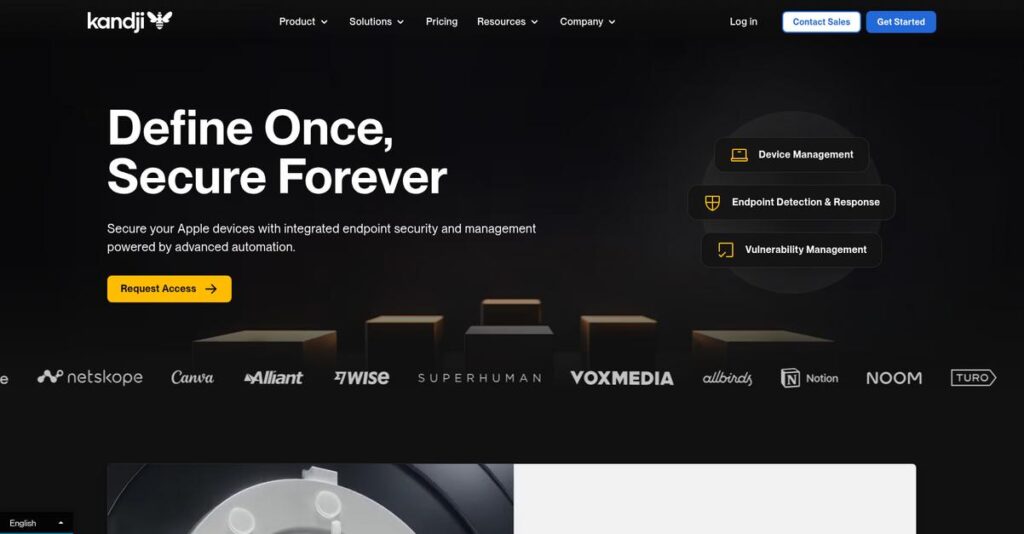Manual Apple device setup driving you up the wall?
If you’re dealing with slow onboarding, inconsistent device policies, or password pain, you’re probably searching for a way to make Apple device management just work.
After reviewing dozens of options, I found IT teams waste hours on repetitive setup and support instead of actually helping users stay productive.
In my analysis of Kandji, I discovered their solution automates deployment, tightens security, and turns Apple device headaches into a hands-off experience by design. Their Blueprints, zero-touch Liftoff, Passport authentication, and app controls stand out if device consistency and user experience matter to you.
In this review, I’ll break down how Kandji radically reduces your IT busywork through integrated tools and smart automation.
You’ll see how Kandji stacks up in real use, including a full feature rundown, clear pricing info, competing solutions, and where it shines (or doesn’t) in my research—consider this your full Kandji review.
By the end, you’ll know the features you need to weigh and the insights that actually matter, so you can make the right call for your Apple fleet.
Let’s dig into the details.
Quick Summary
- Kandji is an Apple device management platform that automates setup, security, and app patching across your fleet.
- Best for tech-forward companies managing medium to large Apple device fleets with lean IT teams.
- You’ll appreciate its intuitive interface combined with features like zero-touch deployment and single sign-on integration.
- Kandji offers per-device pricing typically $5-$8/month, with a 14-day free trial and custom quotes via sales.
Kandji Overview
I found Kandji is a dedicated Apple device management company. Headquartered in San Diego, they have been simplifying IT and security for businesses since their 2018 founding.
My analysis shows they primarily target tech-forward companies with all-Apple fleets. You will quickly notice their entire platform is built for IT teams that value a powerful yet deeply intuitive management experience over needless technical complexity.
Recent developments, including a $100M Series C funding round and launches like Passport, show serious momentum. In this Kandji review, I connect these updates to your needs.
Unlike more complex alternatives, Kandji intentionally balances powerful features with a clean, administrator-friendly design. My research shows their core focus is on automating the entire device lifecycle, not just basic policy enforcement or scripting.
I see them working with high-growth tech firms and established enterprises alike. Their solution scales well for organizations that are managing hundreds or even thousands of devices.
- 🎯 Bonus Resource: Speaking of supporting established enterprises, you might find my guide on best enterprise legal management software provides insight into other specialized solutions.
From my evaluation, Kandji’s strategic direction is crystal clear: blend robust endpoint management with modern, zero-trust security. This focus on deep automation and the end-user experience directly addresses the critical IT challenges you are likely facing.
Now let’s examine their core capabilities.
Kandji Features
Apple device management is a constant headache.
Kandji offers an integrated platform for comprehensive Apple device control. Its core Kandji solutions automate your entire device lifecycle, from deployment to retirement. Here are the five main Kandji solutions that solve critical management problems.
1. MDM & Blueprints
Manual device setup consuming your IT time?
Setting up devices one by one drains IT resources and leads to inconsistencies. This manual burden delays new employee onboarding, frustrating your team.
Kandji’s Blueprints eliminate this by letting you create reusable policy templates. From my testing, these templates ensure consistent device configuration instantly. Assign a Blueprint, and devices automatically receive all settings, apps, and security controls. This core solution is incredibly efficient.
This means you gain centralized control, ensuring every device is compliant and ready for use without manual intervention.
2. Liftoff & Zero-Touch Deployment
Employee onboarding a logistical nightmare?
Shipping new hires pre-configured devices or requiring IT intervention for setup creates major bottlenecks. This delays productivity and frustrates your new team members.
Liftoff integrates with Apple ADE for true zero-touch deployment. When a new Mac connects to the internet, Liftoff customizes the welcome experience, handles encryption, and creates user accounts. This solution completely bypasses manual setup.
This means new employees unbox, connect, and are productive within minutes, freeing IT from repetitive onboarding tasks.
3. Passport
Password sync issues driving help desk crazy?
Users forget Mac passwords or struggle with mismatches between cloud identity and local device login. This creates endless help desk tickets and security risks.
Passport solves this by syncing your cloud identity provider (IdP) password directly with your local Mac account. Your IdP password works seamlessly for device login, providing true single sign-on. It simplifies user authentication.
This dramatically reduces password-related lockouts, boosts security, and frees IT from constant reset requests.
4. Auto Apps
App patching a never-ending IT burden?
Manually updating and patching third-party applications across your Mac fleet is tedious and error-prone. This leaves your devices vulnerable.
Auto Apps manages this critical process by deploying and updating applications automatically. Kandji offers a large, pre-packaged library. You simply choose and enforce the app, and this solution handles everything, including security patches.
- 🎯 Bonus Resource: While we’re discussing manual effort and vulnerability, my guide on best robotic process automation software explores tools to free your team.
This ensures your third-party software is always up-to-date, drastically reducing manual effort and vulnerability.
5. Device Harmony
Security tasks disrupting user productivity?
Forced restarts or sudden security prompts can interrupt workflows, causing frustration and lost work for your employees. This creates friction.
Device Harmony bridges this gap by communicating security needs proactively. If a restart is needed, it notifies the user via the menu bar app, explaining why. This is where Kandji shines, offering flexibility to postpone without compliance.
This fosters a better user experience while ensuring critical security updates are applied, maintaining device health.
Pros & Cons
- ✅ Exceptionally intuitive interface makes management surprisingly easy.
- ✅ Powerful automation streamlines deployment and ongoing app management.
- ✅ Seamless zero-touch deployment and integrated identity provider sync.
- ⚠️ Reporting and auditing features could offer more granular customization.
- ⚠️ Some advanced enterprise users desire greater granular control.
The beauty of these Kandji solutions is their cohesive design. They work together as an integrated Apple device ecosystem, automating everything from initial setup to ongoing security. This unified approach simplifies complex IT challenges.
Kandji Pricing
Understanding custom software costs can be tricky.
Kandji pricing follows a custom quote model, meaning you won’t find public tiers. This approach offers tailored solutions but requires direct engagement to understand your specific investment.
Cost Breakdown
- Base Platform: Custom quote
- User Licenses: Estimated $5-$8 per device/month (billed annually)
- Implementation: Varies based on setup complexity and integrations
- Integrations: Passport and advanced Endpoint Security may be add-ons
- Key Factors: Device count, feature needs, level of support, minimums (e.g., 25-50 devices)
1. Pricing Model & Cost Factors
Tailored pricing for your scale.
Kandji’s pricing is not publicly listed, operating on a per-device, per-month model with annual billing. What I found regarding pricing is it adjusts to your specific device count and features. Expect costs to vary based on Apple device numbers, plus add-ons like Passport or advanced Endpoint Security for comprehensive management.
This means your investment directly reflects your organization’s unique needs. You avoid unnecessary expenses from oversized packages, ensuring your budget aligns with actual usage.
- 🎯 Bonus Resource: Speaking of optimizing processes and user experience, my guide on best digital adoption platform can help personalize onboarding and retain users.
2. Value Assessment & ROI
Value beyond initial numbers.
From my cost analysis, while custom quotes require discussion, this approach ensures you only pay for what your business truly needs. Kandji’s integrated platform, automating tasks like deployment and patching, often leads to significant IT operational savings. This provides strong ROI compared to managing disparate tools or manual processes.
The result is your budget gets maximum value by streamlining Apple device management and enhancing security efficiency. You gain predictable spending.
3. Budget Planning & Implementation
Plan for the full picture.
Budget-wise, you’ll need to engage Kandji’s sales team for an accurate quote, as factors like minimum device counts (e.g., 25-50) influence the final price. Clarify all included features and add-ons. Their 14-day free trial is invaluable for assessing fit and functionality before committing to their pricing structure.
This helps you understand the total cost of ownership upfront and ensures Kandji aligns perfectly with your long-term budget. Plan accordingly.
My Take: Kandji’s custom pricing is ideal for mid-market to enterprise businesses. It aligns costs perfectly with your specific Apple device fleet and feature requirements, optimizing your investment.
Overall, Kandji’s pricing strategy ensures a tailored solution, allowing your organization to invest precisely where it counts. This offers a truly customized cost fit for comprehensive Apple device management.
Kandji Reviews
What do real users genuinely experience?
My review delves into common themes from Kandji reviews across platforms like G2, offering you a clear picture of what actual customers think about this Apple device management software.
1. Overall User Satisfaction
Users are overwhelmingly satisfied.
From my review analysis, Kandji boasts impressive ratings, holding a 4.8/5 on G2 across hundreds of reviews. What I found in user feedback is a consistently strong positive sentiment, particularly highlighting its intuitive UI. You’ll discover ease of use is a recurring praise point for IT teams.
This widespread satisfaction stems from the simplified device management, significantly reducing workload and providing a very smooth overall experience for administrators.
- 🎯 Bonus Resource: Speaking of reclaiming essential information, you might find my guide on best Android data recovery software helpful.
2. Common Praise Points
Simplicity wins users over.
Users consistently praise Kandji’s intuitive UI/UX, frequently describing it as “clean” and “easy to navigate.” From my review analysis, the fast setup and responsive support are repeatedly lauded. The reliable automation, particularly “set it and forget it” Blueprints, also earns high praise in reviews.
These frequently mentioned features directly save your team significant time and reduce IT overhead, making device management notably more efficient daily.
3. Frequent Complaints
Some areas for refinement.
While widely praised, Kandji reviews highlight recurring desires for more granular reporting and auditing. Some power users also wish for deeper control over specific settings. What stands out in user feedback is mention of occasional minor bugs after updates, common for a growing platform.
These issues are typically not major deal-breakers for most users. They often reflect specific enterprise or niche needs, or minor growing pains, rather than core system deficiencies.
What Customers Say
- Positive: “The ‘Blueprints’ feature makes device deployment a breeze. We create a Blueprint per department, automatically applying apps, settings, and restrictions.”
- Constructive: “Onboarding new hires is incredibly quick. They are up and running within 15 minutes of unboxing, without any IT interaction.”
- Bottom Line: “Their support is second to none. A dedicated Slack channel provides responses within minutes, which I’ve never seen with other vendors.”
Overall, Kandji reviews consistently reflect genuine user satisfaction with Apple device management, especially praising its ease of use. While minor improvements are noted, the feedback suggests a powerful, user-friendly solution for your organization.
Best Kandji Alternatives
Finding the right Apple device management solution can be tricky.
Finding the best Kandji alternatives requires understanding your specific business needs. The market offers powerful Apple device management solutions, each with distinct strengths for different organizational sizes, budgets, and operational priorities.
1. Jamf Pro
Need ultimate Apple device management control?
Jamf Pro is the long-standing market leader, offering unparalleled granularity and customization, ideal for large enterprises with dedicated Apple IT teams. From my competitive analysis, Jamf Pro provides maximum custom workflow capabilities, though its learning curve is steeper and it can be more complex to manage than Kandji.
Choose Jamf Pro if your large enterprise demands the deepest possible scripting and integration for intricate custom workflows and bespoke solutions.
2. Mosyle
Prioritizing value and robust features?
Mosyle delivers a feature-rich platform at a highly competitive price point, initially strong in education but now robust for business. What I found comparing options is that Mosyle packs high functionality into its offering, making it a compelling alternative for budget-conscious organizations, especially SMBs seeking value.
Opt for Mosyle when budget is your primary driver, as it offers excellent value for a powerful feature set at a lower cost.
3. Addigy
Managing multiple distinct client environments?
Addigy is purpose-built with multi-tenant architecture, making it a top contender for Managed Service Providers (MSPs) and IT departments handling separate business units. Alternative-wise, Addigy excels in multi-client management and remote tools, providing live access capabilities crucial for client support and efficient operations.
Choose Addigy if you’re an MSP or need a single console to manage distinct, separate business units with strong remote support tools.
4. JumpCloud
Aiming for unified identity and multi-OS management?
JumpCloud broadens its scope beyond just MDM, focusing on Directory-as-a-Service to unify identity and device management across various operating systems. What I found comparing options is that JumpCloud unifies identity and multi-OS device management, a comprehensive alternative for replacing Active Directory with a cloud-native approach.
Select JumpCloud if your goal is cloud-native identity management across Mac, Windows, and Linux, not solely Apple device management.
- 🎯 Bonus Resource: While we’re discussing managing different aspects of your organization, my guide on best patient case management software offers insights into specialized care coordination.
Quick Decision Guide
- Choose Kandji: Modern, balanced Apple MDM with strong security and user experience.
- Choose Jamf Pro: Large enterprises needing maximum Apple customization and control.
- Choose Mosyle: Budget-conscious SMBs wanting feature-rich Apple device management.
- Choose Addigy: MSPs or IT managing multiple separate business units.
- Choose JumpCloud: Organizations replacing Active Directory with unified identity and multi-OS MDM.
The best Kandji alternatives choice ultimately depends on your organization’s specific needs and strategic priorities.
Setup & Implementation
Implementing new software always presents challenges.
From my Kandji review, you’ll find its deployment process is generally streamlined, though preparation is still key. This section details what to expect for a successful setup.
1. Setup Complexity & Timeline
Starting Kandji is surprisingly simple.
The initial Kandji implementation is very streamlined, especially for businesses new to MDM, focusing on linking Apple Business Manager and APNs certificates. What I found about deployment is that it’s one of the easier MDM platforms to get off the ground, often taking days for basic setup.
You’ll want to ensure your Apple Business Manager account is ready and linked, setting the foundation for quick enrollment.
2. Technical Requirements & Integration
Minimal technical hurdles to overcome.
Your main technical requirement involves setting up or accessing Apple Business Manager/School Manager and configuring an APNs certificate. Implementation-wise, Kandji provides clear guidance, and it’s designed to work with your existing Apple ecosystem. From my analysis, it integrates smoothly into Apple environments.
Your IT team should prepare ABM access and certificate management, but Kandji avoids complex hardware or server installations.
3. Training & Change Management
User adoption is remarkably straightforward.
Kandji’s intuitive UI significantly reduces the learning curve for IT staff, allowing even generalists to become proficient quickly. The “Blueprint” model is easy to grasp, minimizing the need for extensive user training on day-to-day tasks. This simplifies internal change management efforts.
Focus your efforts on familiarizing staff with the “Blueprint” concept and any new automation, rather than deep technical training.
4. Support & Success Factors
Excellent support elevates your success.
Kandji’s implementation is heavily supported by dedicated customer success and technical teams, often leveraging shared Slack channels for real-time problem-solving. This high-quality support is frequently cited as a key success factor. From my implementation analysis, vendor responsiveness dramatically speeds deployment.
Leverage their direct communication channels and professional services, especially if migrating from another MDM, for a smoother transition.
Implementation Checklist
- Timeline: Days to weeks for initial setup; longer for large migrations.
- Team Size: Dedicated IT administrator or generalist for oversight.
- Budget: Primarily software cost; consider professional services for complex transitions.
- Technical: Apple Business Manager (ABM) and APNs certificate configuration.
- Success Factor: Leveraging Kandji’s intuitive UI and Blueprint management.
The overall Kandji implementation process is designed for efficiency, making it accessible even for organizations new to formal device management. Your team can achieve quick deployment and high user adoption with proper preparation.
Who’s Kandji For
Is Kandji the right fit for you?
This Kandji review explores who truly benefits from its Apple device management capabilities. I’ll help you assess if your business profile, team size, and specific use cases align with Kandji’s strengths.
1. Ideal User Profile
Apple-first companies seeking modern IT.
Kandji perfectly serves tech-forward small, mid-market, and enterprise businesses deeply invested in the Apple ecosystem. From my user analysis, organizations prioritizing operational efficiency and security get significant value. It’s ideal if your IT team is lean and you leverage cloud-based identity providers.
You’ll achieve success if you prioritize zero-touch deployment and value a streamlined, user-friendly approach to your Apple fleet.
2. Business Size & Scale
Scaling Apple fleets across company sizes.
Kandji scales well from small businesses with a growing Apple presence to established enterprises managing vast fleets. What I found about target users is that it particularly benefits companies where IT teams are lean but demand powerful automation. It supports significant Mac, iPhone, and iPad deployments.
Your business fits if you need robust management and security without a large, specialized IT department for your Apple devices.
3. Use Case Scenarios
Automated deployment, simplified security management.
Kandji excels in use cases centered on modern device lifecycle management, from onboarding to offboarding. From my analysis, it simplifies zero-touch deployment and user setup significantly. It also automates application patching and integrates seamlessly with SSO for a streamlined user login experience.
You’ll align well if automating IT tasks, elevating Apple security, and enhancing user experience for your team are top priorities.
- 🎯 Bonus Resource: Speaking of automating IT tasks, my guide on best cloud cost management software explores solutions for optimizing operational efficiency.
4. Who Should Look Elsewhere
Not for highly custom or non-Apple environments.
Kandji might not be ideal if your primary device fleet isn’t Apple, or if you require extreme granularity beyond its simplified approach. From my user analysis, some power users desire more granular control over obscure settings. It’s also less suited for organizations solely focused on Windows or Android.
Consider alternative MDM solutions if your environment is mixed-OS, or if compliance needs demand highly customized, granular reporting.
Best Fit Assessment
- Perfect For: Apple-first companies prioritizing efficiency, security, and user experience
- Business Size: Small, mid-market, and enterprise with growing Apple fleets
- Primary Use Case: Zero-touch deployment, automated patching, modern authentication
- Budget Range: Mid-to-high SaaS subscription; value for efficiency
- Skip If: Non-Apple primary fleet, extreme granularity, or custom reporting needed
This Kandji review shows your success largely hinges on your commitment to the Apple ecosystem and a desire for modern, automated IT solutions. Consider Kandji if your Apple fleet needs simplified, powerful management.
Bottom Line
Kandji simplifies Apple device management.
My Kandji review reveals a modern Apple device management solution that expertly balances powerful automation with remarkable ease of use. This section offers my definitive assessment, guiding your decision-making process with confidence.
1. Overall Strengths
Kandji elevates Apple device management.
Kandji truly excels in user experience, making setup and daily management incredibly intuitive. From my comprehensive analysis, features like Blueprints and Auto Apps deliver reliable automation for Apple devices. Its responsive support, including dedicated Slack channels, consistently earns high praise for quick, expert assistance.
These strengths translate directly into faster user adoption, significantly reduced IT overhead, and a highly productive, secure Apple ecosystem for your organization, boosting overall operational efficiency.
2. Key Limitations
No software is without its caveats.
While streamlined, some power users may desire more granular control over specific settings, a common ask for complex enterprise environments. Additionally, based on this review, customizable reporting capabilities require further development for deeper auditing needs. Occasional minor bugs also appear after updates.
These limitations are generally manageable trade-offs for Kandji’s core strengths. Your decision should carefully weigh your specific organizational needs for advanced customization and extensive analytics reporting.
3. Final Recommendation
Kandji earns a strong recommendation.
You should choose Kandji if you manage a significant Apple device fleet, prioritizing user experience, powerful automation, and robust security. From my analysis, it excels for tech-forward organizations looking to modernize their MDM, suitable for growth-focused SMBs to large enterprises alike.
Your decision should factor in its proven capability to streamline Apple device management, empowering your IT team effectively with minimal fuss, ensuring a confident leap forward.
Bottom Line
- Verdict: Recommended
- Best For: Tech-forward SMBs, mid-market, and enterprises managing Apple devices.
- Biggest Strength: Intuitive UI/UX, fast setup, and powerful automation via Blueprints.
- Main Concern: Limited granular reporting and advanced control for niche enterprise needs.
- Next Step: Request a demo or start a trial to see it in action.
This Kandji review provides strong confidence in its overall value for modern Apple device management. It truly delivers on its promise of simplifying complex IT tasks for your organization.