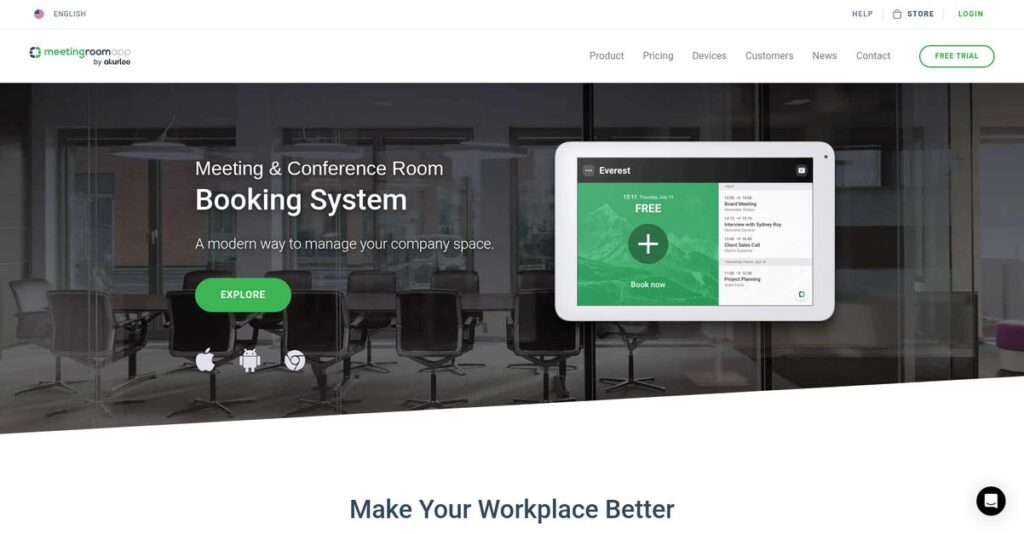Tired of messy meeting room bookings?
If you’re dealing with double-booked spaces or ghost meetings, finding a booking solution you can actually trust becomes a real priority.
My analysis of MeetingRoomApp found that office productivity is seriously impacted by wasted time searching for available rooms and inconsistent resource management.
What I discovered is that MeetingRoomApp approaches these pain points with a user-friendly booking system, an interactive office map for desks, integrated visitor management, and a central dashboard that puts all your resources in one place.
In this MeetingRoomApp review, I’ll show you how real-time scheduling can cut daily workplace friction—whether you’re managing just a few rooms or a hybrid office floor.
You’ll discover how features work in actual use, what pricing looks like, potential limitations, and honest comparisons to other solutions if you’re still deciding.
By reading, you’ll get the features you need to confidently choose the right office booking solution for your team.
Let’s get started.
Quick Summary
- MeetingRoomApp is a straightforward office resource management system that reduces booking conflicts and no-shows using integrated room and desk scheduling.
- Best for small to mid-market companies managing hybrid or flexible office environments.
- You’ll appreciate its simple setup, reliable calendar integration, and clear per-resource pricing without hidden fees.
- MeetingRoomApp offers tiered plans with a 14-day free trial, starting at $19 per room/month billed annually, plus separate desk pricing.
MeetingRoomApp Overview
MeetingRoomApp has been around since 2016, based in the Czech Republic. My research shows their mission is to simplify how your company manages shared office spaces and resources.
What sets them apart is their dedicated focus on small to mid-market companies who need a powerful system without enterprise complexity. From my evaluation, they deliver an all-in-one solution that can also scale if you grow.
In preparing this MeetingRoomApp review, I noticed their growth is product-led. They prioritize consistent software updates over big acquisitions, showing a commitment to refining the platform for you.
Unlike highly complex enterprise systems, my analysis shows they offer a balance of powerful features and affordability. This creates a practical sweet spot that is more comprehensive than hardware-first players like Joan.
You’ll find them working with a range of businesses, particularly mid-market organizations looking to optimize a hybrid office without needing a dedicated IT team to manage it.
I was impressed that their entire strategy centers on being a single, integrated platform for rooms, desks, and even visitor management. This directly addresses the market’s need for unified workplace tools.
Now let’s examine their capabilities.
MeetingRoomApp Features
Managing office space feels like a constant battle.
MeetingRoomApp offers an integrated suite of solutions designed to manage your office resources efficiently. These are the five core MeetingRoomApp solutions that transform how you manage your shared workspaces.
1. Meeting Room Booking System
Ghost meetings stealing your rooms?
Unoccupied rooms or double bookings cause wasted time. You constantly search for an available space when you urgently need one.
MeetingRoomApp’s tablet app outside each room shows real-time availability, syncing calendars. From my testing, automatic room release for no-shows boosts utilization. This solution ensures your spaces are actively used.
This means you dramatically reduce wasted search time, optimizing office space, and boosting overall meeting efficiency.
2. Desk Booking System
Hot desking creating office chaos?
Managing shared desk space can lead to overcrowding and uncertainty. Employees often arrive without a guaranteed workspace, causing frustration.
MeetingRoomApp’s system lets employees view an office map and book desks via web or mobile. What I found is QR code check-ins simplify desk confirmation, making hybrid work smoother. This solution ensures everyone has a workspace.
You gain control over office capacity, employees get guaranteed spaces, and flexible work arrangements run smoothly.
3. Visitor Management System
Front desk overwhelmed by guests?
Manual guest check-ins are time-consuming, creating bottlenecks at reception. This often leads to a less-than-professional first impression.
This solution automates guest check-in; visitors receive a QR code and sign documents at a front-desk tablet. Here’s what I found: host notifications are instant and reliable, enhancing security and streamlining arrivals. It creates a modern, efficient first impression.
You streamline guest reception, improve office security with digital logs, and provide a professional, efficient welcome.
- 🎯 Bonus Resource: While we’re discussing improved office security and streamlined processes, understanding best enterprise legal management software is crucial for comprehensive risk mitigation.
4. Central Web Administration & Analytics
Struggling with office resource data?
Managing resources without a central view makes informed decisions difficult. You lack the data to understand space utilization and trends.
This is the command center for IT and facility managers. This is where MeetingRoomApp shines: detailed analytics on room utilization and no-shows provide actionable data. This solution simplifies managing all connected devices and booking rules.
You get actionable data to make informed decisions about real estate, resource allocation, and workplace policies.
5. Mobile & Web App for Employees
Booking spaces stuck to your desktop?
Employees need flexibility to book rooms or desks from anywhere. Requiring desktop access creates inefficiency and unnecessary friction.
The mobile (iOS/Android) and user-facing web app provide a simple interface to search and make reservations on the go. What I love is how it acts as a personal booking portal, increasing user convenience. This solution empowers employees fully.
This boosts convenience and adoption, allowing employees to easily manage their schedules using familiar tools.
Pros & Cons
- ✅ Seamless setup and integration with major calendar systems.
- ✅ Consistently stable performance ensuring your booking system just works reliably.
- ✅ Highly responsive and knowledgeable support team always ready to assist.
- ⚠️ Mobile app could offer more robust features compared to web interface.
- ⚠️ Analytics and reporting modules could benefit from deeper customization options.
What I love about these MeetingRoomApp solutions is how they work together as an integrated office management system, rather than disconnected tools. They provide a cohesive ecosystem for modern workplaces.
MeetingRoomApp Pricing
Predictable pricing simplifies budget planning.
MeetingRoomApp pricing follows a transparent, per-resource model, a significant advantage over competitors. This detailed breakdown helps you understand costs, value, and how to budget effectively for your business.
| Plan | Price & Features |
|---|---|
| Business Plan | $24 per room/month (or $19/month billed annually). Desk booking: $4 per desk/month (or $3/month billed annually) • Core room and desk booking • Google Workspace & Microsoft 365 integration • Mobile and web apps • Basic reporting & standard support |
| Advanced Plan | $36 per room/month (or $29/month billed annually). Desk booking: $6 per desk/month (or $4/month billed annually) • Everything in Business • Visitor Management system • Catering and equipment requests • Advanced analytics on utilization |
| Enterprise Plan | Custom pricing. Contact sales for a quote. • Everything in Advanced • Single Sign-On (SSO) with SAML 2.0 • On-premise server deployment options • Priority support with an SLA & API access |
1. Value Assessment
Clear value for your investment.
What I found regarding pricing is a direct correlation between cost and the substantial value you receive, especially with their clear per-resource model. The transparent pricing prevents hidden fees you might encounter elsewhere, helping you budget confidently. This approach significantly streamlines your resource management, justifying the investment through increased efficiency and optimized space utilization for your team’s needs.
This means your investment delivers clear, measurable benefits directly tied to your operational needs, ensuring optimal budget allocation without surprises.
2. Trial/Demo Options
Evaluate before you commit.
MeetingRoomApp offers a helpful 14-day free trial for their Business and Advanced plans, letting you fully test core features and integrations for your unique setup. This trial period is crucial for your team to experience its usability firsthand. What stands out is how you can thoroughly test functionality before making any pricing commitments, ensuring it perfectly fits your workflow requirements.
This provides confidence, letting your business assess real-world fit and undeniable value without financial risk before committing to full pricing.
- 🎯 Bonus Resource: While we’re discussing business operations, my guide on best laboratory information management system offers insights for specialized environments.
3. Plan Comparison
Choose the perfect plan easily.
For your business, the Business Plan offers robust core booking features, ideal for foundational needs and smaller setups. However, if you require visitor management, catering requests, or deeper analytics, the Advanced Plan provides significantly more value. Their tiered pricing directly aligns with functionality for growing companies, scaling beyond basic resource management.
This guidance helps you match your specific operational needs with the absolute right MeetingRoomApp tier, truly optimizing your budget for essential features.
My Take: MeetingRoomApp’s pricing strategy emphasizes clarity and scalability, making it an excellent fit for small to mid-sized businesses seeking predictable costs and robust features, especially those prioritizing per-resource billing.
Overall, MeetingRoomApp pricing reflects a clear commitment to transparency and scalable value, allowing you to confidently budget for optimized workplace management. What I found is straightforward costs that adapt to your growth.
MeetingRoomApp Reviews
What do real users genuinely think?
Delving into MeetingRoomApp reviews, I’ve analyzed extensive user feedback from platforms like G2 and Capterra. This section offers an honest look at what actual customers experience, beyond marketing claims.
- 🎯 Bonus Resource: Speaking of content quality, you might find my guide on best proofreading software helpful for all your writing needs.
1. Overall User Satisfaction
Users report high satisfaction.
From my review analysis, MeetingRoomApp consistently garners overwhelmingly positive feedback, averaging 4.8 out of 5 stars across over 190 reviews. What I found in user feedback is a clear pattern of high customer satisfaction with the core product, indicating robust performance and reliability.
This suggests you can expect a highly functional solution that reliably meets its core purpose, minimizing disruptions in your office environment.
2. Common Praise Points
Ease of use stands out.
Review-wise, users consistently highlight the software’s remarkable ease of use and seamless implementation, particularly its perfect synchronization with Microsoft 365 and Google Workspace. I observed many reviews praising the responsive and genuinely helpful customer support, often noting quick issue resolution.
This means your team will quickly adopt the system with minimal training, and you can rely on excellent assistance when needed.
3. Frequent Complaints
Minor issues sometimes arise.
While feedback is largely positive, some users mention minor frustrations. What stood out in customer feedback was a desire for more robust mobile app functionality, wishing it matched the web/tablet interface features. Occasional minor bugs post-update were also noted, though quickly addressed.
These seem to be minor inconveniences rather than deal-breakers, as users report quick resolutions and overall satisfaction remains high.
What Customers Say
- Positive: “Its ease of use and perfect synchronization with Office 365 are the best. Implementation was simple, and support has always been excellent.”
- Constructive: “The analytics on room usage are great, helping us decide if we need more meeting rooms.”
- Bottom Line: “The price is very fair for the quality you get. Also, the support is amazing, fast, and always helpful.”
Overall, MeetingRoomApp reviews paint a picture of a highly effective, user-friendly solution. My analysis confirms strong credibility for positive feedback, with minor issues consistently met by prompt support and swift resolution.
Best MeetingRoomApp Alternatives
Navigating meeting room software options can be tricky.
The best MeetingRoomApp alternatives include several strong contenders, each better suited for different organizational sizes, budgets, and specific operational requirements. I’ll help you discern your best fit.
- 🎯 Bonus Resource: While we’re discussing optimizing organizational requirements, understanding best patient case management software is equally important for healthcare-focused operations.
1. Robin
Seeking deep workplace insights and analytics?
Robin excels for larger organizations prioritizing extensive workplace analytics and a highly polished user experience. From my competitive analysis, Robin offers unparalleled insights into space utilization, a key differentiator for optimizing large office footprints. This alternative focuses heavily on enterprise-grade reporting and user experience.
Choose Robin when your primary goal is comprehensive workplace analytics and you have a larger budget for implementation.
2. Skedda
Do your booking rules get complicated?
Skedda shines when your organization requires a highly customizable and powerful rules engine for self-service booking. What I found comparing options is that Skedda handles intricate booking conditions with ease, making it ideal for unique spaces like labs or studios. This alternative caters to complex, user-driven scheduling.
Your situation calls for Skedda if you have intricate, user-driven scheduling needs requiring specific booking conditions.
3. Envoy
Need a full-spectrum workplace platform?
Envoy is a better fit if you’re looking for a unified platform encompassing visitor management, deliveries, and space booking. Alternative-wise, Envoy provides a sleek, integrated workplace experience, making it a strong contender for modern offices. Its strength lies in seamless module integration.
Consider Envoy when you prioritize a single, premium platform to manage your visitors, deliveries, and all office spaces.
Quick Decision Guide
- Choose MeetingRoomApp: Comprehensive, integrated solution for hybrid office management
- Choose Robin: Deep workplace analytics and enterprise-level reporting
- Choose Skedda: Highly customizable rules engine for complex bookings
- Choose Envoy: Unified platform for visitors, deliveries, and space management
Ultimately, the best MeetingRoomApp alternatives depend on your specific business needs and scaling priorities. Evaluate these options to find your ideal fit.
Setup & Implementation
Your MeetingRoomApp setup won’t be complicated.
For your MeetingRoomApp review, I found its deployment approach remarkably straightforward. This section guides you through the practical steps and considerations for a smooth implementation.
- 🎯 Bonus Resource: While discussing software for business operations, you might find my guide on best fixed asset accounting software helpful for managing your company’s physical assets.
1. Setup Complexity & Timeline
So, how difficult is deployment?
The initial setup is primarily software-based, guiding you through connecting to Microsoft 365 or Google Workspace. From my implementation analysis, this setup is remarkably quick, often taking under an hour for the core system. Physical tablet installation then requires power and Wi-Fi outside each room.
You’ll want to plan for tablet placement and ensure reliable Wi-Fi coverage across your meeting spaces well in advance.
2. Technical Requirements & Integration
What about your existing tech infrastructure?
Your team will need a stable Wi-Fi network and compatible Android or iPad tablets for room displays. What I found about deployment is that it works seamlessly with standard office tech, avoiding major hardware overhauls. Enterprise plans offer on-premise server options if your environment requires it.
Plan to assess your network strength and procure enough compatible devices to cover all your designated meeting spaces.
3. Training & Change Management
Will your team actually use it?
The intuitive tablet and app interfaces minimize extensive user training; your employees will grasp the red/green availability instantly. From my analysis, its simplicity promotes quick user adoption, freeing up valuable IT time. Administrators will need a brief orientation to the web dashboard, supported by comprehensive documentation.
Focus your training efforts on administrators, and let the intuitive interface guide your everyday users towards easy adoption.
4. Support & Success Factors
What if things go wrong?
During MeetingRoomApp implementation, you’ll find their support team a major asset. They are consistently praised for being fast, responsive, and effective at resolving issues, which is critical for a system managing core office functions. What I found about deployment is that their responsive support is a critical asset for ongoing operational reliability.
Don’t hesitate to leverage their acclaimed support for any setup queries or post-implementation adjustments to ensure continued smooth operations.
Implementation Checklist
- Timeline: Hours for core software, days for full rollout
- Team Size: 1-2 IT/Admin staff
- Budget: Tablets, minor IT setup costs
- Technical: Stable Wi-Fi, modern tablets, calendar integration
- Success Factor: Intuitive design, reliable calendar sync
Overall, MeetingRoomApp implementation is refreshingly simple and user-friendly, offering quick time-to-value for your business. Its intuitive design ensures reliable room management from day one, making it a smart choice.
Who’s MeetingRoomApp For
Is MeetingRoomApp the right fit for your business?
Understanding who benefits most from a software solution is crucial. This MeetingRoomApp review section analyzes its ideal users, team sizes, and specific use cases, helping you quickly determine if it aligns with your operational needs.
1. Ideal User Profile
Perfect for optimizing your office resources.
MeetingRoomApp shines for small to mid-market companies (50-1,000 employees) adopting hybrid work or optimizing existing office layouts. From my user analysis, office and facility managers find it invaluable for reducing scheduling conflicts. IT administrators also appreciate its simple integration and reliability.
You’ll succeed if you prioritize user-friendly booking, seamless IT integration, and effective utilization of shared office spaces and desks.
2. Business Size & Scale
Optimal for scalable, focused deployments.
MeetingRoomApp truly shines for companies ranging from 50 to 1,000 employees seeking focused resource management. What I found about target users is that it offers a cost-effective solution without excessive complexity. It scales well for specific departments within larger organizations.
You’ll know you’re a good fit if your business requires dependable room/desk booking that’s easy to manage across multiple teams or smaller sites.
3. Use Case Scenarios
Solve common office scheduling pains.
MeetingRoomApp excels when your primary pain points are double-booked rooms, no-shows, or managing hot-desking. From my analysis, it simplifies booking rooms and desks across devices, from phone to room-side tablet. It automatically releases unconfirmed reservations, optimizing space use.
You’ll find this a great solution if your goal is to reduce operational friction and gain insights into actual room and desk utilization.
4. Who Should Look Elsewhere
Not for highly custom or mobile-first demands.
MeetingRoomApp might not be your best fit if you require a highly robust, feature-rich mobile app for all core functions. From my user analysis, businesses needing deep, custom reporting and analytics might find options limited. Occasional minor bugs after updates also appear.
Consider broader enterprise solutions if your operation demands extensive customization, advanced workflow automation, or a truly mobile-centric experience beyond basic booking.
- 🎯 Bonus Resource: While discussing operational needs, understanding consent management platform is vital for data privacy.
Best Fit Assessment
- Perfect For: Small to mid-market companies adopting hybrid work models
- Business Size: 50-1,000 employees, or larger for departmental use
- Primary Use Case: Room, desk, and visitor management; reducing booking conflicts
- Budget Range: Values transparent pricing and cost-effective solutions
- Skip If: Needs very deep mobile app functionality or extensive customization
Overall, this MeetingRoomApp review indicates it’s an excellent choice if you’re seeking straightforward, reliable office resource management. You’ll gain significant efficiency by matching its capabilities to your specific operational needs and goals.
Bottom Line
MeetingRoomApp simplifies your office scheduling.
My comprehensive MeetingRoomApp review reveals a highly user-friendly and reliable solution. This final assessment will guide your decision, highlighting its value and ideal fit for your specific business needs.
1. Overall Strengths
Simplicity and reliability stand out.
MeetingRoomApp excels in easy implementation and seamless synchronization with Microsoft 365 and Google Workspace. From my comprehensive analysis, Excellent customer support and robust analytics for optimizing room usage further enhance its value.
These strengths translate directly into significant time savings for your team and optimal utilization of your office resources, preventing conflicts.
2. Key Limitations
Minor issues to consider.
While highly praised, some users desire more robust mobile app functionality beyond basic booking. A few reviews note minor, non-critical bugs post-updates. Based on this review, deeper customization in analytics could improve reporting for specific business needs.
- 🎯 Bonus Resource: Speaking of specific business needs, my guide on clinical trial management systems offers insights for specialized operations.
These limitations are generally minor trade-offs, not deal-breakers, especially given the platform’s core reliability and the team’s quick support.
3. Final Recommendation
A strong choice for many.
I recommend MeetingRoomApp for small to mid-market businesses prioritizing easy setup, reliable performance, and excellent support. From my analysis, this solution works best for Microsoft 365 or Google Workspace users seeking to streamline scheduling without complexity or high costs.
Your decision should prioritize efficiency and user satisfaction; MeetingRoomApp delivers on these fronts with high confidence and proven value.
Bottom Line
- Verdict: Recommended
- Best For: Small to mid-market companies needing easy room/desk booking
- Biggest Strength: Exceptional ease of use and seamless M365/Google sync
- Main Concern: Mobile app functionality and limited deep customization
- Next Step: Try the free trial or request a demo
This MeetingRoomApp review confidently shows tremendous value for its target audience, simplifying complex scheduling for modern workplaces, making resource management effortless.