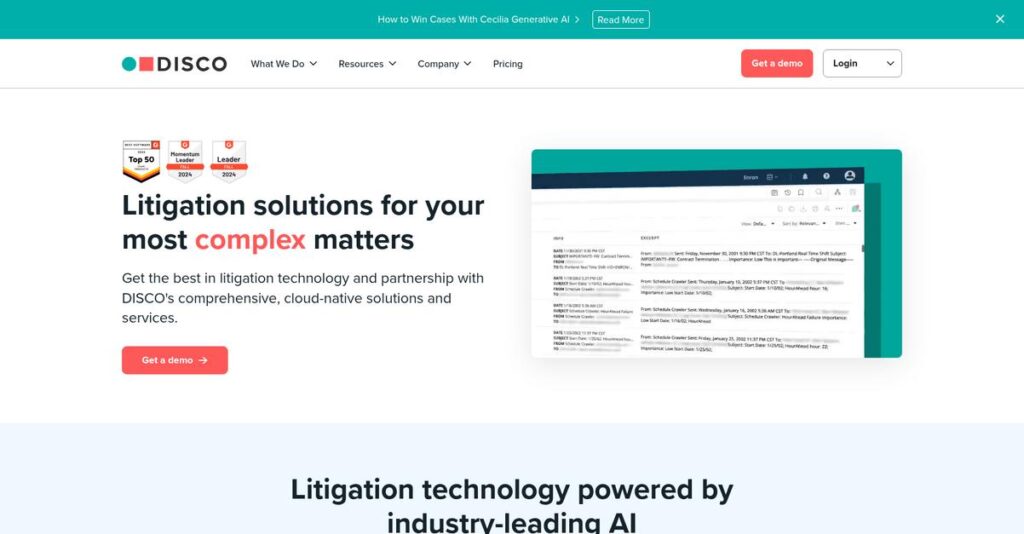Who has time to slog through tedious document review?
If you’re wrestling with mountains of case files, emails, and transcripts, finding the evidence you need quickly can feel impossible. That’s probably why you’re digging into DISCO—hoping it can actually cut through the eDiscovery chaos.
After researching how legal teams handle these demands, I found that manual review means endless late nights and missed deadlines. Relying on outdated tools really piles on the pressure when you already have zero margin for error.
From what I’ve discovered, DISCO uses AI-powered automations and one unified system to make finding, organizing, and managing key case data a whole lot faster. Their approach to legal holds and case building stands out if you need efficiency—without the risk of anything falling through the cracks.
In this review, I’ll break down how DISCO cuts review time dramatically and helps you feel confident you’ve caught every crucial detail.
Here’s what you’ll learn in this DISCO review: their actual product strengths and weaknesses, pricing breakdowns, where alternatives stack up, and my guidance on which teams will truly benefit.
You’ll leave knowing the features you need to make an informed decision—saving your team both time and stress.
Let’s get started with the analysis.
Quick Summary
- DISCO is a cloud-native, AI-powered platform that streamlines eDiscovery, legal document review, and case management.
- Best for mid-to-large law firms and corporate legal teams handling complex litigation and investigations.
- You’ll appreciate its fast, intuitive interface combined with AI tag predictions that reduce review time and costs significantly.
- DISCO offers predictable, per-gigabyte pricing with no free trial but provides personalized demos on request.
DISCO Overview
- 🎯 Bonus Resource: While we’re discussing legal operations, understanding enterprise legal management software is equally important for financial control.
Founded in 2012 and now publicly traded on the NYSE, DISCO is based in Austin. I found their mission is refreshingly direct: replace outdated, frustrating legal software.
From my research, they specifically serve Am Law 200 firms and corporate legal departments. You’ll notice this isn’t a generic business tool; it’s specialized for your high-stakes litigation and investigation needs.
Their recent acquisitions and the Cecilia AI launch are key developments I’m watching. For this DISCO review, it shows their commitment to building an integrated end-to-end platform.
Unlike older systems that can feel overwhelming, DISCO’s advantage is its incredible speed and intuitive user interface. From my evaluation, it feels built by actual legal professionals, so your team gets productive faster.
They work with many of the world’s most demanding legal teams, including hundreds of top-tier law firms and the trusted in-house counsel of Fortune 500 corporations.
What impressed me is their strategy of a single, unified platform, not just siloed tools. This directly addresses your need for efficiency and predictable costs throughout the entire case lifecycle.
Now, let’s examine their core capabilities.
DISCO Features
Are litigation workflows bogging down your legal team?
DISCO offers an integrated, AI-powered platform with solutions designed to manage your entire legal process, from discovery through investigations and trial prep. These are the five core DISCO solutions that streamline complex legal operations.
1. DISCO Ediscovery
Data volume is overwhelming your legal review.
Manually sifting through massive volumes of electronic data for evidence is incredibly time-consuming and expensive. This can delay critical case progress and inflate legal costs significantly.
DISCO Ediscovery tackles this by processing your data and making it instantly searchable. What impressed me most is how AI-powered Tag Predictions learn your criteria, guiding you to the most relevant documents first. From my testing, this accelerates review with stunning accuracy.
This means you can drastically reduce review time and costs, ensuring your team focuses on strategy rather than endless data sifting.
2. DISCO Case Builder
Struggling to build a coherent case narrative?
Organizing deposition transcripts, testimony, and key documents into a cohesive story after discovery can feel like piecing together a massive puzzle.
DISCO Case Builder lets you upload deposition videos and transcripts, syncing text directly to the video, so you can jump instantly to any moment. You can also link key evidence directly to testimony. Here’s what I found: it creates a powerful central repository for case building.
The result is your team gets a clear, organized roadmap for witness outlines and trial presentations, building stronger arguments faster.
3. DISCO Hold
Manual legal holds lead to compliance risks.
Manually notifying employees to preserve data during litigation is prone to error and can lead to costly compliance issues. It’s a huge administrative burden.
DISCO Hold automates the entire legal hold process. You can create, send, and track notices, manage acknowledgments, and send reminders effortlessly. This is where DISCO shines with its defensible audit trail of compliance. It proves who was notified and when.
So as a legal professional, you can minimize the risk of data spoliation while easily demonstrating full regulatory compliance.
4. DISCO Review
Need expert document review but lack bandwidth?
When your internal legal team is swamped or lacks the specialized manpower for massive document reviews, projects can stall indefinitely.
DISCO Review isn’t just software; it’s a professional service providing dedicated, vetted attorneys who use the DISCO Ediscovery platform. From my evaluation, they complete reviews faster and more accurately than traditional services, thanks to AI.
This means you get high-quality, efficient document review without the overhead of hiring, passing significant cost savings to your firm.
- 🎯 Bonus Resource: While we’re discussing managing essential information, my guide on best Android data recovery software can help reclaim vital data.
5. Cecilia AI
Finding quick answers in vast case data is challenging.
Finding specific answers or summarizing vast legal documents manually takes countless hours. Complex Boolean searches are often frustrating and inefficient.
Cecilia AI, DISCO’s generative AI platform, acts as an expert legal assistant. You can ask natural language questions like “Summarize key plaintiff claims” or instantly get answers about case data. What I love about this is how it accelerates fact investigation.
This allows you to uncover insights and draft preliminary summaries in minutes, dramatically speeding up your entire case preparation workflow.
Pros & Cons
- ✅ Blazing fast, intuitive user interface simplifies complex eDiscovery.
- ✅ AI-powered Tag Predictions slash review time with high accuracy.
- ✅ Predictable, all-in-one pricing eliminates surprise litigation costs.
- ⚠️ May be cost-prohibitive for very small cases or limited data volumes.
- ⚠️ Power users might miss advanced, custom scripting capabilities found elsewhere.
What I love about these DISCO solutions is how they work together to create a truly cohesive legal technology platform. This integration ensures seamless workflows, providing a comprehensive and efficient approach to legal operations.
DISCO Pricing
Wondering what DISCO truly costs?
DISCO pricing operates on a custom quote model, reflecting its enterprise focus. This approach means you’ll get a tailored cost breakdown directly from their sales team, aligning with your specific eDiscovery and legal tech needs.
Cost Breakdown
- Base Platform: Custom quote (data hosting starts $25-$45 per GB/month)
- User Licenses: Unlimited users included
- Implementation: Initial ingestion fee (per GB)
- Integrations: Varies by complexity; standard features typically included
- Key Factors: Data volume, contract length, additional professional services
1. Pricing Model & Cost Factors
Understanding their unique cost structure.
DISCO’s pricing centers on a predictable, all-inclusive, per-gigabyte model for eDiscovery. What impressed me is how their pricing includes unlimited users and core features, eliminating common per-seat charges and processing fees seen elsewhere. Costs primarily scale with the data volume you host monthly, typically ranging from $25-$45 per GB. This predictability is highly valued.
From my cost analysis, this means your budgeting for eDiscovery becomes far more predictable, directly aligning with your data needs without surprises.
2. Value Assessment & ROI
Assessing DISCO’s value proposition.
Their bundled per-GB pricing avoids separate charges for processing, ingestion, and analytics, which are often costly add-ons with other providers. This means your budget gets a clear total cost of ownership for core eDiscovery. What I found regarding pricing is how it simplifies complex legal billing, allowing for better project financial management and significant efficiency gains.
The result is your team can focus on legal strategy, confident in the consistent value their pricing delivers for predictable costs.
- 🎯 Bonus Resource: While we’re discussing streamlining operations for your team, my guide on best digital adoption platform can further help retain users.
3. Budget Planning & Implementation
Crucial budget planning insights.
While core eDiscovery features are bundled, remember professional services like DISCO Review are separate. Your finance team needs to consider this potential add-on, often priced per-document or per-hour. Budget-wise, what stands out is how personalized demos help tailor your exact pricing, ensuring the solution fits your specific data and workflow requirements before commitment.
So for your organization, factor in these services and leverage demos to get the most accurate and practical cost estimates early.
My Take: DISCO’s pricing strategy prioritizes predictability and all-inclusive value within the complex eDiscovery market. It’s ideal for law firms and corporate legal departments needing transparent costs for high data volumes.
DISCO pricing, though custom, offers a transparent and predictable eDiscovery cost structure.
DISCO Reviews
Real user feedback often reveals the truth.
To truly understand DISCO’s real-world performance, I dove into hundreds of DISCO reviews. This section offers a balanced look at what customers genuinely experience, highlighting common themes and overall sentiment.
1. Overall User Satisfaction
Users are highly satisfied.
From my review analysis, DISCO consistently scores high on major platforms like G2 and Capterra, showcasing overwhelmingly positive user sentiment. What I found in user feedback is how its intuitive UI truly impresses customers, often citing its modern, consumer-grade interface as a significant advantage.
This indicates you can expect a refreshing, user-friendly experience, especially if you are transitioning from older, more complex legal software solutions.
2. Common Praise Points
Speed and AI are top hits.
Users frequently praise DISCO’s “blazing fast performance” and the transformative AI Tag Predictions feature. Review-wise, the AI-powered review significantly reduces time and increases accuracy, allowing teams to prioritize effectively. Many customers also appreciate the predictable, all-in-one pricing model.
This means you can expect faster review cycles and clearer budgeting, enhancing overall project efficiency for your legal team.
- 🎯 Bonus Resource: While we’re discussing project efficiency, understanding how to manage potential disruptions is crucial. My guide on best business continuity management software provides essential insights.
3. Frequent Complaints
Some clear limitations still exist.
While largely positive, some DISCO reviews highlight concerns about cost for very small cases. Additionally, power users occasionally miss advanced customization features. What stands out in user feedback is how search functionality quirks create a learning curve for a minority, compared to older systems.
For your specific needs, these are generally minor issues, not deal-breakers, requiring consideration based on case volume and workflow flexibility.
What Customers Say
- Positive: “The AI is incredible. DISCO predicted privilege with over 90% accuracy, saving our team countless hours on review.”
- Constructive: “For very small cases, the platform can be cost-prohibitive. Some advanced users also miss deeper customization options.”
- Bottom Line: “Overall, DISCO is a fast, intuitive, and powerful eDiscovery solution. It’s a game-changer if you fit their target client profile.”
Overall, DISCO reviews reflect genuine user satisfaction with minimal critical points. What these patterns show is a clear commitment to modern, user-friendly eDiscovery.
Best DISCO Alternatives
Choosing the right eDiscovery solution can be tricky.
When considering the best DISCO alternatives, you’ll find a competitive landscape with options tailored for specific needs, budgets, and operational scales. Understanding these differences is key.
1. Relativity
For the most complex, massive litigation.
Relativity is the industry heavyweight for sophisticated legal teams handling multi-terabyte matters. From my competitive analysis, Relativity offers unmatched customization and feature depth, allowing you to build highly specific workflows. This alternative provides a vast ecosystem but comes with higher complexity and cost, making it less suitable for simpler needs.
Choose Relativity when your team needs to build intricate, custom scripts for extremely large or unique litigation support requirements.
2. Logikcull
Prioritizing extreme simplicity for small cases?
Logikcull shines with its self-service, drag-and-drop interface, perfect for in-house teams managing frequent, smaller investigations or subpoenas. What I found comparing options is that Logikcull focuses on extreme ease of use, ideal for non-technical users. This alternative’s pay-as-you-go model also appeals to tighter budgets and less complex demands.
You’ll want to consider Logikcull when your primary need is straightforward simplicity for small matters without technical expertise.
3. Everlaw
Need robust collaboration and case storytelling?
Everlaw excels in real-time team collaboration and its strong built-in storytelling/case-building module. This alternative shares DISCO’s modern, cloud-native architecture, making them direct competitors in many scenarios. From my analysis, Everlaw prioritizes integrated narrative outline building from the outset, supporting dynamic team workflows. Its pricing is often similar to DISCO’s.
Choose Everlaw when your team’s workflow heavily emphasizes real-time collaboration and crafting narrative outlines directly within the platform.
4. Reveal
Seeking advanced AI for deep data insights?
- 🎯 Bonus Resource: While we’re discussing operational scale, my guide on best APs software helps streamline invoice processing.
Reveal stands out as an AI analytics powerhouse, especially after acquiring Brainspace. It offers an exceptionally powerful suite of AI-driven data visualization, clustering, and unsupervised machine learning tools. Alternative-wise, Reveal provides deeper unsupervised AI analytics capabilities for finding unknown insights, though its interface can feel less cohesive than DISCO’s unified experience.
Your situation calls for Reveal when your primary goal is to perform deep data analytics and visualize complex communication patterns.
Quick Decision Guide
- Choose DISCO: Superior ease of use, speed, AI tag predictions, and predictable cost for integrated litigation.
- Choose Relativity: Unmatched customizability for massive, highly complex, multi-terabyte litigation cases.
- Choose Logikcull: Extreme simplicity and cost-effectiveness for frequent, small-scale in-house investigations.
- Choose Everlaw: Real-time team collaboration and integrated case-building/storytelling within the platform.
- Choose Reveal: Powerful AI-driven data analytics, visualization, and unsupervised machine learning insights.
The best DISCO alternatives truly depend on your specific business needs, such as case complexity, budget, and desired level of technical control. Focus on your operational priorities for the best fit.
Setup & Implementation
Implementing DISCO? What to expect.
Considering DISCO for your legal operations? This DISCO review dives into the practicalities of its deployment, setting realistic expectations for your team’s journey. Let’s explore what implementation truly entails.
1. Setup Complexity & Timeline
Is deployment as easy as they say?
As a SaaS solution, DISCO implementation means no on-premise hardware or software to install, which streamlines initial setup. The process primarily involves creating matters, defining users and permissions, and ingesting your data. From my implementation analysis, the heavy lifting of processing is handled automatically by DISCO in the background, accelerating your timeline.
You’ll want to plan for initial data organization, user setup, and defining your basic matter structures to ensure a smooth start.
- 🎯 Bonus Resource: While we’re discussing support for specific needs, my guide on best patient case management software explores tools for healthcare compliance.
2. Technical Requirements & Integration
Minimal tech demands, real-world integration?
DISCO’s cloud-native architecture means your technical requirements are minimal locally. The main technical considerations revolve around data migration from legacy systems or other providers. What I found about deployment is that their professional services can assist with preserving metadata, which is crucial for continuity when moving data.
Ensure your legacy data can be produced for ingestion, and consider professional services for complex metadata or work product preservation needs.
3. Training & Change Management
Low learning curve, but real adoption?
DISCO is praised for its intuitive UI, meaning attorneys and paralegals can become proficient in core review functions in just a few hours. They offer DISCO University and live training. From my analysis, user proficiency builds quickly with core functions, minimizing the typical steep learning curve associated with eDiscovery tools.
Leverage DISCO University’s on-demand videos and plan brief initial training sessions to maximize team readiness and ensure rapid skill acquisition.
4. Support & Success Factors
Support during your critical deployment?
DISCO’s 24/7/365 project management and support are frequently highlighted as outstanding, a critical factor given the time-sensitive nature of legal work. Implementation-wise, their project managers are often knowledgeable partners who guide you through the entire eDiscovery process from ingestion to production.
Engage closely with DISCO’s project managers from the outset to leverage their expertise and navigate any challenges efficiently for successful deployment.
Implementation Checklist
- Timeline: Days for basic setup, weeks for complex data migration.
- Team Size: Legal ops lead, IT liaison, and end-users for training.
- Budget: Software costs; professional services for complex data migrations.
- Technical: Cloud access; data export capability from old systems.
- Success Factor: Thorough data preparation and strong internal project ownership.
Overall, DISCO implementation is notably streamlined thanks to its cloud-native design and strong support; setting realistic expectations is key. Achieving success depends on your data preparation and commitment to leveraging their training resources.
Who’s DISCO For
Discovering your ideal DISCO software fit.
This DISCO review section analyzes who benefits most from the platform. I’ll provide clear guidance on the business profiles, team sizes, and use cases where this software excels or might fall short for your legal operations.
1. Ideal User Profile
Is DISCO the right eDiscovery fit for you?
DISCO excels for mid-to-large law firms, corporate legal departments, and tech-savvy boutique litigation firms. These users seek to replace legacy software, control eDiscovery, and value efficiency. From my user analysis, performance and intuitive design are key for their success, making it a perfect match.
You’ll thrive if you prioritize a user-friendly, fast platform over extensive, rarely-used customization for your legal team.
2. Business Size & Scale
Is your business ready for eDiscovery scale?
DISCO targets mid-market and enterprise clients, like Am Law 200 firms or large corporate legal departments. While smaller, tech-savvy firms can adapt, it is less cost-effective for very small cases with low data, as its power is underutilized for your specific needs.
Assess your typical case data volumes. DISCO excels with 50GB-plus datasets, offering significant efficiency and powerful AI insights.
3. Use Case Scenarios
Is your use case complex litigation or investigation?
- 🎯 Bonus Resource: While discussing litigation and investigations, understanding regulatory change management software is equally important for ongoing compliance.
DISCO shines for complex litigation, investigations, and reducing managed review spend. Teams leverage its AI for data culling and a single platform for holds, review, and depositions. User-wise, it streamlines the entire case lifecycle for your team’s efficiency.
You’ll find DISCO excels if your workflow demands rapid fact identification and cost-efficient data reduction across many documents.
4. Who Should Look Elsewhere
Are you a smaller firm with niche custom needs?
If you primarily handle very small, low-volume cases, DISCO’s cost model might be prohibitive. Power users needing advanced custom scripting or highly granular search controls may find limitations. What I found about target users is less customization.
Consider alternative, more niche eDiscovery solutions if deep customization or minimal case costs are your firm’s top priorities.
Best Fit Assessment
- Perfect For: Mid-to-large law firms, corporate legal departments, tech-savvy litigation.
- Business Size: Mid-market to enterprise (Am Law 200, large corporations).
- Primary Use Case: Complex litigation, investigations, reducing managed review costs.
- Budget Range: Mid-to-enterprise level legal tech investment.
- Skip If: Very small, low-volume cases; need extreme custom scripting.
Ultimately, who should use DISCO hinges on your firm’s operational scale and innovation readiness. This DISCO review shows it’s built for those seeking efficiency, speed, and modern legal tech.
Bottom Line
Should DISCO be your next eDiscovery platform?
My comprehensive DISCO review shows this platform sets a new standard for eDiscovery efficiency. This verdict provides a clear recommendation based on its innovative features, user experience, and overall market position.
1. Overall Strengths
Blazing speed meets intuitive design.
DISCO excels with its user-friendly interface and lightning-fast performance, making eDiscovery less daunting. The AI-powered review features, particularly Tag Predictions, deliver massive time savings and accuracy, distinguishing it from complex legacy tools that hinder progress.
These core strengths dramatically reduce training time and accelerate document review, directly boosting your team’s productivity and confidence.
- 🎯 Bonus Resource: Speaking of specialized software solutions, my guide on best accreditation management software covers tools to boost your readiness.
2. Key Limitations
Consider these potential trade-offs.
While largely impressive, DISCO’s predictable pricing can be cost-prohibitive for very small cases with low data volumes. Power users might miss highly advanced customization options, and some search syntax requires a learning curve compared to older, more flexible systems.
These limitations are generally manageable for its target enterprise market, representing reasonable trade-offs for its exceptional ease of use and speed.
3. Final Recommendation
Highly recommended for legal teams.
You should choose DISCO if your legal team prioritizes a fast, intuitive, and AI-powered eDiscovery experience. It’s ideal for mid-market to enterprise firms and corporate legal departments seeking to modernize their review workflows with confidence.
My recommendation stands strong; test it with your specific data volume to confirm fit and unlock significant operational gains.
Bottom Line
- Verdict: Recommended for modern legal teams
- Best For: Mid-to-large law firms and corporate legal departments
- Biggest Strength: Intuitive, lightning-fast UI with powerful AI review
- Main Concern: Can be cost-prohibitive for very small cases
- Next Step: Request a personalized demo to see AI features
This DISCO review clearly positions it as a market leader, offering significant efficiency gains for modern legal teams seeking to transform their eDiscovery processes.