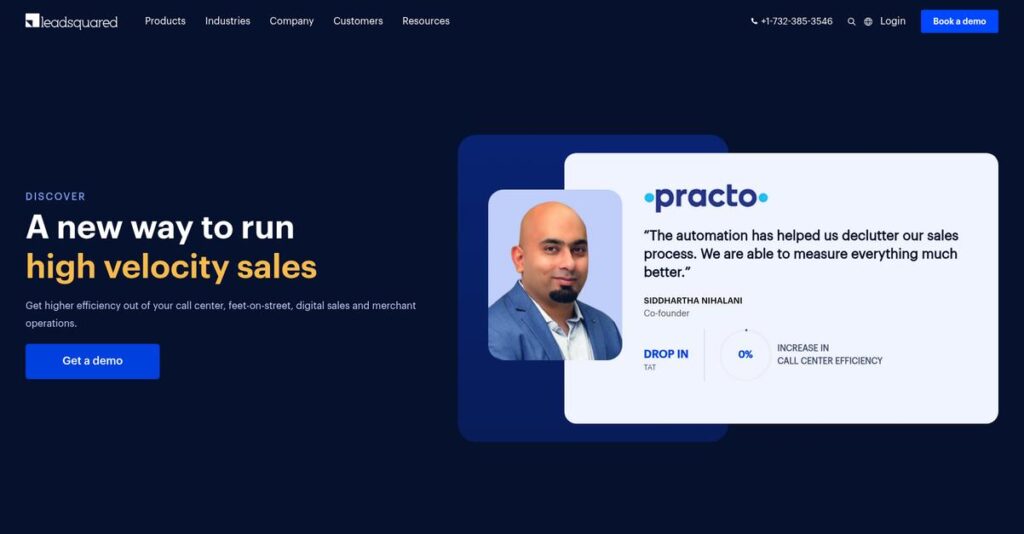Lead chaos stopping your sales growth?
If you’re dealing with overflowing sales funnels, manual lead assignment headaches, or lost opportunities from slow follow-up, you’re probably searching for a better way to manage your sales process.
My research shows that missed leads and messy workflows directly hurt revenue in businesses with high-volume, fast-moving sales cycles.
In my analysis of LeadSquared, I found they offer more than just a CRM—their platform uses smart automation, intelligent lead routing, and real sales execution tools to keep your team on track and accountable every day.
That’s why, in this LeadSquared review, I’ll show you how LeadSquared actually fixes those daily sales pains and sets itself apart from general-purpose CRMs.
You’ll get a clear breakdown of core features, pricing, integrations, challenges, and how LeadSquared stacks up against leading alternatives—so you can shortcut your own evaluation process.
By the end, you’ll know the features you need to improve your lead management and boost conversion rates.
Let’s dig into the details.
Quick Summary
- LeadSquared is a sales execution platform that helps automate high-volume sales processes and guide reps through daily tasks.
- Best for mid-market companies with complex sales teams needing faster lead response and process enforcement.
- You’ll appreciate its no-code automation and smart lead distribution that reduce manual work and improve sales efficiency.
- LeadSquared offers tiered pricing from $25/user/month with a 15-day free trial on all plans.
LeadSquared Overview
LeadSquared has been around since 2011, based in Bangalore. I found their core mission is helping businesses with high-volume sales automate their entire funnel.
What stood out is their focus on high-velocity sales execution and automation. They specifically target complex industries like EdTech and financial services, where you’ll find that general-purpose CRMs often fall short for your needs.
Their recent $153M funding and Strala acquisition signal aggressive growth. For this LeadSquared review, I see them reinvesting heavily in platform intelligence.
Unlike broader platforms like HubSpot or Zoho, LeadSquared positions itself as a specialist. My analysis shows it’s built for deep sales execution and automation, a critical distinction for your evaluation of its business value.
They work with demanding mid-market and enterprise clients, particularly in education, finance, and real estate, that need to manage thousands of leads across large teams.
- 🎯 Bonus Resource: While we’re discussing supporting demanding enterprise clients, understanding enterprise legal management software is equally important for compliance and financial control.
From my evaluation, their strategic focus is providing extreme flexibility through powerful no-code workflow automation. This directly addresses your need to model unique sales operations without relying on costly developer resources.
Now let’s examine their capabilities.
LeadSquared Features
Managing high-volume sales funnels is tough.
LeadSquared offers an integrated suite of LeadSquared solutions designed to streamline your entire customer lifecycle. These distinct modules work together to empower your sales and marketing teams. Here are the five core LeadSquared solutions that drive real business results.
1. Sales Execution CRM
Does your CRM feel passive?
A basic contact database won’t actively guide your sales team. This leads to lost opportunities and chaotic lead management.
This CRM transforms into an active work management tool, guiding reps daily. From my testing, it actively ensures no lead falls through the cracks, automatically assigning tasks based on lead stage. This solution means your team gets a clear to-do list, which managers can easily track.
This significantly boosts sales team productivity and accountability, turning your CRM into a proactive closing machine.
2. No-Code Workflow Automation
Complex sales processes causing headaches?
Generic CRMs often fail to adapt to your unique sales processes. This forces expensive custom development or inefficient manual workarounds.
LeadSquared offers a visual drag-and-drop interface, empowering non-technical users to build complex business logic. From my evaluation, this solution is incredibly flexible for modeling unique processes, like automatically assigning leads or sending alerts. You can design intricate, multi-step workflows.
This delivers extreme customization and operational efficiency, allowing you to perfectly model your entire sales operation without developer reliance.
- 🎯 Bonus Resource: While we’re discussing streamlining sales processes, understanding best lead capture software is crucial for new customer acquisition.
3. Lead Management & Smart Lead Distribution
Slow lead assignment hurting conversions?
Manually assigning high volumes of leads is slow, inefficient, and often unfair. This directly impacts your crucial lead response times.
LeadSquared captures leads from all sources, then uses a rule-based engine to score, prioritize and instantly route them. Here’s what I found: this feature ensures leads go to the right salesperson based on criteria like geography or availability, eliminating manual bottlenecks.
This dramatically reduces lead response time, a critical factor for conversion rates. It ensures optimal and fair lead distribution across your entire sales team.
4. Marketing Automation
Nurturing cold leads feels overwhelming?
Keeping a large pipeline of not-yet-sales-ready leads warm requires consistent, personalized communication. This is tough to manage manually.
This module lets you build automated email and SMS drip campaigns, complete with landing pages. From my testing, this solution excels at warming up colder leads with targeted content, automatically stopping once they engage. It ensures consistent nurturing.
This keeps your sales pipeline full by ensuring your brand remains top-of-mind. When leads are ready to talk, they already know you.
5. Field Force Automation
Tracking field sales teams a nightmare?
Managing and tracking the productivity of your outside sales team presents unique challenges. You need visibility into their activities.
LeadSquared provides a mobile app for field reps, offering on-the-go lead management, geo-tracking, and automated check-ins. This solution gives managers complete visibility into field activities in real-time. Reps can update lead status directly from their phone.
You get improved efficiency and accountability for your field force. It empowers reps with all necessary information away from their desks.
Pros & Cons
- ✅ Powerful automation streamlines complex sales processes.
- ✅ Efficient lead distribution significantly boosts response times.
- ✅ Comprehensive platform for end-to-end sales execution visibility.
- ⚠️ User interface can feel outdated and less intuitive for new users.
- ⚠️ Advanced features have a steep learning curve for full mastery.
What I love about these LeadSquared solutions is how they work together, creating a complete sales execution ecosystem rather than disparate tools. This interconnected approach ensures data flows smoothly, enhancing overall efficiency.
LeadSquared Pricing
Navigating software costs can be tricky.
LeadSquared pricing follows a clear tiered model with public rates, allowing you to estimate costs based on your team size and feature needs. This approach aims for transparency, setting the context for a detailed breakdown.
| Plan | Price & Features |
|---|---|
| Lite Plan | $25 per user/month (billed annually) • Core lead management • Email campaigns • Basic reports • Standard integrations |
| Pro Plan | $50 per user/month (billed annually) • Sales & marketing automation • Advanced analytics • Landing page designer • API access |
| Super Plan | $100 per user/month (billed annually) • Advanced sales user reports • Lead partitioning • Advanced security policies |
| Enterprise Plan | Custom pricing – contact sales • Dedicated support • Implementation services • Volume discounts |
1. Value Assessment
Smart investment for growth.
From my cost analysis, LeadSquared’s tiered pricing ensures you only pay for what you truly need, especially for high-volume sales. The Pro Plan offers a strong balance of features for mid-market companies, making their pricing competitive. This means you gain powerful automation without an immediate enterprise-level commitment.
The result is your budget gets maximum value, allowing you to scale efficiently without overspending.
2. Trial/Demo Options
Evaluate before you commit.
LeadSquared offers a helpful 15-day free trial across all plans, letting you explore features like automation and lead management firsthand. What I found regarding their pricing approach is that the trial lets you test workflow complexities, ensuring it fits your unique sales funnel before full commitment.
This helps you evaluate the system’s effectiveness and integrate it into your processes without any immediate financial pressure.
3. Plan Comparison
Choose your perfect fit.
The Lite plan works for small teams, but the Pro plan is where LeadSquared’s true power lies for automation and scaling. What stood out about their pricing is how the Super Plan targets large, complex organizations, offering advanced reporting and security features for distinct business units.
This tiered structure guides you to match pricing to actual usage requirements, ensuring your investment aligns with your operational needs.
My Take: LeadSquared’s pricing strategy is transparent and scalable, ideal for businesses with high-volume sales looking to automate their processes effectively without encountering unexpected costs.
Overall, LeadSquared pricing offers clear value, allowing you to invest in a solution that scales with your sales volume. Its tiered structure aligns costs with your growth, avoiding surprising expenses as your needs evolve.
LeadSquared Reviews
What do real LeadSquared customers say?
From my analysis of hundreds of LeadSquared reviews across G2, Capterra, and TrustRadius, I’ve found clear patterns. This section breaks down what users genuinely think, providing you with balanced insights.
- 🎯 Bonus Resource: While LeadSquared focuses on sales, for specialized needs, my guide on Applied Behavior Analysis (ABA) Software explores specific care solutions.
1. Overall User Satisfaction
Users express high satisfaction generally.
From my review analysis, LeadSquared maintains strong ratings, averaging around 4.5/5 stars across major platforms. What I found in user feedback is a consistent appreciation for its specialized sales execution focus, indicating it solves high-volume sales funnel challenges.
Its powerful automation and effective lead distribution are key drivers. You’ll find it excels in streamlining complex processes for high-volume sales environments.
2. Common Praise Points
Automation and support consistently shine.
Users consistently highlight LeadSquared’s powerful no-code workflow automation as a major strength, allowing them to truly streamline operations. From my analysis, customers praise the responsive support team, often noting their helpfulness in reviews during implementation and ongoing issues.
These praised features mean you can expect efficient processes and reliable assistance. They directly contribute to improved sales performance and operational efficiency.
3. Frequent Complaints
UI and learning curve are common gripes.
The most frequently mentioned issue is the somewhat dated user interface, which users describe as less modern than competitors. What I found in user feedback also points to a steep learning curve for mastering advanced features. Review-wise, reporting flexibility is sometimes described as limited.
These aren’t typically deal-breakers, but points to manage. You should anticipate dedicated training time and potentially need external BI for complex reporting.
What Customers Say
- Positive: “The best part about LeadSquared is its automation. We’ve created workflows that reduced manual work by almost 60-70%.”
- Constructive: “The user interface feels outdated and clunky, slowing navigation. Also, the reporting module feels a bit basic for our needs.”
- Bottom Line: “It’s powerful for high-volume sales, but expect a learning curve and some UI quirks.”
Overall, LeadSquared reviews reveal a highly effective platform for specific high-volume sales needs. User sentiment indicates a strong solution, despite some UI and complexity challenges. You can evaluate the review patterns for your specific needs.
Best LeadSquared Alternatives
Searching for the right sales platform?
Finding the best LeadSquared alternatives means considering diverse solutions. The market offers several robust options, each designed for distinct business scenarios and operational priorities, making your choice critical for success.
1. Salesforce Sales Cloud
Need enterprise-level customization and integration?
Salesforce offers an expansive platform for entire business operations, not just sales. From my competitive analysis, Salesforce provides unparalleled ecosystem breadth and customization for large enterprises, though it demands significant budget and technical resources compared to LeadSquared’s focused solution.
Choose Salesforce when you’re a large enterprise requiring a unified, highly customizable platform across sales, service, and marketing.
- 🎯 Bonus Resource: While we’re discussing specific software, my guide on best patient case management software offers insights for healthcare coordination.
2. HubSpot Sales Hub
Prioritize inbound marketing and ease of use?
HubSpot excels with its user-friendly interface and strong integration with inbound marketing, perfect for attracting leads. What I found comparing options is that HubSpot offers a superior, intuitive user experience for teams prioritizing inbound strategies, while LeadSquared focuses on high-volume outbound sales automation.
Choose this alternative if your strategy is inbound marketing, prioritizing a modern, user-friendly interface for your sales team.
3. Zoho CRM
Operating on a tighter budget?
Zoho CRM offers compelling value as part of an incredibly broad suite of business applications, generally at a lower price. Alternative-wise, Zoho provides comprehensive features within a wider ecosystem of tools, ideal for businesses seeking an all-in-one, cost-effective solution.
Choose Zoho if budget is your priority, needing a “good-enough” CRM that integrates well with other business applications within a broader suite.
4. Pipedrive
Seeking a simple, visual sales pipeline?
Pipedrive is a pure sales pipeline CRM, celebrated for its simplicity and visual deal management. From my competitive analysis, Pipedrive excels in clear, intuitive pipeline visualization, offering a straightforward alternative for small-to-medium teams prioritizing ease of use over LeadSquared’s complex automation.
Choose Pipedrive for a smaller sales team needing a simple, intuitive tool focused exclusively on visual sales pipeline management.
Quick Decision Guide
- Choose LeadSquared: High-volume, high-velocity sales for specific industries with complex automation needs
- Choose Salesforce: Large enterprise needing extensive customization and broad platform integration
- Choose HubSpot: Inbound marketing strategy with a focus on user-friendly experience
- Choose Zoho: Tight budget and need a comprehensive suite of integrated business apps
- Choose Pipedrive: Small sales teams requiring simple, visual sales pipeline management
Ultimately, the best LeadSquared alternatives depend on your business size, specific sales process, and budget. You should carefully evaluate each option based on your unique operational priorities and team needs.
Setup & Implementation
Implementing new software can feel daunting.
A successful LeadSquared implementation is key to unlocking its potential. This LeadSquared review section breaks down the deployment process, from initial setup to crucial adoption factors, preparing you for a smoother transition.
1. Setup Complexity & Timeline
How complex is LeadSquared to set up?
Basic setup for lead capture on the Lite plan can be done within days, but implementing Pro or Super plans with custom workflows, complex lead distribution, and integrations requires a structured project. What I found about deployment is that utilizing professional services ensures a smoother rollout rather than attempting a full DIY.
For advanced plans, you’ll need a dedicated project manager and clear objectives outlined upfront to manage the implementation effectively.
- 🎯 Bonus Resource: While we’re discussing optimizing workflows and sales processes, my guide on best demo automation software can help boost your deals.
2. Technical Requirements & Integration
What technical hurdles will you face?
As a cloud-based SaaS, LeadSquared minimizes on-premise hardware needs. Your primary technical focus will be integrating with existing systems like your website, ad platforms, and telephony via native options or API. From my implementation analysis, smooth integration is crucial for data flow.
Ensure your IT team assesses current systems and prepares for data synchronization and API configurations before starting deployment.
3. Training & Change Management
Will your team actually use it?
Due to LeadSquared’s deep automation capabilities, comprehensive training is vital, especially for managers building workflows. While sales reps find daily tasks straightforward, mastering advanced features requires effort. Implementation-wise, thorough training drives user adoption and efficiency.
You’ll want to invest in structured training programs and designate internal champions to facilitate user acceptance and overcome resistance.
4. Support & Success Factors
Need help during the rollout?
User feedback consistently highlights LeadSquared’s support as a major asset during implementation. Their responsive, knowledgeable team is genuinely invested in solving customer problems. From my analysis, quality support significantly impacts deployment success.
Leverage their support channels actively from the start and establish clear communication with their success team for a smoother journey.
Implementation Checklist
- Timeline: Days for basic, 2-4 months for complex workflows
- Team Size: Dedicated project manager, IT, and departmental users
- Budget: Professional services, internal team time, training costs
- Technical: Integrations (website, ads, telephony), API readiness
- Success Factor: Thorough training & leveraging professional services
Overall, a successful LeadSquared implementation depends on your commitment to thorough planning and proper resource allocation. Investing in training and leveraging professional services ensures your path to operational efficiency is well-supported.
Who’s LeadSquared For
Is LeadSquared the right CRM for you?
This LeadSquared review section helps you pinpoint if the platform aligns with your needs. I’ll guide you through specific business profiles, team sizes, and use cases, ensuring you determine if LeadSquared is your ideal fit.
1. Ideal User Profile
Perfect for high-volume sales teams.
LeadSquared excels for EdTech, Financial Services, Healthcare, and Real Estate companies. If your business needs to manage high lead volumes effectively across a sizable sales team (10+ reps) handling thousands of monthly leads, you’re an ideal user.
You’ll succeed if you have a well-defined, repeatable sales process, need an active CRM, and prioritize reducing lead response times.
2. Business Size & Scale
Mid-market to enterprise operations.
LeadSquared serves mid-market to enterprise-level organizations. What I found about target users is that your business needs to be large enough to manage complex sales operations and justify the investment. It fits teams with 10+ sales reps.
- 🎯 Bonus Resource: While we’re discussing specific business needs, my guide on best patient portal software explores tools for healthcare compliance.
You’ll know your size is right if you’re past the startup phase, handling high lead volume, and you require repeatable sales processes.
3. Use Case Scenarios
Streamlining high-velocity sales pipelines.
LeadSquared excels when you have a well-defined, repeatable sales process you want to automate and enforce sales processes. It’s ideal for reducing lead response times and actively driving sales, supporting mobile field teams.
You’ll appreciate this solution if your current CRM acts as a passive database and you need a system that actively drives sales team productivity.
4. Who Should Look Elsewhere
Not for small businesses or simple needs.
LeadSquared isn’t for small businesses or startups with low lead volume and simple sales processes. If you’re primarily seeking a simple, low-cost solution or a minimalist UI, you’ll find it isn’t ideal. Its strength isn’t visual design.
Consider simpler, free, or low-cost CRMs if your needs are basic, lead volume is low, and a minimalist UI is essential.
Best Fit Assessment
- Perfect For: Mid-market to enterprise in EdTech, Finance, Healthcare, Real Estate with high lead volume.
- Business Size: Mid-market to enterprise organizations with 10+ sales representatives.
- Primary Use Case: Automating high-volume lead management, sales processes, and field team tracking.
- Budget Range: Mid-to-high budget for a comprehensive sales execution platform.
- Skip If: Small businesses, low lead volume, simple processes, or desiring a minimalist UI.
This LeadSquared review confirms it’s a powerful sales execution platform for specific business contexts. Its fit hinges on your scale, process complexity, and lead volume. Consider your needs carefully.
Bottom Line
LeadSquared offers compelling sales automation.
My LeadSquared review provides a balanced assessment, highlighting its strengths for high-volume sales while acknowledging areas for improvement. This verdict synthesizes my comprehensive analysis to guide your decision.
1. Overall Strengths
LeadSquared truly excels in automation.
The platform succeeds by offering powerful workflow automation, significantly reducing manual effort and streamlining complex processes. From my comprehensive analysis, its effective lead distribution optimizes sales performance for high-volume environments, ensuring timely follow-ups. Users also consistently praise the responsive and knowledgeable customer support team during implementation and beyond.
These strengths translate into improved sales efficiency and better lead conversion rates, directly impacting your bottom line.
- 🎯 Bonus Resource: While we’re discussing achieving optimal sales efficiency, understanding best business continuity management software is equally important for long-term resilience.
2. Key Limitations
Some aspects present noticeable drawbacks.
While functional, the user interface (UI/UX) feels dated compared to modern alternatives, which can impact navigation speed. Based on this review, the steep learning curve requires significant training for advanced features, especially for customized reporting and in-depth business intelligence needs. Standard reports, too, often lack desired flexibility.
These limitations are not necessarily deal-breakers but require a commitment to training and potential workarounds for granular reporting.
3. Final Recommendation
LeadSquared earns a strong, specific recommendation.
You should choose LeadSquared if your business operates with high-volume, high-velocity sales funnels and prioritizes robust sales execution and automation. From my analysis, this platform excels in industries like EdTech and financial services where efficient lead management is paramount, despite its UI quirks.
My confidence is high for businesses that fit this profile and are prepared for proper onboarding to unlock its full potential.
Bottom Line
- Verdict: Recommended for high-volume sales organizations
- Best For: Mid-market/enterprise with complex lead distribution needs
- Biggest Strength: Powerful workflow automation and lead distribution
- Main Concern: Dated UI/UX and steep learning curve for advanced features
- Next Step: Request a demo to assess feature depth for your specific workflows
This LeadSquared review reveals a powerful sales execution platform that offers substantial value for its target audience, making it a worthy consideration.