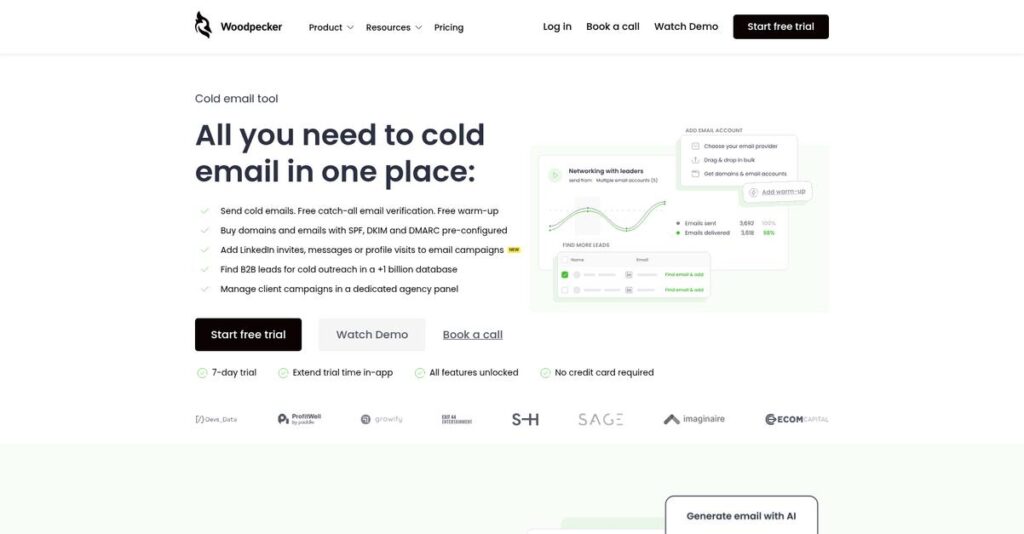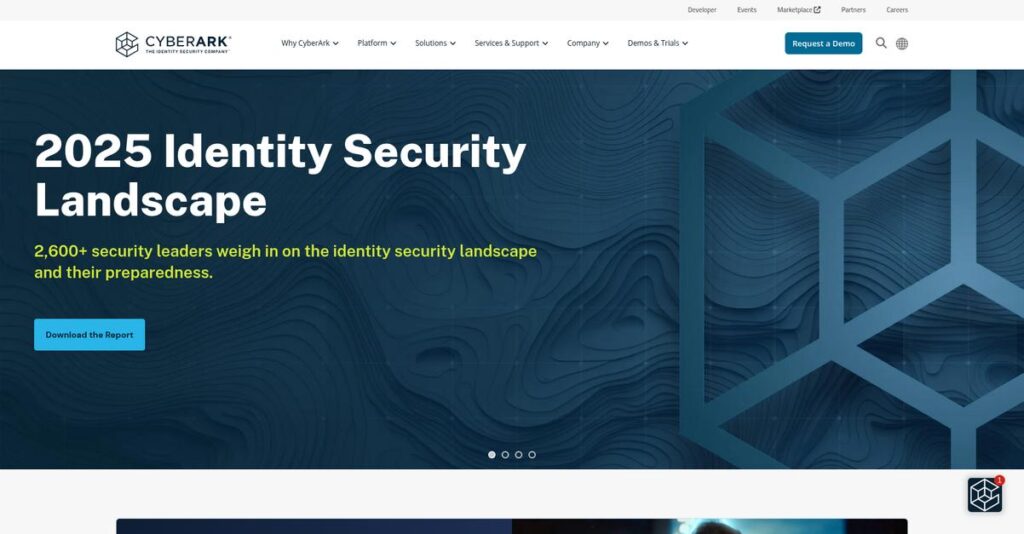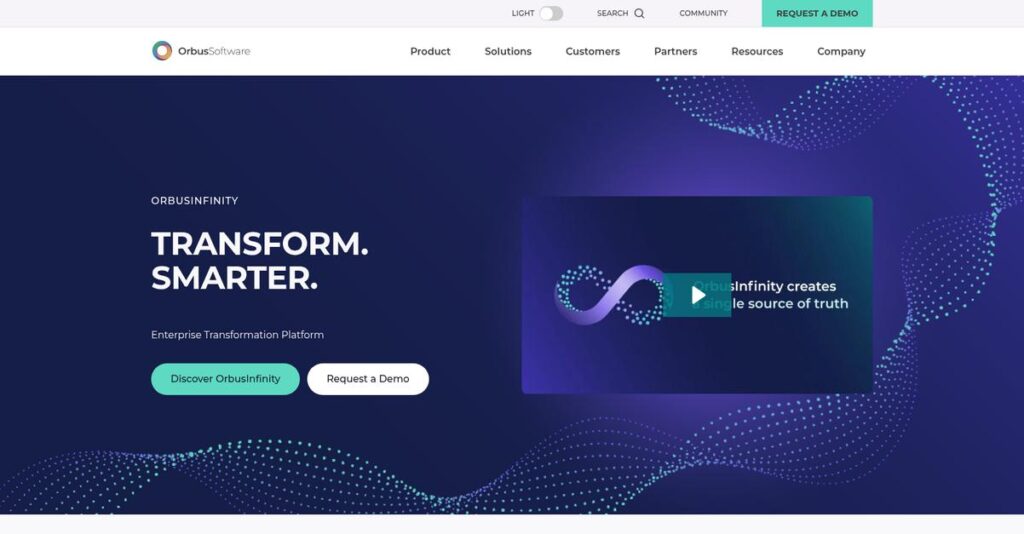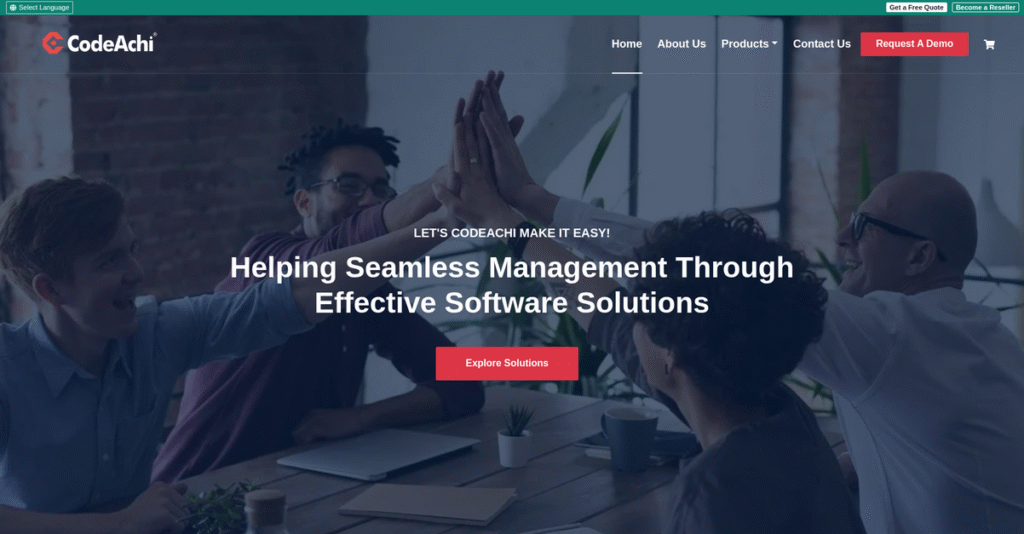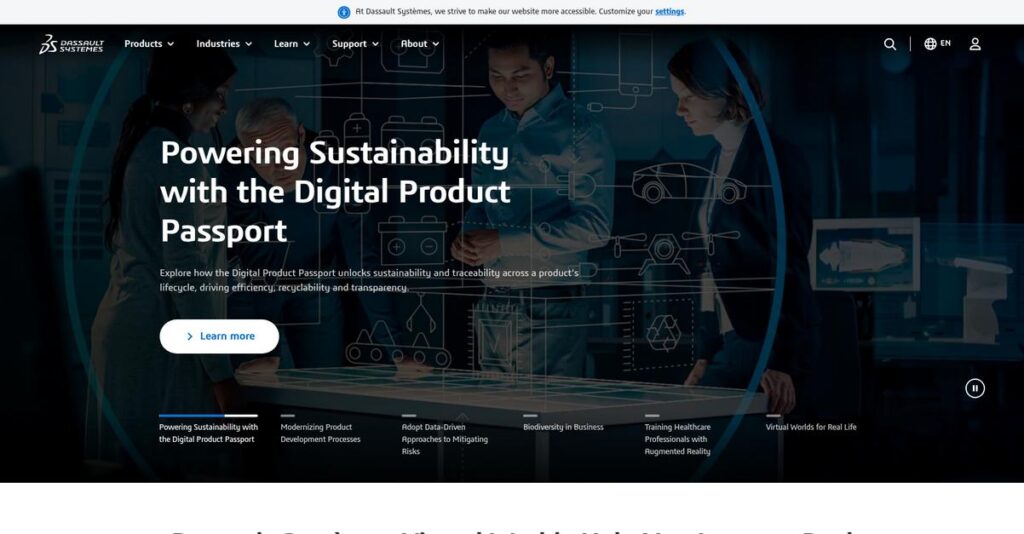Still stuck juggling cold email follow-ups?
If you’re dealing with messy spreadsheets or watching your emails land in spam, you’re probably here because you want a tool that actually fixes these problems without adding needless complexity.
After carefully evaluating Woodpecker’s platform, my research shows wasted hours on manual email tracking destroy productivity and hurt real response rates.
What I found is that Woodpecker offers a refreshingly straightforward solution: automated multi-step campaigns, advanced deliverability safeguards, and powerful personalization—all designed for small sales teams and agencies who need results right away.
In this Woodpecker review, I’ll show you how their automation actually improves reply rates and keeps your outreach out of the spam folder.
You’ll learn how core features work in action, where Woodpecker stands out, the latest AI content tools, pricing structure, and if it matches your needs better than other options.
You’ll leave with clear answers about the features you need to launch better cold outreach and book more calls.
Let’s dive in.
Quick Summary
- Woodpecker is an email outreach tool that automates cold email campaigns with strong deliverability and follow-up tracking.
- Best for small to mid-sized businesses and agencies needing simple, reliable cold email automation.
- You’ll appreciate its easy setup, advanced deliverability features, and responsive customer support.
- Woodpecker offers per-slot pricing starting at $29/month with a 7-day free trial and optional paid add-ons.
Woodpecker Overview
Woodpecker has been around since 2015, based in Wrocław, Poland. From my research, their core mission is refreshingly simple: create a highly effective cold outreach tool that prioritizes actually landing in the inbox.
What truly sets them apart is their focus on B2B sales automation for small to mid-sized businesses and specialized lead generation agencies. You’ll quickly notice they avoid the complexity of enterprise platforms, serving users who want straightforward, reliable, and powerful results.
- 🎯 Bonus Resource: Speaking of enterprise platforms, my guide on best enterprise legal management software covers comprehensive solutions for large organizations.
For this Woodpecker review, my analysis shows recent developments are smart, adding practical AI content assistance and dedicated features for agencies. This demonstrates a clear innovation trajectory focused directly on your business needs.
Unlike competitors built for pure volume or complex multi-channel engagement, Woodpecker remains laser-focused on superior email outreach. From my evaluation, their unique value proposition is a relentless commitment to deliverability and safety, protecting your crucial domain reputation assets.
They work with many thousands of B2B companies and lead generation agencies all across the globe that need a dependable outreach solution without the constant worry of damaging their critical domain reputation.
What impressed me is their largely bootstrapped model, which is quite rare in this market. This allows a strategic focus on sustainable product development that directly aligns with your need for protecting sender reputation and ensuring consistent, human-like sending patterns.
Now let’s examine their core capabilities.
Woodpecker Features
Cold outreach without results wastes time and money.
Woodpecker features are big on helping you achieve consistent, deliverable cold email outreach, making sure your messages land in the inbox, not the spam folder. These are the five core Woodpecker features that transform your sales prospecting.
1. Cold Email Campaign Automation
Manual follow-ups are a nightmare?
Tracking prospects in spreadsheets and remembering to follow up consistently can be incredibly time-consuming. This chaotic process often means missed opportunities.
Woodpecker lets you set up multi-step email campaigns with automated follow-ups that stop when a prospect replies. What I love about this feature is how it truly automates follow-ups seamlessly. It ensures consistent communication without manual intervention, freeing up your sales team.
This means you can run personalized campaigns at scale, saving countless hours and ensuring no lead ever falls through the cracks again.
- 🎯 Bonus Resource: If you’re managing business operations, understanding accurate tax rates is crucial. My guide on best GST rate finder software can help.
2. Deliverability & Safety Suite
Emails stuck in spam folders?
Poor email deliverability can kill your outreach efforts before they even start. Landing in spam jeopardizes your sender reputation and wastes your valuable time.
Woodpecker includes critical tools to keep your emails out of the spam folder:
- Email warm-up & recovery
- Proactive Bounce Shield
- Human-like sending intervals
From my testing, these features are non-negotiable for serious outreach. They actively protect your domain and improve inbox placement.
This means you get higher open rates and maintain a strong, trustworthy sender reputation, which is vital for long-term success.
3. Advanced Personalization with “If-Campaigns”
Generic emails get no replies?
Sending one-size-fits-all emails guarantees low engagement because they don’t resonate with specific prospect needs. You’re simply not cutting through the noise.
Woodpecker’s “if-campaigns” use conditional logic to send hyper-targeted messages based on prospect data. Here’s what makes this feature different: hyper-targeted messaging at scale becomes simple. You can send different email paths to segments within a single campaign.
This means you can increase the relevance of your outreach dramatically, leading directly to higher reply rates and more meaningful conversations.
4. A/I-Powered Content Assistance
Writer’s block slowing down outreach?
Crafting compelling email copy is challenging, and staring at a blank screen wastes precious time. You need to create engaging messages that get replies.
This newer Woodpecker feature integrates AI directly into the email editor. You provide a prompt, and the AI generates several versions of email copy and subject lines. This is where Woodpecker gets it right, offering AI as a powerful writing assistant.
This means you can overcome writer’s block instantly, speed up your creative process, and quickly generate ideas for A/B testing different angles.
5. Woodpecker Agency
Client management chaos for agencies?
Lead generation agencies often struggle to securely manage campaigns, billing, and reporting for multiple clients without mixing up data. This complexity hinders growth.
Woodpecker Agency provides a centralized dashboard with isolated workspaces for each client, allowing secure client email account connections. From my evaluation, this solution streamlines client management for agencies effectively. Clients can even get view-only access to their reports.
This means your agency can scale services more efficiently, offering professional reporting and enhanced security without the usual headaches.
Pros & Cons
- ✅ Intuitive interface simplifies campaign setup dramatically.
- ✅ Exceptional customer support is always ready to help promptly.
- ✅ Robust deliverability tools ensure emails land in inboxes.
- ⚠️ Advanced sequencing logic could be more flexible sometimes.
- ⚠️ Reporting and analytics are somewhat basic for power users.
What I love about these Woodpecker features is how they work together to create a comprehensive, deliverability-focused outreach system.
Woodpecker Pricing
Budgeting for email outreach?
Woodpecker pricing is refreshingly transparent, operating on a per-slot model with clear monthly and annual rates, helping you easily plan your cold email campaigns.
| Plan | Price & Features |
|---|---|
| Free Trial | 7-day trial • Send up to 50 emails • Access to most features • Test core automation functionality |
| Cold Email Plan | $29 per slot/month ($25/month billed annually) • Unlimited follow-ups & contacts • A/B testing & conditional campaigns • Basic integrations (Calendly, Pipedrive) • One email account per slot |
| Sales Automation Plan | $59 per slot/month ($49/month billed annually) • Includes all Cold Email features • API & webhooks access • Advanced conditions editor • In-sequence phone calls & tasks |
| Agency Plans | Custom pricing – contact sales • Volume discounts for multiple slots • Centralized client management • Isolated client workspaces • Secure client account linking |
1. Value Assessment
Your budget gets direct value.
From my cost analysis, Woodpecker’s per-slot pricing approach means you only pay for the active email accounts you manage, offering great scalability. What makes their pricing stand out is how the Sales Automation plan includes robust features for teams, ensuring your investment directly translates into advanced workflow capabilities.
This helps you maximize your outreach efficiency, keeping your budget focused on active campaigns without overspending on unused capacity.
- 🎯 Bonus Resource: While we’re discussing system management, understanding best laboratory information management system options can be helpful.
2. Trial/Demo Options
Smart evaluation options available.
Woodpecker offers a generous 7-day free trial, allowing you to send up to 50 emails and test most features before committing. What I found valuable is how this trial period lets you truly evaluate its deliverability features and campaign setup without worrying about upfront pricing.
This means you can validate the platform’s fit for your specific needs, confidently assessing its value before any financial commitment.
3. Plan Comparison
Choosing the best plan for you.
For individual users or small teams, the Cold Email Plan offers excellent core functionality. Budget-wise, what stood out is how the Sales Automation plan adds significant workflow power like API access, which helps you connect seamlessly with other sales tools.
This helps you match your Woodpecker pricing to your actual usage, ensuring you invest wisely in features that directly enhance your outreach strategy.
My Take: Woodpecker’s pricing is straightforward and scales effectively per user/slot, making it an excellent choice for SMBs and agencies seeking predictable costs for powerful cold email automation.
The overall Woodpecker pricing provides transparent value for scalable email outreach.
Woodpecker Reviews
What do real users truly experience?
To understand Woodpecker’s real-world impact, I analyzed numerous Woodpecker reviews from platforms like G2 and Capterra. This section dives into what customers actually say, revealing common themes and insights into their satisfaction levels.
1. Overall User Satisfaction
Users express high satisfaction.
From my review analysis, Woodpecker consistently receives strong ratings, averaging 4.5+ stars across major platforms. What I found in user feedback is an overwhelmingly positive sentiment, with many highlighting its intuitive design and reliable performance. This indicates that most users quickly find value and achieve their outreach goals effectively.
Their ease of use, coupled with exceptional customer support, are frequently cited as key drivers behind this high satisfaction among users.
2. Common Praise Points
Simplicity and support win hearts.
Review-wise, users consistently praise Woodpecker’s remarkable simplicity and intuitive interface, making campaign setup a breeze. What stands out in customer feedback is the outstanding, responsive customer support team. Many reviews emphasize how quickly and effectively their queries are resolved, enhancing the overall user journey significantly.
This means you can expect rapid onboarding and dependable assistance, crucial for maximizing your cold outreach efficiency and minimizing downtime.
- 🎯 Bonus Resource: While we’re discussing operational effectiveness, my guide on best fixed asset accounting software covers other vital business systems.
3. Frequent Complaints
Some users desire more depth.
While overwhelmingly positive, Woodpecker reviews occasionally mention a desire for more advanced sequencing logic and deeper analytics. What stands out is how some power users wish for more robust reporting capabilities. Additionally, the warm-up feature as an add-on cost is sometimes noted as a point of contention.
These complaints are typically minor for SMBs, suggesting they are not deal-breakers but rather areas for potential enhancement for very specific use cases.
What Customers Say
- Positive: “The best part of Woodpecker is its simplicity. I don’t need a PhD to set up an effective cold outreach campaign.”
- Constructive: “While core functions excel, I wish the analytics were more detailed for deeper insights and sequencing options more complex.”
- Bottom Line: “Woodpecker delivers effective cold outreach for SMBs. However, advanced users might find analytics basic and wish for more included features.”
Overall, Woodpecker reviews reflect a highly positive user base, appreciating its straightforward effectiveness for cold email outreach. My analysis indicates these consistent feedback patterns are highly credible, guiding your decision-making with confidence.
Best Woodpecker Alternatives
Choosing the right outreach tool can be tough.
- 🎯 Bonus Resource: Speaking of diverse business needs, my guide on best small business loyalty programs software offers insights into boosting repeat sales.
Navigating the cold outreach market reveals many strong contenders. Discovering the best Woodpecker alternatives means assessing your specific needs, budget, and desired feature set for an optimal choice.
1. Lemlist
Your campaigns demand ultimate visual personalization?
Lemlist stands out for its highly creative and visual personalization, like dynamic images and videos, which Woodpecker doesn’t offer. From my competitive analysis, Lemlist excels in creative, visual outreach for unique campaigns, though it typically costs more.
Choose Lemlist if your outreach strategy relies heavily on engaging, highly personalized visual content and your budget allows.
2. Instantly.ai
Need to scale email outreach massively?
Instantly.ai shines for sheer volume and cost-effectiveness if you’re running many accounts. What I found comparing options is that Instantly.ai offers unlimited connections and warm-up, making it ideal for scaling aggressively.
Consider this alternative when your primary goal is maximizing outreach volume across numerous sending domains at a fixed, competitive price point.
3. Mailshake
Seeking basic multi-channel sales engagement?
Mailshake offers a simpler, integrated approach to sales engagement, combining email with basic social selling and phone tasks. Alternative-wise, Mailshake provides simple multi-channel touchpoints for basic sequences, whereas Woodpecker focuses more on advanced email deliverability.
Choose Mailshake if you need a straightforward tool to manage basic multi-channel sequences beyond just email and want simplicity.
Quick Decision Guide
- Choose Woodpecker: Core cold email, deliverability, and advanced personalization.
- Choose Lemlist: Creative, high-impact visual personalization like videos.
- Choose Instantly.ai: Scaling outreach across many email accounts cost-effectively.
- Choose Mailshake: Simple multi-channel sales engagement including basic social.
Identifying the best Woodpecker alternatives involves understanding your specific business requirements and priorities for cold outreach. Each tool offers distinct advantages for different use cases.
Setup & Implementation
Is Woodpecker setup complicated?
Based on my Woodpecker review, the implementation process is surprisingly straightforward for most users. You’ll find it less daunting than many other business tools, but a little preparation always helps.
1. Setup Complexity & Timeline
Is setup really that quick?
Woodpecker’s technical setup is genuinely minimal. It primarily involves connecting your business email (Google Workspace, Outlook 365, etc.) and importing your prospect list, a process often completed in under 30 minutes. From my implementation analysis, many users are sending campaigns on day one, skipping lengthy deployment phases. This small upfront effort dramatically speeds your initial launch and ensures good deliverability.
You’ll want to ensure your email account is properly configured with SPF and DKIM records beforehand. This rapid deployment capability is a major advantage for businesses seeking quick wins.
2. Technical Requirements & Integration
What technical hurdles exist?
Being a web-based solution, Woodpecker requires only a modern browser, eliminating complex software installations. What I found about deployment is that the most critical technical factor is email configuration, specifically having SPF and DKIM records in place. This ensures your emails land in inboxes, not spam folders. Ensure your email provider facilitates these crucial deliverability components.
Your IT team or email administrator should verify these settings pre-implementation to avoid future issues.
- 🎯 Bonus Resource: While we’re discussing the technical setup and long-term stability of your systems, understanding how to manage business continuity is equally important.
3. Training & Change Management
Easy to learn, but what about usage?
Woodpecker boasts a gentle learning curve, allowing most users to build and launch their first campaign almost immediately thanks to its intuitive UI. Implementation-wise, your core training focus should be on cold email best practices—effective copywriting, list segmentation, and account warm-up strategies. Woodpecker provides extensive blog content and guides for this.
Encourage your team to actively leverage these resources; successful adoption hinges more on skill development than tool navigation.
4. Support & Success Factors
What support can you expect?
User reviews consistently highlight Woodpecker’s exceptional customer support as a major success factor during implementation and beyond. Their in-app chat provides impressively quick, expert responses to any setup or usage questions. From my analysis, this responsive support drastically smooths the entire process, allowing teams to quickly overcome challenges. It’s genuinely top-tier.
Leverage this outstanding resource frequently, as proactive engagement with their support team can significantly accelerate your learning and campaign effectiveness.
Implementation Checklist
- Timeline: Less than one hour for basic setup, campaigns on day one
- Team Size: Email admin (for SPF/DKIM) and outreach user
- Budget: None beyond software; no professional services typically needed
- Technical: Modern browser; properly configured email (SPF/DKIM)
- Success Factor: Mastering cold email best practices and deliverability
Overall, Woodpecker implementation is remarkably straightforward and user-friendly, particularly for SMBs and agencies. Focus on email best practices rather than technical hurdles for successful deployment.
Who’s Woodpecker For
Uncover if Woodpecker fits your business.
This Woodpecker review analyzes who benefits most from its features. We’ll help you quickly determine if this cold email outreach software aligns with your specific business profile, team size, and use case requirements.
1. Ideal User Profile
Businesses prioritizing simple, effective email outreach.
Woodpecker shines for SMBs, founders, sales development teams, and marketing agencies prioritizing straightforward cold email outreach. From my user analysis, your team will find its simplicity invaluable if enterprise platforms feel too complex or expensive. It’s ideal when you need reliable cold email without a deliverability expert.
You’ll achieve high open and reply rates by leveraging its built-in safety nets and intuitive campaign setup.
2. Business Size & Scale
Optimal for small to mid-sized teams.
Woodpecker is designed for companies from solo founders to mid-sized businesses with up to 200 employees. What I found about target users is that it’s ideal for leaner sales operations needing efficient outreach without the overhead of complex systems. Your team will find it scales effectively for focused campaigns.
You’ll assess a good fit if your focus is on streamlined email outreach rather than complex, multi-channel, enterprise-level sales engagement platforms.
- 🎯 Bonus Resource: If you’re also looking to boost your lead quality, my article on best call monitoring software covers essential tools for sales teams.
3. Use Case Scenarios
Automating personalized cold email campaigns.
Woodpecker excels at automating personalized cold email outreach, follow-ups, and building sender reputation safely. It’s purpose-built for lead generation, recruitment outreach, and client acquisition workflows. From my analysis, the software shines for high-volume email sequences aimed at getting replies without complex setup.
This aligns with your needs if you primarily rely on email to connect with prospects and value simplicity for outreach and deliverability.
4. Who Should Look Elsewhere
Not for complex enterprise sales.
If your operation demands complex multi-channel sales engagement, deep “if/then” branching logic, or robust enterprise-grade analytics, Woodpecker might fall short. From my user analysis, businesses needing extensive CRM integration or advanced reporting will find its capabilities too basic. It’s not built for highly intricate, multi-layered sales processes.
Consider enterprise sales engagement platforms like Salesloft or Outreach if your needs extend beyond simplified, email-focused cold outreach.
Best Fit Assessment
- Perfect For: SMBs, founders, sales/marketing agencies using cold email.
- Business Size: 1-200 employees, lean sales ops, high-volume email.
- Primary Use Case: Automated cold email outreach, lead generation, recruitment.
- Budget Range: Prioritizes cost-effectiveness over enterprise feature sets.
- Skip If: Needs complex sequencing, deep analytics, or multi-channel sales.
Overall, this Woodpecker review indicates the software excels for users valuing simplicity and email deliverability. The ultimate fit depends on your need for straightforward, personalized outreach over complex enterprise sales engagement.
Bottom Line
My final verdict is in.
My Woodpecker review delves into its core strengths and limitations, providing a decisive final recommendation. Based on my comprehensive analysis, here’s my take on its true value.
1. Overall Strengths
Simplicity defines Woodpecker’s core.
Woodpecker excels in user experience, making cold outreach intuitive even for beginners. Its top-tier customer support is truly exceptional, and the effective deliverability tools ensure emails land in inboxes. From my comprehensive analysis, its ease of use drastically cuts setup time.
These strengths translate into faster campaign launches, higher deliverability rates, and a significantly less stressful user journey for your outreach efforts.
- 🎯 Bonus Resource: While we’re discussing outreach efforts, my guide on best brand monitoring tools can help protect your reputation and outperform rivals.
2. Key Limitations
Certain areas require more polish.
While robust, Woodpecker’s sequencing logic could be more advanced for power users, and its analytics are functional but basic. The separate cost for essential warm-up features also adds to the overall price. Based on this review, users desire more complex ‘if/then’ campaign logic.
These limitations are manageable for most target users but might necessitate workarounds or additional tools for enterprise-level demands.
3. Final Recommendation
My recommendation is clear.
You should choose Woodpecker if your business needs a reliable, user-friendly cold email platform focused on deliverability, not complex sales engagement. From my analysis, it excels for SMBs and specialized agencies. Your decision should prioritize straightforward, effective outreach.
Begin with their free trial to assess fit. My confidence in this recommendation for its target audience is high.
Bottom Line
- Verdict: Recommended for straightforward cold email outreach
- Best For: Small to mid-sized businesses and specialized agencies
- Biggest Strength: Exceptional ease of use and deliverability tools
- Main Concern: Limited advanced sequencing and basic analytics
- Next Step: Try a free trial or request a demo
This Woodpecker review clearly positions it as a strong contender for efficient cold outreach. I find its value proposition compelling, offering genuine confidence for its core audience.