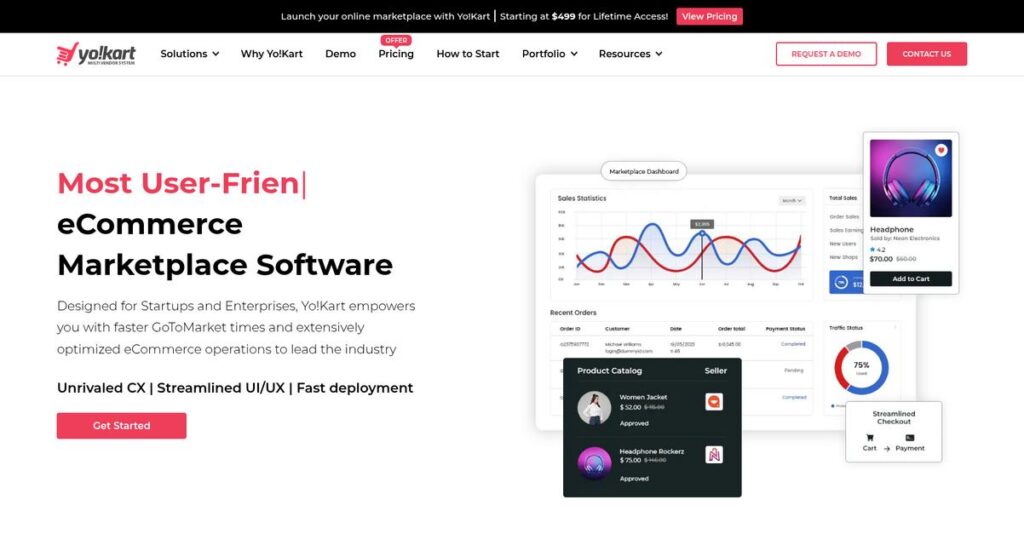Managing vendors shouldn’t mean endless manual headaches.
If you’re dealing with complex marketplace operations—juggling vendor onboarding, payouts, and catalog chaos—you’re likely looking for a platform built to actually fix those problems.
After researching Yo!Kart in depth, I found that untangling multi-vendor complexity drains your time and accuracy every single week.
Yo!Kart takes these obstacles head-on with fully integrated admin/vendor dashboards, automated commission tracking, and a centralized product catalog—cutting out the messy workarounds you find in ordinary ecommerce tools.
In this Yo!Kart review, I’ll break down how their marketplace toolkit puts you back in control with minimal workarounds or recurring SaaS costs.
I’ll unpack their core features, real pricing structure, what its PWA/mobile tools deliver, customization limits, and how it really stacks up against market rivals.
You’ll get real insights and the features you need to confidently decide if Yo!Kart is the right foundation for your marketplace.
Let’s dive into the details.
Quick Summary
- Yo!Kart is a self-hosted multi-vendor marketplace platform that manages vendors, products, and commissions out of the box.
- Best for startups and SMBs launching B2B, B2C, or niche marketplaces with limited recurring costs.
- You’ll appreciate its comprehensive features bundled in one platform and a one-time pricing model that reduces long-term expenses.
- Yo!Kart offers one-time license fees starting at $999, with no free trial but includes 1 year of free technical support.
Yo!Kart Overview
Yo!Kart has been around since 2015, based in India. What impressed me during my research is their clear mission: providing self-hosted, ready-to-launch multi-vendor marketplace software.
What really sets them apart is how they target startups and ambitious SMBs that need a turnkey platform to get going. You won’t find them chasing enterprise clients; their focus is helping you launch without a massive budget.
Recent developments I tracked for this Yo!Kart review show a commitment to modern standards, including enhanced Progressive Web App features and a broader suite of API integrations.
- 🎯 Bonus Resource: While we’re discussing strategic priorities, my guide on best business continuity management software covers solutions for risk management and operational resilience.
Unlike subscription tools that charge recurring fees, Yo!Kart’s core differentiator is its one-time license for complete software ownership. From my evaluation, this gives you far greater control over your operations and a lower total cost over time.
I found they work with a growing global base of B2B, B2C, and P2P entrepreneurs, supporting everything from niche product marketplaces to complex service-based rental platforms.
From my evaluation, their strategic priority is delivering a feature-complete solution that you can still heavily customize with full source code access. This approach balances incredible speed-to-market with the deep flexibility that rigid SaaS platforms simply cannot offer.
Now let’s examine their core capabilities in detail.
Yo!Kart Features
Is managing multiple vendors a headache?
Yo!Kart is built specifically for launching and managing comprehensive multi-vendor marketplaces. Its core Yo!Kart features empower you to handle everything from vendor onboarding to automated commissions effortlessly. Here are the five main Yo!Kart features that solve critical marketplace challenges.
1. Core Multi-Vendor Architecture
Is vendor management a headache?
Juggling many independent sellers on one platform often leads to chaos. You might find yourself drowning in administrative tasks.
Yo!Kart offers distinct admin and vendor dashboards, simplifying oversight. From my testing, this clear separation streamlines profiles, listings, and order management, boosting efficiency.
This essential feature ensures you get a highly organized marketplace, freeing you to focus on growth, not constant administrative headaches.
2. Automated Commission Management
Tired of manual commission tracking?
Calculating and distributing vendor revenue manually is prone to errors. This can cause payment delays and frustrating disputes.
Yo!Kart automates commission calculations on every sale. Admins set global or unique vendor rates. Funds are managed internally, and payouts are handled via request. This eliminates manual revenue reconciliation.
You ensure transparent, error-free vendor payments, freeing up valuable accounting time for your business.
3. Centralized Product Catalog & Vendor Product Management
Duplicate listings causing confusion?
Multiple vendors selling similar items creates a messy, redundant storefront. This frustrates customers and complicates management.
Admins can build a central product catalog. Vendors add offers to existing listings, ensuring consistency. New items require admin approval. This avoids redundant product pages.
You maintain a clean, uniform catalog, improving customer experience and simplifying overall marketplace inventory.
4. PWA and Native Mobile Apps
Need a modern mobile experience?
Delivering a seamless mobile shopping experience without high development costs is a significant challenge.
Yo!Kart’s core platform is PWA-compliant, offering an app-like web experience. For app stores, they provide pre-built native Android/iOS apps for buyers and sellers. This reduces complex mobile development.
You can easily offer a professional, fast mobile shopping experience to customers without building apps from scratch.
5. Multiple Monetization Channels
Want more than sales commissions?
Relying solely on transaction fees limits your marketplace’s revenue potential. You need diverse income streams.
Beyond commissions, Yo!Kart includes tiered vendor subscription plans, options for selling ad space via PPC banners, and promoted listings. This diversifies your income sources.
You can unlock multiple revenue streams, maximizing your marketplace’s profitability and financial stability.
Pros & Cons
- ✅ Robust features included out-of-the-box, covering all marketplace essentials.
- ✅ Excellent value for money with its one-time license fee model.
- ✅ Helpful and responsive support during the initial setup and onboarding process.
- ⚠️ Customization beyond basic branding often requires significant technical expertise.
- ⚠️ Default user interface design can appear somewhat dated compared to modern platforms.
All these Yo!Kart features work cohesively as a single, integrated platform. This means you get a comprehensive system designed to simplify complex marketplace operations from day one, ensuring a unified user experience. Next, let’s explore Yo!Kart’s pricing models.
Yo!Kart Pricing
Yo!Kart pricing offers straightforward options.
Yo!Kart pricing is based on a transparent one-time license fee, which means you own the software outright rather than paying recurring subscriptions. This approach provides clear upfront costs for budgeting.
| Plan | Price & Features |
|---|---|
| GoQuick | $999 (One-Time Fee) • Core Yo!Kart system with all features • Default design theme • Free installation • 1 year of free technical support • Partially encrypted source code |
| GoCustom | $6,999 (One-Time Fee) • Everything in GoQuick • Full source code access • Up to 25 hours custom design/dev • 1 year of free technical support |
| GoCustom Prime | Custom pricing – contact sales • Everything in GoCustom • Highly consultative approach • Complex custom feature development • Unique UI/UX design< • Dedicated project management |
1. Value Assessment
Great pricing transparency here.
From my cost analysis, what impressed me is how the one-time Yo!Kart pricing structure provides complete ownership of your marketplace platform. This eliminates ongoing subscription fees common with SaaS platforms, letting you truly control your long-term operational expenses without constant recurring charges.
For your business, this approach simplifies budgeting and empowers you with asset ownership, translating directly to predictable, long-term cost benefits for your financial planning.
- 🎯 Bonus Resource: While we’re discussing predictable, long-term cost benefits, understanding enterprise legal management software is equally important for mitigating risks.
2. Trial/Demo Options
Explore before you decide.
While Yo!Kart doesn’t provide a typical SaaS free trial, you can access extensive demos and consultations to explore the platform’s capabilities. With the GoQuick and GoCustom plans, you also receive free installation, allowing you to see your system set up. This pre-purchase support helps you understand their pricing and functionality directly.
This process helps you thoroughly evaluate the platform’s fit and value before committing to the one-time license fee.
3. Plan Comparison
Choosing your perfect fit.
When considering Yo!Kart pricing, the choice between GoQuick and GoCustom hinges on your customization needs. GoQuick is ideal for startups needing a quick launch with minor design tweaks. What I found is GoCustom provides full source code access, enabling extensive modifications and bespoke features crucial for growing businesses.
This helps you match the right one-time investment with your current business scale and future development plans for your marketplace.
My Take: Yo!Kart’s pricing strategy offers clear, one-time software ownership, ideal for startups and SMBs avoiding recurring SaaS subscriptions. This provides long-term cost predictability and control, a key competitive advantage in the marketplace platform space.
Overall, Yo!Kart pricing offers a compelling value proposition through its one-time license fee model, providing long-term predictability without recurring subscription worries. This is a significant advantage for marketplace owners seeking to own their platform without hidden fees.
Yo!Kart Reviews
Understanding real user experiences is key.
To give you a clear picture, I’ve dived deep into numerous Yo!Kart reviews from platforms like Capterra and G2. This section analyzes actual user feedback to provide balanced insights into what customers truly think.
1. Overall User Satisfaction
Users generally report high satisfaction.
From my review analysis, Yo!Kart consistently achieves high ratings, averaging 4.6/5 stars. What I found in user feedback is that customers appreciate the value for money and robust features, especially for a one-time purchase. This sentiment is strong across multiple review platforms.
This indicates that for your business, the platform offers significant capabilities without the burden of ongoing subscription fees.
2. Common Praise Points
Value and features frequently praised.
Customers consistently laud the one-time license fee, seeing it as a major differentiator against recurring SaaS competitors. Review-wise, users frequently emphasize the platform’s comprehensive feature set included out-of-the-box, covering nearly all essential marketplace needs from day one, which simplifies setup significantly.
This means your business gains extensive multi-vendor functionality immediately, avoiding costly add-ons and recurring software expenses in the long run.
- 🎯 Bonus Resource: Before diving deeper into customization, my guide on best contract analysis software can help master compliance and mitigate risk.
3. Frequent Complaints
Customization and support are common concerns.
What stands out in customer feedback is the difficulty technical novices face with extensive customization beyond basic branding. For your business, hiring a developer is often necessary for advanced changes. Some users also report slower support response times after the initial free period.
These issues suggest planning for technical resources and potentially a support package will enhance your overall experience.
What Customers Say
- Positive: “Yo!Kart is a readymade solution saving time and money. The included support is especially helpful for non-technical users.”
- Constructive: “Customizing the system to our needs is a major benefit. However, some changes require deep architectural understanding.”
- Bottom Line: “Robust system, covers most needs. UI is dated, but their team can customize it for a reasonable cost.”
Overall, Yo!Kart reviews highlight a robust, value-driven platform, though users should plan for potential customization or support needs. Review patterns show a credible picture of real-world experiences.
Best Yo!Kart Alternatives
Considering marketplace software alternatives?
Choosing among the best Yo!Kart alternatives involves weighing self-hosted control versus SaaS convenience, and your budget alongside scalability needs for your venture.
1. CS-Cart Multi-Vendor
Seeking a similar self-hosted model?
CS-Cart Multi-Vendor is a strong alternative if you value a vast ecosystem of third-party add-ons and have experience navigating extensive marketplaces. What I found comparing options is that CS-Cart offers a larger extension ecosystem, though Yo!Kart often bundles features others charge for. This alternative gives you deep customization via community extensions.
Choose CS-Cart when a wide add-on marketplace and existing ecosystem familiarity are your top priorities.
2. Sharetribe
Prefer a fully managed SaaS experience?
Sharetribe stands out as a fully managed SaaS platform, ideal if you prefer predictable monthly costs and zero hosting responsibilities. Alternative-wise, Sharetribe offers hands-off maintenance and scalability, contrasting with Yo!Kart’s self-hosted nature. This simplicity can be a major draw for leaner teams.
You’ll want to consider Sharetribe for hassle-free operation and a subscription model, avoiding self-hosting.
3. Magento (Adobe Commerce) + Multi-Vendor Extension
Demanding ultimate customization and control?
Magento paired with a multi-vendor extension provides unparalleled flexibility, but demands significant development resources and budget. From my competitive analysis, Magento offers unlimited customization with high complexity, making it a powerful alternative for those with dedicated teams ready for a complex build. This gives you full source code freedom.
Choose Magento if you have a large development team and need absolute control over every aspect.
4. Mirakl
Are you a large enterprise scaling up?
Mirakl is an enterprise-grade SaaS platform, designed for large, established retailers integrating a marketplace into existing operations. What I found comparing options is that Mirakl supports extensive enterprise-level integrations, albeit at a significantly higher custom price point. This alternative caters to major corporations.
For your specific situation, select Mirakl if you’re a large business seeking a robust, scalable enterprise solution.
- 🎯 Bonus Resource: If you’re also looking into team productivity, my article on best call transfer software covers agent productivity.
Quick Decision Guide
- Choose Yo!Kart: Purpose-built, self-hosted for SMBs and startups, balanced control.
- Choose CS-Cart: Extensive third-party add-on ecosystem.
- Choose Sharetribe: Fully managed SaaS, predictable monthly costs.
- Choose Magento: Ultimate customization with dedicated development teams.
- Choose Mirakl: Enterprise-grade solution for large, established businesses.
The best Yo!Kart alternatives depend on your specific business requirements and long-term strategic vision. Carefully evaluate your budget and desired control level before committing to a platform. Each offers distinct advantages for different marketplace ambitions.
Setup & Implementation
Ready for a smooth marketplace setup?
- 🎯 Bonus Resource: While we’re discussing deployment, managing your digital assets is crucial. My guide on best Android data recovery software can help reclaim essential information.
Understanding Yo!Kart’s deployment process is crucial. This Yo!Kart review section breaks down what it truly takes to implement and adopt their platform, setting realistic expectations for your business journey.
1. Setup Complexity & Timeline
Deployment isn’t always instant.
Yo!Kart provides free server installation, but your implementation timeline heavily depends on the package. While GoQuick is faster, GoCustom extends timelines significantly, requiring dedicated project management and developers for extensive custom work beyond basic branding.
You’ll need to clearly scope your customization needs upfront. Prepare for a multi-week or multi-month commitment for complex GoCustom, allocating dedicated resources.
2. Technical Requirements & Integration
Technical setup involves specific groundwork.
Yo!Kart requires a LAMP stack server (Linux, Apache, MySQL, PHP) with specific versions. While not overly demanding, this necessitates technical knowledge or a reliable hosting provider. What I found about deployment is that hosting compatibility is a crucial factor for smooth deployment and ongoing performance.
Your team must ensure server readiness and technical expertise. Plan for IT resources to handle infrastructure and any necessary third-party integrations.
3. Training & Change Management
User adoption demands careful planning.
The Yo!Kart admin dashboard is extensive, presenting a moderate learning curve, especially for non-technical users. Documentation is available, but hands-on time is essential. What I found about deployment is that understanding commission and tax rules takes time, impacting initial operational efficiency and user confidence.
Invest in comprehensive internal training sessions, focusing on key features and daily workflows. Anticipate questions and provide ongoing support to administrators.
4. Support & Success Factors
Vendor support is key for launch.
Yo!Kart provides 1-year free technical support, frequently praised for responsiveness during the critical launch phase. This support is invaluable for navigating initial hurdles. Implementation-wise, responsive initial support greatly aids success, helping you quickly resolve issues and stabilize your marketplace operations post-launch.
Leverage the free initial support extensively during launch. Plan for ongoing technical support beyond the first year, budgeting for paid services or internal expertise.
Implementation Checklist
- Timeline: Weeks to months, depending on customization complexity
- Team Size: Dedicated project manager, developers (GoCustom), IT staff
- Budget: Beyond license: developer costs, hosting, ongoing support
- Technical: LAMP stack server, reliable hosting, integration readiness
- Success Factor: Dedicated project management and strong customization scoping
Overall, successful Yo!Kart implementation requires upfront planning and resource allocation. For complex needs, expect a more involved process. Proper planning ensures a thriving marketplace, delivering long-term value.
Who’s Yo!Kart For
Who is Yo!Kart truly built for?
This Yo!Kart review analyzes its best fit, guiding you through business profiles, team sizes, and specific use cases. We’ll help you quickly determine if this self-hosted marketplace software aligns with your unique requirements.
1. Ideal User Profile
Entrepreneurs, SMBs, and niche marketplaces.
From my user analysis, Yo!Kart is ideal if you’re launching a new multi-vendor marketplace or transitioning an existing single-vendor store. You’ll find it perfect for niche markets and when speed-to-market and cost control are top priorities. It caters well to entrepreneurs and established SMBs aiming for rapid deployment with a solid feature set.
These users thrive by leveraging its robust out-of-the-box features and one-time license, avoiding high recurring SaaS fees for scalable growth.
2. Business Size & Scale
Optimal for small to medium operations.
Yo!Kart is best suited for startups and small to medium-sized businesses, generally with teams up to 100 employees managing the marketplace. What I found about target users is that it handles typical SMB operational scale effectively, without overwhelming complexity. Your team can manage it if you have some technical comfort or a developer for deeper customization.
- 🎯 Bonus Resource: While discussing team management, understanding human capital management software is equally important for long-term growth.
You’ll know it’s a fit if your business needs software ownership and wants to avoid recurring costs typical of enterprise platforms.
3. Use Case Scenarios
Multi-vendor marketplaces and niche services.
This platform shines for B2B, B2C, or P2P multi-vendor marketplace creation where a feature-rich, ready-made solution is key. From my analysis, it excels at standardized marketplace operations like vendor management, commission handling, and product listings. You’ll find this works when you prioritize launching quickly with comprehensive functionality.
If your priority is a comprehensive, self-hosted platform with robust out-of-the-box features for a one-time fee, your use case aligns.
4. Who Should Look Elsewhere
Not for enterprises or non-technical solo founders.
Yo!Kart isn’t ideal for large enterprises needing massive scalability, complex API-driven integrations, or extensive custom dev without in-house tech teams. User-wise, solo founders with zero technical budget might find its customization too challenging, preferring simpler managed SaaS builders instead of self-hosting.
Consider Mirakl for enterprise needs, or Sharetribe Go for simple, fully managed SaaS solutions with no technical involvement.
Best Fit Assessment
- Perfect For: Entrepreneurs and SMBs launching feature-rich multi-vendor marketplaces.
- Business Size: Startups and SMBs (up to 100 employees) valuing software ownership.
- Primary Use Case: Building B2B, B2C, or P2P multi-vendor platforms with robust core features.
- Budget Range: One-time license fee, prioritizing long-term cost control over recurring SaaS.
- Skip If: Large enterprises needing massive scale, or solo founders with zero technical budget.
This Yo!Kart review highlights its suitability for businesses seeking ownership and control over their multi-vendor platform. Your ideal fit depends on prioritizing a one-time investment and leveraging its robust out-of-the-box features for marketplace launch.
Bottom Line
Yo!Kart offers solid value for the right business.
My Yo!Kart review assesses its unique one-time license and extensive features. This section offers my final recommendation, guiding your decision on its value and best fit for your business goals.
1. Overall Strengths
Yo!Kart excels in providing core marketplace capabilities.
The software shines with its one-time license fee, offering incredible value compared to recurring SaaS costs. It’s truly feature-rich, providing nearly every necessary marketplace function out-of-the-box, from vendor management to robust commission handling. From my comprehensive analysis, the included features offer immense immediate value.
These strengths save significant development costs upfront, allowing businesses to launch quickly with a fully functional, owned marketplace solution.
2. Key Limitations
But Yo!Kart also brings specific limitations.
While powerful, customizing the platform beyond basic branding often requires technical skills, necessitating developer hire. Post-free support, some users experience delayed responses for complex issues. Based on this review, the default UI/UX feels a bit dated for modern platforms.
These limitations aren’t deal-breakers for all, but they require proper planning and potentially additional investment to fully address.
- 🎯 **Bonus Resource:** While we’re discussing addressing limitations, understanding quality management software is equally important to ensure a robust platform.
3. Final Recommendation
Is Yo!Kart the right fit for you?
From my comprehensive analysis, Yo!Kart is ideal for startups and SMBs seeking to launch a B2B, B2C, or P2P marketplace with a one-time license. It suits those with technical know-how or a budget for custom design. This platform provides genuine long-term value.
Your decision should weigh the upfront investment against ongoing customization needs and potential post-free support costs.
Bottom Line
- Verdict: Recommended with reservations
- Best For: Startups and SMBs launching owned B2B/B2C/P2P marketplaces
- Biggest Strength: Feature-rich, one-time license fee, robust core functionality
- Main Concern: Requires technical expertise for deeper customization and UI/UX refresh
- Next Step: Request a demo and evaluate the ‘GoCustom’ package
This Yo!Kart review demonstrates significant value for specific marketplace ventures while emphasizing the need to plan for design and customization efforts upfront. I am confident in this assessment.