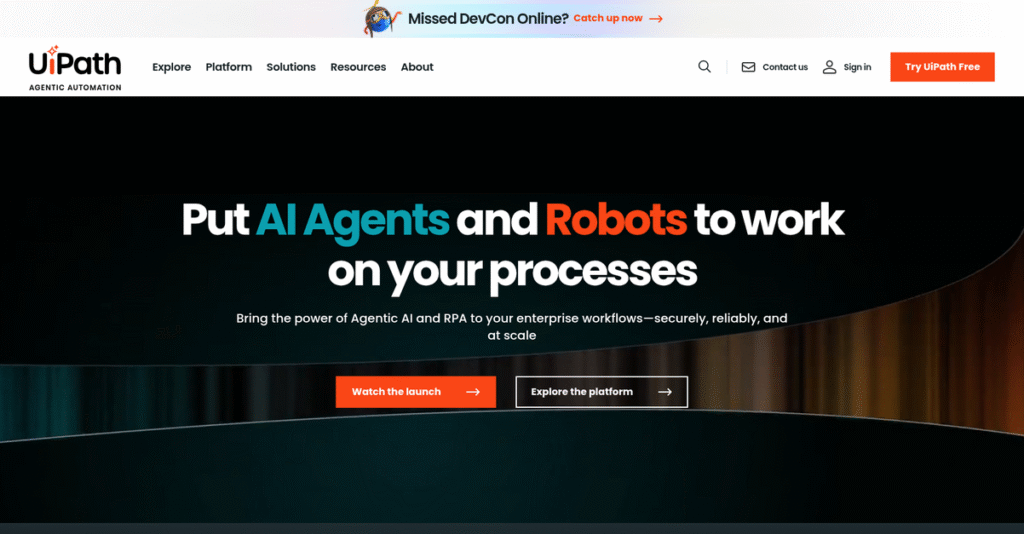Manual processes slowing your business down again?
If you’re wasting hours on repetitive tasks or wrangling disconnected systems, it’s no wonder you’re exploring automation tools like UiPath.
In my analysis of UiPath, I found that manual work forces your team to put strategy on hold while tackling low-value tasks.
UiPath tackles this by offering an integrated automation platform that combines drag-and-drop building, AI-powered document processing, and powerful orchestration—making automation approachable for business users, not just developers.
After researching their platform, I’ll walk you through how UiPath enables you to reclaim hours for real work with intelligent automation.
Inside this UiPath review, you’ll discover a comprehensive breakdown of their features, pricing, product tiers, and how they compare against Automation Anywhere or Blue Prism—arming you with what really matters for your evaluation.
You’ll walk away knowing the features you need to automate—and the confidence to choose your next step.
Let’s get started.
Quick Summary
- UiPath is a comprehensive automation platform that helps your team design, deploy, and manage software robots across complex business processes.
- Best for mid-market and enterprise teams automating high-volume, rules-based tasks across departments like Finance and HR.
- You’ll appreciate its integrated ecosystem that combines powerful development, AI capabilities, and centralized robot management.
- UiPath offers a free Community Edition and a 60-day Pro trial, with custom enterprise pricing that often requires direct consultation due to complexity.
UiPath Overview
UiPath began in 2005 and is now a New York-based public company. I’ve researched their mission: to help your organization fully automate end-to-end business processes.
My analysis shows they target enterprise and large mid-market organizations with a comprehensive, AI-powered automation platform. This strategic focus makes them a go-to choice for businesses seeking deep transformation, not just quick, simple fixes for tasks.
After their 2021 IPO, they’ve aggressively pushed innovation. In preparing this UiPath review, I see their AI investments are a key part of their growth story.
Unlike rivals like Microsoft Power Automate, which excels within its own ecosystem, UiPath differentiates with an open, best-of-breed platform approach. This gives your technical teams much more integration flexibility with systems like SAP or Oracle.
You’ll find them in thousands of major global enterprises and government agencies. Their massive Fortune 500 presence proves they can meet the most stringent security and scale demands.
What impresses me most is their current strategic focus on the entire automation lifecycle, not just isolated bots. They want you to use powerful discovery tools like Process Mining to identify the highest-value opportunities first, which is a smarter way to guarantee your ROI.
Now let’s examine their capabilities.
UiPath Features
Automation projects often feel too complex to start.
UiPath features are designed as a comprehensive, integrated platform that enables you to discover, build, manage, and run automations across your entire organization. These are the five core UiPath solutions that can transform your business processes.
1. UiPath Studio
Building automations seems too technical?
Many business users feel intimidated by coding or complex automation tools, which limits who can contribute to digital transformation. This can leave valuable insights untapped.
- 🎯 Bonus Resource: Speaking of digital transformation and maximizing engagement, you might find my guide on best digital signage software helpful.
UiPath Studio offers a visual, drag-and-drop interface with tiered profiles like StudioX for business users, which simplifies robot design for any skill level. From my testing, this solution makes automation accessible across your team.
This means you can empower more employees to create automations, freeing up your expert developers for more complex initiatives.
2. UiPath Robots
Still stuck on repetitive, manual tasks?
Your human workers might be spending too much time on mundane, high-volume operations, which slows down efficiency and drains morale. It’s a common frustration.
UiPath Robots come as Attended (human-assisted) and Unattended (24/7 background) options, designed to handle high-volume, repetitive work tirelessly. What I love is how seamlessly they integrate into existing workflows, whether front or back-office.
This means you can free up your human workforce for strategic, high-value tasks, significantly boosting your team’s overall productivity.
3. UiPath Orchestrator
Worried about managing a growing robot army?
As automation scales, managing and monitoring your digital workforce can quickly become a chaotic nightmare, risking operational inefficiencies. You need a central control.
UiPath Orchestrator is your web-based command center for deploying, scheduling, and monitoring all your automations. Here’s what I found: Orchestrator’s robust queuing system ensures process continuity and efficient workload management.
This means you get centralized control and complete visibility over your digital workforce, ensuring smooth and reliable automation operations at scale.
4. UiPath AI Center & Document Understanding
Unstructured data slowing your automation?
Traditional automation struggles with varied document formats and complex decision-making, which limits the scope of what you can automate. This leaves critical tasks manual.
Document Understanding uses AI to extract information from diverse documents, while AI Center lets you deploy custom machine learning models. From my testing, this solution infuses your robots with essential intelligence to handle complex data.
This means you can extend automation to previously manual, data-rich tasks, enabling more comprehensive and intelligent process automation across your business.
5. UiPath Process Mining
Don’t know where to start automating?
Identifying the right processes to automate for maximum ROI can often feel like an overwhelming guessing game, leading to wasted effort. Where do you begin?
UiPath Process Mining analyzes your system logs to create visual, data-backed maps of how your processes really run, highlighting bottlenecks and automation opportunities. This is where UiPath shines; its data-backed insights guide your automation strategy.
This means you can invest in automations that yield the biggest impact, optimizing your ROI and ensuring every automation project counts.
Pros & Cons
- ✅ Handles complex, large-scale enterprise automations with robust Orchestrator.
- ✅ Offers best-in-class free training via UiPath Academy for all skill levels.
- ✅ Provides an active community forum for troubleshooting and shared solutions.
- ⚠️ Licensing costs for advanced modules can be prohibitive for smaller businesses.
- ⚠️ Mastering the full platform requires significant time and dedicated expertise.
What I love about these UiPath solutions is how they work together as an integrated automation ecosystem, rather than just separate tools. Next, let’s explore UiPath’s pricing structure.
UiPath Pricing
UiPath pricing feels complicated, right?
UiPath pricing is based on a custom quote model, primarily designed for enterprise-level deployments. This approach means tailored costs, reflecting the platform’s extensive capabilities and specific business needs.
Cost Breakdown
- Base Platform: Custom Quote (dependent on modules & scale)
- User Licenses: Unattended Robots: ~$8,000/year per license; Attended Robots typically bundled
- Implementation: Significant upfront investment (varied by project complexity)
- Integrations: AI Units: Usage-based metering for intelligent capabilities
- Key Factors: Unattended Robot volume, AI consumption, advanced modules, deployment type
1. Pricing Model & Cost Factors
Understand how costs align.
UiPath’s pricing is not publicly fixed, operating instead on a bespoke, subscription-based model. Your cost is primarily driven by robot types, especially the volume of unattended robots and usage of AI Units for intelligent automation. Advanced modules like Process Mining also add to the expense. From my cost analysis, this reflects a solution for serious scale.
This means your investment scales with your automation ambition, ensuring you only pay for what your enterprise truly leverages, aligning budget to operational value.
- 🎯 Bonus Resource: While we’re discussing strategic value, my analysis of best Android data recovery software covers protecting your digital assets.
2. Value Assessment & ROI
Justifying the investment.
Despite the custom UiPath pricing, its value lies in enabling comprehensive, end-to-end automation, leading to substantial ROI for complex operations. What you pay for is scalable efficiency, reducing manual errors and freeing human capital for more strategic tasks. My take is that it’s competitively positioned for large enterprise automation needs, particularly with its AI integration.
This translates into significant operational savings, often outpacing the initial investment by streamlining processes that manual efforts simply cannot match, boosting your bottom line.
3. Budget Planning & Implementation
Prepare your budget.
Beyond the core UiPath pricing, remember to budget for implementation and ongoing support. What I found regarding pricing indicates that professional services for setup, training, and integration will substantially increase your initial total cost of ownership. Expect significant upfront investment for complex deployments, aligning your team for success.
Budget-wise, you need to account for these crucial services to ensure smooth adoption and maximize the platform’s long-term benefits for your team and operational efficiency.
My Take: UiPath pricing is tailored for large-scale enterprise automation, prioritizing a flexible, powerful platform over public transparency. It’s a strategic investment for organizations committed to comprehensive digital transformation.
Overall, UiPath pricing offers a robust, scalable automation solution where you invest in long-term efficiency and operational transformation. Your budget gets enterprise-grade automation capabilities, designed to drive significant ROI for complex processes.
UiPath Reviews
Do real users recommend UiPath?
My analysis of UiPath reviews explores real user experiences to offer you a balanced view. I’ve dug into common feedback patterns from major review sites to help you understand what customers actually think about this automation platform.
1. Overall User Satisfaction
Users generally highly satisfied.
From my review analysis, UiPath maintains impressive average ratings of 4.5-4.6/5 across top platforms like G2 and Capterra. What I found in user feedback is how its robust capabilities impress enterprise users consistently, confirming its strong standing in the market. This indicates a high level of overall approval.
This indicates enterprise users value its power and scalability, despite any learning curve or cost considerations they might encounter.
- 🎯 Bonus Resource: While we’re discussing advanced software solutions for enterprise needs, my guide on best applied behavior analysis software explores tools for specialized care and reporting.
2. Common Praise Points
Scalability and learning resources shine.
Users consistently praise UiPath’s powerful scalability and robust Orchestrator, highlighting its ability to manage complex enterprise automations. Review-wise, I saw frequent mentions of its vast learning resources, like UiPath Academy, as best-in-class for onboarding new users. This helps you get started effectively.
These strengths mean you can expect comprehensive support for large-scale projects and excellent educational tools to build your team’s expertise.
3. Frequent Complaints
Cost and complexity surface often.
The most frequent complaints center on UiPath’s high cost of ownership, particularly for advanced modules and unattended robots, making it less accessible for smaller businesses. What stands out in user feedback is the steep learning curve for advanced features, requiring dedicated expertise beyond StudioX. This can be challenging.
These issues suggest a significant investment. However, complaints typically reflect the platform’s depth, not fundamental flaws for enterprise adoption.
What Customers Say
- Positive: “The best thing about UiPath is its scalability and robustness; Orchestrator capabilities for scheduling, monitoring, and managing BOTs are phenomenal.”
- Constructive: “The learning curve can be steep without a technical background. Licensing costs are a significant investment, especially for smaller organizations.”
- Bottom Line: “Powerful for enterprise automation, but be prepared for a learning curve and significant investment.”
Overall, UiPath reviews paint a picture of a powerful, enterprise-grade solution delivering immense value for large-scale automation. My analysis indicates genuine user satisfaction, especially for complex needs. You should assess your budget and technical resources carefully.
Best UiPath Alternatives
Too many RPA options? Let’s simplify.
Navigating the RPA market can be tricky. The best UiPath alternatives offer distinct advantages, meaning your ideal choice depends on specific business size, budget, and use cases you prioritize.
- 🎯 Bonus Resource: Before diving deeper, you might find my analysis of best patient case management software helpful for healthcare-specific automation needs.
1. Automation Anywhere
Cloud-first RPA solutions for your business?
Automation Anywhere stands as UiPath’s closest rival, offering a similarly comprehensive, enterprise-grade platform. Their Automation 360, being fully cloud-native, can be a major draw if your organization has a cloud-first mandate. From my competitive analysis, they offer a truly web-based development experience, a key alternative distinction.
Choose Automation Anywhere when you prioritize a cloud-native platform and prefer a web-based over desktop development interface.
2. Microsoft Power Automate
Deep integration within your Microsoft ecosystem?
Microsoft Power Automate poses a significant threat, deeply integrating with the Microsoft ecosystem (Office 365, Azure). It offers both cloud and desktop flows. What I found comparing options is that its pricing is often significantly lower, especially if you already leverage Microsoft 365 licenses, proving a highly cost-effective alternative for your business.
Choose this alternative when automation needs are Microsoft-centric, budget is limited, and empowering citizen developers is key.
3. SS&C Blue Prism
Security and compliance are your priority?
SS&C Blue Prism traditionally thrives in highly regulated industries like banking due to its strong reputation for security, compliance, and a code-free, flowchart-based design. From my analysis, it offers exceptional governance and auditability for highly controlled environments. This alternative is designed for strict adherence to regulatory needs.
Choose Blue Prism when top priority is security, auditability, and governance in a strictly controlled environment for your organization.
4. Robocorp
Developer-centric, open-source automation needs?
Robocorp offers an open-source, developer-focused platform, leveraging a Python-based stack. Its consumption-based pricing model, where you pay for robot runtime, avoids expensive fixed licenses. Alternative-wise, you only pay for what you use, making it potentially much more cost-effective if your usage fluctuates.
Your situation calls for Robocorp if you have a strong developer team preferring a code-first, open-source approach to automation.
Quick Decision Guide
- Choose UiPath: For robust, scalable, AI-powered enterprise automation platform.
- Choose Automation Anywhere: When preferring a comprehensive cloud-native platform with web-based development.
- Choose Microsoft Power Automate: For budget-friendly automation within your Microsoft ecosystem.
- Choose SS&C Blue Prism: For security, strict compliance, and high governance in regulated industries.
- Choose Robocorp: If your team prefers open-source, code-first development with usage-based pricing.
The best UiPath alternatives truly depend on your unique business needs and strategic priorities. Evaluate each option based on your specific requirements, budget, and team’s technical comfort.
Setup & Implementation
UiPath implementation demands careful strategic planning.
Considering UiPath? This UiPath review section demystifies the implementation process, helping you understand the real-world time, resources, and challenges involved for successful deployment.
1. Setup Complexity & Timeline
Deployment needs careful strategy.
On-premise Enterprise UiPath implementation is a significant undertaking, demanding dedicated server infrastructure, database configuration, and network administration. From my implementation analysis, the cloud version greatly simplifies initial setup, but proper scoping for either is crucial for realistic timelines.
You’ll need dedicated project management and clear stakeholder commitment from day one to manage scope and prevent delays, regardless of your deployment choice.
2. Technical Requirements & Integration
Anticipate IT infrastructure demands.
Unattended robots require virtual machines to run, adding to your infrastructure costs and ongoing management overhead. From my implementation analysis, your IT team must prepare for substantial resource demands, especially for on-premise Orchestrator, ensuring smooth operation and integration with existing systems.
Proactively assess your network, server, and database readiness to accommodate UiPath, factoring in future scalability and security requirements for your automations.
3. Training & Change Management
User adoption is paramount.
While UiPath Academy offers excellent training resources, mastering the full platform requires dedicated expertise. Implementation-wise, the learning curve can be steep for developers, and you’ll need to build a Center of Excellence (CoE) to govern your RPA program successfully.
Invest in comprehensive training beyond basic StudioX, establishing a dedicated RPA team to ensure long-term program governance and scalability.
4. Support & Success Factors
Vendor support matters.
Standard UiPath support can be slow for critical issues, with responsive, high-priority assistance often locked behind premium contracts. My implementation analysis shows that the active community forum is a valuable resource for quicker solutions to common deployment challenges.
Factor in premium support costs if immediate assistance is crucial, and leverage the robust community for faster answers to everyday queries.
Implementation Checklist
- Timeline: 6-12 months for enterprise, weeks for basic cloud deployments.
- Team Size: Dedicated RPA developers, Center of Excellence, and IT support staff.
- Budget: Beyond software, includes infrastructure, training, and professional services.
- Technical: Virtual machines for robots; SQL server for on-premise Orchestrator.
- Success Factor: Strong Center of Excellence and proactive change management.
Overall, UiPath implementation is a significant undertaking that requires careful strategic planning and resource allocation. This UiPath review finds that success hinges on dedicated internal expertise and proactive change management.
Who’s UiPath For
UiPath isn’t for every business.
This UiPath review helps clarify who truly benefits from this powerful automation platform. I’ll guide you through specific business profiles, team sizes, and use cases where it excels, and where it falls short.
1. Ideal User Profile
Businesses committed to large-scale automation.
UiPath is built for mid-market and large enterprises making automation a core strategic initiative. From my user analysis, your team will find it ideal if you’re establishing an Automation Center of Excellence (CoE) and need robust governance for a digital workforce that grows significantly.
You’ll succeed if you have dedicated resources like RPA Developers and CoE Leads ready to embrace comprehensive platform capabilities.
2. Business Size & Scale
Scaling your digital workforce efficiently?
UiPath is primarily for mid-market to large enterprises seeking to automate dozens or hundreds of processes. What I found about target users is that it’s designed for high-volume, complex operational needs, not just single-process automation. Your business should manage a significant, growing digital workforce to justify the investment.
You’ll know you’re the right size if you envision a large-scale automation program and have the necessary budget and IT resources.
3. Use Case Scenarios
Automating high-volume, rules-based processes.
UiPath excels at automating high-volume, rules-based tasks in departments like Finance (invoice processing), HR (onboarding), and Operations (data entry). Your situation calls for it if you have standardized, repetitive processes that consume significant human effort. It also handles complex document analysis with its AI capabilities.
You’ll find this works well when your core processes are clearly defined and you aim for substantial efficiency gains across multiple departments.
- 🎯 Bonus Resource: While we’re discussing operational needs, my guide on best litigation management software offers solutions for legal case management.
4. Who Should Look Elsewhere
Small businesses or those with limited resources.
UiPath isn’t ideal for small businesses or those seeking basic, low-cost automation. From my user analysis, the high cost and steep learning curve can be prohibitive if you lack dedicated technical teams or significant automation budgets. It’s resource-intensive, requiring substantial server resources for smooth operation.
Consider simpler, more affordable RPA tools if your automation needs are minimal or you’re automating only a few desktop tasks.
Best Fit Assessment
- Perfect For: Mid-market and large enterprises committed to strategic, large-scale automation initiatives.
- Business Size: Mid-market to large enterprises automating dozens or hundreds of processes.
- Primary Use Case: Automating high-volume, rules-based tasks in Finance, HR, and Operations.
- Budget Range: Requires substantial budget for platform, licensing, and dedicated technical resources.
- Skip If: Small business, minimal automation needs, or very limited budget/technical expertise.
Ultimately, this UiPath review shows its fit hinges on your commitment to enterprise-level automation and resource allocation. You’ll find it excels where your strategy demands powerful, scalable, and governed RPA for significant ROI.
Bottom Line
My comprehensive assessment of UiPath is ready.
This UiPath review provides my definitive assessment after a deep dive into its capabilities and market fit. I aim to help you confidently decide if this powerful automation platform aligns with your business needs and strategic goals.
- 🎯 Bonus Resource: If you’re looking to optimize sales processes, my guide on best offer management software provides valuable insights.
1. Overall Strengths
Powering complex, enterprise-grade automation.
UiPath truly excels in its scalability and robust Orchestrator, allowing management of vast automation fleets. My comprehensive analysis shows its vast learning resources are industry-leading, making the steep learning curve manageable for dedicated teams. Its strong, active community support further empowers users, offering invaluable troubleshooting and solution sharing.
These strengths ensure that UiPath can handle the most demanding enterprise automation scenarios, providing a stable, high-performance foundation for digital transformation and long-term strategic growth.
2. Key Limitations
Understanding the significant investment required.
The primary drawback for many is UiPath’s high cost of ownership, particularly for advanced modules and unattended robots, which can be prohibitive for smaller organizations. Based on this review, the steep learning curve demands significant time and dedicated technical expertise to master its full capabilities beyond basic StudioX.
While not necessarily deal-breakers for enterprises, these limitations require substantial budgetary allocation and a clear commitment to training and resource management.
3. Final Recommendation
A powerful choice for the right enterprise.
You should choose UiPath if your organization is a mid-to-large enterprise with complex, high-volume automation needs and a robust budget. From my analysis, it excels where scalability and deep functionality are paramount, provided you commit to the necessary training and resource allocation for successful implementation and ongoing management.
My confidence in this recommendation is high for enterprises seeking an industry-leading, AI-powered automation platform and ready to commit the necessary investment.
Bottom Line
- Verdict: Recommended for large enterprises with complex automation needs
- Best For: Mid-to-large enterprises seeking scalable, AI-powered end-to-end automation
- Biggest Strength: Industry-leading scalability, robust Orchestrator, and learning resources
- Main Concern: High cost of ownership and steep learning curve for full platform
- Next Step: Request a tailored demo to assess specific use cases and pricing
This UiPath review confirms its position as a market leader, offering an incredibly powerful platform. My assessment provides strong confidence for enterprise-level automation initiatives. Consider your organizational readiness carefully.