Fragmented support slows down real customer help.
If you’re hunting for a way to truly unify customer touchpoints—from WhatsApp to web chat—it’s easy to get stuck in a maze of disconnected platforms. That’s exactly why you might be digging into Kapture CX right now.
In my analysis of Kapture CX, I actually found that juggling disconnected tools leads to slower resolutions and frustrated agents—often making your toughest customer scenarios even worse.
Kapture CX takes a strong “single source of truth” approach, pulling every conversation, ticket, and even field activity into one place. What really stands out from my research is how their platform focuses on deep integration and automation, not just flashy dashboards or generic helpdesk widgets.
So in this review, you’ll see how Kapture CX helps your team respond faster and with far more context.
In this Kapture CX review, you’ll discover their core feature suite, pricing, real-world pros and cons, and why some teams choose alternatives.
You’ll come away knowing the features you need to fix support chaos—so you can finally feel confident about your next step.
Let’s dive into the analysis.
Quick Summary
- Kapture CX is a customizable customer support automation platform designed for complex, industry-specific workflows and omni-channel ticket management.
- Best for mid-market to enterprise businesses needing tailored workflows, field service integration, and unified agent views.
- You’ll appreciate its powerful automation engine and vertical-specific features combined with hands-on implementation support.
- Kapture CX offers customized pricing based on agent count and modules, with no free trial but personalized demos available.
Kapture CX Overview
Kapture CX has been around since 2014, based in Bengaluru, India. My research shows their core mission is delivering a highly configurable, context-aware platform for specific industries.
What impresses me is their clear focus on mid-market and enterprise clients that have outgrown simpler systems. They are an alternative to generic helpdesks, specializing in complex use cases for e-commerce, retail, and travel.
Their recent $4 million funding round signals a major push into the US. For this Kapture CX review, that tells me they are serious about investing in global growth and product innovation.
Unlike competitors that often offer a one-size-fits-all solution, Kapture CX emphasizes deeper industry-specific workflow customization. I find this approach is built for businesses needing more than just simple ticket management.
You’ll find they work with established e-commerce brands and financial services companies—organizations that require sophisticated automation to manage high support volumes and complex customer queries effectively.
From my evaluation, their current strategic focus is on a unified suite that covers the entire customer journey, from the contact center to field service. This directly aligns with your need for a consolidated operational view.
Now let’s examine their core capabilities.
Kapture CX Features
Disconnected customer service tools frustrate everyone.
Kapture CX solutions are designed to unify your customer service operations, tackling common pain points. These are the five core Kapture CX solutions that provide an integrated, context-aware customer experience.
1. Unified Agent Desktop & Omni-Channel Inbox
Juggling too many customer tabs?
Switching between systems for customer queries slows your team. This fragmentation often leads to lost context and slow response times.
Kapture CX consolidates all incoming tickets into one unified inbox. From my testing, this is where Kapture CX shines, allowing agents to view complete customer history and order details on a single screen. This solution ensures agents provide informed, efficient support.
Your agents can respond faster and more accurately, significantly boosting customer satisfaction and team productivity.
2. Self-Service Portal & Knowledge Management System (KMS)
Repetitive questions overwhelming your team?
Repetitive questions swamp your support team, diverting them from complex issues. This drains resources.
The self-service portal lets you build a branded help center with articles and FAQs. What I found is that its KMS integrates with Kapture CX’s chatbot, allowing automated answers directly from your knowledge base. This solution empowers customers to find their own solutions 24/7.
You can deflect common inquiries, reducing ticket volume and freeing live agents for critical tasks.
3. Workflow Automation & Business Rules Engine
Manual ticket routing slowing you down?
Manual ticket routing and follow-ups are time-consuming and error-prone, leading to missed SLAs and customer frustration.
This core Kapture CX solution allows you to create “if-this-then-that” rules to automate the ticket lifecycle. From my evaluation, the granular control for multi-level escalations really stands out. You can automatically assign tickets, set priority, and send acknowledgments.
You eliminate manual bottlenecks, ensuring tickets are handled efficiently and consistently, even with high volumes.
- 🎯 Bonus Resource: Speaking of complex rules and accuracy, my guide on best GST Rate Finder Software can help assure accurate tax rates.
4. Intelligent Chatbots & Conversational AI
Instant answers for your customers?
Providing 24/7 support for common queries is challenging. Customers often get frustrated waiting for live agents.
Kapture CX offers both rule-based and AI-driven chatbots. This solution provides instant, around-the-clock support. What impressed me most is how the bot seamlessly transfers complex queries with full chat history to a live agent.
Your business resolves common inquiries instantly, pre-qualifies issues, and reduces agent workload while boosting satisfaction.
5. Field Service Management (FSM)
Struggling to manage field agents?
Optimizing operations for field agents and technicians is complex. Scheduling, dispatching, and real-time updates often lead to inefficiencies.
Kapture CX extends customer service to the field with its FSM module. This solution includes scheduling, route optimization, and a mobile app for technicians. Here’s what I found: agents can update job status and process payments on-site, with data flowing back to the central platform.
You gain full visibility into field activities, streamlining operations and ensuring timely, efficient on-site customer service.
Pros & Cons
- ✅ Excellent customizability for complex business workflows.
- ✅ Unified omnichannel agent desktop boosts team efficiency.
- ✅ Highly responsive and supportive implementation/ongoing support.
- ⚠️ Initial UI/UX can feel complex and less intuitive for new users.
- ⚠️ Mobile application functionality and polish needs improvement.
What I love about these Kapture CX solutions is how they work together to create a truly integrated customer experience platform. All modules share data, ensuring context for agents and consistency for customers.
Kapture CX Pricing
Navigating enterprise software pricing can be complex.
Kapture CX pricing operates on a custom quote model, typical for robust mid-market and enterprise solutions. This means you’ll engage their sales team for a personalized proposal, rather than finding fixed rates readily available online.
Cost Breakdown
- Base Platform: Custom quote
- User Licenses: $50-$120 per agent/month (estimated)
- Implementation: Significant upfront (professional services & onboarding)
- Integrations: Varies by complexity (API access adds cost)
- Key Factors: Number of agents, chosen modules, usage volume, support level
1. Pricing Model & Cost Factors
Understanding their pricing approach is key.
From my cost analysis, Kapture CX’s pricing model is primarily per-agent, per-month, tailored for your specific needs. This means your final cost hinges on the number of agents, specific modules (like Field Service Management), API access, and even chatbot session volumes. This custom pricing approach provides flexibility but requires direct consultation with their sales team.
Budget-wise, this ensures you only pay for what you truly need, avoiding generic, oversized packages often found in off-the-shelf solutions.
2. Value Assessment & ROI
Does Kapture CX deliver value?
What I found regarding Kapture CX’s value is its highly configurable nature, which translates directly into ROI. This customization reduces the need for expensive workarounds, ensuring the platform aligns perfectly with your specific industry workflows. Compared to generic helpdesks, Kapture’s pricing justifies itself by delivering deep, industry-specific functionality that boosts efficiency.
This means your investment yields a truly tailored solution, optimizing operations and minimizing long-term costs associated with less flexible software.
3. Budget Planning & Implementation
Plan for your total investment.
Beyond the core Kapture CX pricing, you should budget for additional costs like implementation services, dedicated onboarding support, and premium support packages. What stood out is that WhatsApp Business API usage often carries separate charges, adding to your total cost of ownership. These add-ons are common for enterprise solutions and ensure successful deployment.
So for your business, prepare for these supplementary expenses, crucial for a smooth rollout and maximizing the platform’s overall impact.
My Take: Kapture CX’s custom pricing model makes it ideal for mid-market and enterprise clients needing industry-specific, highly configurable CX solutions. Expect a tailored investment reflecting deep integration and vertical alignment, perfect for outgrowing generic helpdesks.
Overall, Kapture CX pricing embodies a consultative approach, ensuring your investment is precisely aligned with complex business requirements. This makes it a strategic choice for businesses prioritizing deep customization over off-the-shelf pricing, securing long-term value.
Kapture CX Reviews
Real user feedback reveals the truth.
I’ve dived into Kapture CX reviews from G2, Capterra, and TrustRadius to bring you an unbiased look at what customers truly think. This analysis helps you understand real-world experiences.
1. Overall User Satisfaction
Users generally highly satisfied.
From my review analysis, Kapture CX generally receives positive reviews across major platforms, often scoring above 4 stars. What I found in user feedback is how customizability and robust features drive high satisfaction, indicating users value depth over simplicity. Reviews consistently highlight its ability to adapt.
This suggests your complex business needs are likely well-met, justifying the initial learning curve for many.
2. Common Praise Points
Deep customization wins big.
Customers consistently praise Kapture CX’s deep customization, allowing precise matching of complex workflows. The omnichannel agent desktop also receives high marks; users love how it unifies all customer information in one view, boosting agent efficiency. Review-wise, responsive support is a consistent positive.
This means you can streamline operations significantly and get rapid assistance, saving your team time and effort.
3. Frequent Complaints
Some complexity concerns emerge.
Frequent complaints center on UI/UX complexity, especially during initial setup, making it less intuitive than simpler tools. The mobile application also receives criticism for being less functional than its desktop counterpart. From my review analysis, setting up custom reports can be complex, often requiring support assistance to master.
These are often initial hurdles rather than deal-breakers, but demand patience and leveraging Kapture’s support.
What Customers Say
- Positive: “The best part about Kapture is its customisation; we can have our own dashboard. Their support team is very active and supportive.”
- Constructive: “The user interface is not that friendly, taking time to get used to. The reporting system is also a bit complicated.”
- Bottom Line: “Bringing all channels into a single window is a boon. However, initial workflow setup requires a lot of hand-holding from their team.”
Overall, Kapture CX reviews reveal a powerful, customizable solution best for businesses needing depth. My analysis shows credibility in user feedback patterns, highlighting both strengths and areas for patience.
Best Kapture CX Alternatives
Confused about which CX solution fits best?
The best Kapture CX alternatives include several strong options, each better suited for different business situations and priorities, offering distinct advantages depending on your specific needs.
1. Zendesk Suite
Need ease of use and a vast ecosystem?
Zendesk is a market leader known for its polished, user-friendly interface and extensive app marketplace. From my competitive analysis, Zendesk offers easier adoption for simpler uses, providing a proven track record across all business sizes. While Kapture excels in deep vertical workflows, Zendesk is a strong alternative for broader appeal.
Choose Zendesk if your priority is intuitive ease of use, a wide range of integrations, and quick scalability for diverse needs.
- 🎯 Bonus Resource: While we’re discussing diverse business needs, understanding fixed asset accounting software is equally important for financial health.
2. Freshdesk
Seeking value and quick setup for SMBs?
Freshdesk offers an intuitive UI and strong value, especially for SMBs and fast-growing startups. What I found comparing options is that Freshdesk provides a very easy entry point, often with a free plan, ideal for rapid deployment. As an alternative, it prioritizes simplicity, while Kapture offers more robust, configurable automation.
Consider Freshdesk when you need a powerful, easy-to-use helpdesk that you can set up quickly, particularly for smaller teams.
3. Salesforce Service Cloud
Already invested in the Salesforce ecosystem?
Salesforce Service Cloud is an enterprise behemoth, deeply integrated into the wider Salesforce product ecosystem. From my analysis, this alternative provides seamless data flow within Salesforce, making it ideal for large enterprises already using their CRM. Kapture offers faster implementation and lower TCO for mid-market firms.
Choose Service Cloud when your large enterprise is heavily invested in Salesforce and requires native integration for all customer data.
Quick Decision Guide
- Choose Kapture CX: Vertical-specific deep customization for mid-market to enterprise
- Choose Zendesk Suite: User-friendly, vast app marketplace for broad business needs
- Choose Freshdesk: Intuitive, cost-effective solution for SMBs and startups
- Choose Salesforce Service Cloud: Large enterprises deeply integrated with the Salesforce ecosystem
The best Kapture CX alternatives depend on your specific business size and operational complexity rather than feature lists alone. Carefully evaluate each based on your priorities.
Setup & Implementation
Kapture CX implementation requires careful planning.
Migrating to a comprehensive platform like Kapture CX isn’t a plug-and-play affair. This Kapture CX implementation review dives into what it truly takes, setting realistic expectations for your business.
1. Setup Complexity & Timeline
Ready for a deep configuration dive?
The platform’s strength is its customizability, meaning you’ll invest significant upfront time configuring workflows, automation rules, and integrations. This often requires hand-holding from their specialists. From my implementation analysis, this setup demands careful planning and resources, scaling with your business complexity.
You’ll want to plan for dedicated internal project management and close collaboration with Kapture’s team for thorough workflow design.
2. Technical Requirements & Integration
Is your IT team ready for integration?
As a cloud-based solution, Kapture CX primarily requires a modern web browser. The key technical aspect involves API integrations to connect to your ERPs or CRMs. What I found about deployment is that effective API integration is crucial for full value, requiring internal technical resources or professional services.
Your IT team should assess existing systems for seamless data exchange and budget for Kapture’s professional services if internal expertise is limited.
3. Training & Change Management
Preparing your team for new workflows?
Kapture’s comprehensive interface and deep feature set mean thorough agent training is essential beyond basic ticket handling. Agents need to master contextual views and configured workflows. From my analysis, dedicated training prevents common user adoption pitfalls, ensuring your team maximizes efficiency.
You’ll need to allocate time for a dedicated training period and develop champions within your team to drive successful user adoption.
4. Support & Success Factors
Who supports you during deployment?
Kapture CX boasts highly responsive and knowledgeable implementation and support teams. Their high-touch approach is critical given the platform’s complexity. Implementation-wise, their expert support is a significant success factor, helping you navigate configuration challenges and achieve successful deployment.
Leverage Kapture’s strong support throughout your implementation journey by engaging frequently and clearly communicating your specific needs.
Implementation Checklist
- Timeline: 3-9 months depending on customization and integration complexity
- Team Size: Dedicated project manager, IT resources, and departmental stakeholders
- Budget: Professional services, internal team time, and training costs
- Technical: API integration with ERP/CRM and web browser compatibility
- Success Factor: Thorough upfront configuration and robust user training
Overall, Kapture CX implementation requires dedicated planning and ongoing collaboration to unlock its full potential. While complex, the tailored solution offers significant value when deployed strategically.
Who’s Kapture CX For
Who truly benefits from Kapture CX?
This Kapture CX review dives into who exactly this software serves best. We’ll analyze specific business profiles, team sizes, and use cases, helping you quickly determine if it aligns with your unique requirements.
- 🎯 Bonus Resource: Speaking of specialized software for unique requirements, my guide on Applied Behavior Analysis (ABA) Software covers tools to streamline care and reports.
1. Ideal User Profile
Outgrowing basic helpdesks?
Kapture CX is ideal for mid-market to smaller enterprise companies (100-2,000 employees) in industries like E-commerce, Retail, or Financial Services. What I found about target users is that businesses needing specific, multi-step workflows benefit immensely, especially those who’ve outgrown simpler, generic helpdesks like basic Zendesk plans.
You’ll find success if your support processes are complex and require deep customization beyond standard solutions.
2. Business Size & Scale
Is your team ready for enterprise-grade CX?
User-wise, Kapture CX fits businesses with 100-2,000 employees, particularly those with complex support operations that merge contact center and field service teams. From my user analysis, scaling beyond simpler helpdesk solutions indicates you’re in the right zone, seeking unified, robust functionality.
You’ll know your business size is a good fit if you need a comprehensive, industry-aware platform for your growing support needs.
3. Use Case Scenarios
Complex customer journeys, simplified.
Kapture CX excels when you need to unify disparate customer interaction channels under one platform, handling intricate, industry-specific workflows. From my analysis, orchestrating diverse customer touchpoints for e-commerce, travel, or banking operations is where this software truly shines.
You’ll appreciate this solution if your priority is streamlining complex customer service processes and unifying agent views across channels.
4. Who Should Look Elsewhere
When Kapture CX isn’t your match.
Kapture CX isn’t ideal if you’re a small business or startup needing a simple, affordable tool primarily for email and chat. Your situation calls for alternatives if your priority is minimalist UI or self-service setup without sales/implementation team involvement.
Consider simpler, more budget-friendly helpdesk solutions if your needs are basic or you prefer a completely self-service, out-of-the-box experience.
Best Fit Assessment
- Perfect For: Mid-market to smaller enterprise businesses with complex workflows
- Business Size: 100-2,000 employees outgrowing basic helpdesk tools
- Primary Use Case: Unifying contact center and field service, specific industry needs
- Budget Range: Significant investment for comprehensive, enterprise-grade CX
- Skip If: Small business, prefers minimalist UI, or self-service setup
Ultimately, the best fit for Kapture CX centers on outgrowing generic helpdesks and needing deep customization for specific industry processes.
Bottom Line
Is Kapture CX the right choice for you?
This Kapture CX review provides my final assessment, synthesizing a comprehensive analysis into a clear recommendation. I’ll guide you through its core strengths, key limitations, and ideal fit for your business.
1. Overall Strengths
Customization and unification truly shine.
Kapture CX excels at deep customization, tailoring workflows to complex needs. The unified omnichannel agent desktop centralizes customer interactions, boosting agent efficiency and providing a complete customer view. From my comprehensive analysis, its industry-specific configurability is unmatched for enterprise clients.
These strengths directly empower your team with tailored tools, driving significant efficiency gains and improving overall customer satisfaction.
2. Key Limitations
Consider these crucial areas carefully.
While powerful, Kapture CX has a steeper learning curve due to its feature richness and less intuitive UI/UX. The mobile app also offers limited functionality compared to its robust desktop counterpart. Based on this review, complex reporting setup often requires support during initial configuration.
These aren’t deal-breakers for every business, but they require a commitment to proper training and an understanding of the necessary trade-offs.
3. Final Recommendation
My recommendation is clear yet nuanced.
You should choose Kapture CX if your business has outgrown generic helpdesks and requires a deeply customizable, enterprise-grade solution. From my analysis, it excels for industry-specific, complex workflows where a one-size-fits-all approach simply won’t suffice.
Your decision should prioritize custom fit over immediate simplicity. I am confident it delivers genuine value for the right, prepared enterprise seeking tailored solutions.
Bottom Line
- Verdict: Recommended for mid-to-large enterprises needing deep customization
- Best For: Mid-market and enterprise businesses needing industry-specific, configurable CX
- Biggest Strength: Deep customization and unified omnichannel agent desktop
- Main Concern: Initial UI/UX complexity and mobile app limitations
- Next Step: Request a tailored demo to explore specific workflow customization
This Kapture CX review confirms its strong value for businesses seeking a highly configurable customer experience platform. I have strong confidence in this assessment for the right buyer.