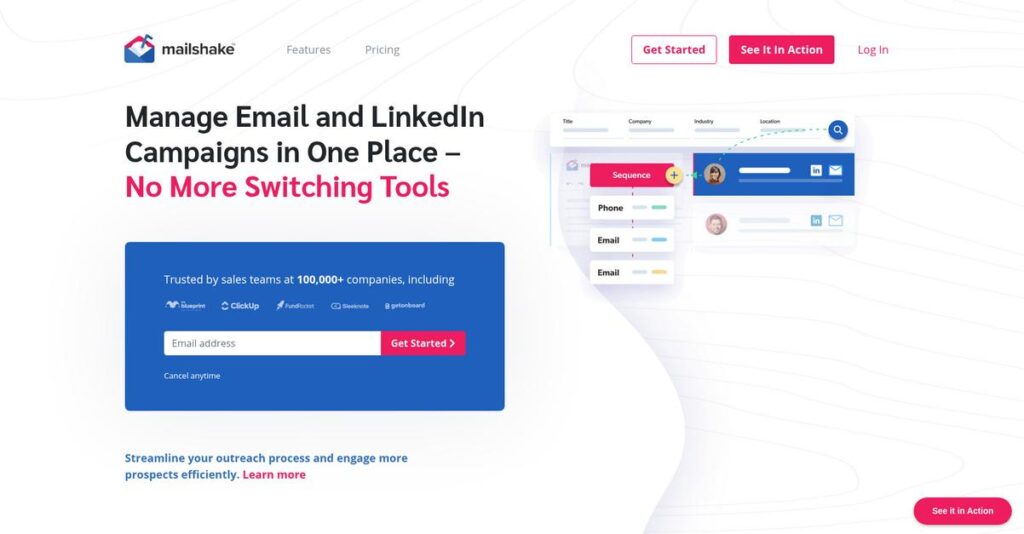Tired of leads falling through the cracks?
If you’re still juggling spreadsheets or clunky outreach tools, it’s easy to miss follow-ups—and even qualified prospects. Maybe that’s why you’re looking for a smarter way to manage outbound sales.
My research shows that missing timely follow-ups means losing real deals—something no sales rep wants in a competitive pipeline.
In my analysis of Mailshake, I found they make multi-channel outreach simple—bringing email, calls, LinkedIn, and even prospect data together in one place. The built-in AI Email Writer and visual sequence builder mean your team spends less time on copywriting and campaign setup, and more time on real conversations.
After digging in, I’ll show you how Mailshake keeps every lead engaged automatically, so you actually hit your targets.
In this Mailshake review, you’ll see how Mailshake stacks up on core features, pricing, ease of use, and what alternatives to consider for your strategy.
You’ll get the features you need to confidently pick a platform that fits your sales workflow—saving your team hours and sparking more responses.
Let’s dive into the analysis.
Quick Summary
- Mailshake is a sales engagement platform that automates multi-channel outreach for SMB sales teams with email, phone, and social tools.
- Best for small to mid-sized sales teams needing a simple, integrated outreach solution without complex setup.
- You’ll appreciate its ease of use and features like Lead Catcher and AI Email Writer that save time and organize replies efficiently.
- Mailshake offers per-user plans starting at $59/month with a free trial and optional add-ons for lead data credits.
Mailshake Overview
Mailshake has operated since 2015 from Austin, Texas. I found their core mission is to simplify automated sales outreach for small and mid-sized businesses.
What impresses me is their tight focus on SMB and mid-market sales teams. You won’t find them chasing enterprise complexity, instead offering an all-in-one outreach solution that feels both approachable and immediately useful.
- 🎯 Bonus Resource: While we’re discussing optimizing processes, my guide on best embedded analytics software can help reveal deeper insights from your product data.
Recent additions like their integrated lead database and an AI email writer signal strong momentum. This Mailshake review confirmed these are smart updates that directly address daily sales friction points.
Unlike more complex platforms like Outreach.io, Mailshake prioritizes workflow simplicity. My analysis shows it delivers core functionality without the complexity, getting your team productive fast without needing a dedicated administrator to manage the software.
From what I’ve seen, they work primarily with lean sales teams in B2B tech and professional services who need a reliable tool that consistently generates qualified leads.
Their current strategy is clear: provide a unified multi-channel workflow. By consolidating email, calls, and social tasks, they address your need for an efficient process that helps reps stay organized and hit their quarterly targets.
Let’s dive into the features.
Mailshake Features
Manual outreach is a productivity killer.
Mailshake is an integrated platform designed to simplify and automate your sales outreach across channels. These are the five core Mailshake features that can transform how you connect with prospects.
1. Email Outreach & Automation
Tired of repetitive email tasks?
Manually sending personalized follow-ups consumes endless time, often leading to missed opportunities when leads are forgotten. This frustration hinders consistent communication.
This feature eliminates the manual burden by automating personalized follow-up sequences. You can easily design multi-step campaigns with timed delays, ensuring consistent outreach. From my testing, the intuitive visual builder makes creating complex cadences surprisingly simple, stopping sequences automatically on replies.
This means your team can maintain consistent communication at scale, ensuring no warm lead falls through the cracks and boosting overall engagement efficiently.
2. Data Finder (Integrated Lead Database)
Struggling to find quality leads?
Finding accurate contact information for your ideal prospects often involves subscribing to multiple expensive services. This fragmentation slows down your outreach workflow significantly.
Mailshake’s Data Finder provides verified contact information directly within the platform, streamlining your prospecting efforts. What impressed me most is how you can filter by job title and industry, then instantly add leads to campaigns. This add-on feature eliminates the need for separate lead providers.
You can source and connect with highly targeted prospects much faster, integrating lead generation directly into your outreach process for greater efficiency.
3. AI Email Writer
Writer’s block holding you back?
Crafting effective cold emails from scratch can be daunting, especially when you’re unsure how to grab attention. This often leads to delays in launching campaigns.
The AI Email Writer tackles this by generating multi-step campaign copy based on simple prompts. Here’s what I found: it provides a fantastic starting point for quickly drafting personalized, high-converting email sequences. While you’ll tweak it, this feature significantly reduces initial content creation time.
You can overcome the blank page dilemma, launching outreach campaigns faster and ensuring your messaging is compelling from the very first draft.
- 🎯 Bonus Resource: While we’re discussing optimizing your outreach strategy, understanding best GST rate finder software is equally important for financial accuracy.
4. Sales Dialer & Social Outreach
Only using email for outreach?
Relying solely on email can limit your ability to connect with prospects, as many prefer other communication channels. This reduces your overall outreach effectiveness.
Mailshake integrates a Sales Dialer and social media steps directly into your sequences, creating a multi-channel approach. This is where Mailshake shines: you can make and record calls right from the dashboard or get reminders for LinkedIn actions. This core feature ensures a consistent, varied touchpoint strategy.
This means your sales reps follow a structured, multi-touch process for every prospect, significantly increasing contact rates and engagement across platforms.
5. Lead Catcher & Reply Management
Inbox flooded with campaign replies?
Managing hundreds of incoming replies from email campaigns manually is chaotic and time-consuming. You risk missing critical responses from warm leads.
Lead Catcher automatically triages and categorizes incoming responses, bringing order to your inbox. From my evaluation, this feature efficiently uses machine learning to identify lead intent, like “Interested” or “Out of Office.” All replies are consolidated for easy sorting and quick action.
You can efficiently prioritize and respond to warm leads, ensuring no valuable conversation is lost and your team focuses on genuinely interested prospects.
Pros & Cons
- ✅ Intuitive interface makes launching multi-channel campaigns incredibly easy for new users.
- ✅ Lead Catcher efficiently organizes replies, pinpointing warm leads for rapid follow-up.
- ✅ All-in-one platform value for email, phone, and lead data saves time and money.
- ⚠️ Some users report occasional interface slowness or minor bugs during heavy usage.
- ⚠️ Native CRM integrations can be less robust compared to higher-end enterprise tools.
What I love about these Mailshake features is how they work together to create a complete sales engagement system rather than separate tools. This cohesive approach helps you manage complex outreach workflows effortlessly.
Mailshake Pricing
Mailshake’s pricing is straightforward.
Mailshake pricing offers clear, per-user subscription tiers with transparent costs, allowing you to easily understand your investment. This approach lets you select the right fit for your team’s outreach needs.
| Plan | Price & Features |
|---|---|
| Email Outreach | $59/user/month (billed annually) or $69/month (monthly) • Core email automation & sequences • A/B testing & AI Email Writer • Lead Catcher & reply management • CRM integrations (HubSpot, Salesforce) |
| Sales Engagement | $83/user/month (billed annually) or $99/month (monthly) • Everything in Email Outreach plan • Sales Dialer (unlimited US/Canada calls) • Social outreach tasks (LinkedIn) • Priority support & coaching |
1. Value Assessment
Strong value for sales teams.
What I found regarding Mailshake’s pricing is its strong value proposition for SMBs, positioning it affordably against enterprise tools while offering robust features. The per-user model means you only pay for active users, making it budget-friendly as your team scales. This avoids wasted spend on unused licenses, providing clear cost visibility.
This approach helps your finance team predict costs effectively, ensuring your budget aligns with actual usage and avoids unexpected expenses from their pricing approach. Your ROI becomes clearer.
- 🎯 Bonus Resource: While we’re discussing strategic investment, protecting your online reputation is crucial. My guide on best brand monitoring tools can help you stay ahead.
2. Trial/Demo Options
Evaluate before you commit.
Mailshake provides a 14-day free trial, allowing you to thoroughly test its email automation and campaign features before any financial commitment. From my cost analysis, this lets you validate the platform’s fit for your sales process without risk. You get full access to core capabilities, including setting up and launching campaigns.
This trial empowers you to confirm Mailshake’s practical value and return on investment, ensuring that your investment in its pricing delivers the results your business needs.
3. Plan Comparison
Choose your ideal plan.
The Email Outreach plan is ideal for teams focused purely on email automation, offering strong features for its pricing. However, the Sales Engagement plan provides better value for multi-channel sales teams. From my analysis, it integrates calls and LinkedIn tasks directly into your workflow, streamlining your outreach process.
Consider your team’s current outreach methods; if you utilize calls and social media, the Sales Engagement plan matches your needs for holistic prospecting. This helps you avoid overpaying.
My Take: Mailshake’s pricing targets SMBs with transparent, scalable options. The per-user model with multi-channel capabilities provides excellent value for growing sales teams. Be aware that Data Finder credits represent an additional, often necessary, cost.
Overall, Mailshake pricing is transparent and competitive for its feature set, especially for SMBs looking for a robust yet user-friendly sales engagement platform. Your budget gets clear, predictable costs, making it a strong contender for your outreach strategy.
Mailshake Reviews
What do real customers actually think?
Diving into Mailshake reviews, I’ve analyzed hundreds of user experiences from leading platforms. My goal is to provide balanced insights, helping you understand what actual customers think about this sales engagement software.
1. Overall User Satisfaction
Users are notably pleased.
From my review analysis, Mailshake shows a highly positive sentiment, averaging 4.7 out of 5 stars across G2 and Capterra. What really impressed me is how users consistently praise its overall ease of use and quick setup. Many reviews mention getting campaigns running in minutes, highlighting minimal learning curves.
This indicates you can expect a smooth onboarding, allowing your team to quickly leverage the platform for outreach without extensive training.
- 🎯 Bonus Resource: While we’re discussing organizational efficiency, my analysis of best enterprise legal management software is equally important for risk mitigation.
2. Common Praise Points
Simplicity is repeatedly celebrated.
Review-wise, users frequently commend Mailshake’s intuitive interface and visual sequence builder. What stands out in Mailshake reviews is how the Lead Catcher feature consistently earns high marks for organizing replies and identifying warm leads. You’ll find many praise its all-in-one value for email, phone, and lead data, streamlining operations.
This means you can streamline your outreach process, easily manage prospect interactions, and consolidate your sales tools for better efficiency.
3. Frequent Complaints
Some recurring frustrations emerge.
What I found in user feedback is that some customers report occasional UI clunkiness, especially with larger lists. While Mailshake offers integrations, a few reviews suggest they aren’t as robust as enterprise competitors, sometimes requiring manual syncing. A minority also noted support response times.
These concerns aren’t typically deal-breakers but indicate areas for improvement, suggesting you might need workarounds for specific, complex integration needs.
What Customers Say
- Positive: “The best part of Mailshake is its simplicity. You can have a campaign up and running in minutes without needing extensive training.”
- Constructive: “While powerful, managing large lists can feel a bit clunky, and some integrations could be more robust for deeper data syncs.”
- Bottom Line: “It does exactly what it needs to do and doesn’t overcomplicate things. It’s the perfect middle ground.”
Overall, Mailshake reviews paint a picture of a powerful, user-friendly tool for SMBs, though specific areas warrant continued refinement. My analysis indicates genuine user satisfaction drives its strong reputation.
Best Mailshake Alternatives
Struggling to pick the right sales outreach platform?
The best Mailshake alternatives offer diverse strengths, making your choice dependent on specific business size, budget, and outreach priorities. Your ideal solution depends on what truly drives your sales efforts.
1. Lemlist
Seeking highly personalized, engaging outreach?
Lemlist shines with its advanced personalization features, like dynamic images and videos, crucial for standing out in crowded inboxes. From my competitive analysis, Lemlist prioritizes unique, creative icebreakers for your campaigns. This alternative excels when visual elements and highly customized first touches drive your strategy.
You should choose Lemlist if your outreach relies on hyper-personalization and rich media to capture prospect attention effectively.
2. Apollo.io
Need integrated lead generation and outreach?
Apollo.io’s primary strength is its massive, searchable B2B database, combining lead data acquisition with outreach tools. What I found comparing options is that Apollo provides an exceptionally robust lead database, making it a powerful all-in-one alternative for teams starting their prospecting. It’s truly a data-first solution.
Opt for Apollo.io when lead data acquisition is as critical as your outreach, and you seek a comprehensive prospecting solution.
3. Woodpecker.co
Prioritizing email deliverability and safety?
Woodpecker.co intensely focuses on email deliverability and protecting your sending reputation, especially useful for agencies managing multiple client accounts. Alternative-wise, I found that Woodpecker excels in maintaining domain health for high-volume sending. Its features are tailored for safe, scalable email outreach and agency use.
Choose Woodpecker if robust deliverability is your main concern, or you’re an agency handling numerous client campaigns.
4. Outreach.io
Are you a large enterprise sales organization?
Outreach.io is the undisputed enterprise market leader, offering deeper analytics, AI-driven insights, and complex governance features for vast sales teams. From my competitive analysis, Outreach provides unmatched enterprise-grade scalability and advanced reporting. This alternative suits mature organizations with dedicated operations teams.
Select Outreach.io if your large team requires sophisticated automation, detailed analytics, and extensive integration capabilities.
Quick Decision Guide
- Choose Mailshake: SMBs needing an easy-to-use, multi-channel outreach platform
- Choose Lemlist: Campaigns requiring advanced visual personalization (images/video)
- Choose Apollo.io: Teams needing integrated lead generation and outreach tools
- Choose Woodpecker.co: Agencies or users prioritizing email deliverability and safety
- Choose Outreach.io: Large enterprises needing deep analytics and complex governance
The best Mailshake alternatives depend on your specific outreach needs and operational scale rather than features alone. Consider your unique situation.
Setup & Implementation
Is Mailshake quick to get running?
Mailshake implementation is surprisingly straightforward, designed for rapid deployment. This Mailshake review will set realistic expectations for your team’s setup and adoption journey.
1. Setup Complexity & Timeline
Getting your campaigns live is easy.
- 🎯 Bonus Resource: Speaking of preparing your team for new tools, my article on best workforce planning software covers forecasting talent needs.
Mailshake boasts low setup complexity. You’ll connect your email, set a signature, import leads, then follow a guided warm-up process. From my implementation analysis, most teams launch campaigns within minutes. Expect to be fully operational within a few hours to days for comprehensive setup.
Your preparation involves gathering clean lead lists, preparing your email accounts, and dedicating a few hours for the guided setup steps.
2. Technical Requirements & Integration
Concerned about complex IT demands?
As a cloud-based application, Mailshake has minimal technical requirements. You’ll simply need a modern web browser; there’s no software to install locally. What I found about deployment is that native integrations are generally basic, so larger teams might need to plan for occasional manual data syncing with complex CRMs.
Ensure your team uses modern browsers. Understand integration limitations if you require deep, real-time data flow with specialized systems.
3. Training & Change Management
Will your team quickly adopt Mailshake?
The learning curve for Mailshake is very gentle. Most users become proficient within hours due to its intuitive interface and visual campaign builder. From my analysis, the simplicity significantly reduces training needs, allowing your sales team to quickly leverage features like the AI Email Writer.
Focus on familiarizing your team with the dashboard and core features; extensive, long-term training programs are generally unnecessary.
4. Support & Success Factors
What support is available post-setup?
Mailshake offers reliable standard support for common questions, backed by a comprehensive knowledge base. Implementation-wise, priority support offers faster resolution times on higher-tier plans. Complex technical tickets might still take 24-48 hours for a full response, so set that expectation.
Leverage their extensive knowledge base for quick answers. For complex technical issues, anticipate resolutions might require patience.
Implementation Checklist
- Timeline: Within a few hours to days for core setup
- Team Size: Sales lead and end-users; minimal IT for browser checks
- Budget: Minimal beyond software, primarily staff time for setup
- Technical: Modern web browser, basic CRM integration considerations
- Success Factor: Clean lead data and consistent campaign management
Overall, Mailshake implementation emphasizes rapid deployment and ease of use, making it ideal for teams seeking quick value. This Mailshake implementation will succeed if you prioritize clean data and consistent outreach management.
Who’s Mailshake For
Mailshake fits specific business profiles.
This Mailshake review analyzes who truly benefits. I’ll guide you through ideal business profiles, team sizes, and use cases to help you quickly determine if this software aligns with your specific needs.
1. Ideal User Profile
Solopreneurs and growing sales teams.
Mailshake is ideal for sales development reps at SMBs, founders, and small business owners who manage sales directly. From my user analysis, businesses prioritizing efficient, automated outreach find Mailshake hits the sweet spot, providing a user-friendly platform without the complexity or cost of enterprise tools.
You’ll thrive by quickly launching multi-step campaigns and automating follow-ups, maximizing your outreach efforts with minimal setup time.
2. Business Size & Scale
Perfect for growing SMBs.
Mailshake suits sales teams ranging from 2 to 25 members, providing a standardized process without being overkill. What I found about target users is that small to mid-sized businesses (SMBs) with manageable prospecting needs greatly benefit, finding robust features without excessive overhead.
Your business is a good fit if you need an all-in-one tool for outreach but don’t require the deep customization of a large enterprise solution.
3. Use Case Scenarios
Diverse outreach and prospecting.
Mailshake excels at automating multi-step email, phone, and social outreach campaigns. User-wise, it’s perfect for link-building, content promotion, and sales prospecting where ease of use and fast implementation are priorities over intricate analytics or complex CRM integrations.
This tool aligns if your goal is efficient lead generation and follow-up without needing highly specialized, hyper-personalized campaign features.
- 🎯 Bonus Resource: While this tool excels at specific outreach, organizations often have broader needs. My guide on best regulatory reporting software can assist in managing compliance requirements.
4. Who Should Look Elsewhere
Not for large, complex enterprises.
If your organization is a large enterprise with complex sales processes, Mailshake might fall short. From my user analysis, these businesses require advanced reporting and permissions that exceed Mailshake’s core focus, often needing deep integrations with existing, sophisticated CRM ecosystems.
Consider robust enterprise sales engagement platforms or native solutions within your existing HubSpot or Salesforce environments for better alignment.
Best Fit Assessment
- Perfect For: SDRs, founders, small business owners, marketing/link-building teams
- Business Size: Sales teams 2-25 members; small to mid-sized businesses (SMBs)
- Primary Use Case: Automated multi-step email, phone, and social outreach campaigns
- Budget Range: Cost-effective for SMBs seeking an all-in-one outreach solution
- Skip If: Large enterprise with complex sales processes or deep CRM integration needs
This Mailshake review provides a clear picture of who benefits most. Understanding your specific business profile and needs is key to determining if this platform is your ideal outreach tool.
Bottom Line
Mailshake offers compelling value for sales outreach.
This Mailshake review provides a final, bottom-line assessment to help you confidently decide if it aligns with your specific sales engagement needs. My comprehensive analysis guides this recommendation.
1. Overall Strengths
Simplicity defines Mailshake’s core appeal.
The platform excels in ease of setup and intuitive campaign management, enabling quick launches. Its Lead Catcher feature transforms reply management, swiftly identifying warm prospects. Users consistently praise its all-in-one value for email, phone, and lead data, streamlining outreach processes for businesses.
These strengths directly translate into rapid user adoption and efficient sales workflows, boosting productivity for your team.
2. Key Limitations
Some areas require careful consideration.
While generally robust, some users report occasional UI clunkiness, which can slow down large list management. Native integrations, though present, are less robust than enterprise competitors, potentially requiring manual data syncing for complex workflows. Support response times can also vary.
These limitations are typically manageable for SMBs but warrant attention for larger teams or those with highly complex CRM ecosystems.
- 🎯 Bonus Resource: While navigating complex workflows, you might find my guide on accreditation management software useful for compliance readiness.
3. Final Recommendation
Mailshake is a clear top contender.
My assessment recommends Mailshake highly for small to mid-sized businesses and mid-market sales teams seeking an easy-to-use, all-in-one outreach solution. It’s perfectly suited for those prioritizing efficiency and quick campaign deployment, where simplicity translates directly to speed and results.
Your decision should prioritize ease of use and an integrated, value-driven approach. Consider a trial to experience its streamlined workflow.
Bottom Line
- Verdict: Recommended for streamlined sales outreach
- Best For: SMBs and mid-market teams needing easy, all-in-one solutions
- Biggest Strength: Exceptional ease of use and intuitive campaign setup
- Main Concern: Occasional UI clunkiness; less robust CRM integrations
- Next Step: Try Mailshake’s free trial for hands-on experience
This Mailshake review confirms its strong position for efficient sales engagement, offering significant value for its target audience. It’s a confident recommendation.