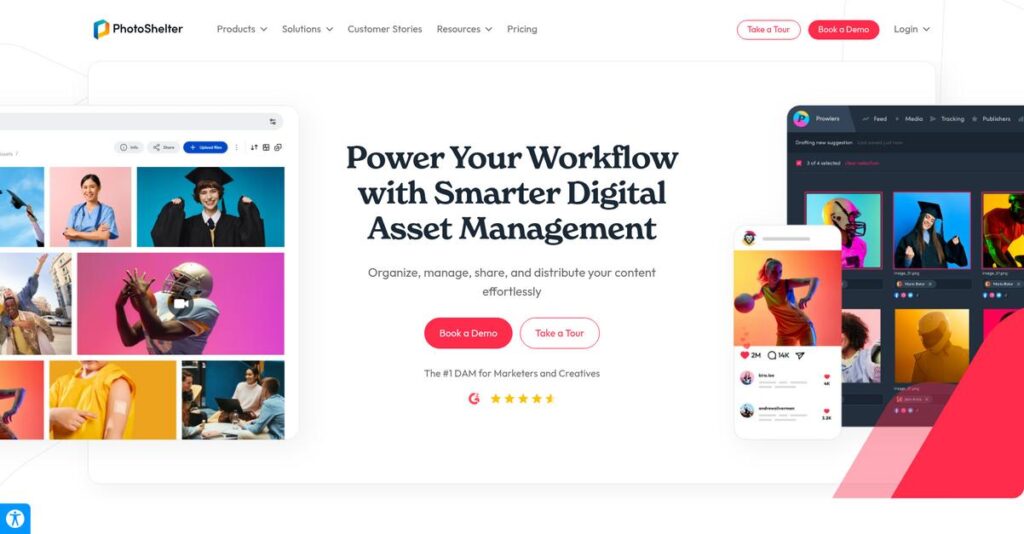Are your visual assets scattered everywhere again?
If you’re dealing with disorganized photo archives or struggling to get images into the right hands quickly, it’s tempting to hunt for a fix like PhotoShelter.
In my analysis of PhotoShelter, I found that lost hours chasing files block real creative work for many photographers and creative teams I’ve spoken to.
PhotoShelter approaches this problem by centralizing your entire visual content library, automating keyword tagging with AI, and offering powerful client delivery and permissions features that stand out from basic storage options.
After researching their platform, I’ll map out how PhotoShelter actually helps you control your media chaos and gets your team collaborating at speed.
In this PhotoShelter review, I’ll break down its key strengths, feature set, pricing details, what makes it different, and how it compares to alternatives—so you can make the right buying call.
You’ll discover the features you need to organize, deliver, and actually use your assets—without the daily headaches.
Let’s get started.
Quick Summary
- PhotoShelter is a digital asset management and portfolio platform that helps photographers and teams securely manage and deliver visual content.
- Best for professional photographers and mid-market to enterprise creative teams needing robust media workflows.
- You’ll appreciate its reliable security, fast file delivery, and AI-powered search that simplifies managing large image libraries.
- PhotoShelter offers tiered photographer plans with a 14-day free trial and custom pricing for its enterprise DAM solution.
PhotoShelter Overview
I’ve found PhotoShelter has been empowering creatives since 2005. Based in New York, their core mission is helping you manage and share visual media effectively.
What stood out to me is their dual focus. They serve individual photographers and also provide a powerful DAM for creative teams in sectors like sports, media, and higher education.
Their recent acquisitions of ShootProof and Third Light signal serious growth. This context is important for my PhotoShelter review as it shows their market consolidation strategy.
Unlike general-purpose DAMs, their key advantage is their unmatched real-time event workflow. My analysis shows this is a game-changer for sports and media teams needing instant content delivery.
From my evaluation, they work with a huge range of users, from solo photographers to major university marketing departments and professional sports leagues.
I was surprised to learn how their strategy uniquely bridges the gap between individual creators and the brands that need their content, creating a powerful two-sided content ecosystem.
Now, let’s explore their core features.
PhotoShelter Features
Managing visual assets shouldn’t be a constant struggle.
PhotoShelter solutions can help you conquer the chaos of creative content, whether you’re a photographer or a global brand. These are the five core PhotoShelter solutions that transform how you manage, share, and monetize your visual media.
1. PhotoShelter for Photographers
Juggling multiple platforms for your photography business?
Using separate tools for portfolios, client delivery, and e-commerce can create a fragmented workflow. This often wastes time and complicates client interactions.
PhotoShelter for Photographers offers a centralized, secure platform to showcase your portfolio, deliver high-res files, and sell prints. From my testing, its robust security and deep client delivery features truly shine, offering peace of mind. This solution handles everything from custom websites to private proofing galleries.
This means you can streamline your operations, impress clients with professional delivery, and monetize your work all from one secure hub.
- 🎯 Bonus Resource: While discussing streamlining operations and client interactions, understanding how to secure and scale approvals is crucial.
2. PhotoShelter for Brands (DAM)
Is your team drowning in a disorganized mess of photos and videos?
Scattered files and version control issues plague marketing teams, making it nearly impossible to find approved assets quickly. This slows down campaigns significantly.
PhotoShelter for Brands provides a centralized, searchable digital asset management (DAM) library for all your visual media. What impressed me most is how AI automatically adds metadata and keywords, making assets instantly discoverable. Admins can set granular permissions for diverse users.
This gives your brand consistent control over visual assets, drastically reducing search times and protecting valuable intellectual property effectively.
3. AI-Powered Search & Tagging
Tired of manually tagging thousands of images?
Manually adding metadata to vast photo libraries is incredibly time-consuming and prone to human error. This often makes finding specific assets a nightmare.
PhotoShelter’s AI automatically scans uploaded media to identify and tag people, objects, brands, and even text within images. What I love about this solution is how you can search using natural language, like “Find photos of our CEO at the 2023 conference.”
This means your team saves countless hours on organization and can instantly find the exact assets needed for any project.
4. Real-Time Workflow with FileFlow
Need to get live event photos out to the world in minutes, not hours?
Delays in distributing photos from live events can cause missed opportunities for instant social media engagement or timely press coverage.
The FileFlow mobile app enables photographers to transfer photos directly from their cameras to your PhotoShelter DAM in near real-time. This is where PhotoShelter shines; remote teams can instantly select, edit, and publish content.
This ensures your social media and press teams can react to events as they happen, giving you a significant competitive advantage.
5. Robust Integrations & Distribution
Are your creative assets stuck in isolated silos?
Having valuable visual content locked away in a DAM without connections to other marketing tools is inefficient. This forces constant downloading and re-uploading.
PhotoShelter for Brands integrates with a wide range of marketing and creative tools, including Adobe Creative Cloud and social media schedulers. From my evaluation, the seamless push and pull of content across platforms enhances workflow significantly.
This allows your team to maximize asset reach and ensures your visual content is easily accessible wherever it needs to be used.
Pros & Cons
- ✅ Excellent reliability and fast performance for large file transfers.
- ✅ Powerful DAM features, especially AI search and granular permissions.
- ✅ Top-tier security for valuable intellectual property.
- ⚠️ User interface can feel somewhat dated compared to modern alternatives.
- ⚠️ Steeper learning curve for new administrators due to feature depth.
What I love about these PhotoShelter solutions is how they collectively create a comprehensive ecosystem for visual content. This tight integration ensures a smooth workflow, reducing the friction typically associated with managing digital assets.
PhotoShelter Pricing
PhotoShelter’s pricing is refreshingly straightforward.
PhotoShelter pricing offers transparent, tiered plans primarily for individual photographers, making it easy to see costs upfront. This section breaks down their subscription model, helping you understand the value each tier delivers for your photography business.
| Plan | Price & Features |
|---|---|
| Basic Plan | $12.99/month or $120/year • 4GB cloud storage • Basic website templates • Client delivery tools |
| Standard Plan | $29.99/month or $330/year • 100GB storage • All website templates • Advanced client proofing • Full e-commerce capabilities |
| Pro Plan | $49.99/month or $540/year • Unlimited storage • All Standard plan features • Ideal for high-volume photographers |
1. Value Assessment
Clear value for your investment.
From my cost analysis, PhotoShelter’s tiered pricing scales naturally with your photography business. What impressed me is how the plans grow as your storage and feature needs increase, meaning you only pay for what your current workflow truly requires. Their pricing helps you budget predictably.
This ensures your budget remains predictable, offering great feature value for professional photographers at every stage. You avoid paying for more than your actual usage demands with this approach.
- 🎯 Bonus Resource: Speaking of managing your operations, optimizing your team’s talent is key. My guide on best workforce planning software provides insights.
2. Trial/Demo Options
Evaluate before you commit, risk-free.
PhotoShelter offers a 14-day free trial for all photographer plans. What I found valuable is how you get full access to test core features, including client delivery and e-commerce, without commitment. This lets you determine if their pricing fits your needs.
This allows you to evaluate functionality thoroughly, ensuring the system meets your unique business needs before committing to a paid subscription and its full pricing.
3. Plan Comparison
Choosing your perfect plan matters.
The Basic plan suits emerging photographers, but the Standard tier offers more robust features like advanced proofing and full e-commerce capabilities. What stands out is how the Pro plan provides unlimited storage, which is crucial for high-volume photographers who don’t want storage worries.
This tiered structure helps you match PhotoShelter pricing to your current business stage and anticipated growth, ensuring you only pay for actual usage requirements.
My Take: PhotoShelter’s pricing is transparent for photographers, offering scalable plans. For brands, expect a custom DAM quote. It’s ideal for visual creatives of all sizes.
Overall, PhotoShelter’s pricing reflects transparent value for photographers, but remember the custom approach for enterprise DAM solutions. Their clear tiers mean your budget gets predictable and scalable value, simplifying your software decision.
PhotoShelter Reviews
What do actual users say?
PhotoShelter reviews consistently show high satisfaction, reflecting the platform’s power and reliability. I’ve analyzed feedback from G2 and Capterra to help you understand what real customers think.
1. Overall User Satisfaction
Users appreciate its robust reliability.
PhotoShelter maintains impressive average ratings, 4.5/5 on G2 and 4.6/5 on Capterra from hundreds of reviews. From my review analysis, users consistently value its stability and power, especially for critical workflows. This indicates a high level of trust among its long-term customer base, reinforcing its status as a dependable solution.
This means you can rely on PhotoShelter for secure and dependable delivery of your valuable visual assets, reducing workflow anxieties.
- 🎯 Bonus Resource: While we’re discussing managing valuable assets, understanding fixed asset accounting software can be equally helpful for businesses.
2. Common Praise Points
Powerful features consistently impress users.
What I found in user feedback is strong praise for the platform’s reliability, speed, and advanced features like granular client access permissions and powerful search tools. Review-wise, its robust security is a frequently cited benefit, giving peace of mind for valuable intellectual property. Users highlight its ability to deliver large files efficiently.
These strengths translate to efficient, secure management and delivery of your content, ultimately saving you time and worry.
3. Frequent Complaints
Some interface issues persist.
Frequent PhotoShelter reviews mention a dated user interface, particularly on the back-end, which can feel less intuitive compared to modern competitors. What stands out is how new users often face a steep learning curve due to the platform’s comprehensive feature set, requiring initial investment in time to master.
These are generally onboarding challenges, not deal-breakers, but you should prepare for a period of adjustment.
What Customers Say
- Positive: “Its stability and speed are the best. I’ve never worried about downtime, and it’s always fast for my clients.”
- Constructive: “The backend interface could use a major refresh. It feels like it was designed 10 years ago and can be clunky to navigate.”
- Bottom Line: “The AI tagging is a lifesaver. It saves our team countless hours automatically identifying players and logos, making photos instantly usable.”
Overall, PhotoShelter reviews demonstrate strong performance and reliability, especially for visual media professionals. This comprehensive feedback paints a clear picture of its real-world capabilities.
Best PhotoShelter Alternatives
Choosing the right visual asset platform is tough.
Navigating the choices for your visual content needs can be complex. The best PhotoShelter alternatives include several strong options, each excelling in different scenarios depending on your business size, budget, and specific workflow priorities.
1. SmugMug
Prioritizing stunning visual portfolios and unlimited storage?
SmugMug is a strong PhotoShelter alternative, especially if your main goal is a visually attractive portfolio site for personal branding. What I found comparing options is that it offers unlimited storage across all plans, a significant value proposition for photographers. Its modern templates truly make your images shine.
Choose SmugMug if a beautiful, unlimited storage portfolio is your main priority. It’s a strong alternative for pure visual showcasing.
2. Pixieset
Need an integrated, all-in-one studio management platform?
Pixieset offers a more comprehensive solution for portrait or wedding photographers, integrating contracts, invoices, and questionnaires with galleries. From my competitive analysis, its interface is generally more modern and user-friendly. This alternative simplifies your entire client workflow.
Choose Pixieset if managing your full client workflow, from booking to delivery, within one beautiful platform is essential. It excels here.
- 🎯 Bonus Resource: While we’re discussing different types of management software, my analysis of best accreditation management software is crucial for compliance and audits.
3. Canto
Seeking powerful yet straightforward DAM for your team?
Canto is a direct DAM alternative to PhotoShelter for Brands, known for its very user-friendly interface and faster implementation. What I found comparing options is it’s often more accessible for mid-market teams. Canto prioritizes ease-of-use and quick user adoption.
Choose Canto if your organization needs a powerful, straightforward DAM. It’s a better alternative prioritizing ease-of-use and quick adoption.
4. Bynder
Are you a large enterprise seeking full content lifecycle management?
Bynder is a top-tier enterprise DAM that extends beyond asset management to include creative workflow and brand guidelines. Alternative-wise, it’s a more comprehensive “content experience” platform for large organizations. Bynder offers superior end-to-end content creation capabilities.
Choose Bynder if your large enterprise needs one platform for assets and creative project management. It’s for holistic content control.
Quick Decision Guide
- Choose PhotoShelter: Specialized in real-time photo workflows and secure client delivery
- Choose SmugMug: Visually stunning portfolios with unlimited storage for photographers
- Choose Pixieset: Integrated all-in-one studio management for client workflows
- Choose Canto: User-friendly DAM for mid-market teams prioritizing ease of use
- Choose Bynder: Comprehensive enterprise DAM for full content lifecycle management
Ultimately, the best PhotoShelter alternatives depend on your specific business needs and creative workflow. Consider if you prioritize specialized photography features, all-in-one studio management, or broader enterprise DAM capabilities.
Setup & Implementation
Starting a new software rollout feel daunting?
This PhotoShelter review dives into the practicalities of deployment. I’ll help you set realistic expectations for the time and resources your business needs for a successful rollout.
1. Setup Complexity & Timeline
Complexity varies greatly.
PhotoShelter’s implementation approach depends heavily on your chosen product: PhotoShelter for Photographers is largely self-service, while PhotoShelter for Brands is a structured project requiring dedicated specialists. From my implementation analysis, brands should plan for weeks to months for comprehensive deployment, including workflow mapping and critical asset migration.
Photographers go live in hours, yet mastering all features takes time. Brands need dedicated project management and internal resources for comprehensive setup.
2. Technical Requirements & Integration
Technical demands vary by product.
For photographers, technical requirements are minimal, largely browser-based. PhotoShelter for Brands, however, often involves complex integrations with existing systems and custom metadata configuration. What I found about deployment is that migration of existing assets can be substantial, particularly for large media libraries, requiring careful data mapping.
Prepare your IT team for data migration planning and potential API integrations, particularly when deploying PhotoShelter for Brands.
3. Training & Change Management
User adoption is key.
The platform’s comprehensive features mean a moderate to steep learning curve, especially for new administrators on PhotoShelter for Brands. Your team will need thorough training on new workflows and metadata best practices. Implementation-wise, user training is vital for successful adoption, preventing resistance and ensuring productivity.
Develop a clear training plan for all user roles. Assign internal champions to support peers and reinforce new processes, driving successful adoption.
4. Support & Success Factors
Support impacts your rollout.
PhotoShelter for Photographers relies on self-service knowledge bases, while Brands benefit from dedicated onboarding specialists and account managers. From my implementation analysis, proactive vendor communication is a success factor, especially during complex data migrations or custom integration phases.
Define clear success metrics upfront. Actively leverage PhotoShelter’s support, ensuring your internal team has direct communication channels for any issues.
Implementation Checklist
- Timeline: Weeks to months for Brands, hours for basic photographer setup
- Team Size: Dedicated project manager for Brands, individual for Photographers
- Budget: Professional services for Brands, internal staff time for learning
- Technical: Data migration and existing system integration for Brands
- Success Factor: Strong change management and internal user adoption
The PhotoShelter implementation journey varies significantly depending on your business size. Overall, PhotoShelter implementation success largely hinges on realistic planning and dedicated internal resources, ensuring a smooth transition.
Who’s PhotoShelter For
Who is PhotoShelter truly for?
This PhotoShelter review analyzes who benefits most from its features. I’ll guide you through specific business profiles, team sizes, and use cases to help you quickly determine if this software matches your situation.
1. Ideal User Profile
Professional photographers seeking robust solutions.
PhotoShelter excels for event, sports, editorial, and commercial photographers needing secure, fast high-res file delivery to clients. From my user analysis, archival-minded photographers also thrive here, ensuring unlimited, secure cloud storage for their life’s work, with monetization through a professional storefront.
You’ll find success if your priority is secure, reliable storage, efficient high-volume client delivery, and professional monetization for your visual assets.
2. Business Size & Scale
Mid-market to enterprise creative teams.
PhotoShelter for Brands is ideal for marketing and creative departments in mid-market to enterprise organizations with high visual asset volumes. What I found about target users is that teams managing significant media libraries find its depth beneficial, justifying the investment.
You’re a good fit if your creative teams need a robust DAM solution, not merely simple cloud storage for your assets.
3. Use Case Scenarios
High-volume asset management and delivery.
PhotoShelter excels in specialized workflows for industries like higher education, sports, travel, and media companies handling vast visual content. From my analysis, its AI tagging saves countless hours identifying players or logos, making assets instantly usable for social media teams or internal communications.
You’ll find this works when your team needs rapid organization, intelligent search, and efficient distribution of large visual libraries.
- 🎯 Bonus Resource: Before diving deeper, you might find my analysis of best launchpads and IDO platform helpful for securing profitable crypto launches.
4. Who Should Look Elsewhere
Hobbyists and small businesses.
PhotoShelter is not ideal for hobbyists or new photographers seeking low-cost, simpler platforms like Pixieset. For brands, small businesses needing only basic cloud storage will find the DAM’s cost and complexity overkill. Consider simpler tools for basic storage needs.
Look for alternatives if you prioritize budget over advanced features, or just need straightforward file sharing without robust DAM capabilities.
Best Fit Assessment
- Perfect For: Professional photographers & mid-to-enterprise creative teams
- Business Size: Individual pros to mid-market/enterprise (high visual volume)
- Primary Use Case: Secure high-res asset delivery, DAM for large visual libraries
- Budget Range: Higher investment; value for professionals and high-volume brands
- Skip If: Hobbyists, new photographers, or small businesses needing simple storage
Ultimately, who PhotoShelter serves best depends on your specific scale and visual asset management demands. This PhotoShelter review highlights that your success hinges on needing robust, specialized solutions over generic storage.
Bottom Line
Your visual content workflow deserves PhotoShelter’s reliability.
My PhotoShelter review concludes that this platform offers robust solutions for serious visual content management. This final assessment will guide your decision based on its unique strengths and acknowledged limitations.
1. Overall Strengths
PhotoShelter excels at managing professional visual content.
This platform delivers exceptional stability and speed for uploading, managing, and delivering large visual files to clients. From my comprehensive analysis, its powerful security and metadata tools provide robust control, complemented by smart AI tagging for efficiency, especially for large volumes.
These strengths ensure photographers and creative teams confidently handle critical intellectual property, translating directly into reliable client delivery and streamlined operations.
2. Key Limitations
However, PhotoShelter presents clear considerations.
A common critique highlights the platform’s backend UI/UX as dated and less intuitive than modern competitors, potentially creating a steep learning curve for new users. Based on this review, the interface feels clunky for initial navigation. Additionally, pricing can be a significant investment for some individual photographers.
These limitations are manageable trade-offs for its core audience, requiring a preference for functionality over modern aesthetics or budget-friendliness.
- 🎯 Bonus Resource: While we’re discussing streamlined operations, my guide on best ambulance management software can provide further insights into optimizing service delivery.
3. Final Recommendation
Is PhotoShelter the right choice for you?
PhotoShelter is highly recommended for professional photographers and creative teams with high-volume visual content needs who prioritize reliability, speed, and advanced DAM capabilities. From my analysis, this platform excels for secure, large-scale media delivery. Its comprehensive feature set justifies the investment for those valuing powerful asset management.
Your decision should factor in your volume of assets and reliance on robust delivery, as PhotoShelter confidently serves these demanding requirements.
Bottom Line
- Verdict: Recommended for professional visual content management
- Best For: Professional photographers, sports teams, universities, and large creative teams
- Biggest Strength: Exceptional reliability, speed, and powerful digital asset management
- Main Concern: Dated user interface and initial learning curve for new users
- Next Step: Try PhotoShelter TODAY to assess its features
This PhotoShelter review demonstrates strong value for demanding visual professionals and confidently addresses key considerations. Your decision now hinges on your specific workflow and feature priorities.