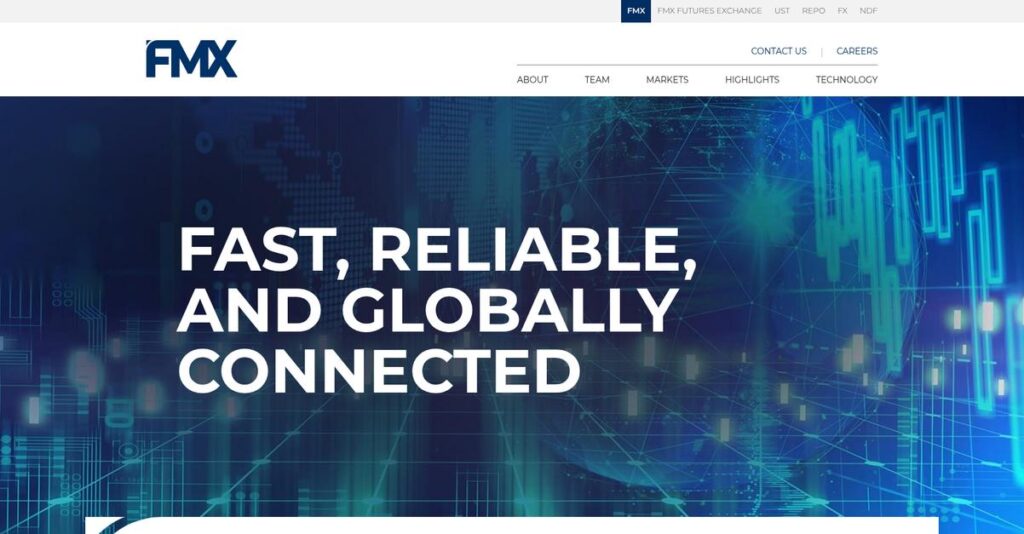Lost track of maintenance requests again?
If you’re juggling sticky notes, email chains, and spreadsheets just to keep up with repairs or room bookings, it’s no wonder you’re looking for a better way.
After digging deep into FMX, my research shows inefficient tracking wastes hours and creates daily headaches for facility and maintenance teams.
FMX stands out by giving you a single platform to manage work orders, asset history, preventive schedules, and even room bookings—from your phone, desktop, or anywhere in between. Unlike patchwork solutions, FMX’s simplicity means even non-technical staff can log requests in seconds, while powerful reporting uncovers exactly where repairs are draining your budget.
In this review, I’ll break down how FMX helps bring order and control to your daily facility management chaos.
You’ll discover, in this FMX review, where the product shines, where it falls short, and how it compares to well-known alternatives—so you can match its strengths to your real needs.
You’ll walk away with the features you need to make smarter decisions and choose a facility management system with confidence.
Let’s dive into the analysis.
Quick Summary
- FMX is an integrated facilities and maintenance platform that simplifies work orders, asset tracking, and resource scheduling.
- Best for mid-market organizations in education, manufacturing, healthcare, and property management.
- You’ll appreciate its intuitive interface and outstanding customer support that drives quick adoption and reduces training time.
- FMX offers custom subscription pricing with no free trial but provides personalized demos and includes unlimited requesters.
FMX Overview
From my research, FMX has been focused on facilities management since 2012. They’re based in Columbus, Ohio, with a clear mission: simplify maintenance.
What stood out to me is their focus on mid-market organizations, particularly in education, manufacturing, and healthcare. They’ve built a strong reputation in the K-12 space and for being easy to use.
Recent updates I’ve seen focus on improving their mobile app and analytics. For this FMX review, it shows their commitment to modernizing their platform.
- 🎯 Bonus Resource: While discussing building a strong reputation, my guide on best online reputation management software covers turning feedback into a brand advantage.
Unlike competitors that often start narrow and bolt on features, FMX was built as an integrated suite. I find their real advantage is the simplicity for non-technical requesters.
You’ll find them working with school districts, manufacturing plants, and healthcare facilities—organizations needing robust functionality without the typical enterprise-level complexity and cost.
My analysis shows their current strategy centers on configurability and turning operational data into actionable insights for you. This aligns perfectly with the market’s need for smarter, not just bigger, systems.
Now let’s examine their capabilities.
FMX Features
Struggling with disconnected maintenance tasks?
FMX operates as an integrated solution suite designed to bring all your facilities and maintenance operations into one place. These are the five core FMX solutions that can transform your organization’s efficiency.
1. Work Order Management
Tired of lost service requests?
Managing requests via emails or sticky notes often creates chaos, leading to missed tasks. This frustrates staff and delays critical resolutions.
FMX digitizes and centralizes service requests, routing them automatically. From my testing, the intuitive requester interface truly shines, making submissions easy for non-technical users. Technicians update on mobile.
You gain clear visibility into all ongoing work, speeding up response times and ensuring no critical request ever falls through the cracks.
- 🎯 Bonus Resource: While we’re discussing operational efficiency and risk mitigation, my guide on enterprise legal management software can help streamline compliance.
2. Preventive Maintenance (PM)
Reactive maintenance hurting your budget?
Constantly reacting to equipment failures causes unexpected costs and downtime. This limits asset lifespan and impacts operational efficiency.
This FMX solution shifts to a proactive approach, automatically generating PM work orders based on schedules. What I found is it consistently reduces emergency repairs, extending asset life predictably.
You drastically cut unexpected failures, extend equipment life, and gain predictable maintenance costs, improving overall operational efficiency.
3. Asset Management
Asset data scattered everywhere?
Relying on scattered spreadsheets for asset information makes tracking history and making repair vs. replace decisions difficult.
FMX provides a central, digital record for every asset. What impressed me most is how you can scan a QR code for instant history, linking all work orders. This solution integrates deeply.
You get a complete asset history at your fingertips, enabling smarter repair/replace decisions and optimizing long-term capital planning.
4. Resource & Room Scheduling
Double-booking shared spaces a nightmare?
Manual scheduling often leads to frustrating double-bookings and conflicts for shared rooms or equipment. This creates unnecessary delays.
This FMX solution offers a calendar-based view for easy booking and custom approval workflows. Here’s what makes this different: it can auto-generate setup work orders for events, streamlining operations.
Your team can easily reserve resources, eliminating scheduling conflicts and ensuring efficient utilization of shared organizational assets.
5. Reporting & Analytics
Need data-driven facilities insights?
Without proper reporting, you’re guessing about maintenance costs and performance. This makes strategic decision-making challenging for you.
FMX turns operational data into actionable intelligence with pre-built and customizable reports. From my evaluation, this solution works best when you need to identify costliest assets or assess technician efficiency.
You gain clear insights into maintenance trends and performance, empowering data-backed decisions that optimize spending and operations.
Pros & Cons
- ✅ Intuitive interface makes the platform easy for all users to adopt.
- ✅ Exceptional customer support offers responsive and knowledgeable assistance.
- ✅ High degree of customization for forms, workflows, and user permissions.
- ⚠️ Mobile app lacks full functionality compared to the desktop version.
- ⚠️ Building highly complex custom reports can have a notable learning curve.
What I love about these FMX solutions is how they work together as an integrated platform rather than disconnected tools. They provide a cohesive system for managing facilities tasks.
FMX Pricing
Unsure what your facilities software will truly cost?
FMX pricing operates on a custom quote model, meaning you’ll engage directly with their sales team to get a proposal tailored to your specific organizational needs. This approach ensures your FMX pricing is precisely aligned with your scale.
Cost Breakdown
- Base Platform: Custom quote required (estimates start $3,000-$5,000/year for core)
- User Licenses: Per-user (technician seats more costly; unlimited requesters included)
- Implementation: Included in all paid plans (initial support)
- Integrations: Varies by complexity; API access available in Premium tier
- Key Factors: Company size, required modules, number of technician users
1. Pricing Model & Cost Factors
Custom quotes offer tailored solutions.
FMX utilizes a subscription-based model with annual contracts. Pricing is determined by a base platform fee combined with per-user licenses, specifically differentiating between more expensive “technician” users and unlimited “requesters.” Their pricing scales to your company size, chosen modules, and total user count for a precise fit.
From my cost analysis, this means your monthly costs stay aligned with your actual operational needs and usage.
2. Value Assessment & ROI
Maximize your investment potential.
A significant value proposition is unlimited requesters included in all paid plans, which dramatically reduces per-user costs for larger teams. Included implementation support and highly-rated customer service also mean less budget for external consultants. Their comprehensive functionality streamlines operations, enhancing asset lifespan and overall efficiency for your budget.
This helps you achieve a stronger ROI by making maintenance costs predictable and improving daily operational workflows effectively.
3. Budget Planning & Implementation
Plan for your total cost.
While FMX doesn’t offer a self-service free trial, personalized, guided demos allow you to evaluate before committing to the annual contract. FMX’s integrated platform helps you avoid hidden costs from managing multiple disparate systems. Your budget should account for the full annual subscription fee and potential setup work for complex API integrations.
So for your business, you’ll want a detailed quote ensuring it covers your specific user count and desired modules precisely.
My Take: FMX pricing targets mid-market organizations with a customized approach, delivering robust facilities management without rigid tiers. Its value proposition centers on scalability and comprehensive features tailored to your operational size.
The overall FMX pricing reflects customized enterprise software value aligned with your needs.
FMX Reviews
User feedback reveals the real story.
To understand FMX’s true performance, I analyzed numerous FMX reviews across top platforms like G2 and Capterra. This section dives into what actual customers experience, offering you a balanced view.
1. Overall User Satisfaction
Users are highly satisfied.
FMX consistently averages 4.7/5.0 stars across review platforms like G2 and Capterra, indicating strong positive sentiment. What I found in user feedback is how FMX’s overall reliability truly stands out, often exceeding expectations for a comprehensive system. Users frequently mention a remarkably smooth transition.
This widespread satisfaction suggests you can expect a dependable, well-received solution that enhances operational efficiency within your organization.
2. Common Praise Points
Users consistently love key features.
Review-wise, ease of use is FMX’s most celebrated attribute. Customers consistently praise the intuitive interface, making it accessible for all staff, from technicians to admin. From my review analysis, its simple navigation significantly reduces training time, allowing rapid user adoption with minimal friction.
This means your team will quickly embrace the software, improving efficiency without extensive onboarding challenges and boosting productivity faster.
3. Frequent Complaints
Some common frustrations exist.
Mobile app limitations frequently appear in the negative feedback I reviewed. While functional, users wish for the full desktop version’s reporting and analytics capabilities on mobile. What stands out in customer feedback is how creating complex custom reports can be challenging, requiring a steeper learning curve than basic functions.
These are generally not deal-breakers, but rather areas for improvement, especially for advanced users needing deep analysis.
What Customers Say
- Positive: “The greatest benefit is ease of use. FMX is so user-friendly my staff adapted very quickly.”
- Constructive: “The customer service is unmatched. Our account manager responds almost immediately, walking me through complex tasks like building reports.”
- Bottom Line: “All our building’s maintenance history is in one place. Scanning a QR code reveals past repairs, aiding repair-or-replace decisions.”
Overall, FMX reviews paint a picture of highly satisfied users, especially appreciating its usability. The feedback shows a reliable, continuously improving platform, though some specific feature wishes exist.
Best FMX Alternatives
Choosing the right facilities management solution is crucial.
The best FMX alternatives include several robust platforms, each better suited for different business sizes, operational priorities, and specific use cases you might have.
1. MaintainX
Need quick team communication and low cost?
MaintainX excels when your top priority is real-time collaboration and you need a highly accessible, communication-centric platform. What I found comparing options is that MaintainX offers significant cost savings, especially with its free plan, making it an ideal alternative for smaller teams or those with budget constraints.
Choose MaintainX if fostering team communication and a budget-friendly, simple solution are your primary drivers.
- 🎯 Bonus Resource: Speaking of specific management solutions, you might find my analysis of best patient case management software helpful for diverse operational needs.
2. Limble CMMS
Prioritizing rapid setup and ultimate simplicity?
Limble CMMS works better when your highest priority is extreme ease of implementation and a straightforward, no-frills CMMS experience. From my competitive analysis, Limble focuses on getting you operational fast, without the broader feature set of FMX like event scheduling, which may or may not be essential for your needs.
Consider this alternative when fast deployment and a simple, core CMMS are more critical than FMX’s broader facility management capabilities.
3. UpKeep
Seeking advanced mobile asset reliability?
UpKeep makes more sense for large industrial or manufacturing operations demanding a sophisticated, mobile-first asset management platform. Alternative-wise, your situation calls for UpKeep when advanced asset reliability and mobile functionality are paramount, extending beyond FMX’s integrated suite to very specialized maintenance practices.
Choose UpKeep for complex asset reliability management and a robust mobile experience in large-scale industrial settings.
Quick Decision Guide
- Choose FMX: Integrated, easy-to-use platform for varied facility and scheduling needs
- Choose MaintainX: Low-cost, communication-focused solution for small teams
- Choose Limble CMMS: Fast setup and straightforward, essential CMMS functionality
- Choose UpKeep: Advanced mobile asset reliability for large industrial operations
Ultimately, the best FMX alternatives depend on your organization’s specific operational needs and scale rather than just feature lists.
Setup & Implementation
Considering a new facilities management system?
My FMX review reveals that while highly regarded, its implementation requires planning. Here’s what you need to know about FMX’s deployment process and what to expect for your business.
1. Setup Complexity & Timeline
Not quite plug-and-play.
FMX setup is straightforward compared to larger enterprise systems but still involves a dedicated customer success manager to tailor it for your specific needs. From my implementation analysis, expect a few weeks for core configuration, covering locations, assets, and user roles. This isn’t an instant flip of a switch.
You’ll need internal stakeholders ready to define requirements and provide existing data for configuration to keep the process moving efficiently.
2. Technical Requirements & Integration
Minimal technical hurdles to jump.
FMX is a cloud-based system, so significant hardware changes aren’t typically needed on your end. What I found about deployment is that data migration support simplifies existing data import, helping you bring over asset histories and PM schedules from spreadsheets. This minimizes your technical burden.
Ensure your existing data is organized and accessible for migration, and plan for basic IT oversight during initial system linking and setup.
- 🎯 Bonus Resource: Speaking of handling existing data, my article on best Android data recovery software can help reclaim essential information.
3. Training & Change Management
Smooth user adoption is key.
FMX boasts an intuitive interface, making training relatively quick for most users. Requesters often adapt immediately, while technicians and managers may need a few hours for advanced features like reporting. Implementation-wise, the intuitive design minimizes resistance to change for your team.
Plan for focused training sessions for key users and department heads to maximize their comfort and proficiency with the new system’s capabilities.
4. Support & Success Factors
Exceptional support makes a difference.
FMX stands out with its dedicated post-implementation support, including a consistent account manager and responsive team. This ongoing guidance is crucial for long-term success. What I found about deployment is that their proactive support ensures continuous optimization and helps with custom report building or troubleshooting.
Leverage FMX’s support team actively for ongoing configuration and to address any evolving needs, ensuring you fully utilize the platform.
Implementation Checklist
- Timeline: 3-6 weeks for initial setup, ongoing optimization
- Team Size: Dedicated FMX CSM; internal project lead
- Budget: Professional services and internal team time
- Technical: Data readiness; standard web access
- Success Factor: Dedicated project champion and active user engagement
Overall, FMX implementation is well-supported and designed for relatively smooth adoption, especially for mid-market organizations. Success hinges on strong internal data preparation and leveraging their excellent customer support.
Who’s FMX For
Wondering if FMX is your perfect fit?
This FMX review dives deep into who this software best serves, helping you quickly determine if it aligns with your specific business profile, team size, and use case requirements.
1. Ideal User Profile
Seeking to centralize facility operations?
FMX is an ideal solution for mid-market organizations, particularly in education, manufacturing, healthcare, or property management. From my user analysis, organizations drowning in emails and spreadsheets will find it invaluable for professionalizing their maintenance operations.
You’ll see strong success if your goal is to transition from fragmented systems to an integrated, easy-to-use platform.
2. Business Size & Scale
Optimized for mid-sized organizations.
Your business should typically have 50 to 2,000 employees, hitting a sweet spot where you need robust functionality without the complexity or cost of an enterprise EAM system. What I found about target users is that it balances features with ease of adoption, fitting operations outgrowing basic tools.
You’ll know you’re the right size if you need comprehensive facility management but prefer simplicity over overwhelming features.
3. Use Case Scenarios
Streamlining diverse facility workflows?
FMX excels in use cases like managing work orders, implementing preventive maintenance, tracking assets via QR codes, and handling event or room scheduling. User-wise, it unifies maintenance and facility booking into one system, providing a single source of truth for operations and resource management.
Your processes align perfectly if you’re looking to consolidate maintenance tasks and facility resource scheduling.
4. Who Should Look Elsewhere
Not for everyone, especially small teams.
If you’re a very small business or non-profit with a highly constrained budget, FMX’s price point might be a significant hurdle compared to simpler, less expensive alternatives. From my user analysis, businesses needing extensive mobile app parity or highly complex, custom reporting might desire more advanced capabilities.
Consider simpler, budget-focused tools or full enterprise asset management (EAM) solutions if your needs lean towards either extreme.
Best Fit Assessment
- Perfect For: Mid-market organizations professionalizing facility and maintenance operations
- Business Size: 50-2,000 employees, outgrowing spreadsheets and emails
- Primary Use Case: Integrated work order, asset, and facility scheduling management
- Budget Range: Mid-market solution, not entry-level or enterprise pricing
- Skip If: Very small business or needing highly advanced EAM features
This FMX review concludes that who should use FMX comes down to your need for an integrated, easy-to-use platform for mid-market facility management.
Bottom Line
FMX provides significant value.
My FMX review reveals a robust facilities and maintenance management platform that delivers genuine efficiency and insight for its target audience.
1. Overall Strengths
FMX shines where it matters most.
FMX excels in user-friendliness and customer support. Its intuitive interface ensures quick adoption across all staff levels, while the highly praised support team provides unparalleled assistance. The platform’s strong customization further allows tailoring to unique operational needs and specific workflows.
These core strengths ensure rapid user adoption and a highly responsive support system, directly translating into increased productivity and tailored operational efficiency.
2. Key Limitations
A few areas need careful consideration.
While robust, FMX’s mobile app sometimes lacks the full reporting capabilities of its desktop counterpart, limiting comprehensive on-the-go analysis. Creating highly customized reports can also present a learning curve, feeling less intuitive than other core functions within the platform.
These limitations are not deal-breakers but warrant evaluation based on your team’s specific mobile needs and reporting complexity expectations.
3. Final Recommendation
FMX earns a strong recommendation.
From my comprehensive analysis, FMX is highly recommended for mid-market organizations, particularly in education, manufacturing, healthcare, or property management. It excels for those seeking an integrated, user-friendly, and customizable facilities management solution backed by exceptional support.
Your business will benefit if operational efficiency and reliable, responsive support are top priorities. I confidently recommend scheduling a demo.
Bottom Line
- Verdict: Recommended
- Best For: Mid-market education, manufacturing, healthcare, and property management organizations
- Biggest Strength: Exceptional Ease of Use & Customer Support
- Main Concern: Mobile app feature parity & custom reporting complexity
- Next Step: Request a tailored demo
This FMX review concludes that the platform offers substantial value for its target market, empowering organizations to streamline operations effectively.