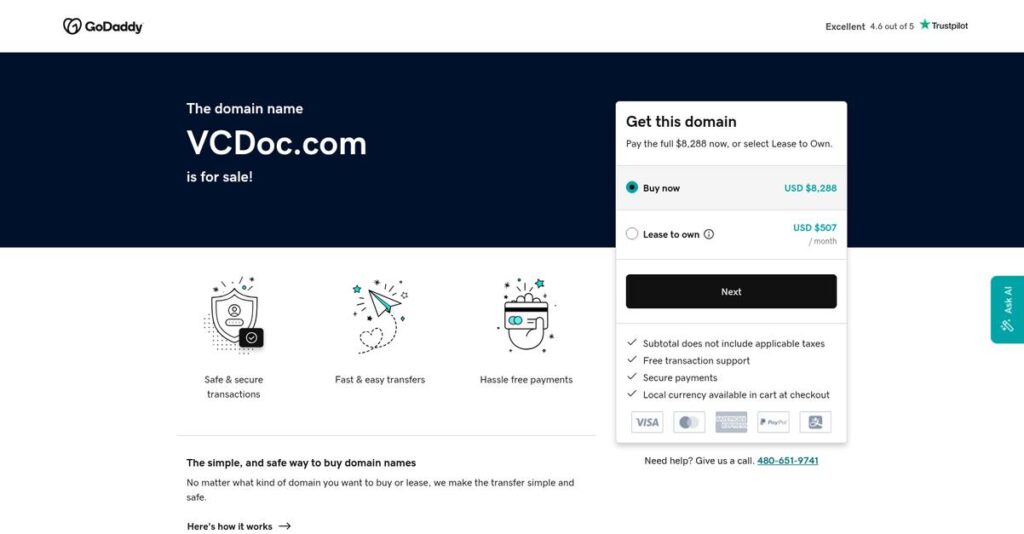Still piecing together too many business tools?
If you’re dealing with frustrating admin tasks—spending hours switching between proposal builders, contract platforms, and invoicing apps—you’re likely searching for something simpler and more unified.
What I actually found: all those disconnected tools create chaos and cost you precious time getting paid, onboarding clients, or appearing professional.
My research shows VcDoc is designed to fix that by bringing proposals, contracts, billing, and even a client portal into a single, affordable dashboard. Unlike Dubsado or HoneyBook, the focus here is on streamlining everything for freelancers and small agencies that need efficiency, not complexity.
So in this VcDoc review, I’ll show you exactly how everything connects to improve your client workflow and lets you actually run your business day to day.
You’ll see how the feature set stacks up, what really works, actual pricing details, and how VcDoc compares to similar platforms—so your evaluation is as concrete as possible.
You’ll walk away with the features you need to decide if this is the right platform to automate your client work.
Let’s get started.
Quick Summary
- VcDoc is an all-in-one platform that streamlines proposals, contracts, invoicing, and client management for small service businesses.
- Best for freelancers, consultants, and small agencies needing a simple, affordable client workflow solution.
- You’ll appreciate its easy-to-use interface that combines essential tools to save time and present a professional client experience.
- VcDoc offers a free plan plus affordable monthly tiers including an unlimited-client Pro plan with advanced automation features.
VcDoc Overview
VcDoc has been around since 2021, based out of Dover, Delaware. I found their core mission is providing an all-in-one platform for freelancers and agencies.
What really stood out during my research is their specific focus on solo-entrepreneurs. They are built as an all-in-one business management platform, letting you avoid piecing together multiple tools just to manage your client workflow.
As a newer company, my VcDoc review found its recent developments center on consistent product enhancements, showing a strong commitment to refining its core workflow.
- 🎯 Bonus Resource: While we’re discussing business management, understanding business continuity management software is equally important for long-term resilience.
Unlike more complex platforms like Dubsado or HoneyBook, VcDoc positions itself as a simpler and more affordable alternative. My analysis shows they intentionally trade deep, intricate automations for a streamlined and more accessible user experience.
They primarily work with independent professionals—think creative freelancers, consultants, and small agencies. You’ll notice their entire platform feels built for a solo or small-team operation.
What impressed me is how VcDoc’s strategy centers on elevating your client experience. The clear goal is making your small business appear more established by centralizing every touchpoint, from proposal to final payment.
Let’s dive into their feature set.
VcDoc Features
Juggling separate tools for clients wastes precious time.
VcDoc offers an integrated solution suite designed to streamline your entire client journey. Its core VcDoc solutions bring together various administrative functions into one unified workflow. These are the five core VcDoc solutions that can truly simplify your business.
1. Proposals & Quoting
Tired of slow, clunky proposal creation?
Manually building proposals is time-consuming, leading to delays. This often means you’re losing out on potential new clients.
VcDoc’s proposal feature simplifies this. Use templates or build from scratch, adding interactive elements. I found how prices update automatically based on client selections genuinely accelerates your sales cycle.
This means you can send professional, high-converting proposals rapidly, getting client acceptance much faster.
2. Contracts & eSignatures
Still chasing wet signatures?
Relying on traditional contracts or separate e-signature tools complicates client onboarding. This creates unnecessary delays and friction.
This VcDoc solution integrates legally binding digital contracts directly. Embed them in proposals or send standalone, auto-populating client details. What impressed me: secure, time-stamped PDFs are stored for audit trails.
You eliminate friction, accelerate agreements, and maintain a clear, accessible audit trail for every client.
3. Invoicing & Payments
Tired of chasing overdue invoices?
Manual invoicing and payment collection is a huge drain on your time. This directly impacts your business’s cash flow.
VcDoc streamlines your entire billing process. After proposal acceptance, it generates invoices for one-time or recurring payments. What I found is automated payment reminders reduce chasing. It integrates with Stripe and PayPal.
This means you get paid faster, reducing administrative burden and improving your overall financial health.
4. Client Portal
Is client communication scattered and disorganized?
Clients often dig through emails for documents and updates. This scattered communication makes your business seem less professional.
The VcDoc Client Portal is a game-changer. It gives your clients a single, branded space to access proposals, contracts, invoices, and files. What impressed me most is how this feature shines for professionalism. It centralizes everything.
Your clients get a superior, organized experience, making your small business appear more established.
5. Forms & Questionnaires
Still struggling with inefficient client onboarding?
Manually collecting client information wastes time, missing critical details. This delays project starts and leads to rework.
VcDoc’s Forms & Questionnaires solve this. Create detailed questionnaires to collect essential project data upfront. What I found is responses save directly to profiles, organizing information accessibly.
This means you gather necessary client data efficiently, ensuring a smooth project kickoff and fewer missed details.
Pros & Cons
- ✅ Streamlines client lifecycle in one intuitive platform.
- ✅ Professional client portal enhances business credibility.
- ✅ Cost-effective solution for small service businesses.
- ⚠️ Lacks advanced integrations with external accounting tools.
- ⚠️ Project management features are quite basic for complex needs.
What I love about these VcDoc solutions is how they work together to create a cohesive client management experience. This integrated approach ensures all your client interactions are streamlined, from first contact to project completion.
VcDoc Pricing
Worried about unexpected software costs?
VcDoc pricing is refreshingly transparent with clear monthly rates and annual discounts, making it easy for you to budget for your business management needs. This structured approach helps you understand exactly what you’ll pay.
| Plan | Price & Features |
|---|---|
| Free Plan | $0/month • 1 active client • Unlimited proposals & contracts • Unlimited invoices • Project & task management |
| Starter Plan | $15/month (or $12/month billed annually) • Up to 5 active clients • Remove VcDoc branding • Access to customer support • All Free Plan features |
| Pro Plan | $25/month (or $20/month billed annually) • Unlimited active clients • Custom domain for client portal • Workflow automations • Client portal customization • All Starter Plan features |
1. Value Assessment
Real value for your money.
From my cost analysis, what impressed me is how VcDoc’s tiered pricing truly empowers independent professionals and small agencies. You’ll find that their competitive pricing avoids forcing you into oversized plans, and the annual discounts help your budget further.
This means your monthly costs stay predictable as your client base grows, with clear upgrade paths for more advanced features.
2. Trial/Demo Options
Test before you commit.
VcDoc offers a fantastic Free Plan that serves as an extended trial, letting you fully test core functionality with one active client before paying. What I found particularly valuable is how the free plan offers substantial testing capabilities, allowing you to integrate it into your workflow.
This lets you evaluate the platform’s suitability for your business without committing to full pricing upfront, reducing your risk.
- 🎯 Bonus Resource: While we’re discussing client interactions, understanding online reputation management software is equally important.
3. Plan Comparison
Which plan fits your workflow?
The Free Plan is perfect for solos just starting, but if you have a few clients, the Starter tier quickly becomes essential to remove branding. For established businesses, the Pro Plan offers unlimited client scalability and powerful automations, justifying its slightly higher price.
This tiered approach helps you match VcDoc pricing to actual usage requirements, ensuring you only pay for what you truly need.
My Take: VcDoc’s pricing strategy focuses on transparent, scalable value, making it an excellent fit for freelancers and SMBs seeking predictable costs for growth.
The overall VcDoc pricing reflects predictable and scalable value for your business.
VcDoc Reviews
User experiences reveal clear patterns.
- 🎯 Bonus Resource: While this review offers a balanced perspective, my analysis of best accreditation management software might aid your organizational readiness.
This section dives into VcDoc reviews, analyzing real user feedback and experiences across various platforms. I’ve gathered insights to give you a balanced perspective on what customers genuinely think about the software.
1. Overall User Satisfaction
Users seem largely satisfied.
From my review analysis, VcDoc reviews on Capterra show a strong 4.9/5-star satisfaction rating. What stood out is how users are largely impressed by its simplicity and the “all-in-one” nature, often eliminating the need for multiple subscriptions. You’ll find early feedback consistently highlights general ease of use.
This satisfaction stems from its clean, intuitive interface and ability to centralize tasks, making it a powerful yet non-overwhelming solution for your small business needs.
2. Common Praise Points
Users consistently love its core value.
From the VcDoc reviews I analyzed, users consistently highlight its value for money, simplicity, and professional client portal. What stands out is how its “all-in-one” nature is a game-changer, eliminating the need for multiple software subscriptions. Many praise this streamlined workflow.
These praised features mean you’ll save time and money, project a professional image, and enjoy a much less fragmented workflow.
3. Frequent Complaints
Some key limitations emerge.
Review-wise, common user feedback points to limitations in integrations and advanced project management. What stands out is how the lack of native accounting integrations is frequently requested. You’ll also find consistent requests for a dedicated mobile app.
These issues are generally not deal-breakers for its target small business audience. They represent iterative improvements users hope to see implemented over time.
What Customers Say
- Positive: “Everything is in one place. No more jumping between different apps for proposals, contracts, and invoices. It saves so much time.”
- Constructive: “While it covers most needs, I do wish for more native integrations with accounting software to truly centralize everything.”
- Bottom Line: “For a solo business, VcDoc offers incredible value by combining essential tools into one straightforward, affordable package.”
Overall, VcDoc reviews reflect genuine user satisfaction with practical reservations about minor feature gaps. Its core value proposition shines, making it a compelling all-in-one option.
Best VcDoc Alternatives
Struggling to find the right client management software?
The best VcDoc alternatives include several robust platforms, each catering to different business sizes, workflows, and specific feature priorities. I’ll help you navigate these choices.
- 🎯 Bonus Resource: While we’re discussing different business workflows, my guide on best ambulance management software explores tools for specialized operations.
1. Dubsado
Do your workflows demand intricate automation?
Dubsado is a powerhouse for creative freelancers needing incredibly deep, multi-step workflow automation. From my competitive analysis, Dubsado offers more robust process automation than VcDoc. This alternative suits users willing to invest significant setup time for powerful, custom-tailored sequences.
Choose Dubsado if your business demands complex, automated client journeys and you prioritize advanced workflow customization over VcDoc’s simplicity.
2. HoneyBook
Is community and scheduling your top priority?
HoneyBook stands out with its strong community features and integrated scheduling, popular with photographers and event planners. What I found comparing options is that HoneyBook provides stronger industry-specific templates and a more vibrant user community. This alternative offers a polished, comprehensive experience for creative professionals.
You’ll want to consider HoneyBook when built-in scheduling, industry-specific templates, and a strong professional community are crucial.
3. Bonsai (Hello Bonsai)
Seeking robust financial features for your freelance work?
Bonsai offers a very similar all-in-one suite to VcDoc but with slightly more robust financial features, like tax estimates. Alternative-wise, I found Bonsai’s financial tracking is more developed, making it ideal if accounting depth is a key need. It’s a mature option for diverse freelance tasks.
For your specific situation, Bonsai works better if you need more comprehensive built-in financial and accounting tools alongside project management.
4. PandaDoc
Is advanced document creation your primary focus?
PandaDoc is hyper-focused on advanced document automation, e-signatures, and robust analytics, excelling where VcDoc offers simplicity. From my competitive analysis, PandaDoc’s document capabilities are far more powerful. This alternative suits businesses prioritizing detailed proposal and contract creation over integrated client management.
Choose PandaDoc if your main need is advanced document creation and analytics. It complements existing invoicing or project management systems well.
Quick Decision Guide
- Choose VcDoc: For solo entrepreneurs and small businesses needing affordable, simple all-in-one management.
- Choose Dubsado: When you need intricate, multi-step workflow automation and deep customization.
- Choose HoneyBook: For creative professionals needing strong scheduling and industry-specific templates.
- Choose Bonsai: If robust financial features and comprehensive accounting are crucial.
- Choose PandaDoc: For advanced document creation, e-signatures, and analytics.
The best VcDoc alternatives depend on your specific business needs and budget more than a simple feature comparison. Prioritize what truly streamlines your operations.
Setup & Implementation
My VcDoc review indicates that its implementation is surprisingly straightforward, designed primarily for quick self-service deployment. This analysis will guide your team through what to expect for a smooth launch.
1. Setup Complexity & Timeline
Is VcDoc deployment truly simple?
VcDoc’s basic setup is remarkably fast; you can create your first document in under an hour. However, full implementation involves template building and data migration, which will be your most significant time investment, making initial deployment a quick win but broader adoption a longer game. From my implementation analysis, plan for content creation.
You’ll want to prioritize gathering existing client data and dedicating time to building out your custom service and proposal templates upfront.
- 🎯 Bonus Resource: Before diving deeper, you might find my analysis of best applied behavior analysis software helpful for specialized care reporting.
2. Technical Requirements & Integration
Concerned about technical hurdles?
VcDoc is a web-based SaaS, so technical requirements are minimal: just a modern browser and internet. What I found about deployment is that you avoid complex software installations or server setups, simplifying your IT’s role significantly. Integration-wise, expect to use Zapier or similar tools, as native options are limited.
Your IT team primarily needs to ensure stable internet access and compatible browsers; no major infrastructure changes are required for this implementation.
3. Training & Change Management
Will your team adopt VcDoc easily?
Training needs for VcDoc are surprisingly low due to its intuitive interface, letting new users navigate quickly. From my analysis, most users master core functions without extensive documentation, relying on its logical layout. While a help center exists, the learning curve is gentle, reducing formal training overhead.
Your focus should be on familiarizing users with the integrated workflow, leveraging the platform’s self-explanatory design for quick onboarding.
4. Support & Success Factors
What support awaits your VcDoc implementation?
VcDoc offers email and contact form support, with users reporting reasonable response times, particularly for Pro plan members. What I found about deployment is that it lacks instant live chat support, a key differentiator from larger competitors, so factor this into urgent needs. Proper planning reduces reliance on immediate vendor assistance.
For successful implementation, anticipate relying on the help articles and email support, or consider the Pro plan for priority access when needed.
Implementation Checklist
- Timeline: Days for basic setup; weeks to months for full template/data migration.
- Team Size: Primary user plus content creator for templates and data.
- Budget: Minimal beyond software; invest staff time for content setup.
- Technical: Modern web browser, stable internet; no software installations.
- Success Factor: Dedicated time for template creation and data migration.
Overall, VcDoc implementation is refreshingly simple for core functions, but achieving full value requires dedicated effort in content and data migration. Successful VcDoc implementation hinges on internal preparation, ensuring a smoother transition for your team.
Who’s VcDoc For
Discover if VcDoc fits your client workflow.
This VcDoc review dives deep into who benefits most from its features. I’ll help you quickly assess if this client management software aligns with your specific business profile, team size, and daily operational needs.
1. Ideal User Profile
Perfect for solo pros and small agencies.
VcDoc is tailor-made for freelancers, solopreneurs, consultants, coaches, and small creative or service-based agencies (1-5 people). From my user analysis, professionals battling tool sprawl will find significant relief. It’s ideal if you aim to consolidate client proposals, contracts, and invoicing efficiently.
You’ll thrive if your priority is professionalizing client-facing documents without complexity or high costs, seeking a unified, affordable solution.
2. Business Size & Scale
Optimal for small, streamlined operations.
VcDoc specifically caters to businesses with one to five people, where the founder or a small team manages client relations directly. What I found about target users is that its pricing and features suit SMBs perfectly. It’s optimized for affordability and ease of use, not complex enterprise structures.
Your business is a good fit if you need a solution optimized for a small, agile team focused on client deliverables.
3. Use Case Scenarios
Consolidating client management workflows.
VcDoc excels when your primary goal is to centralize client proposals, e-signatures, invoicing, and core communications. User-wise, it effectively eliminates the hassle of multiple apps, streamlining your entire client management workflow. This software truly shines for professionalizing your client-facing documents.
You’ll appreciate VcDoc if you’re seeking to professionalize and simplify client engagement, reducing operational inefficiency and scattered tools.
4. Who Should Look Elsewhere
Not for complex needs or large teams.
If your business requires highly advanced project management features like Gantt charts or complex dependencies, VcDoc falls short. From my user analysis, businesses needing extensive accounting integrations will also find it lacking. There’s no dedicated mobile app, which is a key drawback for on-the-go management.
Consider dedicated PM or comprehensive CRM platforms if your operational scope extends beyond VcDoc’s core client management capabilities.
Best Fit Assessment
- Perfect For: Freelancers, solopreneurs, and small service-based agencies (1-5 people).
- Business Size: Ideal for solo operations up to five-person small teams.
- Primary Use Case: Consolidating proposals, contracts, invoicing, and client communication.
- Budget Range: Cost-effective solution for small businesses to avoid tool sprawl.
- Skip If: Requiring advanced PM, complex accounting integrations, or a mobile app.
This VcDoc review confirms its strong fit for solo professionals and tiny teams. The answer to who should use VcDoc centers on simplifying client management affordably, not extensive enterprise features.
Bottom Line
VcDoc: The definitive verdict for your business.
This comprehensive VcDoc review synthesizes all insights, offering my decisive final assessment. I’ll guide you through its core value proposition, helping you determine if VcDoc is the right fit for your business needs.
1. Overall Strengths
Where VcDoc truly shines.
VcDoc excels by bringing essential business functions—proposals, contracts, invoicing, client communication—into one streamlined platform. From my comprehensive analysis, its intuitive interface greatly simplifies workflow and reduces the need for multiple subscriptions, offering superior value for solo-entrepreneurs.
These strengths translate directly into significant time savings and a professional client experience, empowering small businesses to operate efficiently without bloat.
- 🎯 Bonus Resource: While we’re discussing professional client experience, understanding best client management software is equally important for growing businesses.
2. Key Limitations
Understanding its few trade-offs.
While highly capable, VcDoc has limitations in advanced features like comprehensive project management and third-party integrations, particularly with accounting software. Based on this review, the absence of a dedicated mobile app can hinder on-the-go business management for some users.
These aren’t deal-breakers but require consideration if your operations demand extensive integrations or highly complex project tracking.
3. Final Recommendation
Is VcDoc right for your business?
My recommendation: VcDoc is ideal for solo-entrepreneurs, consultants, and small service-based agencies seeking an intuitive, affordable, all-in-one solution. From my analysis, it offers exceptional value for streamlined operations without the overwhelm or high cost of enterprise systems.
Your decision should align with its strengths in simplicity and consolidation; I highly recommend a trial to confirm its fit.
Bottom Line
- Verdict: Recommended
- Best For: Freelancers, consultants, and small service-based agencies
- Biggest Strength: All-in-one platform with intuitive, professional client portal
- Main Concern: Limited third-party integrations and basic project management
- Next Step: Try the free trial or schedule a demo
This VcDoc review concludes that the platform offers a highly compelling solution for its target market. My overall confidence in this assessment is strong, given its user satisfaction and core value.