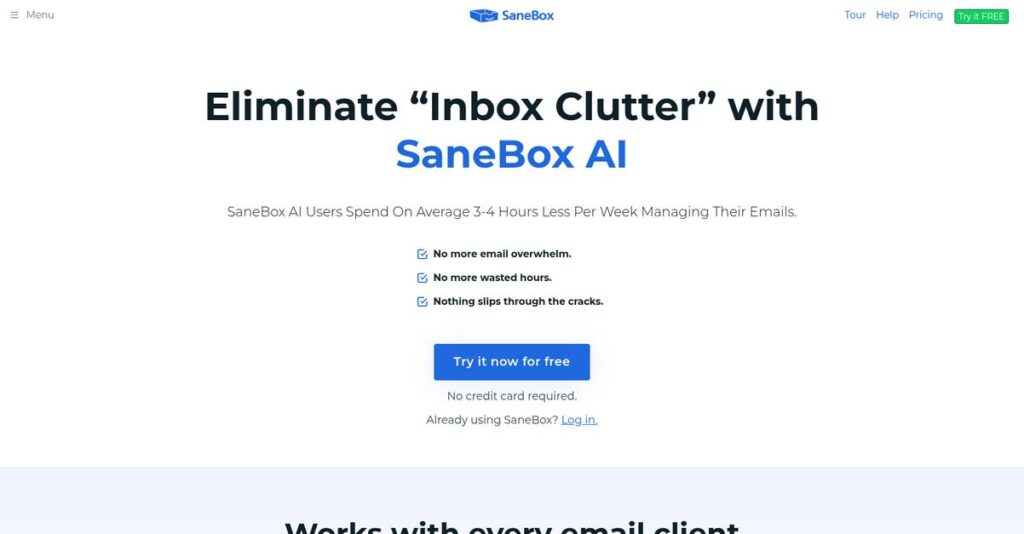Inbox overload wearing you down?
If you’re feeling buried in non-stop emails, evaluating email management tools can be overwhelming—especially if you’re losing focus and critical messages in the daily flood.
From my thorough analysis, research insight: important emails often get lost in clutter, leading to missed deadlines and unnecessary stress every day.
What I discovered is that SaneBox takes a targeted approach: it sits on top of your existing email, using AI to sort high-priority mail, keep distractions out, and make following up much easier—no messy migrations or inbox rebuild required.
In this SaneBox review, I’ll show you how it drastically reduces inbox chaos for your workflow and productivity.
You’ll see a full breakdown of its smart AI-driven features, pricing structure, limitations I encountered, and how it stacks up against other inbox tools if you’re serious about making email manageable again.
You’ll get the features you need to finally control your inbox instead of letting it control you.
Let’s dive in.
Quick Summary
- SaneBox is a cloud-based AI tool that filters email by moving distractions out of your inbox and highlighting important messages.
- Best for busy professionals and small businesses overwhelmed by high email volume seeking better focus.
- You’ll appreciate its server-side filtering that works with any email client, plus unique features like permanent spam blackholes.
- SaneBox offers subscription plans starting at $7/month with a 14-day free trial and no credit card needed.
SaneBox Overview
I’ve researched SaneBox, a Boston-based company operating since 2010. From my analysis, their entire mission is to restore sanity to your overwhelming daily email inbox.
What really impresses me is their specific market focus. They deliberately target professionals and teams drowning in email, not casual users. You’ll notice they work directly on top of any account you already use, a major plus.
- 🎯 Bonus Resource: Speaking of managing email volume, my guide on email archiving software helps teams streamline compliance.
My SaneBox review research shows their recent updates focus on core AI and security. This tells me they are wisely committed to perfecting their stable, core solution instead of chasing trends.
Here’s the key differentiator I found: unlike plugins or separate clients, SaneBox works directly on the email server. This is precisely why its rules and folders work so consistently across all of your devices, automatically.
From my evaluation, I can see they work with a broad spectrum of users. This includes individual freelancers, consultants, and even entire teams inside growing small businesses that value focus.
Their thoughtful strategy is built on respecting your current workflow. My analysis shows they augment what you do, aligning perfectly with your need for a powerful tool without a disruptive, time-consuming change.
Now let’s examine their core capabilities.
SaneBox Features
Inbox overload stealing your productivity?
SaneBox features are specifically designed to bring sanity back to your email, helping you prioritize what truly matters. Here are the five main SaneBox features that can transform your daily email experience.
1. SaneLater Folder
Drowning in non-urgent emails every day?
Constant pings from newsletters and low-priority alerts can disrupt your focus. This makes it impossible to concentrate on important tasks.
SaneBox’s AI learns your email habits and automatically moves less important mail into a dedicated @SaneLater folder. What I love about this feature is how it keeps your main inbox clean, ensuring only critical messages arrive there. You can easily train it by dragging misfiled emails.
This means you can dramatically reduce distractions and reclaim precious hours previously spent triaging a chaotic inbox.
- 🎯 Bonus Resource: Before diving deeper into email productivity, you might find my analysis of best GST rate finder software helpful for ensuring financial accuracy.
2. SaneBlackHole
Tired of persistent spammers and unwanted senders?
Unsubscribe links often don’t work, leading to endless junk mail. This clogs your inbox and wastes your time.
The @SaneBlackHole feature offers a decisive, one-click solution. Just drag any unwanted email into this folder, and SaneBox creates a server-side rule to trash all future messages from that sender before they ever reach you. From my testing, this is where SaneBox shines for permanently banishing annoying senders.
This means you can achieve a truly clean inbox, free from the constant annoyance of recurring, unwanted communications.
3. SaneReminders
Do important email follow-ups always slip your mind?
Forgetting to respond or chase a reply can lead to missed opportunities. This means critical tasks can fall through the cracks.
SaneReminders turns emails into a simple reminder system. By forwarding an email to a specific SaneBox address (e.g., tomorrow@sanebox.com), it vanishes and reappears at the top of your inbox precisely when you need it. Here’s what I found: this feature streamlines your email-related tasks without needing a separate app.
This means you can ensure timely follow-ups and never again miss an important deadline tied to an email conversation.
4. SaneNoReplies
Worried about emails you sent that haven’t received a response?
Lost follow-up opportunities, like sales proposals or client requests, can be costly. This can leave you wondering about their status.
The @SaneNoReplies folder automatically tracks emails you’ve sent that haven’t received a response after a customizable period. This feature provides an automated safety net for your critical outreach, ensuring you stay on top of all pending communications. You can quickly review and decide if a follow-up is needed.
This means you can proactively manage your outgoing communications, ensuring nothing important gets forgotten or overlooked.
5. SaneDigest
Constantly checking multiple folders for non-urgent mail?
Manually sifting through newsletters and non-critical updates can be a time-consuming distraction. This interrupts your flow throughout the day.
SaneDigest sends you a concise summary email once or twice daily, listing all emails filtered into Sane folders. You can quickly scan subjects and senders, and then bulk archive or delete items directly from the digest. What impressed me most is how this turns processing “B-list” email into a focused task.
This means you can efficiently review all your less urgent communications in a single, dedicated burst, maintaining focus on core priorities.
Pros & Cons
- ✅ Highly accurate AI effectively filters important from distracting emails.
- ✅ “Set it and forget it” operation means minimal ongoing management.
- ✅ SaneBlackHole provides a powerful, permanent solution for unwanted senders.
- ⚠️ Requires an initial training period where you move some misfiled emails.
- ⚠️ Web dashboard interface feels somewhat dated compared to modern SaaS tools.
What I love about these SaneBox features is how they work together seamlessly to create a truly integrated email management system.
SaneBox Pricing
What’s the real cost of email sanity?
SaneBox pricing offers transparent, subscription-based plans designed to fit various user needs, from individuals to businesses, making it easy to understand your monthly investment for an uncluttered inbox.
| Plan | Price & Features |
|---|---|
| Snack | $7/month or $59/year (approx. $4.92/mo) • 1 email account • SaneLater, SaneBlackHole • SaneReminders, SaneNoReplies • Daily SaneDigest |
| Lunch | $12/month or $99/year (approx. $8.25/mo) • 2 email accounts • Includes Snack features • SaneDoNotDisturb • 5 optional Sane folders • Daily SaneDigest |
| Dinner | $36/month or $299/year (approx. $24.92/mo) • 4 email accounts • Includes Lunch features • SaneAttachments integration • Email response tracking • Priority support |
| Business Lunch | Starts at $119/year per user • Team-based pricing • Centralized billing • Administration controls • Ideal for small teams |
| Business Dinner | Starts at $349/year per user • Advanced team features • Centralized billing • Administration controls • Best for growing businesses |
| Custom Enterprise | Pricing upon request • Tailored for large organizations • Volume discounts • Dedicated support • Custom feature access |
1. Value Assessment
Real value for your money.
What I found regarding SaneBox pricing is how it directly correlates with the email sanity you gain, preventing distractions and saving you valuable time daily. The service works quietly in the background, making it a minimal investment for significant productivity gains. This approach means you’re not just buying a tool, but investing in reclaiming your focus.
This means your monthly costs translate directly into less inbox stress and more productive work time for you.
2. Trial/Demo Options
Try before you buy.
SaneBox offers a generous 14-day free trial for all plans, requiring no credit card upfront. This allows you to fully experience its AI filtering and smart features firsthand. What impressed me is how the trial gives you complete feature access, so you can truly test its impact on your specific email habits before committing to any pricing tier.
This lets you evaluate the value proposition and ensure it fits your workflow before any financial commitment.
3. Plan Comparison
Choosing the right fit.
For most individuals, the “Snack” or “Lunch” plans offer excellent value, especially if you manage 1-2 email accounts. The “Dinner” plan is ideal for power users or those needing attachment management. What stands out is how business plans scale for team administration and offer per-user pricing that simplifies budgeting for your organization as it grows.
- 🎯 Bonus Resource: Speaking of efficient organization for teams, my article on best knowledge base software covers tools to unify information and accelerate support.
This tiered structure helps you align SaneBox pricing with your actual email volume and team size requirements.
My Take: SaneBox’s pricing strategy is straightforward and value-driven, offering clear tiers that scale from individual professionals to businesses seeking efficient email management solutions.
The overall SaneBox pricing reflects predictable costs for tangible email productivity improvements.
SaneBox Reviews
Actual user experiences truly paint the picture.
My analysis of SaneBox reviews digs into user feedback from multiple platforms, helping you understand real-world experiences. We’ll explore overall sentiment, common praises, and recurring complaints to guide your decision-making.
1. Overall User Satisfaction
Users generally feel very positive.
From my review analysis, SaneBox maintains a high average rating of approximately 4.6 out of 5 stars across platforms like G2 and Capterra. What I found in user feedback is how SaneBox clearly delivers tangible time savings, indicating strong user satisfaction. This consistently positive sentiment appears across most reviews, signaling a robust user base.
This strong pattern suggests you can expect genuine value in its core promise of reduced inbox stress for your daily workflow.
2. Common Praise Points
Effectiveness and simplicity shine.
Users consistently praise SaneBox’s AI effectiveness, noting its remarkable accuracy after a short training period. From the reviews I analyzed, the ‘set it and forget it’ nature is frequently highlighted, allowing the software to work quietly in the background. The SaneBlackHole feature also receives strong commendation.
This means you’ll spend significantly less time managing email and more time on high-value tasks, enhancing your overall productivity.
- 🎯 Bonus Resource: While we’re discussing managing diverse needs, my guide on best patient case management software helps coordinate care.
3. Frequent Complaints
Minor but notable frustrations.
A common complaint revolves around the initial training period, where some users report minor misfilings until the AI learns preferences, sometimes sending important emails to @SaneLater. Review-wise, what stands out is how the dated user interface occasionally surfaces as a stylistic gripe, though rarely impacting core functionality for you.
These issues are generally considered minor setup hurdles or aesthetic preferences, not major deal-breakers for most users, which is important to know.
What Customers Say
- Positive: “SaneBox has given me back hours of my life every week. My inbox is no longer a source of stress, but a tool for communication.”
- Constructive: “The initial setup takes a bit of ‘training’ where you have to move emails… but after a week or so, the AI gets remarkably accurate.”
- Bottom Line: “My only minor gripe is that every once in a while, an important email will land in SaneLater. It’s not often, but it means I can’t ignore that folder completely.”
Overall, SaneBox reviews indicate a highly effective solution for email management, despite a few minor quirks. My analysis reveals consistent credibility in user feedback, highlighting its strong benefits for reducing inbox overwhelm.
Best SaneBox Alternatives
Tired of email overload, seeking clarity?
Finding the best SaneBox alternatives can feel daunting with so many options. From my competitive analysis, I found several strong contenders, each better suited for different business needs and email management email management philosophies.
1. Superhuman
Prioritize lightning-fast email processing?
Superhuman excels if your primary goal is processing email at maximum speed and you’re ready to embrace a new, opinionated workflow and interface. What I found comparing options is that Superhuman offers unparalleled speed for power users, providing a distinct alternative by completely replacing your Gmail interface rather than augmenting it.
You should choose Superhuman when you prioritize extreme speed and a keyboard-centric client over SaneBox’s universal server-side approach.
2. Hey.com
Ready to rethink your entire email philosophy?
Hey.com works better if you’re open to switching to a completely new email address and platform for a fundamentally different approach to email. Alternative-wise, its “The Screener” feature is unique, giving you full control over who reaches your inbox and shaping your entire email experience from the ground up.
Consider Hey.com when you want to adopt a fresh email philosophy and are willing to change your email address for a radical shift.
- 🎯 Bonus Resource: Speaking of specialized care and streamlined reports, my guide on applied behavior analysis software offers valuable insights.
3. Mailbutler
Prefer features integrated directly into your client?
Mailbutler is a strong alternative if you primarily use one email client on your desktop and prefer features to be integrated directly via a plugin. From my competitive analysis, Mailbutler offers client-side productivity features like snoozing and tracking, which can feel more native than SaneBox’s server-side approach for single-client users.
You’ll want to consider Mailbutler when deep client integration on a single device is more important than universal server-side sync.
Quick Decision Guide
- Choose SaneBox: Universal, server-side email AI for any client and device
- Choose Superhuman: Maximize email processing speed with a new client
- Choose Hey.com: Fundamental email philosophy shift with a new address
- Choose Mailbutler: Client-side integration for specific desktop email clients
The best SaneBox alternatives depend on your specific workflow needs and budget considerations. Your ideal choice hinges on whether you seek speed, a new email philosophy, or client-side integration.
Setup & Implementation
SaneBox deployment is remarkably simple.
For many, the thought of implementing new software brings dread. However, this SaneBox review reveals a deployment approach that prioritizes ease and speed, setting realistic expectations for your setup.
1. Setup Complexity & Timeline
Getting started is incredibly quick.
SaneBox implementation is straightforward, usually under 10 minutes to grant email access via OAuth. It then scans your history and within an hour, creates smart folders for filtering. What I found about deployment is it’s ready to sort your mail immediately, rather than requiring lengthy configuration steps.
Your main preparation involves simply linking your email account; no complex server setups or software installations are necessary.
2. Technical Requirements & Integration
Forget complex IT dependencies.
SaneBox is platform-agnostic, operating at the server level via IMAP/EWS. This means it works with virtually any email provider or client, from desktop apps to webmail. From my implementation analysis, there’s no software to install on your devices, simplifying technical oversight and minimizing IT burden.
Ensure your email provider supports IMAP/EWS, which most modern services do, and prepare for a seamless server-side integration.
- 🎯 Bonus Resource: While we’re discussing technical implementation, my guide on best mobile learning software offers strategies for remote team training.
3. Training & Change Management
User training is surprisingly hands-on.
The primary ‘training’ isn’t on a new interface, but on teaching SaneBox’s AI your preferences. For the first week, you’ll spend a few minutes daily moving misfiled emails from your @SaneLater folder. Implementation-wise, this active training improves accuracy rapidly, quickly customizing filtering to your habits.
Allocate a small amount of time daily for initial AI refinement, and encourage users to engage with the SaneDigest feature.
4. Support & Success Factors
Support enhances your onboarding.
User reviews consistently praise SaneBox support for being responsive and helpful during setup and ongoing use. What I found about deployment is that priority support offers faster assistance, which can be valuable if you encounter any unexpected email behaviors during the initial AI learning phase.
Leverage their support team for any questions, especially during the crucial first week of AI training, to optimize your experience.
Implementation Checklist
- Timeline: Less than 1 hour for setup, 1 week for AI training
- Team Size: Individual user, minimal IT oversight for setup
- Budget: Primarily software subscription, no hidden costs
- Technical: Standard IMAP/EWS support from your email provider
- Success Factor: Consistent daily AI training for the first week
Overall, SaneBox implementation is incredibly efficient and user-friendly, allowing you to start reclaiming your inbox quickly with minimal IT overhead. It’s a smooth transition.
Who’s SaneBox For
Find your perfect email productivity match.
This SaneBox review helps you understand who benefits most from its email productivity features. I’ve analyzed its capabilities to guide you in determining if it truly fits your specific business profile, team size, and daily use cases.
1. Ideal User Profile
Master your inbox, reclaim time.
SaneBox shines for busy professionals, executives, and small business owners overwhelmed by high email volumes daily. From my user analysis, those receiving over 50 non-spam emails will experience the most significant impact, finding critical messages prioritized while distractions vanish. It adds intelligent automation to your existing email provider.
You’ll see success if you value autonomous email sorting that works across devices and reduces daily triage time.
2. Business Size & Scale
Individuals and SMBs thrive.
SaneBox is optimally designed for individual professionals, freelancers, and small to medium-sized businesses that want intelligent email management. What I found about target users is that it enhances existing setups without major IT overhauls, making it accessible and effective for smaller teams or even solo operations.
Assess if your business prefers a flexible, overlay solution over a comprehensive, platform-wide enterprise system.
- 🎯 Bonus Resource: Speaking of small and medium-sized businesses, you might also be interested in my guide on best small business loyalty programs software.
3. Use Case Scenarios
Reduce inbox stress, boost focus.
SaneBox excels when your primary goal is to minimize inbox distractions and ensure important follow-ups are never missed. User-wise, it’s ideal for filtering low-value mail while keeping you responsive to high-priority communications. It effectively tackles information overload without requiring you to change email providers.
You’ll align with SaneBox if your workflows involve constant email triage and you need smart, silent background automation.
4. Who Should Look Elsewhere
When SaneBox isn’t the fit.
If your organization requires a completely new, integrated email platform with extensive collaboration features or deep IT integration, SaneBox might fall short. From my user analysis, large enterprises often seek platform-wide email solutions with comprehensive security and granular control beyond simple inbox filtering.
Consider enterprise-grade communication suites if your needs extend beyond smart inbox management to full platform replacement.
Best Fit Assessment
- Perfect For: Busy professionals, executives, SMBs with high email volume seeking inbox automation
- Business Size: Individuals to small and medium-sized businesses (SMBs)
- Primary Use Case: Automated email prioritization, distraction filtering, and important follow-up management
- Budget Range: Cost-effective for individuals and SMBs seeking productivity gains
- Skip If: Need a new email provider or enterprise-level platform-wide email solution
This SaneBox review helps you understand if its intelligent email management aligns with your specific needs. From my user analysis, its effectiveness centers on your email volume and desire for automation atop your existing setup.
Bottom Line
SaneBox delivers email inbox peace.
My comprehensive SaneBox review reveals a powerful AI-driven solution for email overload. This verdict section synthesizes my findings to provide a clear, actionable final assessment for your software decision-making.
1. Overall Strengths
SaneBox simplifies email management effectively.
The software excels at accurately filtering distractions, letting important messages stand out effortlessly. Users consistently praise its “set it and forget it” nature once trained, along with the effective SaneBlackHole feature for permanent spam removal. It genuinely restores inbox sanity and saves valuable time.
These strengths translate directly into significant time savings and reduced stress, allowing you to focus on high-priority tasks and improve overall daily productivity.
2. Key Limitations
Some minor trade-offs exist for users.
The initial setup requires active training by manually moving misfiled emails, which can cause anxiety until the AI learns its specific patterns. Additionally, the web dashboard feels stylistically dated compared to more modern SaaS applications.
These limitations are manageable; the initial training period is temporary, and the dated UI doesn’t hinder core functionality, making them minor, acceptable trade-offs.
- 🎯 Bonus Resource: If you’re also looking into other business optimization tools, my article on best digital signage software covers how to maximize displays.
3. Final Recommendation
SaneBox is a strong recommended choice.
You should choose SaneBox if you battle high email volume daily and prioritize a clutter-free inbox that operates intelligently. Based on my comprehensive analysis, it works best for professionals seeking peace from overwhelming email without changing their current clients.
My recommendation for SaneBox is confident for individuals and SMBs aiming to significantly reduce email noise and boost their daily focus and efficiency.
Bottom Line
- Verdict: Recommended
- Best For: Individual professionals and SMBs with high email volume
- Biggest Strength: Highly accurate AI filtering and “set it and forget it” operation
- Main Concern: Initial AI training period and dated user interface
- Next Step: Try the free trial to experience inbox clarity
This SaneBox review confidently asserts its value for restoring email productivity. Based on my assessment, it’s a valuable investment for many users seeking true inbox sanity and efficiency.