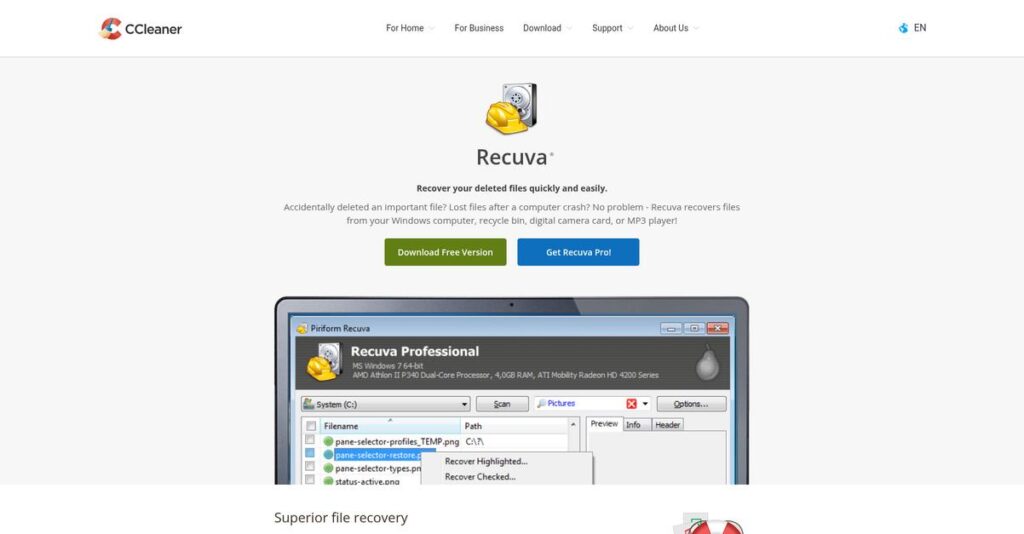Lost an important file by mistake?
If you’re dealing with accidental deletions or formatted drives, you know how stressful it is to recover valuable documents, photos, or client project files quickly—without complex technical hurdles or high costs.
From my hands-on evaluation, I actually discovered that most recovery tools make file retrieval frustratingly unreliable when you’re desperate for a fast, straightforward fix.
Recuva stands out by focusing on simplicity and effectiveness, letting you restore deleted files in minutes—whether it’s a quick rescue from your Recycle Bin or a deep scan of a damaged USB drive for lost data.
In this Recuva review, I’ll give you a clear look at how easily you can recover lost data using its features and what actually works in everyday file recovery scenarios.
You’ll find out how Recuva compares to other recovery tools, what features matter, pricing, and essential details to help you choose confidently.
You’ll leave knowing the features you need to finally solve data loss without the headaches or confusing tech barriers.
Let’s get started.
Quick Summary
- Recuva is a straightforward Windows tool that recovers deleted files from drives using quick or deep scanning methods.
- Best for individual users and small businesses needing simple file recovery without technical complexity.
- You’ll appreciate its powerful free version and portable option that reduce data overwrite risks during recovery.
- Recuva offers a free version with core features and a $24.95/year Professional tier adding virtual drive support and updates.
Recuva Overview
Recuva was developed by Piriform, the UK software firm behind the popular CCleaner utility, founded in 2004. My research shows their mission is creating simple, practical tools.
They specifically target home users and small businesses needing effective data recovery without a steep learning curve. I found their strict focus on being a simple, accessible tool, not an overly complex and intimidating software suite, is their key strength.
Piriform was acquired by Avast and is now part of Gen Digital, the global cybersecurity giant behind Norton. This provides significant long-term stability, a key point for this Recuva review.
Unlike intimidating command-line tools or expensive professional-grade software, Recuva’s differentiation is its perfect balance of usability and power. My analysis shows it’s purpose-built for people who just want their files back immediately, without technical fuss or a high price tag.
You’ll find their solution is trusted by a huge international base of everyday computer users, students, and small office technicians who need a quick, reliable file recovery fix.
- 🎯 Bonus Resource: While we’re discussing tools for everyday computer users, my guide on best form management software explores solutions for streamlining organizational data.
My evaluation shows their strategic focus remains squarely on doing one thing exceptionally well. For your needs, this translates into a clean, dedicated tool that solves a specific problem with maximum efficiency and no confusing feature bloat.
Let’s examine its core capabilities.
Recuva Features
Accidentally deleting files is a common disaster.
Recuva features are designed as a straightforward, single-purpose utility to help you recover lost data without complex procedures. Here are the five main Recuva features that help you get your files back.
1. Standard File Recovery (Quick Scan)
Accidentally deleted important files?
Sending crucial documents or photos to the Recycle Bin can trigger instant panic. This common mistake often feels irreversible for many users.
Recuva’s Quick Scan rapidly checks for recently deleted files. From my testing, this feature recovers items within seconds, identifying data pointers and presenting a clear, color-coded list for you.
This means you can swiftly retrieve crucial reports or presentations, avoiding significant re-work and an immediate business crisis.
2. Deep Scan
Quick scan didn’t find it?
When a file isn’t found by a quick scan, or a drive is corrupted, it often feels like your data is truly lost forever.
Recuva’s Deep Scan meticulously scans sector-by-sector, searching for file signatures. From my evaluation, this feature unearths long-lost files from formatted or older drives, though it takes considerable time.
This provides a crucial lifeline for recovering vital data from drives you thought were unsalvageable, potentially saving valuable work.
3. Recovery from Damaged or Formatted Drives
Formatted the wrong drive?
Accidentally formatting a memory card or external hard drive creates instant panic, making you believe all your precious data is gone forever.
This Recuva feature, powered by Deep Scan, allows you to scan raw data on formatted or damaged disks. What impressed me most is how it reconstructs files based on their structure, without the original file system.
This offers a powerful way to recover critical project files or archived data, preventing significant business loss.
- 🎯 Bonus Resource: While we’re discussing specialized software, my guide on best applied behavior analysis software explores tools for specific care and reports.
4. Secure Overwrite (Secure Deletion)
Need to permanently delete files?
Standard deletion doesn’t truly erase sensitive files, leaving them recoverable and posing a security risk before hardware disposal.
Recuva offers “securely overwrite” options to permanently erase data using industry-standard algorithms. This is where Recuva shines, ensuring sensitive information becomes forensically unrecoverable.
This feature is ideal for securely disposing of confidential business data or personal records, mitigating critical data breach risks.
5. Virtual Hard Drive (VHD) Support
Data loss in virtual machines?
IT professionals often face data loss within virtual hard drives, needing complex workarounds to retrieve accidentally deleted information.
Recuva Professional offers VHD support, letting you mount and scan virtual disk images directly. From my testing, this feature saves significant time for users, treating a VHD like a physical drive.
This is a critical tool for system administrators recovering data from virtual environments efficiently, avoiding complex manual extraction.
Pros & Cons
- ✅ Effective free version recovers crucial files easily.
- ✅ Intuitive, wizard-style interface simplifies data recovery.
- ✅ Quick Scan rapidly retrieves recently deleted items.
- ⚠️ User interface appears outdated compared to modern software.
- ⚠️ Deep scans can be extremely time-consuming for large drives.
What I love about these Recuva features is how they focus on delivering a straightforward and effective data recovery experience. Each capability complements the others, forming a cohesive toolkit for retrieving lost files reliably. Next, let’s look at pricing.
Recuva Pricing
Is data recovery pricing confusing you?
Recuva pricing is refreshingly simple and clear, designed for individual users and small businesses seeking straightforward file recovery solutions without hidden costs or complex tiers.
| Plan | Price & Features |
|---|---|
| Recuva Free | $0 • Standard & Deep Scan • Recovery from damaged/formatted media • Secure Overwrite feature |
| Recuva Professional | $24.95 per year • All Free features • Virtual Hard Drive Recovery • Automatic Software Updates • Premium Technical Support |
| CCleaner Professional Plus | $49.95 per year (often discounted) • Includes Recuva Professional • CCleaner Professional (PC optimization) • Defraggler (disk defragmentation) • Speccy (system information tool) |
1. Value Assessment
Clear value for your budget.
From my cost analysis, Recuva’s Professional pricing at $24.95 annually offers excellent value for a dedicated recovery tool. It’s a small investment for crucial data protection, especially when compared to expensive data recovery services. You get powerful deep scanning, virtual drive support, and crucial automatic updates for a predictable yearly fee. Their pricing approach makes it highly accessible.
This means your monthly costs stay low, making it easy to accommodate essential file recovery capabilities without straining your budget at all.
- 🎯 Bonus Resource: Speaking of support for essential services, my guide on best automatic call distribution software covers tools for managing customer interactions.
2. Trial/Demo Options
Test drive before you commit.
Recuva doesn’t offer a traditional Professional trial, but their free version serves as an indefinite demo of core functionality. What I found regarding pricing is how this lets you evaluate recovery effectiveness thoroughly for recent deletions and even formatted drives. You can perform quick scans and deep scans to see if it works. This approach makes your decision low-risk.
This means you can confidently confirm Recuva meets your basic needs, understanding its capabilities before committing to the full pricing.
3. Plan Comparison
Choosing your perfect plan.
The Free version is ideal for basic, occasional file recovery needs, offering core features like Deep Scan. For users who need virtual drive recovery, automatic updates, and premium support, the Professional version is a clear upgrade. What stands out is how the bundled Recuva Professional offers significant savings if you also need PC optimization tools like CCleaner and Defraggler.
This tiered approach helps you match Recuva pricing to your actual usage, ensuring you pay only for the features you truly require.
My Take: Recuva’s pricing strategy is consumer-friendly and transparent, making it highly accessible for individual users and small businesses seeking reliable, low-cost data recovery without complex subscriptions.
Overall, Recuva pricing offers straightforward, cost-effective solutions for data recovery. You get clear value, whether you use the free version or opt for the Professional features. From my cost analysis, it truly delivers essential recovery tools without breaking your budget, ensuring peace of mind.
Recuva Reviews
Recuva user feedback offers valuable insights.
Delving into Recuva reviews across Capterra, G2, and tech forums, I’ve analyzed real user experiences. This section provides an objective look at what customers truly think, helping you understand its practical strengths and weaknesses.
- 🎯 Bonus Resource: While we’re discussing user experiences, understanding how to maximize team output with best collaboration software is equally important.
1. Overall User Satisfaction
Users generally feel positive about Recuva.
From my comprehensive review analysis across various platforms, Recuva consistently receives strong positive ratings, primarily due to its reliable effectiveness and straightforward operation. What I found in user feedback offers valuable insights is that its ability to recover files with ease resonates deeply with individuals seeking quick, accessible data recovery solutions. Review-wise, this strong positive sentiment is widespread and well-deserved.
This indicates you can realistically expect a high likelihood of successful basic file recovery for common data loss scenarios, making it a reliable choice.
2. Common Praise Points
Recuva’s core effectiveness earns high marks.
Customers consistently praise Recuva’s powerful free version, which many users found surprisingly capable of recovering seemingly lost files without any cost. What stands out is how the intuitive wizard-style interface simplifies complex tasks, making it highly accessible even for non-technical users. Users also frequently appreciate the quick scan’s remarkable speed for recent deletions, saving valuable time.
This means you can likely restore important documents or precious photos quickly, often without requiring deep technical knowledge or significant effort.
3. Frequent Complaints
Some common user frustrations exist.
Despite the significant praise, users frequently mention the dated user interface, often noting it resembles older Windows versions, which feels out of step. Additionally, what I found in user feedback is that the deep scan can take an extremely extensive time, sometimes hours. Recovery is also not guaranteed, though this is a general software limitation for all tools in this category.
These are generally expected trade-offs or universal software limitations that typically aren’t critical deal-breakers for most casual or typical users.
What Customers Say
- Positive: “The free version does 99% of what anyone would ever need. It found photos from a corrupted SD card I thought were gone.”
- Constructive: “It worked, but the interface feels like a relic from 15 years ago. It’s not pretty, but it gets the job done.”
- Bottom Line: “The core recovery works the same as the free one, which is to say, very well for basic needs.”
Overall, Recuva reviews paint a picture of highly effective software for its target audience. The consistent feedback patterns underscore the credibility of user experiences, suggesting you can confidently approach it for basic recovery needs.
Best Recuva Alternatives
Searching for the right data recovery tool?
Navigating data recovery options can be tricky. Here’s a look at the best Recuva alternatives, guiding your choice based on your specific business needs and budget.
- 🎯 Bonus Resource: While we’re discussing specific business needs, you might find my analysis of patient case management software helpful for healthcare operations.
1. Disk Drill
Need macOS support or modern UI?
Disk Drill offers a more modern interface and extra features like disk health monitoring and a “Recovery Vault” for proactive data protection. From my competitive analysis, Disk Drill provides a more comprehensive user experience than Recuva, though it comes at a higher price point, especially for its Pro version.
Choose Disk Drill if you prioritize a polished interface, macOS compatibility, or proactive data protection, and are willing to invest more.
2. EaseUS Data Recovery Wizard
Seeking a more polished user experience?
EaseUS Data Recovery Wizard features a cleaner, more intuitive interface and often receives praise for its well-organized file previews. What I found comparing options is that EaseUS offers a highly refined user experience, making it a strong alternative for those who value clarity and ease of navigation during file recovery.
Opt for EaseUS when a modern, user-friendly interface and clearer file previews are critical for your recovery process.
3. Stellar Data Recovery
Professional recovery for complex systems?
Stellar Data Recovery is a reputable brand for more professional use cases, offering advanced features like repairing corrupted photos/videos and RAID recovery in higher tiers. Alternative-wise, Stellar provides robust solutions for complex data issues, positioning it for scenarios beyond Recuva’s general-purpose capabilities.
Choose Stellar if your business needs advanced recovery from RAID arrays, corrupted media, or requires enterprise-grade solutions.
4. TestDisk & PhotoRec
Prefer powerful, free command-line tools?
TestDisk and PhotoRec are extremely powerful, free, and open-source tools, especially PhotoRec for file signature-based recovery. From my competitive analysis, these offer maximum power for technical users, particularly for non-Windows file systems, but require comfort with a command-line interface rather than a GUI.
Select TestDisk/PhotoRec if you’re technically proficient, need multi-OS support, and prefer a zero-cost, powerful command-line alternative.
Quick Decision Guide
- Choose Recuva: Simple, affordable recovery for common data loss
- Choose Disk Drill: macOS support, modern UI, and proactive protection features
- Choose EaseUS: Polished user experience with better file previewing
- Choose Stellar: Advanced recovery for RAID, corrupted media, professional use
- Choose TestDisk & PhotoRec: Free, powerful command-line for tech-savvy users
The best Recuva alternatives depend on your specific business requirements, budget, and desired technical complexity. Your recovery success depends on matching the right tool to your unique data loss scenario.
Setup & Implementation
Thinking about Recuva deployment?
From my Recuva review, implementing this software is incredibly straightforward, designed for quick use rather than complex rollouts. This analysis provides practical insights into what you can expect.
1. Setup Complexity & Timeline
Is setup really that simple?
Recuva’s implementation is remarkably low complexity. You’ll download a small installer or use the portable version, with installation often taking under a minute. From my implementation analysis, getting started is truly plug-and-play, unlike most business software. Its portable version helps avoid overwriting data.
You primarily need to identify the drive you wish to recover from and ideally use the portable version to prevent data loss.
2. Technical Requirements & Integration
Any hidden tech hurdles?
Recuva is a Windows-only application, supporting versions from XP to 11, and requires minimal system resources to run. What I found about deployment is that it integrates seamlessly with standard Windows environments without needing special hardware or complex configurations.
Plan for basic IT readiness; your team only needs to ensure target machines run Windows, avoiding major infrastructure investments.
- 🎯 Bonus Resource: While we’re discussing technical requirements, exploring tools like AI image generators software can enhance your content strategy.
3. Training & Change Management
Will users actually use it?
No formal training is required for Recuva. Its intuitive wizard guides users through the recovery process, making it accessible even for non-technical staff. From my analysis, the learning curve is virtually non-existent, simplifying user adoption for any Recuva implementation.
You should encourage basic self-service through its wizard; your team won’t need dedicated training sessions or extensive change management initiatives.
4. Support & Success Factors
What about ongoing help?
Support for the free version is via community forums, while the Professional version offers priority email. Implementation-wise, you’ll find sufficient help for basic queries. Success hinges on acting quickly before data is overwritten, rather than expecting deep vendor involvement.
Understand that recovery is not guaranteed; plan for prompt action and manage expectations, as the tool excels at simple, quick retrievals.
Implementation Checklist
- Timeline: Minutes for basic setup, quick scans in seconds for recent files.
- Team Size: Single user, no dedicated IT team required for setup.
- Budget: Minimal beyond software cost; free version is highly capable.
- Technical: Windows OS, minimal resources, portable version recommended.
- Success Factor: Prompt action before data is overwritten; using the portable version.
Overall, Recuva implementation emphasizes speed and ease of use, making it an excellent choice for businesses prioritizing simple, effective file recovery without significant overhead.
Who’s Recuva For
Who is Recuva truly for?
This Recuva review section helps you assess if the software aligns with your specific business profile, team size, and use case. We’ll analyze where it excels and where it might fall short.
1. Ideal User Profile
Accidental data loss on a budget?
Recuva is ideal for individuals, students, and very small business owners acting as IT generalists needing a quick, effective first-response tool. From my user analysis, home users and small business IT generalists benefit most from Recuva’s straightforward approach to minor data loss on workstations. It’s designed for accessible, non-expert use.
You’ll find success if your priority is a simple, no-frills solution for common accidental deletions before considering costly specialists.
2. Business Size & Scale
Small operations, individual workstations?
Recuva is ideal for individuals, freelancers, and very small businesses (1-10 employees) where IT support is informal. What I found about target users is that Recuva excels in individual or very small business settings where a dedicated IT team isn’t present for basic issues.
You’ll find this fits if your recovery needs are workstation-specific, not server-wide, handled by a small, non-specialized team.
- 🎯 Bonus Resource: While we’re discussing specialized needs, my article on best legal research software covers tools to help you find critical cases faster.
3. Use Case Scenarios
Accidental deletes, formatted drives?
Recuva is perfect for recovering accidentally emptied Recycle Bins, restoring files from formatted USB drives or camera memory cards, and even securely wiping sensitive data. User-wise, Recuva shines in straightforward file recovery from common user errors or minor corruption on individual devices.
You’ll appreciate its simplicity if your primary goal is quickly recovering a recently lost file or securely wiping sensitive data.
4. Who Should Look Elsewhere
Enterprise, complex data recovery?
If your business requires guaranteed data recovery, server-level solutions, complex RAID recovery, or enterprise-grade features with extensive support, Recuva isn’t for you. From my analysis, businesses requiring guaranteed recovery or robust audit trails will find Recuva insufficient for their critical data needs.
Consider professional data recovery services or advanced enterprise solutions for mission-critical systems or complex storage needs.
Best Fit Assessment
- Perfect For: Individuals and small business IT generalists needing simple, fast accidental file recovery.
- Business Size: Solo users to very small teams (1-10 employees) managing desktop data.
- Primary Use Case: Recovering accidentally deleted files, formatted media, and secure file wiping.
- Budget Range: Highly effective free version; low-cost Pro for basic support.
- Skip If: Needing enterprise-grade recovery, guaranteed results, or server data retrieval.
Ultimately, this Recuva review shows it’s a solid choice for quick, simple data recovery needs rather than complex, enterprise-level challenges. Assess your operational scale and recovery expectations carefully.
Bottom Line
Recuva offers exceptional value for basic recovery needs.
My Recuva review finds this software delivers robust file recovery capabilities, especially given its free accessibility, making it an excellent starting point for many users.
- 🎯 **Bonus Resource:** While we’re discussing solutions for business operations, if your focus also includes specialized areas, you might find my analysis of best health insurance software helpful.
1. Overall Strengths
Recuva excels at effective, free file recovery.
The software stands out for its powerful free version, consistently praised for successfully restoring accidentally deleted files and media for countless users. Its wizard-style interface ensures an intuitive and straightforward user experience, even for those with minimal technical expertise, streamlining the recovery process significantly.
These strengths mean quick, hassle-free data retrieval, reducing potential business disruption and saving costs on professional services.
2. Key Limitations
Recuva’s interface and deep scan times show aging.
A common critique notes its dated user interface, reminiscent of older Windows versions, which lacks a modern aesthetic. Furthermore, the Deep Scan option, while thorough, can take an extremely long time to complete, posing a challenge for urgent or large-volume recovery tasks.
These limitations are not deal-breakers but suggest trade-offs in user experience and speed, which you must weigh against its core effectiveness.
3. Final Recommendation
Recuva earns a strong recommendation for specific users.
You should choose Recuva if you need a simple, effective, and often free solution for recovering common file types like documents or photos. Based on my analysis, it works best for individual users and small businesses without complex, enterprise-level data recovery requirements or expectations for guaranteed results.
My confidence is high for users needing basic, budget-friendly recovery, but consider alternatives for advanced, time-critical scenarios.
Bottom Line
- Verdict: Recommended
- Best For: Individual users and small businesses needing basic file recovery
- Biggest Strength: Highly effective and free version for accidental deletions
- Main Concern: Dated interface and lengthy deep scan times
- Next Step: Download the free version to test recovery capabilities
This Recuva review confidently confirms its value as a powerful, accessible tool, providing reliable basic data recovery for common needs.