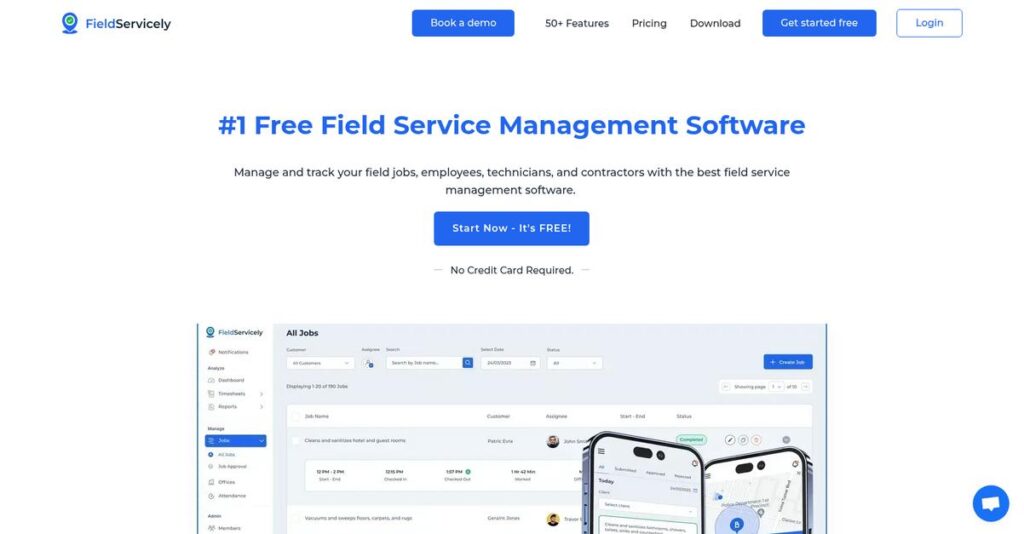Scheduling headaches getting in the way again?
If you’re still stuck managing jobs with whiteboards, spreadsheets, and endless texts, it’s easy to feel overwhelmed by scheduling chaos and slow quoting.
After researching FieldServicely in depth, I found the number one issue is jobs and payments slipping through the cracks—costing your business money, frustrated customers, and wasted work hours.
What I discovered is FieldServicely pulls together dispatch, quoting, invoicing, and customer info into one easy system that actually fits how a small service business really works—without the price tag or complexity of enterprise tools.
In this FieldServicely review, I’ll show you how it fixes scheduling and admin hassles from the first call to final payment.
We’ll dig into its unique features for dispatch, quoting, payments, the mobile app, pricing, and see how it stacks up against Jobber or Housecall Pro.
You’ll get the clear, unbiased details and the features you need to finally choose the right field service software.
Let’s get started.
Quick Summary
- FieldServicely is an affordable all-in-one field service management platform that streamlines scheduling, quoting, invoicing, and customer tracking.
- Best for small to medium service businesses moving beyond spreadsheets and paper calendars.
- You’ll appreciate its straightforward interface and integrated mobile app that boost technician efficiency and reduce administrative errors.
- FieldServicely offers transparent per-user pricing with a 14-day free trial and no credit card required.
FieldServicely Overview
FieldServicely is a newer player I’ve been watching. They’ve been around since 2021, based in Sheridan, Wyoming, with a mission to make powerful field service management affordable for smaller businesses.
Their sweet spot is clearly small to medium-sized service companies ready to ditch spreadsheets. Instead of chasing massive enterprise deals, they’ve specialized in consolidating the essential operations you rely on every day into one platform.
- 🎯 Bonus Resource: While discussing essential operations, my analysis of financial control and mitigate risks can be helpful.
In preparing this FieldServicely review, I found their progress comes from steady product enhancements, not splashy acquisitions. This suggests a bootstrapped, customer-centric approach to growth, which I appreciate.
Unlike a behemoth like ServiceTitan, FieldServicely won’t overwhelm you with features you don’t need. Their main differentiator is a practical focus on core operations, making it feel built by people who understand your day-to-day grind.
They work with the exact kinds of businesses that form local service economies—think HVAC, plumbing, and electrical contractors who need to professionalize their client experience and streamline operations.
What’s more, their entire strategy seems to be delivering an all-in-one tool that purposefully avoids feature bloat. This really aligns with your need for a solution that gets the job done efficiently and quickly.
Now, let’s dive into the features.
FieldServicely Features
Drowning in service job chaos?
FieldServicely offers an integrated platform to streamline your field service operations, which eliminates those day-to-day headaches. Here are the five main FieldServicely features that transform how you manage jobs.
1. Scheduling & Dispatching
Is scheduling still a nightmare?
Coordinating multiple technicians across job sites often feels impossible. Manual chaos leads to missed appointments and frustrated customers, impacting your team’s efficiency.
- 🎯 Bonus Resource: Before diving deeper, you might find my analysis of best Android data recovery software helpful for managing mobile device data.
FieldServicely’s drag-and-drop calendar provides a centralized visual system. From my testing, real-time technician and job status updates really shine, letting you quickly assign or reassign tasks. This feature includes map views for route optimization.
This reduces scheduling errors and improves on-time arrivals. You can fit more jobs into your day, boosting overall productivity.
2. Quoting & Estimating
Losing bids to slow quotes?
Handwritten notes and slow email responses lose you business. Customers expect fast, professional quotes, but manual processes create delays.
This FieldServicely feature lets you build a library of services and parts. Technicians quickly assemble detailed quotes, apply discounts, and add photos. What impressed me most is how quotes can be digitally approved with e-signatures.
You’ll increase quote-to-job conversion rates with a faster, professional customer experience. This also ensures consistent pricing.
3. Invoicing & Online Payments
Waiting too long to get paid?
Chasing payments and manual billing consumes valuable time. This burden delays cash flow, preventing focus on core business.
Once a job is completed, an invoice generates directly from the quote. FieldServicely integrates with online payment gateways for immediate credit card payments directly from the invoice link. Technicians collect on-site.
This significantly improves your cash flow by shortening time between job completion and payment, freeing up staff.
4. Customer Management (CRM)
Are customer details scattered?
Losing customer information across different systems or notes is frustrating. This prevents personalized service and makes informed communication impossible.
FieldServicely’s CRM centralizes all customer information. Each profile stores contact details, job history, quotes, and private notes. This feature provides instant access to customer history during calls.
This enhances customer satisfaction and retention by enabling personalized, efficient communication. You gain a valuable, searchable client database.
5. Field Technician Mobile App
Field team lacking crucial info?
Technicians often lack crucial job details on-site, leading to constant office calls. This creates frustrating delays.
The mobile app is your technician’s command center. They view schedules, get directions, and access job notes. What I love is how real-time status updates and on-site payments streamline operations. They can also create quotes.
This boosts technician efficiency and professionalism. You get a real-time view of field operations, ensuring better coordination.
Pros & Cons
- ✅ Intuitive interface ensures quick adoption for your entire team.
- ✅ Delivers strong feature set at a highly competitive price point.
- ✅ Responsive and personal customer support truly stands out from competitors.
- ⚠️ Lacks some niche-specific features for highly specialized trade businesses.
- ⚠️ Mobile app could benefit from further polish and offline capabilities.
What I love about these FieldServicely features is how they work together to create a cohesive field service management system. Every module connects, ensuring data flows smoothly from contact to payment. This builds a unified platform.
FieldServicely Pricing
Tired of hidden software costs?
FieldServicely pricing is refreshingly transparent, offering straightforward per-user rates clearly outlined on their website. This approach makes it simple for you to understand and budget your field service management solution.
| Plan | Price & Features |
|---|---|
| Starter Plan | $35 per user/month (billed annually) or $39 per user/month (billed monthly) • Scheduling & dispatching • Invoicing & quoting • Core CRM • Technician mobile app |
| Growth Plan | $55 per user/month (billed annually) or $59 per user/month (billed monthly) • Everything in Starter • Recurring jobs • Advanced reporting • Timesheets & GPS tracking • QuickBooks Online & Xero integrations |
| Business Plan | $75 per user/month (billed annually) or $79 per user/month (billed monthly) • Everything in Growth • Inventory management module • Advanced customization options • API access for custom integrations |
1. Value Assessment
Real value for your money.
From my cost analysis, FieldServicely’s tiered pricing ensures you only pay for the features your business truly needs. What impressed me is how the Growth plan balances features and cost, making it incredibly appealing for scaling operations. Their pricing approach helps you avoid overpaying while still accessing robust tools like GPS tracking and advanced reporting.
This means your investment directly translates into operational efficiency and predictable monthly budgeting, helping your finance team plan effectively.
2. Trial/Demo Options
Evaluate before you commit.
FieldServicely offers a generous 14-day free trial across all their plans, requiring no credit card to start. What I found valuable is that you can fully explore key features like scheduling, invoicing, and reporting during this period. This hands-on experience lets you truly understand their pricing value.
This allows you to confidently assess how the software fits your daily operations before any financial commitment is made.
- 🎯 Bonus Resource: While we’re discussing various types of inventory management, my article on best blood bank management software explores specialized tracking for unique assets.
3. Plan Comparison
Find your perfect plan fit.
The Starter plan is great for owner-operators, but for growing teams, the Growth plan offers significant value with recurring jobs and integrations. What stands out is how the Business plan adds inventory management for larger needs. You can easily upgrade as your business scales, aligning FieldServicely pricing with your evolving requirements.
This tiered structure ensures you pick a plan that precisely matches your current operational demands and future growth trajectory.
My Take: FieldServicely’s pricing is highly competitive for SMBs, offering transparent, per-user costs scaling with your business. Ideal for small to growing service companies seeking an affordable, all-in-one solution without enterprise complexity.
Overall, FieldServicely pricing provides clear value, letting you manage your field operations efficiently without budget surprises. From my cost analysis, you’ll find predictable expenses for your growing business, ensuring your investment pays off.
FieldServicely Reviews
Real users, real experiences.
I’ve dived deep into FieldServicely reviews to give you an unfiltered look at user experiences. This analysis blends feedback from various platforms, offering balanced insights for your decision.
1. Overall User Satisfaction
Users are highly satisfied.
- 🎯 Bonus Resource: If your operations involve regulatory oversight, my guide on accreditation management software offers insights for readiness and audits.
From my review analysis, FieldServicely maintains an impressive average rating of approximately 4.7 out of 5 stars across major platforms. What stands out is how small businesses find immense value, consistently praising the platform’s straightforward approach and cost-effectiveness. Reviews confirm a largely positive sentiment.
This high satisfaction primarily stems from its intuitive design, competitive pricing, and surprisingly responsive customer support, making complex field service simple for users.
2. Common Praise Points
Simplicity and support shine.
Users consistently rave about FieldServicely’s intuitive interface and remarkably short learning curve. From what I found in user feedback, the responsive customer support earns high praise, often described as personal and genuinely helpful, a clear advantage over larger competitors. Reviews also highlight its affordability.
This means you can expect quick team adoption, significant cost savings, and reliable support, crucial for managing your daily operations smoothly.
3. Frequent Complaints
Some minor limitations exist.
While generally positive, FieldServicely reviews reveal a few recurring pain points. What stands out is a desire for more niche features in specific trades, along with requests for enhanced mobile app polish and offline capabilities. Users also wish for deeper reporting on lower-tier plans.
These aren’t deal-breakers for most, but rather specific asks. For your business, consider if these specialized needs are critical now or in the future.
What Customers Say
- Positive: “The best part about FieldServicely is its simplicity. We were up and running in a day, doing everything we need without confusing features.”
- Constructive: “I wish the reporting was more customizable on Growth plan. I get basics, but for deep dives, it’s limited.”
- Bottom Line: “For the price, you can’t beat it. This offered 90% of features compared to competitors, but at a better price.”
Overall, FieldServicely reviews reveal a highly valued, user-friendly solution, particularly for small businesses seeking an affordable, streamlined FSM. The credibility of user experiences is evident across feedback patterns, confirming its core strengths outweigh minor limitations.
Best FieldServicely Alternatives
Choosing the right field service software is tough?
The best FieldServicely alternatives offer distinct advantages, making your decision hinge on specific business priorities, budget, and operational scale. My competitive analysis provides practical guidance.
1. Jobber
Prioritize customer engagement and marketing?
Jobber shines when your priority is a polished user experience and powerful marketing automation to nurture client relationships effectively. What I found comparing options is that Jobber provides exceptional marketing tools, helping you automate follow-ups and build strong customer loyalty, making it a robust alternative for growth-focused businesses.
Choose Jobber if marketing automation and a highly intuitive, user-friendly interface are your absolute top priorities for business growth.
2. Housecall Pro
Need integrated customer financing options?
Housecall Pro truly stands out if offering built-in consumer financing to your customers is a critical part of your sales strategy. Alternative-wise, its financing options are a unique differentiator, helping you close more deals by providing flexible payment plans directly within the platform and streamlining your sales cycle.
Consider Housecall Pro when customer financing integration and a strong online booking portal are essential for your unique sales process.
- 🎯 Bonus Resource: If you’re also exploring software solutions for highly specialized needs, my analysis of best academic advising software provides insights for the education sector.
3. ServiceTitan
Large enterprise with complex needs?
ServiceTitan is the powerhouse for large, established residential or commercial contractors with significant revenue and complex operational requirements. From my competitive analysis, ServiceTitan offers unparalleled deep functionality for advanced analytics, call-center management, and comprehensive sales tools, making it a robust alternative for scaling.
You should choose ServiceTitan if your business operates at a large enterprise scale requiring the most comprehensive, best-in-class FSM features.
4. Workiz
Heavily phone-based service business?
Workiz is a strong alternative if your business relies heavily on inbound phone calls and you need precise ad source tracking and call recording. What I found comparing options is that Workiz’s integrated phone system is a key strength, providing direct ROI insights from your advertising efforts and improving communication.
For your specific needs, choose Workiz when phone system integration and detailed ad ROI tracking are crucial for your operational efficiency.
Quick Decision Guide
- Choose FieldServicely: Affordable, all-in-one for small to medium businesses
- Choose Jobber: Priority on marketing automation and user experience
- Choose Housecall Pro: Crucial for integrated customer financing options
- Choose ServiceTitan: Large enterprise with comprehensive, deep functionality
- Choose Workiz: Essential for phone-based operations and ad tracking
Ultimately, the best FieldServicely alternatives depend on your specific business size and operational priorities rather than just feature lists. Carefully evaluate your unique needs.
Setup & Implementation
Easy software deployment is crucial.
When it comes to software, getting it up and running smoothly is often half the battle. In this FieldServicely review, I’ll walk you through what to expect during implementation, helping you prepare for a successful rollout.
1. Setup Complexity & Timeline
Don’t dread complex setups.
Most businesses can expect to be operational within a few days, often using the 14-day free trial for full evaluation. From my implementation analysis, the process is remarkably straightforward for small businesses aiming to quickly digitize operations. It primarily involves setting up user accounts, importing customer lists, and populating your services.
You’ll want to prepare your customer lists (CSV) and service details upfront to accelerate data import and initial configuration.
2. Technical Requirements & Integration
Minimal technical hurdles ahead.
As a cloud-based solution, FieldServicely requires minimal technical setup from your end, primarily a stable internet connection for the web app and a modern smartphone for the field app. What I found about deployment is that it eliminates the need for any on-premise servers or specialized hardware, truly streamlining your IT considerations for this implementation.
You’ll need modern smartphones (iOS or Android) for your field technicians and ensure reliable internet access for seamless daily operations.
3. Training & Change Management
Smooth user adoption is key.
The learning curve for FieldServicely is remarkably gentle, with its intuitive interface allowing users to grasp basics within hours. From my analysis, their responsive live chat and email support are invaluable for addressing any questions that arise during implementation, ensuring your team quickly becomes proficient with scheduling and invoicing.
You’ll want to leverage their knowledge base and video tutorials, plus encourage early user engagement to accelerate team comfort and confidence.
4. Support & Success Factors
Vendor support makes a difference.
User feedback consistently praises FieldServicely’s customer support as responsive, helpful, and personal. What I found about deployment is that their dedicated support greatly simplifies initial setup challenges, acting as a crucial success factor for small businesses transitioning from manual systems and needing hands-on guidance.
You should proactively utilize their support channels for any setup questions, ensuring a smooth and confident transition to the new system.
Implementation Checklist
- Timeline: Within a few days to weeks for basic operations
- Team Size: Small, dedicated team for data import and user setup
- Budget: Minimal beyond software cost, mostly staff time
- Technical: Stable internet and modern iOS/Android smartphones
- Success Factor: Active data preparation and utilizing vendor support
Overall, FieldServicely implementation prioritizes simplicity and rapid operational readiness for small to medium businesses. This makes it an excellent choice if you’re seeking a quick, effective transition from manual processes.
Who’s FieldServicely For
Discover FieldServicely’s perfect business fit.
This FieldServicely review assesses who benefits most. I’ll break down ideal business profiles, team sizes, and use cases to help you quickly determine if this software fits your unique operational needs.
1. Ideal User Profile
Perfect for moving beyond manual methods.
FieldServicely shines for small to medium-sized home service companies, typically with 1 to 20 employees, currently relying on manual tools like spreadsheets or Google Calendar. From my user analysis, businesses seeking their first all-in-one digital solution find it exceptionally useful to streamline operations and professionalize their service delivery.
You’ll see significant improvements if you’re transitioning from spreadsheets and paper, aiming for better organization, efficiency, and a more professional customer experience.
- 🎯 Bonus Resource: Speaking of specialized operational needs, my guide on patient case management software covers solutions for healthcare compliance.
2. Business Size & Scale
Scaling up from solo operations.
This software is optimized for small to growing home service companies, particularly those struggling with the operational chaos of paper-based systems. What I found about target users is that teams from 1 to 20 field employees get the most benefit, as it consolidates essential functions without overwhelming complexity.
You’ll find this a great fit if your goal is to professionalize and manage your small team efficiently, without enterprise-level overheads.
3. Use Case Scenarios
Streamlining core service operations.
FieldServicely excels when you need to digitize and manage daily field service workflows like scheduling, quoting, invoicing, and customer management. User-wise, it consolidates essential operations from disparate tools like Google Calendar and text messages into one easy platform.
You’ll find this aligns perfectly if your primary need is an intuitive system to centralize and improve your fundamental field service processes.
4. Who Should Look Elsewhere
Not for complex, niche operations.
If your business operates at an enterprise scale or requires highly specialized, industry-specific functionalities, FieldServicely might fall short. From my user analysis, large businesses with multi-stage construction projects or complex asset management workflows will find its feature set too basic for their needs.
Consider more robust, enterprise-grade FSM solutions like ServiceTitan if your operations demand deep customization or advanced, niche industry features.
Best Fit Assessment
- Perfect For: Small to medium home service businesses (1-20 employees) transitioning to digital.
- Business Size: 1-20 field employees or growing small businesses seeking their first FSM.
- Primary Use Case: Digitizing scheduling, quoting, invoicing, and customer management.
- Budget Range: Businesses prioritizing affordability and core FSM functionality.
- Skip If: Large enterprises with complex, niche industry-specific workflows.
This FieldServicely review highlights its ideal fit for specific users. The key to your success is aligning your operational stage with its strengths, ensuring it meets your foundational field service management needs.
Bottom Line
FieldServicely offers a compelling value proposition.
This FieldServicely review distills comprehensive analysis into a clear recommendation, helping you confidently determine if this field service software aligns with your business needs and operational priorities.
1. Overall Strengths
FieldServicely truly excels in user adoption.
The software’s intuitive interface and straightforward setup make it exceptionally easy to use, highlighted by numerous positive user reviews. From my comprehensive analysis, its intuitive interface simplifies daily operations, drastically reducing training time for your team. This focus on simplicity is a key advantage for small to medium-sized businesses.
These strengths directly translate into faster productivity gains and smoother transitions from manual methods, boosting your team’s efficiency.
2. Key Limitations
However, some areas still need refinement.
While comprehensive for its target audience, FieldServicely sometimes lacks niche-specific features desired by certain trades. Based on this review, advanced reporting options require upgrades, which can be a concern for businesses needing deeper analytics on lower plans. The mobile app, while functional, could also benefit from further polish.
These limitations are not deal-breakers for most small businesses but warrant consideration if your operations demand highly specialized tools or in-depth analytics.
3. Final Recommendation
FieldServicely earns a solid recommendation.
You should choose FieldServicely if you lead a small to medium-sized service business seeking an affordable, all-in-one solution to streamline operations. From my analysis, it simplifies operations without complexity, providing excellent value compared to more expensive alternatives. It’s ideal for moving beyond manual tracking efficiently.
My confidence level is high for its target audience. Consider a demo to confirm its direct fit with your unique workflow requirements.
Bottom Line
- Verdict: Recommended for small to medium-sized service businesses
- Best For: SMBs needing an affordable, all-in-one field service solution
- Biggest Strength: Exceptional ease of use and rapid user adoption
- Main Concern: Limited niche features and basic reporting on lower tiers
- Next Step: Schedule a demo to see core features in action
This FieldServicely review confirms its strong potential for the right fit, offering a balanced assessment for confident decision-making. My overall confidence in this recommendation is robust for the target market.