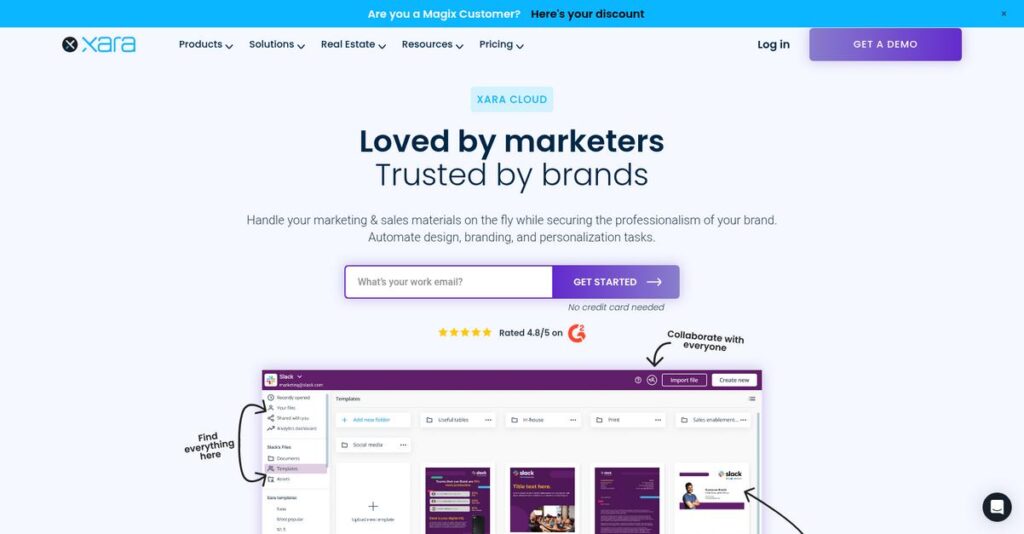Does brand inconsistency keep haunting your team?
If you’re juggling logo updates, color palettes, and templates across multiple platforms, it’s easy to lose control and waste hours fixing the same brand problems. That’s probably why you’re looking into Xara as a potential fix.
After digging into the actual workflows, my research found that wasting time on brand policing drains productivity every week. It really impacts how quickly your team can create and share business documents without mistakes.
Xara’s approach is different: they lock down brand assets, automate content formatting, and make real-time collaboration painless—without needing your team to be professional designers. After testing their platform, I found the smart templates, data automation, and analytics stand out in daily work.
In this review, I’ll show you how Xara streamlines document creation and brand control so you can see exactly whether it fits your needs.
You’ll find an in-depth Xara review covering key features, pricing, alternative solutions, and insight into real buyer problems—focused on your evaluation journey.
You’ll discover the features you need to confidently recommend or test Xara for your work.
Let’s get started.
Quick Summary
- Xara is a cloud-based platform that helps your team create, manage, and share branded business documents with ease and control.
- Best for marketing, sales, and HR teams needing consistent branded content without relying on in-house designers.
- You’ll appreciate its real-time collaboration combined with smart templates and brand asset locking to ensure up-to-date materials.
- Xara offers clear per-user pricing with a 14-day free trial, including plans suited for individuals, teams, and enterprise needs.
Xara Overview
Xara isn’t a new player; they have a long, credible history in graphics software, starting way back in 1981. Based in the UK, their modern focus is now entirely on their cloud platform.
From my analysis, they are laser-focused on small to mid-market businesses and the internal corporate teams within them. What I find valuable is their commitment to making brand consistency achievable for non-designers, a practical solution for scaling companies.
A key development was their full pivot to the Xara Cloud platform, leaving their desktop legacy behind. For this Xara review, that strategic shift is the most important context for your evaluation.
Unlike competitors that are either too simple or overly complex, Xara’s core strength is how it balances creative freedom with robust corporate controls. This practical approach feels like it was built for actual business teams.
They typically work with marketing, sales, and HR departments who are frustrated by brand chaos and need a central, easy-to-use platform for all their collateral creation without adding designer headcount.
- 🎯 Bonus Resource: While we’re discussing strategic shifts and internal corporate teams, understanding business continuity management software is crucial for long-term operational resilience.
Interestingly, I find their current strategy doubles down on smart data automation and deep, real-time collaboration features. This directly attacks the painful inefficiency I see in manually updating recurring documents like proposals and reports.
Let’s dive into their specific features.
Xara Features
Brand inconsistency driving you crazy?
Xara Cloud, as a suite, offers integrated tools for business document creation and brand management. These Xara solutions empower your team to produce on-brand content efficiently. Here are the five core Xara Cloud solutions that solve common business content challenges.
1. Centralized Brand Management
Does brand inconsistency plague your team?
Maintaining consistent branding across content creators is a common headache. Outdated logos or incorrect colors undermine your professional image.
Xara’s solution lets administrators define and lock down official logos, colors, and fonts. Only approved assets are available, ensuring every new document adheres to your guidelines from the start.
This empowers your team to create on-brand materials confidently, saving you endless review cycles and ensuring a unified appearance.
2. Real-Time Collaborative Editing
Frustrated by design file back-and-forth?
Emailing design files for feedback creates chaos. You face version control nightmares and slow, inefficient workflows.
Xara Cloud allows multiple users to edit the same document simultaneously. You see others’ cursors, make instant edits, and leave comments. This eliminates version control issues, something I found incredibly productive.
This means significantly faster production cycles for your documents, allowing your team to collaborate efficiently without painful delays.
3. Smart Templates and Data Automation
Repetitive documents eating your time?
Manually creating similar documents, like reports or quotes, is incredibly time-consuming and prone to human error.
Xara lets you create “Smart Templates” with “Smart Fields” linked to data sources like Google Sheets. Changing data in the sheet automatically updates linked documents. Automating repetitive document creation really shines here.
This allows your HR or sales team to generate personalized documents for many recipients in minutes, freeing up valuable staff time.
- 🎯 Bonus Resource: While we’re discussing data automation for documents, understanding how GST rate finder software can help assure accurate tax rates is crucial.
4. Multi-Format Content Creation
Recreating content for every format?
Businesses often need the same core content for web, print, and social media. Recreating it for each platform is redundant and wastes resources.
Xara’s flexible editor lets you design content once and publish it in various formats. You can share a responsive web document or export high-resolution PDFs. Components are easily reusable, which streamlines your workflow.
Your marketing team can create a single master file and efficiently distribute it across all channels, ensuring consistent messaging everywhere.
5. Document Sharing with Analytics
Blindly sending proposals?
Sending static attachments means you never know if recipients opened your proposal or what pages they engaged with.
Instead of attachments, you can share secure links to documents hosted in Xara Cloud. The platform provides analytics tracking views and engagement per page. Track recipient interaction in real-time for better follow-up strategy.
This gives your sales team valuable intelligence on prospect interest, allowing for more informed follow-up calls and potentially quicker deal closures.
Pros & Cons
- ✅ Intuitive interface makes complex design accessible for non-designers.
- ✅ Centralized brand management ensures consistent, on-brand content creation.
- ✅ All-in-one platform reduces tool sprawl for various content needs.
- ⚠️ Web-based editor can experience performance slowdowns with large files.
- ⚠️ Power users may miss advanced design and typography controls.
- ⚠️ Data automation features have a steeper initial learning curve.
These Xara Cloud solutions work together to create an integrated ecosystem for all your content needs. You’ll find they offer a powerful, unified brand content hub. Next, let’s look at the Xara pricing plans and how they compare.
Xara Pricing
Worried about unexpected software costs?
Xara pricing for their cloud solutions is refreshingly transparent, offering clear per-user rates that simplify budgeting for your design and brand management needs.
| Plan | Price & Features |
|---|---|
| Cloud Pro+ | $12.95/user/month (billed annually) or $16.95/user/month (billed monthly) • Full online editor access • Unlimited document creation • Premium templates & assets • Offline desktop sync • 10 GB storage |
| Cloud Team+ | $29.95/user/month (billed annually, min. 5 users) or $39.95/user/month (billed monthly) • Centralized brand management • Team templates & assets • Real-time collaboration • Smart Fields & automation • 50 GB storage |
| Enterprise | Custom pricing – contact sales team • Single Sign-On (SSO) • Advanced security controls • Custom API access • Dedicated account manager • Onboarding support |
1. Value Assessment
Clear value for your budget.
From my cost analysis, Xara’s Cloud Pro+ plan provides substantial value for individuals or freelancers needing a robust design tool. Its inclusive feature set helps you avoid hidden costs, offering unlimited documents and premium assets upfront. What I found regarding pricing is that it’s structured to deliver powerful capabilities without a prohibitive entry barrier for small users.
This means your investment scales efficiently with your needs, ensuring you only pay for the design power you truly utilize.
- 🎯 Bonus Resource: While we’re discussing design power, understanding robotic process automation software is equally important for streamlining workflows.
2. Trial/Demo Options
Evaluate before you commit.
Xara offers a valuable 14-day free trial for their paid plans, letting you test out all features before any financial commitment. What impressed me is how this trial reverts to a limited free version if you don’t upgrade, providing continuous basic access. This approach to pricing transparency helps you explore functionality at your own pace.
You can confidently assess its fit for your workflow, ensuring you make an informed decision about the full pricing.
3. Plan Comparison
Match the plan to your team.
For individuals, Cloud Pro+ is an excellent starting point, offering comprehensive design tools. However, for teams needing brand consistency and real-time collaboration, Cloud Team+ offers significant upgrades. From my cost analysis, the Team+ tier unlocks critical collaboration features that justify the higher investment for growing businesses and marketing departments.
This helps you match Xara pricing to your actual usage requirements, ensuring your budget aligns with your team’s collaborative needs.
My Take: Xara’s pricing strategy provides clear, scalable options for individuals and SMBs, with distinct value propositions for creative professionals and collaborative teams seeking brand consistency and efficiency.
The overall Xara pricing reflects transparent, scalable value for creative and business teams. This structure empowers you to manage your design budget effectively, whether you’re a freelancer or a growing marketing department.
Xara Reviews
User feedback reveals genuine insights.
Delving into Xara reviews, I’ve analyzed diverse user feedback to provide you with an unfiltered look at real experiences. This section highlights what actual customers truly think, offering balanced insights from their perspectives.
1. Overall User Satisfaction
Users generally satisfied, with clear patterns.
From my review analysis, Xara Cloud consistently earns high marks, averaging 4.5/5 stars on platforms like G2 and Capterra. What I found in user feedback is that its non-designer focus resonates deeply, leading to positive sentiment among its target audience. Many users express relief finding a powerful yet accessible tool.
This high satisfaction stems from Xara’s ability to simplify complex design tasks, making professional content creation achievable for everyday business users.
- 🎯 Bonus Resource: While we’re discussing supporting your users, you might find my analysis of best workforce planning software helpful for talent management.
2. Common Praise Points
What users consistently love.
What stood out in Xara reviews is frequent praise for its intuitive drag-and-drop interface, especially from those leaving more complex tools. Customers consistently highlight the powerful brand consistency features as a major time-saver. The all-in-one platform capability also receives significant acclaim, consolidating multiple tools into one.
This means you can expect streamlined workflows, consistent branding across your materials, and potentially reduced subscription costs by consolidating tools.
3. Frequent Complaints
Common user frustrations emerge.
While positive, Xara reviews do reveal some recurring pain points. Several users mention the web-based editor can feel sluggish, particularly with large files or complex projects. What stands out in customer feedback is that advanced feature limitations sometimes frustrate power users accustomed to desktop publishing software.
While these issues can be noticeable, they generally aren’t deal-breakers for Xara’s target audience, often stemming from specific workflow demands.
What Customers Say
- Positive: “The ability to lock down brand assets is a game-changer. Our sales team creates materials that are always 100% on-brand.”
- Constructive: “It can be slow to respond sometimes, especially with lots of high-res images. A faster web experience would make it perfect.”
- Bottom Line: “Xara Cloud replaced three other tools for us. It handles everything, plus real-time collaboration is a huge plus.”
Overall, Xara reviews showcase a strong tool for its intended audience, with most critical feedback focusing on areas for future refinement. My analysis shows genuine user satisfaction with practical feedback for improvement. For your business, this means a reliable, brand-focused solution.
Best Xara Alternatives
Choosing the right content creation tool is crucial.
The best Xara alternatives include several strong options, each better suited for different business situations and priorities. I’ll help you navigate the competitive landscape to find your ideal fit.
1. Canva
Prioritizing quick, easy social media designs?
Canva is your go-to if unmatched ease of use and a massive template library are paramount for your team. From my competitive analysis, Canva offers unmatched simplicity for individual projects, making it ideal for rapid content creation. This alternative is perfect for non-designers needing quick results.
Choose Canva if your primary need is speed and simplicity for social media or individual projects, not strict brand locking or advanced data automation.
2. Marq (formerly Lucidpress)
Need robust brand template lockdown?
Marq excels in powerful brand asset management and template-locking features, very similar to Xara’s approach. What I found comparing options is that Marq provides very powerful brand asset template locking for large, distributed teams. This alternative prioritizes strict brand compliance.
Consider Marq when your organization solely focuses on locking down templates for a large, distributed workforce and values mature enterprise features.
3. Adobe Express
Already deep in the Adobe ecosystem?
Adobe Express offers seamless integration with the Adobe Creative Cloud ecosystem, making it a natural fit if your team already uses Photoshop or Illustrator. Alternative-wise, Adobe Express offers seamless integration with your existing Adobe tools, simplifying asset transfer for you.
Choose Adobe Express if your design workflow relies on other Adobe products and you need easy asset movement between them.
- 🎯 Bonus Resource: While we’re discussing design tools, understanding fixed asset accounting software is also critical for comprehensive financial management.
4. Visme
Content primarily data visualization and presentations?
Visme provides superior tools for creating animated infographics, complex charts and data widgets, purpose-built for visual data storytelling. Alternative-wise, Visme offers superior tools for visual data storytelling, making it a strong choice for data-heavy content.
Pick Visme if your content is primarily presentations and infographics, needing best-in-class tools for visualizing complex data.
Quick Decision Guide
- Choose Xara: Robust brand management, data automation, versatile multi-page documents
- Choose Canva: Quick social media graphics and simple individual projects
- Choose Marq: Strict template locking for large, distributed teams
- Choose Adobe Express: Deep integration with existing Adobe Creative Cloud tools
- Choose Visme: Best-in-class tools for data visualization and infographics
The best Xara alternatives depend on your specific business goals, team needs, and integration priorities. Carefully evaluate your unique requirements to select the perfect tool that aligns with your operational workflow.
Setup & Implementation
Ready for a smooth software transition?
Xara Cloud offers a generally straightforward deployment, but understanding the nuances is key. This Xara review will help set realistic expectations for your implementation journey, preparing you for success.
1. Setup Complexity & Timeline
Don’t expect instant enterprise rollout.
For individuals, Xara setup is nearly instant. However, for teams, the initial implementation involves an administrator configuring your Brand section with logos and fonts. What I found about deployment is that this crucial brand setup takes under an hour, though inviting team members is a simple email process that follows.
You’ll want to designate an admin for brand configuration and ensure team member lists are ready for efficient onboarding.
2. Technical Requirements & Integration
Minimal infrastructure changes ahead.
As a browser-based platform, Xara Cloud’s technical requirements are light. You’ll need any modern computer with an up-to-date web browser. Implementation-wise, a stable, high-speed internet connection is vital for performance, especially with large files or real-time collaboration, but no complex server setup is required.
Ensure your team has reliable internet and modern browsers. No major IT overhauls or specialized hardware provisioning are typically necessary.
- 🎯 Bonus Resource: While we’re discussing technical requirements and security, safeguarding your data with the right anti spyware software is equally important.
3. Training & Change Management
User adoption isn’t always instant.
Basic document creation has a gentle learning curve, much like Canva, and is easy for new users. However, unlocking advanced features like Smart Fields and data automation requires dedicated learning. From my implementation analysis, mastering automation needs careful documentation review, despite Xara providing a detailed knowledge base and video tutorials.
Plan for training on advanced features to maximize platform value. Don’t assume full functionality without dedicated user engagement and learning paths.
4. Support & Success Factors
Responsive support matters for smooth transitions.
Xara’s customer support is generally responsive via ticketing and email, which is critical for implementation hiccups. For larger businesses, enterprise clients receive a dedicated account manager. This personalized assistance can significantly streamline your initial deployment, providing direct guidance and troubleshooting that can accelerate successful user adoption.
Leverage available support channels, especially if you’re an enterprise client. Proactive engagement with your account manager can prevent roadblocks.
Implementation Checklist
- Timeline: Instant for individuals, under an hour for team brand setup
- Team Size: One admin for brand setup; others for onboarding/training
- Budget: Primarily staff time for setup/advanced feature learning
- Technical: Modern browser, stable high-speed internet connection
- Success Factor: Dedicated learning for advanced Smart Fields/automation
Overall, Xara implementation for basic use is exceptionally quick, but maximizing its full automation capabilities requires dedicated time for learning. Consider your team’s design needs and technical aptitude before committing to the deeper features.
Who’s Xara For
Xara excels for specific business needs.
This Xara review analyzes who finds the software truly valuable. I’ll help you quickly determine if Xara fits your unique business profile, team size, and specific use case requirements effectively.
1. Ideal User Profile
For decentralized, brand-controlled content creation.
Xara is perfect for marketing, sales, and HR teams, or small business owners who want to empower non-designers to create professional, on-brand materials. From my user analysis, businesses focused on consistent brand representation across all content touchpoints will find it invaluable.
- 🎯 Bonus Resource: Speaking of sales optimization, you might find my guide on best AI sales assistant software helpful for automating sales workflows.
You’ll get the most value if your primary goal is to decentralize content while maintaining tight brand control.
2. Business Size & Scale
Optimal for SMBs and mid-market teams.
Your business will benefit if it’s an SMB or mid-market company that needs to produce a high volume of content without a large, dedicated design team. What I found about target users is that teams of 5-50 employees seeking efficient content workflows thrive with Xara’s collaborative features and templates.
You’ll know you’re the right size if your team requires brand consistency across many creators and departments.
3. Use Case Scenarios
On-brand collateral, presentations, and internal comms.
Xara shines for creating marketing materials, customizing sales proposals, designing professional internal communications, and developing onboarding documents. User-wise, Xara excels in multi-page, collaborative documents that require data integration and tracking for various business functions.
You’ll appreciate this solution if your workflows involve diverse content types that all need to adhere to brand guidelines.
4. Who Should Look Elsewhere
Power users with advanced design demands.
If your primary need is highly complex graphic design, intricate photo manipulation, or granular typographic control, Xara may fall short. From my user analysis, designers needing very specific, advanced features often miss the depth of desktop publishing software like Adobe InDesign or Illustrator.
Consider dedicated graphic design tools if your daily tasks require complex creative work beyond simplified, template-driven content creation.
Best Fit Assessment
- Perfect For: Marketing, Sales, HR teams; Small Business Owners
- Business Size: SMBs and mid-market companies (approx. 5-50 users)
- Primary Use Case: Decentralized on-brand content creation and multi-page documents
- Skip If: Advanced graphic design, complex media handling, or intricate typography needed
This Xara review highlights that its value truly shines for teams needing consistent, decentralized content creation without specialized design skills.
Bottom Line
Xara Cloud offers compelling value for teams.
This Xara review synthesizes my comprehensive analysis to provide a decisive final assessment, guiding your decision for content creation software. Here’s my take for your business.
1. Overall Strengths
Xara empowers non-designers efficiently.
Xara excels in empowering non-designers to create professional, on-brand content with its intuitive drag-and-drop interface. My comprehensive analysis shows its team features ensure consistent brand identity, making it an effective all-in-one solution for diverse content needs across your departments.
These strengths significantly boost productivity, maintain crucial brand consistency, and reduce reliance on specialized design teams for everyday content creation.
2. Key Limitations
Understand Xara’s performance trade-offs.
While highly capable, users sometimes report the web-based editor can be sluggish, especially with large or complex documents. Based on this Xara review, power users might miss advanced granular controls, and mastering data automation features requires a steeper learning curve.
These limitations are not deal-breakers for Xara’s target audience but require consideration if you demand desktop-level speed or highly specialized design features.
3. Final Recommendation
Xara is highly recommended for teams.
You should choose Xara if your business needs a unified platform for professional, on-brand content creation, empowering non-designers. From my analysis, it excels for SMBs and corporate teams focused on consistent, efficient material production without specialized software.
Your decision should confidently factor in Xara’s ease of use and brand control. Explore a trial to confirm its fit for your specific team.
Bottom Line
- Verdict: Recommended
- Best For: Small to mid-market businesses and corporate teams needing on-brand content creation
- Biggest Strength: Intuitive, all-in-one platform for consistent brand content
- Main Concern: Occasional performance sluggishness with complex documents
- Next Step: Try a free trial or request a demo
This Xara review demonstrates strong value for empowering teams to create professional, on-brand content, making it a compelling choice for many businesses. Your overall confidence should be high.