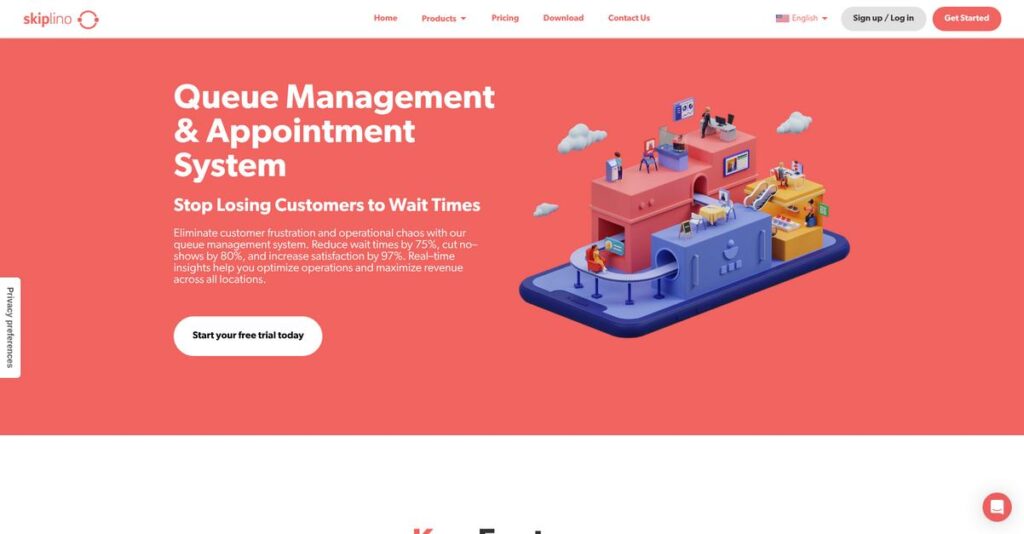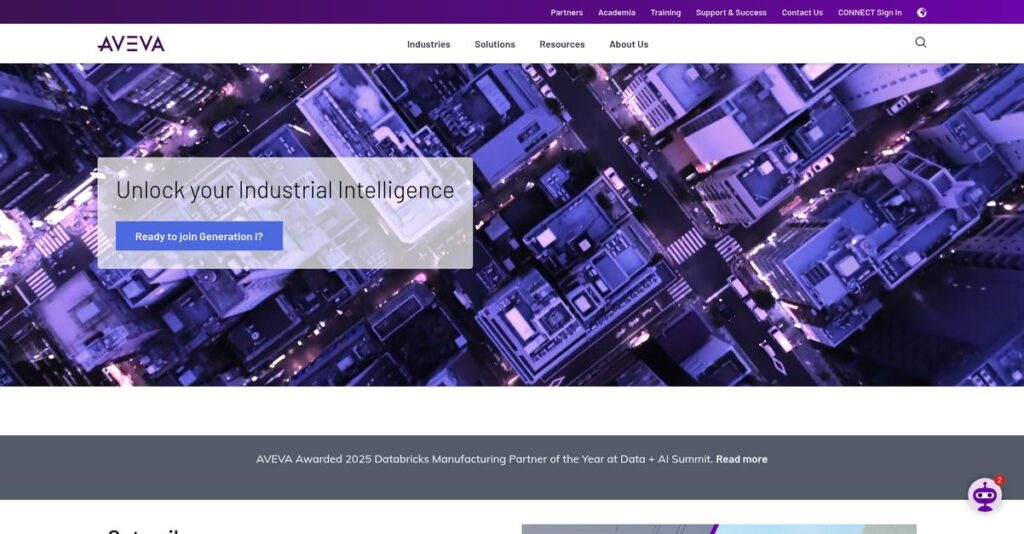Long lines frustrate customers and staff alike.
If you’re stuck with old-school, paper ticket systems or crowded lobbies, you’re likely looking for smarter ways to manage customer flow and avoid chaos.
In my analysis of Skiplino, what stands out is that poor queue management leads to impatient customers and lost revenue—a headache that’s hard to ignore if you run a service location.
Skiplino’s digital tools tackle this head-on: virtual queues, online appointment booking, real-time analytics, and instant feedback come together in one seamless package. What I discovered is Skiplino doesn’t just digitize queues; it gives you real, actionable control over walk-ins, appointments, and service quality.
In this Skiplino review, I’ll break down how you can dramatically cut wait times—not just shuffle them around—with Skiplino’s unified platform.
You’ll see a deep dive into features, pricing, key pros and cons, and how Skiplino stacks up against popular alternatives.
You’ll walk away knowing the features you need to finally fix queue chaos confidently.
Let’s dig in.
Quick Summary
- Skiplino is a digital queue and appointment management platform designed to reduce physical wait times and improve the customer service flow.
- Best for small-to-mid-market businesses with physical locations needing better control over customer visits and wait experience.
- You’ll appreciate its all-in-one system that combines queue management, appointment scheduling, and analytics into a simple, quick-to-deploy solution.
- Skiplino offers transparent per-branch pricing starting at $99/month and a 7-day free trial to test core features before buying.
Skiplino Overview
Skiplino’s core mission is to completely eliminate frustrating physical queues that hurt your customer experience. From their headquarters in Bahrain, they have been tackling this specific business challenge since 2015.
I find they specifically target service-based businesses like banks, telecom centers, and healthcare clinics that must manage constant foot traffic. Their key focus is providing an accessible all-in-one solution for small-to-mid-market companies.
In an important development, the company was acquired in 2021 but continues to operate and innovate independently. I see this ongoing stability as a critical factor for this Skiplino review.
- 🎯 Bonus Resource: Before diving deeper, you might find my analysis of data visualization tools helpful for accelerating insight.
Unlike single-function tools or complex enterprise systems that are hard to deploy, Skiplino’s advantage is its integrated platform. Its real value is being more comprehensive than a basic app without overwhelming your team.
You’ll notice them working with a diverse range of organizations, from national telecom providers and retail chains to local government service centers and private healthcare clinics that need to improve service flow.
From my analysis, their entire strategy is centered on creating a cohesive customer journey ecosystem that you can deploy very quickly. They connect queuing, appointments, and real-time feedback, addressing the modern need for a unified platform.
Now let’s examine their capabilities.
Skiplino Features
Customer wait times are killing your business.
Skiplino offers an integrated suite of solutions designed to transform customer flow and eliminate frustrating wait times. These are the five core Skiplino solutions that help businesses manage customer visits from start to finish.
1. Queue Management System
Tired of crowded waiting rooms?
Overcrowded spaces create stress and a poor first impression. Customers often leave rather than wait, costing you potential business.
Skiplino’s virtual queue system lets customers join remotely or via kiosk, tracking progress on their phone. Staff manage the queue effortlessly from a simple interface. This solution drastically reduces physical congestion.
This means you can create a calm, efficient environment and improve initial customer satisfaction immediately.
2. Appointment Booking
Still battling no-shows?
Manual scheduling leads to missed appointments and wasted staff time. You lose revenue when clients don’t show up.
Skiplino provides a comprehensive system for online booking, setting staff availability, and sending automated reminders. What I found is this solution reduces costly no-shows significantly. It integrates seamlessly with walk-in queues.
So you can optimize your team’s schedule, minimize empty slots, and ensure a steady stream of pre-booked clients.
3. Business Intelligence & Analytics
Need data to optimize service?
Without key performance data, you’re guessing when it comes to staffing and operational efficiency. You can’t improve what you don’t measure.
The analytics dashboard provides real-time and historical KPIs like wait times and service durations. This is where Skiplino shines, helping you identify peak hours to optimize staffing. From my evaluation, this solution helps make data-driven decisions.
This means you can reduce customer wait times, prevent staff burnout, and fine-tune operations across all your branches.
- 🎯 Bonus Resource: While we’re discussing operational efficiency, understanding accurate tax rates is equally important.
4. Customer Feedback Collection
How good is your service, really?
Uncollected feedback means you miss opportunities to address issues before they become public complaints. Dissatisfied customers often just disappear.
Skiplino integrates immediate post-service feedback collection via phone or kiosk. Here’s what I found: this feature provides instant, actionable insights linked to specific interactions. It helps monitor service quality in real-time.
You can quickly identify and resolve problems, preventing negative online reviews and turning potentially lost customers into loyal advocates.
5. Concierge App
Want to greet every customer personally?
Managing both walk-ins and appointments at the front desk can be chaotic. Customers get confused or feel overlooked upon arrival.
The Concierge App empowers front-desk staff to check in appointments, add walk-ins to queues, and provide accurate estimates. What impressed me most is how it adds a personal touch to digital queue management. This solution ensures a smooth start for every visit.
So your team can provide excellent first impressions, streamline the initial check-in process, and ensure customers feel valued from the moment they arrive.
Pros & Cons
- ✅ Intuitive design for rapid setup and adoption
- ✅ Reduces physical queueing and customer wait times
- ✅ Actionable analytics for operational optimization
- ⚠️ Limited customization options for UI branding
- ⚠️ Fewer pre-built integrations with niche software
What I love about these Skiplino solutions is how they work together to create a complete customer flow management ecosystem. This cohesive approach ensures your entire service delivery is optimized from check-in to feedback. Next, let’s explore Skiplino’s pricing models.
Skiplino Pricing
Your budget deserves clarity.
Skiplino pricing is transparent and based on a per-branch model, which I found offers clear predictability for businesses of all sizes. This structured approach helps you easily forecast your expenses.
| Plan | Price & Features |
|---|---|
| Essential | $99 per month, per branch • 1 Service, 2 Users • Core Queue Management • Appointment Booking • Real-time Dashboard • Community Support |
| Growth | $199 per month, per branch • Up to 5 Services, 10 Users • Advanced Analytics & Reports • SMS Notifications • TV Queue Display • All Essential features |
| Enterprise | Custom Pricing (Contact Sales) • Unlimited Services & Users • API Access for Integrations • Dedicated Account Manager • Custom Branding Options • Service Level Agreement (SLA) |
1. Value Assessment
Real value for your spend.
From my cost analysis, Skiplino’s transparent, per-branch pricing offers predictable costs for multi-location businesses, allowing you to scale without unexpected financial burdens. This model focuses on delivering core value for efficient queue and appointment management, directly addressing customer flow pain points.
This means your budget aligns directly with your operational footprint, ensuring you pay for what you truly need.
- 🎯 Bonus Resource: While we’re discussing operational needs, my guide on regulatory change management software explores tools for compliance.
2. Trial/Demo Options
Evaluate before you commit.
Skiplino offers a 7-day free trial, giving you ample opportunity to test its queue management and appointment booking features. The 7-day free trial allows you to thoroughly test the system, ensuring it fits your specific operational needs before making a financial commitment to their pricing.
This lets you validate the system’s effectiveness and user-friendliness before committing to a full subscription.
3. Plan Comparison
Pick the perfect plan.
The Essential plan is perfect for small, single-service locations, while the Growth plan serves most standard businesses needing more robust features. What stands out is how the Growth plan offers significant value through advanced analytics and SMS notifications for growing operations.
This tiered approach helps you match Skiplino pricing to your specific operational scale and feature requirements.
My Take: Skiplino’s pricing strategy is highly transparent and scales predictably per branch, making it an excellent fit for businesses from single-location operations to multi-branch enterprises seeking clear costs.
The overall Skiplino pricing reflects transparent value without hidden surprises.
Skiplino Reviews
Real user experiences tell a clear story.
To give you a clear picture, I’ve dived deep into Skiplino reviews from platforms like Capterra and G2, analyzing what real customers truly think about this software.
1. Overall User Satisfaction
Users genuinely love this system.
From my review analysis, Skiplino consistently earns high marks, averaging around 4.7/5 stars on key platforms. What I found in user feedback is a strong consensus around its modern, intuitive, and highly effective design, reflecting widespread satisfaction across businesses of various sizes.
This suggests you can expect a smooth, positive experience from initial setup through daily operations, leading to improved customer flow.
2. Common Praise Points
Simplicity and efficiency stand out.
Users frequently highlight the ease of use and rapid setup, often reporting systems up and running in less than a day with minimal training. Review-wise, the clean interfaces for both staff and customers are repeatedly mentioned as major positives, making adoption seamless.
This means your business can quickly streamline queues, improve service, and benefit from immediate operational efficiency.
3. Frequent Complaints
Some users wish for more control.
- 🎯 Bonus Resource: While we’re discussing software capabilities, you might find my guide on Android Data Recovery Software helpful for essential information.
While generally positive, frequent complaints center on a desire for deeper customization, especially for TV displays and kiosk branding within lower-priced plans. What I found in user feedback is also the call for more pre-built integrations with niche software, like specific CRMs or healthcare EMRs.
For your business, these are typically minor issues rather than deal-breakers, often addressed by higher plans or simple workarounds.
What Customers Say
- Positive: “The best part of Skiplino is its simplicity. Our waiting room is no longer congested, and customers love seeing their spot.”
- Constructive: “More pre-built integrations with niche, industry-specific software would be a huge plus for us to connect systems.”
- Bottom Line: “Overall, it’s a modern, intuitive, and effective platform that simplifies queue management and provides valuable insights.”
Overall, Skiplino reviews show a strong pattern of positive user experiences, with minor areas for improvement. My analysis suggests you can expect a highly effective queue management solution, and the feedback is consistently positive.
Best Skiplino Alternatives
Too many waitlist options creating confusion?
The best Skiplino alternatives include several robust solutions, each designed for unique business needs and operational priorities. I’ve analyzed these options to help you pinpoint the ideal fit for your specific situation and budget.
1. Qminder
Seeking a truly premium customer experience?
Qminder offers a highly polished interface emphasizing a premium visitor experience and personalized communication. From my competitive analysis, Qminder prioritizes every touchpoint of the journey, providing more in-depth personalization features for high-end service environments. This alternative excels where customer perception and a luxurious feel are paramount, even at a potentially higher cost.
Choose Qminder when your service environment demands a luxury feel and highly personalized visitor interactions.
- 🎯 Bonus Resource: While we’re discussing operational needs, my guide on human capital management software covers workforce optimization.
2. Waitwhile
Need ultimate flexibility and custom integration?
Waitwhile is celebrated for its powerful two-way SMS communication and robust API, offering exceptional versatility for various use cases. What I found comparing options is that Waitwhile provides extensive customization capabilities, making it ideal for businesses seeking deep SMS integration or planning to build specific custom solutions. This alternative adapts to high visitor volumes too.
You’ll want to consider Waitwhile if deep SMS engagement and complex custom integrations are your top priorities.
3. Q-nomy
Orchestrating complex, multi-department customer journeys?
Q-nomy functions as an enterprise-grade business process management tool, far beyond basic queuing. It handles extremely complex, multi-step customer journeys across various departments. Alternative-wise, Q-nomy offers an unparalleled level of workflow orchestration, making it a true enterprise investment for large-scale operations. It’s significantly more comprehensive.
Choose Q-nomy when you are a large institution requiring sophisticated, multi-departmental workflow management and integration.
4. Waitlist Me
Is a tight budget your main concern?
Waitlist Me focuses on the core function of a digital waitlist via SMS, providing a simple, no-frills option. It’s a more basic alternative, lacking Skiplino’s integrated appointments and deep analytics. From my analysis, Waitlist Me offers essential waitlist functionality at a significantly lower price point, making it highly accessible for small businesses.
You should consider Waitlist Me if you need a straightforward, budget-friendly SMS-based waitlist solution without the comprehensive management suite.
Quick Decision Guide
- Choose Skiplino: Balanced integrated solution for mid-market businesses
- Choose Qminder: Premium visitor experience and personalized interactions
- Choose Waitwhile: Deep SMS communication and custom API integrations
- Choose Q-nomy: Enterprise-grade complex workflow and multi-department orchestration
- Choose Waitlist Me: Simple, budget-friendly SMS waitlist for core needs
The best Skiplino alternatives are not one-size-fits-all, but depend heavily on your specific business size and service complexity. Carefully evaluate your priorities to find the perfect match.
Setup & Implementation
Thinking about Skiplino’s deployment process?
My Skiplino review indicates its deployment is remarkably user-friendly for most businesses. This section details what to expect during your Skiplino implementation, from initial setup to long-term adoption.
1. Setup Complexity & Timeline
Is getting started truly simple?
For Essential and Growth plans, Skiplino’s implementation is largely self-service. You can configure your business, services, and staff users online. My implementation analysis shows you’ll often be operational within a single business day, a key selling point for rapid deployment. This ease accelerates time-to-value.
Plan to dedicate a few focused hours for initial setup. Ensure your service offerings and staff schedules are organized beforehand to streamline configuration.
2. Technical Requirements & Integration
Minimal tech hurdles, maximum impact?
Your technical requirements for Skiplino are refreshingly light. You’ll need a stable internet connection and modern web browsers for staff dashboards, plus optional iOS or Android tablets for kiosks. Implementation-wise, you won’t face complex infrastructure demands or extensive server setups, unlike many enterprise solutions.
Ensure your existing network is reliable. For kiosks, consider tablet procurement and placement, but significant IT resource allocation is generally not required.
3. Training & Change Management
How quickly can your team adapt?
Skiplino boasts a minimal learning curve due to its intuitive design. Staff can learn to manage queues in minutes, requiring little formal training. From my analysis, user adoption is remarkably straightforward, reducing typical change management friction. This eases the burden on your internal trainers.
Focus on familiarizing staff with the intuitive interface and basic queue management. Emphasize the benefits for customers to encourage buy-in.
4. Support & Success Factors
What support can you expect?
For Essential and Growth plans, support relies on a community forum and knowledge base. Enterprise users receive dedicated account management and SLAs, ensuring higher-level assistance. Implementation-wise, proactive planning ensures smooth rollout, leveraging Skiplino’s inherent simplicity for success.
Identify a clear internal champion for the project. For Enterprise users, fully leverage your dedicated account manager for optimal setup and continued success.
Implementation Checklist
- Timeline: Often within a single day for basic setup.
- Team Size: Small internal team (e.g., manager + one IT person).
- Budget: Minimal beyond subscription; possible tablet hardware.
- Technical: Stable internet and modern web browsers.
- Success Factor: Leveraging its inherent ease of use.
Overall, Skiplino implementation is designed for speed and ease, making it highly accessible for businesses of various sizes. Your success hinges on leveraging its intuitive self-service capabilities for quick benefits.
Who’s Skiplino For
Wondering if Skiplino is your ideal fit?
This Skiplino review section helps you analyze if this queue management software aligns with your specific business profile. We’ll guide you through ideal scenarios, team sizes, and use cases to assess its perfect match.
1. Ideal User Profile
Perfect for operations-focused managers.
Skiplino is ideal for Operations or Branch Managers overseeing physical locations who prioritize customer experience and operational efficiency. What I found about target users is that they seek easy staff adoption and clear analytics for justifying staffing and process improvements. Your team will benefit from a system that helps reduce frustrating wait times and provides valuable operational data.
You’ll see strong success if your main goal is to eliminate crowded waiting areas and gain insights for smarter resource allocation.
- 🎯 Bonus Resource: Speaking of streamlining customer support, my guide on best email management software covers tools for digital communication.
2. Business Size & Scale
Best for small to mid-sized businesses.
Skiplino perfectly serves small-to-medium-sized businesses with physical customer service locations, from single branches to a few sites. User-wise, your team will find it manageable and effective without needing enterprise-level complexity. This software bridges the gap between simple waitlist apps and expensive, full-scale solutions.
You’ll know it’s a fit if you’re outgrowing manual systems but don’t have the budget or need for vast customization.
3. Use Case Scenarios
Streamlining in-person customer queues.
Skiplino excels in scenarios where customers wait for in-person service, such as banking tellers, telecom service centers, or government permit offices. From my user analysis, it optimizes customer flow and reduces wait times. This solution empowers Operations Managers in healthcare clinics, retail service desks, and other busy physical locations.
You’ll benefit if your core challenge is managing customer traffic and gaining data on service efficiency in a physical setting.
4. Who Should Look Elsewhere
Not for deep customization or niche integrations.
If your business requires extensive visual customization for kiosk or TV displays beyond standard options, Skiplino’s lower-priced plans might disappoint. What I found about target users is that some need more niche software integrations with specific CRMs or healthcare EMRs.
Consider alternatives if your priority is highly specialized branding control or seamless, pre-built connections to industry-specific platforms.
Best Fit Assessment
- Perfect For: Operations/Branch Managers managing physical customer service.
- Business Size: Small to medium-sized businesses with physical locations.
- Primary Use Case: Eliminating physical queues, optimizing in-person customer flow.
- Budget Range: Mid-market businesses seeking balance of features and cost.
- Skip If: Need deep branding customization or niche industry software integrations.
The answer to who should use Skiplino in this review comes down to your need for streamlined queue management and data without enterprise complexity. If your physical location struggles with customer flow, this is worth exploring.
Bottom Line
Is Skiplino the right solution for your business?
This Skiplino review provides a definitive, data-driven look at the platform’s ability to transform customer flow, offering a clear recommendation for your business needs.
1. Overall Strengths
Skiplino nails operational efficiency exceptionally.
The platform excels in its ease of use, allowing for rapid setup and minimal staff training, as user feedback consistently highlights. From my comprehensive analysis, its intuitive interface reduces training time significantly while effectively managing customer queues, thereby reducing congestion. Powerful analytics further optimize service speed.
These strengths translate directly into enhanced customer satisfaction and tangible improvements in operational efficiency for businesses.
2. Key Limitations
Certain customization needs remain a key area for growth.
While highly effective, some users desire deeper control over the branding and layout of TV displays and kiosk interfaces, especially within lower-tiered plans. Based on this review, deeper customization options could enhance branding consistency, and a need for more pre-built integrations with niche industry software also exists.
These limitations are generally manageable trade-offs for its core benefits but are worth considering for highly specific branding or integration requirements.
3. Final Recommendation
Skiplino earns a strong, clear recommendation.
You should choose this software if you’re a small to mid-market business with a physical location needing to streamline customer queues. From my analysis, it truly excels at optimizing in-person service experiences by eliminating frustrating wait times and providing valuable operational insights.
My recommendation comes with high confidence for organizations prioritizing efficient, digital queue management and improved customer flow.
Bottom Line
- Verdict: Recommended
- Best For: SMBs with physical locations needing queue management
- Biggest Strength: Exceptional ease of use and effective queue optimization
- Main Concern: Desire for more in-depth customization options
- Next Step: Try the demo to see its queue management in action
This Skiplino review ultimately demonstrates its robust capability to enhance customer service and operational efficiency for businesses seeking intelligent queue solutions. I am highly confident in this assessment.