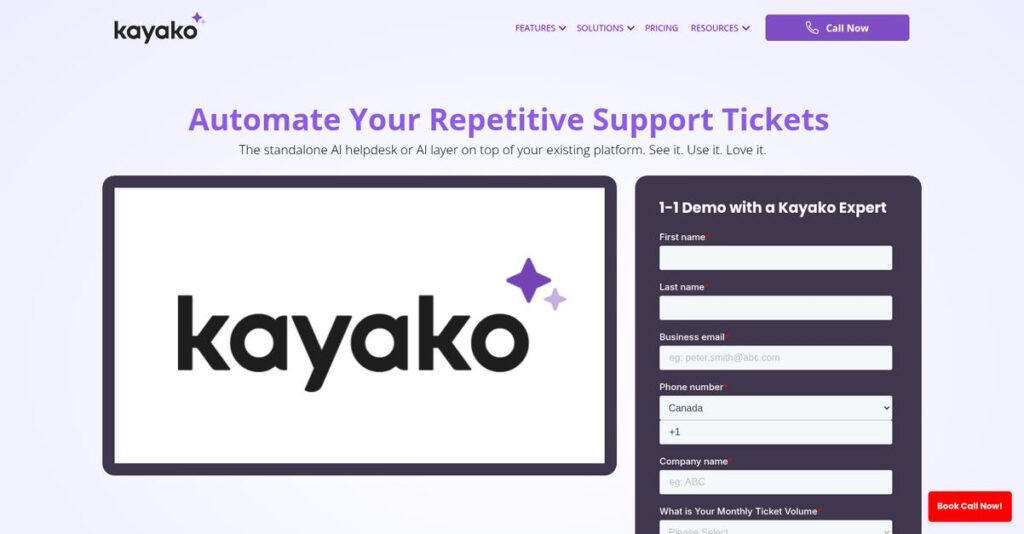Still juggling conversations across different inboxes?
If you’re dealing with scattered customer messages on email, chat, and social, confusion and missed replies become daily headaches fast.
From my research, I found one core issue: missed or duplicate responses harm your support quality and make your team look disorganized.
Here’s what actually works—Kayako centralizes all your messages and customer history into one shared view, so agents see everything in context without toggling tabs or repeating work. After analyzing its platform, I found Kayako takes a much simpler, SMB-friendly approach versus complex enterprise helpdesks, thanks to features like unified inbox, timeline “Journeys,” and straightforward automation.
In this Kayako review, I’ll show you how the platform actually fixes chaotic communication and makes life easier for your support crew.
You’ll see a deep dive into features, pricing, automation, the unique Journeys view, and Kayako’s fit compared to Zendesk or Freshdesk.
Expect real answers—a full breakdown of the features you need to decide with confidence.
Let’s jump in.
Quick Summary
- Kayako is a unified customer support platform that centralizes conversations across email, chat, and social into one shared inbox.
- Best for small to mid-sized businesses needing a simple all-in-one help desk with full customer interaction history.
- You’ll appreciate its Customer Journey feature that shows every past interaction, giving agents full context to improve support.
- Kayako offers tiered per-agent pricing with plans from $25/month and a 14-day free trial on all plans.
Kayako Overview
Kayako has been a player in the help desk market since 2001, operating from London. Their entire mission is built around unifying scattered customer conversations into one coherent, contextual view for agents.
They specifically target small to mid-market businesses that need a complete, all-in-one support solution. What really sets them apart is making customer support more personal by giving your agents the full historical story on every user.
A critical event I must cover in this Kayako review is their 2018 acquisition by ESW Capital. Since then, you’ll find major feature development has noticeably slowed, a key consideration for your evaluation.
Unlike competitors that can feel bloated, Kayako prioritizes a tightly focused experience. Their customer journey timeline feature is the true differentiator, giving agents instant context and ending that repetitive “what was your issue again?” conversation.
You’ll find them widely used by e-commerce brands and service-based SMBs—organizations where knowing a customer’s full interaction history isn’t just a bonus, but absolutely essential for quality support.
From my analysis, their current strategy centers on providing a deeply stable, integrated platform for their core user base. This unique focus on reliability is a major plus if your team is tired of constant, disruptive updates.
Now let’s examine their core capabilities.
Kayako Features
Tired of juggling customer messages across platforms?
Kayako solutions are designed to consolidate all your customer conversations into a single, intuitive platform. Here are the five core Kayako solutions that streamline support and boost agent efficiency.
1. Unified Inbox (Conversations)
Lost emails and chat histories?
Managing customer inquiries across multiple channels creates chaos for your support team, leading to missed messages and inconsistent service responses.
Kayako funnels all incoming messages—email, chat, web forms—into one shared inbox. From my testing, this solution provides a single source of truth for all interactions, preventing duplicate replies. You can assign and reply to every ticket efficiently from one interface.
This means your team gains accountability and you ensure every customer inquiry receives a consistent, timely response.
2. Live Chat (Messenger)
Need real-time engagement with website visitors?
Relying solely on email can slow down your customer interactions, potentially losing opportunities for both support and sales engagement.
Kayako’s Messenger offers a modern live chat feature for your website, enabling proactive outreach and real-time visitor insights. Conversations automatically become tickets in your unified inbox. What I love is how this chat seamlessly connects website visitors to your team instantly.
This helps you engage customers immediately, leading to faster problem resolution and improved conversion rates for your business.
3. Self-Service Help Center
Constantly answering the same questions?
Repeating answers to common queries consumes valuable agent time and resources, delaying responses for more complex customer issues.
Kayako includes a robust knowledge base builder, letting you create and publish searchable articles. This solution empowers customers to find answers independently, reducing your ticket volume. I found the editor straightforward, making content creation and organization remarkably simple.
This means your agents can focus on critical tasks, and your customers get instant answers 24/7 without needing to contact support.
4. Kayako Journeys and Collaborators
Customers repeating their story again?
Agents often lack critical customer context, forcing customers to re-explain their history, which creates frustration and slows down problem-solving.
Kayako’s “Journey” feature displays a chronological timeline of every customer interaction—past tickets, viewed pages, help articles read. “Collaborators” let agents add private notes and loop in team members. This is where Kayako shines, offering full context to every customer conversation.
This eliminates the frustrating “Can you remind me?” questions, leading to faster, more personalized, and highly efficient support experiences for your customers.
- 🎯 Bonus Resource: While we’re discussing optimizing workflows for teams, my analysis of enterprise legal management software can help mitigate risks.
5. Automation and Workflows
Manual tasks slowing down your support?
Manually assigning tickets, sending follow-ups, and managing SLAs is incredibly inefficient and highly prone to human error.
Kayako’s automation features let you create “if-this-then-that” rules to handle routine tasks automatically. You can set up ticket routing, SLA management, and use canned responses. What I found helpful is how this solution streamlines repetitive actions effortlessly, freeing up agent time.
This means your team can work more efficiently, ensuring tickets are handled consistently and your service levels are always met.
Pros & Cons
- ✅ Intuitive interface makes agent training quick and easy.
- ✅ Unified inbox provides a complete customer interaction view.
- ✅ All-in-one solution consolidates email, chat, and help center.
- ⚠️ Users report occasional platform bugs and performance slowdowns.
- ⚠️ Kayako’s own support response times are frequently criticized.
- ⚠️ Product innovation and new features have slowed significantly.
What I appreciate is how these Kayako solutions work together to build a truly integrated customer service system. This unified approach simplifies support operations, ensuring your team has full context. This holistic view enhances customer satisfaction.
Kayako Pricing
Curious about what Kayako costs?
Kayako pricing is transparently listed, offering clear tiers on a per-agent basis with annual discounts, making it straightforward to understand your potential investment. This approach sets the stage for detailed budgeting.
| Plan | Price & Features |
|---|---|
| Inbox Plan | $30/agent/month (monthly) or $25/agent/month (annually) • Unified inbox for email & social • Basic help center capabilities • Standard automations • Basic reporting |
| Growth Plan | $60/agent/month (monthly) or $50/agent/month (annually) • All Inbox features • Live Chat (Messenger) • Advanced help center customization • CSAT surveys & advanced reporting • Powerful automation rules (SLAs) |
| Scale Plan | $125/agent/month (monthly) or $100/agent/month (annually) • All Growth features • Custom user roles & permissions • Advanced workflow customization • Salesforce integration |
1. Value Assessment
Does Kayako offer good value?
From my cost analysis, Kayako delivers a robust unified support solution, especially with the Growth plan’s omnichannel features including live chat. The per-agent pricing aligns with your team size, helping you manage costs as your support operations scale. There are no major hidden fees, which is a big plus for your budget predictability.
This means your monthly costs stay predictable as you grow, with clear upgrade paths when you need more functionality.
- 🎯 Bonus Resource: While we’re discussing optimizing operations and costs, my article on online food ordering software provides insights for specialized industries.
2. Trial/Demo Options
Ready to try before you buy?
Kayako provides a 14-day free trial across all its plans, allowing you to thoroughly test the features and workflows firsthand. What I found valuable is how this trial period allows for full feature exploration, helping you evaluate its fit for your specific support needs without any commitment.
This lets you validate ROI and user adoption before spending money, reducing the risk of expensive software mistakes.
3. Plan Comparison
Which Kayako plan fits your budget?
The Inbox plan serves small teams focused on basic email and social support, but the Growth plan offers the true omnichannel experience with live chat. What stands out is how the Scale plan introduces granular control and enterprise integrations like Salesforce, targeting larger or regulated teams needing custom permissions.
This tiered approach helps you match pricing to actual usage requirements rather than overpaying for unused capabilities.
My Take: Kayako’s pricing strategy focuses on transparent, scalable per-agent costs, making it a strong contender for SMBs needing a comprehensive help desk solution without hidden fees.
The overall Kayako pricing reflects transparent value without hidden surprises.
Kayako Reviews
Kayako user feedback tells an interesting story.
From my analysis of various Kayako reviews, I’ve compiled insights into what real users experience. This section dives into common sentiment, praise points, and frequent frustrations to help you decide.
1. Overall User Satisfaction
User sentiment is generally positive.
Kayako receives mixed but generally positive reviews, averaging around 4.0 out of 5 stars across platforms like G2 and Capterra. From my review analysis, users consistently appreciate its foundational capabilities and unified view. What I found in user feedback is that most users find it reliably functional for their core help desk needs.
This overall sentiment suggests user satisfaction is highest for those valuing a stable, all-in-one solution over frequent feature updates.
- 🎯 Bonus Resource: While we’re discussing customer service solutions, understanding best 3D scanning software is equally important for various industries.
2. Common Praise Points
Users consistently love its simplicity.
Users repeatedly praise Kayako’s intuitive interface and unified inbox, making it easy to manage conversations from one place. What stands out in customer feedback is how new agents can be trained quickly, highlighting its user-friendly design. Review-wise, the Customer Journey timeline also receives high marks for context.
This means you can expect your team to adopt the software rapidly, improving agent efficiency and streamlining customer interactions effectively.
3. Frequent Complaints
Common frustrations often emerge.
The most recurring complaints in Kayako reviews revolve around occasional bugs and overall platform slowness. What I found in user feedback is a significant concern regarding slow support response times from Kayako’s own team. Lack of new feature development since the 2018 acquisition is also a frequent mention.
These issues are frustrating, especially support delays. For businesses prioritizing a stable core, they may not be deal-breakers.
What Customers Say
- Positive: “The customer journey feature is a game-changer. Seeing everything a customer did before contacting us saves so much time.”
- Constructive: “It gets the job done for basic chat, but we’ve seen bugs. Getting timely support from their team has been a challenge.”
- Bottom Line: “The interface is simple and easy to navigate; however, the reporting module is basic and lacks much customization.”
Overall, Kayako reviews reveal a solid product with some clear limitations, particularly post-acquisition. You should weigh its core strengths against potential support and update frequency concerns.
Best Kayako Alternatives
Choosing the right support platform is crucial.
The market offers many excellent options, and finding the best Kayako alternatives depends heavily on your unique business context and priorities. I’ll help you navigate the competitive landscape.
1. Zendesk
Scaling up for enterprise-grade customer service?
Zendesk is the industry giant, offering unmatched power and extensive customization, ideal for large organizations. From my competitive analysis, this alternative provides more powerful, scalable, and customizable functionality, surpassing Kayako’s simpler focus. It’s a significant investment, but you get a deeply configurable platform.
Choose Zendesk when your large enterprise demands complex workflows, deep integrations, and has the budget for a market-leading solution.
2. Freshdesk
Seeking a similar all-in-one feel, but different?
Freshdesk is a direct alternative, matching Kayako’s all-in-one approach but often showing faster innovation and offering a broader ecosystem. What I found comparing options is that Freshdesk innovates faster with a broader product suite, which can be appealing if you value a vendor with a wider array of interconnected tools.
Consider Freshdesk when you seek a Kayako-like experience but want a solution from a vendor with active development and a larger product family.
- 🎯 Bonus Resource: While we’re discussing support platforms, my guide on best patient case management software explores tools for coordinating complex care.
3. Intercom
Focused on proactive sales engagement via chat?
Intercom shines if your primary goal for live chat is lead generation and sales conversion, rather than just support. Alternative-wise, this platform engages leads and drives sales effectively, prioritizing messenger-based marketing. Its premium pricing reflects this focus, differentiating it from Kayako’s core support purpose.
Choose Intercom when your strategy is to drive sales through live chat and you have the budget for a high-end, messenger-first engagement platform.
4. Zoho Desk
Budget-conscious and part of the Zoho ecosystem?
Zoho Desk stands out for its exceptional value and seamless integration with other Zoho applications like CRM. From my analysis, this alternative’s key strength lies in its seamless integration with the Zoho ecosystem, making it highly efficient if you’re already leveraging Zoho products. It’s particularly attractive for businesses prioritizing cost-effectiveness.
Select Zoho Desk if you’re a budget-conscious business, especially if you’re already using or planning to adopt other Zoho software suite products.
Quick Decision Guide
- Choose Kayako: Unified inbox, self-service, and contextual customer journeys for SMBs.
- Choose Zendesk: Enterprise-grade scalability and deep customization for large operations.
- Choose Freshdesk: All-in-one support with a wider product ecosystem and active innovation.
- Choose Intercom: Proactive, sales-focused chat for lead engagement and conversion.
- Choose Zoho Desk: Value-driven solution, ideal for existing Zoho ecosystem users.
Ultimately, the best Kayako alternatives depend on your specific operational needs and budget rather than just a feature checklist. Carefully evaluate what matters most for your team.
Setup & Implementation
Kayako implementation: What to truly expect.
When considering Kayako, understanding its deployment process is key. This Kayako review dives into practical realities, helping you prepare for its setup, technical needs, and successful adoption in your business.
1. Setup Complexity & Timeline
Is Kayako setup really straightforward?
Kayako’s basic implementation for email or live chat goes quickly, often under an hour. From my implementation analysis, configuring automation rules, SLAs, and custom fields demands thoughtful planning for your success. Agents generally find the intuitive UI easy, gaining proficiency with core features within a day or two due to the well-designed interface.
You’ll need to plan for advanced configurations upfront. Your successful implementation requires understanding your workflows before diving into customization.
- 🎯 Bonus Resource: Before diving deeper, you might find my analysis of contract analysis software helpful for ensuring compliance and mitigating risk.
2. Technical Requirements & Integration
Any hidden technical hurdles or complex integrations?
As a fully cloud-based SaaS, Kayako requires no special hardware or complex infrastructure. What I found about deployment is that it integrates easily within standard web environments, simplifying technical setup considerably. This minimizes your IT team’s direct involvement.
Plan for basic API access if you intend custom integrations. Overall, technical demands are refreshingly low for your Kayako implementation efforts.
3. Training & Change Management
Is user adoption an uphill battle?
The intuitive UI of Kayako means the initial learning curve for agents is remarkably low. Most teams become proficient with core ticketing and chat functions within a day or two. What I found about deployment is that successful adoption hinges on clear communication about benefits and simple training on new workflows.
Invest in short, focused training sessions. Create internal champions to ensure agents embrace the new system and leverage its full capabilities.
4. Support & Success Factors
What kind of implementation support to expect?
User reviews frequently mention slow support response from Kayako’s team, a critical risk during setup or unexpected issues. From my implementation analysis, your success relies on robust self-service troubleshooting using their documentation. This is crucial for a smoother implementation.
Proactively plan for potential vendor support delays. Empower your team with resources for independent problem-solving to ensure a smoother deployment process.
Implementation Checklist
- Timeline: Basic in hours; advanced configurations take days to weeks.
- Team Size: Business process owner and minimal IT support.
- Budget: Primarily internal staff time; minimal external professional services.
- Technical: Cloud-based SaaS; no special hardware required.
- Success Factor: Proactive self-service troubleshooting and clear internal planning.
Overall, Kayako implementation is generally straightforward for basic needs, but advanced configurations require thoughtful preparation. Your internal team’s readiness is key to successful Kayako deployment and long-term value.
Who’s Kayako For
Is Kayako the right fit for you?
This Kayako review helps you determine if this support software aligns with your specific business profile, team size, and daily operational needs. We’ll explore who truly benefits.
1. Ideal User Profile
For small to mid-sized businesses.
Kayako shines for small to mid-sized businesses (10-100 employees) in e-commerce, SaaS, or digital services. If your top priority is seeing a customer’s full interaction history in one view, you’ll appreciate its unified inbox and timeline. Your team will find the clean, intuitive interface makes agent training quick and easy.
You’ll see significant efficiency gains by consolidating channels and leveraging the comprehensive customer journey overview for personalized support.
2. Business Size & Scale
Right-sized for growth, not enterprise.
Kayako is purpose-built for small to mid-sized companies ranging from 10 to 100 employees. What I found about target users is that this scale benefits most from an all-in-one solution that centralizes conversations without requiring extensive customization or IT overhead. It fits teams seeking straightforward support.
Assess your team’s size and desire for a consolidated, manageable platform over complex, deeply integrated enterprise systems.
- 🎯 Bonus Resource: While we’re discussing support team training, understanding digital education platforms is equally important for skill development.
3. Use Case Scenarios
Unified support, simple ticketing.
If your core need is consolidating customer support from email and live chat, Kayako excels. From my analysis, it excels at basic ticketing and unifying core channels, providing a single view of the customer journey, plus a knowledge base. It’s an ideal all-in-one solution without complex setup.
You’ll find it aligns if your goal is efficient handling of common support queries and a clear, unified customer communication history.
4. Who Should Look Elsewhere
Not for large, complex operations.
Kayako isn’t ideal for large enterprises requiring deep customization, advanced security compliance, or extensive third-party integrations. From my user analysis, needing constant innovation or prompt vendor support will likely find it falls short, especially after its acquisition. It suits static, not evolving needs.
Consider enterprise-grade platforms if you need highly responsive vendor support, cutting-edge features, or robust integration ecosystems for complex workflows.
Best Fit Assessment
- Perfect For: Small to mid-sized e-commerce, SaaS, digital service businesses
- Business Size: 10-100 employees needing consolidated customer support
- Primary Use Case: Unified ticketing, live chat, and knowledge base management
- Budget Range: SMBs seeking an all-in-one solution without high complexity
- Skip If: Large enterprise needing advanced features, frequent updates, or prompt vendor support
This Kayako review highlights that your success hinges on aligning your business’s scale and use cases with its core strengths. It’s ideal for straightforward support needs, not highly complex enterprise environments. Explore if Kayako fits your team.
Bottom Line
Kayako offers reliable, fundamental help desk capabilities.
This Kayako review offers my final assessment, synthesizing the platform’s strengths and limitations to guide your software decision confidently. I’ll help you determine if it’s the right fit for your business.
- 🎯 Bonus Resource: If your business has specific legal requirements, you might find my guide on best legal research software helpful for finding critical cases.
1. Overall Strengths
Core strengths empower efficient customer service.
Kayako excels in providing an intuitive, unified platform for centralizing diverse customer interactions, like email and live chat. Its Customer Journey timeline offers invaluable context, streamlining agent workflows and improving resolution times significantly for your team. This focus on ease of use and consolidated view is a major plus.
These advantages mean faster agent training and consistent, informed customer experiences, enhancing overall support efficiency.
2. Key Limitations
Key limitations demand careful consideration.
However, a Kayako review cannot overlook recurring user complaints about platform instability, including bugs and slowness. The most significant concern is the slow and often unresponsive support from Kayako’s own team, which is counter-intuitive for a customer service solution.
While some technical quirks are tolerable, the slow support response could become a critical bottleneck for your operations, requiring internal workarounds.
3. Final Recommendation
My final verdict: it’s a qualified recommendation.
Based on my comprehensive analysis, Kayako is best for small to mid-sized businesses prioritizing a straightforward, all-in-one help desk without complex enterprise features. Its stability concerns are manageable for less demanding teams. Consider your tolerance for occasional technical issues and potentially slow support.
Your decision should weigh its core utility against the observed support and feature development slowdowns. Proceed with a trial.
Bottom Line
- Verdict: Recommended with reservations for specific use cases
- Best For: Small to mid-sized businesses needing a unified, intuitive help desk
- Biggest Strength: Unified customer view and intuitive agent interface
- Main Concern: Slow support response and inconsistent platform stability
- Next Step: Start a free trial to evaluate direct usability
This Kayako review shows a solid, albeit aging, solution that offers value for the right business, provided you manage expectations regarding ongoing support and innovation.