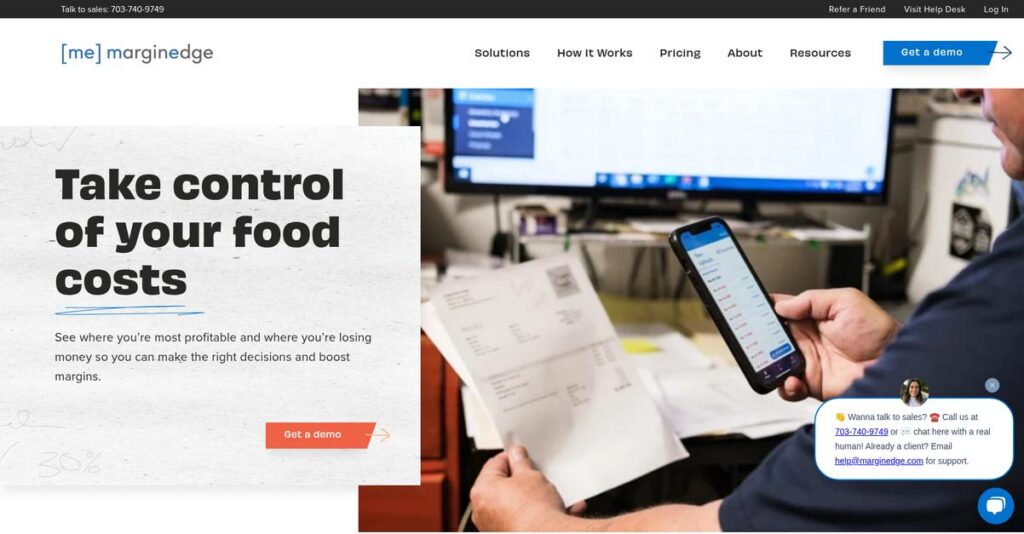Manual invoice entry eating up your day again?
If you’re dealing with piles of invoices and no clear view of your food costs, picking the right back-office software feels overwhelming. That’s probably why you’re sizing up MarginEdge right now.
After researching MarginEdge from end to end, my analysis shows wasted hours and unchecked costs kill your profit if you’re stuck with outdated manual processes.
MarginEdge tackles these problems differently—real-time food costing, line-by-line invoice digitization, and fast AP automation all in one place. From what I’ve discovered, their platform cuts hours of grunt work while surfacing the data you need to make decisions.
In this review, I’ll break down how MarginEdge actually gets you back your time by eliminating tedious back-office work and surfacing actionable financial insights.
You’ll get an expert MarginEdge review covering core features, up-to-date pricing, and direct comparisons to alternatives—so you can avoid costly mistakes.
Read on for the features you need to streamline operations and finally get a handle on your margins.
Let’s dive into the analysis.
Quick Summary
- MarginEdge is a back-office automation platform that digitizes invoices and links real-time food costing with your POS and accounting data.
- Best for independent restaurants and small to mid-sized multi-unit groups needing streamlined invoice and inventory management.
- You’ll appreciate its reliable invoice automation combined with clear financial insights and highly responsive customer support.
- MarginEdge offers flat monthly pricing per location starting around $350-$450 with no free trial but personalized live demos available.
MarginEdge Overview
MarginEdge has been around since 2015, based out of Fairfax, Virginia. I find their mission refreshingly simple: help restaurant operators see and control profitability in real time.
You’ll notice they really concentrate on independent restaurants and growing multi-unit groups. What sets them apart is providing comprehensive but accessible back-office automation, intentionally avoiding the complexity that cripples smaller teams.
Their late 2022 funding round of $45 million was a huge milestone for them. For this MarginEdge review, I see that as a strong vote of confidence in their product vision.
Unlike competitors like Restaurant365 that demand a full system migration, MarginEdge feels far more practical. They integrate with your existing accounting software like QuickBooks, a critical feature for most operators.
They work with thousands of individual restaurants and ambitious regional brands. You get the feeling it was built by people who actually understand the daily grind of running a restaurant business.
From what I’ve seen, their strategy is laser-focused on making your back-office data actionable now. It connects daily invoices, sales, and labor to help you answer, “How did I do yesterday?”
Now, let’s dig into its core capabilities.
MarginEdge Features
Manual restaurant accounting draining your energy?
MarginEdge features are built to eliminate manual data entry and give you real-time financial visibility, especially for restaurants. Here are the five main MarginEdge features that transform back-of-house operations.
1. Invoice and Receipt Processing
Drowning in paper invoices and receipts?
Manually entering every single invoice line item is a huge time sink and prone to frustrating errors. This can really slow down your entire accounting process.
MarginEdge tackles this by letting you snap a photo or forward an email; their OCR and human team digitize everything. From my testing, this eliminates manual data entry headaches by creating an accurate digital record. This core feature feeds all other modules.
This means you can save countless hours each week, ensuring your cost data is always accurate and ready for analysis.
2. Real-Time Food Costing
Losing money on menu items daily?
Waiting for month-end reports to see your prime costs means you’re reacting too late to price changes or waste. This impacts your profitability significantly.
MarginEdge integrates with your POS and processed invoices to give you a daily “Controllable P&L” report. Here’s what I found: you see prime costs near real-time, allowing immediate adjustments. This feature helps identify cost spikes as they happen.
So you can spot an issue with ingredient prices today and adjust your menu or purchasing strategy before it eats into your margins.
3. Recipe and Plate Costing
Are your recipe costs really accurate?
Manual recipe costing is incredibly tedious and quickly becomes outdated as vendor prices fluctuate. This makes it impossible to know your true profit per dish.
MarginEdge lets you build recipes linking directly to digitized ingredients; your plate costs then update automatically. This is where MarginEdge shines, giving you precise, up-to-date profitability for every menu item. This feature empowers better pricing decisions.
This means you can confidently price your dishes, knowing their exact current margins, rather than guessing based on old data.
- 🎯 Bonus Resource: Before diving deeper, you might find my analysis of best Android data recovery software helpful for protecting essential business information.
4. Inventory Management
Inventory counts still a headache?
Tedious, error-prone manual inventory counts lead to inaccurate valuations, over-ordering, and missed cost insights. Your team probably dreads count day.
The platform streamlines inventory by letting your team use a tablet or phone for digital counts. From my testing, digital sheets by storage area pre-populate items, valuing your inventory instantly. This feature also generates order guides.
This results in faster, more accurate inventory valuations, helping you optimize stock levels and make smarter purchasing decisions.
5. Bill Pay and AP Automation
Vendor payments slowing you down?
Juggling vendor invoices and manual check-cutting creates an inefficient and disconnected accounts payable process. This takes valuable time away from operations.
Once invoices are approved, you can pay them directly via ACH or check through MarginEdge, syncing payment data to your accounting system. This feature centralizes vendor payments and eliminates manual reconciliation hassles.
So you get a streamlined accounts payable workflow, improving cash flow management and removing tedious, error-prone payment steps.
Pros & Cons
- ✅ Exceptional customer support praised for responsiveness and helpfulness.
- ✅ Significant time savings through automated invoice and data entry.
- ✅ High data accuracy via OCR technology combined with human review.
- ⚠️ Reporting features can sometimes feel rigid, lacking advanced customization.
- ⚠️ Occasional minor glitches reported with mobile app or specific integrations.
- ⚠️ Invoice processing times can sometimes exceed 48 hours during peak periods.
You’ll actually appreciate how these MarginEdge features work together to create a truly cohesive back-of-house system that gives you critical insights.
MarginEdge Pricing
Wondering what MarginEdge truly costs?
MarginEdge pricing operates on a custom quote model, reflecting their tailored solution for restaurants. This approach means you get a predictable flat monthly fee, avoiding common variable costs.
Cost Breakdown
- Base Platform: Typically $350-$450 per month per location
- Per-Location Fee: Includes all core features and unlimited users
- Implementation: One-time setup fee, often ~$400 (equivalent to one month’s fee)
- Integrations: Core POS/accounting integrations included. Mailed Checks (Bill Pay add-on): ~$1.00-$1.50 per check
- Key Factors: Number of restaurant locations, use of Bill Pay, level of onboarding assistance
1. Pricing Model & Cost Factors
Predictable flat-fee model.
MarginEdge’s pricing is a flat monthly subscription per restaurant location, a key predictability factor. What I found regarding pricing is that it avoids per-transaction or volume-based charges, unlike many competitors. This flat fee comprehensively covers all core features.
Budget-wise, this means you can accurately forecast your back-office software spend. You are freed from worrying about unexpected spikes tied to sales volume or transaction counts.
2. Value Assessment & ROI
Strong value, clear ROI.
MarginEdge’s value proposition lies in eliminating manual data entry and providing real-time visibility. From my cost analysis, this automation directly translates to labor savings and better decision-making for your business. This clear pricing also simplifies budgeting.
- 🎯 Bonus Resource: While we’re discussing business advantage, my guide on online reputation management software covers tools to turn feedback into brand advantage.
What you pay for is comprehensive back-office automation. This directly improves your profitability and control, delivering a strong return on your investment by cutting daily tasks.
3. Budget Planning & Implementation
Planning for your full budget.
Beyond the predictable monthly MarginEdge pricing, factor in the one-time onboarding fee, typically equivalent to one month’s subscription. What stood out about their pricing was how this fee covers comprehensive setup and training, ensuring a very smooth transition.
For your budget, remember to account for this initial investment. This ensures you fully leverage the platform’s features and benefits from day one.
My Take: MarginEdge’s pricing strategy offers strong predictability through its flat-fee, per-location model. It’s ideal for independent restaurants and multi-unit groups seeking comprehensive back-office automation with clear, consistent budgeting.
Overall, MarginEdge pricing provides predictable and comprehensive value for restaurant operations. Its flat-fee approach helps you manage your costs effectively while gaining significant operational efficiencies. Contacting sales will yield precise figures.
MarginEdge Reviews
Real user experiences define software value.
To understand MarginEdge, I dove deep into countless MarginEdge reviews across platforms like G2 and Capterra. This analysis reveals what real customers truly experience, offering balanced insights for your decision.
1. Overall User Satisfaction
Users are overwhelmingly positive.
- 🎯 Bonus Resource: Speaking of data insights that lead to confident decisions, my guide on best marketing attribution software can help optimize your strategies.
From my review analysis, MarginEdge maintains impressive ratings, averaging 4.7-4.8 stars across G2 and Capterra. What I found in user feedback is how its efficiency impact quickly becomes indispensable for users. The consistency among these hundreds of reviews is highly notable, reflecting true value.
This strong satisfaction stems from significant time savings and highly accurate data capture, making restaurant operations significantly smoother for your team.
2. Common Praise Points
Users consistently love support and efficiency.
Users consistently praise MarginEdge’s exceptional customer support, often describing the team as responsive and knowledgeable. From customer feedback, its automation significantly reduces manual data entry, freeing up 10-20 hours monthly for many operations. Reviews also highlight impressive data accuracy.
This means your team gains valuable time back and can trust your financial data, directly impacting your restaurant’s profitability and focus.
3. Frequent Complaints
Reporting and processing times cause frustration.
Some users wish for more customizable reporting, finding standard reports rigid. Minor app glitches are also mentioned. What stands out in user reviews is how invoice processing times can occasionally extend, particularly during peak periods, beyond the promised 24-48 hours.
These are generally minor issues, not widespread deal-breakers, but you should be aware for critical, immediate data needs during peak periods.
What Customers Say
- Positive: “The time saved on manual invoices easily pays for itself. Our weekly inventory now takes 1.5 hours, down from over 4 hours.”
- Constructive: “The delay for invoices to appear can be up to 72 hours. If you are in a pinch, this can become an issue.”
- Bottom Line: “Their support is fantastic and quick. It cut data entry by 90%; I don’t know how I could run my business without it.”
Overall, MarginEdge reviews reflect overwhelming user satisfaction, driven by powerful automation and exceptional support. Despite minor reported issues, this indicates a reliable, time-saving solution for your restaurant operations.
Best MarginEdge Alternatives
Choosing the right restaurant back-office system is tough.
The best MarginEdge alternatives include several strong contenders, each tailored for different operational scales and feature priorities. I found that understanding your specific needs clarifies your optimal choice within this competitive space.
- 🎯 Bonus Resource: While we’re discussing operational scales, understanding patient case management software is equally important for specialized needs.
1. Restaurant365
Need an all-in-one ERP for large scale?
Restaurant365 serves large, multi-unit enterprises seeking a single, integrated ERP system with native accounting. From my competitive analysis, R365 offers comprehensive financial system integration, a key difference from MarginEdge’s external accounting focus. This alternative suits those willing to migrate their entire financial operations.
Choose Restaurant365 if you’re a large enterprise ready to consolidate accounting and back-office into one powerful system.
2. xtraCHEF (by Toast)
Already use Toast POS extensively?
xtraCHEF shines for dedicated Toast POS users, offering deep integration within that ecosystem. What I found comparing options is that xtraCHEF provides seamless back-office synergy if Toast is your primary platform. This alternative simplifies workflows, though its value is tied to your commitment to Toast.
You should choose xtraCHEF when your operations are deeply embedded in the Toast POS ecosystem for maximum integration.
3. Plate IQ
AP automation is your biggest challenge?
Plate IQ excels with its powerful accounts payable automation, particularly for complex invoice processing across multiple locations. Alternative-wise, Plate IQ offers best-in-class invoice management features that go beyond general back-office suites. It’s often chosen for its focused strength in this area.
For your specific needs, select Plate IQ if robust, multi-location AP automation and payment features are your top priority.
4. Craftable
High-volume beverage program needs specialized tools?
Craftable stands out for its exceptional beverage management, including detailed pour tracking and complex bar inventory. I found that Craftable offers specialized beverage inventory insights, making it a strong alternative for bars or restaurants with significant drink sales. It provides a comprehensive suite similar to MarginEdge.
Your situation calls for Craftable if specialized beverage management and detailed liquor cost tracking are crucial for your business.
Quick Decision Guide
- Choose MarginEdge: For accessible, integrated back-office automation for small to mid-market restaurants.
- Choose Restaurant365: When you need an all-in-one ERP with native accounting for large enterprises.
- Choose xtraCHEF: If you’re a dedicated Toast POS user seeking tightest back-office integration.
- Choose Plate IQ: For best-in-class, robust accounts payable automation across many locations.
- Choose Craftable: When your restaurant or bar has complex, high-volume beverage management needs.
The best MarginEdge alternatives ultimately depend on your specific operational scale and feature priorities, beyond just checking boxes. I recommend evaluating each solution based on your restaurant’s unique pain points and future growth plans.
Setup & Implementation
Ready for your MarginEdge deployment?
A MarginEdge review shows a guided implementation process. From my analysis, you’ll find the deployment straightforward but still requiring your active involvement to ensure a smooth transition.
1. Setup Complexity & Timeline
How complex is setting up MarginEdge?
Your MarginEdge setup is surprisingly straightforward, generally taking 2-4 weeks to be fully operational. What I found about deployment is that your active data contribution is key for their onboarding specialists, who handle most technical integrations. This rapid implementation timeline relies on your timely input.
Prepare to dedicate consistent time for data submission and training sessions to ensure a swift, successful onboarding experience.
2. Technical Requirements & Integration
Minimal technical hurdles here.
MarginEdge is cloud-based, so your primary technical requirement is just a web browser. For invoice capture and inventory, you’ll need a smartphone or tablet. From my implementation analysis, MarginEdge largely manages complex POS integration, reducing your internal IT burden significantly.
Ensure stable internet and compatible devices. Your team should be ready to facilitate POS access for the MarginEdge integration.
3. Training & Change Management
User adoption is surprisingly smooth.
MarginEdge offers personalized training sessions covering key workflows like invoicing and inventory. Your team will find the learning curve manageable. What I found about deployment is that consistent engagement with training helps adoption, ensuring your staff fully leverage its capabilities.
Encourage active participation in training. Designate internal champions to support ongoing user questions and reinforce new workflows.
4. Support & Success Factors
Exceptional support throughout deployment.
MarginEdge provides dedicated onboarding specialists and responsive ongoing support, a major success factor. Implementation-wise, their team guides you every step, helping connect POS, accounting, and vendor data efficiently. This hands-on approach minimizes your potential roadblocks.
Leverage their onboarding team fully. Clear communication and proactive engagement with support will accelerate your success.
Implementation Checklist
- Timeline: Typically 2-4 weeks for full operational readiness.
- Team Size: Dedicated restaurant manager/owner, plus staff for training.
- Budget: Primarily staff time for data input and training.
- Technical: Web browser, smartphone/tablet, POS system access.
- Success Factor: Active team engagement and timely data provision.
Overall, MarginEdge implementation is a well-supported and relatively quick process. The key to success is your active involvement and data readiness throughout the guided setup.
Who’s MarginEdge For
Find your fit with this restaurant platform.
This MarginEdge review analyzes who truly benefits, offering clear guidance on business profiles, team sizes, and specific use cases where this software excels or falls short for your operations.
1. Ideal User Profile
For the paperwork-fatigued restaurant owner.
MarginEdge is perfect for independent restaurants or small to medium-sized multi-unit groups overwhelmed by manual invoice entry and lacking real-time cost visibility. From my user analysis, operators seeking to digitize back-office tasks will find immediate relief. You’ll gain clarity on daily food, beverage, and labor costs.
You’ll see strong ROI if you’re currently struggling with manual data input and outdated spreadsheet processes.
2. Business Size & Scale
Small to medium, but growing.
MarginEdge best serves single-location restaurants or multi-unit groups with up to a handful of locations. Your team will find this works well if you manage operations without a large, dedicated accounting department. What I found about target users is that it scales effectively for smaller chains.
Assess your fit if you need robust operational oversight without the complexity or cost of an enterprise resource planning system.
3. Use Case Scenarios
Automating back-of-house operations.
This software excels at real-time invoice processing, inventory management, and daily prime cost tracking. MarginEdge shines when you’re struggling with outdated spreadsheets for plate costing or manual vendor ordering. User-wise, it digitizes and centralizes critical data for better financial decisions.
You’ll appreciate this solution if your priority is eliminating manual data entry and gaining actionable insights into your profitability.
4. Who Should Look Elsewhere
Not for complex reporting needs.
MarginEdge might not be ideal for large enterprise restaurant chains needing highly customized, advanced financial reporting or intricate multi-entity consolidations. From my user analysis, businesses requiring deep analytical capabilities beyond standard reports might feel limited. Occasional invoice processing delays are also mentioned.
Consider full-suite ERP solutions or specialized business intelligence tools if your operation demands extensive custom analytics and complex data manipulation.
Best Fit Assessment
- Perfect For: Independent restaurants & small/mid multi-unit groups buried in manual tasks
- Business Size: Single to handful of locations, teams without large accounting departments
- Primary Use Case: Automating invoice entry, inventory, and real-time cost tracking
- Budget Range: Businesses seeking a simple, flat-fee pricing model
- Skip If: Large enterprises needing complex custom reporting or highly intricate analytics
This MarginEdge review confirms your ideal fit depends on whether you seek to automate restaurant operations and gain real-time cost visibility. You’ll achieve success by transforming manual back-office processes.
Bottom Line
MarginEdge offers tangible back-office transformation.
My MarginEdge review synthesizes extensive analysis, offering a clear, decisive assessment. I’ll detail its core strengths, acknowledge specific limitations, and provide tailored recommendations for your restaurant business.
1. Overall Strengths
Back-office automation excels profoundly.
MarginEdge truly shines in automating invoice entry, saving restaurant operators significant manual hours and enhancing critical data accuracy for better decision-making. Their exceptional customer support stands out, ensuring smooth onboarding and ongoing operational efficiency.
These strengths directly reduce operational overhead, provide real-time cost visibility into food costs, and empower managers to focus more on profitability and growth strategies.
- 🎯 Bonus Resource: If you’re also looking into business growth strategies, my article on customer satisfaction software covers key approaches.
2. Key Limitations
Reporting features show room for improvement.
While generally robust, some users desire more advanced, customizable reporting beyond standard layouts for deeper insights. Occasional minor glitches with the mobile app and invoice processing times can sometimes extend during peak periods, impacting immediate data availability.
These limitations are often manageable trade-offs for the significant efficiency gains, but larger, more complex restaurant operations might require supplementary analytics tools.
3. Final Recommendation
A strong contender for restaurant back-office.
I recommend MarginEdge for independent restaurants and multi-unit groups seeking to automate their back-office and gain real-time cost control. Its value proposition excels for mid-market businesses needing robust invoice and inventory management to boost profitability effectively.
Your decision should weigh its incredible time savings against potential minor reporting limitations. Consider a personalized demo to confirm the platform’s fit.
Bottom Line
- Verdict: Recommended
- Best For: Independent restaurants and multi-unit groups seeking back-office automation
- Biggest Strength: Automated invoice entry and exceptional customer support
- Main Concern: Limited advanced reporting and occasional invoice processing delays
- Next Step: Schedule a demo to see real-time cost insights
This MarginEdge review affirms its strong position as a transformative tool for restaurants. My assessment indicates high confidence in its overall value for streamlining operations effectively.