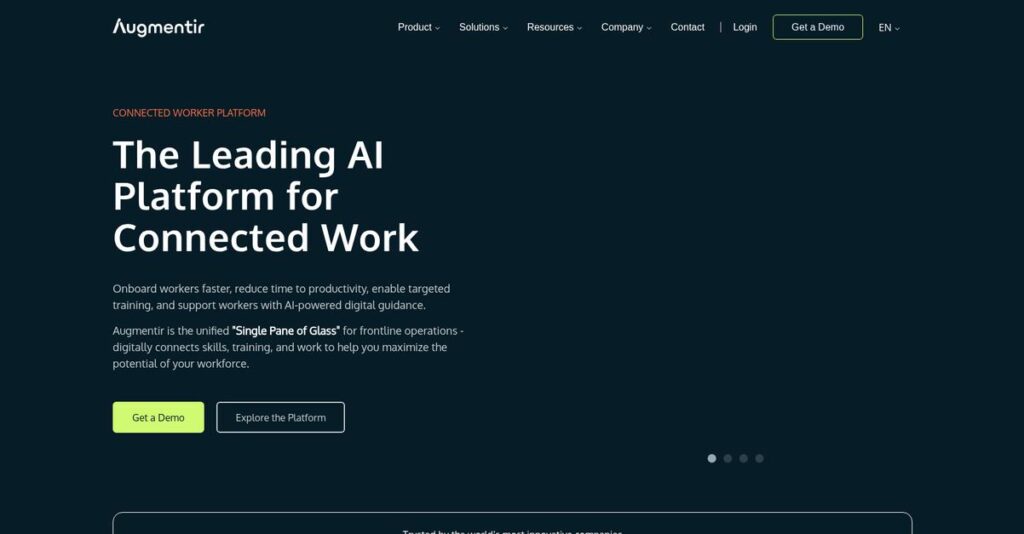Outdated SOPs always lead to preventable mistakes.
If you’re wrestling with paper instructions, inconsistent training, or delays catching errors, it’s tough to keep your frontline running safely and productively—which is likely why you’re exploring Augmentir now.
After researching this platform in depth, I found that missed quality checks cost hours and rework for your daily operations, making reliable digitization critical.
Augmentir tackles these problems with its all-in-one Connected Worker platform, combining digital work instructions, AI-driven performance insights, and real-time collaboration—making it easier to boost compliance, upskill workers directly on the floor, and catch issues before they become costly.
In this Augmentir review, I’ll show you exactly how their platform helps you standardize frontline work and sharpen productivity.
You’ll get my hands-on analysis of their features, pricing, onboarding experience, and how they really compare with other connected worker apps on the market.
My goal is to arm you with the features you need to shorten your software search and make a call with confidence.
Let’s dive right in.
Quick Summary
- Augmentir is a connected worker platform that digitizes frontline work instructions, training, and quality management with AI-driven performance insights.
- Best for mid-market to large industrial companies needing to improve frontline workforce productivity and training.
- You’ll appreciate its AI-powered analytics that highlight process bottlenecks and skill gaps to drive continuous improvement.
- Augmentir offers subscription pricing tailored per user, with no free trial but a demo available via sales request.
Augmentir Overview
Based out of Horsham, Pennsylvania, Augmentir has been on a clear mission since 2018: empowering industrial frontline workers with practical, AI-driven digital tools that help them do their jobs.
They work with mid-market and enterprise customers in manufacturing, service, and energy. I find their unified platform approach, focusing on true performance insights, is what really separates them from more fragmented, single-purpose solutions.
Their recent partnership with ValGenesis shows a smart focus on regulated industries like life sciences. In preparing this Augmentir review, it’s clear their consistent AI updates are a core strength.
Unlike competitors that often focus only on AR or basic checklists, Augmentir’s core value is its AI engine that drives improvement. You can tell it was built by people who actually understand the realities and challenges of frontline work.
I’ve seen them work with a broad mix of organizations, from mid-sized manufacturers to global service teams, that need to capture and effectively scale crucial operational knowledge across their entire workforce.
- 🎯 Bonus Resource: While discussing solutions for enterprise-wide operations, my analysis of best enterprise legal management software offers insights into financial control.
From what I’ve seen, their entire strategy revolves around connecting performance data to actionable guidance. This directly addresses your need for objective insights into productivity and skills, not just another set of dashboards.
Now let’s examine their core capabilities.
Augmentir Features
Lost control of your shop floor operations?
Augmentir features are actually big on empowering your frontline workforce with AI-driven insights, which can transform how you manage industrial operations. Here are the five main Augmentir features that solve critical efficiency and quality challenges.
1. Digital Work Instructions & SOPs
Still using outdated paper binders on the shop floor?
Relying on static documents and tribal knowledge can lead to inconsistencies and errors, slowing down training and affecting overall quality across your team.
Augmentir replaces these with interactive, step-by-step digital guides that workers access on mobile devices or smart glasses. From my testing, the no-code authoring tool is incredibly intuitive, making it easy to create rich, media-driven work instructions that truly standardize procedures.
This means you can ensure compliance and reduce errors, while your team gets consistent, expert guidance every single time.
2. In-Line Quality Management
Are quality checks always an afterthought?
Waiting until post-production to identify defects means costly rework and delays, frustrating your customers and impacting your bottom line.
This feature embeds quality checkpoints directly into your digital workflows. If a worker enters an out-of-spec value, the system can immediately trigger an alert or non-conformance report. This is where Augmentir shines, capturing contextualized quality records in real-time.
You can proactively catch issues earlier, significantly reducing rework and boosting overall product quality right where the work happens.
3. Skills Management & On-the-Job Training
Struggling to close your industrial skills gap?
Traditional classroom training often fails to translate to on-the-job competency, leaving new hires unprepared and experienced workers unacknowledged for their expertise.
Augmentir builds dynamic skills profiles based on actual task performance, serving up targeted training when needed and identifying top performers. What I love about this approach is how it turns every task into a training opportunity, assessing verified competency, not just course completions.
This allows you to accelerate new worker onboarding and continuously upskill your existing team, all based on real-world performance data.
- 🎯 Bonus Resource: Speaking of specialized software, my guide on Applied Behavior Analysis Software explores tools for care and reports.
4. AI-Powered Performance Insights
Tired of making operational decisions based on guesswork?
Without objective data, it’s impossible to truly understand why one shift or process outperforms another, leading to missed opportunities for improvement.
This is Augmentir’s core engine, collecting granular data on every step and applying its proprietary AI to identify bottlenecks and best practices. From my testing, it provides prescriptive recommendations for continuous improvement, eliminating the need for anecdotal evidence.
You get clear, data-driven answers to optimize your operations, pinpointing exact areas for efficiency gains and truly understanding your workforce’s output.
5. Connected Worker Collaboration
Is your frontline team isolated when problems arise?
When a worker encounters an issue, having to leave their station to find an expert or wait for support can lead to significant downtime and production delays.
This feature enables workers to initiate live video calls with remote experts directly from their work instructions. Experts can use AR annotations to guide workers visually, minimizing disruption. Here’s what I found: recorded sessions build a valuable knowledge base for future reference and training.
This means your team gets immediate access to expertise, reducing downtime and fostering a more collaborative and efficient problem-solving environment.
Pros & Cons
- ✅ Intuitive no-code authoring tool for creating digital instructions.
- ✅ Powerful AI-driven insights for identifying operational bottlenecks.
- ✅ Excellent, responsive customer support during implementation and use.
- ⚠️ Initial learning curve for mastering advanced administrative features.
- ⚠️ Desired flexibility for advanced customization of reports and dashboards.
- ⚠️ Potential for complexity during large-scale enterprise deployments.
You’ll actually appreciate how these Augmentir features work together to create a unified “Connected Worker” platform rather than disparate tools. This cohesive approach truly digitizes and optimizes your entire industrial frontline workforce.
Augmentir Pricing
Uncertain about custom enterprise software pricing?
Augmentir pricing operates on a custom quote model, reflecting its enterprise-grade nature, meaning you’ll need direct contact to understand the detailed cost structure. This approach ensures you get a solution tailored precisely to your specific operational needs.
Cost Breakdown
- Base Platform: Custom quote required
- User Licenses: Per user, per month (billed annually)
- Implementation: Varies; budget for one-time professional services
- Integrations: Varies by complexity (e.g., SAP, MES)
- Key Factors: Number of users, features, integration complexity, contract length, deployment scale
1. Pricing Model & Cost Factors
Understanding their cost structure.
Augmentir’s pricing is subscription-based, primarily driven by your number of users, specific features required, and the complexity of integrations. Since it’s enterprise software, they don’t publish set tiers; instead, they provide custom quotes. This means costs are aligned with your unique operational scale, whether for a single plant or a global rollout.
From my cost analysis, this allows for precise budgeting, ensuring your investment directly supports your specific frontline workforce needs.
- 🎯 Bonus Resource: While discussing operational efficiencies, understanding how email management software can streamline communication for your team is also crucial.
2. Value Assessment & ROI
Maximizing your investment.
What I found regarding pricing is that Augmentir’s custom model aims to deliver strong ROI by tailoring the solution, which can significantly reduce errors, improve safety, and boost productivity. This flexible approach means your business only pays for the exact capabilities and scale you need, avoiding wasted spend on irrelevant features. Your return on investment comes from measurable operational efficiencies and a more capable frontline workforce.
Budget-wise, this translates to an optimized cost-to-value ratio, allowing your finance team to see clear benefits.
3. Budget Planning & Implementation
Planning for total ownership.
Beyond the per-user subscription, you must factor in potential one-time implementation and professional services costs, especially for complex integrations with existing systems like SAP. What stood out is how your total cost of ownership will highly depend on your deployment’s scale, from a single facility to a multi-plant rollout. This involves initial setup, training, and ongoing support expenses.
So for your business, expect to allocate budget not just for licenses, but for comprehensive setup to ensure successful adoption.
My Take: Augmentir’s custom pricing is ideal for mid-to-large enterprises seeking a tailored connected worker platform that aligns cost with precise operational requirements and long-term value.
The overall Augmentir pricing reflects a customized investment for complex industrial needs.
Augmentir Reviews
Real users, real experiences.
I’ve analyzed numerous Augmentir reviews to give you transparent insights into actual customer feedback, exploring what users genuinely think about the software.
1. Overall User Satisfaction
User satisfaction truly impresses.
From my review analysis, Augmentir consistently earns high marks, averaging 4.7-4.9 stars on G2 and Capterra based on dozens of reviews. What I found in user feedback is how customers consistently highlight tangible improvements in efficiency and quality across their operations, making these reviews exceptionally positive.
This indicates you can expect a solution that demonstrably improves your operational efficiency and quality outcomes in real-world scenarios, delivering measurable value.
2. Common Praise Points
Users love key capabilities.
From the reviews I analyzed, the no-code authoring tool frequently stands out, praised for its intuitive power in building sophisticated digital guides. What users consistently say is how AI-driven insights provide previously invisible visibility into operational bottlenecks, a common theme in positive Augmentir reviews.
This means your non-technical team members can quickly create effective content, and you’ll gain deep, actionable data on performance.
3. Frequent Complaints
Few frustrations emerge.
Review-wise, while overall sentiment is positive, I found recurring mentions of an initial learning curve, particularly for mastering advanced administrative and AI features. What stands out in user feedback is how some users desire more reporting customization options within the dashboards for highly specific analysis.
This suggests you might need to invest some time upfront in full feature adoption, though it’s not a deal-breaker for most users.
What Customers Say
- Positive: “The best feature is the AI built into the platform. It helps our organization identify areas for improvement previously unseen.”
- Constructive: “While creating content is easy, mastering the full administrative and AI features can take time.”
- Bottom Line: “Implementation was surprisingly easy. The Augmentir team was great, from contract signing to full deployment in about six weeks.”
Overall, Augmentir reviews reflect strong user satisfaction with minor feature requests. Your insights from these patterns should guide your decision.
Best Augmentir Alternatives
Too many Connected Worker options to choose?
Finding the best Augmentir alternatives means understanding your specific operational context, budget, and <a href="https://nerdisa.com/best-accreditation-management-software/">desired level of technical complexity</a>. I'll help you navigate these choices.
### 1. PTC Vuforia
When highly advanced AR visualization is critical.
PTC Vuforia excels when your primary use case is AR-driven service or assembly that requires deep integration with complex 3D CAD and PLM systems. What I found comparing options is that **Vuforia offers industry-leading AR capabilities**, though it typically represents a significantly higher investment. This alternative emphasizes visual guidance over process insights.
Choose Vuforia when your core need is sophisticated augmented reality visualization tightly tied to engineering data.
<div class="vendor-summary-box pros-cons">
<div class="summary-content">
<ul>
<li>🎯 <strong>Bonus Resource:</strong> Speaking of specific operational needs, my guide on <a href="https://nerdisa.com/best-patient-case-management-software/">best patient case management software</a> might be relevant for some industries.</li>
</ul>
</div>
</div>
### 2. Tulip Interfaces
When ultimate customization and app building are priorities.
Tulip Interfaces provides a highly flexible, no-code Manufacturing App Platform, allowing you to build diverse custom applications beyond just work instructions. From my competitive analysis, **Tulip provides a "Swiss Army knife" for shop-floor apps**, giving you immense freedom if you have the in-house resources to design and maintain them.
Consider this alternative when you prioritize building a wide variety of bespoke digital tools for your factory floor.
### 3. Poka.io
When communication and collaborative knowledge sharing are key.
Poka.io focuses heavily on communication, social learning, and <a href="https://nerdisa.com/best-android-data-recovery-software/">robust knowledge sharing</a>, creating a factory-floor "social network" for problem-solving. Alternative-wise, **Poka excels at fostering real-time team collaboration** and capturing tribal knowledge in a less structured, more peer-to-peer way, making it ideal for communication bottlenecks.
Choose Poka when your biggest pain point is fostering frontline communication and shared learning among workers.
### 4. Proceedix
When simplicity and straightforward digitization are paramount.
Proceedix offers a highly focused and straightforward solution specifically for digital work instructions, inspections, and checklists. I found comparing options that **Proceedix provides a simple, reliable tool to digitize procedures** without the complexity of advanced AI or deep analytics, making this alternative very user-friendly for basic needs.
For your specific needs, choose Proceedix when you need uncomplicated digitization of <a href="https://nerdisa.com/best-standard-operating-procedures-software/">standard operating procedures</a> and inspections.
<div>
<div class="vendor-summary-box">
<h3>Quick Decision Guide</h3>
<div class="summary-content">
<ul>
<li><strong>Choose Augmentir:</strong> AI-driven worker performance and holistic process improvement</li>
<li><strong>Choose PTC Vuforia:</strong> High-end augmented reality and CAD/PLM integration</li>
<li><strong>Choose Tulip Interfaces:</strong> Flexible, no-code custom app building platform</li>
<li><strong>Choose Poka.io:</strong> Enhanced team communication and collaborative knowledge sharing</li>
<li><strong>Choose Proceedix:</strong> Simple, reliable digital work instructions and inspections</li>
</ul>
</div>
</div>
</div>
Ultimately, the best Augmentir alternatives for you depend on <u>your specific operational needs and priorities</u> rather than just a feature checklist.
<!-- wp:buttons {"layout":{"type":"flex","justifyContent":"center"}} -->
<div class="wp-block-buttons">
<!-- wp:button {"backgroundColor":"vivid-red","textColor":"white","width":100,"style":{"border":{"radius":"0px"}}} -->
<div class="wp-block-button has-custom-width wp-block-button__width-100">
<a class="wp-block-button__link has-white-color has-vivid-red-background-color has-text-color has-background wp-element-button" href="https://augmentir.com" style="border-radius:0px" target="_blank">Compare Augmentir With Alternatives →</a>
</div>
<!-- /wp:button -->
</div>
<!-- /wp:buttons -->
Setup & Implementation
Is Augmentir implementation a complex journey?
Successfully deploying Augmentir, as this Augmentir review highlights, involves more than just software installation; it’s a strategic change management initiative. You’ll need realistic expectations for this connected worker platform to truly empower your frontline.
1. Setup Complexity & Timeline
How quickly can you get started?
Augmentir implementation for an initial work cell is often achievable within weeks. However, the core work involves converting existing SOPs into digital content using the intuitive no-code tool. From my implementation analysis, this content creation requires dedicated time from your subject matter experts, impacting the overall timeline.
- 🎯 Bonus Resource: Before diving deeper into implementation, my guide on online reputation management software offers insights into leveraging feedback.
You’ll need dedicated internal resources for content digitization. Enterprise system integrations (MES/ERP) require upfront technical planning and Augmentir professional services.
2. Technical Requirements & Integration
What about the technical side?
Augmentir is a cloud-based solution, minimizing on-premise server maintenance. The main technical requirement is sufficient Wi-Fi-connected mobile devices (tablets/phones) or smart glasses for your frontline workforce. What I found about deployment is that complex integrations with ERPs or MES systems will require dedicated IT resources.
Ensure your IT team is ready to support mobile device deployment and enterprise system integrations. Plan for robust network connectivity across all operational areas.
3. Training & Change Management
Getting your team onboard is key.
Training frontline workers on the mobile app is straightforward. The primary training effort focuses on content creators and supervisors, and managers who utilize administrative and AI features. From my analysis, clear communication about benefits is crucial for fostering adoption, avoiding perceptions of “big brother” oversight.
Invest in focused training for content creators and supervisors. Develop a strong communication strategy, highlighting how Augmentir helps workers perform tasks more easily.
4. Support & Success Factors
Will Augmentir support your rollout?
Customer support is a major strength, with Augmentir’s team praised as hands-on partners during and after deployment. Implementation-wise, success depends heavily on leveraging this partnership and committing to thorough change management. Their team guides you every step of the way, crucial for a smooth transition.
Actively engage with Augmentir’s support team throughout deployment. Prioritize strong internal project leadership and consistent communication to foster widespread user adoption.
Implementation Checklist
- Timeline: Weeks for initial work cell; months for complex integrations.
- Team Size: SMEs for content, IT for integrations, dedicated project lead.
- Budget: Professional services for integrations, staff time for content creation.
- Technical: Wi-Fi enabled mobile devices, IT for ERP/MES links.
- Success Factor: Clear communication and dedicated content creation effort.
Overall, successful Augmentir implementation relies on structured preparation and active engagement. While initial deployments can be quick, deeper integrations and user adoption require dedicated effort and clear communication for long-term success.
Who’s Augmentir For
Is Augmentir the right fit for your factory?
This Augmentir review helps you pinpoint if this software truly aligns with your operational needs. I’ve analyzed user patterns to give you clear guidance on business profiles, team sizes, and specific use cases where it excels.
1. Ideal User Profile
Operations heavy on skilled frontline workers.
Augmentir is ideal for industrial enterprises with a significant frontline workforce tackling complex tasks like assembly, maintenance, or quality control. From my user analysis, organizations battling knowledge loss and inconsistent quality among their skilled workers will find its unified platform transformative.
You’ll achieve significant success if you prioritize data-driven insights and a unified platform to standardize operations and empower your frontline team.
2. Business Size & Scale
Mid-market to large industrial enterprises.
Your business should be a mid-market to large enterprise, particularly in industrial sectors like manufacturing, life sciences, or CPG. What I found about target users is that smaller businesses might find Augmentir’s depth overkill for their simpler, stable processes and budget.
You’ll know it’s a good fit if you’re beyond basic digitization and ready to invest in an AI-powered solution for continuous improvement.
- 🎯 Bonus Resource: While we’re discussing operational management, understanding specific financial tools like loan servicing software can also streamline processes.
3. Use Case Scenarios
Digitizing work instructions and training.
Augmentir excels when you need to digitize complex work instructions, standardize training, and enable remote expert support for your frontline workforce. From my analysis, it works best for improving quality and productivity across intricate operational workflows and diverse tasks in industrial settings.
You’ll find this aligns if you seek a unified platform for operations, not just a basic checklist or simple AR tool.
4. Who Should Look Elsewhere
Small businesses or basic needs.
If you’re a small business with simple, stable processes or only need a basic checklist app, Augmentir might be overkill for your current needs. From my user analysis, companies needing high-end, CAD-based AR exclusively should also explore more specialized alternatives.
Consider simpler, focused solutions or dedicated AR platforms if your requirements don’t extend to comprehensive connected worker features.
Best Fit Assessment
- Perfect For: Mid-to-large industrial enterprises with complex frontline tasks.
- Business Size: Mid-market to large, 50+ employees, industrial sectors.
- Primary Use Case: Digitizing work instructions, training, AI-driven operational improvement.
- Budget Range: Expect investment for comprehensive, AI-powered enterprise solution.
- Skip If: Small business, basic checklist needs, or only high-end CAD-based AR.
This Augmentir review reveals that its true value emerges for industrial operations seeking comprehensive digital transformation. The key to your success is matching your operational complexity with its powerful capabilities.
Bottom Line
Augmentir delivers real, measurable frontline value.
My Augmentir review provides a balanced final assessment. I’ve synthesized comprehensive analysis to give you a clear recommendation on whether this connected worker platform fits your operational needs.
1. Overall Strengths
Empowering frontline workers is their core.
Users consistently praise Augmentir’s intuitive no-code authoring and powerful AI insights, which reveal hidden operational bottlenecks. From my comprehensive analysis, customer support is truly a partner. Implementation is also surprisingly quick, often completed in weeks, boosting initial ROI significantly.
These strengths directly translate into improved efficiency, quality, and safety for your frontline operations, driving tangible business outcomes.
- 🎯 Bonus Resource: While discussing efficient frontline operations, understanding PTO tracking software is equally important for workforce management.
2. Key Limitations
Some aspects require careful consideration.
While content creation is simple, mastering the full suite of administrative and AI features can present an initial learning curve for some users. Based on this review, reporting customization options could be expanded for deeper analytical needs across complex data sets.
These are not deal-breakers but suggest a need for dedicated training and managing expectations for highly customized analytics.
3. Final Recommendation
Augmentir earns a strong recommendation.
You should choose Augmentir if you’re a mid-market or enterprise company in manufacturing, energy, or life sciences, seeking to digitize and optimize your frontline workforce. From my analysis, it excels in operational improvement with AI. Its high user satisfaction reinforces this powerful capability.
My recommendation is confident for organizations prioritizing actionable insights and tangible productivity gains for their skilled workers.
Bottom Line
- Verdict: Recommended
- Best For: Mid-market/enterprise with frontline workforce challenges
- Biggest Strength: Intuitive content creation and AI-driven insights
- Main Concern: Initial learning curve for advanced admin features
- Next Step: Request a tailored demo to see AI in action
This Augmentir review demonstrates significant value for industrial frontline operations, especially those ready to embrace AI for process improvement.