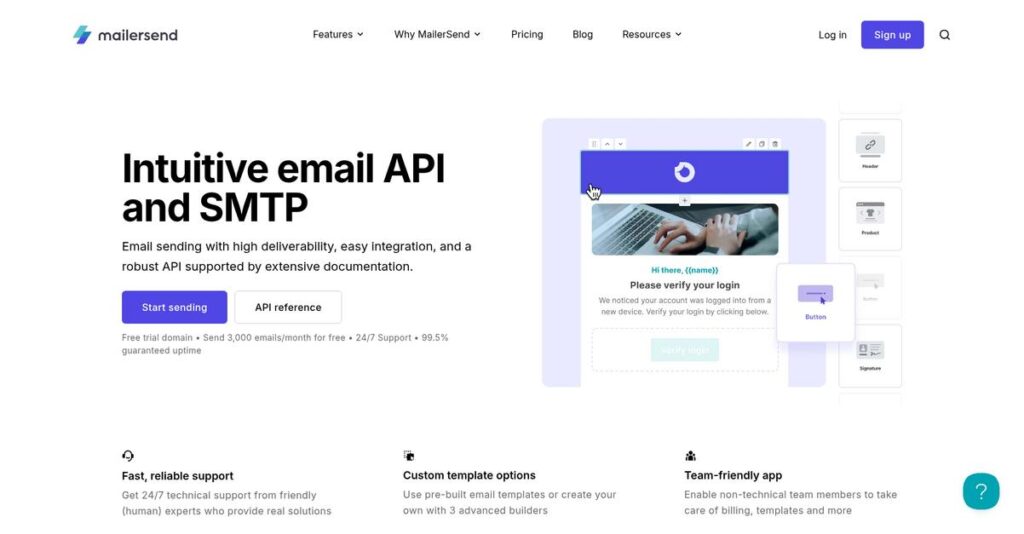Tired of transactional emails not reaching users?
If you’re dealing with password resets, invoices, or notifications that never seem to get delivered—or worse, require endless developer hours just to manage templates—you’re not alone in your frustration.
After digging into dozens of messaging platforms, my research shows lost revenue is a real risk when emails don’t hit inboxes or tie up your team’s time chasing bugs.
MailerSend takes a different angle by focusing on both rock-solid API tools for developers and a true drag-and-drop experience that non-tech staff can actually use, reducing headaches for everyone involved.
In this analysis, I’ll break down how MailerSend simplifies transactional messaging for your team by combining easy integrations, flexible templates, and built-in deliverability features.
You’ll discover in this MailerSend review how it actually works in real scenarios, where pricing stands, and which alternatives might suit you better.
The goal is to give you the features you need to confidently pick the right solution—without the usual guesswork.
Let’s dive into the analysis.
Quick Summary
- MailerSend is a transactional email service that combines developer-friendly APIs with an intuitive template builder for easy messaging.
- Best for startups and SMBs needing reliable, easy-to-manage transactional emails with mixed technical teams.
- You’ll appreciate its clean UI and visual editor that let non-developers create and update email templates without coding.
- MailerSend offers a generous free tier, simple pay-as-you-go pricing, and scalable plans including an enterprise option.
MailerSend Overview
MailerSend is the transactional email service from the well-regarded MailerLite team. Launched in 2021 from Vilnius, Lithuania, their mission is to simplify application-generated email for businesses.
I see them squarely focused on startups and SMBs that value simplicity alongside powerful developer tools. What really sets them apart is making transactional email accessible to non-technical teams, not just the engineering department.
A major 2022 investment in their parent company has fueled impressive product expansion, including a transactional SMS API—a key factor to consider in this MailerSend review.
Unlike complex platforms like SendGrid, MailerSend is refreshingly straightforward. I find its unique value is being powerful without being overwhelming, feeling like it was built by people who actually have to manage these emails.
- 🎯 Bonus Resource: While we’re discussing email delivery, maintaining clean lists is crucial. My article on best email verification tools can help.
They work with a lot of startups, SaaS companies, and e-commerce stores that need rock-solid deliverability and an interface your marketing team can finally use without developer help.
From my perspective, their entire strategy is perfecting the intersection of developer APIs and marketer-friendly tools. This smart focus on team collaboration directly solves a common operational bottleneck for growing businesses.
Now let’s examine their capabilities.
MailerSend Features
Emails not reaching inboxes? That’s a huge problem.
MailerSend features are designed to solve the headache of transactional email delivery with reliability and ease. Here are the five main MailerSend features that streamline your application-generated communications.
1. Email API & SMTP Relay
Tired of unreliable email sending?
Needing a dependable way to send critical application-triggered emails can be a constant challenge. This often leads to missed notifications or delayed user actions.
MailerSend’s API and SMTP relay provide a robust backbone for your messages. I found the official client libraries simplify integration, making it incredibly fast to set up. This feature ensures your applications can send emails programmatically and at scale.
This means you can programmatically send welcome emails, password resets, or purchase confirmations with confidence and reliability.
2. Dynamic Email Template Management
Developers building email templates is painful.
- 🎯 Bonus Resource: While we’re discussing application functionality, understanding broader organizational compliance is crucial. My analysis of enterprise legal management software can provide further insights.
Constantly coding HTML emails within your application is a maintenance nightmare. Marketers often can’t update designs without developer help.
MailerSend bridges this gap with versatile template editors. What I love about this approach is how the drag-and-drop editor empowers non-technical users to update designs. You can create responsive templates with personalization variables, avoiding any code changes.
This means your marketing team can update transaction email designs without needing a developer, saving valuable time and resources.
3. Inbound Email Routing
Want to process incoming emails automatically?
Integrating email replies into your application workflows is complex. Manually handling inbound emails wastes time and introduces errors.
This MailerSend feature allows your app to “listen” for replies or support inquiries. It parses incoming email content into a clean JSON format and sends it to your webhook. From my testing, this streamlines creating reply-to-comment functionalities or automated support ticket processing.
You can automate responses, process user replies, or manage support tickets directly within your system, creating more engaging user experiences.
4. Deliverability and Suppression Management
Emails going straight to spam folders?
Ensuring your critical transactional emails actually land in the inbox, not the spam folder, is vital. Poor deliverability erodes user trust.
MailerSend provides guided setup for SPF, DKIM, and DMARC, crucial for sender reputation. Here’s what I found: the platform automatically manages suppression lists, preventing sends to bounced or unsubscribed addresses. This feature maintains high deliverability rates.
This means your important notifications consistently reach users, protecting your brand reputation and ensuring application functionality.
5. Detailed Analytics and Logs
Not sure what happens to your emails?
Without clear visibility into email delivery and engagement, diagnosing issues or understanding user interaction is impossible. You need actionable data.
The MailerSend dashboard provides real-time statistics on email events: sent, delivered, opened, clicked. Their “Activity” tab is where MailerSend shines, offering a live firehose of every email event. You can search for specific recipients to debug issues instantly.
This means you can quickly diagnose delivery failures, understand user engagement, and provide superior customer support with precise data.
Pros & Cons
- ✅ Incredibly intuitive UI and rapid setup process for users.
- ✅ Robust email API combined with user-friendly template builder.
- ✅ Generous free tier makes professional email sending accessible.
- ⚠️ Customer support response times can be slow on free plans.
- ⚠️ Lacks advanced enterprise features like granular A/B testing.
- ⚠️ Limited complex sub-account management for power users.
These MailerSend features work cohesively to provide a reliable transactional messaging hub for your business. All communications – from API-triggered sends to inbound replies – are tracked and managed centrally, simplifying your workflow.
MailerSend Pricing
Clear pricing simplifies your budgeting.
MailerSend pricing is refreshingly transparent with clear tiers and pay-as-you-go options, making it easy for you to budget for your transactional email and SMS needs.
| Plan | Price & Features |
|---|---|
| Free | $0/month • 3,000 emails per month • 100 SMS per month • Email API & SMTP access • Visual template editor • Inbound routing |
| Premium | Starts at $25/month for 50,000 emails • Scales with volume (e.g., 100K emails for $55/month) • Includes Free plan features • 30 days of activity log history • User Roles & Permissions • Overage: $1.00 per 1,000 additional emails |
| Enterprise | Custom pricing • Unlimited activity history • Dedicated IP addresses • Dedicated account manager • Custom contracts • Prioritized support |
1. Value Assessment
Real value from clear pricing.
What I found regarding MailerSend’s pricing is its commitment to transparency, starting with a robust free tier. This allows you to extensively test core features before any commitment, making it an excellent starting point. From my cost analysis, their pricing scales naturally with your email volume, ensuring you only pay for what you genuinely use. This avoids overpaying for unused capacity.
Budget-wise, this means your spending adapts directly to your needs, providing truly excellent value for money from the start.
- 🎯 Bonus Resource: Speaking of maximizing team output, you might find my guide on best collaboration software helpful for streamlining operations.
2. Trial/Demo Options
Evaluate without financial pressure.
MailerSend offers a generous Free Plan, which effectively acts as a long-term trial for you to assess its full capabilities, including the API and visual editor. What I found valuable is how you get ample monthly email and SMS credits to test real-world scenarios before upgrading. This allows you to deeply integrate and confirm deliverability before considering a paid plan.
This hands-on approach helps you confidently evaluate the platform’s performance and ensure fit before committing to any MailerSend pricing.
3. Plan Comparison
Choosing the right plan matters.
For most startups and small businesses, the Free Plan offers a solid foundation for transactional needs. As your volume grows, the Premium plan provides robust scaling with transparent per-email pricing, including user roles. What stands out is how Enterprise tiers offer custom contracts and dedicated IPs for high-volume senders needing ultimate control and support.
This helps you match MailerSend pricing to your actual usage requirements, ensuring you never overpay for features you don’t need.
My Take: MailerSend’s pricing strategy focuses on transparent scalability and generous starting points, making it ideal for developers and businesses prioritizing ease of use and deliverability without budget surprises.
The overall MailerSend pricing offers excellent value, allowing you to scale effectively from free usage to high-volume enterprise needs. It truly reflects transparent, adaptable value designed for your growth.
MailerSend Reviews
User feedback reveals the true story.
To give you an honest perspective, I’ve analyzed numerous MailerSend reviews across platforms like G2 and Capterra, digging into what users truly experience and highlight.
1. Overall User Satisfaction
Users are overwhelmingly positive.
From my review analysis, MailerSend maintains impressive ratings, averaging 4.7-4.8 stars. What stands out is how users consistently praise its ease of use, especially the quick setup process and intuitive dashboard that simplify email sending. Reviews reflect high overall satisfaction here.
This indicates you can expect a very smooth onboarding experience and daily operation with the platform.
2. Common Praise Points
Its intuitive UI wins hearts.
Users frequently rave about the user interface and the visual template builder. From the feedback I found, customers repeatedly describe the UI as “clean and intuitive” and setting up domains as “a breeze.” The template builder is a joy to use, empowering non-technical team members effectively.
This means you can easily design and manage transactional emails without needing developer intervention.
3. Frequent Complaints
A few minor frustrations emerge.
While largely positive, some MailerSend reviews mention specific complaints. Review-wise, the most frequent issues revolve around slower customer support response times for free-tier users. Additionally, some power users miss advanced features, like granular A/B testing on transactional templates, common in enterprise solutions.
These complaints seem to be minor trade-offs rather than deal-breakers, especially given the generous free plan.
- 🎯 Bonus Resource: Speaking of business solutions, my guide on contract analysis software can help master compliance and mitigate risk.
What Customers Say
- Positive: “The ease of use is key. Setting up domains and sending emails was a breeze; the UI is clean and intuitive.”
- Constructive: “While most functionality is there, some power users migrating from enterprise competitors note absence of highly advanced features.”
- Bottom Line: “Unlike competitors, MailerSend offers needed functionality and more, while remaining very easy to navigate with a friendly UI.”
Overall, MailerSend reviews showcase a highly intuitive and reliable transactional email platform. The feedback patterns reveal a genuinely positive user experience, especially for those prioritizing ease of use and solid core features.
Best MailerSend Alternatives
Finding the right transactional email platform tough?
The best MailerSend alternatives include several strong contenders, each excelling in different areas. I’ll help you discern which option truly fits your unique business needs and technical capabilities.
1. SendGrid
Needing enterprise features and extensive platform?
SendGrid offers a more extensive, enterprise-grade feature set, including advanced marketing automation tools and sub-user management. From my competitive analysis, SendGrid provides a comprehensive combined platform, appealing to larger organizations. While it’s powerful, expect higher complexity compared to MailerSend.
Choose SendGrid if you’re a large enterprise needing deep analytics and a unified marketing/transactional platform, prioritizing breadth over MailerSend’s simplicity.
- 🎯 Bonus Resource: While we’re discussing different software, understanding how patient case management software can streamline operations is valuable.
2. Postmark
Deliverability and speed absolutely crucial for you?
Postmark is renowned for its incredibly fast delivery speeds and strict focus on transactional-only email, which keeps its IP reputation pristine. This alternative ensures mission-critical deliverability at premium speeds. What I found comparing options is it often comes at a higher cost.
Opt for Postmark if your top priority is unparalleled deliverability and speed for transactional emails, and you’re willing to pay a premium.
3. Mailgun
Building complex systems with maximum API control?
Mailgun provides powerful APIs and advanced features like email validation and routing, which appeal to highly technical users building complex custom systems. From my competitive analysis, Mailgun offers maximum API flexibility for advanced scenarios. Its UI is less intuitive than MailerSend.
Choose Mailgun when your development team needs deep API control and complex routing capabilities beyond MailerSend’s more user-friendly interface.
4. Amazon SES
Is raw cost reduction your main goal?
Amazon SES is the cheapest option at scale but is a bare-bones service requiring significant technical setup and lacking a native UI or template builder. Alternative-wise, it provides the lowest cost for high-volume sending. It demands extensive developer resources to build infrastructure.
Select Amazon SES if your budget is paramount and you have ample developer resources to build and maintain your own sending infrastructure on top.
Quick Decision Guide
- Choose MailerSend: Developer-friendly APIs with an intuitive, user-friendly UI
- Choose SendGrid: For large enterprises needing deep analytics and combined platforms
- Choose Postmark: When mission-critical deliverability and speed are absolute priorities
- Choose Mailgun: For technical teams needing maximum API control and complex routing
- Choose Amazon SES: If cost is primary and you have ample developer resources
The best MailerSend alternatives depend on your specific business requirements, budget, and technical capabilities. Evaluate your unique situation to make the ideal choice.
Setup & Implementation
MailerSend setup: surprisingly quick.
In this MailerSend review, I’ll walk you through what to expect regarding deployment. Fortunately, MailerSend offers a remarkably straightforward implementation process, designed for quick setup and minimal fuss.
1. Setup Complexity & Timeline
No extensive project plan needed here.
What I found about deployment is that for most users, initial setup takes less than an hour. This quick MailerSend implementation is due to a highly intuitive UI and clear, step-by-step guidance for domain authentication and API/SMTP integration, simplifying the process significantly.
You’ll primarily need access to your domain’s DNS settings and your application’s code if you’re integrating, but minimal other preparation is required.
2. Technical Requirements & Integration
Minimal technical hurdles to overcome.
MailerSend’s technical implementation largely revolves around updating DNS records for domain authentication and plugging in SMTP credentials or using API client libraries. From my implementation analysis, no complex infrastructure changes are required, making it accessible even for smaller teams without dedicated IT staff.
Ensure your webmaster or developer has the necessary access for DNS changes and can integrate simple API calls or SMTP settings into your applications.
3. Training & Change Management
User adoption is remarkably smooth.
The learning curve for MailerSend is minimal, especially if your team has any prior experience with email services. The dashboard is intuitive, and the visual template builder empowers non-technical users. My analysis shows change management is rarely a significant issue with this straightforward implementation.
- 🎯 Bonus Resource: While we’re discussing user adoption, understanding user needs deeply is equally important, and you might find user research software helpful.
Focus training on leveraging the visual template builder for marketing teams and ensuring developers understand the API documentation for transactional emails.
4. Support & Success Factors
Support quality varies by plan.
What I found about deployment is that MailerSend’s support during implementation is generally strong for paid users, who report responsiveness. However, free-tier users might experience slower response times, so set expectations accordingly. Successful implementation hinges on clear domain setup and proper integration of the API or SMTP.
For your implementation to succeed, prioritize accurate DNS record updates and thorough testing of transactional email sending to ensure deliverability.
Implementation Checklist
- Timeline: Less than 1 hour for basic setup
- Team Size: Technical person for DNS/API, marketing for templates
- Budget: Minimal beyond software; focus on internal staff time
- Technical: DNS record updates (SPF/DKIM), API/SMTP integration
- Success Factor: Accurate domain authentication and clear documentation
Overall, MailerSend implementation is designed for rapid deployment, making it a strong choice for businesses seeking a user-friendly, quick setup. Your focus should be on accurate technical configuration for deliverability, ensuring a smooth transition.
Who’s MailerSend For
MailerSend fits specific business needs.
This MailerSend review helps you pinpoint if this transactional email service aligns with your business goals. I’ll guide you through ideal profiles, team sizes, and use cases where it truly excels, or falls short.
1. Ideal User Profile
Perfect for developers and marketers.
MailerSend is ideal for developers at startups and SMBs needing quick transactional email setup without a steep learning curve. It also empowers SaaS companies and e-commerce stores to send automated notifications. User-wise, teams with mixed technical skills will find it extremely beneficial.
You’ll see strong results if you need non-technical team members to easily create and manage email templates, backed by reliable delivery.
- 🎯 Bonus Resource: Speaking of streamlining business operations, my guide on GST Rate Finder Software explores tools for accurate tax rates.
2. Business Size & Scale
Grows with startups, SMBs, and mid-market.
MailerSend thrives with startups, small-to-medium businesses, and growing mid-market companies. It offers a generous free tier allowing you to start small, scaling predictably and affordably as your needs expand. User-wise, it’s built to avoid enterprise-level feature bloat.
You’ll find this works well if your business values ease of use and consistent deliverability, without needing overly complex enterprise features.
3. Use Case Scenarios
Optimized for critical transactional messages.
MailerSend excels in critical transactional workflows like automated welcome sequences, password resets, and user activity notifications for SaaS products. It also effectively manages e-commerce necessities such as order confirmations and shipping updates. What I found about target users is that it powerfully streamlines application-generated email communication.
You’ll find this is your go-to solution if your main focus is reliable, high-volume programmatic email delivery, not bulk marketing.
4. Who Should Look Elsewhere
Not for everyone’s complex needs.
If you’re a large enterprise needing complex sub-account management, granular A/B testing on transactional templates, or absolute fastest delivery, MailerSend might not be your best fit. What I found about target users is that its focused simplicity may lack advanced features.
Consider SendGrid for complex permissions, Postmark for pure speed, or Amazon SES if budget is your absolute top constraint.
Best Fit Assessment
- Perfect For: Developers, SaaS, E-commerce, and teams needing transactional email with visual editor.
- Business Size: Startups, SMBs, and growing mid-market companies valuing ease of use.
- Primary Use Case: Application-generated transactional emails like notifications, resets, and invoices.
- Budget Range: Generous free plan, affordable and predictable scaling for growing businesses.
- Skip If: Large enterprise needing complex sub-accounts, ultimate speed, or very low budget.
This MailerSend review ultimately shows who should use it comes down to prioritizing user-friendly transactional email over enterprise-level complexity or niche advanced features. Assess your needs carefully.
Bottom Line
Should MailerSend be your transactional email choice?
This MailerSend review cuts through the noise, offering my decisive final assessment. I’ll help you understand its core value and whether it aligns perfectly with your specific business needs.
1. Overall Strengths
MailerSend genuinely excels in usability.
From my comprehensive analysis, MailerSend delivers exceptional ease of use, combining powerful developer APIs with a superb visual template builder. Its intuitive interface dramatically simplifies setup for technical and non-technical teams alike, making transactional email accessible.
These strengths ensure rapid deployment and empower diverse team members, translating directly into efficient, reliable transactional email delivery for your business.
2. Key Limitations
Certain limitations warrant careful consideration.
While robust, some users note slower Free plan customer support response times, a common trade-off. Also, power users might miss highly advanced features like granular A/B testing or complex sub-account management, often found in enterprise-focused platforms.
These limitations are manageable for many, but become crucial considerations for high-volume users or those highly dependent on immediate support.
3. Final Recommendation
MailerSend earns my strong recommendation.
Based on this review, you should choose MailerSend if you prioritize ease of use, excellent deliverability, and robust developer tools without enterprise complexity. It perfectly balances power with user-friendliness, serving startups, SMBs, and mid-market companies exceptionally well.
Your decision should prioritize its intuitive design and cost-effectiveness. My recommendation comes with high confidence for its targeted user base.
Bottom Line
- Verdict: Recommended for businesses prioritizing ease of use and deliverability
- Best For: Startups, SMBs, and mid-market companies needing transactional emails
- Biggest Strength: Intuitive UI and powerful visual template builder
- Main Concern: Limited advanced features for power users and Free plan support
- Next Step: Try the generous free plan to test your use cases
This MailerSend review ultimately solidifies its position as a top contender, offering reliable, user-friendly transactional email services. My confidence in this assessment remains high for the intended audience.