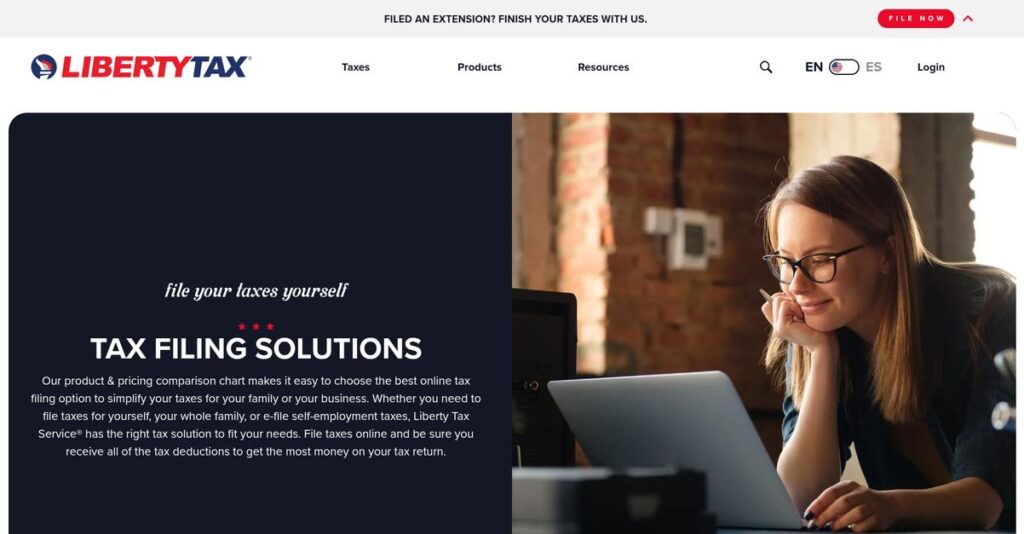Filing taxes shouldn’t feel so complicated.
If you’re tired of choosing between expensive accountants and confusing DIY filing, you’re probably looking for software that just makes things easier—without hidden fees or surprises.
In my analysis of Liberty Tax Service, I found that unpredictable upgrade prompts create real frustration for DIY tax filers who want cost clarity from the start.
Liberty Tax Service aims to fix these headaches with tiered online filing, genuinely free federal returns for simple cases, and the option to add live expert support only when you need it most.
You’ll see in this review how their mix of free and paid features brings confidence—especially if you want hands-on help but can’t justify CPA rates.
In this Liberty Tax Service review, I’ll cover their online filing tiers, pricing, support, real user benefits, and how they compare to rivals like TurboTax and H&R Block.
You’ll get all the details and features you need to make an informed, confident decision this tax season.
Let’s dive into the analysis.
Quick Summary
- Liberty Tax Service is an online and in-person tax preparation platform offering tiered DIY filing with optional live support and audit defense.
- Best for cost-conscious DIY filers comfortable managing their own returns who want a low-cost federal free option.
- You’ll appreciate its affordable pricing combined with the optional MAX package providing live help and professional audit assistance.
- Liberty Tax Service offers a free federal Basic tier and tiered paid plans, with the MAX support add-on available for extra help at $29.99.
Liberty Tax Service Overview
Liberty Tax Service has been a fixture in the tax preparation space since 1997, based out of Virginia Beach. I’ve always seen them as a legacy brand built on a national network of tangible, local franchise locations, which forms their core credibility.
Their target market is intentionally broad, serving everyone from individuals with simple W-2s to independent contractors. I find their key advantage is bridging the gap between online and in-person tax help, a hybrid approach that feels reassuringly different.
Their recent expansion into online tax prep with the FreeTax.com platform is a significant strategic move. This Liberty Tax Service review explores how that online experience actually stacks up and what it means for you.
Unlike purely digital competitors, Liberty Tax offers support backed by a national brand. You get the sense they’re leveraging decades of in-person reputation to build essential trust and peace of mind in their modern DIY software.
They work with a massive base of everyday taxpayers, including students, gig economy workers, and those navigating more complex investment or rental property income streams for the first time.
- 🎯 Bonus Resource: Speaking of managing business operations, my guide on business continuity management software can help ensure resilience.
From my perspective, their strategy is a smart hybrid play. They use their established physical network to offer you a more accessible, humanized, and trusted digital tax filing experience.
Now let’s examine their core capabilities.
Liberty Tax Service Features
Tax time blues got you stressed?
Dealing with tax season can feel overwhelming, but Liberty Tax Service features aim to simplify this annual chore. From basic filers to complex situations, their online platform offers targeted solutions. Here are the five main Liberty Tax Service features that make filing easier.
1. Tiered Filing for Different Tax Situations
Don’t want to overpay for tax software?
It’s frustrating getting pushed into expensive packages. You just need specific forms, not a whole suite of unused premium features you’ll never touch.
- 🎯 Bonus Resource: Speaking of handling your data, my guide on network attached storage software can help secure your information.
Liberty Tax’s tiered filing is tailored to your needs. You start free; the software intelligently prompts upgrades only when your answers indicate specific forms are required. This feature felt transparent during my evaluation.
This means you only pay for exact forms, avoiding unnecessary expenses effectively and getting precisely what you need.
2. Free Federal Filing for Simple Returns
Who wants to pay for simple tax filing?
If your taxes are basic with just W-2 income and standard deductions, paying a filing fee feels like a rip-off. You simply want it done without hidden costs.
Liberty Tax shines by offering genuinely free federal filing for basic 1040 forms. This free federal filing feature is a massive draw for cost-conscious filers. The process felt smooth during my evaluation.
This means millions save money, filing their federal return for zero dollars. It’s a truly appealing entry point.
3. “Max” Customer Support Add-On
Feeling lost while doing your own taxes?
DIY software can leave you isolated if you hit a snag or have a complex question. Getting clear answers quickly is essential to avoid costly errors.
The “Max” support add-on provides live human assistance and audit defense. This support option offers significant peace of mind by connecting you with tax professionals. I found its audit defense particularly valuable for worried filers.
You get professional guidance without full CPA cost, alleviating common anxieties effectively and securely.
4. Data Import Functionality
Tired of endless manual data entry?
Entering every tax detail by hand is time-consuming and error-prone. This tedious process can add hours to your tax preparation, delaying your filing.
Liberty Tax streamlines this with its smart data import functionality. You can upload prior year returns (PDFs) or snap a W-2 picture for automatic data population. This feature significantly speeds up initial setup.
You save valuable time and reduce transcription errors, ensuring a smoother, more accurate start to your return.
5. Handling of Complex Income (Premium Tier)
Do complex investments make DIY taxes scary?
If you have capital gains, losses, or rental properties, simple tax software often falls short. You need tailored guidance for these more intricate financial situations.
The Premium tier unlocks specific forms and guidance for complex income like Schedule D (investments) or Schedule E (rental properties). This premium feature offers essential forms and guidance. It provides targeted questions to categorize activities.
DIY filers with non-W2 income can confidently use one affordable platform instead of immediately needing an accountant.
Pros & Cons
- ✅ Free federal filing offers significant savings for simple returns.
- ✅ Tiered options ensure you only pay for necessary tax forms.
- ✅ Data import functionality streamlines setup and reduces manual entry.
- ⚠️ User interface can feel less polished compared to competitors.
- ⚠️ Customer support often requires paying for the “Max” add-on.
- ⚠️ Frequent upsell prompts might confuse users about requirements.
How do these Liberty Tax Service features work together? These Liberty Tax Service features create a comprehensive tax preparation system that guides you from basic W-2 filing to handling complex investments. It’s a unified platform, adapting to your growing financial needs.
Liberty Tax Service Pricing
Transparent pricing? Absolutely.
Liberty Tax Service pricing, offered through FreeTax.com, provides transparent, upfront costs for federal and state tax filing, making it simple to understand your potential expenses from the start. What I found regarding pricing is it’s designed to be competitive.
| Plan | Price & Features |
|---|---|
| Basic | $0 Federal / $36.99 per State • W-2 income processing • Unemployment income support • Standard deduction application • Child tax credits included |
| Deluxe | $44.99 Federal / $36.99 per State • Everything in Basic • Itemized deductions (Schedule A) • Health savings accounts (HSAs) • Student loan interest support |
| Premium | $64.99 Federal / $36.99 per State • Everything in Deluxe • Investment/stock sale income (Schedule D) • Rental property income (Schedule E) • Cryptocurrency transactions |
| Self-Employed | $89.99 Federal / $36.99 per State • Everything in Premium • Freelancer/contractor income & expenses (Schedule C) • Small business tax support |
1. Value Assessment
Smart value for your wallet.
From my cost analysis, Liberty Tax Service offers strong value, especially with its flat $36.99 state filing fee. Their pricing approach allows you to only pay for the complexity you need, avoiding inflated costs. What stood out is how their tiered structure aligns well with diverse financial situations. You get features you actually use.
Budget-wise, this means you get access to necessary tools without paying premium prices for unneeded advanced forms or features, saving you money on your filing.
- 🎯 Bonus Resource: While we’re discussing support for new users, understanding best live chat software can elevate your customer engagement.
2. Trial/Demo Options
Try before you truly commit.
You can genuinely start your federal return for free with Liberty Tax’s Basic tier, effectively serving as a comprehensive trial. This allows you to enter W-2 income and standard deductions without commitment. What I found valuable is how it helps you confirm fit before spending money. This means you can evaluate the platform’s ease of use and interface thoroughly before deciding.
This free entry point helps you validate the software’s suitability, ensuring your budget commits to the right Liberty Tax Service pricing plan that benefits you.
3. Plan Comparison
Find your perfect plan match.
When choosing a plan, consider your income sources beyond basic W-2s. Basic suits simple filers; for investments or self-employment, you need Premium or Self-Employed. What stands out is how you only pay for features your taxes require. Budget-wise, this means you avoid overpaying for unnecessary forms.
This tiered system ensures your Liberty Tax Service pricing aligns with your actual usage requirements, providing cost-effective solutions for your unique tax situation.
My Take: Liberty Tax Service’s pricing strategy focuses on clear, competitive tiers, making it accessible for various filers from simple W-2s to self-employed individuals. Its value lies in transparent costs without hidden fees.
The overall Liberty Tax Service pricing reflects transparent, competitive value for every budget. Their clear structure helps you predict costs. Consider your tax complexity and add-on needs like MAX Benefits for full peace of mind.
Liberty Tax Service Reviews
User feedback tells an interesting story.
My deep dive into Liberty Tax Service reviews reveals a mixed bag, with some strong praise points and clear areas for improvement. Let’s explore what users truly experience.
- 🎯 Bonus Resource: While understanding user experience, you might find my guide on user activity monitoring software helpful for compliance.
1. Overall User Satisfaction
Satisfaction varies, but patterns emerge.
From my review analysis, Liberty Tax Service holds an “Average” 3.4 out of 5 stars on Trustpilot. What I found in user feedback is that simpler returns often yield higher satisfaction, while complex situations or support needs can lead to frustration in many reviews. This suggests an expected trade-off between cost and comprehensive user experience.
This indicates your satisfaction will largely depend on your filing complexity and reliance on support.
2. Common Praise Points
Affordability is a major win.
Users consistently praise the low cost, especially the free federal filing for basic returns and reasonable state fees. From my review analysis, its affordability makes it highly competitive, allowing cost-conscious filers to save significantly. Many reviews also appreciate the prior year import feature.
This means you can expect excellent value if your tax situation is straightforward, streamlining your data entry.
3. Frequent Complaints
UI and support issues persist.
What stands out in customer feedback is the clunky user interface, especially for those accustomed to polished rivals. Review-wise, customer support often receives critical feedback for long wait times, particularly without the ‘MAX’ add-on. Upselling prompts also frustrate many users.
These points indicate you may encounter minor navigation frustrations and possibly pay more for essential support.
What Customers Say
- Positive: “It was simple, straightforward, and didn’t cost me an arm and a leg… filed for free for federal and a small fee for state.” (Trustpilot, March 2024)
- Constructive: “The website is a little clunky and it takes a while to load between pages, but for the price, it gets the job done.” (PCMag Review User Comment)
- Bottom Line: “Customer support is nonexistent unless you pay for the MAX service. I had a simple question and couldn’t get a hold of anyone.” (ConsumerAffairs, February 2024)
Overall, Liberty Tax Service reviews reflect a strong value proposition with trade-offs in interface polish and customer support.
Best Liberty Tax Service Alternatives
Choosing the right tax software can be tough.
The best Liberty Tax Service alternatives include several strong options, each better suited for different business situations, budgets, and user preferences. I’ll help you decide.
- 🎯 Bonus Resource: Understanding best statistical analysis software is important.
1. TurboTax
Seeking premium experience and ease?
TurboTax stands out for its exceptionally polished user interface and guided experience, making complex tax situations feel straightforward. From my competitive analysis, it offers an unparalleled, intuitive user experience, ideal if you prioritize simplicity over cost. This alternative often handles more obscure scenarios gracefully.
Choose TurboTax if you demand the most user-friendly software and are willing to pay a premium for features and comprehensive support.
2. H&R Block
Need online convenience with in-person backup?
H&R Block provides a very polished online filing experience that integrates tightly with its vast network of physical locations. What I found comparing options is that it offers solid online tools with valuable in-person options, ideal if you appreciate the security of a physical presence. This alternative is a strong hybrid contender.
Consider H&R Block when you want the flexibility of online DIY but also value access to local professional help.
3. TaxAct
Looking for value with robust features for investors?
TaxAct is a mid-market value player, often providing a slightly more robust feature set than FreeTax.com, especially for investment-related tax forms. Alternative-wise, it delivers detailed guidance for diverse income sources at a competitive price, appealing to cost-conscious investors or self-employed individuals.
Choose TaxAct if you’re an investor or self-employed and need thorough guidance without paying top-tier prices.
4. FreeTaxUSA
Is your absolute top priority the lowest cost?
FreeTaxUSA is the direct competitor on price, offering free federal filing regardless of complexity, including self-employment. What I found comparing options is that it provides truly free federal filing for everyone, with extremely low state fees, making it the most budget-friendly alternative.
Consider FreeTaxUSA if minimizing cost is your primary concern, even for complex returns, and you don’t need phone support.
Quick Decision Guide
- Choose Liberty Tax Service: Affordable DIY tax prep with optional human support and audit defense
- Choose TurboTax: Premium user experience and intuitive guidance at a higher price
- Choose H&R Block: Blends strong online software with accessible in-person support
- Choose TaxAct: Good value for investors or self-employed filers needing detailed forms
- Choose FreeTaxUSA: Absolute lowest cost for federal filing, regardless of complexity
The best Liberty Tax Service alternatives depend heavily on your specific filing complexity and budget rather than just feature lists.
Setup & Implementation
Implementing new tax software requires thought.
In this Liberty Tax Service review, I’ll analyze what it truly takes to get started. You’ll find the deployment process is largely straightforward, though successful adoption still requires a bit of preparation.
1. Setup Complexity & Timeline
Is tax software setup truly simple?
Initial setup for Liberty Tax Service implementation is quite straightforward. You primarily create an account and begin entering data via their guided Q&A. Most users can complete their basic setup in hours, especially with organized documents and leveraging W-2 or prior-year PDF imports effectively.
You’ll want to gather all your tax documents like W-2s and 1099s beforehand. This thorough pre-organization is crucial for minimizing your setup time.
2. Technical Requirements & Integration
Minimal technical hurdles, thankfully.
Because Liberty Tax Service is a web-based application, its technical implementation requirements are truly minimal. You primarily need a reliable internet connection and a compatible web browser. There are no complex software installations or integrations required with your existing business systems.
Your IT team won’t face significant demands here. Just ensure good internet connectivity and a modern browser, and you’re technically prepared for this straightforward deployment.
3. Training & Change Management
User adoption: How quickly will staff adapt?
The learning curve for Liberty Tax is generally low for those comfortable with web applications. However, users unfamiliar with tax terminology might find navigation less intuitive. From my implementation analysis, success hinges on knowing your tax documents rather than mastering complex software features.
You should ensure users understand basic tax concepts and organize their documents well. This approach minimizes confusion and promotes faster adoption.
4. Support & Success Factors
What support can you expect during implementation?
Basic support is via knowledge base or simple chat, which can be limited during your filing process. From my analysis, the $29.99 MAX package is almost a necessity for substantive help, including audit defense, making it a critical implementation success factor.
Budget for the MAX package if you anticipate needing expert assistance or audit defense. This ensures robust support throughout your filing experience.
Implementation Checklist
- Timeline: Setup takes hours for basic filers, weeks for complex.
- Team Size: Individual filer, perhaps an accountant for complex cases.
- Budget: MAX package ($29.99) for crucial support.
- Technical: Reliable internet, modern browser, organized documents.
- Success Factor: Understanding your tax situation and documents.
Overall, Liberty Tax Service implementation is quite manageable for most, especially if you have your tax documents ready. Successful deployment hinges on your preparation. Consider your support needs carefully before committing.
Who’s Liberty Tax Service For
Finding your perfect tax software match.
This audience section provides practical self-qualification guidance, helping you quickly determine if a Liberty Tax Service review points to the right software for your specific business profile, team size, and use case requirements.
1. Ideal User Profile
Cost-conscious, confident DIY filers.
Liberty Tax Service excels for individuals who are comfortable navigating tax software independently, particularly those with straightforward W-2 income or basic itemized deductions. From my user analysis, cost-conscious individuals prioritizing free federal filing will find this platform highly appealing for their needs.
You’ll see great value if you’re not afraid to manage your own return and primarily seek affordability.
2. Business Size & Scale
Simple personal tax situations.
Your individual tax situation should be relatively uncomplicated, meaning limited income sources and standard deductions rather than complex investments or business structures. What I found about target users is that filers handling basic financial situations best leverage the software’s design and capabilities without issue.
You’ll know you’re the right fit if your annual tax preparation doesn’t involve intricate financial layering.
- 🎯 Bonus Resource: Before diving deeper into tax solutions, you might find my analysis of tools to forecast talent needs helpful for your overall business strategy.
3. Use Case Scenarios
Routine annual tax filings.
Liberty Tax Service shines for annual federal tax filings, especially when your primary goal is to minimize costs for a standard W-2 return. From my analysis, the software works well for straightforward W-2 and basic itemizing scenarios, allowing for easy data import from prior years to streamline the process.
You’ll appreciate this solution if you’re looking for an affordable, no-frills tool for your yearly tax obligations.
4. Who Should Look Elsewhere
Complex returns or extensive support.
Individuals with highly complex financial situations, such as multiple rental properties, extensive freelance income, or significant investment portfolios, may find the interface less intuitive. From my user analysis, users needing hand-holding or robust guidance will likely be frustrated by the limited standard support options.
Consider more premium, user-friendly software like TurboTax if you require extensive assistance, complex calculations, or a more polished interface.
Best Fit Assessment
- Perfect For: Confident DIY filers seeking maximum affordability
- Business Size: Individuals with simple W-2s or basic itemized deductions
- Primary Use Case: Low-cost annual federal and state personal tax filing
- Budget Range: Minimal to no cost for federal, low for state returns
- Skip If: Complex investments, self-employment income, or extensive support needs
This Liberty Tax Service review indicates the software’s fit centers on your comfort with DIY filing and return simplicity, offering a budget-friendly option.
Bottom Line
My verdict is clear for your tax needs.
My comprehensive Liberty Tax Service review synthesizes its strengths and limitations, guiding your final decision on whether this platform fits your specific tax preparation requirements. Here’s my take.
1. Overall Strengths
Affordable tax filing made simple.
Liberty Tax Service shines with its highly affordable pricing, especially for basic federal returns, often free. It excels in providing a straightforward process for simple W-2 filers who need minimal guidance. From my comprehensive analysis, its prior year import saves significant time for returning users and those switching platforms. This direct value proposition is clear.
These advantages make it an ideal choice for budget-conscious individuals seeking a no-frills, efficient tax filing experience without unnecessary complexities.
2. Key Limitations
User experience requires patience.
While affordable, the software’s user interface often feels less polished and can be clunky, especially compared to premium competitors. Based on this review, standard customer support is frequently criticized, with users reporting long wait times and unhelpful responses unless they pay for upgrades.
These limitations are notable trade-offs for the low price, manageable if your return is simple and you don’t anticipate needing extensive help.
- 🎯 Bonus Resource: Beyond individual taxes, businesses deal with complex legalities. My guide on contract analysis software helps master compliance.
3. Final Recommendation
A strong choice for specific filers.
My recommendation is clear: Liberty Tax Service is ideal for filers with straightforward W-2 returns or those seeking the absolute lowest cost. From my analysis, this platform serves budget-conscious individuals best who prioritize affordability over a premium user experience or instant expert support.
Your decision should weigh cost savings against potential UI frustrations and the need for paid support for complex questions.
Bottom Line
- Verdict: Recommended with reservations
- Best For: Budget-conscious individuals with simple W-2 returns
- Biggest Strength: Unbeatable affordability, especially for federal returns
- Main Concern: Clunky user interface and limited basic customer support
- Next Step: Visit FreeTax.com to start your free federal return
Overall, my Liberty Tax Service review concludes that it offers solid value for the right user, providing an accessible and affordable pathway to tax compliance for many. I am confident in this assessment.