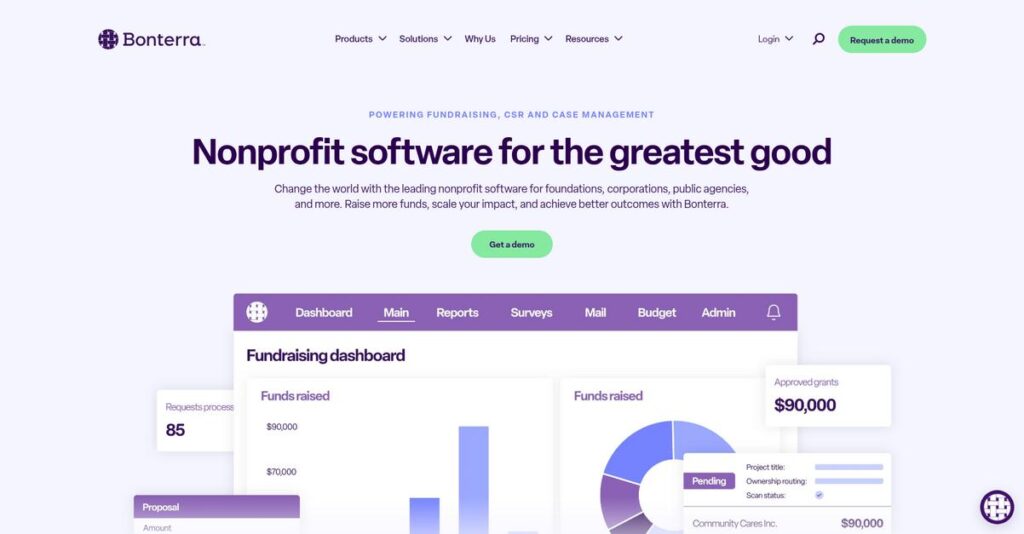Managing nonprofit data shouldn’t feel so chaotic.
If you’re still stitching together donor records, juggling spreadsheets for casework, or wrangling corporate giving platforms, you’re probably looking for one tool to fix the mess.
During my deep dive into Bonterra, I found that scattered systems waste your time and hinder impact—especially for mission-driven teams trying to focus resources on real work.
Bonterra brings everything together with an integrated suite covering fundraising, case management, grants, and CSR—avoiding the pitfalls that come with patchwork solutions. My evaluation shows their approach stands out for its flexibility, tailored workflows, and scope from small to enterprise.
In this review, I’ll break down how you can streamline your nonprofit operations with Bonterra’s all-in-one platform.
You’ll see in this Bonterra review exactly what each product module delivers, what implementation takes, how pricing works, and where the real value shows up—so you can compare it to other options.
You’ll walk away with the features you need to make an informed, confident software choice.
Let’s get started with the nitty-gritty.
Quick Summary
- Bonterra is an integrated tech suite providing nonprofits and social good organizations tools for case management, fundraising, grantmaking, and CSR programs.
- Best for mid-sized to large nonprofits, public agencies, and corporations needing deep, configurable solutions for social impact management.
- You’ll appreciate its comprehensive, purpose-built platforms that support detailed reporting and unify multiple social good functions.
- Bonterra offers custom pricing tailored to product bundles and scale, with no free trial and additional costs for implementation and premium support.
Bonterra Overview
Bonterra is a newer name you’ll see in social good tech, officially formed in 2022. Based in Austin, Texas, their core mission is uniting several major, trusted software platforms.
You’ll find them serving a uniquely broad market, from small charities to public sector agencies and corporate grantmakers. Their big play is being a single technology partner for social good, an ambitious but necessary goal.
Their key development is integrating the powerful companies they acquired. For this Bonterra review, it’s clear this massive project shapes their entire product roadmap and market identity.
Unlike competitors like Salesforce which demand heavy setup, Bonterra’s pitch is its focus. Their advantage is a modern purpose-built nonprofit suite that feels like it was designed by people who actually understand your daily operational needs.
- 🎯 Bonus Resource: Speaking of advancing your mission, my article on donor management software covers comprehensive strategies for cultivating donors.
They work with thousands of organizations. You’ll find small nonprofits on their accessible fundraising tools and massive public agencies using their case management systems to prove mission impact.
Their strategic focus is becoming that true all-in-one platform for the sector. This directly addresses the market’s fatigue from patching together disconnected systems for fundraising, grants, and program delivery.
Now let’s examine their core capabilities.
Bonterra Features
Tired of disconnected tools for social good?
Bonterra solutions aim to unify your organization’s tech stack, bringing disparate functions into one ecosystem. These are the five core Bonterra solutions that can address your specific needs and streamline your impact.
1. Bonterra Case Management
Losing track of vital client data?
Manual tracking or outdated systems make managing client progress difficult. This often leads to compliance risks and incomplete outcome reporting to stakeholders.
This solution, refined from Apricot & ETO, lets you track participant progress, manage referrals, and log services. From my testing, its high configurability for unique workflows truly shines. It replaces spreadsheets and ensures HIPAA compliance, allowing detailed impact reporting.
This means you can confidently demonstrate program effectiveness to funders, ensuring no client or service detail is ever missed from your records.
2. Bonterra Fundraising & Engagement
Is your supporter data siloed and scattered?
Disconnected fundraising, advocacy, and email tools prevent a complete view of your supporters. This frustrates efforts to personalize engagement effectively and drives up costs.
Built from EveryAction, this unified CRM tracks donations, emails, and volunteer activity in one record. What I found impressive is its robust advocacy tools, allowing for highly targeted re-engagement campaigns and personalized communication.
You gain a 360-degree view of every supporter, enabling more effective campaigns and deeper connections with your community members.
3. Bonterra Corporate Social Good
Struggling to manage corporate giving programs?
Overseeing employee giving, matching gifts, and grantmaking manually is administratively burdensome. This drains resources and limits impact visibility across your enterprise.
This CyberGrants-derived solution automates your corporate social responsibility (CSR) programs. It centralizes global initiatives, processes matching gifts, and manages grant applications seamlessly. I appreciate its robust compliance screening, ensuring your philanthropic efforts are transparent and efficient.
Your corporation can efficiently manage complex CSR programs, providing a seamless experience for employees and reporting on overall social impact.
- 🎯 Bonus Resource: While we’re discussing compliance and program management, understanding Accreditation Management Software is equally important for upholding standards.
4. Bonterra Grants Management
Drowning in grant applications and reports?
Manual grant lifecycle management, from application to closeout, consumes significant staff time. This limits a foundation’s ability to focus on strategic impact initiatives.
Designed for grantmakers, this solution streamlines the entire grant lifecycle. You can publish online application forms, facilitate reviewer collaboration, and track grantee reporting. This Bonterra solution automates notifications and payment scheduling for efficiency.
You can move beyond email and spreadsheets, improving efficiency for your foundation staff and providing a better, clearer experience for grant applicants.
5. Bonterra Donor Management
Need simple, accessible donor tools?
Small to medium-sized nonprofits often lack the resources for complex enterprise CRMs. This creates barriers to effective, consistent fundraising and donor engagement.
Derived from Network for Good, this product offers straightforward fundraising tools for smaller organizations. It provides simple donation pages, event ticketing, and email templates. What I like is its ease of use and rapid deployment, making it accessible even with limited technical staff.
Your small to medium-sized nonprofit can quickly set up campaigns, manage donors, and track contributions without the typical complexity.
Pros & Cons
- ✅ Robust functionality, especially for case management and fundraising.
- ✅ Provides centralized data for a comprehensive single source of truth.
- ✅ Powerful impact reporting to satisfy diverse funder requirements.
- ⚠️ Significant learning curve, especially for complex enterprise solutions.
- ⚠️ User interface can feel dated compared to modern cloud platforms.
- ⚠️ Integration between merged products still has noticeable gaps.
Overall, these Bonterra solutions aim to provide a comprehensive ecosystem for social impact organizations. The goal is to offer a unified platform experience across fundraising, case management, and grants, streamlining your operations effectively.
Bonterra Pricing
Struggling with what you’ll actually pay for social good software?
Bonterra pricing is based on a custom quote model, reflecting their comprehensive suite of products and tailored solutions. This means you’ll need to contact their sales team directly to receive an accurate cost for your organization.
Cost Breakdown
- Base Platform: Custom quote (varies significantly by product chosen)
- User Licenses: Based on users or records (e.g., contacts, clients)
- Implementation: Significant additional costs beyond base subscription
- Integrations: Varies by complexity and data migration needs
- Key Factors: Specific Bonterra product, organization size, feature tier, support level
1. Pricing Model & Cost Factors
Understanding Bonterra’s pricing requires a direct conversation with their team.
What I found regarding their pricing is that it’s highly customized, driven by which specific Bonterra product you need – like Case Management or Fundraising. Factors like your organization’s size, the number of users or records you manage, and the specific feature tiers you select all directly impact your final annual cost. Additional modules and advanced support also add to your total.
From my cost analysis, this means your investment aligns closely with your operational scale and precise functional requirements.
- 🎯 Bonus Resource: While discussing operational scale, understanding resilient data management through network attached storage software is equally important.
2. Value Assessment & ROI
Is Bonterra’s investment worth it for your budget?
While Bonterra doesn’t publish fixed pricing, their comprehensive, integrated platform aims to consolidate disparate systems, potentially offering significant long-term value. For complex non-profits or public agencies, this can mean substantial ROI by streamlining multiple functions and reducing administrative overhead. What you pay for is a unified ecosystem, often replacing several single-point solutions.
Budget-wise, you gain a powerful, tailored system designed to maximize your social impact and operational efficiency.
3. Budget Planning & Implementation
Planning your budget for Bonterra needs careful consideration.
Beyond the annual subscription, you must account for substantial one-time costs for implementation, data migration, and comprehensive training. From my cost analysis, these upfront investments are crucial to success and can significantly increase your first-year total cost of ownership. It’s important to budget for professional services to ensure a smooth transition.
So for your business, you can expect to allocate a significant portion of your budget upfront for successful deployment.
My Take: Bonterra’s custom pricing reflects its enterprise-grade capabilities for social good organizations, making it ideal for those needing a deeply integrated and scalable solution.
The overall Bonterra pricing requires direct engagement but offers tailored value for complex needs.
Bonterra Reviews
User feedback tells an interesting story.
- 🎯 Bonus Resource: While we’re discussing general user experiences, you might find my guide on Android data recovery software helpful.
To understand Bonterra’s real-world impact, I dived into numerous Bonterra reviews. My analysis synthesizes feedback, highlighting common user experiences and overall sentiment from various sources.
1. Overall User Satisfaction
Users generally feel positive here.
From my review analysis, overall user satisfaction with Bonterra is largely positive, especially concerning the core platforms’ power. I found users appreciate the robust capabilities in case management and fundraising. However, this often comes with a caveat regarding complexity, balancing praise with the reality of implementation effort.
This indicates your organization, while gaining powerful tools, should anticipate an investment in learning to fully leverage its features.
2. Common Praise Points
Features truly impress users.
What stands out in customer feedback is the praise for robust functionality and customization within platforms like ETO and EveryAction. Review-wise, I saw users consistently laud the impact reporting and centralized data capabilities. This allows organizations to demonstrate their mission’s effectiveness to funders.
This suggests you can achieve highly detailed tracking and compelling reports, a crucial benefit for your stakeholders and accountability needs.
3. Frequent Complaints
Complexity is a recurring theme.
Frequent complaints center around a steep learning curve and clunky user interfaces, especially for legacy products. What I found in user feedback is that integration gaps between merged products are a common frustration. Users feel the suite still acts as separate tools, requiring custom work.
While not always deal-breakers, these issues demand significant training and potential IT investment from your team for seamless operation.
What Customers Say
- Positive: “The reporting features are incredibly powerful. We can pull almost any data point we track.” (Source: TrustRadius)
- Constructive: “[Apricot] is not very intuitive and does require a significant amount of time to learn and get used to.” (Source: G2)
- Bottom Line: “EveryAction does everything, which means you have to learn everything.” (Source: Capterra)
Overall, Bonterra reviews reveal a powerful suite that delivers on core functionality, provided your organization is prepared for the learning curve. My analysis indicates user feedback offers candid, actionable insights.
Best Bonterra Alternatives
Considering your options for social good software?
The best Bonterra alternatives include several strong contenders, each tailored for different organizational sizes, budgets, and specialized requirements. I’ll help you understand which competitor fits your specific situation.
1. Blackbaud
Already deeply embedded in an existing ecosystem?
Blackbaud suits large, established institutions, especially those already embedded in their ecosystem or needing deep integration with existing accounting systems like Financial Edge. From my competitive analysis, Blackbaud offers a similarly broad enterprise suite for complex needs. This alternative is ideal if you are leveraging their powerful ecosystem.
You should choose Blackbaud if your large institution is already in their ecosystem or demands integrated accounting functionality.
2. Salesforce.org Nonprofit Cloud
Need ultimate customization and platform flexibility?
Salesforce.org Nonprofit Cloud is excellent when you have complex, unique requirements and possess the expertise to build a highly customized solution. What I found comparing options is that Salesforce offers unmatched platform customization for intricate workflows, leveraging its vast ecosystem. This alternative empowers organizations to design bespoke solutions.
Choose this alternative when your organization has in-house or partner expertise to customize a world-class platform extensively.
3. Bloomerang
Prioritizing user-friendly donor management and simplicity?
Bloomerang specializes purely in donor management and fundraising for small to mid-sized nonprofits, with a strong focus on ease of use. From my analysis, Bloomerang provides transparent pricing and great support for core fundraising needs, making it a very accessible alternative. It simplifies donor interactions without overwhelming features.
For your specific needs, select Bloomerang if your primary focus is an easy-to-use donor database with excellent customer service.
4. Neon One
Seeking an affordable all-in-one system for growth?
Neon One offers a comprehensive ecosystem of tools covering fundraising, marketing, and program management, primarily for small to mid-sized nonprofits. Alternative-wise, Neon One provides a capable, accessible all-in-one system at generally more affordable and transparent price points than Bonterra’s broader suite.
You’ll want to consider Neon One if you are a growing small-to-mid-sized nonprofit seeking an integrated system at a more accessible cost.
- 🎯 Bonus Resource: While exploring software for organizations, understanding options like academic advising software can be insightful for educational institutions.
Quick Decision Guide
- Choose Bonterra: Integrated suite for diverse social good and enterprise needs
- Choose Blackbaud: Large, established institution with existing Blackbaud ecosystem
- Choose Salesforce.org Nonprofit Cloud: Complex unique requirements and extensive customization expertise
- Choose Bloomerang: Simple, user-friendly donor management for small nonprofits
- Choose Neon One: Affordable, capable all-in-one system for growing mid-sized organizations
The best Bonterra alternatives choice depends on your organization’s specific scale and feature priorities more than anything else. Carefully evaluate your budget, complexity, and specific departmental needs.
Setup & Implementation
Is Bonterra implementation as complex as it seems?
From my Bonterra review, understanding the deployment process is crucial. Implementation complexity varies greatly by product, so preparing appropriately sets you up for success rather than frustration with your new system.
1. Setup Complexity & Timeline
Not all Bonterra products deploy equally.
Bonterra’s deployment approach varies; Network for Good is quick. But for comprehensive Apricot/ETO or EveryAction solutions, you face a structured, weeks-to-months-long project. This includes discovery, configuration, and testing phases. Implementation-wise, your timeline scales with solution complexity.
You’ll need to clearly scope your exact needs and dedicate resources upfront for discovery. Planning for these phases is critical for a smooth rollout.
- 🎯 Bonus Resource: While discussing complex solutions, you might find my analysis of legal research software helpful, especially for case-related work.
2. Technical Requirements & Integration
Prepare for significant technical involvement.
Data migration is often the biggest hurdle; your existing data quality directly impacts timeline and cost. What I found about deployment is that while Bonterra aims for integration, some cross-platform data flow isn’t seamless without custom work. Their professional services often manage complex migrations for critical data.
Plan for thorough data cleanup and allocate IT resources. Understand potential integration gaps with your existing systems before committing fully to a new process.
3. Training & Change Management
User adoption demands careful planning.
User reviews highlight a steep learning curve, especially for the powerful Case Management and Fundraising tools. Implementation-wise, you’ll need dedicated “power users” and a significant investment in Bonterra’s paid training and professional services. Effective training prevents common user frustrations and speeds up proficiency.
Budget for comprehensive training and designate internal champions. Proactive change management is vital to ensure your team fully embraces new workflows and system capabilities.
4. Support & Success Factors
Ongoing support is key to long-term success.
Bonterra offers tiered support, with premium options recommended for mission-critical operations. The quality of implementation support can vary, impacting your overall rollout experience. From my implementation analysis, proactive communication improves your success rate with their support team and project managers.
Prioritize clear project goals and consistent communication with Bonterra’s team. Don’t underestimate the need for internal ownership throughout the process.
Implementation Checklist
- Timeline: Varies; Weeks to several months for core platforms
- Team Size: Dedicated project manager, power user, IT, and data specialists
- Budget: Professional services, paid training, and data migration support
- Technical: Legacy data cleanup, potential custom integrations with existing systems
- Success Factor: Strong internal leadership and comprehensive user training
Overall, Bonterra implementation requires careful planning and dedicated internal resources, especially for its more robust platforms. Successful deployment hinges on proactive preparation to truly leverage its powerful capabilities.
Who’s Bonterra For
Bonterra: your organization’s ideal software match.
This Bonterra review dissects who truly benefits from this powerful ecosystem. I’ll guide you through specific business profiles, team sizes, and use cases to help you quickly determine if Bonterra aligns with your unique operational needs.
- 🎯 Bonus Resource: Before diving deeper into Bonterra’s functionalities, you might find my analysis of best laboratory information management systems helpful for diverse operational needs.
1. Ideal User Profile
Complex social good organizations thrive here.
Bonterra is ideal if you represent a human services agency, national nonprofit, large corporation managing CSR, or a foundation needing robust grants management. Your organization likely aims at consolidating multiple vendors into one ecosystem, valuing deep, purpose-built functionality over ease of initial use.
You’ll find success when prioritizing a single source of truth for clients or donors, requiring powerful, customizable reporting to demonstrate program effectiveness.
2. Business Size & Scale
Mid-to-large organizations with resources.
Bonterra is built for mid-sized to large social good organizations. What I found about target users is that your organization needs the budget and internal resources to support system complexity and a significant investment in training. It’s not a simple, inexpensive tool.
You’ll know it’s a good fit if you’re prepared for substantial implementation and have staff capable of managing a powerful, deep platform.
3. Use Case Scenarios
Comprehensive program and donor management.
Bonterra excels in scenarios requiring complex, multi-stage program management with detailed client tracking and outcomes reporting. It’s also strong for unified fundraising, donor management, and corporate grantmaking, providing a single source of truth for supporter engagement and impact.
From my user analysis, you’ll find this works best when your core need is robust customization for specific workflows and comprehensive impact reporting.
4. Who Should Look Elsewhere
Small scale or UI-focused organizations.
If your organization is very small, needs an inexpensive tool, or you prioritize a highly modern, intuitive user interface, Bonterra might not be the best fit. Users often describe a steep learning curve and some outdated UI elements.
Consider looking for simpler, more intuitive SaaS products if ease-of-use and seamless cross-platform integration are your absolute top priorities.
Best Fit Assessment
- Perfect For: Mid-to-large social good organizations needing deep, comprehensive functionality.
- Business Size: Mid-sized to large with budget and internal resources for complex systems.
- Primary Use Case: Complex case/program management, unified fundraising, corporate social good.
- Budget Range: Requires significant investment for system complexity and training.
- Skip If:: Very small organizations or those prioritizing intuitive, modern UI.
This Bonterra review confirms your ideal fit hinges on your organization’s size, operational complexity, and commitment to a powerful, integrated solution. It’s about prioritizing depth over simplicity.
Bottom Line
Bonterra requires careful consideration for your mission.
This Bonterra review offers my honest assessment, helping you determine if its robust, yet complex, ecosystem aligns with your organization’s specific needs and readiness.
1. Overall Strengths
Bonterra delivers exceptional functional depth.
The software shines in providing highly customizable case management, fundraising, and impact reporting tools, praised for robust functionality. From my comprehensive analysis, its powerful customization enables tailored workflows and deep data insights, crucial for diverse social good organizations seeking a centralized data source.
These strengths directly translate into enhanced program effectiveness and the ability to demonstrate tangible impact to funders.
2. Key Limitations
Complexity and integration gaps are notable.
Users frequently cite a steep learning curve and a somewhat dated user interface, requiring significant training investment. Based on this review, the perceived integration between merged products often falls short of seamless, necessitating custom work for unified data flow across the suite.
These limitations are not deal-breakers but demand realistic expectations regarding implementation time and internal resources for successful adoption.
3. Final Recommendation
Bonterra earns a recommended with reservations verdict.
- 🎯 Bonus Resource: While we’re discussing specific organizational needs, my analysis of best art gallery software might interest those in the arts sector.
You should choose Bonterra if your large nonprofit or public sector agency requires highly robust, deeply customizable solutions for complex operations and detailed reporting. From my analysis, success depends heavily on your organizational capacity to manage its initial complexity and ongoing configuration needs.
My recommendation is strong for well-resourced organizations seeking powerful tools, but cautious for those prioritizing simplicity.
Bottom Line
- Verdict: Recommended with reservations
- Best For: Large nonprofits & public agencies needing deep customization
- Biggest Strength: Robust, customizable functionality and impact reporting
- Main Concern: Steep learning curve and fragmented integrations
- Next Step: Request a tailored demo to assess your specific fit
This Bonterra review provides confident guidance for complex organizational needs, empowering you to make a well-informed software decision for your social good mission.