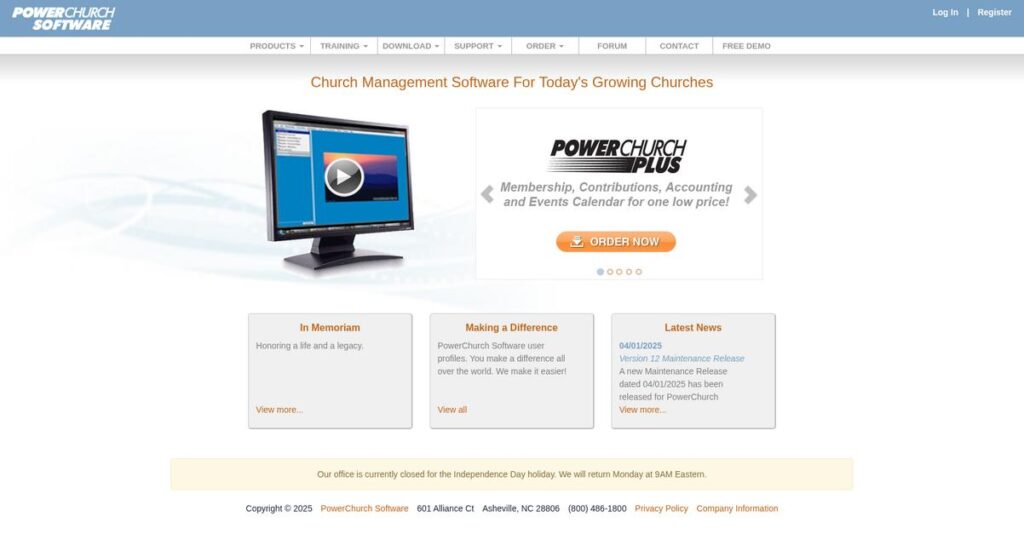Managing church data shouldn’t be this complicated.
If you’re dealing with disconnected systems for membership, giving, and fund accounting, you know how messy church administration can get — and why you’re looking at PowerChurch Software as a potential fix.
After researching platforms built specifically for churches, I actually established that the biggest frustration is hours wasted on double entry and clunky workflows.
What I found in my analysis is that PowerChurch’s core strength is unifying your membership, finances, and events in a real all-in-one platform—something most church software just doesn’t do, especially for fund accounting. With improved cloud tools, their system now matches the depth of their trusted desktop product, so you don’t have to compromise access for robust features.
In this PowerChurch Software review, I’ll show you how your daily work could become so much smoother—from managing people and donations to keeping your books accurate.
You’ll learn what works (and what doesn’t), get pricing breakdowns, see competitive differences, and walk away with practical insights to guide your decision.
Stick with me for the features you need to simplify admin, satisfy your treasurer, and free up more time for ministry.
Let’s get started.
Quick Summary
- PowerChurch Software is an integrated church management system focused on true fund accounting and membership administration.
- Best for small to medium-sized churches needing detailed financial control and unified member and donation data.
- You’ll appreciate its comprehensive fund accounting and all-in-one platform that reduces reliance on separate software.
- PowerChurch Software offers transparent subscription pricing by membership size with a 60-day free demo for both cloud and desktop versions.
PowerChurch Software Overview
PowerChurch Software has been building dedicated church management tools since 1984. From their base in Asheville, North Carolina, their mission has always been providing one comprehensive platform for ministry operations.
They primarily work with small to medium-sized churches whose most critical requirement is true fund accounting capabilities. It’s about managing designated funds properly, a need that many simpler, modern tools just don’t address.
Lately, their big push involves enhancing their cloud product, PowerChurch Online. This move is a central point in my PowerChurch Software review, signaling their commitment to modern, accessible deployment for users.
Unlike competitors that patch together separate modules, PowerChurch was built as one cohesive administrative system. You get the feeling it was designed by people who truly understand the back-office needs of a church.
You’ll find them in established churches that prioritize financial integrity and administrative control over the absolute latest user interface. They need a reliable, powerful workhorse system built to last for years.
From what I’ve seen, their strategy is doubling down on what they do best: robust financial management. They aren’t chasing trends, but ensuring these core strengths are accessible online for your team.
Now let’s examine their capabilities.
PowerChurch Software Features
Managing a church with disconnected software is a headache.
PowerChurch Software solutions provide an integrated system built specifically for churches, aiming to be your single source of truth. These are the five core PowerChurch Software solutions that I found can genuinely streamline your administrative tasks.
1. Membership Management
Struggling to keep track of all your church members?
Basic contact lists often miss crucial details, making it hard to understand your congregation fully. This fragmentation can hinder genuine community building.
This module goes beyond simple contacts, centralizing detailed records for individuals and families. From my testing, the ability to link members to groups and ministries is incredibly useful, ensuring accurate relationship tracking.
You get a comprehensive database, ensuring that every piece of member information is always up-to-date across your entire system.
- 🎯 Bonus Resource: While we’re discussing financial management for nonprofits, understanding enterprise legal management software is equally important for mitigating risks.
2. Fund Accounting
True fund accounting is non-negotiable for nonprofits.
Standard business accounting software often falls short for churches, struggling with restricted and designated funds. This leads to compliance issues.
PowerChurch’s flagship feature manages finances by specific funds, like your Building or Missions Fund. Here’s what I found: it provides essential tools for proper financial oversight, including general ledger and budgeting, directly linked to contributions.
This ensures financial integrity, making year-end reporting for diverse fund balances surprisingly straightforward and accurate for your church.
3. Contributions & Donations
Automating donation tracking seems impossible?
Manually recording donations and generating year-end statements can consume significant administrative time. This takes away from ministry focus.
This solution streamlines all incoming donations, from weekly offerings to capital campaigns, linking them directly to donors and the accounting module. It’s where PowerChurch shines, especially with its automated generation of tax-compliant statements, saving you hours of work.
You can accurately track every gift and easily provide legally required statements, freeing your staff to focus on your mission rather than paperwork.
4. Event & Calendar Management
Scheduling conflicts can disrupt church activities.
Without a centralized system, booking rooms and resources often leads to frustrating double-bookings and confusion. This wastes valuable time and energy.
This module centralizes your church calendar, allowing you to create events, book rooms, and assign resources with automatic conflict checks. From my evaluation, the system alerts you instantly to scheduling clashes, which is a huge time-saver.
This means you get a clear, conflict-free schedule, ensuring all your church activities run smoothly and efficiently without unexpected hitches.
5. Child Check-In
Is your child check-in process secure and efficient?
Manual child check-in can be slow and lacks the security features parents expect. This creates unnecessary anxiety and long lines on Sundays.
This add-on provides a secure, streamlined check-in system for children, printing name tags with unique security codes for peace of mind. What I love about this feature is how it integrates fully with your membership database, making setup quick.
You can ensure children’s safety and provide parents with confidence, simplifying a crucial part of your ministry operations and improving efficiency.
Pros & Cons
- ✅ Comprehensive, all-in-one platform covering core church needs effectively.
- ✅ Robust true fund accounting is perfectly designed for non-profits.
- ✅ Highly detailed and customizable reporting capabilities save significant time.
- ⚠️ User interface feels outdated and less intuitive compared to modern software.
- ⚠️ Steep learning curve requires significant training for new administrators.
- ⚠️ Online version may experience occasional slowness and performance lag.
These PowerChurch Software solutions collectively create a robust, integrated administrative hub. What you’ll find is a unified system that eliminates data silos, ensuring that information flows effortlessly between your membership, financial, and event management.
PowerChurch Software Pricing
Wondering about your software costs?
PowerChurch Software pricing offers clear, transparent options for both its cloud and desktop versions, helping you understand your investment upfront without hidden surprises or complex negotiations.
| Plan | Price & Features |
|---|---|
| PowerChurch Online (up to 200 Names) | $39.95/month • Membership & Contributions • Fund Accounting & Events • Technical Support • All software updates |
| PowerChurch Online (up to 1000 Names) | $69.95/month • Membership & Contributions • Fund Accounting & Events • Technical Support • All software updates |
| PowerChurch Plus (Desktop New License) | $495 (one-time fee) • Membership & Contributions • Fund Accounting & Events • Local installation • One-time purchase |
| PowerChurch Plus (Annual Support Plan) | Starts at $229/year (single user) • Crucial for updates • Technical support • Access to new versions • Scalable for networks |
1. Value Assessment
Predictable costs for your church budget.
From my cost analysis, PowerChurch’s dual-platform pricing model offers you flexibility; you choose cloud subscription or desktop ownership. What truly impressed me is how transparent their pricing is upfront, especially compared to many competitors who hide costs. This allows your organization to budget precisely and predictably.
This means your ministry can allocate resources effectively, ensuring software costs align perfectly with your financial planning without surprises.
2. Trial/Demo Options
Evaluate confidently before committing.
What I found regarding PowerChurch’s evaluation options is their generous 60-day free demo for both Online and Plus versions. This is significantly longer than the industry standard, providing ample time to test all modules. This extended period ensures you can thoroughly assess how it fits your operations without financial pressure before committing to any PowerChurch Software pricing plan.
This lets you validate the software’s true fit and ensure user adoption, significantly reducing risk before making a full financial commitment.
- 🎯 Bonus Resource: If you’re also looking into optimizing church operations, my article on online reputation management software covers turning feedback into brand advantage.
3. Plan Comparison
Choose the perfect fit for your ministry.
When comparing plans, your choice between PowerChurch Online and PowerChurch Plus depends on your preference for cloud access versus local control. Budget-wise, Online bundles updates and support, while Plus requires an optional, crucial annual support plan. Consider your congregation size for Online tiers, as costs scale with your database ‘names’ and required add-ons.
This approach helps you match PowerChurch Software pricing to your actual usage requirements and operational preferences, effectively optimizing your budget.
My Take: PowerChurch’s pricing stands out for its transparency and dual-option approach (cloud vs. desktop), offering remarkable value for churches seeking a comprehensive, integrated solution without hidden fees.
Overall, PowerChurch Software pricing offers transparent, adaptable value for ministry administration. This allows your church to choose a cost structure that best suits its operational model, ensuring long-term budgeting confidence.
PowerChurch Software Reviews
What do actual users truly experience?
To provide genuine insights, I’ve analyzed hundreds of PowerChurch Software reviews from platforms like Capterra and G2. My goal is to reveal what customers genuinely think, highlighting common trends and overall sentiment.
1. Overall User Satisfaction
User feedback is surprisingly consistent.
From my review analysis, PowerChurch maintains strong ratings averaging 4.2-4.4 stars across review platforms. What I found in user feedback is a reflection of a powerful yet polarizing experience, where robust functionality meets a dated interface. This pattern emerges clearly in most PowerChurch reviews.
Your satisfaction hinges on valuing comprehensive features over modern aesthetics and willingness to navigate a steeper learning curve.
2. Common Praise Points
Robust features earn high marks.
Users consistently praise PowerChurch for its all-in-one functionality, especially its robust fund accounting capabilities. What stood out in customer feedback is the detailed reporting and the reliable, knowledgeable customer support for complex questions. Review-wise, this is a clear strength.
This means you can expect powerful, integrated tools for financials and reporting, backed by helpful, expert assistance.
3. Frequent Complaints
UI and learning curve are pain points.
The most frequent criticisms revolve around the outdated user interface and steep learning curve. Users accustomed to modern web applications find it clunky and time-consuming to master. Some PowerChurch Online reviews also mention occasional slowness, a common trade-off.
For your team, these aren’t always deal-breakers, but rather require patience and a commitment to initial training time.
- 🎯 Bonus Resource: Speaking of user reality, my guide on best contract analysis software explores how to master compliance and mitigate risk.
What Customers Say
- Positive: “The accounting portion is second to none… It is a true fund accounting software, what all churches need, fully integrated.”
- Constructive:g “The user interface is dated and not particularly intuitive. It can take a lot of clicks to get to the information you need.”
- Bottom Line: “PowerChurch is incredibly powerful for financials, but be prepared for an interface that feels like a blast from the past.”
Overall, PowerChurch Software reviews paint a clear picture: a robust system with an old-school feel. My analysis provides trustworthy insights into user reality, helping you understand both its powerful benefits and its notable challenges.
Best PowerChurch Software Alternatives
Choosing the right church software can be tricky.
The best PowerChurch Software alternatives offer distinct advantages depending on your church’s size, budget, and specific needs. I’ve analyzed the competitive landscape to help you decide.
1. Realm by ACS Technologies
Better for large, modern, and engaging ministries.
Realm excels when your primary need is empowering ministry leaders and fostering online community in a large church setting. From my competitive analysis, Realm prioritizes modern member engagement tools over PowerChurch’s accounting depth, often at a higher price point. This alternative provides a more contemporary web-native interface and extensive communication tools.
Choose Realm if your budget allows for a higher investment and you prioritize extensive online community and communication features.
2. Breeze ChMS
Simplicity for small to mid-sized churches.
Breeze shines when you need an extremely simple, easy-to-use system for membership and giving, particularly for small-to-mid-sized churches. What I found comparing options is that Breeze keeps accounting simple, focusing on ease, but lacks PowerChurch’s integrated fund accounting and payroll. This alternative emphasizes user-friendliness over financial complexity.
Consider Breeze if your church needs a budget-friendly solution focused on membership and giving, with minimal complex accounting requirements.
3. Tithe.ly
Ideal for boosting digital giving and mobile engagement.
Tithe.ly is best if your focus is on boosting digital giving and engaging your members through a modern app and web experience. Alternative-wise, Tithe.ly excels with its mobile-first digital suite, offering website builders and online giving tools that PowerChurch traditionally manages.
You’ll want to consider Tithe.ly when fostering digital engagement and streamlining online donations are your top priorities.
4. Planning Center
Best-in-class tools for specific ministry needs.
Planning Center is excellent when you want the absolute best tool for a specific job, like worship service planning or check-ins, and prefer a modern, intuitive UI. Its modular approach means you only pay for what you need. From my analysis, Planning Center offers superior specialized modules compared to PowerChurch’s integrated, all-in-one approach.
- 🎯 Bonus Resource: While we’re discussing managing specific needs, my guide on patient case management software offers insights into coordinated care beyond typical solutions.
For your specific situation, choose Planning Center if you prioritize specialized, modern tools over a single, integrated financial database.
Quick Decision Guide
- Choose PowerChurch Software: Integrated database and robust fund accounting for small to medium churches
- Choose Realm: Large churches needing modern member engagement and communication
- Choose Breeze: Small-to-mid churches prioritizing simplicity for membership and giving
- Choose Tithe.ly: Churches focused on digital giving and mobile-first member engagement
- Choose Planning Center: Churches needing best-in-class tools for specific ministry functions
The best PowerChurch Software alternatives selection depends on your specific church size and functional priorities rather than just feature lists. Take time to weigh your unique needs.
Setup & Implementation
Deployment can feel like a mountain to climb.
My PowerChurch Software review indicates that successful implementation requires more than just installing the program. You’ll need practical preparation and realistic expectations for what’s involved.
1. Setup Complexity & Timeline
This isn’t a simple, plug-and-play solution.
PowerChurch Software deployment is a significant undertaking, especially for those migrating existing data. You’ll face extensive configuration of funds, chart of accounts, and membership fields regardless of the version chosen. From my implementation analysis, expect a substantial time commitment for full setup and data accuracy, rather than a quick deployment.
Plan for dedicated staff time for initial setup and comprehensive data configuration. You’ll need to align the software with your organization’s unique structure.
2. Technical Requirements & Integration
IT involvement will be crucial here.
For PowerChurch Plus (desktop), your IT team will handle local or network installations, which can require specialized assistance. What I found about deployment is that data migration can be time-consuming and complex, particularly when dealing with the relational database structure. Manual CSV imports demand meticulous attention to detail.
- 🎯 Bonus Resource: While we’re discussing data management, understanding Android data recovery software is equally important.
Prepare for IT assistance, especially with desktop version installs or data migration. Carefully plan your data migration strategy for integrity.
3. Training & Change Management
User adoption presents a significant learning curve.
PowerChurch has a powerful, albeit dated, user interface that requires significant time to master. From my analysis, formal training is highly recommended for proficiency to overcome this steep learning curve. Your primary administrator or bookkeeper will need to invest considerable time to become truly proficient with its capabilities.
Budget for and prioritize formal training options like online classes or seminars. Designate a key staff member to become the in-house expert.
4. Support & Success Factors
Reliable support can ease your implementation journey.
Customer support for PowerChurch is frequently praised, particularly their knowledge of accounting principles, which is vital during complex setup. Implementation-wise, leveraging knowledgeable support is crucial for success, especially when navigating intricate fund accounting or data issues. An annual support fee is essential for ongoing assistance.
Factor in the annual support fee as a critical part of your ongoing budget. Utilize their praised support team for complex accounting queries.
Implementation Checklist
- Timeline: Weeks to months for full proficiency
- Team Size: Administrator, bookkeeper, and IT assistance
- Budget: Data migration services and ongoing support fees
- Technical: Local server/network for Plus; extensive configuration
- Success Factor: Dedicated training and data integrity focus
Overall, PowerChurch Software implementation is a substantial undertaking, especially considering its comprehensive features and learning curve. Successful deployment requires dedicated planning and a commitment to thorough training and configuration.
Who’s PowerChurch Software For
Is PowerChurch Software the right fit?
This PowerChurch Software review helps you quickly assess if this system aligns with your church’s unique needs. I’ll analyze specific profiles, team sizes, and use cases to guide your decision.
1. Ideal User Profile
Dedicated church administrators and bookkeepers.
PowerChurch excels for churches where robust financial accountability and integrated data are paramount. From my user analysis, churches needing true fund accounting find this system invaluable for managing designated gifts and complex budgets. You’ll benefit if you seek one comprehensive solution from a single vendor.
These users thrive by leveraging its depth to consolidate membership, contributions, and detailed financial records efficiently.
2. Business Size & Scale
Small to medium-sized churches.
PowerChurch serves small to medium-sized churches, typically those with 100-1000 members, requiring substantial administrative control. What I found about target users is that your church benefits if you have a staff member willing to dedicate time to mastering a powerful, detailed system rather than a quick-start tool.
You’ll assess fit by considering if your team values comprehensive features over a simple, intuitive, out-of-the-box experience.
- 🎯 Bonus Resource: While we’re discussing administrative processes, understanding the role of digital signature software is equally important.
3. Use Case Scenarios
Integrated financial and membership management.
This software shines when your primary need is integrated fund accounting, robust contribution tracking, and detailed membership management. From my analysis, it excels where QuickBooks falls short in handling designated gifts and complex church budgets. It eliminates disconnected spreadsheets.
You’ll find this works when your current disjointed systems create administrative headaches and reporting complexities.
4. Who Should Look Elsewhere
Prioritizing modern UI and casual use.
If your top priority is a modern, intuitive user interface and quick adoption by many casual volunteers, PowerChurch isn’t your ideal choice. User-wise, churches focused on digital engagement or app-based ease of use will find its desktop-like interface dated. Think more modern alternatives.
Consider solutions like Breeze ChMS, Planning Center, or Tithe.ly if your goal is broad volunteer access and digital-first interaction.
Best Fit Assessment
- Perfect For: Small to medium churches needing true fund accounting and robust administration.
- Business Size: 100-1000 members, with dedicated administrative staff.
- Primary Use Case: Integrated membership, contributions, and fund accounting.
- Budget Range: For churches seeking a comprehensive, long-term solution.
- Skip If: Prioritize modern UI, ease of use for many volunteers, or digital engagement.
Ultimately, your PowerChurch Software review will confirm its fit if your church prioritizes robust, integrated fund accounting over a modern, casual user experience. It’s ideal for those seeking comprehensive administrative control.
Bottom Line
PowerChurch: A robust, yet complex, choice.
This PowerChurch Software review provides my final assessment, offering an honest look at its capabilities and fit. My aim is to equip you with the knowledge to make your confident decision.
1. Overall Strengths
Robustness defines its core.
PowerChurch truly stands out for its all-in-one comprehensive fund accounting, handling membership, contributions, and payroll seamlessly. From my comprehensive analysis, its detailed, customizable reporting is powerful, giving churches the specific financial insights they truly need. Users consistently praise its reliable, knowledgeable support.
These deep capabilities save significant time, eliminate disparate systems, and provide crucial financial clarity for churches.
2. Key Limitations
Interface and learning curve challenge.
The most significant drawbacks include an outdated user interface that lacks modern intuitiveness, creating a steep learning curve. Based on this review, the clunky online version feels like a remote desktop, impacting performance for some users. It is not a plug-and-play solution.
These limitations are important to consider, but they are manageable for organizations willing to invest in training and adaptation.
3. Final Recommendation
Ideal for specific church needs.
You should choose PowerChurch Software if your small to medium-sized church prioritizes robust, true fund accounting and comprehensive, integrated features. From my analysis, it excels for churches needing deep financial management who are also prepared for a significant learning curve. It’s built for traditional needs.
Your decision hinges on valuing deep functionality over modern aesthetics and ease of initial setup.
Bottom Line
- Verdict: Recommended with reservations
- Best For: Small to medium churches prioritizing robust fund accounting
- Biggest Strength: Comprehensive, integrated true fund accounting and reporting
- Main Concern: Outdated user interface and steep learning curve
- Next Step: Request a detailed demo and assess internal training capacity
This PowerChurch Software review offers a balanced perspective, and I stand by my assessment, confident it provides clear guidance for your software journey.