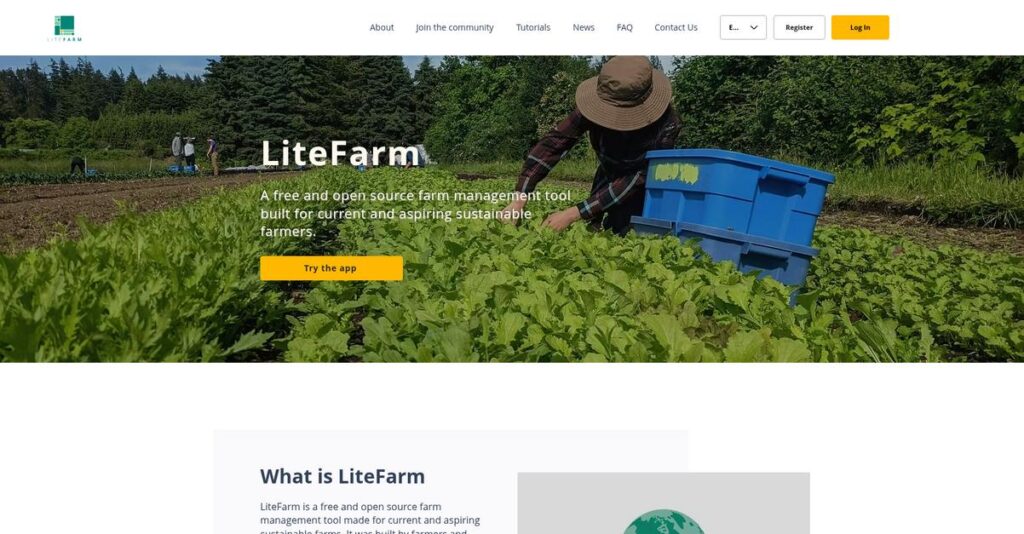Managing your farm shouldn’t feel this overwhelming.
You’re probably battling the hassle of tracking crops, tasks, and records in notebooks or spreadsheets that just can’t keep up. That’s likely why you’re now searching for a better way to run your small farm.
After researching this space, I found that lost records cause missed profits and regulatory headaches for growers juggling day-to-day operations without proper tools.
LiteFarm takes a focused, practical approach—turning complex planning, traceability, and financial tracking into one simple, farmer-friendly platform. What I discovered is that LiteFarm isn’t just another generic tool; it’s purpose-built to solve the actual struggles you face with paperwork and seasonal planning.
In my analysis of LiteFarm, I’ll highlight how you can finally simplify your entire farm workflow from planning to reporting.
In this LiteFarm review, you’ll see how it measures up across features, pricing, real usability, and alternatives—so you can compare it directly to other options.
You’ll walk away with a clear view of the features you need to make confident, informed software decisions for your farm.
Let’s get started.
Quick Summary
- LiteFarm is a free, open-source farm management platform designed to help small-scale vegetable farmers plan crops, manage tasks, and keep detailed records.
- Best for small, diversified farms and beginning growers operating on tight budgets who need basic digital planning and tracking tools.
- You’ll appreciate its no-cost, all-in-one platform that simplifies crop planning and task scheduling without the need for paid upgrades.
- LiteFarm offers a completely free service with full features and no trial needed, supported by grants and donations rather than user fees.
LiteFarm Overview
LiteFarm began in 2018 as a non-profit project based in Vancouver. Their clear mission is providing free, open-source management software for small-scale, sustainable farmers worldwide.
I find they are hyper-focused on helping sustainable small-scale farmers get organized and become more profitable. You won’t find them chasing industrial farms; their entire platform is built specifically for the real-world needs of diversified growers.
In researching this LiteFarm review, I learned their developments are purely community-driven. This means new features are built directly from farmer feedback, not a detached corporate roadmap based on profit.
- 🎯 Bonus Resource: While we’re discussing optimizing farm operations, understanding resilience strategies is equally important. My analysis of business continuity management software can help.
Unlike commercial tools like Tend or Farmbrite, which carry hefty monthly fees, LiteFarm’s core differentiator is its completely free, non-profit model. You really feel like it was built by people who genuinely want to empower your operation.
They work with individual farmers and small agricultural co-ops in over 150 countries. It’s the ideal first software tool for anyone graduating from pen-and-paper or chaotic spreadsheets, offering immediate structure.
Their entire strategy revolves around accessibility and authentic community empowerment. By keeping the platform totally free and open-source, they provide a powerful planning tool for producers often ignored or priced out by the commercial software industry.
Now let’s examine their capabilities.
LiteFarm Features
Paper farm records holding you back?
LiteFarm features are designed to be your central hub for farm management, helping small-scale farmers streamline operations. Here are the five main LiteFarm features that I found to truly make a difference in daily farming.
1. Crop Planning & Field Management
Drowning in paper crop plans?
Manually planning crop rotations and field layouts can be incredibly time-consuming and error-prone. This often leads to wasted space and suboptimal planting schedules.
LiteFarm lets you digitally map your farm and plan plantings with precision, which helps optimize space and timing. From my testing, the visual seasonal layout is incredibly intuitive, making it easy to see your entire season at a glance. This feature automatically calculates metrics, simplifying your foundational planning.
This means you can finally get a clear, organized overview of your farm, ensuring every seed and every bed works smarter for you.
2. Task Management & Scheduling
Forgetting crucial farm tasks?
Without a clear system, critical activities like irrigation or pest control can easily be missed. This chaos can lead to significant crop loss and operational inefficiency for your farm.
LiteFarm automatically generates tasks from your crop plan, turning your strategy into an actionable daily to-do list. What I found impressive is how you can assign tasks to team members and track their completion directly. This feature keeps everyone on the same page.
So, you get a clear, weekly overview of what needs to be done, ensuring no vital task slips through the cracks.
- 🎯 Bonus Resource: Speaking of streamlining operations, you might find my guide on Applied Behavior Analysis software helpful for care and reporting.
3. Record Keeping & Traceability
Struggling with meticulous record keeping?
Maintaining detailed records for organic certification or food safety can be a messy, manual headache. Analyzing past seasons to improve next year’s yield becomes nearly impossible.
LiteFarm provides a robust digital audit trail, allowing you to log details of every activity, input, and harvest against specific plantings. This is where LiteFarm shines, offering a searchable, detailed history for every crop. This feature simplifies compliance and performance analysis.
This means you can easily track what worked, fulfill regulatory requirements, and make data-driven decisions for future seasons.
4. Financial Tracking
Unsure which crops are truly profitable?
Connecting your field activities to financial outcomes is tough for small farms, making it hard to identify your most lucrative crops.
LiteFarm includes simple financial tools that help you track revenue from harvests and assign costs to different farm areas. From my evaluation, the ability to view crop-level profitability is a key insight for any farmer. While not a full accounting suite, this feature delivers crucial insights.
This means you can gain clarity on your farm’s economics, helping you understand where your money is going and which crops deliver the best returns.
5. Reporting & Analytics
Drowning in raw data, craving insights?
Raw data collected in notebooks offers little value until it’s analyzed, leaving farmers without the quick insights they need for better decision-making.
The platform offers straightforward dashboards and reports like the Yield Report and Financial Summary, designed for operational insights. I appreciate that the visual crop plan acts as a powerful analytical tool, letting you visualize your entire season’s performance. This feature simplifies complex information.
This means you can quickly grasp your farm’s performance and make informed adjustments without needing a data science degree.
Pros & Cons
- ✅ Excellent free, open-source platform driven by community mission.
- ✅ Superior crop planning and visual farm mapping capabilities.
- ✅ Automates task generation from your detailed planting plans.
- ⚠️ Basic financial and reporting tools for established farms.
- ⚠️ Mobile experience has limitations; no integrated phone app.
- ⚠️ Users report occasional slowness or minor bugs in the platform.
You’ll find that these LiteFarm features work together to create a cohesive and empowering farm management system for your entire operation.
LiteFarm Pricing
Why pay when you don’t have to?
LiteFarm pricing is refreshingly straightforward: it’s entirely free, embodying a transparent approach that ensures your farm management software costs are zero. This commitment makes LiteFarm an exceptional value proposition.
| Plan | Price & Features |
|---|---|
| Free | Completely FREE • Crop Planning & Field Management • Task Management & Scheduling • Record Keeping & Traceability • Financial Tracking • Reporting & Analytics |
1. Value Assessment
Unbeatable pricing value.
From my cost analysis, LiteFarm’s free model is revolutionary for small-scale farmers, removing a significant financial barrier. You get comprehensive tools for planning, tasks, and records, allowing you to invest your budget directly into farm operations. This eliminates the typical software subscription burden, enhancing your profitability.
This means your budget benefits directly from a robust platform without any recurring fees, fostering sustainable growth.
- 🎯 Bonus Resource: While we’re discussing managing operations, understanding Robotic Process Automation software is equally important for streamlining workflows across different business functions.
2. Trial/Demo Options
Evaluate with zero commitment.
There’s no traditional trial period needed because LiteFarm is 100% free; you simply sign up and start using the full product immediately. They also offer a “Try the Demo” option that populates a sample farm, allowing you to explore the interface and features with pre-loaded data before even creating an account. What I found regarding pricing is you can dive in without any financial risk.
This lets you fully assess its fit for your farm without spending a single dollar or committing to anything.
3. Plan Comparison
No-brainer plan choice.
Since LiteFarm offers only one, fully-featured free plan, your decision isn’t about choosing a tier but rather choosing LiteFarm over paid alternatives. What I found regarding pricing is you receive comprehensive farm management at no cost, making it incredibly competitive against any subscription-based software. Budget-wise, you simply cannot beat free.
This approach helps you match a powerful feature set to your actual usage requirements, all while keeping your expenses at zero.
My Take: LiteFarm’s pricing strategy is its core differentiator, offering a robust, full-featured solution completely free. It’s perfect for small, budget-conscious farms seeking comprehensive tools.
The overall LiteFarm pricing reflects unparalleled value for your farming budget.
LiteFarm Reviews
What do actual users say?
I’ve analyzed numerous LiteFarm reviews from platforms like Capterra and community forums. This section synthesizes real user experiences to help you understand common sentiments and practical insights about the software.
1. Overall User Satisfaction
Users praise its free, mission-driven approach.
From my review analysis, LiteFarm consistently enjoys positive sentiment, primarily praised for being free and effective for basic planning. What I found in user feedback is how its no-cost model resonates strongly, offering powerful tools without financial barriers. The clean, intuitive interface also earns frequent positive mentions in reviews.
This means you can expect strong value and ease of use for a free farm management solution, especially if you are starting your digital record-keeping journey.
2. Common Praise Points
Crop planning is a consistent winner.
Users consistently highlight crop planning and task generation as LiteFarm’s strongest features. From customer feedback, what stands out is how it visually maps your farm season, enabling efficient organization and a clear overview. Many users describe it as a significant time-saver for you.
- 🎯 Bonus Resource: While we’re discussing enhancing customer feedback, understanding how automatic call distribution software can elevate your customer calls is crucial.
This key feature allows you to optimize space and timing, providing essential foundational support to truly streamline your seasonal farm operations for better efficiency.
3. Frequent Complaints
Slowness and basic financial tools frustrate some.
What stands out in user feedback is the platform occasionally feeling slow or buggy. Review-wise, I found complaints about financial and reporting tools being too basic. Moreover, the lack of a dedicated mobile app is a common limitation users hope to see addressed for better on-the-go entry.
These issues are notable, and you should consider whether these limitations are significant for your specific farm’s scale and operational needs, or if they are minor inconveniences.
What Customers Say
- Positive: “For a free software, it is a great place to start! It has allowed our farm to start record keeping.” (Source: Capterra)
- Constructive: “The financial side of the software is very basic and does not allow for a very detailed view; great for sales, not business planning.” (Source: Capterra)
- Bottom Line: “The main limitation is that there is no integrated app for phones or tablets; a mobile app would tie everything together.” (Source: Capterra)
Overall, LiteFarm reviews reflect strong appreciation for its core value proposition, especially for small, sustainable farms. What I found shows clear areas for future improvement, but its mission truly resonates.
Best LiteFarm Alternatives
Navigating farm software options feels overwhelming.
The best LiteFarm alternatives include several strong options, each better suited for different farm sizes, budgets, and operational complexities you might face.
1. Tend
Prioritizing seamless mobile and integrated sales?
Tend is a premium alternative offering a polished user interface, excellent mobile app, and robust integrated sales tools. From my competitive analysis, Tend offers superior mobile and sales integration for established operations, though it comes at a significantly higher subscription cost.
Choose Tend if you’re an established, profitable farm prioritizing a seamless in-field mobile experience and integrated sales channel management.
2. Farmbrite
Do you manage crops AND livestock?
Farmbrite stands out as an all-in-one solution covering both crop and livestock management, plus advanced accounting, equipment logs, and customer management. What I found comparing options is that Farmbrite provides comprehensive livestock and financial integration within one platform.
For your specific needs, select Farmbrite if your farm operation includes livestock or requires a full accounting and CRM solution.
- 🎯 Bonus Resource: While we’re discussing comprehensive management solutions, understanding online reputation management software is equally important for your brand.
3. AgSquared
Need highly detailed labor and crop planning?
AgSquared is a long-standing alternative focused heavily on granular crop planning and labor management, offering more intricate control over tasks. Alternative-wise, AgSquared excels in granular labor tracking and complex crop rotation planning, ideal for larger-scale crop operations.
You’ll want to consider AgSquared when detailed labor analysis and advanced, complex crop rotation planning are your top priorities.
4. Spreadsheets (Excel/Google Sheets)
Starting with absolute basics or unique needs?
Spreadsheets offer infinite flexibility but require 100% manual setup and lack built-in automation or farm-specific workflows. From my analysis, spreadsheets offer ultimate flexibility at no cost, but demand significant manual setup and strong user skills for effective management.
Choose spreadsheets if your farm is extremely small and simple, or you possess unique requirements and advanced spreadsheet expertise.
Quick Decision Guide
- Choose LiteFarm: Small, diversified vegetable farms seeking a free, core solution
- Choose Tend: Established farms needing premium mobile, sales, and polished UI
- Choose Farmbrite: Operations with livestock or requiring full accounting and CRM
- Choose AgSquared: Detailed labor tracking and complex, large-scale crop planning
- Choose Spreadsheets: Very small farms or highly unique systems with strong tech skills
The best LiteFarm alternatives depend on your specific farm size and operational complexity rather than just feature lists alone.
Setup & Implementation
Getting started requires real effort.
A LiteFarm review reveals its implementation is a self-service process, typical for free, open-source software. You’ll need to approach deployment with practical expectations regarding time and personal involvement.
1. Setup Complexity & Timeline
This initial data input demands your attention.
LiteFarm’s implementation begins with the most labor-intensive step: manually defining your farm’s layout (fields and beds) and building your crop library. From my implementation analysis, this crucial data entry can take several hours to a full day, depending on your farm’s complexity, before ongoing management becomes much faster.
Plan dedicated time for this essential upfront data input; rushing it will lead to inaccuracies that complicate future use.
2. Technical Requirements & Integration
What about your existing tech infrastructure?
LiteFarm is a web-based application, requiring only a modern browser and a stable internet connection for its core functions. What I found about deployment is that it lacks a native mobile app for crucial in-field use, meaning you’ll rely on browser access, potentially limiting your mobility where connectivity is poor.
Ensure reliable internet access at your primary workspace. You’ll want to consider offline workarounds for field data entry needs.
3. Training & Change Management
Will your team actually use it?
The user interface is intuitive for core features like crop and task planning, with most tech-savvy users grasping the basics within a few hours. Implementation-wise, LiteFarm’s extensive knowledge base and video tutorials are excellent resources, making the learning curve gentle for its intended audience, despite a self-service approach.
Encourage your staff to explore the provided documentation thoroughly and integrate a few hours for initial training into their schedules.
4. Support & Success Factors
Who helps when you hit a snag?
LiteFarm, as a non-profit, offers community-based support through documentation and a forum, not dedicated phone or chat. Your implementation success often depends on leveraging this community. From my analysis, the community and developers are often quite responsive, providing valuable peer assistance during initial setup and ongoing use.
Familiarize yourself with the community forum; it’s your primary resource for troubleshooting and getting questions answered during your deployment.
Implementation Checklist
- Timeline: Hours to a full day for initial setup
- Team Size: Farm owner/manager plus staff for data entry
- Budget: Staff time for data entry; reliable internet access
- Technical: Web browser, stable internet, no mobile app
- Success Factor: Accurate initial farm and crop data input
Overall, LiteFarm implementation offers a straightforward, self-service path for small farms that leverages community support effectively to achieve operational improvements.
Who’s LiteFarm For
Who’s LiteFarm built for, specifically?
This LiteFarm review delves into its ideal users. We’ll explore which business profiles, team sizes, and use cases best leverage this software, ensuring you quickly determine if it truly fits your operational needs.
1. Ideal User Profile
New or beginning farmers, small-scale.
LiteFarm is an ideal fit for new or beginning farmers seeking structured learning. It works well for small-scale, diversified vegetable or flower farms, aligning with market garden or CSA models. From my user analysis, transitioning from messy spreadsheets is ideal for its organizational upgrade.
You’ll find success if you prioritize foundational crop planning, systematic record-keeping, and a budget-friendly solution.
2. Business Size & Scale
Optimal for small farm enterprises.
This software caters exclusively to individual farmers and small farm operations, perfect for those on a tight budget. What I found about target users is that it removes the financial barrier to adoption for smaller, community-led agricultural entities.
Your business size aligns if you’re a single farmer, a family operation, or a non-profit focused on sustainable agriculture.
- 🎯 Bonus Resource: While we’re discussing operational tools, you might find my guide on best email management software helpful for streamlining communication.
3. Use Case Scenarios
Core strength: Crop planning & tasks.
LiteFarm truly excels in detailed crop planning and automated task generation, allowing visual farm mapping for seasonal oversight. User-wise, its crop planning tool saves significant time for organizing every detail of your growing season. This is perfect for complex planting schedules.
You’ll find this fits if your main workflow involves extensive multi-crop planning and streamlining daily farm activities.
4. Who Should Look Elsewhere
Not for large-scale, complex operations.
If you manage large-scale monoculture, require robust livestock management, or advanced financial accounting/payroll, LiteFarm isn’t your fit. What I found about target users is that established farms need more robust accounting and better mobile capabilities than offered.
Consider alternatives if you need comprehensive financials, integrated livestock tools, or a fully functional, polished mobile application.
Best Fit Assessment
- Perfect For: New, small-scale diversified farmers; non-profits; spreadsheet users.
- Business Size: Individual farmers and small farm operations; tight budgets.
- Primary Use Case: Crop planning, task generation, foundational record-keeping.
- Budget Range: Free, open-source; funded by grants/donations.
- Skip If: Large monoculture, robust livestock, advanced financials, or mobile app critical.
The answer to who should use LiteFarm hinges on prioritizing free, foundational farm management over advanced enterprise features. This LiteFarm review helps you self-qualify whether its mission and capabilities match your operational scale.
Bottom Line
LiteFarm offers a compelling, free solution.
Based on my comprehensive LiteFarm review, this final assessment guides your decision on integrating this powerful, community-led farm management software into your operations with confidence.
1. Overall Strengths
LiteFarm truly excels in core planning.
From my comprehensive analysis, the software succeeds by offering powerful, intuitive crop planning and task generation tools that are critical for small-scale sustainable farms. Its visual farm mapping simplifies season management, allowing users to organize every detail effortlessly without cost.
These capabilities translate directly into significant time savings and improved organization for your farm operations, fostering efficiency and growth.
2. Key Limitations
However, certain limitations require consideration.
The financial and reporting tools, while functional, remain quite basic for established farms requiring robust accounting and detailed business planning. Based on this review, the absence of a dedicated mobile application often limits on-the-go data entry and overall flexibility.
These limitations are not necessarily deal-breakers but indicate a better fit for farms less focused on complex financial tracking.
3. Final Recommendation
LiteFarm is highly recommended for specific needs.
You should choose LiteFarm if your priority is comprehensive, free crop planning and task management for a small, sustainable farm. From my analysis, it excels for operations prioritizing organic planning over intricate financial reporting or advanced mobile capabilities provided by paid alternatives.
Your decision should leverage its core strengths, making it a powerful foundation for your farm’s operational planning and record keeping.
Bottom Line
- Verdict: Recommended with reservations
- Best For: Small, sustainable farms focused on crop and task planning
- Biggest Strength: Comprehensive, intuitive, and free crop planning tools
- Main Concern: Basic financial reporting and lack of a dedicated mobile app
- Next Step: Explore the platform to test its core planning features
Overall, this LiteFarm review provides strong confidence in its core value proposition for specific farm operations seeking an accessible management tool.