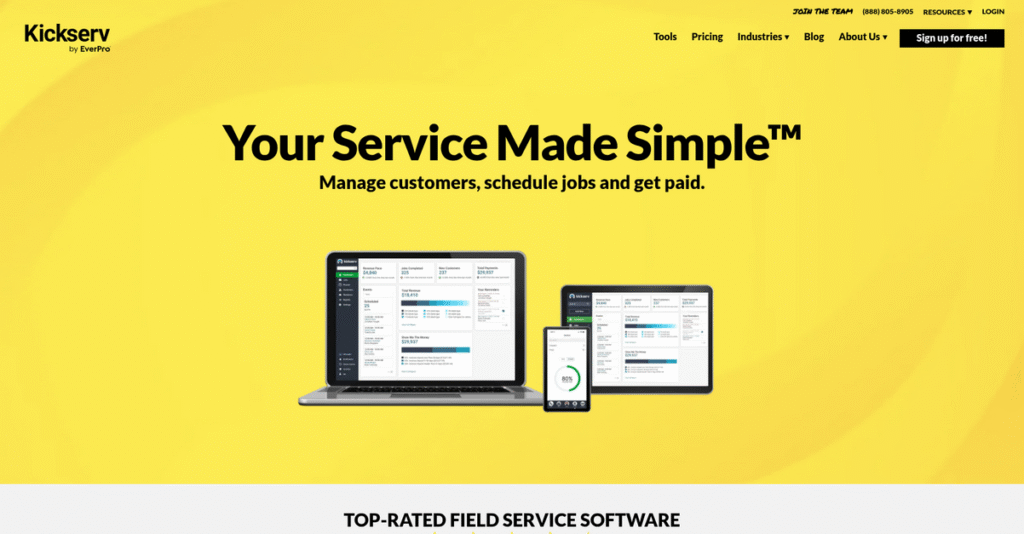Getting jobs assigned shouldn’t feel this complicated.
If you’re wrestling with tangled schedules, missing paperwork, and slow billing, evaluating field service management software can quickly get overwhelming.
After researching Kickserv’s platform, I confirmed that manual scheduling wastes precious hours every week, which eats into your revenue and frustrates everyone on your team.
What I discovered is that Kickserv focuses on the core pain points—job scheduling, estimates, invoicing, and customer management—tying it all together with an easy interface, powerful QuickBooks integration, and a mobile app your field crew will actually use.
In this Kickserv review, I’ll show you how their platform cuts admin hassles so you can focus on growing your business instead of chasing paperwork.
You’ll get a clear look at Kickserv’s main features, real-life workflow examples, pricing breakdown, recent updates, and how it stacks up against other FSM systems in 2025.
You’ll walk away knowing the features you need to make a confident decision and the pitfalls to actually avoid.
Let’s get started.
Quick Summary
- Kickserv is a cloud-based field service management platform that streamlines scheduling, dispatching, invoicing, and QuickBooks integration for SMBs.
- Best for small to medium home service businesses relying on QuickBooks Desktop and straightforward job management.
- You’ll appreciate its reliable two-way QuickBooks sync and solid core features that simplify daily field operations.
- Kickserv offers transparent per-user pricing with a 14-day free trial available for all plans.
Kickserv Overview
Kickserv has been in the field service game since 2006, based out of Frisco, Texas. I learned they built their company on a straightforward mission: providing a stable, all-in-one platform that just works.
Their sweet spot is helping small to medium-sized service businesses, especially in trades like HVAC, plumbing, and electrical. You won’t find them chasing massive enterprises; the entire platform feels practical and intentionally focused on your daily needs.
For this Kickserv review, I saw their focus is on steady product improvements—like enhancing the mobile app—rather than flashy acquisitions. This signals a welcome commitment to their existing customer base.
This approach really sets them apart from complex tools like ServiceTitan. While competitors add features you may not use, a key differentiator for established companies is its robust QuickBooks Desktop integration.
They work with thousands of owner-operated and growing service companies that need a reliable system without the overwhelming price tag or a long, complicated implementation that disrupts your business.
Ultimately, Kickserv’s strategy centers on delivering operational stability and efficiency for your team. It feels like a tool built for owners who want to organize jobs, get paid, and avoid a steep, frustrating learning curve.
Now let’s examine their core capabilities.
Kickserv Features
Managing field service operations manually is a nightmare.
Kickserv offers an integrated suite of tools designed to streamline your entire service business workflow. These Kickserv features provide a robust foundation, making your operations smoother and more efficient.
1. Scheduling & Dispatching
Tired of scheduling chaos?
Miscommunication and inefficient scheduling leads to wasted time and missed appointments, creating frustrating delays for your team and customers.
Kickserv’s drag-and-drop calendar provides a visual overview of all jobs and technician availability. From my testing, the real-time updates ensure office and field are always in sync. This feature streamlines dispatching significantly.
You can efficiently assign the right technician to the right job, improving customer satisfaction and boosting your overall operational efficiency.
2. Estimates & Invoicing
Slow estimates costing you deals?
Manual quotes and delayed billing impact your cash flow and cause lost revenue from unbilled work, hindering your business’s financial health.
You can create detailed, itemized estimates from predefined lists, emailing them to customers for online approval. What I love is the one-click invoice conversion and online payment support. This feature streamlines billing.
This means you can create professional quotes quickly, convert them easily, and get paid faster, significantly improving your financial health.
3. Customer Management (CRM)
Customer info scattered everywhere?
Disjointed customer data leads to poor service, preventing your team from having the full context needed for informed interactions.
Each customer gets a central profile with contact info, job history, and notes. Here’s what I found: the Customer Center self-service portal is a clear win for reducing admin calls. This feature centralizes data effectively.
You can provide consistently informed, personalized service, boosting customer loyalty and reducing your office’s administrative burden.
4. Mobile Field App
Technicians still lugging clipboards?
Paper-based workflows slow down field crews, creating errors and forcing constant calls to the office for job details.
Available for iOS/Android, this app gives techs their schedule, job details, and directions. From my testing, it empowers technicians with real-time job data for updates, photos, signatures, and payments on-site. This key feature is essential.
- 🎯 Bonus Resource: While we’re discussing mobile tools and data, understanding Android Data Recovery Software is equally important for safeguarding information.
You can equip your team with everything needed on-site, eliminating manual paperwork and boosting their productivity and accuracy.
5. QuickBooks Integration
Double-data entry for accounting?
Manually transferring data between field operations and accounting systems creates errors, wastes time, and delays financial reporting.
Kickserv offers a robust, two-way sync with QuickBooks Online and Desktop. When you create invoices, customers, or payments in Kickserv, it automatically syncs with QuickBooks. This feature eliminates manual reconciliation.
Your bookkeeper gets accurate, up-to-date financial data without chasing down paper invoices, streamlining bank reconciliation and reporting.
Pros & Cons
- ✅ Value and essential FSM features at competitive pricing.
- ✅ Reliable and deep two-way integration with QuickBooks Desktop/Online.
- ✅ Straightforward and easy-to-learn core workflows for daily tasks.
- ⚠️ User interface sometimes feels dated compared to modern competitors.
- ⚠️ Mobile app can be slow or lack full desktop functionality.
- ⚠️ Reporting features on lower plans are basic and lack customization.
These Kickserv features work together to create a unified system, ensuring your entire service workflow is connected from lead to payment. You get a complete field service management system without juggling multiple disjointed tools.
Kickserv Pricing
Worried about unexpected software costs?
Kickserv pricing is refreshingly transparent, offering clear per-user, per-month tiers. This straightforward model helps you budget predictably for your field service management needs, avoiding hidden fees.
| Plan | Price & Features |
|---|---|
| Lite Plan | $47/month (for 2 users) • Scheduling & Dispatching • Estimates & Invoicing • Mobile Field App |
| Standard Plan | $79/month (for 2 users) / $39/month per additional user • All Lite features • QuickBooks Desktop Sync • Customer Center Portal • GPS Fleet Tracking |
| Business Plan | $119/month (for 2 users) / $59/month per additional user • All Standard features • Custom Fields & API • Job Expense Tracking |
| Premium Plan | $159/month (for 2 users) / $79/month per additional user • All Business features • Advanced Reporting • Technician Commission Tracking |
1. Value Assessment
Discover the true value.
Kickserv’s per-user pricing means you only pay for what your team actually uses. What I found regarding pricing is how it scales efficiently from a basic two-user Lite plan up to larger teams on Premium, offering clear tiers. The included unlimited jobs and customers really sweetens the deal for growing businesses, ensuring your investment is well-placed.
Budget-wise, this ensures your investment directly correlates with your operational scale, helping you avoid wasted spend on unused capacity or features.
- 🎯 Bonus Resource: While we’re discussing operational scale and efficiency, understanding a laboratory information management system is equally important for specialized fields.
2. Trial/Demo Options
Test Kickserv risk-free.
Kickserv offers a valuable 14-day free trial across all tiers, letting you thoroughly test their scheduling, invoicing, and mobile app features. What I found is that this allows hands-on experience with core functionality, helping your team directly see how it fits your daily operations without any financial pressure.
This lets you confidently assess its impact on your team’s efficiency before making any long-term budget commitments to their pricing structure.
3. Plan Comparison
Choose your perfect plan.
For your business, the Lite plan suits owner-operators, while the Standard plan, their most popular, is ideal for growing teams needing QuickBooks Desktop sync and the Customer Center. What stood out about their pricing is how each tier builds meaningfully on the last, justifying the incremental cost with significant feature additions.
This helps you match your Kickserv pricing to your actual usage requirements, ensuring you only pay for the specific tools your business needs to thrive.
My Take: Kickserv’s pricing strategy focuses on transparency and scalability, making it ideal for small to mid-size businesses that want predictable costs without sacrificing growth potential.
The overall Kickserv pricing reflects a clear, scalable structure, allowing your business to find a plan that genuinely fits its current size and future growth. From my cost analysis, this offers predictable value for your budget.
Kickserv Reviews
Understanding the user experience is key.
From my analysis of various Kickserv reviews across platforms like Capterra and G2, I’ve distilled what actual customers think. You’ll gain a balanced perspective on real-world experiences with this field service software.
1. Overall User Satisfaction
Users seem generally quite satisfied.
From my review analysis, Kickserv maintains strong average ratings of 4.3-4.4 out of 5 stars. What I found in user feedback is a consistent appreciation for its stability, even if the interface isn’t the most modern. Most users consider it highly functional and effective for their daily work.
This indicates your field service business can rely on it for consistent performance, even without cutting-edge aesthetics, which largely contributes to their overall satisfaction.
- 🎯 Bonus Resource: While evaluating system performance, understanding accreditation management software can be equally important for your business.
2. Common Praise Points
What users consistently love.
Customers frequently praise Kickserv’s reliable QuickBooks integration, a critical feature highlighted in many reviews. I’ve noted that its core functionality delivers excellent value for field service management at a competitive price. The straightforward scheduling and invoicing consistently stand out.
This means you can expect seamless accounting integration and straightforward operations for your key daily tasks, ultimately saving your team valuable time and effort.
3. Frequent Complaints
Common user frustrations appear.
The most common complaint from my analysis of Kickserv reviews is its dated user interface. What users often report is that the mobile app can be clunky, sometimes lacking full desktop functionality. Basic reporting on lower-tier plans also consistently receives criticism.
These issues suggest you might experience less visual polish or occasional mobile app quirks, but they rarely appear as deal-breakers for their core field service operations.
What Customers Say
- Positive: “The main reason we use Kickserv is the integration with Quickbooks Desktop. It works better than any other service software we’ve tried.”
- Constructive: “The mobile app is a bit clunky. It often requires refreshing, which can slow down our technicians in the field.”
- Bottom Line: “It does everything you need. The interface is dated, but it’s very functional and reliable for us.”
Overall, Kickserv reviews reveal a reliable, value-driven solution, despite some UI and mobile app limitations. The feedback consistently points to a highly functional user experience for field service businesses seeking core features.
Best Kickserv Alternatives
Considering your field service software options?
The best Kickserv alternatives include several strong competitors, each offering unique strengths tailored to different business needs and operational scales. Understanding their focus is key.
- 🎯 Bonus Resource: Before diving deeper into field service solutions, you might find my analysis of academic advising software helpful for streamlining operations.
1. Jobber
Seeking a highly intuitive, polished experience?
Jobber excels if your priority is an easy-to-use, polished interface and stronger marketing tools, like automated follow-ups. What I found comparing options, this alternative streamlines client communication and offers a more modern aesthetic for your team and customers.
Choose Jobber when user-friendliness and integrated client marketing features are more crucial for your operations than Kickserv’s deeper QuickBooks Desktop sync.
2. Housecall Pro
Your growth relies on online booking?
Housecall Pro is the alternative if your strategy heavily involves consumer-facing functions like online booking, review generation, and local marketing services. What I found comparing options, this platform focuses heavily on consumer-facing online features to help attract and retain new customers directly.
Consider Housecall Pro when generating customer reviews and enabling self-service online booking are top priorities for your business growth and scaling.
3. ServiceTitan
Running a large, multi-location enterprise?
ServiceTitan is a premium, enterprise-level alternative designed for large, complex enterprise operations requiring advanced analytics, call-center management, and sophisticated sales tools. It offers unparalleled depth for multi-million dollar service businesses and intricate workflows.
Choose ServiceTitan if you’re a large company needing extensive reporting, deep operational controls, and are ready for a significant investment in a powerful platform.
4. FieldEdge
Need advanced inventory and service agreements?
FieldEdge is the alternative if your business requires robust, industry-specific workflows, particularly for advanced inventory management and service agreement tracking. Alternative-wise, FieldEdge provides robust, industry-specific workflows and inventory features, though it has a steeper learning curve than Kickserv.
You should choose FieldEdge when complex inventory control and detailed service agreement management are more important than Kickserv’s ease of use.
Quick Decision Guide
- Choose Kickserv: Robust QuickBooks Desktop sync for small to medium businesses
- Choose Jobber: Modern interface and strong marketing automation tools
- Choose Housecall Pro: Maximize online booking and customer review generation
- Choose ServiceTitan: Enterprise-level solution for large, complex operations
- Choose FieldEdge: Advanced inventory and service agreement tracking needs
Ultimately, the best Kickserv alternatives depend heavily on your specific business requirements and priorities. I recommend carefully evaluating each option against your budget, desired complexity, and growth strategy.
Setup & Implementation
Ready to deploy Kickserv?
This Kickserv review delves into the practicalities of getting the software up and running, helping you set realistic expectations for your business’s deployment journey.
1. Setup Complexity & Timeline
Thinking Kickserv setup is a breeze?
The initial setup for basic functions like scheduling and invoicing is quite straightforward, often taking small businesses just a day or two. From my implementation analysis, the QuickBooks integration is the critical step, demanding careful attention to avoid data issues during setup. This complex phase can extend your overall implementation timeline significantly beyond initial configuration.
You’ll need to prioritize accurate data import via CSV files and meticulously plan your QuickBooks sync before going live.
2. Technical Requirements & Integration
What about the tech side?
Kickserv is cloud-based, meaning your primary technical requirements involve stable internet access and compatible devices. The major technical lift, however, is integrating with QuickBooks (both Online and Desktop). What I found about deployment is that proper data mapping is non-negotiable for a clean, reliable sync that avoids duplicate entries.
Budget dedicated time for your IT or accounting team to oversee this critical integration, ensuring seamless data flow between systems.
3. Training & Change Management
Will your team actually use it?
User adoption for Kickserv’s core functions is generally smooth due to its low learning curve; office staff and technicians quickly grasp essential workflows. From my analysis, user adoption for core tasks is strong, despite some feedback about a dated user interface. Functionality often outweighs aesthetics once users become familiar.
Invest in training on essential workflows and patiently guide your team through any initial UI adjustments to ensure quick proficiency.
4. Support & Success Factors
Need help during your rollout?
While Kickserv offers documentation and support, user reviews suggest service quality can be mixed, with potential delays during peak times. What I found about deployment is that leveraging the 14-day trial extensively can help you evaluate support response times and the setup process before committing. Your success hinges on thorough pre-planning and meticulous data management.
Plan for potential support wait times and ensure you have an internal lead dedicated to overseeing the entire implementation process.
Implementation Checklist
- Timeline: 1-2 days for core; weeks for QuickBooks integration
- Team Size: Office manager, plus accounting/IT for QuickBooks
- Budget: Staff time for setup; potential for professional services
- Technical: Stable internet, QuickBooks Online or Desktop access
- Success Factor: Meticulous QuickBooks integration configuration
Overall, Kickserv implementation offers a straightforward path for core functions, but requires meticulous QuickBooks configuration for full operational success.
Who’s Kickserv For
Is Kickserv the right fit for your business?
This Kickserv review delves into who benefits most from this field service management software, helping you quickly determine if it aligns with your specific business profile, team size, and daily operational needs.
1. Ideal User Profile
Perfect for home service SMBs.
If you’re an established home service business (HVAC, plumbing, electrical) with 1-25 employees, Kickserv is likely your sweet spot. It’s ideal if you’re migrating from manual systems or basic spreadsheets, seeking to centralize operations. My user analysis shows strong performance for QuickBooks Desktop users needing reliable data sync.
You’ll benefit greatly if your current administrative work feels overwhelming and a robust, no-frills solution sounds appealing.
- 🎯 Bonus Resource: While discussing operational needs, safeguarding your data with the best anti spyware software is crucial.
2. Business Size & Scale
Optimized for small to mid-sized teams.
Kickserv truly shines for small to medium-sized home service businesses, specifically those with 1 to about 25 field employees. What I found about target users is that it offers comprehensive features without enterprise complexity, fitting teams prioritizing function over cutting-edge UI.
If your team size fits this range and you need a stable platform for core operations, you’ll find Kickserv scales appropriately for your current needs.
3. Use Case Scenarios
Core FSM functions with solid integrations.
You’ll find Kickserv excels for primary field service management tasks: straightforward scheduling, efficient dispatching, and accurate invoicing. It’s particularly strong if you rely heavily on QuickBooks for accounting. User-wise, its two-way QuickBooks integration is a standout feature for financial reconciliation.
If your main objective is to streamline these core workflows and reduce manual administrative burdens, this software is well-aligned with your operational needs.
4. Who Should Look Elsewhere
Not for everyone: When to skip.
If a sleek, modern user interface or best-in-class mobile app experience is your top priority, you might find Kickserv’s UI dated. What I found about target users is that rapidly growing businesses needing flexible pricing may find the per-user model restrictive as they scale quickly.
Consider alternatives if your business relies on advanced marketing automation, highly customizable reporting, or anticipates explosive team growth requiring a different pricing structure.
Best Fit Assessment
- Perfect For: Established small to medium home service businesses with 1-25 employees
- Business Size: 1-25 employees; ideal for businesses migrating from manual systems
- Primary Use Case: Scheduling, dispatching, invoicing, strong QuickBooks integration
- Budget Range: Mid-range FSM software budget; seeks competitive value
- Skip If: Prioritize modern UI, advanced marketing, or require complex reporting
Ultimately, this Kickserv review highlights that the best fit depends on your business size, core operational needs, and whether you prioritize solid functionality over a cutting-edge interface. It excels for established home service SMBs seeking reliable QuickBooks integration.
Bottom Line
Kickserv delivers essential field service management.
My Kickserv review reveals a solid, reliable field service management solution tailored for small to medium-sized businesses prioritizing core functionality and excellent accounting integration.
1. Overall Strengths
Kickserv excels where it truly matters.
Kickserv excels by providing essential FSM features at a competitive price, making core tasks like scheduling, dispatching, and invoicing straightforward. From my comprehensive analysis, its robust QuickBooks integration truly shines, offering reliable data synchronization for both Online and Desktop versions, a consistent praise point from users.
These advantages translate directly into streamlined workflows, improved financial accuracy, and reduced administrative burden for service companies.
- 🎯 Bonus Resource: Speaking of improved financial accuracy, my analysis of payroll accounting software can help streamline the process.
2. Key Limitations
Room for improvement exists for user experience.
While highly functional, the user interface feels somewhat dated compared to modern alternatives, and the mobile app can be clunky, often requiring refreshing. Based on this review, basic reporting on lower tiers lacks depth, prompting upgrades for comprehensive analytics and detailed insights.
These are primarily UI/UX challenges rather than functional blockers, but they might impact the daily user experience for your field technicians.
3. Final Recommendation
My final recommendation for Kickserv.
You should choose Kickserv if your small to medium-sized service business prioritizes reliable core FSM capabilities, like scheduling, dispatching, and invoicing, alongside deep QuickBooks integration. From my analysis, it offers excellent value for budget-conscious SMBs, providing a stable and proven platform without unnecessary frills.
It’s a strong fit if your operational needs align with its core strengths, offering a dependable solution for daily workflows.
Bottom Line
- Verdict: Recommended for SMBs prioritizing core FSM and QuickBooks integration
- Best For: Small to medium service businesses (HVAC, plumbing, electrical, cleaning)
- Biggest Strength: Seamless and robust QuickBooks integration (Online & Desktop)
- Main Concern: Dated user interface and some mobile app limitations
- Next Step: Explore their free trial to assess core functionality
Overall, my Kickserv review concludes that it’s a dependable, value-driven choice for SMBs seeking essential field service management. This assessment provides high confidence for its target audience.