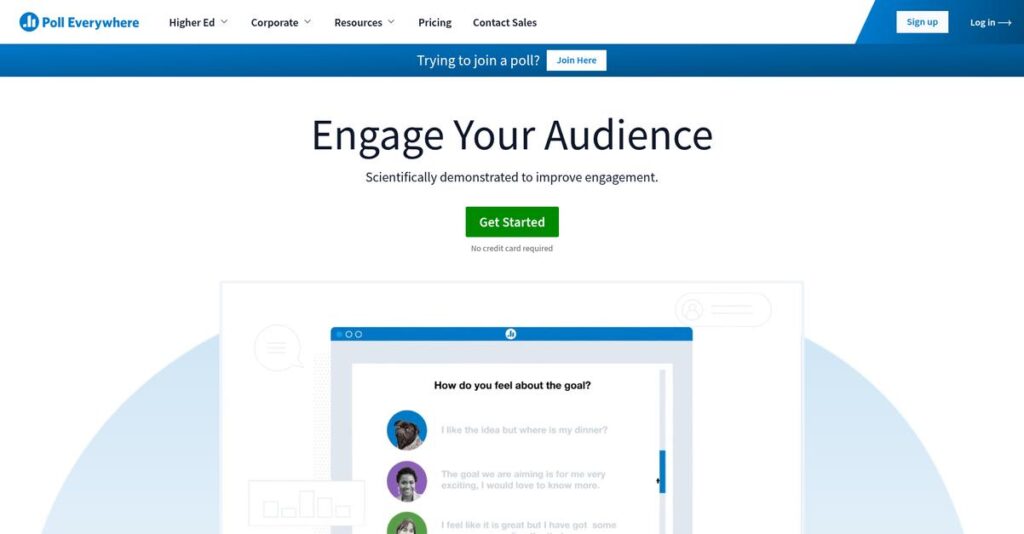Struggling with silent, disengaged audiences again?
If you’re tired of presenting to blank faces or managing chaotic Q&As, you’re probably researching ways to actually involve everyone in the conversation.
From my analysis of engagement tools, I found that passive participation leads directly to wasted meeting time and unclear outcomes.
Poll Everywhere tackles this with real-time polling, upvoting Q&A, and seamless integrations for live or virtual meetings—so every voice actually counts, not just the loudest.
In this review, I’ll show you how Poll Everywhere gets more out of every meeting, whether you’re leading training or running a company all-hands.
You’ll find a detailed breakdown of features and pricing, as well as how Poll Everywhere compares to other options—all based on hands-on testing and real use cases in this Poll Everywhere review.
You’ll walk away knowing the features you need to run meetings people actually want to join.
Let’s dig into the details.
Quick Summary
- Poll Everywhere is an audience engagement platform that adds live polls, Q&A, and quizzes directly into presentations to boost participation
- Best for presenters and educators who want interactive sessions with real-time feedback across live and virtual meetings
- You’ll appreciate its deep integration with PowerPoint and other tools that keeps interaction smooth without disrupting your presentation flow
- Poll Everywhere offers tiered pricing from a free limited plan to enterprise solutions, with paid plans starting at $10/month and free trials available
Poll Everywhere Overview
Poll Everywhere has been focused on making meetings more interactive since 2008. Based in San Francisco, their core mission is turning one-way monologues into valuable two-way conversations.
I see them serving everyone from individual presenters to large enterprises. What truly stands out to me is their strong footprint in corporate and higher education, where capturing immediate feedback is critical for both learning and alignment.
Lately, they’ve smartly doubled down on integrations for hybrid work, especially with platforms like Microsoft Teams and Zoom. In this Poll Everywhere review, you’ll see how this directly enhances remote meetings.
While competitors often focus on one niche like Q&A, Poll Everywhere’s advantage is its deep integration with presentation software. It feels built to improve your existing presentations, not make you start over.
You’ll find them used by corporate L&D teams for reinforcing training, by leadership for all-hands meetings, and across thousands of universities to keep large classrooms actively engaged during lectures.
- 🎯 Bonus Resource: Speaking of training, my guide on Standard Operating Procedures Software covers essential tools for compliance.
Their strategic focus is clearly on turning passive viewing into active participation, especially for hybrid teams. Their parallel emphasis on enterprise-grade security and administration aligns well with what businesses need for a wide rollout.
Now let’s examine their capabilities.
Poll Everywhere Features
Passive audiences kill meeting energy.
Poll Everywhere features are designed to transform one-way presentations into engaging, interactive conversations that keep your audience hooked. Here are five core Poll Everywhere features that truly make a difference.
1. Live Polling & Diverse Activity Types
Tired of one-way monologues?
Passive audiences and low engagement during presentations are frustrating, often leading to missed feedback and quiet rooms. This can leave you wondering if your message landed.
This feature tackles that head-on with a variety of activity types like Word Clouds, Q&A, and Surveys, giving every participant a voice. From my testing, the range of activity types is incredibly versatile, letting you pick the best format for any question. This feature gives every participant a voice without needing app downloads.
This means you get tangible, real-time feedback that immediately boosts energy and makes your presentations more inclusive and effective.
2. Presentation & Meeting Software Integrations
Constantly switching between apps?
Having to jump between your slides and a separate polling tool can disrupt your flow and make your presentations feel clunky. This kills your momentum.
This is where Poll Everywhere shines: their dedicated add-ins for PowerPoint, Google Slides, and Keynote let you build and present polls directly. I found this integration makes your workflow seamless, activating polls naturally as you progress through slides. Similar integrations exist for Microsoft Teams, Slack, and Webex.
You can deliver professional, uninterrupted presentations, making it feel like a native part of your existing meeting environment, not an add-on.
3. Moderated Q&A and Upvoting
Q&A sessions getting out of hand?
In large meetings, Q&A can quickly devolve into chaos, with the loudest voices dominating or off-topic questions derailing the discussion. It’s tough to manage.
What I love about this approach is how it democratizes your Q&A sessions; participants submit questions that others can upvote, surfacing the most relevant topics. The built-in moderation feature is essential for large meetings, letting you approve or dismiss questions before they go live.
This means you can efficiently address the most pressing concerns, ensuring your discussions stay focused and productive, even with large audiences.
4. Competitions (Gamification)
Need to liven up your training?
Keeping participants engaged and reinforcing learning in training sessions or team meetings can be a real challenge. You want them to absorb information, not just listen.
This feature lets you transform multiple-choice questions into engaging quizzes, scoring participants on accuracy and speed. From my testing, displaying the live leaderboard significantly boosts engagement and makes knowledge checks genuinely fun. It’s a great way to inject energy.
You’ll find this dramatically increases participation and retention in workshops or team meetings, turning passive learning into an active, competitive experience.
5. Asynchronous Surveys
Not all feedback is live.
Sometimes you need to gather input before or after a meeting, class, or event, but your current tools are limited to real-time interactions. This leaves gaps in your data.
Poll Everywhere allows you to craft detailed surveys that participants can complete independently, before or after your event. This feature is perfect for gathering comprehensive feedback, like pre-workshop questionnaires or post-event evaluations, collecting results in the same intuitive dashboard.
This means you can capture valuable insights beyond live sessions, extending your feedback collection capabilities for deeper understanding and planning.
Pros & Cons
- ✅ Incredibly easy for both presenters and audience to use.
- ✅ Seamless integration with PowerPoint, Google Slides, and Keynote.
- ✅ Significantly boosts audience engagement and participation rates.
- ⚠️ Paid plans can be expensive, especially for smaller organizations or educators.
- ⚠️ Free plan has a very restrictive 25-response participant limit.
- ⚠️ Advanced reporting and admin UI can have a steeper learning curve.
Overall, these Poll Everywhere features work together to create a cohesive audience engagement system that transforms any meeting or presentation. It’s a unified platform designed to foster interaction, not just provide isolated tools.
Poll Everywhere Pricing
Worried about unexpected software costs?
Poll Everywhere pricing is refreshingly clear, offering various tiers to suit individual presenters up to large enterprises, ensuring you can easily understand your potential investment. This transparency is a key part of their value proposition.
| Plan | Price & Features |
|---|---|
| Free Plan | Free • Up to 25 responses per poll • Most activity types included • Basic reporting • For small, infrequent use |
| Present Tier | $10/month (billed annually at $120) • Up to 700 responses per poll • Full reporting features • Dedicated customer support • Ideal for individual presenters |
| Engage Tier | $42/month (billed annually at $504) • Everything in Present • Moderation capabilities • Post-event reporting • Participant registration required • For professionals & educators |
| Teams Tier | Starts at $84/month (billed annually) • Everything in Engage • Shared team activity library • Team reporting & analytics • Custom branding (logos, colors) • For collaborative teams |
| Enterprise Plan | Custom quote required • All features included • Single Sign-On (SSO) • Dedicated success manager • Advanced admin & security • LMS integration for education |
1. Value Assessment
Real value for your spend.
From my cost analysis, Poll Everywhere’s tiered pricing directly correlates with audience size and feature needs. What impressed me is how their per-response pricing scales with your audience needs, ensuring you only pay for the capacity you genuinely utilize, rather than oversized plans. This approach helps you budget predictably.
This means your monthly costs stay aligned with your actual usage, avoiding wasteful spending on features or capacity you don’t require.
- 🎯 Bonus Resource: While we’re discussing optimizing your budget, understanding best micro learning software can further boost team performance.
2. Trial/Demo Options
Try before you buy.
Poll Everywhere offers a robust Free Plan, allowing you to test out most activity types with up to 25 responses per poll. What I found valuable is how this free tier offers hands-on experience with the core functionality. It’s perfect for exploring the tool’s capabilities before investing in a paid subscription.
This lets you validate the platform’s suitability for your specific needs, reducing commitment risk before full pricing.
3. Plan Comparison
Pick your perfect plan.
The Free Plan is great for initial testing, but for professional use, you’ll want Present or Engage. The Engage tier’s moderation and registration features are critical for larger, controlled sessions. What stands out is how each tier aligns with your specific usage requirements, from solo presenters to full organizational deployment.
This careful segmentation helps you match Poll Everywhere pricing to actual usage requirements, optimizing your budget wisely.
My Take: Poll Everywhere’s pricing is structured to grow with your needs, from casual use to enterprise-level demands. It offers clear value and scalability for educators and businesses alike.
The overall Poll Everywhere pricing reflects transparent value for diverse user needs.
Poll Everywhere Reviews
What do real users truly experience?
To understand what customers genuinely think, I’ve analyzed countless Poll Everywhere reviews across major platforms, focusing on real-world user feedback and experiences for this in-depth section.
1. Overall User Satisfaction
Users are overwhelmingly positive.
Poll Everywhere consistently achieves high ratings, averaging 4.6/5 on G2 and 4.7/5 on Capterra across thousands of reviews. From my review analysis, users often laud its overall simplicity for both presenters and audience members, making engagement incredibly easy.
This indicates you can generally expect a highly satisfying, user-friendly experience from the start.
- 🎯 Bonus Resource: Before diving deeper, you might find my analysis of music production software helpful.
2. Common Praise Points
Ease of use stands out.
Users repeatedly praise Poll Everywhere’s intuitive design and frictionless audience participation, requiring no app downloads. What stood out in customer feedback is how seamless PowerPoint integration simplifies workflows, making it feel native to your presentations.
This means your presentations will flow smoothly, enhancing engagement without technical hurdles.
3. Frequent Complaints
Pricing is a common pain.
Many users, particularly in education or smaller companies, cite the cost of paid plans as a significant barrier. Review-wise, the 25-response free plan limit is frequently called out as too restrictive, quickly forcing users into upgrades.
You’ll need to weigh the value against the pricing, particularly if your audience size grows.
What Customers Say
- Positive: “The best part of Poll Everywhere is its integration with PowerPoint. I can embed my questions directly into my presentation…” (Source: G2)
- Constructive: “My only gripe is the pricing. The free version is too limited for a class of 30, so you are forced into a paid plan…” (Source: G2)
- Bottom Line: “It has completely changed my university lectures. Students who would never raise their hand are now actively participating…” (Source: Capterra)
Overall, Poll Everywhere reviews reflect consistent user satisfaction with minor caveats regarding cost. I found the feedback patterns highly credible.
Best Poll Everywhere Alternatives
Choosing the right interactive platform?
Navigating options for audience engagement can be tough. The best Poll Everywhere alternatives include robust tools, each suited for distinct business needs and presentation styles.
1. Mentimeter
Prioritize stunning visuals and integrated presentations?
Mentimeter shines for visual aesthetics, offering a polished, all-in-one platform for creating entire presentations, not just embedding polls. From my competitive analysis, Mentimeter provides a more modern and slick interface, truly enhancing your audience engagement and visual appeal. This alternative focuses heavily on presentation.
Choose Mentimeter if your team values creating visually cohesive presentations where design and seamless transitions are paramount.
2. Slido
Need best-in-class Q&A for large events?
Slido’s primary strength lies in its best-in-class Q&A and upvoting functionality, ideal for large corporate events. Integrated deeply into the Webex ecosystem, Slido excels in structured Q&A management, making it a key alternative. You’ll find it incredibly efficient for feedback.
Choose Slido if your main need is complex Q&A for corporate events or deep integration with your Cisco Webex environment.
- 🎯 Bonus Resource: While we’re discussing business tools, understanding PACS software for medical imaging is equally important for healthcare professionals.
3. Kahoot!
Want high-energy, gamified learning experiences?
Kahoot! leads in pure gamification, synonymous with fun, music-filled quizzes. Widely used in education and training, Kahoot! specializes in high-energy, game-based learning, making it a vibrant alternative for interactive content. Your audience will love its engaging format.
Choose Kahoot! if your primary goal is high-energy, game-based learning or team-building, especially for training or education.
Quick Decision Guide
- Choose Poll Everywhere: Formal meetings, robust integrations, and enterprise control
- Choose Mentimeter: Visually stunning presentations and sleek design
- Choose Slido: Complex Q&A and Cisco Webex integration
- Choose Kahoot!: Gamified learning and high-energy team building
The best Poll Everywhere alternatives vary significantly. Your specific use case and budget should guide your decision, ensuring you pick the tool that truly fits your needs for effective audience engagement. From my analysis, you have strong options.
Setup & Implementation
Thinking about Poll Everywhere deployment?
My Poll Everywhere review suggests deployment is generally straightforward, but the real test is scaling for your team. Here’s what my analysis reveals about practical implementation challenges and success.
1. Setup Complexity & Timeline
Getting started is remarkably quick.
For individual users, setup takes minutes – just account creation and add-in installation for your chosen presentation software. What I found about deployment is that basic poll creation is intuitive and fast, but managing larger teams or advanced features like moderation requires more dedicated setup time for effective implementation.
You should plan for initial training on advanced features if you’re deploying beyond basic use cases to leverage Poll Everywhere’s full capabilities.
2. Technical Requirements & Integration
Minimal tech hurdles overall.
Poll Everywhere is web-based, needing only a modern browser for presenters and participants to engage. My implementation analysis shows add-ins require compatible software like PowerPoint or Google Slides, but no proprietary app is needed for audience participation, simplifying your rollout significantly.
Ensure your presentation software is up-to-date, and confirm network stability for smooth, uninterrupted real-time audience engagement during live sessions.
3. Training & Change Management
User adoption is generally high.
Most users grasp core functionality quickly, often within an hour of hands-on experience. However, mastering advanced reporting, team management, or moderation features requires more dedicated learning. What I found about deployment is that proactive training enhances advanced feature adoption, preventing underutilization despite the initial simplicity.
Develop targeted training for power users and administrators, focusing on advanced features to maximize your organization’s return on investment.
4. Support & Success Factors
Vendor support proves valuable.
Poll Everywhere offers responsive customer support on paid plans, with enterprise clients gaining a dedicated customer success manager. From my implementation analysis, this dedicated support is crucial for large-scale rollouts, particularly for configuring SSO and providing department-level training efforts for multiple teams.
Leverage their extensive knowledge base for quick answers, and for enterprise plans, utilize your dedicated success manager for strategic guidance and training.
Implementation Checklist
- Timeline: Days to weeks for team rollout, ongoing for advanced usage
- Team Size: Individual users, IT for add-ins; dedicated CS for enterprise
- Budget: Beyond software: advanced feature training and enterprise support
- Technical: Modern browser, compatible presentation software, stable internet
- Success Factor: Strategic training for advanced features, leveraging dedicated support
Overall, Poll Everywhere implementation is generally straightforward for basic use, but larger deployments benefit from strategic planning and leveraging support resources. The overall Poll Everywhere implementation offers quick starts with scalable support for deeper engagement.
Who’s Poll Everywhere For
Find your perfect engagement software fit.
This Poll Everywhere review helps you determine if this interactive engagement software aligns with your specific business profile, team size, and use case requirements. I’ll guide you through ideal scenarios and potential mismatches.
1. Ideal User Profile
Engagement-focused presenters seeking audience connection.
Poll Everywhere is ideal for corporate trainers, educators, and internal comms teams aiming to transform one-way presentations into two-way conversations. From my user analysis, organizations prioritizing live interaction and feedback find its integration with PowerPoint and Google Slides invaluable for dynamic sessions.
You’ll see a tangible increase in participation and feedback quality, making meetings and classes more inclusive and effective.
2. Business Size & Scale
Suited for various organizational sizes.
Poll Everywhere scales from individual presenters to large enterprises, excelling where robust user management and enterprise security are needed. What I found about target users is that it thrives in mid-to-large educational institutions and corporations with dedicated L&D or HR teams needing broad adoption across departments.
Your business is a good fit if you need versatile functionality for many users and can justify a paid plan beyond the basic free tier.
- 🎯 Bonus Resource: While we’re discussing getting actionable insights, understanding specific data needs like with nutrition analysis software can be vital.
3. Use Case Scenarios
Interactive presentations and real-time feedback.
This software shines in live training sessions, university lectures, all-hands meetings, and interactive conference Q&As. User-wise, it particularly excels at seamless integration into existing presentation flows, supporting diverse interaction types like quizzes, polls, and moderated Q&A without app downloads.
You’ll find strong alignment if your primary goal is boosting audience participation and gathering immediate, actionable insights during live events.
4. Who Should Look Elsewhere
When Poll Everywhere isn’t your best choice.
If your budget is extremely limited, the free plan’s 25-response limit will quickly frustrate your needs. Similarly, if game-show-style quizzes are your sole focus, or cutting-edge visual aesthetics are your top priority, dedicated alternatives might offer a better experience.
Consider tools like Kahoot! for gamified quizzes or Mentimeter for advanced visual poll designs if these specific needs outweigh broad versatility and deep integrations.
Best Fit Assessment
- Perfect For: Corporate trainers, educators, HR for engaging live presentations & feedback.
- Business Size: Individuals to large enterprises, optimal for mid-to-large organizations.
- Primary Use Case: Live audience engagement, real-time Q&A, and interactive polling.
- Budget Range: Paid plans for 25+ responses, not for extremely tight budgets.
- Skip If: Solely need game-show quizzes or cutting-edge visual poll aesthetics.
The ideal Poll Everywhere review user values highly interactive sessions and seamless presentation integration. You’ll find this solution a strong fit if your goal is truly transforming passive audiences into active participants, rather than just basic polling.
Bottom Line
Poll Everywhere excels at audience engagement.
My Poll Everywhere review thoroughly assesses its capabilities, revealing whether this interactive platform genuinely fits your engagement needs and delivers on its promises for a more dynamic presentation experience.
1. Overall Strengths
Poll Everywhere masters live audience interaction.
The software succeeds by offering unparalleled ease of use for creating and running interactive activities, coupled with seamless integration into presentation tools like PowerPoint. From my comprehensive analysis, its intuitive design simplifies audience participation without requiring app downloads, fostering higher engagement rates across diverse settings.
These strengths directly translate into more dynamic meetings, lectures, and training sessions, significantly boosting participant feedback and involvement.
- 🎯 Bonus Resource: If you’re also looking into office productivity, my article on best word processor software covers essential tools.
2. Key Limitations
Cost remains a notable consideration for some.
While the core functionality is robust, the free plan’s 25-response limit quickly becomes restrictive for larger groups or frequent use, pushing users toward paid tiers. Based on this review, higher pricing tiers present a barrier for educators, small teams, and budget-conscious organizations that require broader access without enterprise features.
These limitations are primarily budget-related but manageable if you align your usage frequency and audience size with the available plans.
3. Final Recommendation
Poll Everywhere earns a strong recommendation.
You should choose this software if your priority is creating highly interactive presentations, training sessions, or large-scale meetings that demand real-time audience participation. From my analysis, it is ideal for driving real-time interaction in both virtual and in-person environments for organizations of all sizes, especially in education and L&D.
My confidence level is high for organizations seeking to transform passive audiences into active, engaged contributors.
Bottom Line
- Verdict: Recommended for engagement-focused presenters
- Best For: Educators, trainers, corporate L&D, internal communications
- Biggest Strength: Unparalleled ease of use and seamless audience engagement
- Main Concern: Higher tier pricing can be prohibitive for some budgets
- Next Step: Explore the free trial for basic features and functionality
This Poll Everywhere review affirms its value, offering strong confidence in its ability to transform static presentations into active, engaging conversations for your audience.