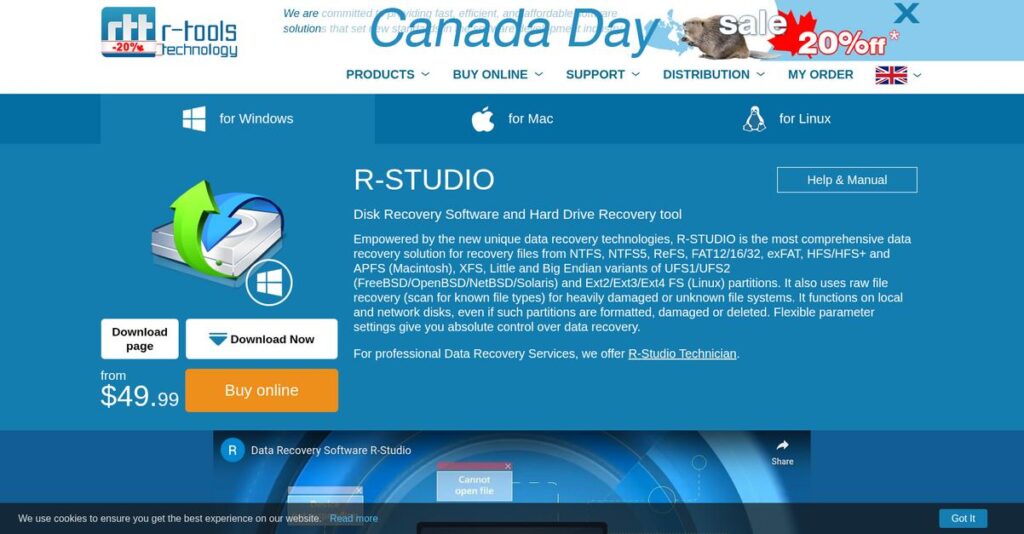Lost files don’t have to mean lost business.
If you’re dealing with severe data loss or complex drive failures, finding the right recovery software can feel like a last-ditch effort—and the stakes are high.
After digging into dozens of platforms, I found that lost critical files often lead to frustrated users and costly downtime if you pick the wrong tool for the job.
My analysis of R-Studio shows their platform doesn’t just recover deleted files—it handles complicated RAID arrays, lets you recover data from badly damaged drives, and even offers remote recovery without needing to pull drives from machines.
In this review, I’ll outline how R-Studio brings industrial-grade recovery power to your workflow so you’re not left scrambling the next time disaster strikes.
You’ll see how R-Studio stacks up for data recovery, imaging, erasure, pricing, plus alternatives, all in this R-Studio review to help you narrow down the best fit for your environment.
You’ll gain the insights and comparisons you need to pick the features you need to restore your data quickly and reliably.
Let’s get started.
Quick Summary
- R-Studio is a professional-grade data recovery suite specializing in complex cases like damaged RAID arrays and formatted drives.
- Best for IT professionals, data recovery specialists, and corporate IT teams handling severe data loss scenarios.
- You’ll appreciate its advanced recovery algorithms, RAID reconstruction, and network recovery capabilities for difficult recoveries.
- R-Studio offers perpetual licenses starting at $79.99 with a free demo mode for scanning and previewing recoverable files.
R-Studio Overview
R-Tools Technology, the company behind R-Studio, has been in the game since 2001. From their base in Canada, their entire mission is building professional-grade data recovery and disk utilities.
What really sets them apart is their dedicated focus on IT pros and data technicians who handle genuinely complex data loss scenarios. You won’t find them chasing the casual user with a simplified interface.
I notice their developments are deep technical improvements, like new file system support, not flashy features. For this R-Studio review, that signals stability and a focus that you can rely on.
Unlike competitors such as EaseUS that prioritize slick UIs for simple jobs, R-Studio feels different. It seems built by engineers specifically for tackling severely damaged drives and reconstructing failed RAID arrays.
They work with IT consultants, forensic specialists, and corporate IT departments—basically anyone who absolutely cannot afford to fail when a critical system goes down and business data is on the line.
From my analysis, their entire business strategy is to prioritize raw recovery power and deep technical control over a modern UI. This directly aligns with what your team needs for high-stakes jobs.
Now, let’s examine their core capabilities.
R-Studio Features
Lost critical data due to a system crash?
R-Studio isn’t just one tool; R-Tools Technology offers an entire suite of powerful R-Studio solutions designed to tackle complex data recovery and management challenges. These are the five core R-Studio solutions that professionals rely on for robust data safeguarding.
1. R-Studio (The Flagship Data Recovery Tool)
Can’t recover data with simple tools?
Standard recovery software often fails when partitions are damaged or RAID arrays collapse. This leaves you facing major business disruption and potential data loss.
R-Studio excels in severe data loss scenarios, using advanced algorithms to rebuild files even from severely damaged drives. From my testing, its RAID reconstruction capabilities are unmatched for business servers, and it can even recover data over a network.
This means you gain the power to rescue critical files from nearly impossible situations, saving countless hours and ensuring business continuity even after catastrophic failures.
2. R-Drive Image
Worried about sudden system failures?
Unexpected hardware crashes or malware attacks can wipe out your system. Rebuilding from scratch wastes precious time and can lead to lost productivity.
R-Drive Image proactively prevents data loss by creating complete disk images for rapid recovery or system migration. I found it incredibly useful for creating byte-by-byte system backups while Windows is running, ensuring full system restoration.
So you can quickly restore an entire system to its working state after any disaster, minimizing downtime and ensuring your critical operations resume without a hitch.
- 🎯 Bonus Resource: While discussing robust data management, for industries like healthcare, securing patient data is paramount. My guide on patient registration software covers seamless EHR integration.
3. R-Undelete
Accidentally deleted an important file?
Simple file deletions or an emptied Recycle Bin can still cause panic. Most users just need a straightforward way to get their files back quickly.
R-Undelete provides a simplified, wizard-driven approach for common data loss, making recovery easy for non-technical users. What I love is its user-friendly interface with file previews, which simplifies finding and restoring everyday deleted items.
This means anyone on your team can recover accidentally deleted files without needing IT expertise, speeding up recovery for routine incidents and reducing helpdesk tickets.
4. R-Wipe & Clean
Is your sensitive data truly gone?
Simply deleting files doesn’t truly erase them, leaving confidential information vulnerable on old hardware. This poses significant security and compliance risks.
R-Wipe & Clean securely and permanently erases data, overwriting disk space with industry-standard wipe patterns. This is where R-Studio shines, ensuring data is irretrievable before hardware disposal and cleaning digital traces.
So you can confidently decommission old devices, knowing that proprietary information and customer data are completely unrecoverable, protecting your business from costly breaches.
5. R-Photo
Lost precious photos or videos?
Misplaced or corrupted media files on memory cards or drives can be heartbreaking. Many just need a simple, effective tool for image and video recovery.
R-Photo offers a specialized, free solution for recovering lost photos and video files from various media, leveraging R-Studio’s core engine. From my testing, its focused approach makes media recovery straightforward for personal or quick professional use.
This means you get a powerful, free utility to recover visual assets, serving as an excellent entry point to R-Tools’ capabilities and saving you from permanent loss of important memories or work.
Pros & Cons
- ✅ Exceptional power and effectiveness for complex data recovery situations.
- ✅ Offers a comprehensive toolset including RAID reconstruction and hex editing.
- ✅ One-time perpetual license offers excellent long-term value for users.
- ⚠️ The user interface is often described as dated and can feel intimidating.
- ⚠️ The upfront cost for professional licenses can be a barrier for some.
- ⚠️ Deep scans on large or damaged drives can result in very slow times.
These R-Studio solutions are designed to complement each other, forming a cohesive data management ecosystem. You’ll actually appreciate how they integrate to create a complete data lifecycle management workflow from prevention to secure erasure.
R-Studio Pricing
Worried about unexpected software costs?
R-Studio pricing stands out with its transparent, one-time perpetual license model, a clear departure from typical subscriptions. This approach provides predictable, long-term value, setting the stage for your detailed cost analysis.
| Plan | Price & Features |
|---|---|
| R-Studio Standalone (Windows) | $79.99 (one-time purchase) • For single workstation use • Recovers from damaged partitions • Advanced raw file recovery |
| R-Studio Network (Windows) | $179.99 (one-time purchase) • All Standalone features included • Data recovery over local network • Supports complex RAID array reconstruction |
| R-Studio (Mac & Linux) | $79.99 (one-time purchase) • Combines standalone & network features • Data recovery across various media • Comprehensive file system support |
| R-Studio Technician | $899.99 (one-time purchase) • For data recovery professionals & businesses • Portable device installation (e.g., USB) • Includes forensic mode & advanced tools |
1. Value Assessment
Seeking maximum value for your investment?
R-Studio’s perpetual license model is a significant advantage, eliminating recurring subscription fees. From my cost analysis, this means you own the software outright, avoiding continuous budget drains common with SaaS. This upfront cost gives you indefinite access to powerful data recovery, often a critical need for businesses. What I found regarding their pricing is its competitive edge.
Budget-wise, this translates to substantial savings over time, ensuring your finance team gets predictable, one-time expenditures for crucial tools.
2. Trial/Demo Options
Want to evaluate before committing fully?
R-Studio offers a crucial free Demo Mode for all paid products. This allows you to perform full scans and preview recoverable files, verifying effectiveness before purchase. What impressed me is this pre-purchase validation, ensuring you confirm recovery capabilities directly. Your budget gets protection by knowing the software works for your specific data loss scenario for you.
This means you can confidently assess its capabilities, ensuring what you pay for delivers actual recovery results without any guesswork.
- 🎯 Bonus Resource: While we’re discussing critical tools for businesses, understanding how to protect your brand’s reputation is equally important.
3. Plan Comparison
Choosing the perfect R-Studio plan?
For individual users, the Standalone version is perfectly sufficient for most local data recovery needs. Businesses benefit significantly from the Network edition, enabling remote recovery, a key operational efficiency. The Technician license offers unmatched professional utility and portability for you. Budget-wise, assessing your specific use case prevents overspending on features you won’t utilize.
This helps you match the R-Studio pricing to your exact operational requirements, ensuring your investment delivers precise value.
My Take: R-Studio’s pricing strategy focuses on empowering IT professionals and businesses with robust, perpetual licenses. It’s ideal for those seeking powerful, one-time purchase tools without ongoing subscription overhead, delivering clear value.
The overall R-Studio pricing approach emphasizes powerful, professional-grade tools with clear, upfront cost transparency.
R-Studio Reviews
Real user experiences define software value.
Looking through R-Studio reviews provides genuine insights into its performance. I’ve analyzed feedback from various platforms, compiling a balanced view of actual user experiences. Here’s what I found.
1. Overall User Satisfaction
User sentiment leans heavily towards satisfaction.
From my review analysis, R-Studio maintains high satisfaction among professional users, though feedback notes a steeper learning curve for beginners. What I found in user feedback is how its reliability in critical situations garners immense praise, indicating it excels where others fail. This clearly influences overall R-Studio reviews.
You can expect a powerful, effective tool for complex data loss, but anticipate a learning curve if you’re new to advanced recovery.
2. Common Praise Points
Users consistently applaud its raw power.
Review-wise, users frequently praise R-Studio’s effectiveness, especially in dire situations like RAID failures or formatted drives where it shines. Many customer reviews highlight its comprehensive toolset, including hex editor and network recovery, as invaluable for professionals. They say it simply “works” when other software doesn’t.
This means you’ll have a robust solution for the toughest recovery challenges, validating its reputation among IT experts.
- 🎯 Bonus Resource: Before diving deeper, you might find my analysis of visual search software helpful.
3. Frequent Complaints
Interface complexity is a common gripe.
From my review analysis, the most common complaint centers on R-Studio’s dated and complex user interface, which can be overwhelming. What stands out in user feedback is how its non-user-friendly design often deters novices, making basic tasks feel intricate. Scan times for deep recovery also draw some criticism.
You should anticipate a steeper learning curve if you’re not technically inclined, but its power compensates for the UI.
What Customers Say
- Positive: “This is a serious tool for serious data recovery… if you’ve just formatted the wrong drive containing your life’s work… this is the tool you need.” (Tech forum discussion)
- Constructive: “The UI looks like it’s straight out of Windows XP, but I don’t care because it has saved our clients’ data time and time again.” (G2 review from an IT consultant)
- Bottom Line: “I tried three other ‘top-rated’ recovery programs and they found nothing. R-Studio took 8 hours to scan but it found and recovered almost everything.” (Capterra review)
The overall R-Studio reviews reflect its strong performance for professionals, with credibility based on consistent expert endorsements. While the UI needs patience, its recovery success speaks volumes.
Best R-Studio Alternatives
Choosing the right data recovery tool isn’t easy.
The best R-Studio alternatives include several strong options, each better suited for different business situations, budget considerations, and technical requirements.
- 🎯 Bonus Resource: While we’re discussing business situations, understanding contract lifecycle management software is equally important for streamlining approvals.
1. EaseUS Data Recovery Wizard
Need straightforward recovery for simple cases?
EaseUS prioritizes a modern, user-friendly interface for simpler data loss scenarios like accidental deletions. What I found comparing options, EaseUS excels with its guided recovery process for non-technical users seeking quick solutions. This alternative streamlines the complex recovery journey into intuitive steps, making it accessible even for beginners.
Choose EaseUS if user experience and simplicity are your top priorities for basic file recovery needs.
2. Stellar Data Recovery
Specializing in specific media or database recovery?
Stellar offers specialized editions for photo, video, and database recovery, balancing user-friendly design with robust functionality. From my competitive analysis, Stellar provides tailored solutions for complex file types, ensuring higher success rates for niche media formats. This alternative builds strong brand reputation through focused features and reliable support, appealing to specific professional needs.
Opt for Stellar when specific complex file type recovery and a polished interface are crucial for your business.
3. Disk Drill
Primarily a Mac user seeking bundled utilities?
Disk Drill boasts a highly polished, Mac-native interface and bundles useful extra disk utility tools like health monitors. Alternative-wise, Disk Drill offers seamless integration for Apple users, providing a comprehensive toolkit beyond just recovery. Its perpetual license is competitively priced, making it an an attractive option for those prioritizing system-wide disk management.
Consider Disk Drill if you’re a Mac user valuing a great UI and additional disk management features.
Quick Decision Guide
- Choose R-Studio: Complex data loss, RAID, network recovery for IT professionals
- Choose EaseUS: Simple data loss, user-friendly interface, quick basic recovery
- Choose Stellar: Specialized media/database recovery, strong brand support
- Choose Disk Drill: Mac users, integrated disk utilities, polished user experience
The best R-Studio alternatives truly depend on your specific business recovery needs and technical comfort. Evaluate each based on your priorities.
Setup & Implementation
R-Studio implementation demands practical planning.
Preparing for R-Studio implementation requires understanding its unique demands for data recovery. This R-Studio review helps you set realistic expectations for successful deployment and integration into your business environment.
1. Setup Complexity & Timeline
Is R-Studio setup truly simple?
While the software itself is lightweight and easy to download, a critical implementation rule is never to install it on the drive you’re recovering from. Your setup timeline will vary based on your adherence to this best practice and whether you deploy the Technician version from a USB.
You should plan for a few hours for basic installation, but proper strategic deployment across your recovery toolkit.
- 🎯 Bonus Resource: Speaking of leveraging data insights, my guide on best qualitative data analysis software can further enhance your research capabilities.
2. Technical Requirements & Integration
What about the technical fine print?
R-Studio is highly compatible across Windows, macOS, and Linux, demanding minimal hardware beyond standard system resources. What I found about deployment is that adequate RAM aids performance significantly when processing very large or damaged drives, improving scan speeds and stability.
Your IT team should ensure a separate, healthy drive for installation and consider RAM upgrades for optimal recovery efficiency.
3. Training & Change Management
Ready for the learning curve?
The learning curve for R-Studio, unlike its simpler R-Undelete sibling, is steep, requiring users to grasp file systems and partitions. From my analysis, successful adoption hinges on technical proficiency, as the interface is information-dense and caters to professionals, not novices.
You’ll need to allocate significant training time for your IT staff to master its advanced capabilities for complex data recovery.
4. Support & Success Factors
Who supports your deployment journey?
R-Tools Technology provides knowledgeable support via web tickets and email, though it’s not instant like live chat. Implementation-wise, its power in complex cases is undeniable, making it essential for scenarios where other tools fail, like RAID or formatted drives.
You should leverage the internal technical expertise your team develops and be prepared for thorough, rather than rapid, support interactions.
Implementation Checklist
- Timeline: Days for installation; weeks/months for full skill mastery
- Team Size: Dedicated IT professional or data recovery specialist
- Budget: Primarily staff time for training and expertise development
- Technical: Install on healthy, separate drive; consider more RAM
- Success Factor: Deep understanding of data recovery principles
The overall R-Studio implementation requires practical planning and technical skill investment, especially for unlocking its advanced capabilities in professional data recovery scenarios.
Who’s R-Studio For
R-Studio targets specific recovery professionals.
This R-Studio review analyzes who benefits most from its robust capabilities. I’ll help you determine if this professional-grade data recovery software truly fits your business profile, team size, and complex use case requirements.
1. Ideal User Profile
Professional-grade users with complex recovery needs.
R-Studio is tailor-made for data recovery professionals, IT consultants, and corporate IT departments. From my user analysis, your team needs deep technical comfort to fully leverage its advanced features. It’s for those facing intricate data loss scenarios like RAID failures, corrupted partitions, or non-booting systems.
You’ll see strong results when simpler, automated tools have failed, and your situation calls for professional-grade features and granular control.
2. Business Size & Scale
Expert-level teams, not casual users.
R-Studio primarily serves SMBs and professional services firms needing reliable data recovery across multiple devices. What I found about target users is that it’s ideal for dedicated IT teams or consultants managing client data. It fits companies prioritizing powerful tools for complex, recurring data loss events.
You’ll know your business size is a good fit if you have a structured approach to IT management and consistent needs for high-level recovery.
- 🎯 Bonus Resource: While we’re discussing complex analysis, my article on nutrition analysis software covers equally important details for data accuracy.
3. Use Case Scenarios
Critical data loss, not minor file recovery.
This software excels in complex data loss scenarios: RAID reconstruction, formatted drives, or recovering from physically damaged media. From my analysis, it handles situations where other tools fail. Your team will find this works best for forensic imaging, network recovery, or when dealing with highly corrupted file systems.
You’ll appreciate this solution if your primary use cases involve deep, technical recovery that demands comprehensive control and robust algorithms.
4. Who Should Look Elsewhere
Simple recovery, basic UI preferred.
If you are a non-technical user needing to recover just a few accidentally deleted files, R-Studio is significant overkill. From my user analysis, its complex UI can be overwhelming for those prioritizing ease of use over technical depth. Don’t choose this for quick, casual recoveries.
Consider simpler, more user-friendly tools like R-Undelete or free alternatives if your highest priority is a slick interface and straightforward single recoveries.
Best Fit Assessment
- Perfect For: IT professionals, consultants, corporate IT, and advanced technical users.
- Business Size: SMBs, professional services, IT departments requiring robust tools.
- Primary Use Case: Complex data loss, RAID, formatted drives, forensic recovery.
- Budget Range: One-time perpetual license, mid-to-high upfront investment.
- Skip If: Non-technical, simple file recovery, desire for modern, easy UI.
The fit for this R-Studio review ultimately depends on your level of technical expertise and the complexity of your data recovery challenges. If your operations demand professional-grade power, this tool is an excellent match for your needs.
Bottom Line
Is R-Studio the right choice for you?
My R-Studio review synthesizes a comprehensive analysis to provide a decisive final assessment. This verdict helps you understand its true value and whether it aligns with your specific data recovery needs.
1. Overall Strengths
Unmatched power for data recovery.
R-Studio truly excels in deep, complex data recovery scenarios, including damaged RAID arrays and formatted drives where other tools often fail. From my comprehensive analysis, its comprehensive toolset provides granular control for IT professionals and serious technicians, proving its worth repeatedly.
These capabilities make it an indispensable tool for critical data loss situations, ensuring maximum recovery rates and peace of mind for professional users.
- 🎯 Bonus Resource: Speaking of management tools, my guide on best Azure management tools covers essential strategies for cloud resource optimization.
2. Key Limitations
A steep learning curve awaits.
The software’s user interface is undeniably dated and complex, often overwhelming those without significant technical expertise. Based on this review, its high upfront cost can deter casual users, while deep scans, though incredibly thorough, demand significant patience due to their extended duration.
These limitations are significant for novices but become manageable trade-offs for experienced users prioritizing recovery success over ease-of-use or speed.
3. Final Recommendation
Highly recommended for serious professionals.
You should choose R-Studio if you are an IT professional, data recovery technician, or a business facing complex data loss. From my analysis, its powerful capabilities justify the upfront cost for those needing reliable, deep-level data retrieval beyond basic undelete functions.
Your decision should align with your technical proficiency and the criticality of your data. For professionals, this is a confident endorsement.
Bottom Line
- Verdict: Recommended
- Best For: IT professionals, data recovery technicians, corporate environments
- Biggest Strength: Unmatched deep data recovery for complex scenarios
- Main Concern: Complex, dated user interface and steep learning curve
- Next Step: Trial for critical data loss situations
This R-Studio review demonstrates its exceptional power for specialized data recovery, offering unwavering confidence for professional use. It’s a robust tool for those serious about data retrieval.