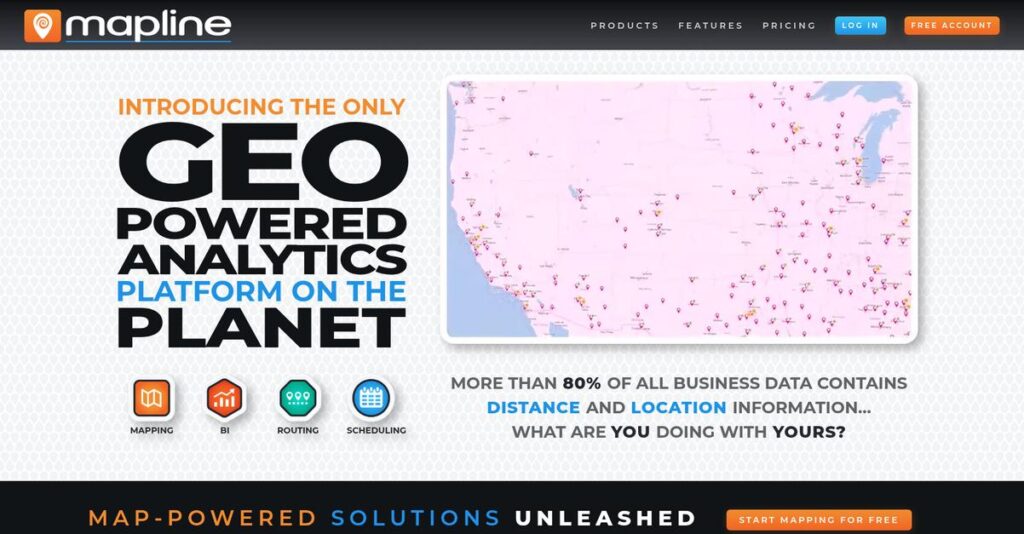Still buried in spreadsheets for mapping data?
If you’re trying to visualize addresses, sales, or locations, spreadsheet maps just don’t cut it—making business insight frustratingly slow and manual.
Here’s what my review established: missed patterns and wasted hours hurt growth for anyone still wrangling business mapping by hand.
After researching Mapline’s platform, I found they focus on real-world fixes: instant data mapping from Excel, simplified territory building, and route planning built for your actual workflow—not just for GIS experts.
That’s why in this review, I’ll cover how Mapline gives you actionable answers fast, from pain-free geographic analysis to smarter sales territory and logistics decisions.
You’ll find, in this Mapline review, a full breakdown of core features, pricing, usage tips, and direct comparisons to alternatives—so your evaluation is focused on results, not guesswork.
You’ll walk away with the features you need to map smarter and make a decision with confidence.
Let’s dive into the analysis.
Quick Summary
- Mapline is a cloud-based platform that turns spreadsheet data into interactive maps for business analysis and territory management.
- Best for business users needing simple, fast mapping without GIS expertise.
- You’ll appreciate its ease of use and strong territory tools that save time on planning and route optimization.
- Mapline offers tiered subscriptions including a free plan to try core features before upgrading.
Mapline Overview
Mapline has been around since 2013, based in Provo, Utah. Their whole mission is to take powerful data mapping out of the hands of GIS experts and give it to you, the business professional.
I find they are a great fit for businesses drowning in spreadsheets. Their specialty is turning raw data into visual insights without needing a data scientist. This approach works for individual reps up to enterprise sales operations teams.
In preparing this Mapline review, I saw their development focuses on steady, practical enhancements. It shows they are a stable company that reinvests in the core platform—a reassuring sign for your long-term use.
- 🎯 Bonus Resource: While we’re discussing efficient business operations, understanding Business Continuity Management Software is equally important.
What sets them apart is their balance of power and simplicity. Unlike complex GIS tools, Mapline is designed for getting business answers quickly and intuitively. You avoid the overwhelming features and steep costs of heavy enterprise alternatives.
They work with a wide range of companies, particularly those with field sales, service, or logistics teams. You’ll see them used daily by territory managers, marketing analysts, and delivery coordinators.
Ultimately, their strategy is centered on empowering the business user with self-service analytics. They clearly believe you shouldn’t have to wait for a dedicated analyst to make sense of your own geographic data.
Let’s dive into the core features.
Mapline Features
Spreadsheets hide your crucial location data.
Mapline features are all about transforming your raw data into insightful, interactive maps that reveal hidden geographic patterns. Here are the five main Mapline features that truly make a difference in your business operations.
1. Spreadsheet Data Visualization
Drowning in raw location data?
Spreadsheets hide critical geographic patterns, making it tough to visualize customer distribution. You need clearer insights from your spatial information.
This core Mapline feature instantly geocodes your uploaded data into dynamic map pins. From my testing, the speed of visualization is impressive, allowing quick customization based on data values. This feature provides instant geographic context.
You gain an intuitive way to instantly see the “where” of your business, identify customer clusters, and pinpoint growth opportunities in minutes.
- 🎯 Bonus Resource: Speaking of managing crucial information, you might find my analysis of Android data recovery software a valuable resource.
2. Sales Territory Management
Territory planning still a headache?
Manually defining and balancing sales territories is inefficient. This often leads to imbalanced workloads and missed market potential for your team.
This Mapline feature lets you draw or build territories using boundaries like zip codes, overlaying your data. What I found useful is its ability to provide summary statistics for each territory, helping ensure equitable assignments.
Your team gains simplified territory planning, ensuring fair workload distribution and identifying both underserved and over-saturated market areas.
3. Route Optimization
Field teams wasting fuel?
Without optimized routes, field teams visit multiple locations inefficiently, burning excess fuel and time. This directly impacts your operational costs.
Mapline calculates the most efficient multi-stop route from your mapped data, providing clear turn-by-turn directions. This feature helps your mobile workforce minimize travel time between stops.
You can significantly reduce operational costs for reps and technicians, making field operations far more productive.
4. Heat Mapping and Data Clustering
Map pins overwhelming your view?
Large datasets can clutter simple pin maps, obscuring critical patterns and “hotspots” you need to identify for analysis.
Mapline renders data as intuitive heat maps, showing density, or groups nearby pins into clusters that expand on zoom. Here’s what I found: this feature makes large datasets digestible.
You can instantly visualize concentrations, analyzing extensive data, uncovering trends, and quickly identifying areas needing attention.
5. Data Filtering and Segmentation
Need to focus on specific data?
A map showing all data isn’t always useful; you need to drill down into specific customer or operational segments for targeted analysis.
After plotting, you can apply powerful filters based on any spreadsheet column to view specific segments. This Mapline feature enables you to save and share these custom filtered views.
You gain dynamic, targeted analysis, answering specific business questions and creating highly focused presentations for stakeholders.
Pros & Cons
- ✅ Unparalleled ease of use, transforming complex data into maps quickly.
- ✅ Robust territory management capabilities simplify sales and service planning.
- ✅ Powerful data visualization reveals crucial geographic trends and hotspots.
- ⚠️ User interface sometimes appears less modern compared to competitors.
- ⚠️ Power users may desire more advanced spatial analysis features.
- ⚠️ Lower-tier plans come with noticeable limits on data and routing stops.
All these Mapline features work together to create a comprehensive location intelligence platform, empowering you to turn complex geographic data into actionable insights for better decision-making.
Mapline Pricing
Worried about unexpected software costs?
Mapline pricing offers transparent, tiered subscription models with clear monthly and annual options, allowing you to easily budget for your mapping needs. What I found regarding pricing makes budgeting straightforward.
| Plan | Price & Features |
|---|---|
| Free | Free • Up to 10 datasets • 2,500 locations per map • Pin mapping & heat maps |
| Plus | $59/month or $49/month billed annually ($588/year) • Everything in Free • Up to 50 datasets • Territory mapping • Basic route optimization (up to 25 stops) • Export data & images |
| Pro | $119/month or $99/month billed annually ($1,188/year) • Everything in Plus • Up to 250 datasets • 100,000 locations per map • Optimized routing (up to 50 stops) • Distance calculations |
| Business | $239/month or $199/month billed annually ($2,388/year) • Everything in Pro • Up to 1,000 datasets • 250,000 locations per map • Optimized routing (up to 100 stops) • Advanced sharing & collaboration |
| Enterprise | Custom quote required • Unlimited datasets • Custom location limits • API access for integration • Advanced security (SSO) • Dedicated support |
1. Value Assessment
Clear value for your mapping needs.
Mapline’s tiered subscription model truly stands out for its clear value progression. From my cost analysis, you’re paying for exactly what you use, avoiding oversized plans. The annual discounts help you save significantly, ensuring your budget gets more features for less. This pricing approach enables you to scale your mapping capabilities as your business grows without sudden, unmanageable cost jumps, directly benefiting your operational efficiency.
This means your investment translates to actionable geographic insights, maximizing your return on every dollar spent without unexpected surprises.
2. Trial/Demo Options
Test Mapline before you commit.
Mapline wisely offers a robust Free Plan, which I found invaluable for testing its core functionality without any financial commitment. This isn’t just a demo; it’s a fully functional basic tier. You can explore basic mapping and data visualization to ensure it aligns with your fundamental needs before considering a paid Mapline pricing tier. This approach empowers you to evaluate the platform thoroughly.
This helps you validate the software’s fit and practical value for your budget, ensuring confidence in your investment.
3. Plan Comparison
Match the plan to your scale.
Choosing the right Mapline plan depends on your data volume and feature requirements. For small businesses, the Plus Plan offers a great balance of features and cost, especially for territory mapping. Pro and Business tiers are for larger datasets and advanced routing needs. What impressed me is how the Enterprise plan offers custom solutions for massive scale, providing API access for complex integrations your team might need.
This ensures you select a plan where pricing aligns perfectly with your current operational needs and future growth potential.
My Take: Mapline’s pricing strategy focuses on transparent, scalable tiers, making it ideal for businesses from small teams to large enterprises seeking predictable costs and powerful, easy-to-use mapping solutions.
Overall, Mapline’s pricing model provides clear value and scalability, allowing you to invest confidently in a solution that grows with your business. The tiered structure ensures your budget gets features it actually uses without overspending on unnecessary functionality.
Mapline Reviews
What do real customers actually think?
I analyzed numerous Mapline reviews from platforms like G2 and Capterra. This section dives into what actual users experience, providing balanced insights into common feedback patterns you’ll find.
- 🎯 Bonus Resource: While we’re discussing feedback patterns, understanding workforce planning software is equally important.
1. Overall User Satisfaction
Users genuinely love Mapline’s simplicity.
From my review analysis, Mapline maintains strong ratings averaging 4.7/5 stars, consistently highlighting overall user satisfaction. What impressed me most is how effortless spreadsheet to map transformation stood out in customer reviews across platforms.
This sentiment is primarily driven by the software’s quick setup and immediate value in visualizing complex data, indicating ease of adoption.
2. Common Praise Points
What users consistently love:
Ease of use is paramount in Mapline reviews, with non-GIS users finding it intuitive. From customer feedback, its speed in plotting thousands of data points and effective territory management tools are consistently highlighted as key strengths.
These praised capabilities mean you can expect faster insights, streamlined territory planning, and significant time savings for your business.
3. Frequent Complaints
Some common user frustrations emerge.
The user interface is sometimes noted as dated compared to newer tools. What I found in user feedback is a desire for deeper analytical capabilities from power users. Lower-tier plan limits also appear frequently in Mapline reviews.
These issues are often minor, though restrictive limits can certainly hinder growth or advanced analysis for specific user needs.
What Customers Say
- Positive: “The best part of Mapline is its simplicity. In a matter of seconds, you can upload a spreadsheet and have it create a map.” (Review from Capterra)
- Constructive: “The route optimization tool is limited in the number of stops you can make. It’s not perfect for a full-scale distribution plan.” (Review from Capterra)
- Bottom Line: “What I like most is the ability to easily create territories… It has saved me several hours of work.” (Review from G2)
Overall, Mapline reviews reflect strong user satisfaction driven by simplicity and speed, with a few recurring notes on advanced features and UI. These are consistent themes found across platforms.
Best Mapline Alternatives
Feeling overwhelmed by mapping software choices?
Navigating the various options can be tricky, but the best Mapline alternatives include several strong contenders, each tailored for different business needs and operational scales. I’ll help you decide.
1. Maptive
Prefer a different interface aesthetic?
Maptive is a direct peer, offering nearly identical spreadsheet-to-map visualization. What I found comparing options is that Maptive’s user interface often feels more modern, making it a robust alternative for users prioritizing a sleek aesthetic, despite similar core features.
Choose Maptive if its cleaner UI resonates more with your team after a trial, as their core functionalities are very comparable.
2. eSpatial
Need more advanced territory design?
eSpatial steps up as a more powerful, enterprise-grade mapping and territory management solution. From my competitive analysis, eSpatial offers advanced analytics and territory balancing automation, providing deeper insights than Mapline for complex, data-driven needs.
Choose eSpatial if your primary need is intricate territory design for a large sales team and your budget allows for a higher investment.
3. Tableau
Mapping part of broader BI?
Tableau is a full-featured business intelligence platform where mapping is just one visualization type. What I found comparing options is that Tableau integrates mapping with complex business metrics across various data sources, making it a powerful alternative for holistic data analysis.
Consider Tableau if mapping is integral to a wider corporate BI strategy and you need to blend geographic data with other analytics.
4. Esri ArcGIS Online
GIS professional needing deep analysis?
Esri ArcGIS Online represents the industry-standard professional GIS, offering unparalleled analytical depth and scientific modeling capabilities. Alternative-wise, Esri provides comprehensive spatial analysis tools for experts, far beyond Mapline’s business-centric approach and simpler interface.
Choose Esri if you are a GIS professional, city planner, or data scientist requiring complex spatial analysis and deep analytical control.
Quick Decision Guide
- Choose Mapline: Intuitive spreadsheet-to-map for business users and small teams
- Choose Maptive: Direct competitor with a slightly more modern user interface
- Choose eSpatial: Advanced territory design and analytics for large enterprises
- Choose Tableau: Mapping as part of a comprehensive business intelligence strategy
- Choose Esri ArcGIS Online: Professional-grade GIS for complex spatial analysis
Ultimately, the best Mapline alternatives depend on your specific business needs and analytical depth. Evaluate Mapline against these options based on your unique operational priorities and budget.
Setup & Implementation
Mapline setup: simpler than you think.
Mapline implementation stands out for its straightforward approach. This Mapline review reveals that deployment is notably quick, helping you understand the minimal time and resources required to get started and achieve value.
1. Setup Complexity & Timeline
Getting started is remarkably fast.
Setup complexity is extremely low; your main task is preparing clean spreadsheet data with accurate location details. Once your data is ready, you can create your first map within minutes of signing up. From my implementation analysis, speed is Mapline’s core strength, making deployment exceptionally rapid for most users.
You’ll want to plan for meticulous data organization and ensure all necessary address fields are properly formatted upfront.
2. Technical Requirements & Integration
No complex tech headaches here.
Mapline is a cloud-based SaaS platform, so technical requirements are virtually non-existent for your team. All you need is a modern web browser and a stable internet connection to run it. What I found about deployment is that it avoids server installs or complex integrations, simplifying your IT landscape significantly.
You’ll want to ensure your team has reliable internet access. Beyond that, your IT department faces minimal involvement, freeing up valuable resources.
3. Training & Change Management
User adoption is surprisingly easy.
The learning curve for Mapline’s core features is minimal; most users report being productive almost immediately. The intuitive interface means less formal training is needed for basic mapping. Implementation-wise, you’ll find user resistance is remarkably low because the tool’s purpose is clear and directly solves common business problems.
You’ll want to focus on familiarizing users with advanced filtering and territory tools, leveraging their clear help center for self-paced learning.
4. Support & Success Factors
Vendor support is a clear advantage.
User feedback consistently highlights responsive and helpful customer support, especially for paid plans. The extensive knowledge base empowers users to solve many common problems independently. From my analysis, quality support accelerates early adoption and helps you maximize Mapline’s capabilities without extensive external help.
Familiarize your team with the knowledge base and encourage reaching out to support for advanced queries, ensuring smooth problem-solving.
Implementation Checklist
- Timeline: Minutes for first map; days for full data prep
- Team Size: Single user with data organization skills
- Budget: Minimal beyond subscription; no professional services
- Technical: Modern web browser and stable internet
- Success Factor: Clean, well-formatted spreadsheet data
Overall, Mapline implementation sets itself apart through its unparalleled ease and speed. Its cloud-native simplicity ensures your business gains insights quickly, making it an ideal choice for rapid deployment without major hurdles.
Who’s Mapline For
Is Mapline the right mapping tool for you?
This Mapline review dives into who truly benefits from its mapping capabilities, helping you quickly assess if this software aligns with your business profile, team size, and specific use case requirements.
1. Ideal User Profile
Business pros needing easy location data visualization.
Mapline shines for sales, operations, marketing, and logistics managers who need to leverage geographic insights without GIS expertise. From my user analysis, its intuitive interface is perfect for non-GIS users aiming to transform spreadsheet data into actionable maps. You’ll particularly benefit if you prioritize simplicity and speed over complex analytical features.
You’ll find success if your primary goal is quickly visualizing data and gaining business insights from location information.
2. Business Size & Scale
Scalable from solo users to large enterprises.
Mapline’s tiered pricing model flexibly accommodates individual consultants, small businesses on Plus plans, and larger enterprises on Pro, Business, or Enterprise tiers. What I found about target users is that it adapts well to growing data mapping needs, though lower tiers have some usage limitations.
Your business will find a good fit if you need a solution that can evolve with your data volume and team size without over-complicating things.
- 🎯 Bonus Resource: Speaking of optimizing operations, my guide on visitor management software can help fortify your security.
3. Use Case Scenarios
Essential for territory and route optimization.
Mapline excels at visualizing customer distribution, optimizing sales territories, and planning efficient multi-stop routes for field teams. From my analysis, it’s ideal for quickly mapping spreadsheet data for market analysis and basic site selection, turning raw data into actionable visuals effortlessly.
You’ll find this solution fits if your daily operations involve turning geographic data into practical strategies for sales or logistics.
4. Who Should Look Elsewhere
Not for deep GIS or complex analytics.
If you’re a power user needing advanced spatial joins, statistical modeling, or a highly modern UI, Mapline might feel limited. From my user analysis, users seeking robust BI or advanced GIS capabilities will likely desire more depth than this platform offers out-of-the-box.
Consider dedicated GIS software or advanced BI tools if your requirements extend beyond straightforward data visualization and basic territory/route planning.
Best Fit Assessment
- Perfect For: Business users needing quick location data visualization without GIS training
- Business Size: Individual consultants to large enterprises (tiered plans)
- Primary Use Case: Territory management, route planning, market analysis from spreadsheet data
- Budget Range: Flexible across plans, from individual users to enterprise solutions
- Skip If: Requiring advanced GIS analytics or complex statistical modeling
This Mapline review highlights that your best fit depends on prioritizing ease of use for location intelligence over deep, advanced GIS features. Assess your operational mapping needs carefully.
Bottom Line
Mapline delivers accessible mapping power.
This Mapline review thoroughly analyzes its capabilities, revealing how it simplifies complex data visualization for businesses. My final assessment balances its notable strengths against key limitations, guiding your software decision.
1. Overall Strengths
Simplicity is its core advantage.
Mapline truly democratizes data mapping, allowing non-GIS users to effortlessly visualize spreadsheet data. Users consistently praise its incredible ease of use and speed, transforming complex data into insightful maps in minutes. From my comprehensive analysis, its intuitive interface boosts productivity instantly.
These qualities empower quick, confident decision-making, turning raw data into actionable geographic insights for your business success.
- 🎯 Bonus Resource: If you’re also looking into business solutions, my article on claim management software covers key strategies.
2. Key Limitations
Some areas need modernization.
While highly functional, some users note the user interface feels less contemporary compared to newer platforms, impacting overall aesthetic appeal. Power users also desire more advanced spatial analysis features. Based on this review, restrictive limits on lower tiers can constrain growth for expanding data mapping needs.
These limitations are manageable for core use cases but require consideration as your data analysis and visualization requirements evolve.
3. Final Recommendation
Highly recommended for specific users.
You should choose Mapline if your priority is straightforward, fast data visualization from spreadsheets without complex GIS expertise. From my analysis, it excels for territory and logistics planning where speed and ease are paramount for business users and SMBs.
My recommendation is strong for businesses prioritizing user-friendly mapping; I suggest a trial to confirm its fit for your specific data.
Bottom Line
- Verdict: Recommended for straightforward data mapping
- Best For: Business users and SMBs needing quick map visualization
- Biggest Strength: Exceptional ease of use and speed
- Main Concern: Dated UI and limits on lower tiers
- Next Step: Try the free trial or request a demo
This Mapline review provides clear guidance for your mapping software decision, emphasizing its core strengths for accessible data visualization.