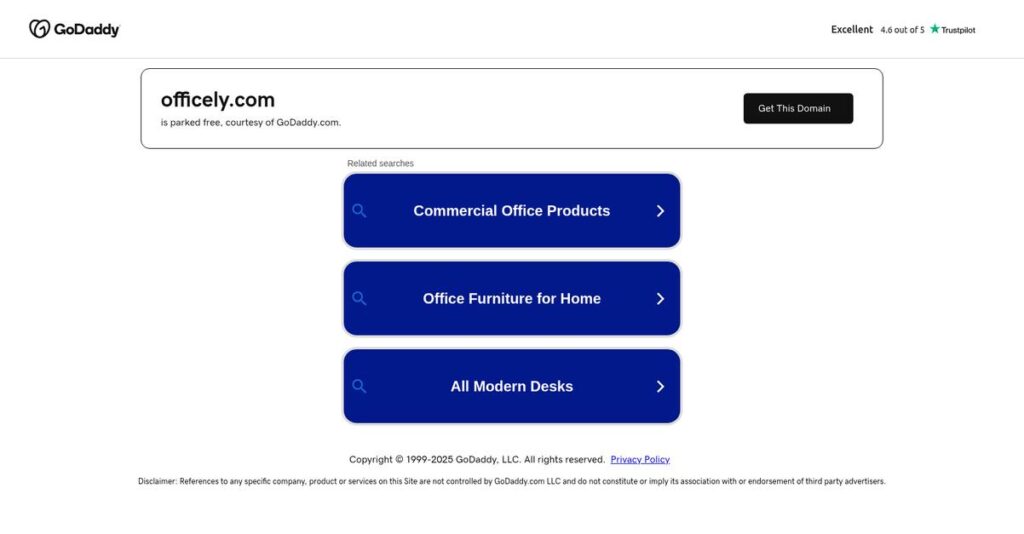Desk bookings shouldn’t take all morning.
If you’re struggling with endless spreadsheets and scattered Slack messages to manage hybrid office days, it’s easy to lose track of who’s in, who’s out, and whether there’s actually space left.
In my analysis of Officely, I found that administrative headaches can kill hybrid work productivity for your whole office.
Officely fixes this by letting your team book desks, manage office schedules, and see who’s onsite—directly from Slack or Microsoft Teams—with a few clicks. After researching their platform, I noted how this native workflow is what truly drives adoption and makes real-time coordination simple.
In this review, I’ll show you how Officely brings order and visibility to hybrid office scheduling with less friction and more clarity.
You’ll find out what works, where Officely’s features shine, current pricing, and how it stacks up if you’re weighing alternatives—all fully informed by my hands-on Officely review.
You’ll walk away knowing the features you need to make a confident decision for your team.
Let’s dive into the analysis.
Quick Summary
- Officely is a simple hybrid work coordination tool embedded inside Slack and Microsoft Teams for desk booking and team visibility.
- Best for small to mid-sized companies using Slack or Teams seeking easy office scheduling without complex setups.
- You’ll appreciate its fast setup and native integration that encourages employee adoption with minimal training.
- Officely offers a free tier for small teams plus affordable per-user monthly plans with a 14-day trial on paid plans.
Officely Overview
I’ve been watching Officely since its 2020 launch from London. Their core mission is to remove the administrative friction of coordinating your team’s hybrid work week.
What really sets them apart is their tight focus on small and mid-market companies, especially in the tech sector. They provide a simple, employee-friendly tool for businesses trying to avoid the complexity and high cost of a heavy, enterprise-grade platform.
For this Officely review, their investment from the Slack Fund is a crucial detail. This was a smart move that validates their deep integration and credibility within that critical software ecosystem.
- 🎯 Bonus Resource: While we’re discussing software ecosystems, understanding best PR software is equally important for holistic business growth.
Unlike broader platforms like Robin or Envoy, Officely was built for pure simplicity. Their unique value is making desk booking feel native to your workflow, not another chore your employees have to remember to do.
You’ll find them working with modern tech firms and other SMBs—organizations that want tools their employees will actually adopt without the common friction of managing another login and password.
From my analysis, their entire strategy is laser-focused on solving the crucial user adoption problem. They embed their tool where your team collaborates daily, which directly addresses why so many new workplace tools fail to gain real traction.
Now, let’s examine their core capabilities.
Officely Features
Hybrid work creating scheduling headaches?
Officely features are actually built right into Slack and Microsoft Teams, aiming to simplify your hybrid office management. Here are the five main Officely features that make coordinating your team’s office days a breeze.
1. Desk & Room Booking (Slack/Teams-Native)
Tired of juggling multiple apps just to book a desk?
Logging into a separate portal for bookings can be a real pain, leading to low adoption and empty desks. It’s frustrating when tools add more work, not less.
Officely lets employees book desks or meeting rooms directly in Slack or Teams using simple commands. From my testing, this native integration feels incredibly intuitive, making it easy to view office maps and see where colleagues are. This feature ensures your team actually uses the booking system.
This means you can dramatically simplify workspace reservations, ensuring everyone finds a spot without hassle or extra clicks.
2. Hybrid Work Scheduling & Team Visibility
Who’s in the office today, anyway?
It’s tough to coordinate in-person collaboration or plan team lunches when you don’t know who’s coming in. This lack of visibility wastes precious office time.
Officely provides a clear, centralized view of your team’s daily schedules, showing who’s in the office or working remotely. What I love about this approach is how the daily summary posts help you coordinate plans, making collaboration smoother and more intentional.
So, your team gets instant visibility, enabling better planning and fostering stronger in-person connections when it matters most.
3. Office Capacity Management
Worried about overcrowding your office space?
Managing office capacity manually is an administrative burden, risking non-compliance or a packed office. It’s a key challenge for safety and comfort.
This Officely feature lets you set daily capacity limits for the entire office or specific zones, automatically preventing new bookings once reached. Here’s what I found: it totally automates capacity control, ensuring you stay within safety guidelines effortlessly.
This means you can ensure a safe, compliant, and comfortable office environment without constant manual oversight, freeing up valuable time.
4. Visitor Management
Is guest check-in always a chaotic mess?
A clunky visitor process can create a poor first impression and security risks. It’s frustrating when visitors are left waiting for their host.
Officely includes a simple system for employees to register guests, with automated notifications for admins and hosts. The instant messaging to hosts when guests arrive significantly streamlines the process. This improves both security and the guest experience right from the start.
So, you can create a seamless, professional experience for every visitor, enhancing security and improving efficiency for your front desk.
5. Analytics and Reporting
Struggling to understand your office utilization?
Without clear data, making informed decisions about real estate or hybrid work policies is just guesswork. This can lead to wasted resources.
Officely offers a powerful admin dashboard with key metrics like utilization rates, popular office days, and no-show rates. From my evaluation, this feature really shines by providing the data you need to optimize your space.
This means you can gain crucial insights to make smart, data-driven decisions about your office footprint and hybrid work strategy.
- 🎯 Bonus Resource: Before diving deeper, you might find my analysis of best cemetery software helpful.
Pros & Cons
- ✅ Seamlessly integrates into your existing Slack or Microsoft Teams workflow.
- ✅ Exceptionally easy to set up and use, with minimal employee training needed.
- ✅ Enhances team coordination and planning with clear presence visibility.
- ⚠️ Floor plan functionality is relatively basic compared to enterprise tools.
- ⚠️ Some users occasionally report minor bugs or glitches in the platform.
- ⚠️ The Microsoft Teams version is perceived as less mature than Slack.
You’ll appreciate how these Officely features work together, creating a cohesive system for hybrid workplace management. It simplifies daily operations and helps you get the most from your office.
Officely Pricing
Considering what you’ll actually pay?
When evaluating Officely pricing, you’ll find a refreshingly clear per-user model designed to scale with your team. This straightforward approach helps you budget predictably for your hybrid workplace needs.
| Plan | Price & Features |
|---|---|
| Free Plan | $0 for up to 25 active users • Desk booking • Office directory • Basic capacity management |
| Pro Plan | $3/user/month (billed monthly) $2.50/user/month (billed annually) • Unlimited users • Interactive floor plans • Meeting room booking • Advanced analytics • Google/Outlook integrations |
| Enterprise Plan | Custom pricing – Contact Us • All Pro features • Single Sign-On (SSO) • SCIM user provisioning • Dedicated account manager |
1. Value Assessment
Smart value for your dollar.
What I found regarding Officely’s Pro plan pricing is its strong value proposition for growing teams. It offers comprehensive hybrid work features at a competitive per-user rate, making it highly appealing for predictable scaling. This lets you avoid overpaying for enterprise complexity while still getting robust office management tools.
From my cost analysis, this means your organization gets premium tools designed for efficiency without significant financial strain, allowing your budget to stretch further.
2. Trial/Demo Options
Evaluate before you commit.
Officely’s Pro plan offers a valuable 14-day free trial, allowing you to thoroughly test features like interactive floor plans and visitor management. What stood out is how this trial provides full access without requiring credit card details, giving you a truly risk-free evaluation experience. This helps you confirm functionality fit.
- 🎯 Bonus Resource: While evaluating operational tools, [understanding SCADA Software](https://nerdisa.com/best-scada-software/) is equally important.
This crucial period allows you to assess user adoption and validate the ROI before fully committing to the Officely pricing model for your business.
3. Plan Comparison
Choose wisely for your needs.
For smaller teams, the Free plan is an excellent starting point, offering core desk booking up to 25 users. However, most growing businesses will find the Pro plan offers significantly more value with features like unlimited users and advanced analytics. From my cost analysis, this pricing structure encourages natural progression as your company expands, without forcing premature upgrades.
This tiered approach helps you match Officely pricing directly to your team’s actual usage requirements, preventing you from overpaying for unneeded features.
My Take: Officely’s pricing strategy is commendably transparent and highly scalable, making it an excellent fit for small to mid-market companies, especially those leveraging Slack or Teams for hybrid work coordination.
Overall, Officely pricing delivers predictable value for modern hybrid teams. Your budget gets clear costs, allowing smart decisions for office management solutions.
Officely Reviews
Real user experiences tell the full story.
To give you an authentic look, I’ve analyzed numerous Officely reviews from platforms like G2 and Capterra. This section unpacks what actual customers truly think about using the software daily.
1. Overall User Satisfaction
Users are overwhelmingly positive.
From my review analysis, Officely enjoys high satisfaction, averaging 4.7/5 stars on G2 and 4.8/5 on Capterra. What I found in user feedback is that its simplicity and native integration are key drivers for these glowing reviews, making adoption frictionless for most teams.
This means your team will likely embrace it quickly, seeing immediate value without a steep learning curve.
2. Common Praise Points
Slack integration is a winner.
Users consistently love how Officely feels like a natural extension within Slack or Teams, eliminating the need to switch apps. Review-wise, the seamless integration significantly boosts adoption, ensuring employees actually use the system for desk bookings and scheduling.
This directly translates to higher usage and better hybrid work coordination for your organization.
- 🎯 Bonus Resource: If you’re also looking into business operations, my article on best credit repair software covers client results.
3. Frequent Complaints
Some minor frustrations persist.
What stands out in customer feedback is occasional requests for more advanced floor plan customization options, particularly from larger users. You’ll also find some Officely reviews mentioning minor bugs, though responsive support often mitigates these issues quickly when they arise.
These generally appear as minor inconveniences rather than significant deal-breakers for most companies using it.
What Customers Say
- Positive: “The fact that it’s embedded within Slack is a game-changer… With Officely, everyone just does it.” (G2 Review)
- Constructive: “The floor plan is a bit basic… I wish it was more dynamic or had more customization options.” (G2 Review)
- Bottom Line: “Setup was ridiculously fast. We added it to Slack… Took maybe 10 minutes to configure the basics.” (G2 Review)
Overall, Officely reviews reflect overwhelming user satisfaction due to its simple, native approach to hybrid work. Most common issues are minor, not deal-breakers.
Best Officely Alternatives
Choosing the right Officely alternative matters.
The best Officely alternatives include robust options, each designed for specific business needs and priorities. From my competitive analysis, I’ve identified key differences to help you decide.
- 🎯 Bonus Resource: Before diving deeper, you might find my analysis of best government software helpful.
1. Robin
Enterprise-level workplace management your goal?
Robin excels if your large enterprise requires advanced analytics, hardware integrations like room displays, and comprehensive workplace management beyond just desk booking. What I found comparing options is that Robin offers a truly robust feature set, though it comes with significantly higher costs and complexity compared to Officely.
Choose Robin when your organization needs extensive space analytics and integrates physical hardware, prioritizing deep functionality over Officely’s simplicity.
2. Envoy
Need visitor management bundled?
Envoy is your alternative if top-tier visitor management is crucial, integrating seamlessly with desk booking and deliveries. Alternative-wise, I found that Envoy’s visitor check-in is market leading, offering a more comprehensive front-desk solution and broader suite of tools than Officely’s focused employee coordination.
Consider Envoy when you prioritize a best-in-class visitor system and desire a broader suite of integrated front-desk services.
3. Skedda
Complex space booking rules needed?
Skedda is ideal when managing varied spaces like labs or parking with intricate booking rules and permissions is your priority. I found that Skedda offers highly customizable booking rules, making it a powerful alternative for complex resource scheduling beyond simple desks, unlike Officely’s streamlined approach.
Choose Skedda when your main requirement is advanced, intricate scheduling of diverse spaces with granular control over booking logic.
4. Kadence
Balancing features with modern UX?
Kadence directly competes, providing a slightly more robust scheduling engine while maintaining an excellent user experience for hybrid work orchestration. From my analysis, Kadence offers balanced features and strong analytics, serving as a capable alternative if you seek more depth than Officely’s ultimate simplicity.
Your situation calls for Kadence if you desire comprehensive team scheduling and analytics without sacrificing a user-friendly interface.
Quick Decision Guide
- Choose Officely: When simplicity and Slack/Teams-native hybrid work coordination are key.
- Choose Robin: For large enterprises needing advanced analytics and hardware integration.
- Choose Envoy: If best-in-class visitor management and bundled front-desk tools are crucial.
- Choose Skedda: When managing diverse spaces with highly complex booking rules is primary.
- Choose Kadence: For robust hybrid scheduling and analytics with a modern user experience.
Ultimately, the best Officely alternatives depend on your specific operational scale and feature priorities. Evaluate each option based on your unique context, not just feature lists.
Setup & Implementation
Officely implementation: easier than you think.
Officely implementation is remarkably straightforward, offering a rare low-friction deployment process. This Officely review will detail what makes its setup so simple and what you can realistically expect for quick adoption.
1. Setup Complexity & Timeline
Forget complex, drawn-out software rollouts.
Officely’s deployment is exceptionally simple because it integrates directly into Slack or Microsoft Teams as an app. From my implementation analysis, you can be up and running within minutes, not months. Initial office setup and user invites are often completed in under 30 minutes, avoiding extensive planning typical of enterprise systems.
Your primary preparation involves deciding office capacity and user access. You’ll avoid major project teams or timeline negotiations for core functionality.
- 🎯 Bonus Resource: Before diving deeper into implementation, you might find my analysis of money lending software helpful for other business needs.
2. Technical Requirements & Integration
Minimal tech hurdles mean rapid progress.
Your core technical requirements for Officely are simply an active Slack or Microsoft Teams workspace. What I found about deployment is that it leverages your existing communication platform, avoiding new server infrastructure or complex software installations. For calendar integration, ensure access to Google Workspace or Microsoft 365.
For enterprise plans, plan to coordinate SSO integration with your IdP like Okta or Azure AD. Otherwise, technical readiness is remarkably low for your team.
3. Training & Change Management
User adoption? Expect smooth sailing.
The learning curve for employees using Officely is minimal, largely because it operates within familiar Slack or Teams environments. From my analysis, this seamless integration boosts user adoption significantly, eliminating the need for separate logins or extensive training. Users interact through intuitive buttons and slash commands.
Focus on communicating the benefits of hybrid work coordination, not complex software training. Your team will adopt it naturally.
4. Support & Success Factors
Vendor support simplifies your journey.
Given Officely’s inherent simplicity, implementation-specific support needs are minimal. What I found about deployment is that vendor support primarily handles minor clarifications or bugs, not overcoming complex setup hurdles. This responsive assistance contributes to a confident initial rollout and ongoing operational ease for your team.
Focus on communicating the tool’s purpose and encouraging consistent usage. Officely’s design ensures a high chance of success.
Implementation Checklist
- Timeline: Minutes to hours for basic setup; days for full rollout
- Team Size: Admin for setup; IT for enterprise SSO
- Budget: Minimal, mainly internal staff time
- Technical: Active Slack/Teams; Google/MS 365 for calendar
- Success Factor: High user adoption from native integration
Overall, Officely implementation is exceptionally user-friendly, setting a high bar for ease of deployment in hybrid work solutions. The key to Officely implementation success is its native platform integration, ensuring your team quickly embraces this tool.
Who’s Officely For
Deciding if Officely fits your unique setup is key.
This Officely review analyzes who the software serves best, guiding you through specific business profiles, team sizes, and use cases to help determine if it aligns with your unique operational needs.
1. Ideal User Profile
Hybrid teams seeking simple, integrated solutions.
Officely is ideal for small to mid-sized companies (25-500 employees) embracing a hybrid work model, particularly those integrated with Slack or Microsoft Teams. From my user analysis, organizations prioritizing employee experience and simple collaboration find it exceptionally useful for managing office presence.
You’ll succeed if your goal is easy desk booking and fostering in-office connections without new app fatigue.
2. Business Size & Scale
Perfect for growing hybrid businesses.
Officely excels for companies between 25 and 500 employees, fitting the mid-market sweet spot for hybrid work coordination. Your business will benefit if you need to manage office capacity efficiently without the complexity of enterprise-level systems. What I found about target users is that smaller teams can easily scale with it.
You’ll know it’s a good fit if your focus is employee-centric solutions for a manageable, growing workforce.
3. Use Case Scenarios
Streamlining desk booking and team visibility.
The software shines in scenarios requiring straightforward desk booking, capacity management, and team presence visibility. It’s perfect for coordinating collaborative in-office days and reducing administrative burdens for office managers. User-wise, Officely simplifies knowing “who’s in” for quick team coordination and planning.
Assess if your primary need is a hassle-free way to manage office attendance and facilitate spontaneous team interactions.
4. Who Should Look Elsewhere
Not for complex enterprise requirements.
Officely may not be ideal for large enterprises needing advanced, interactive floor plans, complex hardware integrations, or deep real estate analytics. Your situation calls for alternatives if you manage diverse assets beyond desks or require highly customized solutions. From my user analysis, complex asset management goes beyond Officely’s scope.
Consider comprehensive facility management platforms if your operations demand sophisticated real estate insights or extensive asset tracking features.
Best Fit Assessment
- Perfect For: Small to mid-sized hybrid companies using Slack or Microsoft Teams
- Business Size: 25-500 employees focused on employee experience and collaboration
- Primary Use Case: Simple desk booking, team visibility, and office capacity management
- Budget Range: For businesses seeking an efficient, user-friendly solution, not complex enterprise suites
- Skip If: Large enterprise needing complex hardware, deep analytics, or advanced floor plans
Overall, this Officely review indicates the software is a strong fit if your business prioritizes simple hybrid work coordination. It truly excels for mid-sized companies seeking seamless integration with existing communication tools like Slack.
Bottom Line
Officely makes hybrid work delightfully simple.
From my comprehensive Officely review, I’ve distilled the core value proposition to help you make an informed decision for your business. My assessment focuses on what truly matters for your team’s success.
- 🎯 Bonus Resource: Speaking of operations, my guide on best worship software explores tools to streamline your church operations.
1. Overall Strengths
Officely excels at seamless integration.
This software’s standout advantage is its native, intuitive presence within Slack and Microsoft Teams, eliminating the need for employees to switch applications. From my comprehensive analysis, its simplicity ensures rapid user adoption and feels like a natural extension of your existing communication platform, greatly simplifying hybrid coordination.
These strengths translate directly into higher user engagement and reduced administrative overhead for managing flexible work.
2. Key Limitations
Some functional areas could see improvements.
While highly effective, Officely’s floor plan features are somewhat basic compared to more robust, enterprise-grade solutions. Based on this review, the Microsoft Teams version is less mature than its polished Slack counterpart, though still highly functional. Occasional minor bugs also arise.
These limitations are generally manageable trade-offs for its core simplicity, not deal-breakers for most small to mid-sized teams.
3. Final Recommendation
Officely earns a strong recommendation.
You should choose Officely if your small-to-mid market company prioritizes ease of use, deep Slack/Teams integration, and streamlined hybrid work management. From my analysis, it truly shines for quick, friction-free adoption without the complexity or cost of heavier platforms, enhancing team collaboration effortlessly.
My confidence level is high for organizations seeking an employee-friendly, effective hybrid solution that just works.
Bottom Line
- Verdict: Recommended
- Best For: Small to mid-market companies using Slack or Teams for hybrid work
- Biggest Strength: Seamless, native integration with Slack and Teams
- Main Concern: Basic floor plan features and occasional minor bugs
- Next Step: Explore the free trial for your team’s specific needs
This Officely review concludes that it provides excellent value for hybrid teams seeking simplicity and effective coordination.