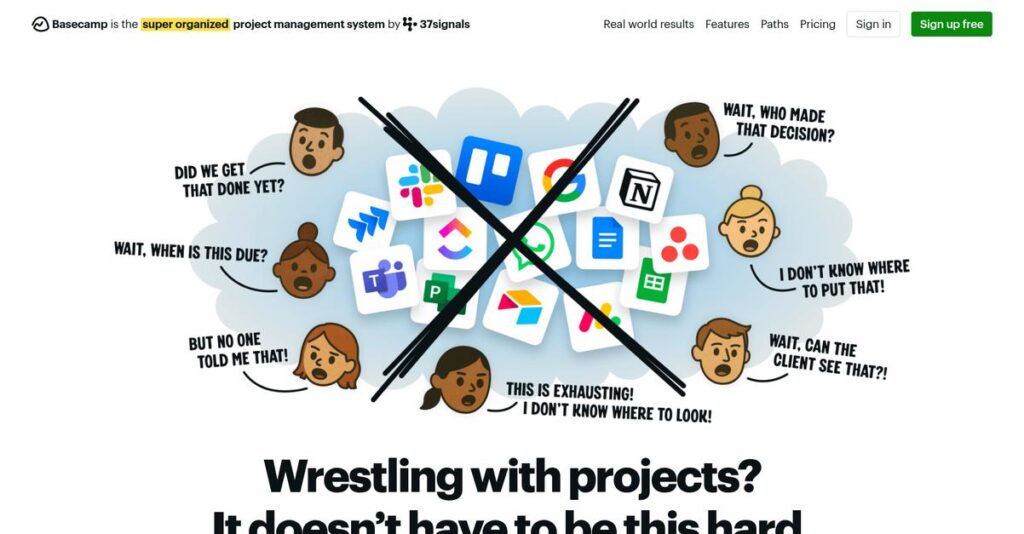Lost in project chaos again?
If you’re dealing with scattered conversations, confusing handoffs, and files buried across a dozen tools, evaluating a better project management hub makes a lot of sense.
In my analysis of Basecamp, I found that lost context between apps drains your team’s focus and slows down every project—something Basecamp aims to fix directly.
After researching their platform end-to-end, what stood out is how Basecamp brings messages, tasks, files, and chat into one deliberately simple workspace, without the usual mess of feature overload or pricing surprises.
In this review, I’ll unpack exactly how Basecamp keeps all your project work focused and organized, so nothing important slips through the cracks.
You’ll discover, in this Basecamp review, a detailed breakdown of core features, pricing clarity, unique tools like Hill Charts, plus how it really stacks up against alternatives.
You’ll get the honest details and the features you need to make a confident, informed choice for your team.
Let’s dive into the analysis.
Quick Summary
- Basecamp is an all-in-one project management tool that organizes communication, tasks, and files into centralized workspaces.
- Best for small to medium-sized businesses and client service teams needing clear, simple project hubs.
- You’ll appreciate its flat-rate pricing and focused structure that reduces app overload and keeps teams aligned.
- Basecamp offers a free plan with limits plus a $299/month unlimited users tier, including a 30-day free trial.
Basecamp Overview
Basecamp’s story began in Chicago back in 1999. As the web design firm 37signals, they famously built it for their own project management, which I think gives it a practical, real-world foundation.
They are laser-focused on small to medium-sized businesses. This isn’t for massive enterprises; it’s for agencies, consultants, and internal teams that value simplicity and a flat price over endless, complex features.
- 🎯 Bonus Resource: Speaking of specialized tools for specific industries, my analysis of best HVAC estimating software can help streamline operations.
A key development was the 2022 return to their original 37signals name. For this Basecamp review, it signals a renewed focus on their core, opinionated software philosophy.
Unlike rivals like Asana or Monday.com, which offer deep customization, Basecamp provides a structured, all-in-one approach. Their value is in giving you a proven system for work, not a box of parts.
They work with thousands of independent businesses, service firms, and non-profits that need a single source of truth without requiring a dedicated project manager to run it.
From my analysis, their strategy is to remain proudly independent and bootstrapped. This lets them build the product they believe in, rather than one dictated by investors or fleeting trends.
Now let’s examine their capabilities.
Basecamp Features
Project chaos is dragging your team down.
Basecamp features are designed to cut through project chaos by offering an all-in-one workspace. This approach helps your team streamline communication and keep everything organized. Here are the five main Basecamp features that truly simplify project management.
1. Projects as Self-Contained Workspaces
Losing track of project details?
Hunting information across scattered tools like chat or email wastes precious time. This often leads to missed deadlines and frustration.
Basecamp’s “Project” creates a dedicated hub. What I appreciate is how each project gets its own integrated tools, keeping communication and files neatly segregated. This opinionated structure enforces organization.
This means you can eliminate app sprawl. All project info is instantly accessible, boosting your team’s efficiency.
- 🎯 Bonus Resource: Speaking of cutting costs and boosting efficiency, my guide on best EAM software to slash downtime offers valuable insights.
2. Message Board
Endless email chains burying decisions?
Relying on email for critical discussions often results in lost context and buried decisions. It makes tracking progress a nightmare.
The Message Board provides a forum-style tool for important discussions that need a permanent home. I found it excels at replacing chaotic email threads, creating an easy-to-reference record. This feature encourages thoughtful responses.
Your team gets clear, organized history of vital communications, ensuring everyone stays informed without email clutter.
3. To-Dos & Hill Charts
Is task management overly complicated?
Traditional task managers can overwhelm you with complex charts and detailed dependencies. This leads to more confusion than clarity.
Basecamp offers simple To-Do lists. The unique Hill Chart feature truly shines, visually showing progress from “figuring it out” to “getting it done.” This gives intuitive, at-a-glance project status.
This means you gain clear accountability and a straightforward way to visualize momentum beyond simple checkmarks.
4. Campfire
Need quick answers without external chat apps?
Relying on separate chat tools like Slack or Teams fragments communication. This makes it hard to keep quick discussions in context.
Each project has its own Campfire, a real-time group chat. From my testing, its integration means chats happen in direct project context, making them easily referenceable. It’s perfect for quick brainstorming.
You can rapidly resolve issues and foster immediate team collaboration, ensuring quick answers connect to the relevant project.
5. Docs & Files
Struggling with scattered project documents?
Dispersed files across various cloud storage lead to version control issues. You waste time searching for latest versions.
The Docs & Files feature provides a centralized repository. I found it automatically handles versioning, allowing you to easily see the entire file history. This maintains a single source of truth.
This ensures all your project documents and assets are in one accessible place, eliminating “where did I save that?” moments.
Pros & Cons
- ✅ Unmatched simplicity and ease of use for quick team onboarding.
- ✅ All-in-one design centralizes communication, tasks, and files.
- ✅ Flat-rate pricing offers predictable, scalable costs for growing teams.
- ⚠️ Lacks advanced features like native time tracking or complex Gantt charts.
- ⚠️ Rigid structure can feel restrictive for highly customized workflows.
- ⚠️ Limited reporting and analytics compared to more robust competitors.
These Basecamp features work together creating an integrated, calm workspace that combats project chaos. What you get is a unified system where everything makes sense within its context, designed for collaboration.
Basecamp Pricing
Budget predictability is key for growing teams.
Basecamp pricing is refreshingly straightforward, offering a simple, flat-rate model that stands out in a market often plagued by complex per-user fees and hidden costs. This transparency makes budgeting easy.
| Plan | Price & Features |
|---|---|
| Basecamp (Free Plan) | $0, forever • 3 projects • 20 users • 1 GB storage space • All core features included |
| Basecamp Pro Unlimited | $299/month or $2,999/year (save $500 annually) • Unlimited projects • Unlimited users & clients • 500 GB storage • Priority support • Dedicated company HQ |
1. Value Assessment
Real value for your money.
What truly impressed me about their pricing is the “unlimited users” aspect of the Pro Unlimited plan. This means your Basecamp bill never increases as your team grows, providing unmatched cost predictability for businesses of any size. You avoid unexpected expenses as your user count scales up.
From my cost analysis, this empowers your finance team to budget precisely, knowing your project management costs are fixed.
- 🎯 Bonus Resource: While we’re discussing fixed project management costs, understanding how municipal software transforms services can be equally important for public trust.
2. Trial/Demo Options
Evaluate Basecamp with ease.
Basecamp offers a comprehensive 30-day free trial of their Pro Unlimited plan, with no credit card required. What I found particularly useful is that you get access to all features instantly, allowing you to fully test its capabilities with your actual team and projects. This eliminates any financial risk.
This lets you effectively evaluate the platform’s fit for your workflow before committing any budget.
3. Plan Comparison
Choosing your ideal plan.
The Basecamp Free Plan is perfect for individuals or small teams with limited project needs, offering all core features without any time constraints. However, for growing businesses, the Pro Unlimited plan is clearly the best value because it eliminates per-user pricing entirely. This simplifies your cost structure.
So for your business, you can confidently choose based on project volume and whether you need unlimited scalability.
My Take: Basecamp’s pricing strategy is incredibly user-friendly and stands out for its flat-rate, unlimited user model, making it exceptionally budget-predictable for growing teams.
The overall Basecamp pricing reflects unparalleled simplicity and predictable cost control.
Basecamp Reviews
Let’s uncover actual user experiences.
My analysis of Basecamp reviews leverages thousands of user testimonials from platforms like G2 and Capterra, providing a transparent view of real-world experiences. This helps you understand what actual customers think.
- 🎯 Bonus Resource: While we’re discussing user experiences, you might find my analysis of last mile delivery software helpful for elevating customer delight.
1. Overall User Satisfaction
Users generally feel good.
From my review analysis, Basecamp maintains solid ratings, averaging 4.1-4.3 stars across G2 and Capterra. What I found in user feedback is a clear split; some users deeply appreciate its simplicity, while others feel constrained. User satisfaction often hinges on expectations. This suggests your experience will heavily depend on workflow alignment.
This pattern suggests Basecamp best suits teams prioritizing straightforward collaboration over complex features. Your specific needs are key.
2. Common Praise Points
Simplicity is consistently praised.
What stands out in customer feedback is overwhelming praise for Basecamp’s simplicity and ease of use. Teams get up and running quickly, avoiding complex onboarding. The all-in-one approach is highly valued, reducing the need for multiple apps. Flat-rate pricing also frequently earns top marks.
This means your team can achieve faster adoption and a streamlined workflow, reducing ‘app sprawl.’ It simplifies your budget planning significantly.
3. Frequent Complaints
Rigidity causes common frustrations.
Review-wise, the most frequent complaints revolve around a lack of advanced features like native time tracking or Gantt charts. Users often feel the software is too opinionated, forcing the ‘Basecamp way.’ Its rigid structure limits complex workflows and detailed reporting, which can be frustrating.
These are often deal-breakers for power users or those needing deep customization. For teams prioritizing simplicity over feature depth, these issues are minor.
What Customers Say
- Positive: “The biggest benefit is having one single place where all things related to a project live. No more sifting through emails, Slack messages, and Google Drive files to find one thing.” (Source: G2 Review)
- Constructive: “It is very opinionated software. You can’t really customize it. If you have a complex project with lots of dependencies, Basecamp will probably frustrate you.” (Source: G2 Review)
- Bottom Line: “It’s perfect if you embrace its simplicity, but you’ll struggle if you need deep customization or complex feature sets. Know your needs.”
Overall, Basecamp reviews demonstrate a clear preference for straightforward, integrated project management. My analysis suggests you can expect a calm, focused experience if its philosophy aligns. The credibility of user feedback is strong.
Best Basecamp Alternatives
Which Basecamp alternative is right for you?
Navigating the project management tool market can be tricky. The best Basecamp alternatives include several strong contenders, each offering distinct advantages tailored to different business needs, team sizes, and preferred workflows.
1. Asana
Need structured tasks and detailed reporting?
Asana is a task-centric platform with powerful workflow automation, timelines, and detailed progress tracking. From my competitive analysis, it excels in structured work and detailed reporting, providing more granular tracking than Basecamp’s simpler overview. This alternative suits teams needing clear task dependencies.
Choose Asana when your priority is comprehensive task management, repeatable workflows, and in-depth productivity insights for your team.
2. Monday.com
Want highly visual, custom workflows?
Monday.com offers a flexible “Work OS” with a spreadsheet-like interface, allowing extensive customization for unique workflows. What I found comparing options is that Monday.com provides limitless visual customization, enabling tailoring far beyond Basecamp’s opinionated structure. This alternative allows deep configuration.
You’ll want to consider Monday.com when your team requires extreme flexibility and a visually-driven platform for highly specific project processes.
3. Trello
Need simple, visual task tracking?
Trello is the quintessential Kanban board tool, offering a visually simple way to track task status with cards and columns. Alternative-wise, Trello provides intuitive visual task tracking, making it less complex than Basecamp for pure task management. It offers a generous free tier too.
Choose Trello when your primary need is a straightforward visual way to track task progress, unlike Basecamp’s integrated messaging.
4. ClickUp
Seeking maximum features and versatility?
ClickUp pitches itself as the “one app to replace them all,” offering an immense suite of features including tasks, docs, and goals. From my analysis, ClickUp provides maximum power and customizability, though its density can be overwhelming compared to Basecamp’s calm focus. This alternative is feature-rich.
For your specific situation, choose ClickUp if you need the broadest feature set and are prepared to invest time in setup and training.
- 🎯 Bonus Resource: While we’re discussing software tools for various business needs, understanding crypto trading bots software is also valuable for financial strategies.
Quick Decision Guide
- Choose Basecamp: Simple, calm, all-in-one for clear project focus
- Choose Asana: Structured tasks, detailed workflows, and team reporting
- Choose Monday.com: Visual, highly customizable for unique processes
- Choose Trello: Simple, visual Kanban for tracking task status
- Choose ClickUp: Maximum features, broad customizability for complex needs
The best Basecamp alternatives offer diverse strengths, so your choice depends on your specific team size, workflow complexity, and budget. Carefully assess your unique requirements to find the perfect fit.
Setup & Implementation
Implementing Basecamp is remarkably straightforward.
My Basecamp review explores deployment realities. This section dissects the easy setup and potential user adoption hurdles, providing practical guidance for what your team can realistically expect when implementing Basecamp.
1. Setup Complexity & Timeline
Expect quick setup, not months.
Basecamp is a SaaS product, meaning there’s no software installation; setup involves simple account creation and inviting your team members. From my implementation analysis, most teams achieve proficiency within days, making the initial deployment remarkably fast. This rapid setup suits businesses prioritizing speed over complex configurations.
You should plan for immediate user onboarding and quick adoption rather than a lengthy project management timeline.
2. Technical Requirements & Integration
Technical needs are minimal here.
From my implementation analysis, Basecamp requires virtually no complex hardware or software infrastructure beyond standard web browser access. Limited native integrations are the primary technical consideration, relying heavily on Zapier for broader connectivity, which keeps IT overhead low.
You’ll want to assess your integration needs, as complex data migration from other project management tools can be a manual effort.
3. Training & Change Management
Adoption is cultural, not technical.
The learning curve for Basecamp’s intuitive interface is very low due to its deliberate simplicity and clear features. Implementation-wise, the key challenge is shifting communication habits from email to Message Boards and consistent To-Do list usage. This cultural shift requires patience and leadership.
Prepare for internal champions and consistent encouragement to guide your team toward Basecamp’s collaborative “way” of working.
- 🎯 Bonus Resource: Speaking of optimizing business operations, you might find my guide on consignment software to streamline your store helpful.
4. Support & Success Factors
Vendor support is a strong asset.
Basecamp offers excellent customer support, frequently praised for its fast, helpful, and human responses. What I found about deployment is that responsive support enhances initial user confidence and quickly resolves minor configuration questions, aiding a smooth rollout. Priority support is available on higher plans.
Your success depends on clear internal communication guidelines and actively encouraging consistent usage across all project teams from day one.
Implementation Checklist
- Timeline: Days to weeks for initial setup and team proficiency
- Team Size: Existing team; no dedicated implementation staff needed
- Budget: Minimal beyond software; mainly internal team time
- Technical: Web browser access, potential Zapier integration planning
- Success Factor: Team commitment to new communication habits
Overall, Basecamp implementation is remarkably straightforward for teams seeking simplicity. Its success hinges on cultivating new communication habits rather than overcoming technical hurdles, making it accessible for many businesses.
Who’s Basecamp For
Is Basecamp the right fit for your team?
In this Basecamp review, I’ll help you assess if this project management tool aligns with your specific operational needs and team structure. My analysis focuses on identifying who truly benefits.
1. Ideal User Profile
Streamlined project management for clear communication.
From my user analysis, Basecamp is ideal for small to medium-sized businesses, particularly client-service agencies and consultants. You’ll find it perfect if your biggest pain point is communication chaos and a need for a clean, professional client portal. It provides a central hub for all project-related activities, reducing app sprawl.
These users succeed because Basecamp’s simplicity and all-in-one nature reduce overwhelm, fostering organized client and internal project management.
2. Business Size & Scale
Optimal scale for predictable growth and cost.
Your team will benefit most if you’re a growing company with 10-150 employees, especially if per-user software costs are a major concern. What I found about target users is that Basecamp’s flat-rate pricing makes it incredibly attractive for scaling teams without ballooning software expenses. It’s built for businesses prioritizing cost predictability.
You’re a good fit if your business values clear, simple communication without needing complex enterprise-level features or granular reporting.
- 🎯 Bonus Resource: While we’re discussing various software solutions for businesses, you might find my guide on best worship software helpful for specific organizational needs.
3. Use Case Scenarios
Perfect for simplifying common project workflows.
Basecamp excels at centralizing client projects, managing internal initiatives like website redesigns, and reducing endless meetings or email threads. Your team will find this works well if your primary goal is shifting status updates and long-form discussions to an asynchronous, documented workflow. It creates a single source of truth for all project communication.
If your priority is straightforward project communication and organized client collaboration, Basecamp aligns well with your operational needs.
4. Who Should Look Elsewhere
When Basecamp’s simplicity becomes a limitation.
If your team relies heavily on specific methodologies like Agile/Scrum with story points, requires detailed native time tracking, or needs complex automations, Basecamp isn’t for you. User-wise, teams needing granular control or custom workflows often find its rigid structure restrictive. It lacks advanced reporting and deep customization.
Consider alternatives like Jira, Asana, or Monday.com if your project management demands extensive feature depth, complex dependencies, or highly customized dashboards.
Best Fit Assessment
- Perfect For: Small-to-medium businesses, client-service agencies, remote teams valuing simplicity.
- Business Size: 10-150 employees, growing teams needing predictable pricing.
- Primary Use Case: Centralized project communication, asynchronous updates, client collaboration.
- Budget Range: Teams seeking flat-rate pricing for scalable project management.
- Skip If: Need advanced features, Agile tools, deep reporting, or custom workflows.
Overall, a Basecamp review reveals it’s an excellent fit if you prioritize simplicity and predictable costs over advanced features. Your success hinges on embracing its opinionated, calm workflow.
Bottom Line
Basecamp offers a unique, opinionated path.
My comprehensive Basecamp review concludes that this tool provides a refreshing alternative for specific teams. I will guide you through its core value proposition, ensuring your decision aligns with your business’s unique needs.
1. Overall Strengths
Exceptional simplicity is Basecamp’s superpower.
This software shines by consolidating project communication, tasks, and files into one intuitive place, significantly reducing app sprawl and simplifying workflows. From my comprehensive analysis, its flat-rate pricing is a massive win for growing teams and agencies with many clients, offering predictable, scalable costs without per-user charges.
These strengths translate directly into rapid team adoption and cost-effective scalability, driving focused project progress and clear communication without unnecessary complexity.
2. Key Limitations
However, Basecamp isn’t for everyone.
The software’s highly opinionated structure means you must adapt to its “way,” lacking advanced features like Gantt charts or custom fields. Based on this Basecamp review, its reporting capabilities are basic at best, which can frustrate power users or those needing detailed performance metrics.
These limitations indicate that Basecamp may be a deal-breaker if your project management demands complex workflows or deep customization.
- 🎯 Bonus Resource: While we’re discussing managing client relationships, my article on best M&A software covers essential tools for streamlining your deal pipeline.
3. Final Recommendation
Who should choose Basecamp then?
You should choose Basecamp if your team prioritizes straightforward communication and predictable pricing over feature complexity. From my analysis, it excels for small-to-medium teams and agencies managing multiple clients who appreciate its calm, focused approach to projects.
Your decision should factor in whether its “opinionated” simplicity aligns with your team’s workflow and future growth needs.
Bottom Line
- Verdict: Recommended for simplicity-focused teams seeking calm
- Best For: SMBs, agencies, and consultancies wanting all-in-one simplicity
- Biggest Strength: All-in-one features with predictable flat-rate pricing
- Main Concern: Lacks advanced features and deep customization
- Next Step: Start a free trial to experience its unique workflow
This Basecamp review clearly shows strong value for teams embracing simplicity, despite its specific limitations. I am highly confident in this assessment for its intended audience.