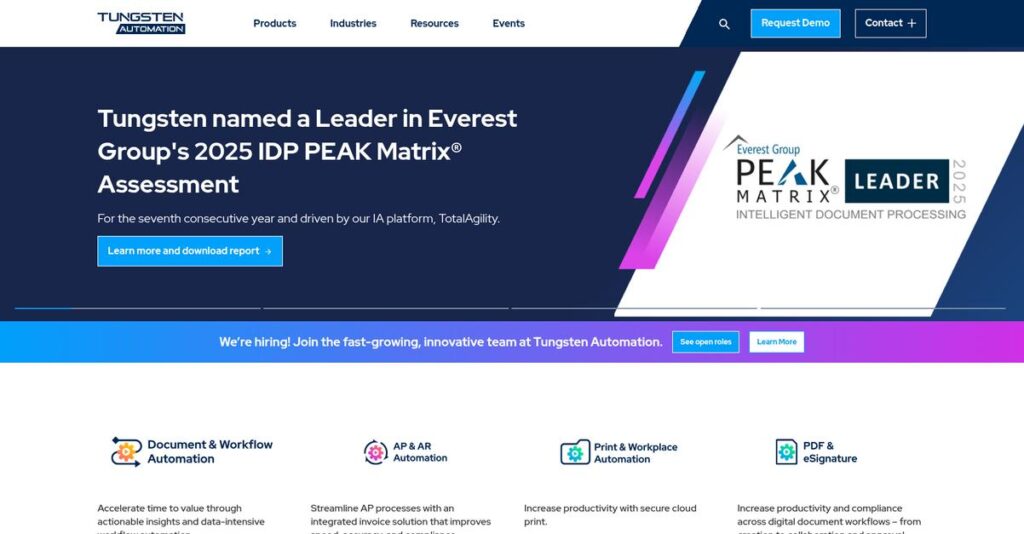Process chaos slowing down your daily operations?
If you’re handling piles of documents, messy workflows, or non-stop manual data entry, it’s easy to lose track—and productivity. That’s probably why you’re digging for a genuine Kofax review right now.
In my analysis of Kofax, I discovered that poorly automated processes actually drain hours from your team every single week.
From what I’ve found, Kofax takes aim at this pain by offering a unified intelligent automation platform—digitizing document capture, streamlining workflow, automating repetitive tasks, and handling e-signatures in one ecosystem. It’s not just another point solution but a toolkit that scales for mid-sized and large organizations needing real process control.
In this review, I’ll show you exactly how Kofax can cut down your wasted time and bring real visibility to your business operations.
You’ll learn where Kofax stands on features, pricing, setup, usability, and how it compares to alternatives in this Kofax review—so you can actually judge fit for your own needs.
You’ll walk away knowing the features you need to make confident decisions and whether Kofax is right for your process headaches.
Let’s dig into the real analysis.
Quick Summary
- Kofax is an intelligent automation platform that streamlines complex document-intensive workflows end to end.
- Best for mid-market to large enterprises handling high-volume, multi-step business processes.
- You’ll appreciate its robust document capture, data extraction, and process orchestration in a unified platform.
- Kofax offers customized enterprise pricing with no free trial but provides demos on request.
Kofax Overview
Kofax has been a fixture in this space since 1985, operating out of Irvine, California. I’ve watched them evolve from a niche document capture specialist into a major intelligent automation provider for global enterprises.
I’ve found they have a clear focus on large organizations in data-heavy sectors like finance, insurance, and government. Their unique commitment is to automating entire information-intensive business processes on a single platform, from start to finish.
The company’s 2022 acquisition by Clearlake Capital and TA Associates signals a renewed push for growth, a vital point I am considering throughout this Kofax review.
- 🎯 Bonus Resource: Speaking of automation, if you’re also looking for business-specific solutions, my article on best locksmith software provides a helpful guide.
Unlike competitors that specialize in just one area, Kofax’s approach is intentionally broader. Their big bet is on providing a single platform for end-to-end automation, which can simplify vendor management for your team.
You’ll find them working with many global enterprises you would recognize, particularly within the banking, insurance, and public sectors that are often buried in complex paperwork and approval cycles.
From my analysis, their entire strategy now centers on this unified platform vision. This directly aligns with the market demand from enterprise buyers like you to consolidate technology and reduce overall vendor complexity.
Now let’s examine their capabilities.
Kofax Features
Information overload is crushing your productivity.
Kofax offers an integrated Intelligent Automation Platform designed to streamline your most complex operations. These Kofax solutions address critical stages of information-intensive business processes. Here are the five core Kofax solutions that can transform your workflow.
1. Kofax TotalAgility
Is managing complex workflows a nightmare?
Juggling multiple steps, documents, and human/bot interactions in high-value processes like onboarding can lead to chaos, delays, and errors.
TotalAgility orchestrates entire business processes by combining BPM, RPA, and AI in one platform. What I found is its ability to manage high-value, multi-step workflows across your organization. It ensures everything from data capture to approvals flows smoothly.
This means you can finally automate those intricate, end-to-end operations, ensuring consistency and efficiency in even your most demanding processes.
- 🎯 Bonus Resource: While we’re discussing critical automation, understanding emergency medical services software is equally important for specialized needs.
2. Kofax Capture
Drowning in manual data entry tasks?
Manually processing documents like invoices or forms wastes immense time and introduces errors, slowing down critical business functions.
Kofax Capture automates document intake, classifying and extracting data using advanced OCR and AI. From my testing, its intelligent document processing handles varied formats with impressive accuracy. The system learns and improves with every correction you make.
This allows your team to eliminate manual data entry, accelerating processing times and freeing up staff for more strategic work.
3. Kofax RPA
Repetitive tasks slowing your team down?
Tedious, rule-based computer tasks like copying data between systems drain employee morale and reduce overall productivity.
Kofax RPA empowers you to automate these mundane tasks with digital workers (bots). What I love about this is how bots can interact with legacy systems just like a human, but without errors. They can log in, navigate, and process data much faster.
You can significantly reduce human effort on routine activities, allowing your employees to focus on more creative and high-value initiatives.
4. Kofax SignDoc
Signature processes still stuck in the past?
Printing, signing, scanning, and emailing documents for signatures creates unnecessary delays and complicates compliance, especially for contracts.
SignDoc provides secure, legally binding e-signatures that integrate directly into your workflows. I found its comprehensive audit trails and support for advanced digital signatures reassuring for compliance. You can send documents securely for easy signing.
This means you can accelerate agreement closures, improve compliance, and streamline document approval processes across your business.
5. Kofax Power PDF
Tired of expensive PDF subscriptions?
Relying on costly subscription-based PDF editors or struggling with limited free tools can restrict your document management capabilities.
Kofax Power PDF offers a powerful, one-time purchase desktop PDF editor. This is where Kofax shines for its comprehensive features at a competitive price. You can edit text, convert files, redact sensitive info, and secure documents easily.
You get a robust and user-friendly PDF solution that empowers your team with full control over their documents without recurring costs.
Pros & Cons
- ✅ Best-in-class document processing and data extraction accuracy.
- ✅ Robust workflow automation for highly complex business processes.
- ✅ Exceptional scalability handles millions of enterprise transactions yearly.
- ⚠️ Steep learning curve requires specialized skills for effective implementation.
- ⚠️ High total cost of ownership due to training and professional services.
- ⚠️ User interface for some modules can feel dated compared to modern tools.
These Kofax solutions aren’t just standalone products; they work together to create an integrated automation ecosystem. You’ll find TotalAgility often orchestrates data from Capture and triggers RPA bots, providing a truly cohesive end-to-end platform for your business.
Kofax Pricing
Understanding enterprise software costs can be tricky.
Understanding enterprise software costs can be tricky.
Kofax pricing for its core intelligent automation platform follows a custom quote model, meaning you’ll engage with sales. This tailored approach ensures solutions fit your specific needs, but requires direct consultation for detailed cost insights.
Cost Breakdown
- Base Platform: Custom quote (typically 6-7 figures for large deployments)
- User Licenses: Varies by user type (developer, business) & volume
- Implementation: Significant; included in tailored enterprise quotes
- Integrations: Varies by systems, typically part of overall solution
- Key Factors: Volume, modules, deployment type, users, transaction capacity
1. Pricing Model & Cost Factors
Understanding their pricing model.
Kofax’s core platform follows a flexible, quote-based pricing model, moving away from rigid tiers. What I found regarding pricing is that costs heavily depend on your processing volume, chosen modules like TotalAgility or Capture, deployment method (cloud/on-premise), and user count.
This means your investment scales precisely with operational needs, offering tailored value that larger enterprises prioritize for complex automation.
- 🎯 Bonus Resource: Before diving deeper, you might find my analysis of best crypto trading bots software helpful for managing digital assets.
2. Value Assessment & ROI
Evaluating Kofax’s true value.
From my cost analysis, Kofax positions itself as a strategic investment delivering significant ROI through end-to-end automation. What makes their pricing work is how it helps you achieve substantial operational efficiencies, justifying the enterprise-level costs by reducing errors and accelerating workflows.
This helps your finance team see a clear return on investment by transforming inefficient manual processes into automated, auditable ones.
3. Budget Planning & Implementation
Planning your Kofax budget.
Beyond the base quote, consider the total cost of ownership, including professional services for complex integrations, configuration, and ongoing support. From my research, you’ll need to factor in resources for specialized skills to maximize your Kofax platform’s potential and ensure successful deployment within your existing IT landscape.
Budget-wise, you can expect an upfront investment in implementation, which is crucial for tailoring the powerful platform to your unique business processes.
My Take: Kofax pricing is built for large-scale, complex enterprise automation, not small businesses. It targets organizations ready for a significant investment to achieve deep process transformation and significant operational ROI.
Overall, Kofax pricing reflects its position as a robust, enterprise-grade automation solution. You’ll need direct consultation to secure a quote, but this approach ensures your investment aligns perfectly with your specific enterprise automation goals.
Kofax Reviews
What do actual users say?
From my analysis of Kofax reviews on platforms like G2, Capterra, and Gartner Peer Insights, a clear picture emerges of a powerful, capable system with some notable implementation challenges for users. This section dives into real customer experiences.
1. Overall User Satisfaction
Mixed feelings, clear patterns.
From my review analysis, Kofax generally earns strong ratings, particularly for its robustness and capability. What I found in user feedback is its power comes with a steep learning curve, leading to varied sentiment. Review-wise, success often depends heavily on proper implementation.
This means your organization’s resources for training and ongoing support are crucial for a positive overall user experience.
- 🎯 Bonus Resource: Speaking of managing technology resources, my guide on secure web gateways explores additional security strategies.
2. Common Praise Points
Users praise Kofax’s powerful capabilities.
Customers consistently praise Kofax’s powerful document processing and exceptional data extraction, even for complex documents. From the reviews I analyzed, its OCR and scalability are often lauded, managing millions of transactions efficiently. TotalAgility’s flexibility for intricate business processes is a major advantage.
This means you can automate highly complex workflows that simpler, less robust tools struggle to handle effectively.
3. Frequent Complaints
Complexity and high costs are common issues.
Frequent complaints revolve around Kofax’s steep learning curve, high total cost of ownership, and a somewhat ‘clunky’ user interface. From customer feedback, significant training and professional services are required, impacting budgets. Review-wise, these are not minor gripes.
For smaller teams or those with limited budgets, these challenges could easily become significant roadblocks to successful implementation.
What Customers Say
- Positive: “The strongest part of the application is the document extraction functionality. For our use cases, we have seen great results with structured, semi-structured, and even unstructured documents.” (G2)
- Constructive: “Kofax TotalAgility is a great product for automating complex business processes. However, it is complex to learn and use.” (Gartner Peer Insights)
- Bottom Line: “It has a steep learning curve. The solution is not cheap, so you need a good business case.” (G2)
Overall, Kofax reviews consistently highlight a powerful platform requiring significant investment in time and resources. The user feedback provides credible insights into real-world challenges and impressive capabilities.
Best Kofax Alternatives
Too many automation platforms confusing your choice?
Navigating the intelligent automation market can be tricky. The best Kofax alternatives offer diverse strengths, each designed for specific business needs and strategic priorities you might have.
1. UiPath
Pure RPA and developer community focus?
UiPath excels when your core need is robotic process automation, especially for empowering business users and developers quickly. From my competitive analysis, UiPath provides superior RPA community support with a vast activity library, making it an excellent Kofax alternative if pure bot-driven automation is your priority.
Choose UiPath if your primary objective is scalable, user-friendly RPA deployment with strong community-driven resources and rapid bot development.
2. ABBYY
Need best-in-class document intelligence?
ABBYY Vantage is a formidable Kofax alternative, specializing in intelligent document processing (IDP), often surpassing others in raw OCR and data capture accuracy. What I found comparing options is that ABBYY offers unparalleled document understanding technology for extracting information from diverse document types, making it ideal for high-volume data ingestion.
Your situation calls for ABBYY when your sole focus is advanced document data extraction and understanding to feed into existing enterprise systems.
3. Appian
Building human-centric, low-code applications?
Appian stands out as a strong Kofax alternative for low-code process automation (BPM/DPA), particularly for creating sophisticated, human-centric applications with rich user interfaces. Alternative-wise, Appian excels in rapid application development and enterprise case management, offering exceptional speed in building new workflows and custom solutions.
Choose Appian when your project requires building entirely new business applications quickly, prioritizing rich user experience and agile development over high-volume document processing.
Quick Decision Guide
- Choose Kofax: Unified platform for complex, information-intensive process orchestration
- Choose UiPath: Pure RPA for rapid bot development and community support
- Choose ABBYY: Best-in-class IDP for accurate document data extraction
- Choose Appian: Low-code platform for building human-centric business applications
Ultimately, the best Kofax alternatives depend on your specific business challenges and long-term automation strategy. Focus on your organizational needs and existing infrastructure rather than just feature lists to make the right choice.
Setup & Implementation
Kofax implementation is a serious undertaking.
This Kofax review analyzes what it truly takes to deploy and adopt this powerful automation platform. You’ll need to set realistic expectations for the time, resources, and expertise involved.
1. Setup Complexity & Timeline
This isn’t a quick or easy setup.
Implementing Kofax is a significant IT project, requiring careful planning and process analysis. What I found about deployment is that it demands professional services or partners due to its inherent complexity, particularly for on-premise solutions. Expect months, not weeks, for a full Kofax implementation.
You’ll need dedicated project management and internal expertise to navigate the extensive configuration and integration efforts required upfront.
2. Technical Requirements & Integration
Prepare for substantial IT involvement.
Your team will face robust technical requirements, especially for on-premise deployments needing Windows Server and SQL databases. From my implementation analysis, integration with existing systems is complex, requiring significant development for seamless data flow. Even SaaS versions need thorough security reviews.
You’ll want to ensure your IT infrastructure is ready and skilled developers are available for custom integrations to avoid bottlenecks.
- 🎯 Bonus Resource: Before diving deeper into Kofax, you might find my analysis of best laundry management software helpful for different operational needs.
3. Training & Change Management
User adoption requires a dedicated strategy.
The Kofax TotalAgility platform, in particular, has a steep learning curve; your team will need specialized training. Implementation-wise, certified developers are often essential for navigating its powerful features effectively. Don’t underestimate the need for robust change management strategies.
Invest in comprehensive training programs and identify internal champions to smooth the transition and ensure users fully embrace the new automated processes.
4. Support & Success Factors
Vendor support varies during implementation.
User feedback indicates Kofax support quality can be mixed; some praise senior engineers, but initial ticket response times can be slow. What I found about deployment is that a dedicated support agreement is crucial for addressing complex issues efficiently. Your implementation success often hinges on this.
You should plan for ongoing support from Kofax or a trusted partner, combined with strong internal expertise, for long-term operational success.
Implementation Checklist
- Timeline: 6-12 months for complex enterprise deployments
- Team Size: Dedicated project manager, IT staff, certified developers
- Budget: Significant professional services and partner fees
- Technical: Windows Server, SQL, deep application integrations
- Success Factor: Dedicated project management and certified expertise
Overall, Kofax implementation is a demanding but highly rewarding investment. Success requires rigorous planning and adequate resourcing, directly impacting how quickly your business realizes automation benefits.
Who’s Kofax For
Is Kofax your ideal automation partner?
This Kofax review helps you pinpoint exactly who benefits most from its advanced intelligent automation platform. We’ll explore ideal business profiles, team sizes, and use cases to help you self-qualify.
1. Ideal User Profile
Organizations battling document-heavy complexity.
Kofax targets mid-market to large enterprises, particularly in finance, insurance, healthcare, and government. It’s for CIOs and business process owners struggling with high-volume, document-intensive, complex workflows that extend beyond simple RPA. From my user analysis, ROI hinges on reducing manual data entry, accelerating processes like loan approvals, and improving compliance across your operations.
You’ll succeed if your focus is orchestrating entire end-to-end processes involving documents, data, bots, and human decision-making.
2. Business Size & Scale
Built for substantial enterprise operations.
Kofax truly shines in mid-market to large enterprises requiring robust, scalable solutions. It’s not for small teams seeking simple tools; rather, it suits organizations with dedicated IT resources and significant transaction volumes. What I found about target users is that it handles millions of transactions yearly, proving its enterprise-grade capacity.
Your business is a good fit if you need to automate processes at a high volume and have resources for complex implementation.
- 🎯 Bonus Resource: Speaking of government sectors, my guide on best municipal software explores how to transform services and boost public trust.
3. Use Case Scenarios
Automating complex, document-centric processes.
Kofax excels at transforming high-volume, document-intensive processes like loan approvals, claims processing, or supply chain onboarding. It moves beyond task automation to orchestrate end-to-end workflows integrating documents, data, bots, and human decisions. From my analysis, it handles complex, non-linear business processes that simpler tools cannot manage effectively.
This aligns if you need digital document intake, precise data extraction, and comprehensive process orchestration across your enterprise.
4. Who Should Look Elsewhere
Simpler needs? Look elsewhere.
Kofax isn’t for businesses needing basic task automation or simple document management. Its complexity, steep learning curve, and high total cost of ownership make it unsuitable for smaller budgets or limited technical teams. From my user analysis, it’s an overkill for straightforward automation or if you lack significant internal development resources.
Consider solutions like UiPath for basic RPA or simpler document management systems if your primary goal isn’t end-to-end intelligent automation.
Best Fit Assessment
- Perfect For: Mid-market to large enterprises with complex, document-intensive processes.
- Business Size: Mid-market to large enterprise, significant transaction volumes, dedicated IT.
- Primary Use Case: Orchestrating high-volume, document-centric, end-to-end business workflows.
- Budget Range: Substantial investment in licenses, training, professional services.
- Skip If: Basic task automation, simple document management, limited budget/resources.
Overall, this Kofax review demonstrates its robust capabilities are ideal for organizations grappling with significant process complexity and data volumes. Your success depends on matching its power to your enterprise needs.
Bottom Line
Kofax: A powerful, complex automation solution.
My comprehensive Kofax review reveals a robust enterprise-grade platform offering deep automation capabilities. It excels for specific use cases but demands significant investment and readiness for success. Here’s my decisive assessment for your business.
- 🎯 Bonus Resource: Speaking of digital transformation, my guide on best last mile delivery software explores strategies for customer delight.
1. Overall Strengths
Kofax truly excels in intelligent automation.
From my comprehensive analysis, Kofax delivers best-in-class document processing and highly accurate data extraction, even for complex or low-quality documents. Its powerful workflow engine allows automation of highly intricate business processes. The platform scales to millions of transactions annually, handling enterprise-level demands with ease.
These core strengths provide the foundation for significant operational efficiencies, enabling organizations to digitalize and automate critical, information-intensive workflows effectively, delivering a strong ROI.
2. Key Limitations
However, Kofax comes with notable complexities.
Based on this review, Kofax’s most significant drawback is its steep learning curve and inherent complexity, often requiring certified developers. The total cost of ownership extends beyond licensing, including substantial training and professional services. Some users find the UI less intuitive than modern cloud alternatives.
These limitations are not necessarily deal-breakers, but they mandate a realistic budget, extensive planning, and dedicated resources to ensure a successful, value-driven implementation.
3. Final Recommendation
Kofax is a strategic investment for some.
You should choose Kofax if your enterprise faces complex, high-volume document and process automation challenges in data-heavy industries. It’s ideal for organizations prioritizing robust functionality and scalability over ease of initial setup. Success hinges on significant internal resources for implementation and ongoing management.
My recommendation comes with confidence for large organizations ready for a strategic, long-term commitment to intelligent automation, but not for those seeking quick, simple solutions.
Bottom Line
- Verdict: Recommended with reservations
- Best For: Large enterprises with complex document and process automation needs
- Biggest Strength: Best-in-class document processing and scalable workflow automation
- Main Concern: Steep learning curve and high total cost of ownership
- Next Step: Contact Kofax sales for a detailed solution assessment
This Kofax review highlights a powerful, enterprise-grade solution perfect for complex automation. It demands investment but offers tremendous long-term value for the right user with proper planning.