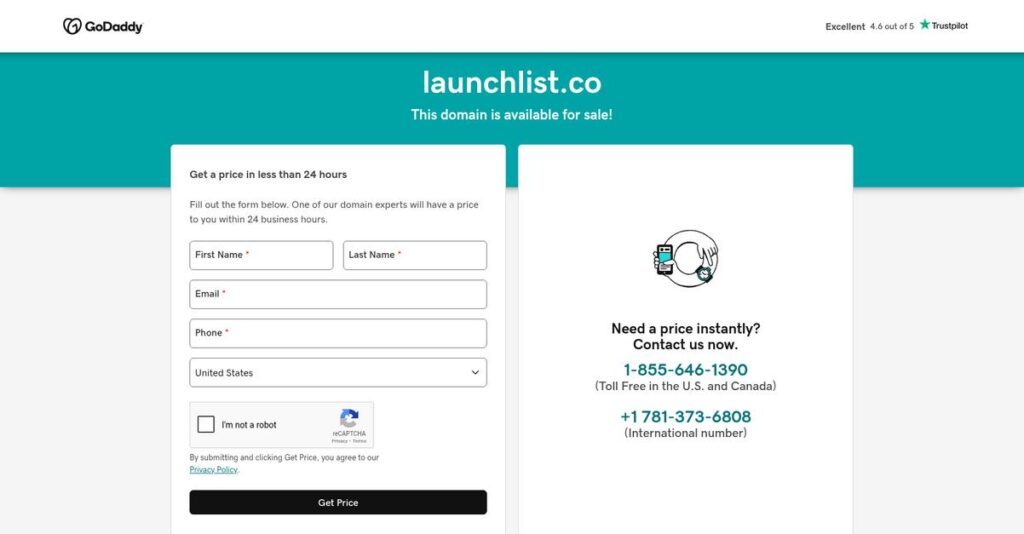Tired of juggling endless client management tools?
If you’re constantly switching between emails, spreadsheets, and Slack just to stay on top of projects and billing, you’re not alone in searching for a solution like Launchlist.
What I’ve seen is that all these disconnected tools are burning your time and making you look less professional to clients—it’s a daily headache that drains your focus and hurts your agency’s image.
Launchlist brings everything—client portals, billing, service sales, and project tracking—into one clean, branded workspace that actually feels like a true extension of your business. This isn’t just an all-in-one; it’s built with real agency workflows in mind, so you can streamline the entire client experience from intake to invoice.
In this review, I’ll break down how Launchlist gives you end-to-end client control in one place, saving you effort and frustration.
You’ll find out, in this Launchlist review, what really sets their platform apart, from standout features to pricing, onboarding, and comparison to leading alternatives.
If you want the features you need to skip the chaos and make smarter software choices, you’re in the right place.
Let’s get started.
Quick Summary
- Launchlist is an integrated client portal platform that centralizes projects, billing, and communication for agencies and freelancers.
- Best for small agencies and freelancers offering productized services who want a professional, all-in-one client experience.
- You’ll appreciate its clean interface and automatic linking of services to billing, which reduces admin work and improves client transparency.
- Launchlist offers tiered pricing starting at $29/month with a 14-day free trial and higher plans featuring white-labeling and API access.
Launchlist Overview
Launchlist is a bootstrapped software company out of Austin, Texas, founded in 2020. I find their mission refreshingly direct: giving agencies and freelancers a single, professional portal for all client operations.
What I like is their clear market focus. They specifically target agencies and freelancers selling packaged services and need a professional client hub, avoiding the feature bloat you’ll find in systems built for larger, more complex enterprises.
As a bootstrapped company, my Launchlist review found no major acquisitions. Instead, their development feels practical and steady, with enhancements driven directly by what their actual customers are asking for, which I think is a huge plus.
- 🎯 Bonus Resource: Before diving deeper, you might find my analysis of neural network software helpful for more specialized development projects.
Unlike all-in-one systems like SuiteDash that can be overwhelming, Launchlist’s key differentiator is its unwavering focus on the client experience. You can tell it was designed by people who have actually felt the pain of messy client workflows.
They work with small to mid-sized service businesses—especially creative agencies, marketing consultants, and freelancers—who are tired of juggling multiple disconnected tools and spreadsheets to manage every single client project and payment.
From what I’ve seen, their entire strategy centers on reducing your administrative burden and impressing your clients. By centralizing billing, projects, and communication, they aim to give you back valuable time for actual client work.
Now let’s examine their capabilities.
Launchlist Features
Client communication chaos hurts your agency’s professionalism.
Launchlist operates as a unified platform designed to streamline your client operations. These Launchlist features focus on consolidating common business processes into one place. Here are the five core Launchlist features that I found to be most impactful for agencies like yours.
1. Branded Client Portals
Scattered client communication creates headaches.
Juggling emails, Slack, and various file links makes your agency look disorganized. This approach often leads to confusion and a less-than-professional client experience.
Launchlist helps you create private, branded portals for each client, acting as a single source of truth. From my testing, this feature provides a professional hub, dramatically improving client trust. The secure, custom-branded client portal truly makes clients feel valued and keeps everything in one place.
What you get is a professional image that builds confidence and saves your team countless hours by centralizing all client interactions, documents, and communication.
2. Service & Product Management
Tired of creating manual proposals?
Manually crafting proposals and service agreements for every new client or project can be incredibly time-consuming, especially for standardized offerings.
You can build a library of “Products” within Launchlist—from one-time projects to recurring subscriptions. Clients can browse and purchase these directly from their portal, which automates service delivery and billing triggers. I found this feature particularly valuable for scaling.
This means you can save significant time on administrative tasks, allowing your clients to self-serve and freeing your team to focus on delivering high-quality work.
3. Integrated Billing & Subscriptions
Chasing payments drains your valuable time.
Manually tracking subscriptions, chasing late payments, and lacking a central place for clients to view billing history are common frustrations.
Launchlist integrates directly with Stripe, automating invoices and payments when clients purchase services. Recurring subscriptions auto-bill, and clients can manage everything in their portal. This feature eliminates the administrative gap for payments, something I truly appreciate.
The result is consistent cash flow and less administrative burden, as clients can easily manage their own billing, giving you peace of mind and more time.
4. Project & Task Management
Clients constantly asking for updates?
A lack of transparency in project progress often leads to clients sending frequent “status update” emails, interrupting your team’s workflow and causing frustration.
Each purchased service can link to a project with tasks or a Kanban board. You can make specific tasks or the entire board visible to your client. From my testing, this feature provides radical transparency, reducing client anxiety and freeing up your team.
This means clients can see project progress anytime, reducing their need to contact you for updates and allowing your team to maintain focus on project execution.
5. Custom Forms & Client Onboarding
Messy client intake slows down projects.
Collecting crucial project requirements, assets, or feedback through messy email chains and disorganized documents is incredibly inefficient for your team.
You can build custom forms directly in Launchlist for intake, briefs, or feedback. Submissions are organized within the client’s portal record. What I love about this feature is how you can automate new projects upon form submission, creating a seamless flow.
So you could streamline your client onboarding process, ensuring all necessary information is collected efficiently and automatically, leading to faster project kickoffs.
- 🎯 Bonus Resource: Before diving deeper, you might find my analysis of safeguard your team’s wellbeing helpful.
Pros & Cons
- ✅ Clean, intuitive interface for both agency and clients.
- ✅ Consolidates multiple client tools into one affordable platform.
- ✅ Direct and highly responsive customer support from founders.
- ⚠️ Lacks native integrations with common third-party software.
- ⚠️ No dedicated mobile application for on-the-go management.
- ⚠️ Missing advanced features like detailed time-tracking or CRM.
All these Launchlist features work together cohesively, creating a truly unified client management system. You’ll appreciate how this platform provides a complete client lifecycle solution under one roof, improving efficiency from onboarding to project completion.
Launchlist Pricing
Launchlist pricing: what you need to know.
Launchlist offers a clear, tiered pricing structure, making it straightforward to understand what you’ll pay and how Launchlist pricing scales with your agency’s growth. Their approach emphasizes transparency.
| Plan | Price & Features |
|---|---|
| Starter | $29/month ($290/year when billed annually) • Up to 10 active clients • 2 team members • Unlimited projects & invoices • Standard email support • Launchlist branding present |
| Pro | $59/month ($590/year when billed annually) • Up to 50 active clients • 5 team members • Full white-labeling & custom domain • Client self-signup links • Priority support |
| Scale | $129/month ($1290/year when billed annually) • Unlimited active clients • 15 team members • Public API access • Webhooks • Option to add more team members |
1. Value Assessment
Predictable value for your budget.
From my cost analysis, Launchlist’s tiered pricing clearly aligns with your agency’s client and team size, ensuring you only pay for what you truly need. The value proposition of an all-in-one, white-labeled client portal at these price points is genuinely competitive, streamlining operations.
This means your monthly costs stay predictable, allowing you to budget effectively without unexpected overages as you grow.
- 🎯 Bonus Resource: Speaking of winning clients, my guide on best architectural rendering software helps perfect designs.
2. Trial/Demo Options
Try before you commit.
Launchlist offers a generous 14-day free trial for all plans, requiring no credit card to start. What I found valuable is how this full-featured trial lets you fully explore the white-labeling, billing, and project management capabilities within your own client scenarios.
This lets you fully evaluate how Launchlist integrates into your workflow before committing to any pricing tier, reducing financial risk.
3. Plan Comparison
Matching plans to your needs.
The Starter plan is perfect for freelancers or new agencies, while the Pro plan offers essential white-labeling for growing firms. What stands out is how the Scale plan unlocks unlimited clients and API access for larger operations needing deeper integrations.
This tiered approach helps you match pricing to actual usage requirements, ensuring your budget aligns with your operational scale.
My Take: Launchlist’s pricing is highly competitive for the value delivered, especially for agencies seeking a professional, white-labeled client experience without the enterprise-level costs.
The overall Launchlist pricing reflects transparent, scalable value for agencies.
Launchlist Reviews
Understanding Launchlist through user eyes.
To truly grasp Launchlist’s value, I analyzed various Launchlist reviews, diving into actual user feedback and experiences. This section highlights common themes, praise, and any pain points users encounter.
1. Overall User Satisfaction
Users seem genuinely happy here.
From my review analysis, Launchlist reviews consistently show high overall satisfaction, often praising its simplicity and effectiveness. What I found in user feedback is how positive sentiment remains consistent despite a lower review volume, typical for a focused, newer solution. This suggests a niche but highly satisfied user base.
Its ability to simplify agency operations and consolidate tools drives high satisfaction, making it a valuable solution for many.
2. Common Praise Points
The all-in-one value impresses users.
Users consistently praise Launchlist’s clean, intuitive UI and its powerful all-in-one value proposition. What stands out in customer feedback is how it replaces multiple separate subscriptions, consolidating billing, project management, and client communication into one streamlined platform. Responsive support also earns high marks.
This consolidation means you can project a highly professional image and simplify your agency’s entire operational workflow significantly.
3. Frequent Complaints
Some limitations still surface.
Common criticisms in Launchlist reviews often revolve around limited native integrations beyond Stripe, a lack of a dedicated mobile app, and some missing advanced features compared to larger competitors. What you’ll find is how users desire more robust task management or CRM integrations for their specific needs.
- 🎯 Bonus Resource: While discussing managing client needs, my guide on best ticketing management software can help improve service.
These typically aren’t deal-breakers for its target audience but represent areas where the platform could evolve to support more complex operations.
What Customers Say
- Positive: “The best part is that everything is under one roof… It makes my small agency look like a big-time agency.” (Source: G2)
- Constructive: “I wish it had more robust task management features, like dependencies and time tracking. It’s not a full replacement for a dedicated PM tool.” (Source: Capterra)
- Bottom Line: “The onboarding process was so simple. I was able to connect my Stripe account, set up my services, and onboard my first client in under an hour.” (Source: Capterra)
Overall, Launchlist reviews reflect genuine user satisfaction, particularly for small to mid-sized agencies seeking an integrated, client-focused platform. The insights highlight a tool that delivers on its core promise effectively.
Best Launchlist Alternatives
Choosing the right platform is critical.
Selecting the best Launchlist alternatives depends on your unique agency needs. From my competitive analysis, various options cater to different priorities, from design focus to all-in-one solutions.
1. Copilot
Seeking stunning client experiences?
Copilot shines with its premium design and exceptional user experience, allowing you to embed diverse third-party applications directly into client portals. What I found comparing options is that Copilot offers a cutting-edge client experience, though typically at a higher price point than Launchlist. This alternative prioritizes visual appeal and extensive integration.
Choose Copilot when a visually impressive, highly customizable client portal that embeds other tools is your top priority.
- 🎯 Bonus Resource: Speaking of specialized solutions, my guide on best church accounting software offers detailed insights.
2. SuiteDash
Want to consolidate everything?
SuiteDash is an incredibly powerful all-in-one alternative, integrating CRM, email marketing, and scheduling alongside client portals. From my competitive analysis, SuiteDash handles your entire business operation, but it requires a significant time investment for setup and training due to its extensive feature set.
Choose SuiteDash if you want one powerful platform for your entire business, beyond client portals, and are ready for a steeper learning curve.
3. Client-Portal.io
Just need a simple portal?
Client-Portal.io offers a straightforward, no-frills portal solution hyper-focused on secure messaging and file sharing. Alternative-wise, this option is often positioned as a more affordable, leaner portal alternative, lacking some of Launchlist’s deeper project management or billing automation capabilities.
Choose Client-Portal.io for a simple, cost-effective client portal focused on basic communication and file sharing, without complex features.
4. Ahsuite
Prioritize client data reporting?
Ahsuite excels in client collaboration and embedding third-party reports directly into the client portal like analytics dashboards. This alternative provides excellent value if your agency frequently shares data and reports from various external platforms.
Choose Ahsuite when your agency frequently shares data and reports, needing a portal optimized for consolidated report presentation.
Quick Decision Guide
- Choose Launchlist: Streamlined client operations with an integrated, branded portal.
- Choose Copilot: Best-in-class design and modular third-party app integration.
- Choose SuiteDash: All-in-one business management including CRM and marketing.
- Choose Client-Portal.io: Simple, affordable client portal for basic communication.
- Choose Ahsuite: Client collaboration with integrated third-party data reporting.
Ultimately, choosing the best Launchlist alternatives boils down to your specific agency’s workflow and budget rather than just feature lists. Carefully evaluate each option’s core strength against your unique priorities.
Setup & Implementation
Software implementation doesn’t have to be daunting.
A Launchlist review reveals its deployment process is remarkably straightforward, designed for rapid setup even by non-technical users. This section details what to expect and how to prepare for a smooth rollout.
1. Setup Complexity & Timeline
Getting started is surprisingly fast.
Launchlist’s primary setup involves branding, connecting Stripe, and creating service packages. My implementation analysis shows most users go live in under an hour, making it exceptionally quick compared to typical business software. The complexity remains low regardless of your business size.
You’ll want to gather your branding assets and service definitions beforehand. This ensures you can literally be operational within minutes.
2. Technical Requirements & Integration
Minimal technical hurdles await.
As a web-based SaaS, Launchlist requires only a modern browser, eliminating complex hardware or server needs. What I found about deployment is your biggest technical consideration is Stripe integration, which is simple. The main limitation is a lack of advanced native integrations.
Ensure your internet connection is stable, and have your Stripe account details ready. No extensive IT team is needed.
3. Training & Change Management
Effortless user adoption is possible.
Both internal team and client training needs are exceptionally low due to the intuitive interface. From my analysis, users adapt quickly, feeling immediately comfortable with its clean design. Change management is minimal, focusing more on process flow than software learning.
Introduce Launchlist as a streamlined workflow, not a complex new tool. Its simplicity naturally encourages user buy-in and quick mastery.
- 🎯 Bonus Resource: While discussing streamlining workflows and winning more projects, you might also find my analysis of best 3D architecture software helpful.
4. Support & Success Factors
Direct, responsive support enhances success.
User feedback highlights excellent support from the founding team, a huge advantage during initial setup and ongoing use. Implementation-wise, this direct access mitigates potential roadblocks, ensuring rapid issue resolution. Their mission-driven approach means practical feature enhancements.
Leverage their support for best practices during setup and client onboarding. A proactive approach to using their guidance ensures smooth sailing.
Implementation Checklist
- Timeline: Hours to days for core setup; less than an hour to go live.
- Team Size: Owner/manager and client-facing staff; minimal IT.
- Budget: Minimal, mostly internal staff time for setup.
- Technical: Modern web browser, existing Stripe account.
- Success Factor: Clear service offerings and consistent client onboarding.
Overall, Launchlist implementation is designed for speed and ease, making it highly accessible for small to mid-sized service businesses. Its simplicity helps ensure quick user adoption and operational efficiency, providing immediate value.
Who’s Launchlist For
Is Launchlist the right fit for you?
Who should use Launchlist? This Launchlist review dives deep into which business profiles, team sizes, and specific use cases truly benefit from its features. We’ll help you self-qualify.
1. Ideal User Profile
Perfect for professional service providers.
Launchlist excels for freelancers and small agencies (1-15 members) aiming to project a polished image without large system overhead. From my user analysis, service businesses offering productized packages find immense value in its self-serve and automated billing. User-wise, your clients will appreciate the streamlined experience.
You’ll see success if consolidating client operations, billing, and communication into one branded portal is a priority.
2. Business Size & Scale
Small to mid-sized service businesses.
Launchlist shines for companies with 1-15 team members seeking professional client management without enterprise complexity or cost. What I found about target users is that bootstrapped small to mid-sized agencies best leverage its unified approach. Your situation calls for a tool that scales efficiently.
- 🎯 Bonus Resource: If your business is also looking to elevate its online advertising revenue, my article on best publisher ad server software covers key strategies.
You’ll know it’s a good fit if you need professional features without the high cost or complexity of enterprise-level systems.
3. Use Case Scenarios
Unified client operations and billing.
Launchlist excels for managing client lifecycle from onboarding to project completion and payment. From my analysis, it simplifies client communications and file sharing, making it ideal for creative, marketing, and web design firms selling standardized packages. You’ll find this works for clear project transparency and streamlined workflows.
This solution fits if you’re tired of juggling separate tools for invoicing, project management, and client communication. It consolidates your client operations.
4. Who Should Look Elsewhere
Not for large, complex operations.
Launchlist isn’t ideal for large enterprises or agencies requiring deep native integrations with legacy systems, advanced CRM functionality, or extensive time-tracking features. From my user analysis, companies needing advanced resource management will find its capabilities limited. Your team might need a more robust, specialized solution for intricate project needs.
Consider other platforms if you need a dedicated mobile app, highly granular reporting, or complex project dependencies beyond basic task management capabilities.
Best Fit Assessment
- Perfect For: Freelancers, small agencies, productized service businesses, creative firms
- Business Size: 1-15 team members, small to mid-sized service businesses
- Primary Use Case: Unified client portal for projects, billing, and communication
- Budget Range: Affordable alternative to multiple subscriptions for consolidated tools
- Skip If: Large enterprise needs, deep legacy integrations, complex CRM/time tracking
Ultimately, this Launchlist review shows that it’s designed for small service businesses prioritizing simplicity and consolidation over enterprise-level complexity. Self-qualify your needs.
Bottom Line
Launchlist offers clear agency value.
My comprehensive Launchlist review reveals a solution designed specifically for agencies and freelancers seeking to consolidate client operations. I’ve assessed its capabilities, limitations, and overall value to help you make an informed software decision with confidence.
1. Overall Strengths
Launchlist masters client experience.
From my comprehensive analysis, the platform excels by uniting billing, project management, and communication into one intuitive, white-labeled portal. This consolidation transforms disconnected tools into a cohesive client hub, making small agencies appear large and professional. Responsive founder support further strengthens its appeal.
These core strengths simplify client management, boost professionalism, and offer significant cost savings by replacing multiple subscriptions.
- 🎯 Bonus Resource: If you’re also looking into specialized business software, my article on best pharmacy software covers solutions for healthcare providers.
2. Key Limitations
Some areas still need growth.
Based on this review, Launchlist’s primary drawbacks include fewer native integrations beyond Stripe and the absence of a dedicated mobile app. While the API on higher tiers helps, core users desire broader out-of-the-box connections, and a mobile app would enhance on-the-go management significantly.
These limitations are mostly manageable trade-offs for its target audience but could be deal-breakers for agencies needing deeper automation or mobility.
3. Final Recommendation
It’s an excellent agency solution.
My recommendation: Launchlist is ideal for small to mid-sized agencies and freelancers looking for an affordable, all-in-one, white-labeled client portal. It’s perfect for streamlining client-facing operations, reducing software sprawl, and enhancing your professional image without enterprise complexity or cost.
Your decision should prioritize simplicity and consolidation. I am highly confident it delivers for its intended audience.
Bottom Line
- Verdict: Recommended
- Best For: Small to mid-sized agencies and freelancers needing a unified client portal
- Biggest Strength: All-in-one, white-labeled client portal for professional presentation
- Main Concern: Limited native integrations and no dedicated mobile app
- Next Step: Explore the platform with a free trial or demo
This Launchlist review demonstrates outstanding value for its target audience, particularly those prioritizing consolidation and professional client interactions. I confidently recommend it.