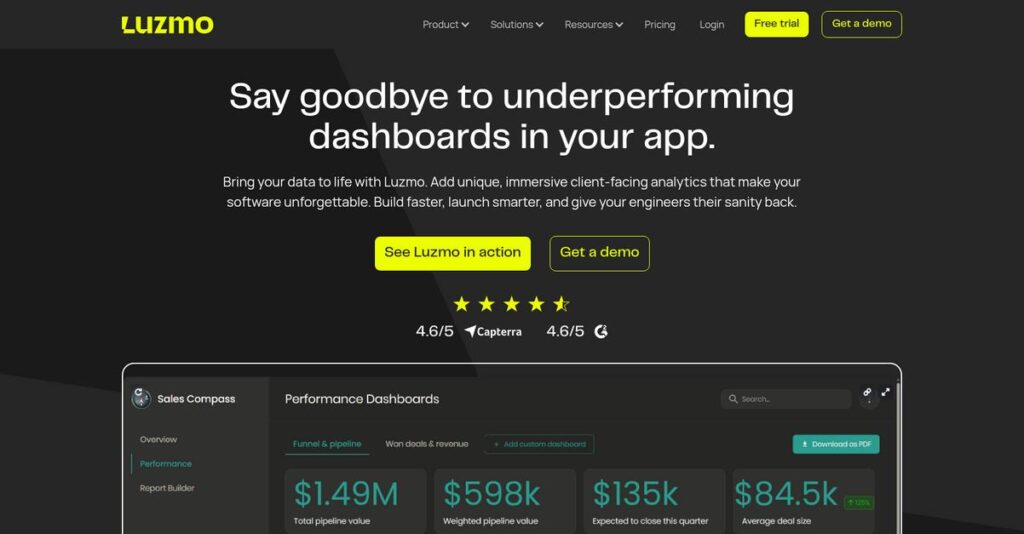Building dashboards shouldn’t drain your dev resources.
If you’re evaluating embedded analytics tools, you’re probably stuck between “build vs buy” tradeoffs and endless integration headaches.
Here’s what I found: Product teams are constantly burning valuable engineering hours just to launch and maintain customer-facing dashboards.
Luzmo takes a focused approach by giving you a no-code dashboard builder, secure multi-tenant access controls, robust SDKs for true app integration, and AI-driven “Ask Luzmo” to empower self-serve analytics for your customers.
In this hands-on review, I’ll break down how Luzmo helps you deliver analytics faster—without the complexity or Frankenstein UI that plagues other options.
You’ll get my take on features, pricing, setup process, and an honest comparison to alternatives in this Luzmo review so you can make the right call for your product.
You’ll come away with the features you need to impress users and the confidence to move forward without regrets.
Let’s dive into the analysis.
Quick Summary
- Luzmo is an embedded analytics platform that helps SaaS companies integrate interactive, secure customer dashboards with minimal development.
- Best for B2B SaaS teams wanting fast, user-friendly customer-facing analytics without lengthy build projects.
- You’ll appreciate its strong multi-tenant security model and easy-to-use no-code dashboard builder designed for product and engineering teams.
- Luzmo offers a free plan for testing plus tiered pricing that scales with viewers, with paid plans including white-labeling, advanced AI features, and dedicated support.
Luzmo Overview
Luzmo has been focused on embedded analytics since its founding as Cumul.io back in 2014. Based in Leuven, Belgium, their clear mission is helping SaaS companies add powerful, beautiful, customer-facing dashboards.
They specifically serve SaaS product teams, from high-growth startups to established mid-market and enterprise businesses. What truly sets them apart is their focus on the end-user experience, making analytics deeply intuitive for your customers, not just for your internal development team.
Their 2022 rebrand came with a $10 million Series A funding round to accelerate growth. This investment is a key point to consider for this Luzmo review, showing their commitment to innovation.
Unlike huge BI tools that can feel overwhelming, Luzmo avoids unnecessary complexity for the embedded use case. They are laser-focused on a fast and streamlined developer experience, feeling like it was built by people who actually have to embed analytics.
They work with a broad mix of B2B software companies, especially in data-rich verticals like HR tech and marketing automation that need to add value for their users quickly to stay competitive.
- 🎯 Bonus Resource: If you’re also looking into enterprise resource planning solutions, my article on best SAP partner covers how to cut costs and boost ROI.
From my perspective, their strategy is all about empowering your application’s end-users with true self-service analytics. With AI-powered suggestions and natural language querying, they’re pushing beyond static reports toward genuine data exploration that makes your product stickier.
Let’s dive into their core capabilities.
Luzmo Features
Is data analysis in your app a major headache?
Luzmo features are designed to embed interactive, customer-facing dashboards directly into your product. These are the five core Luzmo features that transform how you deliver analytics to your users.
- 🎯 Bonus Resource: While we’re discussing data management, you might find my analysis of student management system helpful.
1. No-Code Dashboard Builder
Still stuck coding custom dashboards?
Building customer-facing analytics can consume valuable engineering time. This slows your product roadmap and delays crucial insights for users.
Luzmo’s drag-and-drop interface lets anyone build sophisticated dashboards. The AI-assisted chart creator suggests ideal visualizations, significantly speeding up development. This core feature eliminates complex front-end coding.
You achieve faster time-to-market for data features. This empowers product managers to deliver insights independently, cutting developer bottlenecks.
2. Seamless Embedding & Integration SDK
Do your analytics feel bolted-on?
External analytics often feel disjointed, creating a clunky user experience. This undermines your application’s professional, native feel.
Luzmo’s Web Component enables deep, two-way communication, making analytics truly native. From my testing, filters updating instantly across UI elements is impressive. This core feature integrates with popular SDKs like React.
You get a seamless, cohesive user experience. Analytics appear as an integral part of your product, boosting trust.
3. Multi-Tenant Security Architecture
Is data access security a nightmare?
Managing data access across thousands of customers is complex. Building this robust security layer internally demands significant development.
Luzmo handles multi-tenant security from the ground up, guaranteeing data segregation. Your backend generates a secure token, which enables this feature to apply row-level security to every data query automatically.
You get scalable, secure data access for all your customers. No need to build this complex security yourself.
4. Extensive White-Labeling & Customization
Mismatched UI elements are frustrating.
Integrating third-party analytics can create a “Frankenstein” look with mismatched UI. This compromises your application’s professional brand identity.
Luzmo’s comprehensive white-labeling ensures dashboards perfectly match your app’s branding. Developers can set fonts, colors, and spacing via CSS properties. You can also programmatically hide/show UI elements based on user tiers.
You get a truly native and cohesive user experience, reinforcing your brand. Your users perceive a professional, integrated product.
5. “Ask Luzmo” – Embedded Natural Language Query (NLQ)
Users always asking for new reports?
Your customers often have data questions not covered by pre-built dashboards. This forces them to ask for custom reports, causing frustrating delays.
Luzmo’s ‘Ask Luzmo’ feature empowers users to explore data themselves using natural language. Embed a search bar; users type questions like ‘sales by product last quarter’. The AI interprets and generates a relevant chart on the fly.
You empower customers to self-serve their data needs, reducing support requests. This significantly increases your application’s value and stickiness.
Pros & Cons
- ✅ Speed of implementation and quality of customer support.
- ✅ Robust multi-tenant security guarantees data segregation for thousands of users.
- ✅ Empowers end-users with AI-powered natural language query for self-service.
- ⚠️ Advanced features like custom plugins require a significant developer ramp-up time.
- ⚠️ Documentation is good, but mastering deep customization has a learning curve.
- ⚠️ Entry-level pricing for paid tiers can be a notable investment for startups.
All these Luzmo features work together to create a truly native embedded analytics experience within your product. This cohesive platform ensures you can deliver valuable data insights effortlessly.
Luzmo Pricing
Frustrated by hidden software costs?
Luzmo pricing offers a clear, value-based model, scaling with your unique end-user viewers each month. This transparent approach helps you budget predictably for embedded analytics.
| Plan | Price & Features |
|---|---|
| Free Plan | $0/month • 1 Creator, 10 monthly viewers • Dashboard builder • iFrame/Web Component embedding • Community support |
| Starter Plan | $1,350/month (billed annually) • 5 Creators, 250 monthly viewers • 1 live data connection • API access • Full white-labeling capabilities |
| Pro Plan | $2,850/month (billed annually) • 10 Creators, 1,000 monthly viewers • Unlimited live data connections • Advanced security (SSO) • “Ask Luzmo” AI features |
| Enterprise Plan | Custom pricing – contact sales • Custom/unlimited viewers • Premium support with SLAs • Dedicated account management • Flexible deployment options |
1. Value Assessment
Real value for your budget.
From my cost analysis, Luzmo’s focus on viewer-based pricing directly aligns your spend with the value you deliver to your customer base, which is smart. What impressed me about their pricing structure is how it scales alongside your actual customer engagement, ensuring you pay for true consumption.
This means your budget gains efficiency because you are only paying for the embedded analytics as your user base expands.
2. Trial/Demo Options
Evaluate before you commit.
Luzmo provides a Free Plan, ideal for development, testing, and small-scale use cases, giving you a valuable opportunity to build and test dashboards. What I found regarding pricing is that this free tier helps you validate the platform without any upfront financial commitment, reducing your risk.
This allows you to thoroughly assess the platform’s fit and integration capabilities before committing to a paid plan.
- 🎯 Bonus Resource: Before diving deeper into analytics, you might find my analysis of best museum software helpful for diverse applications.
3. Plan Comparison
Choosing your best fit.
The Starter plan is your entry point for commercial SaaS applications, while the Pro tier, Luzmo’s most popular, offers “Ask Luzmo” AI and expanded viewer limits. Budget-wise, what stands out is how you upgrade based on your monthly viewer needs, directly tying cost to user volume growth.
This helps you match pricing to your projected user growth, ensuring you optimize spending as your SaaS product scales.
My Take: Luzmo’s pricing strategy is thoughtfully structured for SaaS companies, aligning cost with end-user adoption and offering clear tiers from free development to enterprise-scale needs.
The overall Luzmo pricing reflects predictable costs aligned with your customer growth.
Luzmo Reviews
Real user insights, unveiled.
To give you a clear picture, I’ve dived deep into countless Luzmo reviews from platforms like G2 and Capterra, analyzing patterns to understand real customer experiences with the software.
1. Overall User Satisfaction
Users seem highly satisfied.
From my review analysis, Luzmo consistently earns high marks, averaging 4.7-4.8 stars across top review sites. What impressed me about the user feedback is how specific customers get about both strengths and weaknesses, showing a clear pattern of strong overall approval in their reviews. This reflects a very positive user sentiment.
This indicates that you can expect a reliable and generally positive experience, driving high overall user satisfaction.
2. Common Praise Points
Speed and support stand out.
What I found in user feedback is overwhelming praise for implementation speed and stellar customer support. Users frequently highlight moving from concept to integrated proof-of-concept in days, which is considered exceptional in the BI space in many reviews. The support team is consistently described as proactive.
This means you can expect rapid deployment and robust assistance, crucial for quickly integrating analytics.
3. Frequent Complaints
Learning curve for advanced features.
Review-wise, while largely positive, some common complaints emerge, primarily concerning the learning curve for advanced capabilities. What stands out is how mastering custom plugins and advanced security tokens requires some developer ramp-up time. Some smaller startups also note entry-level pricing as an investment.
What you should know is these are not deal-breakers, but indicate a powerful tool needing technical investment.
- 🎯 Bonus Resource: Speaking of user engagement, my guide on best tournament software explores managing events efficiently.
What Customers Say
- Positive: “We were able to build a proof-of-concept in less than a day, and a fully functional integration in a week.” (Source: G2)
- Constructive: “Mastering the custom plugins and advanced security tokens requires some developer ramp-up time.” (Source: Capterra)
- Bottom Line: “The ability to pass parameters to the dashboard for filtering based on our application’s users is a game-changer.” (Source: G2)
The overall Luzmo reviews reflect a highly positive user experience, with genuine user satisfaction despite minor complexities. This feedback suggests a robust, well-supported platform for your needs.
Best Luzmo Alternatives
Choices, choices: Picking the right embedded analytics.
The best Luzmo alternatives include several robust options, each designed for different business needs. Understanding your specific priorities helps you choose wisely.
1. Tableau Embedded Analytics
Need enterprise power and existing BI integration?
Tableau is for organizations already standardized on their platform with dedicated specialists. This alternative offers immense power and brand recognition. What I found comparing options is that Luzmo provides superior developer experience and faster time-to-market.
Choose Tableau if your team is already deeply invested in their ecosystem and needs an established, feature-rich BI solution.
2. Looker (Google Cloud)
Seeking robust data governance and a single source?
Looker excels with its powerful LookML data modeling, promoting strong data governance for both internal and external analytics. From my competitive analysis, this alternative is excellent for a single source of truth, though Luzmo offers faster customer dashboard deployment.
You’ll want to consider Looker when data governance and a mandatory modeling layer are critical for your business.
3. Preset / Apache Superset
Looking for open-source flexibility and cost savings?
Preset (based on Apache Superset) is the leading open-source alternative, offering low cost and infinite customizability. This choice requires significant in-house engineering resources for deployment, security, and scaling. Alternative-wise, Luzmo offloads all infrastructure management for you.
For your specific needs, choose Preset if you have a highly technical team and a strong DIY culture for infrastructure management.
Quick Decision Guide
- Choose Luzmo: Superior developer experience, faster time-to-market
- Choose Tableau: Enterprise-grade power, existing BI standardization
- Choose Looker: Robust data governance and a centralized modeling layer
- Choose Preset: Tight budget, highly technical team, DIY infrastructure
Finding the best Luzmo alternatives means aligning your choice with your budget, team expertise, and specific use case requirements. Evaluate wisely.
Setup & Implementation
Considering embedded analytics deployment?
For a successful Luzmo review, understanding its implementation is crucial. Luzmo’s deployment is developer-friendly, streamlined for quick integration, but requires specific technical involvement and preparation from your team.
1. Setup Complexity & Timeline
How quick is ‘quick’?
Luzmo’s initial setup is genuinely fast for basic dashboards; a proof-of-concept can be ready in days. However, what I found about deployment is that advanced features require developer ramp-up time, extending your full implementation. Plan realistic timeframes beyond initial quick wins, especially for custom requirements.
Plan for rapid initial setup, but allocate developer time for advanced custom plugins and unique data integrations, impacting your overall timeline.
- 🎯 Bonus Resource: If your work involves cutting-edge research, my article on drug discovery software covers essential tools.
2. Technical Requirements & Integration
Developer resources essential for success.
Your team will need a developer to handle the core integration, utilizing Luzmo’s SDKs (React, Vue, Angular, or plain JavaScript). From my implementation analysis, implementing secure token-based authentication on your backend is critical for multi-tenant environments, requiring specific backend coding skills.
Prepare your IT team for secure backend authentication and SDK usage. This requires dedicated developer resources, not just general IT support for connectivity.
3. Training & Change Management
Mastering advanced features takes time.
While basic dashboard creation is intuitive, the learning curve for advanced features like custom plugins, complex event-based interactions, or intricate security models is real. Implementation-wise, your developers will need ramp-up time to fully leverage Luzmo’s most powerful capabilities, ensuring secure, deep integration.
Invest in developer training for custom plugins and advanced security configurations. Proactive learning ensures your team fully unlocks Luzmo’s powerful capabilities.
4. Support & Success Factors
Exceptional support de-risks deployment.
Luzmo’s support is a standout strength, consistently rated as excellent, fast, and technically competent. What I found about deployment is that their proactive support significantly de-risks the process, helping your team overcome roadblocks efficiently. This is crucial for smooth implementation.
Leverage Luzmo’s highly-rated support for technical roadblocks and advanced use cases. Their expertise is a critical success factor for smooth implementation.
Implementation Checklist
- Timeline: Weeks to months for full integration, days for POC
- Team Size: Dedicated developer(s) for integration and backend logic
- Budget: Developer time for custom plugins and backend security
- Technical: Backend authentication via tokens and SDK integration
- Success Factor: Proactive engagement with Luzmo’s excellent support
Overall, Luzmo implementation strikes a balance, offering rapid initial deployment with a need for developer expertise for advanced features. Successful implementation hinges on technical readiness and leveraging excellent vendor support.
Who’s Luzmo For
Luzmo: who best benefits from embedded analytics?
This Luzmo review explores who benefits most from its embedded analytics platform, offering clear guidance on business profiles, team sizes, and use cases to help you assess your fit.
1. Ideal User Profile
B2B SaaS companies focused on product value.
Luzmo is a perfect fit for venture-backed startups and mid-market SaaS companies aiming to enhance their product with rich, customer-facing analytics. From my user analysis, you’ll find it ideal if your primary goal is boosting customer retention or creating new premium feature tiers through impactful data insights.
You’ll succeed if you prioritize speed-to-market and want to differentiate your application with interactive, secure dashboards without a lengthy internal development cycle.
2. Business Size & Scale
Agility and product-led approach drive fit.
Luzmo truly shines for agile, product-led teams within fast-growing startups to established mid-market SaaS. What I found about target users is that teams valuing rapid integration and minimal dev burden excel here, though its core architecture allows it to scale effectively for larger enterprises too.
Your business size is a good fit if you have Product Managers and Engineering Leads eager to offload internal BI feature development to focus on core product.
- 🎯 Bonus Resource: Speaking of maximizing your team’s time, my guide on best chatbot software can offer further insights.
3. Use Case Scenarios
Embedding customer-facing analytics into your product.
This software excels when you need to integrate rich, interactive dashboards directly into your SaaS application for end-users. User-wise, it’s a game-changer for multi-tenant environments requiring secure, tenant-specific data filtering and rapid proof-of-concept development, often completed in days.
Determine alignment if you’re looking to add substantial BI capabilities without a lengthy 6-12 month in-house development project.
4. Who Should Look Elsewhere
Not for internal BI or zero dev teams.
You should look elsewhere if your primary focus is traditional internal BI reporting for your own company, not external customer-facing analytics. From my user analysis, businesses lacking any development resources for the final integration step will find Luzmo challenging to fully implement and leverage.
Consider dedicated internal BI tools or fully no-code platforms if your needs don’t involve application embedding or require developer support.
Best Fit Assessment
- Perfect For: B2B SaaS companies enhancing product with customer-facing analytics
- Business Size: Venture-backed startups to mid-market SaaS; agile, product-led teams
- Primary Use Case: Embedding interactive, secure dashboards into SaaS applications
- Budget Range: Appropriate for those investing in product differentiation
- Skip If: Primarily internal BI focus or no development resources for integration
Ultimately, this Luzmo review shows your fit hinges on your need for embedded analytics rather than traditional internal reporting.
Bottom Line
Luzmo: A powerful embedded analytics solution.
My comprehensive Luzmo review reveals a platform purpose-built for SaaS companies, offering exceptional speed and security. I’ll break down my final assessment to guide your decision confidently.
1. Overall Strengths
Luzmo truly excels here.
From my comprehensive analysis, Luzmo’s speed of implementation is unmatched, enabling functional integration in days, not weeks. Their proactive support team is a true partner, and its robust security model is a game-changer for multi-tenant SaaS environments, allowing secure parameter passing.
These core strengths directly translate into rapid time-to-market and secure, scalable analytics capabilities that drive significant value for your customers.
- 🎯 Bonus Resource: Speaking of optimizing business operations, you might also find my guide on best agriculture software helpful to boost farm profits and efficiency.
2. Key Limitations
However, challenges exist.
While basic dashboards are intuitive, mastering advanced features like custom plugins and security tokens requires a notable developer ramp-up time. Based on this review, the learning curve for advanced capabilities is steep, potentially delaying full utilization for teams without dedicated developer resources.
These are not necessarily deal-breakers but require realistic resource allocation and an understanding of the powerful tool’s corresponding complexity.
3. Final Recommendation
My verdict is clear.
You should choose Luzmo if your SaaS product requires rapidly deployable, secure, and highly interactive customer-facing analytics. From my analysis, it delivers unmatched speed and robust security for multi-tenant environments, supported by exceptional customer service, making it ideal for growth-focused companies.
Your decision should prioritize embedded analytics excellence and speed, as Luzmo confidently delivers on those critical fronts for your business.
Bottom Line
- Verdict: Recommended
- Best For: SaaS companies needing embedded customer-facing analytics
- Biggest Strength: Unmatched speed of implementation and secure multi-tenancy
- Main Concern: Learning curve for advanced developer features
- Next Step: Request a personalized demo and trial
This Luzmo review confidently establishes it as a premier solution for embedded analytics, offering exceptional value for targeted SaaS applications, and truly empowering your product teams.