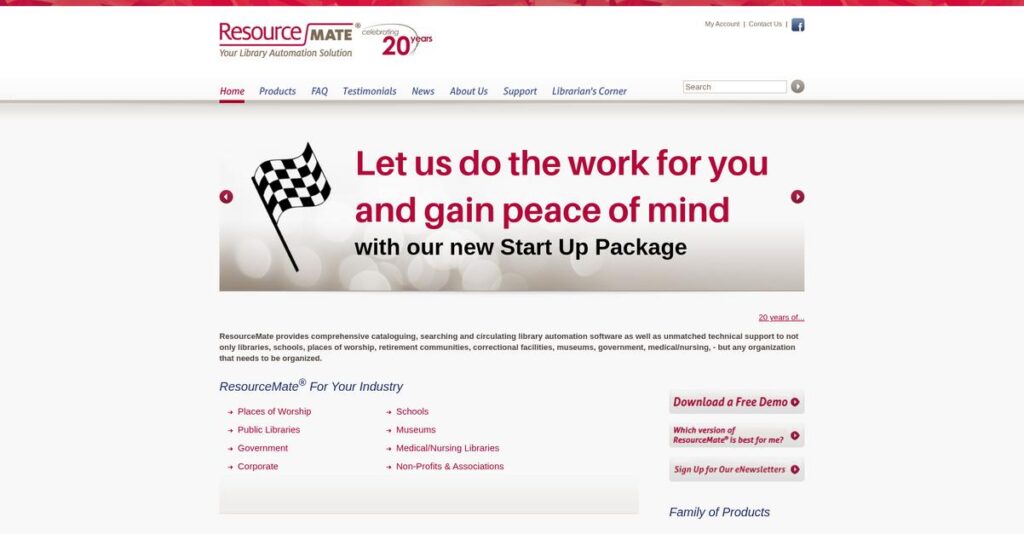Tired of juggling spreadsheets for your library?
If you’re still stuck using paper, Excel files, or outdated systems, evaluating library management options like ResourceMate is probably high on your list.
But the real problem I see for most small libraries is wasting staff time fixing errors and searching for missing items every single week.
ResourceMate’s core strength is replacing all those tedious manual tasks with an easy-to-learn, centralized catalog—built for non-librarians and volunteers. Its barcode scanning, circulation management, and web catalog add-ons deliver the tools you really need, without overwhelming you with features you’ll never use.
In this review, I’ll show you how you can finally get control over your library collection—from setup through day-to-day use.
You’ll find a full ResourceMate review of pricing, main features, real user feedback, and a detailed look at alternatives so you can make the right decision for your organization.
Read on for the analysis you need to decide if ResourceMate has the features you need to simplify your workflow and free up valuable time.
Let’s get started.
Quick Summary
- ResourceMate is a reliable library management system designed for small organizations with simplified cataloging and circulation needs.
- Best for small non-profits, churches, and schools with limited technical staff managing up to 20,000 items.
- You’ll appreciate its straightforward interface and highly responsive customer support that helps non-experts run their libraries smoothly.
- ResourceMate offers a one-time license fee with optional annual support and a 30-day free trial available on their website.
ResourceMate Overview
ResourceMate comes from Jaywil Software, a Canadian company dedicated to library automation since 1993. I find their thirty-plus years of organic growth and stability reassuring in a market filled with venture-backed startups.
- 🎯 Bonus Resource: If you’re also looking into software for business operations, my guide on best HVAC estimating software covers tools to boost profits.
What I find most interesting is their laser focus on small, specialized libraries—think churches, museums, and corporate collections. The solution is built for empowering volunteers and part-time staff, not just professional librarians needing enterprise-grade systems.
For this ResourceMate review, their key developments aren’t acquisitions but valuable product extensions. Add-ons like the Web OPAC and Patron App thoughtfully modernize the core desktop platform for your patrons.
Unlike fully web-based tools like TinyCat, ResourceMate is built around a reliable self-contained desktop application. You get the feeling it was built by people who understand that for their customers, operational stability is more important than trends.
They work with thousands of churches, non-profits, and corporate libraries. These are organizations that need a dedicated system without requiring a large IT department or budget to manage it.
I think their strategy is clear: stay focused on this niche. For your evaluation, this signals a mature product, operational stability, and accessible customer support when you actually need it.
Now let’s examine their capabilities.
ResourceMate Features
Manual library tracking is a massive headache.
ResourceMate features are engineered to simplify collection management, especially for smaller organizations like yours. These are the five core ResourceMate features that can transform how you run your library.
1. ResourceMate Core Software
Tired of juggling spreadsheets and paper records?
Managing a collection manually leads to disorganization and lost items. This makes it impossible to know what you truly own or what’s missing.
The ResourceMate Core Software provides a centralized, robust database for all your library assets and patron information, eliminating the chaos. What I found is that its straightforward organization makes it easy to learn, even for non-librarians. This foundational feature ensures every item and patron is properly tracked.
This means you can finally ditch the manual system, gain complete control, and free up valuable time for your team.
2. Cataloging Module
Does adding new items feel like a chore?
Tedious manual data entry for new books and media is incredibly time-consuming and prone to errors. This significantly delays getting new items on the shelf.
The Cataloging Module dramatically speeds up this process by retrieving full records from sources like the Library of Congress using just an ISBN. From my testing, scanning a barcode to automatically populate a complete record in seconds is a game-changer. This feature truly simplifies your cataloging workflow.
So you can efficiently add dozens of items in minutes, ensuring your collection is always up-to-date and accessible to patrons.
3. Circulation Management
Struggling to track what’s checked out and overdue?
Inefficient check-in/out processes cause confusion, lost items, and difficulty in sending reminders. This can frustrate both your staff and patrons.
This ResourceMate feature integrates with barcode scanners to quickly manage check-outs, check-ins, and renewals. It automatically calculates due dates, and you can easily view a patron’s borrowing history to keep things clear. The system is intuitive, making it simple for anyone to manage the circulation desk.
This means you can streamline daily operations, ensure accurate tracking, and effortlessly manage overdue items with confidence.
4. Web OPAC (Online Public Access Catalog)
Do patrons struggle to see what’s available?
Your library’s collection isn’t fully accessible if patrons must be physically present to search the catalog. This limits convenience and visibility.
The Web OPAC allows your patrons to search your library’s catalog from any web browser, anywhere. This add-on feature syncs your collection data to a hosted web server, providing a dedicated URL. I appreciate how it offers a convenient way for patrons to browse before visiting.
This increases your library’s reach, offering patrons the flexibility to discover resources and check availability from home.
5. Patron App
Is your library falling behind on mobile convenience?
In today’s mobile-first world, patrons expect to interact with services via their smartphones. Lacking a mobile app can make your library feel outdated.
The Patron App (iOS and Android) provides a modern, mobile-first experience for your patrons to search the catalog, view their checked-out items, and renew directly. This powerful feature offers a more streamlined interface than a mobile browser. I found it particularly convenient for busy users.
This enhances the patron experience, allowing them to manage their library account and items with unparalleled ease on the go.
- 🎯 Bonus Resource: While focusing on patron convenience, my guide on food delivery software explores ways to boost customer orders and delight customers.
Pros & Cons
- ✅ Exceptional customer support offers reliable assistance for all users.
- ✅ User-friendly design makes it easy for non-librarians and volunteers to learn.
- ✅ Affordable one-time licensing provides great value for budget-conscious organizations.
- ⚠️ User interface feels dated, lacking a modern, sleek aesthetic.
- ⚠️ Primarily desktop-centric, requiring a Windows computer for core operations.
- ⚠️ No fully browser-based solution for complete remote administration.
You’ll actually appreciate how these ResourceMate features work together to create a cohesive, easy-to-use library system rather than separate tools.
ResourceMate Pricing
Confused by software costs?
ResourceMate pricing offers a distinctive perpetual license model, providing clear one-time fees for core software acquisition, a welcome alternative to many modern subscription models.
| Plan | Price & Features |
|---|---|
| Essential | $495 (one-time perpetual license) • Basic cataloging & circulation • Manages up to 3,000 items • Ideal for very small collections |
| Essential Plus | $895 (one-time perpetual license) • Includes spine labels & patron barcodes • Manages up to 20,000 items • Most popular version |
| Extended | $1,695 (one-time perpetual license) • Adds serials management • Enhanced cataloging features • Textbook management module |
| Premium | $2,995 (one-time perpetual license) • All features included • Multi-site circulation support • Advanced authority control |
1. Value Assessment
Great long-term value here.
From my cost analysis, what impressed me about ResourceMate pricing is its perpetual license model. You pay a single upfront cost for the software instead of endless recurring subscriptions. This significantly lowers your total cost of ownership over many years, as your initial investment covers the core system indefinitely, with optional annual support.
This means your budget benefits from clear, predictable expenses, avoiding the compounding costs of SaaS subscriptions over time.
2. Trial/Demo Options
Smart evaluation approach available.
ResourceMate offers a fully functional 30-day free trial, available for download directly from their website, with no credit card required. What I found valuable is how you can test every feature without any commitment, ensuring it truly fits your library’s unique workflow. This robust trial allows for comprehensive testing.
This lets you validate ROI and user adoption before spending money, reducing the risk of expensive software mistakes.
- 🎯 Bonus Resource: While we’re discussing software optimization and efficiency, understanding manufacturing intelligence software is equally important for industrial sectors.
3. Plan Comparison
Choosing the right tier matters.
The Essential Plus plan is their most popular for a reason, balancing robust features for small to mid-sized collections with a reasonable price point. Higher tiers add specialized functions like serials management. When considering ResourceMate pricing, factor in add-ons like Web OPAC, which incurs an annual fee. Matching your item count to the plan tier prevents overspending on unused capacity.
This tiered approach helps you match pricing to actual usage requirements, ensuring your investment is well-placed for your needs.
My Take: ResourceMate’s pricing strategy, centered on a one-time perpetual license, offers refreshing cost predictability for small, specialized libraries seeking long-term ownership and budget stability.
The overall ResourceMate pricing delivers clear, upfront costs for lasting value.
ResourceMate Reviews
ResourceMate users share clear insights.
- 🎯 Bonus Resource: Speaking of specialized software, if you’re optimizing business operations, my guide on best bakery software covers more solutions.
I’ve dived into numerous ResourceMate reviews to give you a clear picture of user experiences. This analysis blends formal feedback with conversational insights, focusing on what real customers truly say about the software.
1. Overall User Satisfaction
Users are overwhelmingly pleased.
From my review analysis, ResourceMate maintains exceptionally high ratings, typically around 4.7 out of 5 stars across hundreds of reviews. What impressed me about the user feedback is how consistent the positive sentiment is, highlighting a reliable product and outstanding support, as many reviews indicate.
This indicates that for your specific needs, you can expect a very satisfying and well-supported software experience.
2. Common Praise Points
Support and simplicity shine.
Customers consistently praise the outstanding customer support, often detailing quick, knowledgeable help via phone or remote sessions. What stood out in customer feedback was how its ease of use empowers non-librarians, making it perfect for volunteer-run organizations, as numerous reviews attest.
This means your team, even with limited tech experience, will quickly adapt and manage library operations effectively.
3. Frequent Complaints
Dated interface, desktop limitations.
The most frequent criticism centers on the software’s dated user interface, often described as “clunky” or “old-fashioned.” Review-wise, this pattern suggests users desire a more modern, web-based experience, as the core system requires a dedicated Windows computer.
These are generally aesthetic or architectural concerns, not deal-breakers, but you should be aware of the desktop dependency.
What Customers Say
- Positive: “The best part of ResourceMate is the customer service. If you have any questions or concerns, they are right there to help you.” (Source: Capterra Review)
- Constructive: “The software itself can feel a little dated. It is not web-based and has a ‘Windows 98’ feel to it.” (Source: Software Advice Review)
- Bottom Line: “It has made our small church library so much more user friendly… Even our least computer savvy volunteers have been able to learn.” (Source: Capterra Review)
Overall, ResourceMate reviews reveal strong satisfaction driven by exceptional support and ease of use, despite minor interface concerns. You’ll find a reliable system.
Best ResourceMate Alternatives
Too many library software options to choose from.
The best ResourceMate alternatives include several strong options, each better suited for different business situations and priorities, depending on your library’s size, budget, and technical needs.
- 🎯 Bonus Resource: Speaking of diverse needs, understanding the Best Church Presentation Software can also broaden your technical horizons.
1. Destiny Library Manager
For large K-12 school districts?
Destiny is an enterprise-grade, web-based alternative tailored for K-12 school districts and larger academic institutions. It provides deeper integrations with student information systems (SIS) and digital content providers, crucial for extensive school environments. This alternative offers robust features beyond ResourceMate’s typical scope.
Choose Destiny if you manage a medium-to-large school library or district requiring comprehensive, integrated K-12 specific functionalities.
2. Koha
Do you need ultimate customization freedom?
Koha is a powerful open-source Integrated Library System, offering unparalleled customization for those with technical expertise. This alternative allows you to tailor the system precisely to your needs, but it demands in-house technical resources or a dedicated support vendor for implementation and maintenance.
Consider Koha if you have technical staff or budget for a support partner and prioritize highly flexible, scalable, and customizable library management.
3. TinyCat
Simplicity and modern design for tiny collections?
TinyCat offers a modern, entirely web-based alternative perfect for very small libraries prioritizing a beautiful, minimalist online catalog. It provides a straightforward user experience, focusing on easy cataloging. What I found comparing options is that TinyCat excels in user-friendly web access.
Choose TinyCat when your primary need is a simple, beautiful online catalog for a small collection, prioritizing a modern web-first user experience.
4. Librarika
Looking for a free or very low-cost web solution?
Librarika is a web-based library management system operating on a freemium model, making it an excellent alternative for budget-conscious users. Its free plan is quite capable for small libraries. What I found comparing options is that Librarika offers strong value for tight budgets, though support is less personalized.
Librarika works best if you need a fully web-based system on an extremely tight budget and are comfortable with self-service support.
Quick Decision Guide
- Choose ResourceMate: Small, specialized libraries needing desktop-based system with web add-ons
- Choose Destiny: Medium-to-large K-12 schools needing integrated enterprise system
- Choose Koha: Technical users needing highly customized, scalable open-source solution
- Choose TinyCat: Very small libraries wanting a simple, modern, web-first online catalog
- Choose Librarika: Extremely tight budget, needing a web-based system with basic features
The best ResourceMate alternatives depend on your library’s specific scale and budget needs rather than features alone. You’ll find a strong fit for your unique situation.
Setup & Implementation
Navigating software implementation can be daunting.
For this ResourceMate review, I’ve analyzed its deployment process. You’ll find ResourceMate’s implementation is remarkably straightforward for its target audience, focusing on practical setup rather than enterprise-level complexity. Let’s manage expectations.
1. Setup Complexity & Timeline
Is ResourceMate’s setup truly straightforward for your team?
ResourceMate involves installing software on a dedicated Windows PC, guided by an intuitive installer. From my implementation analysis, basic setup is manageable for most with minimal tech skills, typically completing within days for new libraries. Migrating existing data, however, will extend your timeline and incur a fee.
You’ll want to plan for a dedicated Windows machine and consider the time or cost for any legacy data migration upfront.
2. Technical Requirements & Integration
What hardware and IT muscle do you need?
Your core system requires a dedicated Windows PC. Hardware like barcode scanners and label printers need specific configuration. What I found about deployment is that ResourceMate works with common existing hardware, avoiding major infrastructure overhauls. Data migration is typically handled as a vendor service.
You’ll want to ensure a suitable Windows PC is available and prepare for some basic peripheral configuration if you use them.
3. Training & Change Management
Will your team actually adopt this new system?
The learning curve for ResourceMate is gentle, making core functions intuitive for non-professional librarians. Implementation-wise, its simplicity significantly reduces training burdens. Extensive documentation, video tutorials, and direct support from their responsive team further aid user adoption, minimizing resistance.
Focus on leveraging their robust documentation and support. Empowering a few “super users” can also smooth the transition for your team.
4. Support & Success Factors
Who guides you through the deployment process?
Support is a major strength, crucial for successful deployment. Users consistently praise direct access to a responsive team via phone and email. Implementation-wise, personalized remote-desktop support is a key advantage, especially for non-technical users. This hands-on approach helps overcome initial hurdles.
Leverage their excellent support early and often. Your success hinges on clear communication and proactive engagement with their knowledgeable team.
Implementation Checklist
- Timeline: Days to a few weeks for basic setup; longer for data migration.
- Team Size: Someone with basic computer skills, plus IT for hardware setup.
- Budget: Software cost, optional data conversion services, new Windows PC if needed.
- Technical: Dedicated Windows PC, optional barcode scanners/printers configuration.
- Success Factor: Utilizing their outstanding personalized customer support and resources.
Overall, ResourceMate implementation is highly manageable for its target audience due to its straightforward nature and exceptional support. A successful ResourceMate implementation hinges on leveraging their hands-on customer support.
Who’s ResourceMate For
This is how to find your perfect software fit.
This ResourceMate review dives into who truly benefits from this software. I’ll analyze specific business profiles, team sizes, and use cases, helping you quickly determine if ResourceMate aligns with your unique requirements.
1. Ideal User Profile
Perfect for non-professional library volunteers.
ResourceMate shines for church librarians, school volunteers, museum staff, and non-profit administrators. These are typically part-time or volunteer roles without formal library training. From my user analysis, organizations with non-technical, volunteer staff find its user-friendliness and gentle learning curve a huge advantage for managing collections.
You’ll get the best results if your team needs an intuitive system and values personalized, patient customer support.
- 🎯 Bonus Resource: If you’re looking for other specialized software solutions, my article on best assessment and examination software offers valuable insights.
2. Business Size & Scale
Optimal for small to medium collections.
ResourceMate is designed for small to medium-sized organizations with physical collections from a few hundred to 20,000 items. What I found about target users is that smaller, single-location organizations thrive with this desktop solution. If you prefer a one-time capital expenditure over recurring subscriptions, this aligns well with your budget model.
Your business is a good fit if you operate from one primary location and have a dedicated Windows computer for your library operations.
3. Use Case Scenarios
Streamlining specific collection management needs.
ResourceMate excels at organizing church or synagogue libraries, managing small independent school collections, or cataloging resources in non-profit and legal offices. From my analysis, it simplifies tracking artifacts in local museums or historical societies. This software is built for straightforward, self-contained library automation tasks.
You’ll appreciate this solution if your priority is effective, localized management of a specialized, physical collection.
4. Who Should Look Elsewhere
When ResourceMate isn’t your best fit.
If you require a fully web-based system accessible from any device, or deep enterprise software integrations, ResourceMate isn’t for you. From my user analysis, large public or academic libraries needing multi-branch scalability will find its desktop-centric nature limiting for their extensive needs.
Consider cloud-native LMS solutions if your organization needs extensive remote access, advanced integrations, or manages very large, distributed collections.
Best Fit Assessment
- Perfect For: Non-professional librarians & volunteers in specialized settings
- Business Size: Small to medium (up to 20,000 items), single-location organizations
- Primary Use Case: Organizing small specialized physical collections effectively
- Budget Range: Prefers one-time purchase over recurring subscription models
- Skip If: Needs web-based access, enterprise integrations, or multi-branch scalability
The answer to who should use ResourceMate centers on your organization’s specific library context and comfort with a desktop-centric solution. This ResourceMate review should help you self-qualify effectively.
Bottom Line
Is ResourceMate the right choice?
My ResourceMate review unveils a software uniquely suited for specific organizational needs. This final assessment guides your decision based on its core strengths and minor trade-offs.
1. Overall Strengths
Support and simplicity shine.
ResourceMate truly excels in its customer support, consistently praised for being responsive, knowledgeable, and patient with non-technical users. Its user-friendly design makes it incredibly easy for volunteers or administrators to quickly learn and manage collections effectively. From my comprehensive analysis, its affordability provides significant budget relief.
These advantages reduce operational hurdles, ensuring even small organizations can manage their libraries efficiently and without extensive training.
2. Key Limitations
Interface needs modernizing.
The most common criticism targets ResourceMate’s dated, desktop-centric user interface, often described as having a “Windows 98” feel. Users desiring a fully browser-based solution accessible from anywhere might find this limiting. Based on this review, the design feels considerably older than competitors.
While not a deal-breaker for its target audience, this requires accepting a less modern aesthetic for core functionality.
- 🎯 Bonus Resource: While we’re discussing efficient operations, understanding emergency medical services software is equally important.
3. Final Recommendation
Ideal for specialized libraries.
You should choose ResourceMate if you’re a small, specialized library—like those in churches, schools, or non-profits—staffed by volunteers or administrators. Its straightforward approach and perpetual license are perfect for budget-conscious organizations. From my analysis, it simplifies library management for non-professionals.
Your decision should prioritize ease of use and exceptional support over a cutting-edge interface.
Bottom Line
- Verdict: Recommended
- Best For: Small, specialized libraries with volunteer or administrative staff
- Biggest Strength: Outstanding customer support and user-friendly interface
- Main Concern: Dated user interface and desktop-only core system
- Next Step: Request a demo to see if it fits your specific library
Overall, this ResourceMate review confidently points to a highly effective solution for its intended audience, offering reliable library management with superb support for years.