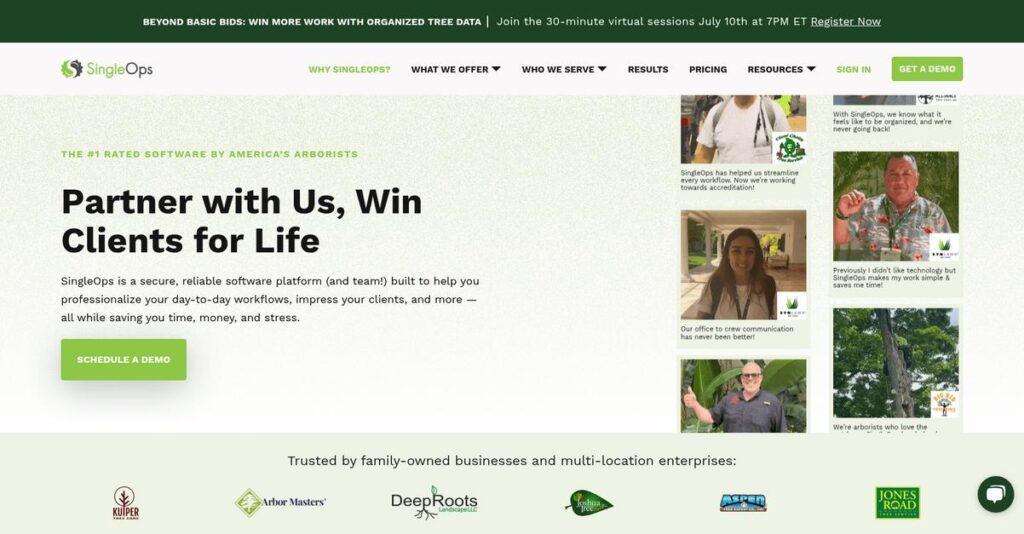Tired of juggling disconnected spreadsheets and paper forms?
If you’re researching SingleOps, you’re probably frustrated with the mess of patchwork tools that slow your team down and cost you real revenue. Knowing which business management solution truly delivers for outdoor service companies is no quick task.
But from what I’ve seen, buried information and missed job details are driving your daily headaches—and they’re holding your business back more than you realize.
That’s why SingleOps brings everything together—CRM, job scheduling, proposals, mobile crew management, billing, and reporting—on a single purpose-built platform. They don’t just digitize forms; they connect your sales, field, and billing into one automatic workflow for the green industry’s unique needs.
In this review, I’ll break down how a unified workflow drives more profit and whether their solution really solves the headaches you’re dealing with now.
In this SingleOps review, you’ll get my full take on product features, pricing, strengths, limitations, plus a close comparison with the top alternatives.
You’ll walk away knowing the features you need to boost operational control and clarity—so you can make the right choice, confidently.
Let’s dive into the analysis.
Quick Summary
- SingleOps is an all-in-one business management platform designed for green industry services to connect sales, operations, and billing in one place.
- Best for growing landscaping, lawn care, and tree service companies with multiple crews needing operational control and job profitability insight.
- You’ll appreciate its integrated workflow that links estimating, scheduling, mobile crew management, and real-time job costing for better decision-making.
- SingleOps offers subscription pricing starting around $2,500 per year, with custom quotes and no public free trial available.
SingleOps Overview
SingleOps has been around since 2013, operating out of Atlanta. I found their mission is refreshingly straightforward: to unify the complex business management tasks for outdoor service professionals.
- 🎯 Bonus Resource: While we’re discussing industry-specific management solutions, my article on best dance studio software offers insights for another niche.
What I appreciate most is their sharp industry focus. They have specifically designed an all-in-one platform for green industry businesses—think landscaping, tree care, and lawn maintenance—that have finally outgrown the frustrating patchwork of disconnected spreadsheets and apps.
While preparing this comprehensive SingleOps review, I took note of their significant 2021 Series B funding round. You can really see how that capital is fueling their current product roadmap.
Unlike competitors that are often either too basic or overwhelmingly complex, SingleOps hits a strategic middle ground. They focus on balancing robust features with accessibility, which feels perfect for growing mid-market companies.
They work with the exact businesses you’d expect: ambitious multi-crew landscaping, arboriculture, and lawn maintenance companies that require sophisticated operational control in order to scale up their business profitably.
From what I can tell, their current strategic priority is all about perfecting that entire end-to-end workflow. This directly addresses your team’s need for a single, reliable source of truth.
Now let’s examine their capabilities.
SingleOps Features
Manual processes are killing your green business.
SingleOps solutions are designed to manage the entire workflow for green industry businesses, replacing disjointed tools with a unified platform. These are the five core SingleOps solutions that bring order to your operations.
1. CRM & Lead Management
Lost leads, lost revenue?
Still using scattered customer lists? Unorganized prospect data often leads to missed opportunities, directly impacting your sales pipeline.
This solution centralizes all client and prospect information, tracking communication history, properties, and jobs. From my testing, the sales pipeline view truly helps track leads through every stage, ensuring nothing is missed. It’s a solid foundation.
This means you gain a complete overview of customer relationships, enabling more effective follow-up and consistent sales growth for your business.
- 🎯 Bonus Resource: While we’re discussing customer engagement and growth, you might find my analysis of best gamification software helpful for boosting user motivation.
2. Estimates & Proposals
Are quotes taking too long?
Creating inconsistent, unprofessional-looking quotes can slow down your sales cycle and leave a poor impression on potential clients.
This solution streamlines your estimation process with a catalog of services, materials, and labor rates. You can quickly generate professional PDF proposals for digital signature. From my testing, approved proposals convert to jobs with one click, saving massive time.
This means you can speed up your sales process, ensuring accurate pricing and a professional presentation every time you quote.
3. Scheduling & Route Optimization
Wasted time stuck in traffic?
Manual scheduling on whiteboards or spreadsheets leads to inefficient routes, resulting in wasted drive time, fuel costs, and frustrated crews.
This solution helps you optimize daily operations. You can drag and drop jobs onto a calendar, visually grouping appointments on a map. From my evaluation, it automatically optimizes routes for efficiency, reducing fuel and labor costs for recurring services.
This means your crews become significantly more productive, completing more jobs daily while you save money on operational costs.
4. Mobile Crew Management
Office-to-field communication a mess?
Paper work orders and constant phone calls cause significant communication gaps, leading to errors, delays, and frustrated field teams.
This solution provides crews with a mobile app to view schedules, job instructions, and property maps. They can clock in/out directly, capturing accurate labor hours. Uploading photos of completed work is a great feature, improving quality assurance and client communication.
This means your field teams are always informed and efficient, eliminating confusion and ensuring accurate, real-time job data.
5. Invoicing & Payments
Are invoices a manual headache?
Billing clients manually is not only time-consuming but also delays payments, negatively impacting your critical business cash flow.
This solution automates billing by generating invoices directly from completed jobs. You can send them individually or in batches. Integration with SingleOps Payments allows clients to pay online. I found the automated invoice reminders incredibly helpful for chasing overdue payments.
This means you drastically reduce administrative time and get paid faster, ensuring healthier cash flow for your business operations.
Pros & Cons
- ✅ Streamlined, end-to-end workflow from estimate to invoice.
- ✅ Accurate job costing provides clear insights into profitability.
- ✅ Dedicated onboarding and responsive customer support.
- ⚠️ Significant learning curve requires time investment for team adoption.
- ⚠️ User interface can feel clunky or somewhat dated in certain areas.
- ⚠️ Limited flexibility for highly customized reporting needs.
You’ll appreciate how these SingleOps solutions work together to create a truly cohesive operational platform. This integration eliminates data silos, streamlining everything from initial lead capture to final payment.
SingleOps Pricing
Struggling to pin down software costs?
SingleOps pricing operates on a custom quote model, which means you’ll need to contact sales directly to receive a proposal tailored specifically to your business needs. This approach is typical for sophisticated software aimed at the mid-market.
Cost Breakdown
- Base Platform: Custom quote, starting $2,500 – $4,000 per year or $300-$500+ per month
- User Licenses: Per “office user” per month, scales with volume
- Implementation: Dedicated manager included for initial onboarding
- Integrations: Varies by complexity beyond standard QuickBooks connection
- Key Factors: Company size, number of office users/crews, specific feature needs
1. Pricing Model & Cost Factors
Custom quotes dominate here.
SingleOps operates on a subscription model, typically billed annually, with pricing structured per “office user.” What I found regarding pricing is its tailored approach, meaning costs scale with your company’s size, number of users, and specific features you require like advanced reporting or specific integrations. This ensures your budget only pays for what you truly need.
From my cost analysis, this means your monthly costs stay aligned with your business size and operational complexity.
2. Value Assessment & ROI
Is this pricing worth it?
SingleOps delivers significant value by centralizing your entire green industry workflow, replacing disparate systems. From my cost analysis, you gain substantial ROI through improved efficiency, reduced administrative time, and optimized field operations like route optimization. This means your investment directly translates into operational savings and faster cash flow from streamlined invoicing, often justifying the custom pricing.
The result is your budget gets better visibility and predictable expenses over time compared to manual processes.
- 🎯 Bonus Resource: Speaking of boosting team productivity, my guide on best corporate wellness software might be helpful.
3. Budget Planning & Implementation
Watch out for hidden expenses.
When considering SingleOps pricing, remember to account for add-ons like payment processing fees (if you use their native solution) and potential costs for more complex integrations beyond QuickBooks. From my research, a dedicated implementation manager is typically included, which helps you manage the setup budget. Your initial budget should factor in the full scope of your team’s size and feature requirements for an accurate total cost of ownership.
So for your business, expect to have a detailed discussion with sales to align pricing with your specific operational needs.
My Take: SingleOps pricing prioritizes a customized approach, making it ideal for growing green industry businesses that need a tailored solution, ensuring you only pay for features relevant to your scale.
The overall SingleOps pricing reflects customized enterprise software value aligned with your needs.
SingleOps Reviews
User feedback tells an interesting story.
My analysis of SingleOps reviews delves into what actual customers experience. I’ve examined common themes, recurring praises, and frequent complaints to offer a balanced perspective for your consideration.
- 🎯 Bonus Resource: Speaking of actual customers, understanding identity verification software is equally important for many businesses.
1. Overall User Satisfaction
Users generally feel positive.
From my review analysis, SingleOps maintains strong ratings, averaging 4.5 out of 5 on G2 and 4.6 out of 5 on Capterra. What I found in user feedback is that the power of its all-in-one nature often impresses, though many note a significant learning curve. This strong overall sentiment reflects a robust solution.
This indicates that while initial effort is needed, the comprehensive features ultimately drive high satisfaction among most users.
2. Common Praise Points
Seamless workflows win users over.
Customers consistently praise the end-to-end workflow, from estimates to invoicing, for significantly saving administrative time. Review-wise, the ability to perform real-time job costing transformed their businesses, providing instant insights into profitability they previously lacked. Dedicated onboarding and responsive support also receive high marks.
This means you can expect streamlined operations and a clearer financial picture from adoption, improving efficiency.
3. Frequent Complaints
Some frustrations do emerge.
Many users highlight a steep learning curve, requiring considerable time for teams to fully adopt the software. What stands out in customer feedback is the significant time investment required for staff to feel comfortable navigating its powerful features. Some also describe the UI as dated or clunky, wishing for more modern reporting flexibility.
These issues primarily represent adoption challenges rather than fundamental flaws, and are generally overcome with sustained effort.
What Customers Say
- Positive: “The biggest benefit we’ve seen is the streamlining of our processes from sales to operations to accounting.” (via Capterra)
- Constructive: “The one major con I would have to point out is the learning curve. It took our staff a couple months to feel fully comfortable.” (via G2)
- Bottom Line: “The real-time job costing has changed our business. We now know on a daily basis which jobs are making money and which are not.” (via Capterra)
The overall SingleOps reviews reflect genuine user satisfaction despite a learning curve, suggesting a powerful tool for those committed to its adoption.
Best SingleOps Alternatives
Confused about your field service software options?
The best SingleOps alternatives include several strong options, each better suited for different business situations, priorities, and operational scales within the green industry. Understanding your specific needs guides your choice.
1. Jobber
Smaller team, tighter budget a priority?
Jobber excels for small businesses (1-5 employees) due to its intuitive user interface and ease of adoption. Alternative-wise, Jobber offers simpler, more intuitive ease-of-use than SingleOps, which provides deeper job costing and reporting for larger, multi-crew operations.
Choose Jobber when your small business prioritizes quick setup, ease-of-use, and a tighter budget over extensive depth.
2. Aspire
Enterprise-level growth with complex needs?
Aspire is built for large-scale landscaping companies ($5M+ revenue) needing multi-branch management and advanced accounting integrations. From my competitive analysis, Aspire targets large-scale, complex enterprise operations, whereas SingleOps focuses on SMB and mid-market with more accessible pricing.
- 🎯 Bonus Resource: While we’re discussing operational management, understanding medical inventory software is equally important.
Select Aspire if you’re a large company needing extensive multi-branch management and highly detailed financial reporting.
3. Service Autopilot
Automation is your top business driver?
Service Autopilot is renowned for its powerful automation engine, triggering complex marketing and operational workflows. What I found comparing options is that Service Autopilot shines with advanced automation workflows, while SingleOps offers a more streamlined core operational flow.
Opt for Service Autopilot if granular marketing, sales follow-ups, and client communication automation are your core requirements.
4. LMN (Landscape Management Network)
Need stronger budgeting and accurate estimating?
LMN’s core strength lies in helping green industry businesses build accurate, profitable budgets and estimates. You’ll want to consider LMN because LMN excels in accurate budgeting and estimating, a specific strength over SingleOps’ more integrated platform for daily operations.
Choose LMN when precise job pricing and building a solid annual operating budget are your biggest pain points.
Quick Decision Guide
- Choose SingleOps: Managing end-to-end green industry workflow for SMB/mid-market.
- Choose Jobber: Smaller teams needing simplicity and lower cost.
- Choose Aspire: Large enterprises with complex financial and multi-branch needs.
- Choose Service Autopilot: Prioritizing extensive marketing and operational automation.
- Choose LMN: Focusing on profitable job pricing and budgeting accuracy.
The best SingleOps alternatives depend on your specific business size and operational priorities more than generic feature lists.
Setup & Implementation
Implementation demands careful planning.
SingleOps review reveals deployment isn’t plug-and-play; it requires strategic planning and internal commitment. This section helps you set realistic expectations for your implementation journey and prepare effectively.
1. Setup Complexity & Timeline
Prepare for a structured onboarding.
SingleOps implementation involves a structured process with a dedicated manager, requiring multiple meetings for configuration and comprehensive data import. You should expect this setup to take 30 to 90 days to become operational, depending on your data volume and team’s readiness. From my implementation analysis, proper data preparation is paramount for a smooth rollout.
You’ll need to meticulously prepare customer lists, pricing, and invoice data upfront. Its quality directly impacts your launch’s success.
- 🎯 Bonus Resource: If you’re also looking into service transformation, my guide on municipal software to boost public trust covers essential tools.
2. Technical Requirements & Integration
Assess your existing technical landscape.
As a cloud platform, SingleOps requires a stable internet connection for office users and modern smartphones with reliable data plans for your field crews. What I found about deployment is that QuickBooks integration requires careful setup for seamless accounting workflows, which can be a key technical hurdle.
Your IT team should confirm network stability and mobile device compatibility. Plan for dedicated time to configure QuickBooks integration properly.
3. Training & Change Management
Prepare for a significant learning curve.
This is not a “set it and forget it” tool; your team will need dedicated training. Office staff require sessions on full workflows, while field crews need mobile app training. From my analysis, expect a significant time investment for your entire team to feel comfortable and proficient using the software.
You must allocate internal time for comprehensive training and ongoing reinforcement of new processes. This proactive approach ensures high user adoption.
4. Support & Success Factors
Leverage vendor support strategically.
SingleOps provides a dedicated implementation manager, which users consistently praise as crucial for a successful rollout. What I found about deployment is that responsive and knowledgeable support significantly eases the transition, helping your team overcome initial hurdles. This partnership is vital.
For your implementation to succeed, you need strong internal commitment and diligent planning. Proactive engagement with your implementation manager is critical.
Implementation Checklist
- Timeline: 30-90 days, depending on data and team readiness.
- Team Size: Dedicated project lead, office staff, and field crews.
- Budget: Beyond software, includes internal time and potential training.
- Technical: Stable internet, modern mobile devices, QuickBooks integration.
- Success Factor: Meticulous data preparation and strong internal commitment.
The overall SingleOps implementation requires significant planning and team commitment but promises substantial operational efficiency once adopted. Preparing thoroughly sets you up for long-term success.
Who’s SingleOps For
SingleOps helps specific outdoor service businesses.
This SingleOps review offers practical insights to help you quickly determine if this software aligns with your specific business profile. I’ll analyze who it serves best based on size, team, and operational needs.
1. Ideal User Profile
Outgrowing your current green industry tools?
SingleOps is perfect for landscaping, tree care, or lawn maintenance companies that have hit a growth ceiling with disconnected systems. From my user analysis, businesses ready to professionalize operations gain significant benefits, especially those transitioning from spreadsheets, paper, or basic accounting software. Owners and operations managers will find it aligns.
You’ll find success if you’re committed to adopting a unified system for managing sales, operations, and financials end-to-end.
- 🎯 Bonus Resource: While we’re discussing operational efficiency, understanding network mapping software is equally important for various business types.
2. Business Size & Scale
Scaling your outdoor service crews?
SingleOps excels for businesses with at least 3-5 field crews and annual revenues between ~$500K and $15M. Your team will find this works well if you have a dedicated office administrator or manager. What I found about target users is that it’s built for sustainable growth, supporting robust field and office collaboration and replacing patchwork systems effectively.
You’ll know it’s a good fit if your current tools are hindering your ability to manage increasing job volume, crew numbers, or operational complexity effectively.
3. Use Case Scenarios
Streamlining your job and sales flow?
This software shines when you’re struggling with disparate systems like QuickBooks and spreadsheets. It excels at professionalizing your sales process with fast, digital proposals and tracking true job profitability. User-wise, you’ll gain immense efficiency from its end-to-end workflow, from estimate to invoice.
If your core needs involve improving job costing, reducing scheduling errors, or digitizing proposals, this solution directly addresses those pain points effectively.
4. Who Should Look Elsewhere
Not ready for a robust system?
SingleOps isn’t ideal for very small businesses (1-2 crews) or those seeking a ‘plug-and-play’ solution. Your team should look elsewhere if you’re unwilling to commit to its significant learning curve and detailed setup. If UI or advanced reporting customization are top priorities, you might find it falls short.
Consider simpler apps if your needs are minimal, or full enterprise solutions if you require extensive customization and rapid adoption.
Best Fit Assessment
- Perfect For: Outdoor service businesses outgrowing manual processes, seeking unified management.
- Business Size: 3-5+ crews, $500K-$15M revenue, dedicated office support.
- Primary Use Case: End-to-end job costing, sales, scheduling, and accounting integration.
- Budget Range: Mid-market investment for comprehensive, integrated business management.
- Skip If: Very small (1-2 crews) or prioritize plug-and-play simplicity over features.
This SingleOps review concludes that your fit depends on your business’s growth stage and readiness for a comprehensive system. It’s for companies ready to move past patchwork solutions. The key is committing to a powerful unified system.
Bottom Line
SingleOps delivers transformative value for specific businesses.
My SingleOps review reveals a powerful, all-in-one solution for outdoor service businesses. This assessment synthesizes its strengths, acknowledges limitations, and provides a clear recommendation for your specific needs.
1. Overall Strengths
SingleOps excels at comprehensive workflow integration.
SingleOps stands out for its seamless end-to-end workflow, connecting estimates, jobs, and invoicing into one powerful system. From my comprehensive analysis, its real-time job costing offers unparalleled clarity into profitability, fundamentally changing how businesses understand their financial health and project success.
These capabilities streamline operations, significantly reduce administrative time, and provide essential insights for improving your business’s profitability.
- 🎯 Bonus Resource: Speaking of improving your business, you might find my guide on best contest software for campaign engagement helpful.
2. Key Limitations
However, SingleOps presents notable adoption challenges.
The software’s power comes with a steep learning curve, requiring significant team investment for full adoption. Based on this review, the user interface feels clunky in some areas, and reporting flexibility could be more intuitive for advanced custom needs.
These limitations are manageable for dedicated teams, but they require careful planning and a commitment to thorough training for successful adoption.
3. Final Recommendation
My recommendation targets specific business needs.
You should choose SingleOps if you’re a growing outdoor service business needing robust, integrated management beyond basic tools. From my analysis, it excels for companies prioritizing end-to-end operational control and deep profitability insights.
Your decision should weigh the upfront learning investment against the long-term gains in efficiency and financial clarity this system provides.
Bottom Line
- Verdict: Recommended with reservations
- Best For: Growing outdoor service businesses needing integrated management
- Biggest Strength: Seamless end-to-end workflow and real-time job costing
- Main Concern: Significant learning curve and UI intuitiveness
- Next Step: Request a demo to assess your team’s readiness
This SingleOps review demonstrates powerful capabilities for the right businesses, offering a clear path to operational improvements. My assessment provides strong confidence for businesses willing to invest in adoption.