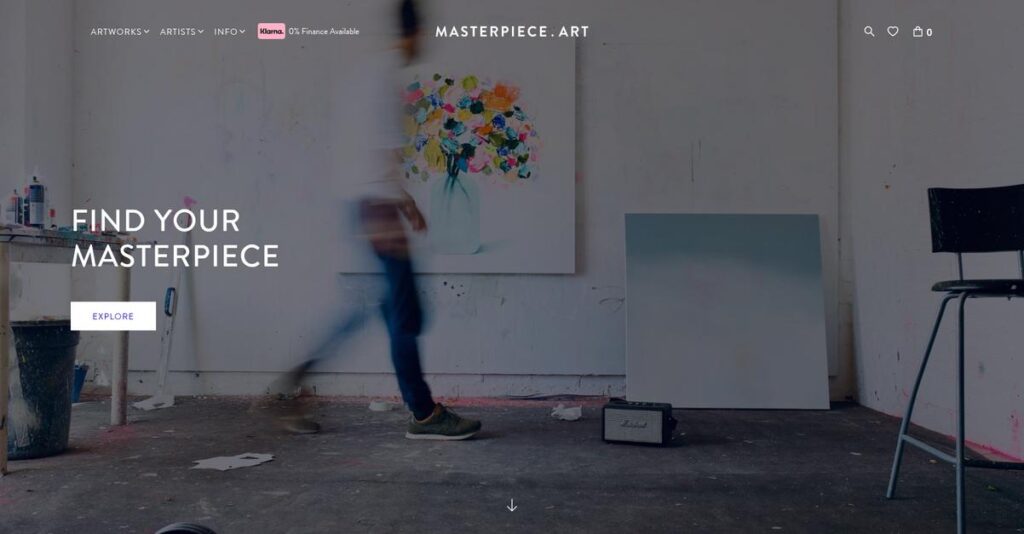Struggling with slow and complex 3D creation?
If you’re researching 3D software like Masterpiece, you’re probably tired of tools that take forever to learn and break your creative flow.
The real hassle? Wasting hours fighting confusing interfaces instead of actually modeling, sculpting, or animating the art in your head.
That’s why I took a deep dive into Masterpiece’s hands-on VR sculpting and AI-powered workflow, which cuts out the tech drama so you can jump straight from idea to finished 3D asset faster than you ever thought possible.
In this review, I’ll show you how you can create 3D assets smoothly and intuitively using the Masterpiece platform.
You’ll discover, in this Masterpiece review, the specific features that simplify each step of 3D asset creation, current pricing, real user drawbacks, and which alternatives you should compare before you commit.
You’ll leave with the insights and the features you need to move forward confidently.
Let’s get started.
Quick Summary
- Masterpiece is a VR-first 3D creation suite that simplifies sculpting, rigging, and AI asset generation for indie creators.
- Best for independent artists and small studios needing quick, intuitive modeling and rigging workflows.
- You’ll appreciate its hands-on VR interface combined with fast auto-rigging and AI-assisted 3D generation.
- Masterpiece offers subscription plans with a 14-day free trial and tiered pricing based on AI generation limits and team features.
Masterpiece Overview
Masterpiece Studio has been around since 2016, based in Ottawa, Canada. Their core mission is to simplify and speed up the 3D creation process, mainly for artists, indie developers, and creative teams who want an intuitive alternative to complex desktop software.
What sets them apart is how they focus on independent artists and small to medium-sized game developers with a VR-first sculpting and rigging suite. You won’t find the usual steep learning curve here – their tools offer a tactile, hands-on experience tailored to creative professionals rather than traditional modelers.
A recent shift from a free VR sculpting tool to paid offerings like Masterpiece Studio Pro and the AI-driven Masterpiece X shows clear progress in this space. This Masterpiece review highlights how their subscription model solidifies their position in the professional indie and SMB market segment.
Unlike major players like Blender or ZBrush, Masterpiece leans into integrated VR workflows that remove complexity, rather than overwhelming users with feature-heavy interfaces. You get a creative environment designed by people who really understand 3D artists’ struggles.
- 🎯 Bonus Resource: While we’re discussing systems that improve efficiency, my guide on best yard management system covers logistics optimization.
They work with small studios, solo developers, and creative teams worldwide, especially those wanting faster asset creation without large budgets or long training.
Currently, their focus is enhancing AI-assisted generation and streamlined rigging, which aligns well with your need for speed and efficiency in 3D content production.
Now let’s examine their capabilities.
Masterpiece Features
Struggling with complicated 3D creation workflows?
Masterpiece solutions offer an integrated platform designed around intuitive VR sculpting and AI-assisted 3D generation. These are the five core Masterpiece solutions that simplify the creation pipeline from concept to rigging.
1. Masterpiece Studio Pro: VR Sculpting & Painting
Traditional 3D modeling can feel overwhelming and technical.
Many artists get stuck wrestling with complex software interfaces and mouse controls, which kills creativity and slows projects.
Masterpiece Studio Pro’s VR sculpting feature lets you use your hands to shape and paint 3D models naturally in virtual reality. From my testing, the tactile, hands-on experience really speeds up ideation and feels closer to physical sculpting than other tools. This feature makes 3D modeling accessible, especially if you’re used to traditional artwork instead of technical software.
You can finally focus on creativity rather than struggling with complicated controls, making your concept-to-model workflow faster and more enjoyable.
2. Motion: Simplified Rigging & Animation
Rigging characters is notoriously tedious and technical.
Setting up a digital skeleton often requires detailed joint placement and weight adjustments that can eat up days or weeks.
Masterpiece’s Motion solution automates rigging by applying pre-made bone “stamps” to your models, letting you pose and animate characters quickly. What I love about this feature is how it turns a multi-day task into minutes, even if it’s not perfect, it’s a huge time saver. This dramatically lowers the barrier for indie developers or small teams wanting quick results.
This means you can deliver ready-to-animate characters without the usual rigging headaches, speeding up your production schedule.
3. Masterpiece X: Generative AI 3D Creation
Starting your models from scratch wastes creative momentum.
Building initial 3D assets can be slow, limiting quick concept testing or brainstorming.
Masterpiece X generates base models instantly from text or sketches, giving you a solid starting point. Here’s what I found helpful: the AI-generated assets accelerate early-stage ideation and feed directly into Studio Pro for refinement. While these models usually need polishing, they shrink the time to a workable 3D draft dramatically.
This solution helps you jumpstart projects and experiment more, so your creative team stays in flow.
4. All-in-One Workflow & Integration
Juggling multiple apps slows creative workflows.
Switching between separate sculpting, rigging, and animation software adds friction and file transfer issues.
Masterpiece combines these steps in one environment where you can generate, sculpt, rig, and pose models without exporting files back and forth. This is where Masterpiece really shines: it consolidates the entire 3D pipeline into one seamless experience I found myself saving hours just avoiding round-trips between tools. This integration reduces errors and keeps your focus on the artwork.
You get a smoother process that cuts delays, so your projects advance steadily from concept to final asset.
- 🎯 Bonus Resource: While we’re discussing integrated workflows, understanding best network security software is equally important for protecting your data.
5. Broad File Compatibility & Export Options
No good if you’re trapped inside one ecosystem.
You need to export your 3D assets in formats compatible with game engines and other 3D software for finishing or deployment.
Masterpiece supports standard formats like FBX, OBJ, and GLB, including textures and rig data. What I appreciate here is the flexible export settings that fit easily into your existing pipeline. This lets you create fully textured and animated models in Masterpiece then bring them into Unity, Unreal, or Blender effortlessly.
This ensures your Masterpiece creations aren’t isolated but integrate smoothly with professional tools for final production.
Pros & Cons
- ✅ Intuitive VR-based modeling accessible for beginners and pros
- ✅ Motion auto-rigging drastically reduces animation setup time
- ✅ Integrated pipeline from AI generation to rigging saves hours
- ⚠️ Occasional crashes with high-polygon models reported
- ⚠️ Sculpting tools lack some advanced features found in ZBrush
- ⚠️ Some users found transition from free to paid frustrating
Overall, these Masterpiece solutions work together as a tightly integrated 3D creation platform that streamlines your workflow, from rapid concept generation to production-ready assets. Next, we’ll explore how this integration boosts productivity across creative teams.
Masterpiece Pricing
Looking for clear and fair software pricing?
Masterpiece pricing follows a straightforward subscription model with transparent monthly and annual options. This makes it easier to budget for creative professionals needing 3D sculpting, AI generation, and collaborative features without surprises.
| Plan | Price & Features |
|---|---|
| Creator Plan | $29.95/month or $23.95/month billed annually • 1 license for Masterpiece Studio Pro • Access to Masterpiece X AI • 200 Masterpiece X Generations per month • Ideal for freelancers and hobbyists |
| Team Plan | $59.95/user/month or $47.95/user/month billed annually • Everything in Creator Plan • 500 Masterpiece X Generations per user • Floating licenses for teams • Priority support and team management • Designed for small to mid-sized studios |
1. Value Assessment
Affordable plans with clear benefits.
From my cost analysis, Masterpiece’s subscription pricing offers straightforward value by bundling high-end VR sculpting and AI generation within easy-to-understand tiers. Their pricing scales reasonably, especially for teams sharing licenses, which means you avoid paying for unused seats or features. This helps your budget stay efficient as you grow or scale usage. What makes their pricing different is the focus on combining powerful creative tools at accessible monthly rates, favorable for independent and small studios.
Ultimately, your costs stay predictable without surprise fees, suiting tight budgets.
2. Trial/Demo Options
Try before you commit.
Masterpiece offers a 14-day free trial granting full access to the Studio Pro features and Masterpiece X AI generation. What stood out is how this trial provides unrestricted access to core pricing features, giving you a genuine feel for the software’s value before paying. There are no upfront costs or credit card requirements immediately, making budgeting less risky.
This trial period is perfect to ensure Masterpiece fits your workflow before locking into a paid subscription.
- 🎯 Bonus Resource: Speaking of managing technology, you might find my guide on IP address management software helpful.
3. Plan Comparison
Picking the right plan matters.
The Creator Plan fits individual freelancers or hobbyists who need core VR sculpting and moderate AI generation, while the Team Plan expands limits and adds floating licenses with priority support. The Team Plan’s pricing per user is sensible for collaborative environments, making it cost-effective for growing studios. Your choice depends on how many users and AI generations you require monthly—knowing this prevents overspending on features you won’t fully use.
For your situation, match the plan to actual user count and AI needs carefully.
My Take: Masterpiece pricing clearly targets indie artists and SMB creatives looking for scalable, VR-based 3D creation without hidden costs. The tiered subscriptions fit freelancers and teams, offering value through usage-based AI credits and team features without complicating your budget.
Overall, Masterpiece pricing delivers transparent, effective value for creative budgets.
Masterpiece Reviews
Are Masterpiece reviews truly reliable?
From my review analysis of feedback on platforms like G2, Steam, and forums, Masterpiece reviews reveal a user base excited by its innovation yet aware of its growing pains. I focused on organic patterns across hundreds of user comments to present an honest picture of what you can expect in real-world experience with this software.
1. Overall User Satisfaction
Users show mostly positive enthusiasm.
What I found in user feedback indicates Masterpiece generally earns solid praise, with many giving 4+ stars. A standout finding is how users consistently note its ease of use and time-saving capabilities, especially for newcomers to 3D creation. Reviews also highlight a learning curve gentler than traditional tools, though some power users remain critical of missing advanced features.
So for your situation, expect a good balance of usability and some limitations.
- 🎯 Bonus Resource: Speaking of software choices, my guide on nonprofit accounting software is a valuable resource.
2. Common Praise Points
Intuitive design captures hearts consistently.
What stands out is how users consistently love the hands-on VR sculpting and rapid prototyping features. From the reviews I analyzed, the auto-rigging feature saves users significant time and technical frustration, regularly described as a “game-changer” in streamlining workflows. This intuitive approach appeals strongly to artists new to 3D modeling.
These praised features mean you’ll likely accelerate your creative process with less hassle.
3. Frequent Complaints
Bugs and depth concerns reappear frequently.
From my review analysis, users regularly report performance hiccups like crashes with complex models and occasional instability. Power users in particular point out the sculpting tools lack the detailed controls found in mature software suites. Some also express disappointment with the switch from a free model to subscription pricing in user reviews.
These issues may be minor annoyances rather than deal-breakers, depending on your needs.
What Customers Say
- Positive: “I was able to create a fully rigged character in just a few hours with an incredibly gentle learning curve.” (Steam reviews)
- Constructive: “Auto-rigging is almost magic, but sometimes it’s not quite perfect and needs manual tweaking.” (YouTube user comment)
- Bottom Line: “Great tool for concepting and quick models, but I still export to ZBrush for finer sculpting.” (G2 review)
The overall Masterpiece reviews show balanced user enthusiasm alongside noted limitations, reflecting genuine strengths with some areas still in development.
Best Masterpiece Alternatives
Too many options can cloud your many options can cloud decision.
The best Masterpiece alternatives include several strong options, each better suited for different business sizes, budgets, and creative workflows. Understanding these choices will help you pinpoint which solution matches your unique 3D modeling and design needs most effectively.
1. Gravity Sketch
Prefer precision over organic sculpting?
Gravity Sketch shines when your projects focus on hard-surface modeling, industrial design, or concept vehicles rather than character sculpting. From my competitive analysis, Gravity Sketch offers superior tools for precise geometric shapes compared to Masterpiece’s more organic approach, making it a go-to alternative for product designers and CAD-lite workflows.
You should choose Gravity Sketch if your priority is detailed product design and you don’t require character rigging features.
2. Adobe Substance 3D Modeler
Looking for deep texturing integration?
Adobe Substance 3D Modeler is ideal if you’re already invested in Adobe’s ecosystem and need advanced texturing alongside modeling. What I found comparing options is that this alternative integrates tightly with Substance Painter and Designer, offering a powerful pipeline for texture-rich assets, although its price point is higher than Masterpiece’s.
Choose this alternative when professional texturing and Adobe compatibility are critical to your workflow.
3. Blender
Need full 3D power without a budget?
Blender is the ultimate free alternative with comprehensive sculpting, animation, and rendering capabilities. Alternative-wise, your situation calls for Blender if you can commit to its steep learning curve. From my analysis, Blender provides unmatched versatility at zero cost, although it demands more technical skill than Masterpiece’s intuitive VR environment.
Pick Blender if budget constraints dominate and you’re comfortable investing time to master a complex tool.
- 🎯 Bonus Resource: While we’re discussing design tools, understanding best grammar checker software is equally important for refining written communication.
4. ZBrush
Demand industry-grade sculpting?
ZBrush remains the top pick for professionals requiring the highest detail and control in digital sculpting. What I found comparing options is that ZBrush delivers unmatched sculpting depth and high-poly performance, making it the preferred alternative for film, game, or collectible artists, though with higher licensing costs and no VR support.
Choose ZBrush if your work demands deep sculpting tools and top-tier quality that surpass Masterpiece’s accessible workflow.
Quick Decision Guide
- Choose Masterpiece: Intuitive VR sculpting for indie artists and small teams
- Choose Gravity Sketch: Hard-surface and industrial design with CAD-style precision
- Choose Adobe Substance 3D Modeler: Integrated texturing within the Adobe creative ecosystem
- Choose Blender: Zero-cost, full 3D suite with steep learning curve
- Choose ZBrush: Professional high-detail sculpting for studios and advanced artists
The best Masterpiece alternatives depend on your specific creative focus and project complexity rather than just features alone.
Setup & Implementation
Worried about the realities of Masterpiece implementation?
This Masterpiece review shows that deployment is fairly straightforward but not without its practical demands. You’ll want to understand upfront what resources and preparation Masterpiece implementation truly requires so you can set achievable timelines and expectations.
1. Setup Complexity & Timeline
Deployment isn’t just plug and play.
Masterpiece implementation typically takes from a few days up to several weeks depending on your team’s familiarity with VR and 3D tools. From my implementation analysis, the installation process is straightforward but mastering features takes time especially for professional workflows. You should expect a smooth initial setup but plan for ongoing familiarization rather than an immediate full rollout.
You’ll want to prepare your team for a phased approach that allows time for experimenting and troubleshooting basic sculpting first.
2. Technical Requirements & Integration
Hardware setup can be a hurdle.
Masterpiece requires a VR-ready Windows PC with a modern graphics card and a compatible SteamVR headset. What I found about deployment is that ensuring your VR hardware meets spec early saves you headaches later during implementation. There’s no complex server or backend integration—mostly just installing apps via Steam or the vendor website—but your IT team will need to verify workstation readiness and headset connectivity.
Make sure your technical staff are ready to support VR peripherals and troubleshoot common driver or network issues.
3. Training & Change Management
User adoption leans on hands-on learning.
Masterpiece has a gentle learning curve for basic sculpting, but mastering its full range of tools for professional results demands commitment. From my implementation analysis, user training and practice time are critical implementation success factors. Most users benefit from the company’s tutorials and community resources to build confidence. You should expect your team to need ongoing coaching rather than rapid proficiency.
For best adoption, invest in structured training sessions and assign internal champions to maintain momentum.
4. Support & Success Factors
Support meets basic but useful needs.
The vendor offers standard support supplemented by a vibrant Discord community. What I found about deployment is that priority support on higher plans helps reduce downtime during critical implementation phases. Since bugs and performance hiccups occasionally surface, having access to responsive support is important. Your success depends on keeping communication open with the vendor and users throughout rollout.
Prepare to escalate issues quickly and maintain realistic expectations about product maturity.
- 🎯 Bonus Resource: While we’re discussing complex software implementations, understanding how to streamline operations with best insurance software is equally important.
Implementation Checklist
- Timeline: Several days up to a few weeks for setup and ramp-up
- Team Size: Small team including VR technician and user trainers
- Budget: Budget for VR hardware plus potential premium support plans
- Technical: VR-ready PC, SteamVR headset, and network support
- Success Factor: Dedicated training time and user coaching resources
From my Masterpiece implementation analysis, success depends on allowing sufficient time for hands-on learning and preparing your team for VR setup complexities to unlock its full potential.
Who’s Masterpiece For
Is Masterpiece right for your creative team?
This Masterpiece review helps you understand which business profiles and team scenarios benefit most, so you can quickly decide if it fits your 3D creation needs.
- 🎯 Bonus Resource: While we’re discussing business profiles, understanding best currency exchange software is equally important for international transactions.
1. Ideal User Profile
Great for indie game developers and VR creators.
Masterpiece shines when your team is small, creative-focused, and needs to produce characters or assets quickly with minimal 3D expertise. From my user analysis, teams that prioritize ease of use over detailed sculpting controls will find Masterpiece a valuable tool in their workflow. Indie game developers, VR/AR creators, and concept artists who want fast iteration without technical roadblocks fit well here.
You’ll see the best results if rapid prototyping and intuitive interfaces match your creative process.
2. Business Size & Scale
Designed for small to medium creative teams.
Masterpiece suits studios or teams usually under 20 members where resources for dedicated 3D technical artists are limited. What I found about target users is that small teams needing quick asset creation without heavy technical overhead benefit most from its features. Larger companies focused on high-detail production might find the tool less comprehensive.
Assess if your team has limited 3D expertise and values speed over extreme detail to gauge fit.
3. Use Case Scenarios
Ideal for rapid prototyping and base modeling workflows.
If your use case involves sculpting game characters, avatars, or concept art foundations where fast turnarounds matter, Masterpiece works well. From my analysis, the software excels when your workflow emphasizes rapid creation and simple rigging rather than intricate detailing or VFX-level polish. It’s also great for VR/AR content creation teams needing hands-on design.
You’ll want Masterpiece if your process benefits from quick, intuitive 3D exploration rather than fine-tuned control.
4. Who Should Look Elsewhere
Not suitable for high-end modeling or tight budgets.
Masterpiece is less ideal for teams requiring cinematic-level detail, hard-surface engineering models, or those unwilling to pay subscription fees. From my user analysis, power users requiring comprehensive sculpting toolsets and zero-cost options will likely prefer alternatives like Blender or ZBrush. Also, highly technical pipelines needing precise control might find Masterpiece limiting.
If your priority is detailed, production-grade 3D or zero-dollar solutions, explore more mature or free platforms.
Best Fit Assessment
- Perfect For: Indie game, VR/AR creators needing fast, intuitive 3D
- Business Size: Small teams under 20 without dedicated 3D specialists
- Primary Use Case: Rapid prototyping and basic character/asset modeling
- Budget Range: Mid-tier subscription cost for accessible 3D creation
- Skip If: Require detailed sculpting or free, feature-rich alternatives
From this Masterpiece review, your best fit is quick, accessible 3D creation workflows led by small creative teams rather than detailed high-end modeling.
Bottom Line
Is Masterpiece the right creative tool for you?
My Masterpiece review evaluates its unique VR-first approach and intuitive design to help you decide if it fits your 3D modeling and rigging needs confidently.
1. Overall Strengths
Intuitive and speed-focused creative design.
Masterpiece excels by offering a hands-on VR sculpting and rigging experience that dramatically lowers the learning curve for indie artists and SMB teams. From my comprehensive analysis, its auto-rigging feature drastically reduces production time while maintaining accessibility compared to traditional software complexity.
These strengths enable faster concept realization and streamlined workflows, making it ideal for users prioritizing quick prototyping and ease of use.
- 🎯 Bonus Resource: If you’re managing complex workflows, my article on best admissions software can simplify applicant tracking.
2. Key Limitations
Stability and feature depth challenges persist.
While the software introduces innovative tools, occasional crashes, limited sculpting controls, and some performance issues with complex models are notable. Based on this review, bugs and missing advanced features remain notable concerns for power users transitioning from mature platforms like Blender or ZBrush.
These limitations are manageable for beginners and mid-level users but may restrict professionals requiring high-detail sculpting or flawless stability.
3. Final Recommendation
Recommended for indie creators and SMB teams.
You should choose Masterpiece if you value an affordable, accessible 3D creation suite that accelerates character prototyping and rigging. From my analysis, this software works best for users seeking rapid VR-based workflows rather than those needing full-featured sculpting toolsets or enterprise-grade polish.
Your decision should include testing the trial to confirm if its strengths align with your project complexity and growth plans.
Bottom Line
- Verdict: Recommended for indie artists and SMBs
- Best For: Small teams needing quick, intuitive 3D modeling and rigging
- Biggest Strength: VR-based auto-rigging that speeds character creation
- Main Concern: Stability issues and limited advanced sculpting features
- Next Step: Try the free trial to evaluate workflow fit
This Masterpiece review offers clear guidance rooted in real-user benefits and trade-offs to help you decide with confidence.