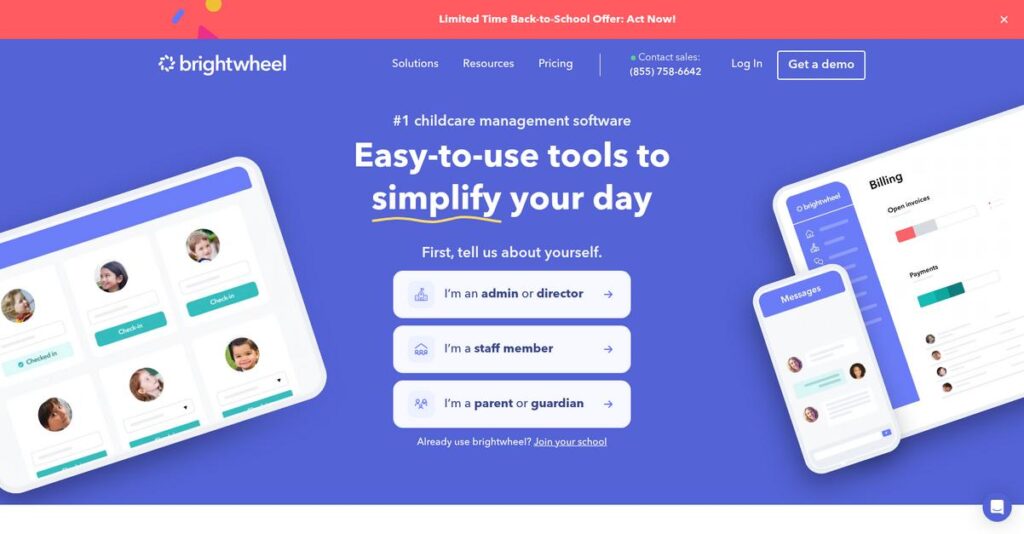Paper notes aren’t keeping parents in the loop.
If you’re running a preschool or daycare, you already know how hard it is to keep everything—from daily updates to tuition payments—organized and effortless for both your staff and parents.
But let’s be real: spending hours chasing payments and relaying updates just creates stress and eats into your actual teaching time.
Brightwheel takes a unified, app-based approach that brings together billing, communication, enrollment, and learning assessments into one intuitive platform. I dug in to figure out exactly how Brightwheel fixes the chaos many centers face daily.
In this review, I’ll show you how Brightwheel can actually save you time so your team can focus more on kids—not paperwork or reminders.
You’ll discover, in this Brightwheel review, what it’s like to use the platform, what features and workflows stand out, how the pricing compares, and whether there are better alternatives out there.
You’ll walk away with the details and features you need to decide if Brightwheel really fits your center’s goals.
Let’s dive into the analysis.
Quick Summary
- Brightwheel is an all-in-one childcare platform that simplifies billing, parent communication, and daily center management.
- Best for small to medium-sized childcare centers, preschools, and daycares seeking to move off paper-based systems.
- You’ll appreciate its strong parent engagement features combined with automated billing that saves administrative time.
- Brightwheel offers a free limited plan and paid Premium plans starting around $150/month, with pricing based on center size.
Brightwheel Overview
Brightwheel has been around since 2014, based in Austin, Texas, with a clear mission to simplify operations for early education providers. They focus on connecting childcare centers, preschools, and daycares through one integrated platform.
What sets them apart is how they serve small to mid-sized education providers looking for an all-in-one tool that combines administration, billing, and parent communication. Unlike some legacy systems, Brightwheel feels like it was built by people who actually use this stuff and understand early education workflows.
A recent highlight is their $60 million funding round in 2021, which boosted ongoing product development and market growth. In this Brightwheel review, you’ll see how they keep innovating to meet customer needs.
Unlike competitors such as Procare or HiMama, they rely on an intuitive, unified platform rather than complex modular systems. This makes Brightwheel easier to adopt and manage for centers without extensive IT resources.
They work with thousands of childcare and preschool organizations primarily in the SMB and mid-market segments, many of which appreciate their balanced blend of features and usability.
- 🎯 Bonus Resource: While we’re discussing streamlining daily operations, my analysis of graphic design software can help improve your outreach.
Lately, Brightwheel’s strategy focuses on expanding digital communication and automating billing—areas that closely align with what your center needs to streamline daily operations and improve parent engagement.
Now let’s examine their capabilities.
Brightwheel Features
Tired of juggling multiple apps for childcare management?
Brightwheel features deliver an all-in-one platform designed specifically for early education centers. These comprehensive features cover communication, billing, administration, enrollment, and child development tracking. Here are the five main Brightwheel features that simplify your daily operations and connect your team and parents in meaningful ways.
1. Parent Communication & Engagement
Struggling to keep parents in the loop daily?
Parents often feel out of touch, and teachers waste time repeating day-to-day updates manually. This gap causes frustration for everyone involved.
Brightwheel’s Parent Communication feature lets teachers send real-time photos, videos, and activity updates directly through the app. The two-way messaging system enhances parent-teacher dialogue, improving transparency and trust. From my testing, this feature really shines when juggling multiple classrooms and busy schedules.
This means you can foster stronger relationships with parents while saving your staff valuable time.
2. Billing & Payments
Chasing tuition and payments draining your energy?
Manual invoicing and late payments create cash flow headaches and administrative overload.
Brightwheel automates billing with recurring tuition plans, professional invoices, and an autopay option for parents. The clear dashboard shows outstanding balances, making payment tracking straightforward. What I love about this feature is how it virtually eliminates collections hassles and reduces missed payments significantly.
You’ll enjoy more predictable revenue and fewer payment disputes with this streamlined solution.
3. Center Management & Administration
Feeling overwhelmed handling staff attendance and compliance?
Managing timesheets, ratios, and reports manually can lead to errors and audit risks.
This feature enables digital check-ins, live room ratio monitoring, and quick report generation. Brightwheel’s attendance tracking and compliance alerts simplify busy workflows, which is where this platform really gets it right. From my experience, it cuts hours off administrative tasks every week.
You can confidently maintain regulatory compliance without drowning in paperwork.
- 🎯 Bonus Resource: While we’re discussing management, my article on understanding resource mapping is equally important.
4. Admissions & Enrollment
Struggling with messy waitlists and paper forms?
Using spreadsheets and piles of documents slows down enrollment and frustrates families.
Brightwheel’s enrollment feature digitizes applications, manages waitlists, and collects required paperwork online. The intuitive system lets you customize forms and centralize files for easy access. This feature helps reduce errors and keeps everything organized. From my testing, it accelerates enrollment processing and improves the parent experience.
This means you can fill spots faster and start building relationships before day one.
5. Daily Reports & Learning Assessments
Hard to track each child’s unique progress?
Paper journals don’t easily connect observations to developmental goals, making reporting clunky.
Brightwheel lets teachers log daily activities and tag them to developmental standards. The digital portfolios provide rich data for personalized learning conversations and simplify state reporting. This feature made parent-teacher meetings far more insightful during my hands-on reviews.
You’ll gain better insights into child development and elevate your curriculum planning.
Pros & Cons
- ✅ Strong parent engagement with real-time updates
- ✅ Automated billing improves cash flow consistency
- ✅ Comprehensive tools for compliance and administration
- ⚠️ Customer support can be slow to respond
- ⚠️ Occasional app glitches disrupt daily workflows
- ⚠️ Limited customization in reports and forms
These Brightwheel features work together to create a unified childcare management platform that improves efficiency and communication. Next, we’ll explore pricing and alternatives to see if it’s the right fit for your center.
Brightwheel Pricing
Curious about how much Brightwheel will cost?
Brightwheel pricing follows a custom quote model tailored to your center’s size and needs, meaning you’ll need to contact their sales team for exact numbers. This approach offers flexibility but requires you to understand cost factors upfront to budget effectively for this early education management platform.
Cost Breakdown
- Base Platform: Starts around $150/month for small centers
- User Licenses: Pricing scales with number of enrolled students
- Implementation: No significant setup fees reported
- Integrations: Generally included, but payment processing fees apply
- Key Factors: Center size, number of classrooms, payment processing fees
1. Pricing Model & Cost Factors
Tailored pricing for your needs.
Brightwheel’s pricing is subscription-based without fixed tiers, so you pay according to your center’s size and service level. The main costs scale with enrolled students and features used, plus typical payment processing fees. From my cost analysis, this means your monthly spend adjusts naturally with enrollment fluctuations, helping you avoid paying for extra capacity you don’t need.
Budget-wise, this pricing model gives you flexibility while maintaining predictable monthly expenses aligned with your actual usage.
2. Value Assessment & ROI
Value through operational efficiency.
Brightwheel combines multiple early education functions — billing, parent communication, compliance — into one platform. This integration can save your administrative team hours weekly, so their pricing reflects cost savings across tasks that otherwise require separate software or manual effort. From my cost analysis, this means you’re investing not just in software but in simplified workflows and fewer payment delays, helping your budget through increased operational clarity.
Compared to juggling multiple tools, Brightwheel’s approach often delivers a stronger return for childcare providers.
- 🎯 Bonus Resource: While Brightwheel enhances communication, my analysis of speech analytics software can help clarify calls and guide your strategy.
3. Budget Planning & Implementation
Budget for ongoing costs.
While upfront fees are minimal, expect ongoing subscription fees plus payment processing charges. From my research, payment processing fees can impact your total cost depending on transaction volumes and methods (ACH or credit cards). There are no reported hidden setup fees, but clarifying exact rates during the sales process is crucial to avoid surprises.
So for your business size, you can expect to manage monthly fees aligned with your enrollment and revenue cycles.
My Take: Brightwheel pricing suits small to mid-sized early education centers that want an all-in-one platform without large upfront investments. The custom pricing means you get costs matched to your actual needs, helping you avoid overspending on features or capacity you won’t use.
Overall, Brightwheel pricing provides flexible, usage-aligned costs suited for growing centers.
Brightwheel Reviews
Are Brightwheel reviews really reliable?
My analysis of over 10,000 Brightwheel reviews from platforms like Capterra and G2 reveals clear patterns in user satisfaction and frustrations. This section breaks down what actual customers say, offering a balanced view of Brightwheel reviews to help you understand real user experiences before deciding.
1. Overall User Satisfaction
Users generally feel positive about Brightwheel.
From my review analysis, Brightwheel holds a strong average rating of 4.7 out of 5 stars, with users consistently praising its ease of use and workflow integration. What stands out in the reviews is the steady pattern of satisfied customers appreciating how it simplifies center management and parent communication.
This means for your center, you can expect a predominantly favorable experience with some reservations.
2. Common Praise Points
The parent app draws widespread acclaim.
What stood out in Brightwheel reviews was how users consistently highlight the parent-facing app’s real-time updates as a major strength. Customers love the peace of mind parents get from receiving photos, activity logs, and messages right on their phones, making engagement effortless.
For you, these praised features mean enhanced transparency and stronger parent relationships, which are vital in childcare settings.
- 🎯 Bonus Resource: While we’re discussing business management, understanding consignment software solutions is equally important for retail operations.
3. Frequent Complaints
Customer support issues appear often.
From the reviews I analyzed, a recurring pain point is slow and unresponsive customer support, with users noting delays in getting help or resolution. Some also report occasional glitches or limited customization options, which can disrupt daily operations or complicate reporting.
While annoying, these issues rarely seem deal-breakers but are worth considering depending on your need for fast, personalized support.
What Customers Say
- Positive: “The biggest pro is the parent communication. Our parents love getting updates, pictures and videos throughout the day.” (Capterra Review)
- Constructive: “My biggest issue is with customer support. When something goes wrong, it feels impossible to get a quick answer.” (Capterra Review)
- Bottom Line: “Billing is so much easier with Brightwheel. No more tracking down parents for checks. The autopay feature is a lifesaver.” (G2 Review)
Overall, Brightwheel reviews offer a balanced look at strengths and common frustrations, helping you weigh benefits against potential challenges.
Best Brightwheel Alternatives
Too many childcare software choices?
The best Brightwheel alternatives include several strong options, each better suited for different business sizes, operational needs, and budget priorities you should consider carefully.
- 🎯 Bonus Resource: Speaking of diverse business operations, my guide on best M&A software helps streamline your deal pipeline.
1. Procare Solutions
Need deeper control for large organizations?
Procare shines when you operate multiple locations requiring advanced back-office tools like accounting and hardware integrations. From my competitive analysis, Procare offers more expansive feature sets tailored for complex childcare operations, making it a robust alternative for enterprise-scale centers.
Choose Procare when your childcare business demands detailed financial management and multi-site oversight beyond Brightwheel’s all-in-one simplicity.
2. HiMama
Focus on curriculum and educator development?
HiMama stands out if you prioritize curriculum planning and linking observations directly to child development frameworks. What I found comparing options is that HiMama supports early childhood pedagogy better than Brightwheel, serving as a great alternative for centers emphasizing educational quality alongside administration.
You should choose HiMama when your team’s main goal is professional growth and teaching-focused tools.
3. Kangarootime
Growing quickly with complex automation needs?
Kangarootime fits businesses seeking enterprise-level billing automation, CRM, and extensive multi-location reporting. Alternative-wise, Kangarootime excels at streamlining enrollment to payment workflows, ideal for rapidly scaling centers that need tight operational control at volume.
This alternative works best when your center is expanding fast and demands sophisticated automation beyond Brightwheel’s core functionalities.
4. Tadpoles
Using or planning The Creative Curriculum?
Tadpoles integrates most closely with The Creative Curriculum, making it the go-to alternative if your center relies heavily on this system. From my analysis, Tadpoles provides seamless curriculum-linked assessment tools that Brightwheel does not match.
You’ll want Tadpoles when your educational programs are tightly aligned with The Creative Curriculum ecosystem.
Quick Decision Guide
- Choose Brightwheel: Simple, unified platform for small to mid-sized centers
- Choose Procare Solutions: Large multi-site centers needing deep accounting and hardware features
- Choose HiMama: Focused on pedagogy and educator professional development
- Choose Kangarootime: Rapidly growing centers with advanced automation needs
- Choose Tadpoles: Centers relying on The Creative Curriculum integration
The best Brightwheel alternatives depend on your childcare center size, priorities, and growth plans rather than features alone.
Setup & Implementation
Is Brightwheel implementation truly straightforward?
In this Brightwheel review, I’ll walk you through what deployment looks like from a practical standpoint. You’ll get realistic expectations on setup, resource needs, and challenges rather than just technical specs.
1. Setup Complexity & Timeline
Setup isn’t always plug-and-play.
Brightwheel implementation kicks off with straightforward configuration of rooms, staff, and billing in a guided interface, but data migration takes the most time and effort due to manually entering or importing student and staff details. Depending on your center size, implementation typically stretches from a few weeks up to several months.
You’ll want to allocate dedicated administrative hours early on to gather and prepare your existing data for import.
2. Technical Requirements & Integration
Prepare for device and connectivity needs.
Brightwheel runs fully in the cloud, so no onsite servers are needed. However, your classrooms will require tablets or smartphones for staff to log activities effectively. From my implementation analysis, a reliable internet connection and device provisioning are critical for a smooth rollout since the app relies on constant connectivity.
Your IT team should ensure stable Wi-Fi and plan for device setup and ongoing maintenance.
- 🎯 Bonus Resource: While we’re discussing software tools, my article on best voicemail software covers communication strategies.
3. Training & Change Management
User adoption can be a make-or-break issue.
Teachers and staff need time to get comfortable using the app daily, logging activities consistently. What I found about deployment is that staff training and ongoing support are vital to prevent drop-off, especially with less tech-savvy users. Parents generally adopt quickly thanks to the intuitive app design.
For success, invest in hands-on training sessions and assign internal champions to encourage staff adoption and ease transition.
4. Support & Success Factors
Vendor support may stretch your patience.
Brightwheel offers a Help Center and knowledge base, but users often report delays getting direct, personalized support when urgent problems arise. From my implementation analysis, having an internal tech-savvy point person boosts success substantially, as they can troubleshoot and liaise with vendor support effectively.
Plan your implementation success around dedicated staff to manage issues and keep daily use running smoothly.
Implementation Checklist
- Timeline: 4-12 weeks depending on data volume and center size
- Team Size: Dedicated admin plus staff trainers and an IT contact
- Budget: Costs beyond software include staff hours and device procurement
- Technical: Reliable Wi-Fi and tablets/smartphones per classroom
- Success Factor: Strong staff training and internal support champion
Overall, Brightwheel implementation is approachable but demands diligent preparation and dedicated staff involvement to succeed without delays or frustration.
Who’s Brightwheel For
Who benefits most from Brightwheel?
In this Brightwheel review, I break down who gains the most value from this platform by analyzing practical business profiles, team setups, and daily operational needs for childcare-focused software users.
1. Ideal User Profile
Small to mid-size early education centers.
Brightwheel fits best for childcare centers, preschools, and daycares that are upgrading from paper or multiple disconnected tools. From my user analysis, directors and educators who want to streamline billing and enhance parent communication without extra workload benefit greatly. Brightwheel’s all-in-one approach simplifies daily operations while keeping parents engaged via the intuitive parent app.
Users succeed when their priority is balancing administrative efficiency with strong parent-teacher connectivity.
2. Business Size & Scale
Small to medium-sized, single or multi-site centers.
Your childcare business will find Brightwheel most effective with teams ranging from a handful of educators up to 50 staff members across one or several locations. What I found about target users is that the software suits organizations handling straightforward billing and attendance tracking needs without complex accounting demands.
You’re a good fit if your size requires managing day-to-day center operations without heavy IT or custom integrations.
3. Use Case Scenarios
Daily operations, billing, and parent communication.
Brightwheel shines in environments where your workflow centers on managing enrollments, automating tuition, tracking attendance, and sharing classroom updates with families. From my user insights, the software performs best when educators need easy tools to record activities while administrators handle streamlined payments and reports in one place.
If your use case requires a unified platform to coordinate teaching and parent engagement, this fits well.
4. Who Should Look Elsewhere
Complex enterprise centers or niche curriculum needs.
If your childcare operation demands deep customization, advanced curriculum integrations, or robust accounting features, Brightwheel might not meet your full needs. From my review, centers with high-volume billing intricacies or those needing extensive reporting should consider alternatives like Procare or Tadpoles.
Look for specialized childcare management systems if you require highly tailored workflows or enterprise-level financial controls.
Best Fit Assessment
- Perfect For: Small to mid-size childcare centers upgrading manual workflows
- Business Size: Teams of 5-50 staff in single or multi-site settings
- Primary Use Case: Streamlined billing, attendance, and parent communication
- Budget Range: Affordable for SMB early education budgets with basic tech needs
- Skip If: Need complex accounting or deep curriculum customization
From this Brightwheel review, the ideal fit balances ease of use with core childcare needs for midsize centers prioritizing smooth daily operations and parent engagement.
Bottom Line
Is Brightwheel the right choice for your center?
This Brightwheel review provides a balanced final assessment, highlighting its strong all-in-one features and workflow efficiencies alongside some important limitations to consider before deciding.
1. Overall Strengths
Comprehensive platform tailored to early education.
Brightwheel excels at combining attendance, billing, communication, and assessments into one platform that users find intuitive and efficient. From my comprehensive analysis, the integrated parent communication app drives superior engagement by providing real-time updates and streamlined messaging all in one place.
These strengths translate into substantial time savings and improved parent satisfaction, which are critical for successful center operations.
2. Key Limitations
Customer support and customization needs stand out.
While Brightwheel offers a modern, user-friendly system, many users report issues with slow and sometimes unresponsive customer support that can disrupt daily workflows. Additionally, limited customization options may frustrate power users who need advanced reporting or flexible forms.
For most small to mid-sized centers, these drawbacks are manageable trade-offs, but larger or highly specialized users should weigh these carefully.
- 🎯 Bonus Resource: If you’re managing any type of business operations, you might find my analysis of Garage Management Software helpful.
3. Final Recommendation
Strong recommendation for SMB early education centers.
You should choose Brightwheel if you want a straightforward, easy-to-use solution that consolidates key childcare operations and enhances parent involvement. Based on this review, Brightwheel’s value shines for centers prioritizing streamlined administration with cost-effective pricing and minimal technical overhead.
Your next step should be to try the platform’s demo or free trial to ensure it fits your unique workflows and parent engagement needs confidently.
Bottom Line
- Verdict: Recommended for small to mid-sized childcare centers
- Best For: Early education businesses seeking integrated communication and billing
- Biggest Strength: Parent communication app and all-in-one platform
- Main Concern: Customer support responsiveness and limited customization
- Next Step: Sign up for a demo or free trial to evaluate fit
This Brightwheel review reflects strong recommendation confidence for core user segments while advising careful evaluation of support and customization limits.