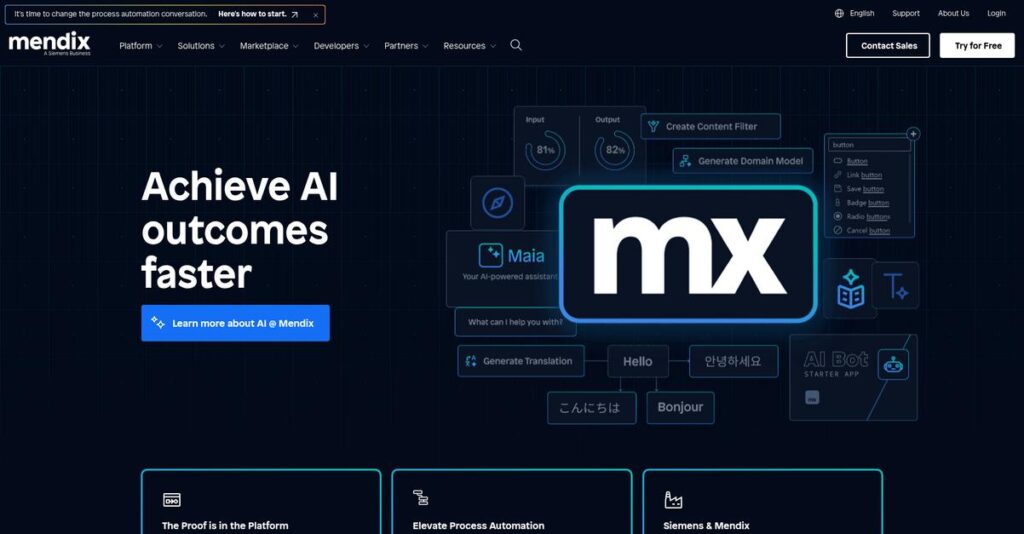Building apps shouldn’t slow your business down.
If you’re researching Mendix, you’re likely struggling to deliver critical, user-friendly apps fast enough for your business needs—without burning out IT.
But the real frustration is missing project deadlines and wasting IT resources just trying to bridge the gap between business demands and technical complexity.
Mendix aims to fix this with its dual-IDE approach, letting business users, analysts, and pro developers collaborate in real time—plus automated DevOps, built-in AI, and secure data integration that actually work together.
So, in this review, I’ll show you how Mendix truly speeds up app delivery and gives your team control from design to launch.
In this Mendix review, you’ll get my deep dive on features, workflow automations, real-world strengths, pricing, and how it measures up to alternatives like OutSystems and Microsoft Power Apps—no vendor fluff.
You’ll get the features you need to confidently choose (or skip) Mendix based on your own requirements.
Let’s dive into the analysis.
Quick Summary
- Mendix is a low-code platform enabling your team to rapidly build complex, enterprise-grade applications through collaborative development.
- Best for mid-market to large enterprises needing scalable, mission-critical applications with strong governance.
- You’ll appreciate its dual-IDE design that lets business users and professional developers work together on the same app model.
- Mendix offers a free plan for learning plus custom enterprise pricing requiring direct contact for tailored quotes.
Mendix Overview
Mendix caught my eye as a low-code platform player that’s been around since 2005, based in Rotterdam with a strong US presence in Boston. Their mission is clear: help enterprises build complex applications much faster than traditional coding allows.
- 🎯 Bonus Resource: Speaking of enterprises and their talent needs, my guide on best gig economy platforms can help simplify your talent search.
What sets them apart is how they focus on mid-market and enterprise clients needing scalable, secure applications with strong governance. You’ll notice they target industries like manufacturing, finance, and insurance where mission-critical apps demand both speed and robustness.
The launch of Mendix 10 was a smart move – it brought AI-assisted development and intelligent automation capabilities that showcase continuous innovation. This Mendix review reveals how they’ve kept pace with emerging tech without losing sight of practical app-building needs.
Unlike vendors who emphasize speed alone, Mendix leans heavily into collaboration and control, using dual IDEs that bridge business and IT teams. This approach helps reduce friction in development cycles—something I’ve found missing in many competitors.
They work with large enterprises and government agencies worldwide, especially those scaling complex digital transformation projects that require compliance and security.
Right now, Mendix is doubling down on AI integration and end-to-end application lifecycle management, aligning well with how organizations want faster delivery but with enterprise-grade stability.
Now let’s examine their capabilities.
Mendix Features
Too many tools slowing your app development?
Mendix solutions offer a unified platform combining no-code and low-code development for faster, collaborative application building. These are the five core Mendix solutions that tackle common enterprise challenges and accelerate digital innovation.
1. Mendix Studio & Studio Pro (Dual IDEs)
Frustrated by disconnect between business and IT?
A big headache in app development is miscommunication between business users and developers, causing delays and rework.
Mendix’s dual-IDE solution bridges this gap by offering Studio for citizen developers to build visually and Studio Pro for professional devs to handle complex logic. From my testing, the bi-directional sync between both IDEs keeps everyone aligned, speeding up iterations and ensuring applications meet real business needs.
This means your team can collaborate effectively and cut development cycles drastically.
2. Mendix Workflow Editor
Processes running on manual follow-ups?
Manual process management causes errors, missed deadlines, and visibility gaps that frustrate teams.
The Mendix Workflow Editor lets you visually map and automate multi-step workflows with conditional logic and integrations. What I like is how this BPMN-based editor makes process automation accessible without deep coding. This feature provides clear task assignments and real-time status, increasing operational efficiency across departments.
Your business operations become smoother, more compliant, and easier to track.
3. Mendix Data Hub
Struggling to use scattered enterprise data?
Disparate data sources often create silos and integration headaches for building data-driven apps.
Mendix Data Hub solves this by cataloging external data assets and letting developers drag-and-drop those connections into apps seamlessly. Here’s what I found: this solution simplifies data integration significantly by handling API calls and enforcing governance automatically.
You’ll get consistent, secure data access that reduces developer workload and strengthens data reliability.
- 🎯 Bonus Resource: While we’re discussing digital innovation, you might also be interested in my guide on smarter shelf planning for retail.
4. Multi-Experience Development
Tired of juggling different codebases per device?
Developing separate apps for web, mobile, and tablets multiplies effort and drives up costs.
Mendix lets you build a single application model that generates responsive web, PWA, and native mobile apps automatically. From my hands-on use, this feature saves over 50% of development time by adapting UIs to devices and adding native functions like offline mode.
You get a consistent user experience on all platforms while cutting maintenance demands.
5. AI & Machine Learning Integration
Worried AI is too complex to add?
Integrating AI/ML models often requires specialized skills, blocking many companies.
Mendix simplifies AI by embedding AI-assisted development and supporting easy drag-and-drop integrations of services like AWS SageMaker. This solution helps non-data scientists build intelligent functionality, democratizing AI usage in your apps. From my testing, it’s straightforward to embed predictions or analyze data without extensive training.
This means your apps get smarter, adding real business value faster.
Pros & Cons
- ✅ Dual-IDE model fosters smooth business-IT collaboration
- ✅ Visual workflow automation for improved process efficiency
- ✅ Simplified data integration via Data Hub catalog
- ⚠️ High cost may limit access for smaller businesses
- ⚠️ Steep learning curve for advanced development features
- ⚠️ Platform lock-in concerns for long-term flexibility
Together, these Mendix solutions function as a tightly integrated, end-to-end platform that simplifies complex app development and accelerates your time to market. Next up, let’s dive into pricing and value considerations for your business needs.
Mendix Pricing
Confused about what Mendix pricing you’ll face?
Mendix pricing is largely custom and tailored to enterprise needs, so you won’t find fixed plans with clear rates upfront. Instead, you’ll need to contact sales for quotes that reflect your application count, user base, and deployment options.
Cost Breakdown
- Base Platform: Custom quote; starting around $2,000/month (basic tier)
- User Licenses: Included in tier-based pricing; scales with users
- Implementation: Additional costs, varies widely by complexity
- Integrations: Costs vary by integration complexity and volume
- Key Factors: Number of apps, user counts, environment needs, deployment type
1. Pricing Model & Cost Factors
Custom pricing fits enterprise use.
Mendix’s pricing model centers on custom quotes tailored to your business size and requirements. You pay mainly for the number of applications and users with added costs for premium features or deployment options. From my cost analysis, this means your monthly pricing adapts precisely to your situation rather than fitting into rigid plans.
So for your budget, expect variability depending on how many mission-critical apps and end-users you deploy.
- 🎯 Bonus Resource: While we’re discussing software solutions, if you’re also exploring industry-specific tools, my article on retail billing software offers valuable insights.
2. Value Assessment & ROI
Pricing reflects enterprise-grade value.
Mendix offers an all-in-one low-code platform built for scalability and complex app development. What stood out about their pricing is how the cost matches advanced capabilities and governance tools designed to speed delivery and reduce custom coding. Budget-wise, this helps your team cut development time significantly, offsetting higher licensing fees compared to simpler tools.
This means your expenses can align with measurable business outcomes and faster time-to-market.
3. Budget Planning & Implementation
Watch for implementation overhead.
Besides subscription costs, your budget gets impacted by implementation services, integrations, and support levels. From my cost analysis, implementation and integration often add 20-40% on top of license fees. This is critical to plan for, especially at enterprise scale where complex workflows and data connections play a big role.
So you should set aside budget not just for Mendix pricing but also for deployment success.
My Take: Mendix pricing suits organizations that need powerful, scalable low-code solutions with strong governance. Its custom approach fits mid-sized to large enterprises, especially those with multiple applications and diverse user needs.
The overall Mendix pricing points to customized enterprise software value tailored to you.
Mendix Reviews
How trustworthy are Mendix reviews?
From my analysis of user feedback across G2, Capterra, and Gartner Peer Insights, Mendix reviews reveal a generally positive reception from enterprises, highlighting both strengths and notable challenges to help you gauge real-world experience.
1. Overall User Satisfaction
Users largely express positive sentiment.
From the reviews I analyzed, Mendix earns an impressive average rating of 4.5 out of 5 stars, reflecting broad satisfaction across industries. What stood out is how enterprise clients appreciate the platform’s scalability and power, despite some common concerns about cost and complexity mentioned in the reviews.
This means you can expect a robust low-code solution with trade-offs related to onboarding and pricing.
2. Common Praise Points
Development speed excites users most.
Here’s what users consistently say: the rapid acceleration of application delivery is by far the most praised aspect. From my review analysis, the dramatic reduction in development time—from months to weeks or even days—appears repeatedly across feedback, alongside strong commendation for the business-IT collaboration features.
These strengths matter because they translate directly into faster project turnaround and closer cross-team alignment.
- 🎯 Bonus Resource: While we’re discussing business processes, my article on best bankruptcy software covers how to streamline case management.
3. Frequent Complaints
Cost and complexity frustrate some users.
What customers complain about most are the premium pricing and the steep learning curve for advanced platform features. From the reviews, it’s clear that the high subscription cost limits access for smaller companies, while mastering Mendix Studio Pro demands significant developer expertise and training.
For many, these are important considerations but generally not deal-breakers if your business needs enterprise-grade low-code capabilities.
What Customers Say
- Positive: “The speed with which we can develop… is the biggest advantage. We created a system in 3 months that would take 1.5 years traditionally.” (G2)
- Constructive: “The licensing model is complex and expensive. It is a hurdle if you’re not a multi-billion dollar company.” (G2)
- Bottom Line: “The collaboration between business and IT is what Mendix does better than any other platform.” (Capterra)
The overall Mendix reviews suggest credible feedback balancing powerful benefits with realistic limitations.
Best Mendix Alternatives
Too many choices in low-code platforms?
Finding the best Mendix alternatives means weighing your business size, budget, and specific app needs carefully. From my competitive analysis, several key platforms shine under different conditions, helping you choose what truly fits your situation best.
1. OutSystems
Need enterprise-ready performance and control?
OutSystems stands out when building a broad portfolio of highly scalable, high-performance web and mobile applications matters most. From what I found comparing options, OutSystems delivers strong DevOps and runtime performance, making it a great alternative if your IT team is centralized and experienced in managing complex projects.
You should choose OutSystems if your priority is handling large-scale enterprise applications with deep IT involvement over Mendix’s more collaborative approach.
2. Microsoft Power Apps
Rely heavily on Microsoft 365 tools?
Power Apps makes more sense when your organization already uses Microsoft 365, Azure, or Dynamics 365 extensively. From my analysis, this alternative gives you quick integration with Microsoft data and workflows, enabling faster departmental app builds at a lower total cost of ownership compared to Mendix’s standalone platform.
Pick Microsoft Power Apps if you want to rapidly develop lightweight apps leveraging existing Microsoft licenses and infrastructure.
3. Appian
Focus on complex business processes?
Appian shines if your core need is automating multi-step workflows and managing regulated, human-centric processes. From my competitive analysis, Appian offers superior BPM and case management capabilities, serving industries like finance and healthcare better than Mendix’s general application framework.
Choose Appian when your scenario demands robust process automation with built-in compliance and audit features.
- 🎯 Bonus Resource: While we’re discussing business tools, understanding yield farming platforms is equally important for financial optimization.
4. Bubble
On a tight budget without coding skills?
Bubble is ideal for startups and small businesses aiming to build custom web apps or prototypes quickly with no coding. What I found comparing options is that this alternative provides a cost-effective no-code platform for MVPs but lacks Mendix’s enterprise governance and mobile app depth.
You should consider Bubble if you’re a non-technical founder needing an affordable, easy way to launch simple web applications.
Quick Decision Guide
- Choose Mendix: Collaborative development for scalable enterprise apps
- Choose OutSystems: Large enterprise portfolios needing powerful DevOps
- Choose Microsoft Power Apps: Fast app creation in Microsoft-centric environments
- Choose Appian: Complex workflows and regulated process automation
For the best Mendix alternatives, your choice should hinge on business size and core application needs rather than just features or pricing alone.
Setup & Implementation
Is Mendix implementation more complex than it seems?
In this Mendix review, I’ll give you a realistic look at deployment and adoption. Implementation-wise, it’s neither a simple plug-and-play nor an overwhelming project, but understanding the time, resources, and challenges upfront will help you plan better.
1. Setup Complexity & Timeline
Setup isn’t just clicking buttons.
Mendix implementation typically involves straightforward initial onboarding in the Mendix Cloud, but configuring governance, deployment pipelines, and integrations adds complexity. From my implementation analysis, expect 3-6 months for mid-sized projects depending on your use case and IT readiness. Real progress hinges on thorough scoping and dedicated resources.
You’ll want to prepare by lining up skilled IT staff and clear governance plans before starting.
2. Technical Requirements & Integration
Integration is often where complexity hits.
You basically need a Windows environment for Studio Pro and a reliable web browser for Studio. For cloud deployment, lightweight requirements help; however, private cloud or on-premises setups demand infrastructure management like Kubernetes clusters. What I found about deployment is that integration with legacy systems can delay implementation if your team isn’t ready.
Make sure your IT team is prepped for integration challenges and has access to Mendix’s ecosystem tools.
- 🎯 Bonus Resource: Speaking of specialized software, my guide on game development software explores additional optimization strategies.
3. Training & Change Management
Getting users onboard takes more than click-through training.
Business users can pick up Mendix Studio quickly—often within days. However, developers face a steeper learning curve mastering Studio Pro’s advanced features, sometimes taking 1-3 months for full proficiency. From my implementation analysis, successful adoption relies on structured training programs plus ongoing change management to bridge business and IT collaboration.
For your implementation to succeed, invest early in targeted training and appoint champions to support users.
4. Support & Success Factors
Responsive support makes a big difference.
Mendix offers solid support for paying customers, including access to dedicated channels and extensive online resources. From my experience, having strong vendor support significantly smooths the implementation process, especially when troubleshooting complex integrations or deployment issues.
Plan your implementation with sufficient budget for professional services and ongoing support to stay on track.
Implementation Checklist
- Timeline: 3-6 months for typical mid-sized deployment
- Team Size: Skilled IT staff, developers, and business users
- Budget: Factor in professional services and training costs
- Technical: Windows for Studio Pro; cloud or private infra readiness
- Success Factor: Dedicated training and strong project management
Overall, Mendix implementation demands dedicated resources and clear governance upfront but delivers strong results when well managed.
Who’s Mendix For
Is Mendix the right platform for your business?
In this Mendix review, I’ll help you identify which business profiles, team sizes, and use cases align best with the software’s strengths, guiding you through practical considerations to see if Mendix fits your needs.
1. Ideal User Profile
Built for mid-market to enterprise digital transformation.
Mendix serves professional IT developers, business analysts, and IT leaders who need to build complex, mission-critical applications fast but still maintain control and governance. From my user analysis, businesses focused on legacy modernization and operational efficiency gain the most from Mendix’s collaborative low-code approach and integrated development environment.
You’ll see success if your team values strong business-IT collaboration and rapid iteration on scalable apps.
2. Business Size & Scale
Mid-size to large organizations with complex IT portfolios.
Your operation will benefit most if you have dedicated IT teams and manage several application projects concurrently. What I found about target users is that smaller companies often struggle with Mendix’s premium pricing and technical demands, while enterprises appreciate its scale and governance features.
If you have 50+ developers or analysts managing multiple business-critical apps, Mendix fits well.
- 🎯 Bonus Resource: While we’re discussing business assessments, understanding assessment and examination software can be very helpful.
3. Use Case Scenarios
Ideal for complex workflow and modernization initiatives.
Mendix shines in scenarios like legacy system modernization, multi-experience portals, and operational efficiency apps across logistics or manufacturing. From my analysis, it excels at handling mission-critical, multi-user workflows that require enterprise-grade security and integration.
You’ll benefit if your use case demands rapid delivery without sacrificing control or scalability.
4. Who Should Look Elsewhere
Not suited for small businesses or simple app needs.
If you’re a small company with simple applications or tight budgets, Mendix’s high cost and steep learning curve may outweigh its benefits. User-wise, startups or teams without dedicated developers often find lighter low-code/no-code tools easier and more affordable.
Look for solutions focused on small business simplicity or those with low upfront investment instead.
Best Fit Assessment
- Perfect For: Mid/large businesses with complex, mission-critical app needs
- Business Size: 50+ developers/analysts, enterprise IT governance
- Primary Use Case: Legacy modernization, multi-experience portals, workflow apps
- Budget Range: Premium pricing suitable for sizable IT budgets
- Skip If: Small business or simple app development without dedicated IT
From this Mendix review, your best fit depends on enterprise-scale complexity and a need for collaborative, high-control development environments.
Bottom Line
Is Mendix the right fit for your business?
This Mendix review provides a clear verdict based on a thorough evaluation of its features, pricing, and user feedback to guide your software decision confidently.
1. Overall Strengths
Mendix excels in rapid, collaborative development.
The platform’s standout advantage is accelerated application delivery with strong business-IT collaboration, enabled by its dual-IDE design and integrated low-code environment. From my comprehensive analysis, Mendix’s all-in-one toolset and AI-assisted capabilities streamline complex enterprise app building significantly. Its scalability and robust governance features are especially valuable for mission-critical deployments.
These strengths translate to faster innovation cycles and tighter alignment between development teams and business stakeholders, critical for digital transformation success.
- 🎯 Bonus Resource: If you’re also looking into solutions for the public sector, my article on best government software covers options for agency efficiency.
2. Key Limitations
Cost and learning curve present notable challenges.
Mendix’s high subscription price makes it less accessible for smaller businesses, and the complexity of mastering Studio Pro demands significant developer expertise and training. Based on this review, the steep learning curve limits immediate ROI for less technical teams, potentially slowing initial adoption. Additionally, vendor lock-in remains a consideration due to proprietary platform dependency.
These drawbacks are manageable if you have existing developer resources and a budget to match but may deter smaller organizations or those seeking quick onboarding.
3. Final Recommendation
Strong recommendation for mid-market and enterprise users.
You should choose Mendix when you need an enterprise-grade, scalable low-code platform that delivers speed and governance. From my analysis, this software delivers the most value to companies with complex application needs and IT-business collaboration priorities who can support higher licensing costs.
Your decision should factor in your technical capability and budget, with a trial or demo strongly advised to confirm platform fit.
Bottom Line
- Verdict: Recommended for mid-market to enterprise organizations
- Best For: Businesses needing scalable, secure low-code development
- Biggest Strength: Accelerated delivery with strong business-IT collaboration
- Main Concern: High cost and technical learning curve
- Next Step: Explore trial or schedule a demo with sales
This Mendix review shows reliable enterprise value with manageable trade-offs, giving you confidence to pursue next steps.