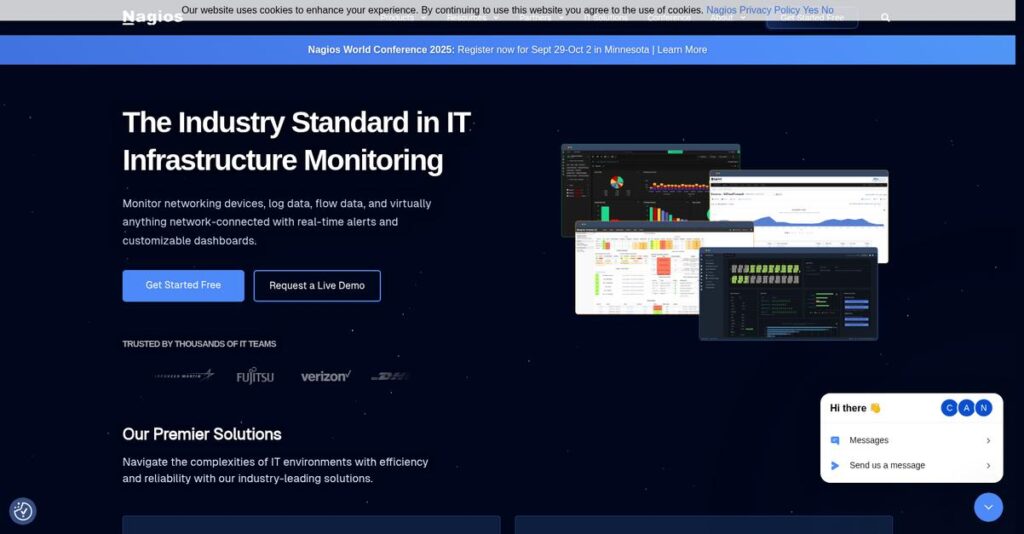Downtime headaches cost more than you realize.
If you’re looking for a way to spot IT problems before they turn into major outages, you’re not alone—it’s a huge reason people start researching Nagios.
Most tools in this space complicate things so much that you waste hours chasing false alerts and still miss the root cause every day.
What makes Nagios stand out is its mix of open-source flexibility and robust enterprise features; it lets you monitor everything—servers, devices, logs, and network traffic—without the usual setup nightmares.
In this review, I’ll show you how Nagios makes monitoring painless and actionable, so you spend less time firefighting and more time improving your infrastructure.
You’ll find a full breakdown of my hands-on experience with Nagios, feature-by-feature analysis, pricing, alternatives, and how Nagios fits into your evaluation process—in this Nagios review.
You’ll come away understanding the features you need to make a confident, informed decision.
Let’s dive into the analysis.
Quick Summary
- Nagios is a flexible IT infrastructure monitoring platform that uses a powerful open-source engine with commercial add-ons for scalability and ease of use.
- Best for IT teams with strong Linux skills managing complex, on-premise environments and custom monitoring needs.
- You’ll appreciate its extensive plugin ecosystem and customizable alerts that let you monitor nearly any device or metric.
- Nagios offers tiered perpetual licensing with a 30-day free trial for Nagios XI and a free, open-source Nagios Core version.
Nagios Overview
Nagios has been around since 1999 and is based in Saint Paul, Minnesota. Their core mission is to offer IT infrastructure monitoring across systems, networks, and applications, blending open-source roots with commercial enterprise solutions.
- 🎯 Bonus Resource: While we’re discussing IT infrastructure monitoring, understanding supermarket billing software can be crucial for store data unification.
What sets them apart is how they serve a broad range of users from SMBs to large enterprises who need scalable, customizable monitoring. Unlike many competitors, Nagios’s model combines an open-source core with commercial add-ons, giving you flexibility depending on your technical expertise and budget.
You might have noticed in this Nagios review that they’ve steadily enhanced their product suite, especially Nagios XI, and expanded integration options while nurturing a vast library of community-created plugins. This incremental approach keeps their ecosystem relevant.
Unlike enterprise suites with flashy interfaces, Nagios focuses on unparalleled plugin ecosystem and flexibility for customization. If you want a monitoring tool built by people who actually use this stuff, you’ll appreciate their practical, extensible design.
They work with IT teams in sectors including education, healthcare, government, and manufacturing, particularly organizations that require reliable on-premise monitoring paired with strong community support.
Lately, Nagios is prioritizing improved usability in its commercial products and deeper integrations, aligning with your need for manageable, cost-effective monitoring that adapts over time.
Now let’s examine their capabilities.
Nagios Features
Need an all-in-one IT monitoring platform?
Nagios solutions cover a broad spectrum of IT infrastructure monitoring needs through distinct products that work together. These are the five core Nagios solutions that tackle real-world business monitoring challenges.
1. Nagios Core
Struggling with limited free monitoring options?
Many businesses need a no-cost but powerful tool to monitor critical servers and services without big expenses. Manual setup, however, can be daunting.
Nagios Core forms the backbone of Nagios’s ecosystem by offering an open-source, command-line monitoring engine. From my testing, this highly flexible and extensible solution lets you tailor checks and alerts to precisely fit your environment—using over 5,000 community plugins or your own scripts.
This means you get granular control over your infrastructure monitoring with zero licensing fees, ideal for tech-savvy teams seeking full customization.
- 🎯 Bonus Resource: While we’re discussing infrastructure and data, understanding how data replication software secures your information is equally important.
2. Nagios XI
Manual configuration slows you down?
Configuring Nagios Core purely via text files can take ages and requires specialized knowledge, which is a barrier for many IT teams.
Nagios XI solves this by bundling Nagios Core with a modern web interface, configuration wizards, and advanced dashboards. What I love about this feature is how the graphical UI drastically simplifies setup and turns raw data into actionable reports, making monitoring accessible even for non-expert users.
So you can boost IT team productivity and speed up problem detection without needing deep Linux command-line skills.
3. Nagios Log Server
Endless log file digging wastes time?
When your servers generate mountains of log data, finding the root cause of errors or security events manually can become impossible.
Nagios Log Server centralizes and indexes all logs, enabling quick searches, trend visualizations, and real-time alerts. Here’s where this solution shines: it integrates tightly with Nagios XI, showing related logs when services go down, which really speeds troubleshooting.
This means faster incident resolution and improved compliance, saving you hours of tedious log hunting.
4. Nagios Network Analyzer
Unsure who’s hogging your bandwidth?
Basic up/down monitoring doesn’t tell you which devices or applications consume most network resources, causing blind spots.
Network Analyzer collects and analyzes flow data to reveal top bandwidth users, suspicious traffic, and congestion points. From my testing, the source-specific dashboards provide granular traffic insights that go beyond basic status monitoring and help optimize network performance.
You get actionable intelligence to troubleshoot bottlenecks and ensure consistent network throughput for your business.
5. Nagios Fusion
Too many monitoring servers to watch?
Organizations with multiple Nagios instances face fragmented views and inefficient oversight if they have to log into each server separately.
Nagios Fusion consolidates monitoring data from multiple Nagios Core or XI servers into one central dashboard. The result is a unified overview with aggregated alerts and reports. What impressed me here is the single pane of glass that improves decision-making across distributed teams and locations.
This helps streamline operations and ensures no critical alert is missed, regardless of infrastructure scale.
Pros & Cons
- ✅ Highly customizable monitoring with extensive plugin ecosystem
- ✅ User-friendly web interface in Nagios XI simplifies setup
- ✅ Comprehensive centralized log and network traffic analysis
- ⚠️ Steep learning curve for advanced configuration and setup
- ⚠️ Dated UI design compared to modern monitoring platforms
- ⚠️ Requires strong Linux and networking knowledge for best use
Together, these Nagios solutions deliver a cohesive monitoring ecosystem that addresses diverse infrastructure needs and scales with your business growth. Next, I’ll cover how pricing and alternatives stack up.
Nagios Pricing
How much will Nagios cost your business?
Nagios pricing is refreshingly transparent with clear one-time license fees based on the number of monitored nodes or instances. This approach helps you budget effectively without surprise recurring charges, making it easier to align pricing with your infrastructure size.
| Plan | Price & Features |
|---|---|
| Nagios XI – Standard Edition | $2,495 for 100 nodes • Core monitoring features • Reporting capabilities • Email support • Perpetual license with 1 year updates |
| Nagios XI – Enterprise Edition | $4,490 for 100 nodes • All Standard features • Capacity planning reports • Audit and scheduled reports • SLA reports |
| Nagios Log Server | $2,495 per instance • Centralized log management • Searchable log indexing • Alerting on log events • Scalable via multi-instance packs |
| Nagios Network Analyzer | $995 per network source • Network flow analysis • Top talker identification • Traffic consumption metrics • Source-specific dashboards |
| Nagios Fusion | $1,995 per fused server • Consolidated dashboard • Multi-instance monitoring • Aggregated alerts and reports |
1. Value Assessment
Upfront licensing adds transparency.
From my cost analysis, Nagios’s one-time perpetual licenses mean you pay a clear fee upfront, which includes a year of updates and support. This pricing structure reduces ongoing subscription surprises and suits businesses wanting long-term stability in monitoring costs. The node-based pricing scales neatly with your infrastructure, so you don’t overpay for unused capacity.
Budget-wise, this means your total cost of ownership stays predictable with optional maintenance renewals.
2. Trial/Demo Options
Trial helps reduce buying risk.
- 🎯 Bonus Resource: Before diving deeper into your assessment, you might find my analysis of best survey software helpful for broader business insights.
Nagios offers a fully featured 30-day trial for Nagios XI, plus a free limited version monitoring up to 7 nodes. What stood out is their comprehensive trial giving you real-world testing without financial commitment, helping you assess pricing against actual capabilities and infrastructure size.
This means you can evaluate full functionality and scalability before your budget commits to the full license fees.
3. Plan Comparison
Choosing the right tier matters.
For smaller setups, the Nagios XI Standard Edition covers fundamental monitoring needs well, but enterprises needing deeper insights benefit from the Enterprise Edition’s advanced reports and capacity planning. The node-based pricing lets you tailor costs by actual monitoring scope, while complementary products like Log Server or Network Analyzer add targeted capabilities at transparent rates.
This helps you align your pricing spend with specific infrastructure monitoring goals and growth plans.
My Take: Nagios pricing suits organizations wanting clear, upfront costs tied to actual monitored infrastructure. It fits well for IT teams that want flexibility without recurring subscriptions, especially if you prefer predictable IT monitoring budgets.
Overall, Nagios pricing offers strong upfront value with flexible node-based licensing.
Nagios Reviews
Are Nagios reviews really trustworthy?
From my review analysis, Nagios reviews were gathered from multiple respected platforms like G2, Capterra, and TrustRadius. This approach helped me identify consistent user sentiments and deeper insights into the software’s strengths and weaknesses from a broad customer base.
1. Overall User Satisfaction
Users are split but generally positive.
What I found in user feedback is a pattern of polarized opinions based on user expertise. Experienced IT professionals rate Nagios highly for its power and control, while less technical users tend to struggle. Review-wise, the ratings cluster around 3.5 to 4.5 stars, reflecting this divide clearly.
This means your satisfaction will heavily depend on your technical background and comfort with configuration.
2. Common Praise Points
Flexibility is the top user praise.
From the reviews I analyzed, users consistently celebrate Nagios’s power, flexibility, and extensibility features. The vast library of community plugins and the ability to create custom monitoring scripts stand out as major advantages, especially for technically skilled users seeking tailored solutions.
For you, these features translate to a highly customizable environment capable of fitting diverse monitoring needs.
3. Frequent Complaints
Onboarding complexity frustrates many users.
What stands out in Nagios reviews is how commonly users complain about the steep learning curve and dated user interface. The need for Linux expertise and manual configuration tends to overwhelm newcomers, despite tools like Nagios XI offering some improvement.
- 🎯 Bonus Resource: While we’re discussing configuration and setup challenges, understanding log management software is equally important.
For potential users, this means setup challenges may be a hurdle but aren’t necessarily deal-breakers if you have sufficient technical skills.
What Customers Say
- Positive: “The best thing about Nagios is its flexibility… this level of customization is unmatched.” (G2)
- Constructive: “The user interface feels outdated… not intuitive, and finding info requires a lot of clicking.” (G2)
- Bottom Line: “It’s stable and reliable but expect to invest time learning the setup.” (Capterra)
The overall Nagios reviews highlight clear patterns of experience-driven satisfaction that suggest your technical ability will shape the experience significantly.
Best Nagios Alternatives
Struggling to pick the right monitoring tool?
The best Nagios alternatives include several strong options, each better suited for different business sizes, technical expertise, and infrastructure types you might have.
1. Zabbix
Looking for a free all-in-one open-source solution?
Zabbix stands out when you want a comprehensive monitoring platform with auto-discovery and a native web UI included right away. From my competitive analysis, Zabbix’s integrated interface reduces setup complexity compared to Nagios Core’s reliance on plugins and manual configuration. This alternative works well when your team prefers an out-of-the-box approach without the need to purchase a commercial front-end.
Choose Zabbix if you need a powerful, zero-cost alternative focused on easy deployment for traditional IT environments.
- 🎯 Bonus Resource: While we’re discussing monitoring data and insights, understanding how ETL software helps preserve your data is equally important.
2. SolarWinds Platform (NPM)
Need an enterprise-grade, polished user experience?
SolarWinds excels in larger organizations where modern UI, extensive network performance analytics, and vendor support outweigh tight budgets. What I found comparing options is that SolarWinds offers a superior, user-friendly interface and detailed network insights, making it ideal for enterprises with dedicated monitoring teams. This alternative’s subscription pricing fits well when you want vendor-backed reliability over Nagios’s open-source flexibility.
Consider SolarWinds if your priority is premium usability and support for complex, large-scale network infrastructures.
3. Datadog
Primarily monitoring cloud and hybrid environments?
Datadog shines when your infrastructure is heavily cloud-based and you want unified APM, log management, and infrastructure monitoring in one platform. From my analysis, Datadog’s seamless cloud integrations simplify monitoring across providers like AWS and Azure, offering a scalable SaaS alternative to Nagios’s on-premise focus. Your situation calls for Datadog if you need rapid deployment with minimal manual setup and prefer subscription pricing.
Choose Datadog if cloud-native observability and fast scaling are critical to your monitoring strategy.
4. PRTG Network Monitor
Want fast setup with minimal Linux expertise?
PRTG works best for small to mid-sized businesses needing simple, sensor-based monitoring without a steep learning curve. What I found comparing options is that PRTG’s all-in-one package makes monitoring accessible for teams without deep technical skills, offering a straightforward alternative to Nagios’s complex plugin ecosystem. This alternative suits organizations prioritizing ease of use over granular customizations and complex scripting.
You’ll want to consider PRTG if quick installation and intuitive dashboards are more important than extensive customization.
Quick Decision Guide
- Choose Nagios: When you need ultimate flexibility and extensive plugin options
- Choose Zabbix: For free, integrated monitoring with less manual setup
- Choose SolarWinds: Large enterprises valuing UI polish and vendor support
- Choose Datadog: Cloud-first environments needing seamless observability
The best Nagios alternatives depend on your infrastructure type and technical resources more than purely features or price alone.
Setup & Implementation
Worried about complex setup and ongoing maintenance?
Nagios review shows its implementation ranges from straightforward to quite technical depending on your chosen product, so you should set realistic expectations before diving in.
- 🎯 Bonus Resource: Speaking of managing data, you might find my guide on data labeling software insightful.
1. Setup Complexity & Timeline
Not a beginner-friendly deployment.
Nagios Core requires deep Linux command-line knowledge, while Nagios XI simplifies setup via pre-configured virtual appliances and web wizards. From my implementation analysis, expect timelines of 3-6 months for mid-sized setups given necessary configuration and custom monitoring needs. Larger enterprises may face longer deployments with phased rollouts.
You’ll want to plan for upfront technical scoping and allocate knowledgeable staff familiar with Linux systems.
2. Technical Requirements & Integration
Infrastructure demands vary widely.
Nagios products run exclusively on Linux, commonly CentOS or RHEL, and hardware needs scale with monitoring scope. What I found about deployment is that adequate server resources and plugin integrations are critical for smooth implementation, especially if integrating with diverse environments and custom scripts.
Ensure your IT team is prepared to manage Linux servers and handle configuration file edits during implementation.
3. Training & Change Management
Steep learning curve ahead.
New users encounter complex configuration files and a dated UI that can overwhelm at first. From my implementation analysis, investing time in training and community resources is essential to gain proficiency, as on-the-fly adjustments often require scripting knowledge.
Focus on sustained training and appointing internal experts to guide your team through initial hurdles and foster adoption.
4. Support & Success Factors
Support can make or break rollout.
Nagios XI commercial support enhances implementation with responsive help, while free community forums are abundant but less structured. What I found about deployment is that leveraging paid support shortens troubleshooting time and smooths adoption.
Plan to budget for professional support if your team lacks deep Nagios expertise to ensure implementation success.
Implementation Checklist
- Timeline: 3-6 months for typical mid-sized setups
- Team Size: Linux-savvy sysadmins plus a project lead
- Budget: Consider professional services and support fees
- Technical: Linux servers, extensive plugin and script customization
- Success Factor: Dedicated internal expertise and thorough training
Nagios implementation requires steady technical commitment and realistic planning, but delivers powerful monitoring once properly adopted.
Who’s Nagios For
Is Nagios right for your IT monitoring needs?
In this Nagios review, I’ll help you determine who benefits most from Nagios by analyzing specific business profiles, team sizes, and use case alignments. This way, you can self-qualify quickly if Nagios fits your environment and operational style.
1. Ideal User Profile
IT teams needing deep customization control.
Nagios is ideal for organizations with skilled Linux system administrators, network engineers, or DevOps professionals who demand granular monitoring and flexibility through scripting and plugins. From my user analysis, users comfortable with Linux and custom configuration get the most value from Nagios’s open-source core and enterprise options.
These professionals succeed by leveraging Nagios to monitor complex, diverse infrastructure layers and tailor alerts precisely.
2. Business Size & Scale
Best suited for SMBs to large enterprises.
Your business should have dedicated IT resources to manage configuration and maintenance. What I found about target users is that small teams without Linux expertise often struggle while mid-size businesses and enterprises benefit from Nagios’s scalability and extensive plugin ecosystem.
You’re a great fit if your operation includes multiple servers, network devices, or applications requiring custom monitoring setups.
3. Use Case Scenarios
Ideal for hybrid and on-premise environments.
Nagios excels when monitoring heterogeneous networks that combine on-premises servers, custom applications, and various hardware. From my analysis, Nagios shines for users needing specific, custom checks beyond typical SaaS monitoring tools.
You’ll appreciate Nagios if you require detailed visibility across complex environments that standard cloud-native platforms might not cover well.
- 🎯 Bonus Resource: While we’re discussing business operations, understanding company secretarial software is equally important for compliance.
4. Who Should Look Elsewhere
Not for non-technical or fully cloud-native setups.
If your team lacks Linux skills or you want an out-of-the-box modern UI, Nagios may feel cumbersome. From my user analysis, organizations prioritizing simple SaaS interfaces and cloud-only observability will find Nagios less suitable.
Consider cloud-based platforms like Datadog or New Relic if ease of setup and user-friendliness are top priorities.
Best Fit Assessment
- Perfect For: IT teams with Linux skills and need for custom monitoring
- Business Size: SMBs to enterprises with dedicated IT administrators
- Primary Use Case: Monitoring hybrid, on-premises, and custom infrastructure
- Budget Range: Low-cost options for skilled teams; enterprise pricing for support
- Skip If: You want no-code, cloud-native, or modern UI-focused solutions
From this Nagios review, your best fit depends on technical expertise and environment complexity. If you have the skills and infrastructure needs to support it, Nagios offers unmatched flexibility and control.
Bottom Line
Is Nagios the right fit for your IT monitoring?
This Nagios review evaluates its capabilities and challenges, helping you decide confidently based on your business needs and technical readiness.
1. Overall Strengths
Exceptional extensibility and monitoring power.
Nagios excels at providing deep, customizable IT infrastructure monitoring with a vast ecosystem of plugins and scripting options. From my comprehensive analysis, the flexibility to monitor virtually any metric stands out, supported by a robust open-source core and scalable enterprise editions.
These strengths empower technical teams to tailor monitoring precisely, enhancing visibility and proactive issue resolution critical for infrastructure reliability.
2. Key Limitations
Steep learning curve limits accessibility.
While Nagios delivers extensive customization, its dated user interface and complex configuration demand strong Linux and networking expertise. Based on this review, setup and management require significant technical knowledge, which can hinder rapid adoption for less experienced users.
These limitations are manageable if you have skilled staff, but they can be a barrier for organizations seeking out-of-the-box simplicity.
3. Final Recommendation
Recommended for technically proficient teams.
You should choose Nagios if your priority is comprehensive, customizable IT monitoring and you have the internal expertise to manage setup and maintenance. From my analysis, this software offers unmatched monitoring depth for businesses that need granular control and flexibility over their infrastructure monitoring environment.
Your decision should factor in resource capabilities to ensure the platform’s complexity does not impede timely deployment.
Bottom Line
- Verdict: Recommended with reservations for skilled technical teams
- Best For: IT teams needing deeply customizable infrastructure monitoring
- Biggest Strength: Flexibility to monitor virtually any IT metric
- Main Concern: Steep setup and configuration complexity
- Next Step: Explore product demos and test plugin capabilities
This Nagios review confirms its value for businesses prepared to handle complexity, providing high confidence in its monitoring power and flexibility.