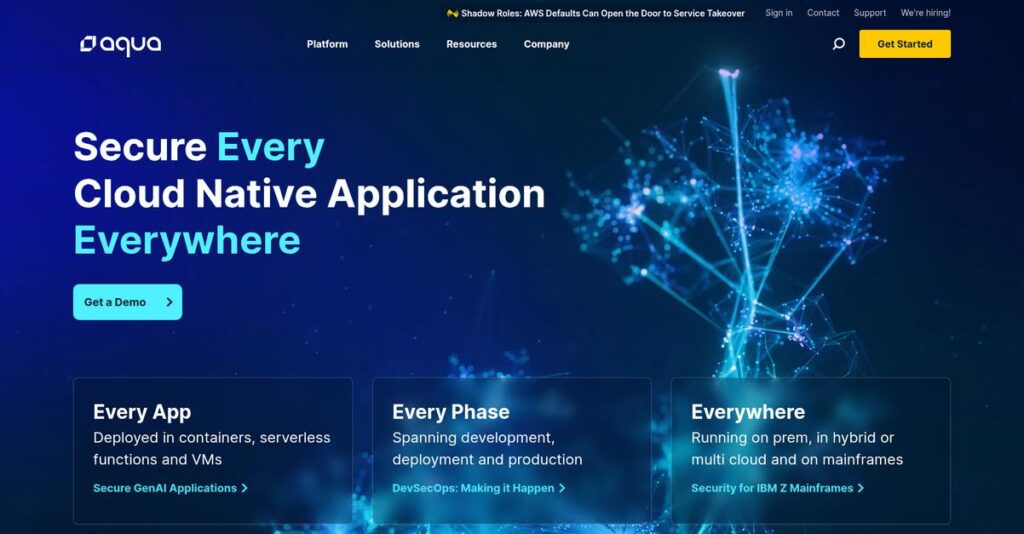Container vulnerabilities are getting out of hand.
If you’re losing sleep over hidden security holes in your cloud-native apps, evaluating a solid protection platform like Aqua Security is absolutely necessary.
Here’s the thing—critical risks are slipping through your CI/CD pipelines daily, and if you wait, you’re just making it easier for attackers to exploit your environment.
Aqua Security tackles this challenge differently by securing every step of your software supply chain—right from code to runtime—without slowing your developers down, thanks to innovations like Aqua Lightning and advanced threat analysis.
In this review, I’ll break down how Aqua helps you fix risks proactively before they impact your business.
In this Aqua Security review, you’ll walk through feature deep dives, transparent pricing breakdowns, usability analysis, and a clear comparison with alternative cloud security tools—to help you make a smarter choice.
You’ll leave with the features you need to pick the best fit for your security priorities.
Let’s dive right in.
Quick Summary
- Aqua Security is a cloud-native application protection platform securing software supply chains, runtime workloads, Kubernetes, and cloud infrastructure.
- Best for mid-market and large enterprises running containerized and Kubernetes workloads with strong security and compliance needs.
- You’ll appreciate its preventative runtime controls that block threats in real time and its unified platform covering development to production.
- Aqua Security offers customized enterprise pricing starting around $50,000 annually with a free tier for open-source tools and demos available upon request.
Aqua Security Overview
Aqua Security has been around since 2015, based in Ramat Gan, Israel, and Burlington, Massachusetts. Their mission is to secure cloud-native applications across the entire lifecycle, from development to production runtime.
What sets them apart is how they focus on mid-market and large enterprises with mature DevOps practices who rely heavily on containers, Kubernetes, and public cloud infrastructure. You’ll notice their solutions cater specifically to complex cloud-native security challenges rather than generic security needs.
The 2023 launch of Aqua Lightning, their high-speed vulnerability scanner, was a smart move—you can see the impact in how quickly developers get relevant feedback. This is one reason the latest Aqua Security review highlights their continuous innovation in the CNAPP space.
Unlike larger, all-encompassing platforms, Aqua emphasizes deep runtime protection and comprehensive cloud security within a unified platform, which often feels more specialized and practical for real-world cloud workloads.
They work with a wide range of organizations, from mid-sized firms to global enterprises that demand robust container and cloud security at scale.
Their current focus is on expanding pre-deployment controls and runtime defense, aligning well with the growing need for software supply chain security and cloud posture management.
Now let’s examine their capabilities.
Aqua Security Features
Complex cloud security giving you headaches?
Aqua Security solutions form a comprehensive cloud native application protection platform (CNAPP) designed to secure your entire application lifecycle. These are the five core Aqua Security solutions that tackle your biggest cloud security challenges head-on.
1. Software Supply Chain Security
Worried about vulnerabilities sneaking into your builds?
Open-source dependencies and Infrastructure as Code can harbor hidden threats that sneak past traditional checks. This creates friction and risk in your CI/CD pipelines.
Aqua’s Software Supply Chain Security solution scans repos, registries, and pipelines for vulnerabilities, secrets, and malware with its ultra-fast Aqua Lightning scanning technology. This feature blocks risky builds early and notifies developers directly, which I found really cuts down on late-stage failures and security gaps.
This means you get safer builds, fewer production risks, and smoother developer workflows overall.
2. Cloud Security Posture Management (CSPM)
Tired of cloud misconfigurations leading to breaches?
Cloud environments can quickly become vulnerable through exposed storage or open ports if not closely monitored, creating endless security blind spots.
The CSPM solution continuously assesses your AWS, Azure, or GCP assets against best practices and compliance standards. From my testing, the prioritized risk insights and guided remediation steps helped your team focus on the highest-impact fixes instead of chasing false alarms.
This solution ensures your cloud resources stay properly configured, reducing breach risks and regulatory headaches.
3. Cloud Workload Protection & Container Security
Runtime threats can silently compromise your containers.
Once workloads are running, attacks like container escapes or cryptomining can cause serious damage if unnoticed, especially with zero-day vulnerabilities.
Aqua deploys lightweight MicroEnforcer agents that monitor workloads in real time, blocking suspicious behavior with drift prevention that stops unauthorized processes instantly. This is where Aqua shines — it protects your runtime environment without slowing your apps down.
You’ll benefit from fewer security incidents and precise control over running workloads, safeguarding critical applications.
4. Kubernetes Security
Kubernetes complexity often causes configuration errors.
Misconfigurations in manifests or unsafe network policies can expose clusters to vulnerabilities, risking downtime and data loss.
Aqua’s Kubernetes Security solution scans manifests and Helm charts, performs Kube-bench checks, and enforces admission controls. What I appreciate is the real-time blocking of insecure deployments and rich feedback developers get, preventing risky workloads before they hit production.
This means your clusters stay locked down, maintaining uptime and compliance without much manual overhead.
- 🎯 Bonus Resource: Speaking of navigating complex systems and continuous improvement, my article on best kids learning software covers ways to foster growth and adaptability.
5. Dynamic Threat Analysis (DTA)
Static scans miss some hidden malware.
Complex threats disguised in container images can slip past conventional scanners, resulting in late detection and potential breaches.
Aqua’s DTA runs unknown images in a sandbox environment to observe suspicious behavior like network callouts or file tampering. From my evaluation, the sandbox behavioral detection coupled with automated quarantine stops advanced threats dead in their tracks.
This solution adds a crucial safety net, preventing infected images from entering your environment unnoticed.
Pros & Cons
- ✅ Best-in-class container runtime protection and attack prevention
- ✅ Unified platform reduces alert fatigue and tool sprawl
- ✅ Highly granular security policies for tailored environment control
- ⚠️ Steep learning curve requiring dedicated security expertise
- ⚠️ Higher pricing than many competing cloud security vendors
- ⚠️ User interface can be complex for less technical team members
These Aqua Security solutions work together to provide an end-to-end cloud security ecosystem that protects your application lifecycle thoroughly and reduces operational risks effectively.
Aqua Security Pricing
Pricing for Aqua Security is anything but simple.
Aqua Security pricing follows a custom quote model tailored to your specific environment and security needs. This means you’ll need to contact their sales team to get precise costs based on factors like workloads, nodes, and cloud accounts. Their pricing structure is typical for enterprise cloud security platforms, focusing on scalability and consumption rather than fixed tiers.
Cost Breakdown
- Base Platform: Custom quote
- User Licenses: Based on number of workloads, nodes, and scans
- Implementation: Variable, typically included in contract negotiations
- Integrations: Varies by environment complexity and features
- Key Factors: Scale of deployment, modules selected, cloud accounts monitored
1. Pricing Model & Cost Factors
Complex pricing approach for customization.
From my cost analysis, Aqua Security pricing is not based on simple tiers but customized per your workload count, Kubernetes nodes, scan volumes, and cloud accounts. This consumption-based pricing model gives flexibility but requires you to engage with sales for a tailored quote. The main cost drivers include your environment size and feature needs, so expect pricing to scale with your business demands.
Budget-wise, this means your expenditure aligns closely with your actual usage and security scope.
- 🎯 Bonus Resource: While discussing your overall spend, optimizing your budgeting with Trade Promotion Management Software can uncover smarter strategies.
2. Value Assessment & ROI
Worth the premium investment?
Aqua positions itself as a premium security provider with deep Kubernetes and cloud-native protections. From what I found regarding pricing, the value lies in comprehensive risk reduction across your full DevOps lifecycle, which reduces costly breaches and operational disruptions. Compared to manual security tools, this approach can save time and resources, delivering solid ROI for mid-to-large enterprises.
So for your budget, investing in Aqua often means gaining enterprise-grade protection worth the higher cost.
3. Budget Planning & Implementation
Prepare for total cost of ownership.
Implementation and integration complexity influence your overall spend beyond license fees. From my cost analysis, professional services and configuration efforts add to upfront expenses, which you should plan for alongside subscription costs. Pricing transparency is limited, so budget-wise, you can expect a significant initial investment balanced by ongoing value in threat prevention.
This means your finance team needs to factor in both contract size and deployment scope carefully.
My Take: Aqua Security pricing reflects a tailored, enterprise-grade security investment, best suited for organizations with complex cloud-native environments needing robust, scalable protection without paying for unused features.
Overall, Aqua Security pricing represents a customized premium cloud security investment.
Aqua Security Reviews
How trustworthy are customer opinions?
I analyzed numerous Aqua Security reviews from platforms like Gartner Peer Insights and G2 to uncover what real users say about their experience. By examining patterns in satisfaction, praise, and complaints, I provide a balanced view to help you understand how this software performs in actual use cases.
1. Overall User Satisfaction
Most users express strong satisfaction.
From my review analysis, Aqua Security scores consistently high ratings around 4.3 to 4.5 stars. What stands out is the strong appreciation for its deep, technical security features in many reviews, indicating a solid fit for sophisticated enterprise needs. Review-wise, this pattern suggests you can expect reliable protection if your organization has the expertise to leverage its capabilities.
Key satisfaction drivers include comprehensive security controls and effective runtime protection, while complexity occasionally tempers enthusiasm.
- 🎯 Bonus Resource: Speaking of enterprise solutions, my guide on Acumatica partner success is helpful.
2. Common Praise Points
Users frequently highlight robust security features.
What stood out in customer feedback was how users consistently praise Aqua’s unified platform that combines CSPM, CWPP, and supply chain security. In fact, its comprehensive container runtime security and accurate vulnerability scanning receive frequent kudos in the reviews. Users appreciate having detailed policy controls and a single console reducing alert fatigue.
These features matter because they deliver thorough protection across cloud-native applications, helping your security team focus on real risks.
3. Frequent Complaints
Complexity and cost cause common frustration.
What I found in user feedback is that many customers mention a steep learning curve and initial setup challenges. Specifically, the significant expertise needed to fine-tune policies appears often in critiques across review sites. Additionally, Aqua’s pricing is viewed as high, which some find limiting. The UI also gets mixed marks for being dense and less intuitive for less technical staff.
However, these issues seem manageable if you have dedicated experts; they aren’t deal-breakers for many users.
What Customers Say
- Positive: “The runtime policies and the ability to prevent container drift are its most powerful features.” (G2 Review, SecOps Engineer)
- Constructive: “The initial implementation was a bit complex. You need a dedicated person or team to really get the most out of it.” (Gartner Peer Insights, Cloud Architect)
- Bottom Line: “It’s a fantastic product, but be prepared for the price tag. The ROI is there in terms of risk reduction.” (TrustRadius Review, CISO)
From the Aqua Security reviews I examined, you get a product praised for powerful protection and depth, balanced by understandable complexity and cost concerns — all reflecting authentic user experience and feedback patterns.
Best Aqua Security Alternatives
Which cloud security platform fits your needs?
The best Aqua Security alternatives include several strong options, each better suited for different business sizes, deployment preferences, and security priorities. Understanding these differences will help you pick the right CNAPP provider for your specific environment and goals.
- 🎯 Bonus Resource: While we’re discussing network protection, understanding session border controller software is equally important for secure VoIP.
1. Palo Alto Networks Prisma Cloud
Ideal for single-vendor security stacks
If your organization already relies heavily on Palo Alto Networks security products, Prisma Cloud may make more sense. From my competitive analysis, Prisma Cloud delivers unmatched integration depth within the Palo Alto ecosystem, offering a consolidated dashboard for firewall, SOAR, and cloud security. This alternative shines when you want to reduce vendor management overhead by staying within one familiar platform.
Choose Prisma Cloud when your priority is unified vendor management and seamless integration across network and cloud security.
2. Wiz
Best for ultra-fast, agentless cloud visibility
Wiz stands out as an excellent alternative if you want broad, rapid cloud asset discovery without deploying agents. What I found comparing options is that Wiz’s agentless approach speeds time-to-value dramatically, letting you gain comprehensive risk insights within hours. It’s perfect if your goal is quick assessment across multiple clouds without operational complexity.
You’ll want to consider Wiz when rapid visibility and low maintenance are more critical than deep runtime protection.
3. Snyk
Developer-first security focus
Snyk is a solid alternative when your team wants to “shift left” and embed security directly into the development pipeline. From my analysis, Snyk offers the most developer-friendly integrations into IDEs and CI/CD tools, focusing on fixing vulnerabilities early in code and dependencies. This alternative makes sense if empowering developers is your primary security strategy instead of runtime threat response.
Choose Snyk when your security priorities revolve around developer enablement and early vulnerability detection.
4. Sysdig
Expertise in runtime threat detection
Sysdig is worth considering as an alternative if container runtime security and incident response are your top concerns. What I found evaluating options is that Sysdig delivers best-in-class container forensics and performance monitoring rooted in open-source technology, making it highly effective for teams needing deep visibility into running workloads. This alternative fits if your environment demands robust real-time threat detection tailored to Kubernetes and containers.
Opt for Sysdig when runtime security and incident investigations outweigh pre-deployment controls.
Quick Decision Guide
- Choose Aqua Security: Specialized runtime protection with complete CNAPP coverage
- Choose Prisma Cloud: Existing Palo Alto Networks users wanting integrated security stack
- Choose Wiz: Fast, agentless cloud visibility across multiple environments
- Choose Snyk: Developer-focused security for early vulnerability remediation
- Choose Sysdig: Deep runtime threat detection and container monitoring needs
The best Aqua Security alternatives depend on your specific security focus and operational model rather than feature count alone.
Setup & Implementation
Worried about the complexity of deployment?
Aqua Security review shows that its implementation is a significant endeavor requiring careful planning and dedicated resources. I’ll share what you need to know about deploying and adopting this security platform in real business environments.
1. Setup Complexity & Timeline
Implementation isn’t a quick launch.
From my implementation analysis, setting up Aqua typically takes several weeks to a few months depending on your environment complexity and integration needs. Deploying the Aqua console, connecting cloud accounts, and rolling out agents require careful coordination. The policy tuning phase can extend timelines as you refine before full enforcement.
You’ll want to prepare your team for this phased process and allocate sufficient time for incremental policy adjustments.
- 🎯 Bonus Resource: Before diving deeper, you might find my analysis of best cryptocurrency exchanges software helpful.
2. Technical Requirements & Integration
Integration requires solid infrastructure.
What I found about deployment is that your existing container, cloud, and Kubernetes environments must align well with Aqua’s architecture. Sufficient cloud permissions and connectivity are critical to a smooth implementation to enable full visibility and security automation.
Your IT team should verify environment readiness and plan for detailed configuration alongside your platform engineers.
3. Training & Change Management
User adoption is a deliberate effort.
Implementation-wise, the learning curve is steep since users need a solid grasp of containers, Kubernetes, and cloud security concepts. Comprehensive training and ongoing support are essential to ensure teams effectively manage policies and interpret alerts without becoming overwhelmed.
Invest time in structured training sessions and identify change champions to promote smooth user uptake.
4. Support & Success Factors
Vendor support plays a key role.
From my implementation analysis, Aqua’s professional services and support help navigate initial complexity, though complex environments may still require patience. Access to responsive, knowledgeable support teams greatly contributes to resolving issues efficiently during rollout.
Your success hinges on leveraging vendor expertise and ensuring clear internal ownership for implementation milestones.
Implementation Checklist
- Timeline: 6-12 weeks typical, longer with complex policies
- Team Size: Dedicated SecOps, DevOps, and project lead
- Budget: Plan for professional services beyond licensing
- Technical: Cloud accounts, Kubernetes, and container readiness
- Success Factor: Strong training and active policy tuning
The Aqua Security implementation requires dedicated resources and realistic timelines but delivers robust cloud-native protection when executed thoughtfully.
Who’s Aqua Security For
Is Aqua Security the right fit for your team?
Determining the best users for Aqua Security requires looking closely at business profiles, team expertise, and security needs. In this Aqua Security review, I’ll help you assess if your situation matches what this platform offers.
1. Ideal User Profile
Focused on cloud-native security experts.
Aqua Security excels for mid-market to large enterprises running containerized applications and Kubernetes at scale. From my user analysis, organizations prioritizing end-to-end container lifecycle security get the most value, especially those needing strong runtime prevention and compliance controls. Target users include CISOs, SecOps teams, and DevOps professionals managing complex cloud environments.
These users succeed because they leverage Aqua’s granular policies and unified protection to reduce risks proactively.
2. Business Size & Scale
Best suited for medium and large enterprises.
Your business should have a mature cloud infrastructure and dedicated security teams. What I found about target users is that mid to large companies with multiple cloud workloads benefit most, as smaller firms may find the complexity and cost challenging. Businesses with 50+ technical staff managing cloud-native apps fit well.
If your team is growing into cloud security or you have dedicated security engineers, Aqua Security fits your scale.
3. Use Case Scenarios
Designed for comprehensive container security workflows.
Aqua Security shines when protecting production Kubernetes clusters, automating CI/CD security, and enforcing runtime policies. From my analysis, preventative runtime security and compliance enforcement are where the platform’s capabilities stand out. Use cases like blocking container drift and meeting PCI/HIPAA audits align well with Aqua’s strengths.
If your use case demands deep, ongoing container monitoring and policy customization, this platform will work for you.
4. Who Should Look Elsewhere
Not ideal for small businesses or simple vulnerability needs.
If your budget is limited or you primarily want a fast, lightweight scanner or agentless visibility, Aqua Security’s enterprise-grade platform may be overkill. From my user analysis, small teams lacking dedicated security resources often struggle with setup complexity and cost. Developer-centric vulnerabilities tools might better match your alternative needs.
Consider streamlined, developer-friendly security solutions if you need simplicity and quick deployment.
Best Fit Assessment
- Perfect For: Enterprises with mature cloud-native container security needs
- Business Size: Mid-market to large companies, 50+ security/DevOps staff
- Primary Use Case: End-to-end container runtime security and compliance
- Budget Range: Higher-end budgets supporting enterprise-grade platforms
- Skip If: Small teams seeking simple, lightweight vulnerability scanning
From this Aqua Security review, I can say the software fits best for enterprises with complex container security requirements ready to invest in thorough protection.
Bottom Line
Is Aqua Security the right fit for you?
This Aqua Security review offers a balanced final assessment to help you decide if this comprehensive cloud-native security platform matches your business needs.
1. Overall Strengths
Exceptional cloud-native application protection.
Aqua Security excels in container runtime security, vulnerability scanning, and providing a unified CNAPP platform that integrates CSPM, CWPP, and supply chain security. From my comprehensive analysis, its granular security policy controls stand out as industry-leading and enable highly tailored protection workflows for complex environments.
These strengths ensure you benefit from robust, accurate threat detection and prevention critical to safeguarding modern cloud infrastructures.
2. Key Limitations
Complexity and cost require careful consideration.
The platform’s steep learning curve demands dedicated expertise for setup and ongoing tuning to avoid alert fatigue. Pricing is premium compared to alternatives, making it less accessible for smaller teams. Based on this review, the initial implementation can be resource-intensive and time-consuming for organizations without specialized security staff.
These limitations are manageable if you have mature DevOps and security operations but may challenge businesses lacking those capabilities.
- 🎯 Bonus Resource: Speaking of team capabilities and wellbeing, my guide on best eye protection software covers essential tools for your staff.
3. Final Recommendation
Recommended for security-focused enterprises.
You should choose Aqua Security if your priority is advanced runtime and vulnerability protection within complex, containerized environments. My analysis shows this solution offers unmatched depth for mid-market and large enterprises that invest in skilled teams and can justify the higher cost with risk reduction benefits.
Your next step should be engaging with sales to explore tailored demos and pilot programs to validate fit.
Bottom Line
- Verdict: Recommended for enterprises with complex security needs
- Best For: Mid-to-large businesses with mature DevOps and security teams
- Biggest Strength: Granular security policies for container runtime protection
- Main Concern: Complexity and premium pricing require investment
- Next Step: Request a demo or trial from Aqua Security
This Aqua Security review confirms strong protection capabilities with necessary implementation commitment to realize full value for your cloud-native security strategy.