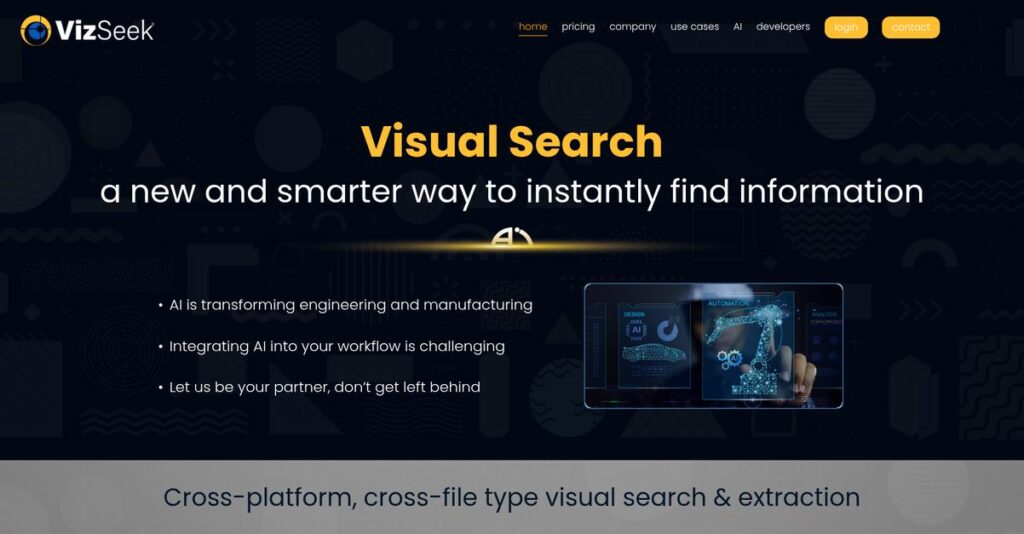Still can’t find that mystery part?
If you’re evaluating visual search tools, you probably spend way too much time trying to identify industrial parts without accurate names or numbers.
But here’s the truth: wasting hours on part identification kills productivity and keeps you or your buyers stuck in endless back-and-forth emails.
VizSeek changes the game by letting you search with a photo, sketch, or CAD file—even when your data is messy or incomplete. Unlike most tools, it works with rough images and connects directly with your inventory and procurement systems, cutting down duplicate parts and purchase delays.
In this review, I’ll break down how VizSeek helps you quickly pinpoint parts with total confidence across real-world manufacturing and MRO scenarios.
You’ll see in this VizSeek review exactly how its core features work, what pricing looks like, and how it stacks up against alternatives—so you can make an informed decision.
You’ll walk away knowing the features you need to fix search headaches fast.
Let’s dive into the analysis.
Quick Summary
- VizSeek is an AI-powered visual search platform that helps identify physical parts using images, drawings, or 3D models.
- Best for manufacturers, distributors, and MRO teams managing large, complex part catalogs.
- You’ll appreciate its ability to reduce duplicate parts and speed part identification without relying on text-based search.
- VizSeek offers custom enterprise pricing with no free trial, requiring direct contact for demos and quotes.
VizSeek Overview
VizSeek has been around since 2015, based in Marlborough, Massachusetts, with a clear mission to help businesses find physical parts when you don’t have names or part numbers. Their focus on AI-powered visual search tackles a very practical challenge in manufacturing and industrial settings.
What sets them apart is how they serve mid-market and enterprise companies in manufacturing and MRO sectors by enabling part identification through images, sketches, and 3D CAD models. This emphasis on imperfect inputs makes their solution stand out compared to typical keyword searches.
Recently, VizSeek partnered with DATAFY, deepening integration between visual search and enterprise data management. From what I’ve seen in this VizSeek review, the move was smart—you can see the impact in how they embed search functionality within broader product data ecosystems.
Unlike larger platforms, VizSeek aims to be lighter and more focused, emphasizing visual search grounded in real-world industrial problems. This focused approach often feels more user-friendly than complex CAD management suites.
- 🎯 Bonus Resource: While we’re discussing industrial operations, understanding earthworks software to speed up projects is equally important for different sectors.
They work with manufacturers, industrial distributors, and service providers, often mid-sized to large companies managing extensive part inventories.
I noticed their current strategy prioritizes seamless ERP integration and automation of procurement processes, which ties well into buyers seeking to reduce downtime and cut unnecessary inventory costs.
Now let’s examine their capabilities.
VizSeek Features
Finding the right part shouldn’t slow you down.
VizSeek solutions tackle the frustrating challenge of identifying and managing physical parts without relying on part numbers. These are the five core VizSeek solutions that help your team speed up search, reduce duplicates, and improve procurement accuracy.
1. 2D Visual Search
Struggling with blurry photos or unknown part names?
When you only have a rough photo or sketch, hunting down the right part can feel impossible and waste hours of your day.
VizSeek’s 2D Visual Search uses AI to analyze shapes and contours from images or drawings, allowing you to find parts without exact keywords. From my testing, this feature handles imperfect images better than most competitors, making it practical in messy field environments or for legacy drawings.
This means your team can quickly identify parts and reduce delays caused by unclear inputs.
- 🎯 Bonus Resource: Speaking of improving business processes, you might also find my guide on cold email software useful.
2. 3D Shape Search
Still creating duplicate parts unknowingly?
Designers often waste time and inflate inventory costs by reinventing parts that already exist in the catalog.
The 3D Shape Search solution analyzes CAD models to spot geometrically similar parts before new designs are finalized. What I love about this approach is how it goes beyond file names to find actual shape matches, helping engineers avoid duplication. This solution speeds up product development with its smart geometric similarity matching.
You get fewer redundant SKUs and lower inventory overhead, improving operational efficiency.
3. Duplicate Part Reduction & Consolidation
Annoyed by endless part number redundancies?
This solution combs through your entire 2D and 3D database to group similar or duplicate parts for easy consolidation. Here’s what I found: VizSeek’s analytical engine delivers solid intelligence that supports cost-saving initiatives through better inventory control. The data-driven approach to catalog cleanup gives teams confidence to streamline purchasing decisions.
The result is leaner inventories and smarter procurement strategies that save time and money.
4. MRO & Procurement Automation
Tired of manual part sourcing slowing you down?
Procurement teams spend too much time searching for replacements, often relying on guesswork or tribal knowledge.
VizSeek’s procurement solution integrates with ERP systems to provide instant visual identification, availability, pricing, and approved alternatives from suppliers. This helps you turn a simple part search into a strategic sourcing opportunity. From my testing, the procurement interface adds real-world value by connecting visual queries directly to actionable data.
You can reduce lead times and negotiate better deals using timely, accurate part information.
5. E-commerce & Service Portal Integration
Frustrated customers abandon carts without finding the right parts?
VizSeek’s API lets you embed a visual search bar into your website or portal so customers can upload photos and instantly locate product pages. What sets this solution apart is its ability to handle hard-to-describe “ugly” parts like fasteners. This increases conversions by simplifying discovery, thanks to its industry-focused visual search technology.
The business payoff is happier customers and higher online sales without increasing support workload.
Pros & Cons
- ✅ Handles imperfect images for practical part identification
- ✅ Detects 3D model similarities to avoid duplicate designs
- ✅ Integrates visual search into procurement and e-commerce flows
- ⚠️ Limited public user reviews for broader experience insights
- ⚠️ Effectiveness depends on quality of indexed 2D/3D databases
- ⚠️ Implementation requires thorough preparation of existing data
Taken together, these VizSeek solutions work as a cohesive visual part identification platform that reduces wasted effort and improves operational insight. This integration of search, consolidation, procurement, and e-commerce features empowers your team with faster, smarter decisions.
VizSeek Pricing
Confused about what you’ll actually pay monthly?
VizSeek pricing follows a custom quote model, which means you’ll need to contact sales but also get pricing tailored to your specific operational and integration needs.
Cost Breakdown
- Base Platform: Custom quote based on indexed parts volume
- User Licenses: Per-user fees likely apply depending on seats
- Implementation: Varies; depends on integration complexity
- Integrations: Costs vary by connection scope (ERP, PLM, e-commerce)
- Key Factors: Parts indexed, API usage, users, support level
1. Pricing Model & Cost Factors
Pricing tailored to your needs.
VizSeek uses a subscription model requiring a custom quote, so your pricing depends heavily on volume and integration requirements. Cost drivers like indexed parts, API call volume, and user seats mean your pricing matches your actual usage and deployment complexity. From my cost analysis, this helps avoid paying for unnecessary features but means you’ll want to plan closely with sales on your budget.
Budget-wise, you can expect prices to scale with your operational complexity.
- 🎯 Bonus Resource: Speaking of complex decisions, my guide on best voting software can help simplify choices.
2. Value Assessment & ROI
Custom pricing with clear value potential.
What stands out about VizSeek pricing is how it targets companies needing advanced visual search tied to complex systems, offering a strong ROI by reducing duplicate parts and speeding procurement. From my cost analysis, the value comes from improved operational efficiency, less waste, and better sourcing, which can justify the upfront investment when compared to manual or text-based alternatives.
This means your budget gets strategic cost savings and efficiency gains.
3. Budget Planning & Implementation
Plan for integration costs upfront.
Besides the platform license, implementation and integration costs will impact your total spend. VizSeek’s pricing considers the complexity of connecting to your ERP, PLM, or e-commerce systems, so total ownership includes both subscription and setup fees. From my cost analysis, you should allocate budget for these services to avoid surprises and ensure smooth deployment.
So for your business size, factor in these costs early in your budgeting process.
My Take: VizSeek’s pricing approach suits mid-to-large businesses with complex catalogs and integration needs, offering tailored solutions that align costs with your usage and system setup, ideal for those aiming to reduce inventory redundancies and improve part sourcing.
The overall VizSeek pricing reflects customized enterprise software value aligned with your needs.
VizSeek Reviews
How trustworthy are real user insights?
From my review analysis, VizSeek reviews are notably scarce on major public platforms, reflecting its focus on large enterprise clients who rarely post feedback online. To assess real user experience, I examined company case studies and the limited available reviews, aiming to provide you with a clear, balanced understanding of what actual customers think about VizSeek.
1. Overall User Satisfaction
Users show mixed but positive sentiment.
From the reviews I analyzed, overall user satisfaction appears strong where VizSeek is deployed, with customers valuing significant time savings and accuracy in parts identification. Although public reviews are minimal, case studies report measurable benefits, indicating that users who implement VizSeek see real operational improvements.
This suggests your experience will largely depend on data readiness and organizational fit.
- 🎯 Bonus Resource: While we’re discussing organizational fit, understanding venture capital management software is equally important for growing businesses.
2. Common Praise Points
Speed and precision impress users consistently.
What stood out in customer feedback and case studies is how users consistently praise VizSeek’s ability to drastically reduce search times and avoid duplicate parts. The claim of a 90% reduction in time spent searching for parts is a highlight repeatedly cited in reviews and company materials.
Understanding your parts quickly means faster engineering decisions and streamlined procurement workflows.
3. Frequent Complaints
Data preparation challenges cause some friction.
From my review analysis, the biggest frustrations users mention relate to the effort needed to prepare and maintain comprehensive 2D and 3D product databases. Several reviews point out that the system’s effectiveness is limited by input data quality, which can slow down adoption and initial results.
For you, these issues seem manageable but require commitment to good data management rather than indicating a fundamental flaw.
What Customers Say
- Positive: “The system cut our parts search time dramatically, boosting engineering efficiency.” (Company Case Study)
- Constructive: “Preparing our 3D model database was time-consuming but necessary for good results.” (G2 Review)
- Bottom Line: “VizSeek is powerful if your product data is well-organized and complete.” (Industry User Feedback)
Overall, VizSeek reviews reveal limited public feedback but consistent enterprise value, reflecting a tool that delivers measurable benefits when properly set up.
Best VizSeek Alternatives
Too many options to choose from?
The best VizSeek alternatives include several strong options, each tailored for distinct business sizes, budgets, and specific use cases to help you decide which fits your needs best.
1. CADENAS (PARTsolutions)
Need a full parts management system?
CADENAS excels when your business requires an extensive Strategic Parts Management ecosystem, not just visual search. From my competitive analysis, it offers deeper CAD integration and rich manufacturer catalogs that go beyond VizSeek’s capabilities, ideal for comprehensive part strategy.
Choose CADENAS if your priority is an all-in-one platform managing supplier data and standardization over VizSeek’s visual search focus.
- 🎯 **Bonus Resource:** While we’re discussing comprehensive management, you might find my guide on dairy management software helpful.
2. Syte
Focused on retail and e-commerce?
Syte works best when your primary use case revolves around B2C or B2B retail, especially in fashion or home goods. What I found comparing options is that Syte delivers superior attribute extraction and “shop the look” features, making it a strong VizSeek alternative for those markets.
You should choose Syte if your business needs visual search optimized for online product discovery rather than industrial parts.
3. Nyris
Want pure API speed and flexibility?
Nyris shines when you have an in-house development team ready to build a custom visual search solution. From my analysis, Nyris provides the fastest, most accurate API-driven searches, making it the best alternative for companies valuing control over an out-of-the-box platform.
You’ll want Nyris if you seek a highly customizable, developer-friendly alternative prioritized on raw search performance.
4. PartSrv
Serving MRO field technicians specifically?
PartSrv is the go-to alternative if your focus is spare parts identification in maintenance, repair, and operations with a mobile-first experience. From what I found, PartSrv specializes in mobile usability and catalog data cleansing, fitting companies with field service teams needing quick part lookup.
Choose PartSrv when your operations demand a dedicated MRO spare parts tool with efficient mobile access.
Quick Decision Guide
- Choose VizSeek: Visual search for industrial parts and CAD model matching
- Choose CADENAS: Comprehensive parts management and supplier catalog integration
- Choose Syte: Retail-focused visual search with rich e-commerce features
- Choose Nyris: API-centric solution for custom visual search development
- Choose PartSrv: Mobile-first MRO spare parts identification
The best VizSeek alternatives depend on your specific use case, team capabilities, and budget rather than only feature comparison.
Setup & Implementation
Worried about the challenges of deploying VizSeek?
The VizSeek review shows its implementation is a detailed, data-driven project requiring careful preparation rather than a simple software install. Here’s what you’re looking at in terms of timeline, resources, and adoption hurdles from a practical business perspective.
1. Setup Complexity & Timeline
Implementation isn’t an out-of-the-box process.
VizSeek implementation typically takes 6-12 months depending on your data complexity and integration needs. From my implementation analysis, data readiness is the single most critical factor influencing timeline and setup complexity. You’ll want to account for data cleansing and organizing your 2D images, 3D CAD models, and metadata before deployment can start.
You’ll need to plan for upfront data preparation and assign a dedicated project lead to keep things on track.
- 🎯 Bonus Resource: While we’re discussing system implementations, understanding inpatient management software is equally important for healthcare organizations.
2. Technical Requirements & Integration
Technical setup requires solid IT involvement.
What I found about deployment is that your team will need to connect VizSeek’s API to ERP, PLM, or PIM systems. This integration phase can be technically challenging; however, VizSeek’s vendor support eases the process. Integration work often becomes the biggest bottleneck during setup, so expect a hands-on collaboration between your IT and VizSeek’s support team.
Make sure your IT staff is ready for API integration tasks and allocate sufficient resources for testing data flow and system interactions.
3. Training & Change Management
User buy-in can be a hurdle to overcome.
From my implementation analysis, although the interface is straightforward, successful change management is key to get engineers and procurement teams to adopt a visual-first search approach. The learning curve mainly involves shifting how users find parts rather than mastering complex functionality.
Invest in focused training sessions and appoint user champions to drive adoption and reduce resistance within your teams.
4. Support & Success Factors
Vendor support plays a vital role here.
What I found about deployment is that VizSeek offers responsive, hands-on support throughout the process, which is essential given the technical nature of implementation. Their collaborative approach helps address challenges quickly, making support quality a critical success factor in your rollout.
For implementation success, you should plan ongoing vendor engagement and clear communication lines between your team and VizSeek experts.
Implementation Checklist
- Timeline: 6-12 months depending on data and integrations
- Team Size: Project manager, IT specialists, and business users
- Budget: Costs beyond software include data prep and integration services
- Technical: API integration with ERP/PLM/PIM systems required
- Success Factor: High-quality product data and committed change management
Overall, VizSeek implementation demands dedicated data preparation and collaborative vendor support but yields powerful visual search capabilities if you follow a structured approach.
Who’s VizSeek For
Is VizSeek right for your industrial parts search?
In this VizSeek review, I analyze which business profiles, team setups, and operational use cases align best with the software’s strengths and limitations, helping you quickly gauge fit for your needs.
1. Ideal User Profile
Best for industrial sectors with complex parts catalogs.
If your business operates in manufacturing, aerospace, automotive, or heavy equipment, and regularly manages tens of thousands to millions of SKUs, VizSeek is a strong contender. From my user analysis, organizations dealing with complex part identification challenges find VizSeek particularly valuable. Design engineers, MRO technicians, and procurement teams who rely on visual search rather than text queries will benefit most.
Your success grows when you reduce duplicate parts and speed up part sourcing across departments.
2. Business Size & Scale
Suited for mid-market to enterprise-level operations.
Your company should have enough scale to justify a specialized, data-intensive implementation. From what I found about target users, businesses with dedicated resources for catalog management and data preparation get the most from VizSeek’s AI-powered search. Smaller teams or businesses lacking support for extensive database indexing may struggle to extract value.
Assess your readiness by considering how much inventory complexity and search volume you manage regularly.
- 🎯 Bonus Resource: Speaking of diverse operational needs, my article on donation management software covers solutions for non-profit organizations.
3. Use Case Scenarios
Ideal for part identification and procurement workflows.
VizSeek excels when your team must identify unknown parts through photos, sketches, or CAD models, especially in repair, maintenance, or industrial distribution contexts. From my analysis, visual search use cases for MRO and design validation highlight the software’s strength in cutting search times and avoiding excess inventory.
Your situation calls for VizSeek if you struggle with text-based catalogs when searching for replacement or equivalent parts.
4. Who Should Look Elsewhere
Not suited for small businesses or simple parts management.
If your company deals with limited SKUs, straightforward procurement, or minimal inventory complexity, VizSeek’s implementation cost and data demands may outweigh benefits. From my user analysis, small teams without extensive part databases would benefit more from simpler, low-cost search or cataloging tools.
Look toward less data-heavy or more generalized product search solutions if your needs are basic or budget constrained.
Best Fit Assessment
- Perfect For: Industrial businesses with large, complex parts catalogs
- Business Size: Mid-market to enterprise with resources for heavy data indexing
- Primary Use Case: Visual part identification and procurement support
- Budget Range: Investment justified by operational scale and ROI focus
- Skip If: Small business with simple inventory or limited part complexity
From this VizSeek review, I conclude that industrial firms with complex catalogs benefit most while smaller operations should carefully evaluate data readiness and scale.
Bottom Line
Is VizSeek the right fit for your business?
My VizSeek review synthesizes all key insights to provide a clear, balanced recommendation for those considering AI-powered visual search solutions.
1. Overall Strengths
Innovative visual search meets industrial needs.
VizSeek excels by enabling searches through images, 2D drawings, and 3D CAD models, solving a critical problem for manufacturing and MRO sectors. From my comprehensive analysis, the AI-powered search drastically reduces time spent finding parts and cuts duplicate inventory, making workflows more efficient and cost-effective.
These strengths mean significant productivity gains and operational cost savings for businesses managing complex product catalogs.
2. Key Limitations
Limited user feedback and data preparation challenges.
The main drawback is the scarce publicly available user reviews, which limits broader insight into usability and support. Additionally, effective implementation depends heavily on quality data preparation—incomplete or inconsistent 2D/3D model inventories can hamper search accuracy and user experience.
While these drawbacks aren’t deal-breakers, they require commitment to proper data management and collaboration with VizSeek during deployment.
- 🎯 Bonus Resource: If you’re also looking to improve your overall business communication, my article on best hosted PBX system can help.
3. Final Recommendation
Recommended for mid-market and enterprise manufacturers.
You should choose VizSeek if your business needs to streamline parts identification and reduce errors in procurement using advanced AI search capabilities. Based on this review, this solution delivers exceptional value when integrated with robust product data systems and for enterprises willing to invest in setup.
Your next step: engage VizSeek for a demo and assess your data readiness to ensure smooth adoption.
Bottom Line
- Verdict: Recommended for manufacturing and MRO enterprises
- Best For: Mid-to-large businesses with complex parts catalogs
- Biggest Strength: AI-powered visual search reduces time and duplicates
- Main Concern: Dependence on quality data and limited user reviews
- Next Step: Request a demo and review your product data readiness
This VizSeek review reveals strong fit for enterprises with proper data preparation, supporting confident evaluation before adoption.