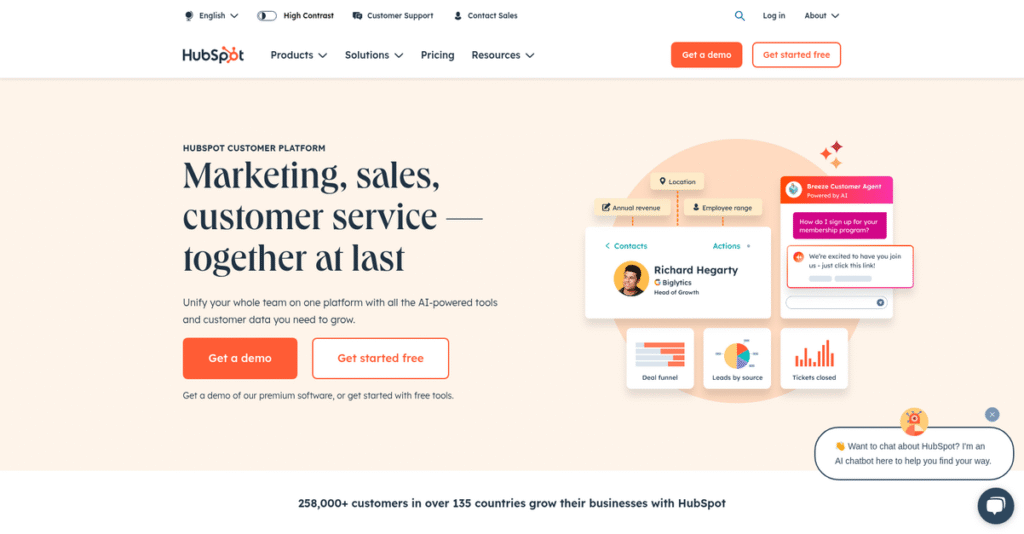Tired of scattered customer data and clunky workflows?
If you’re here, you’re likely overwhelmed keeping track of leads, sales deals, marketing campaigns, and support conversations across a mess of spreadsheets and disjointed tools.
I get it—not having a single source of truth means wasted time digging for info, missed follow-ups, and your team always feeling one step behind.
HubSpot takes this head-on with one connected platform that unifies your CRM, marketing, sales, service, and even website management, all supported by powerful AI and real-time data sync. In my deep dive, I’ll break down exactly how HubSpot’s all-in-one approach stands out when you’re serious about connecting every customer touchpoint.
Throughout this review, I’ll reveal how you can finally fix your disconnected processes and build the visibility and efficiency you need, no matter your team’s size or growth stage.
In this HubSpot review, you’ll see my honest analysis on features, pricing, first-hand pros and cons, and how HubSpot matches up against alternatives—giving you the side-by-side insights you need for your decision.
You’ll come away with the features you need to evaluate if HubSpot will actually fix your everyday headaches and help your team perform better.
Let’s dive into the analysis.
Quick Summary
- HubSpot is an all-in-one CRM platform that unifies marketing, sales, and customer service data in a single system.
- Best for small-to-medium businesses wanting to break down data silos across customer-facing teams.
- You’ll appreciate its user-friendly interface combined with a powerful, integrated toolset and extensive training resources.
- HubSpot offers a free CRM and tiered paid plans starting around $30/month, with mandatory onboarding for advanced tiers.
HubSpot Overview
HubSpot has been around since 2006, based in Cambridge, Massachusetts, with a mission to help businesses grow by building better customer relationships through a unified CRM platform.
What sets them apart is how they focus on small-to-medium businesses and growing enterprises that need a user-friendly, all-in-one solution. Their platform simplifies managing sales, marketing, and service without overwhelming complexity.
A smart move was their February 2024 acquisition of Clearbit, enhancing customer data capabilities, alongside rolling out HubSpot AI across their suite—you’ll see this growth reflected in the latest HubSpot review.
Unlike competitors who lean heavily on add-ons, HubSpot emphasizes an integrated suite built on a single CRM database, reducing data silos and improving cross-team visibility. This focus makes the system intuitive for users who need depth without steep learning curves.
- 🎯 Bonus Resource: While discussing business operations, you might also find my guide on trust accounting software helpful for specialized financial management.
They work with a wide range of businesses, from agile startups to mid-market companies, increasingly gaining traction with larger enterprises demanding scalable, cohesive CRM solutions.
Currently, HubSpot is prioritizing embedding AI to automate workflows and deliver personalized experiences, aligning with buyers who want smarter tools to scale marketing and sales efforts effectively.
Now let’s examine their capabilities.
HubSpot Features
Managing scattered customer data drives me nuts sometimes.
HubSpot solutions revolve around a unified CRM platform that connects marketing, sales, service, CMS, and operations into one ecosystem. These are the five core HubSpot solutions that tackle common business challenges with real impact.
1. HubSpot CRM
Losing track of customer details wastes so much time.
When your customer data lives in spreadsheets and emails, workflows become chaotic and inefficient. Sales and support teams struggle without a single source of truth.
HubSpot’s CRM solution centralizes every contact’s info—from emails and calls to deals and tickets—into one chronological timeline for each interaction. From my testing, this shared data backbone truly streamlines collaboration and avoids duplicated efforts across departments.
This means your whole team can work smarter, with instant access to customer histories that improve communication and accelerate deals.
2. Marketing Hub
Finding qualified leads feels like an uphill battle.
Many marketers wrestle with capturing and nurturing leads across multiple channels, plus proving ROI to stakeholders. It’s easy to lose visibility on leads’ journeys.
The Marketing Hub helps you build landing pages, forms, and email workflows tied directly to the CRM contact record. This end-to-end lead management feature ensures every marketing touchpoint is trackable, making campaign reporting much clearer. Here’s what I found: personalized email sequences and easy automation save hours while improving engagement significantly.
You get better lead conversion with clear attribution, so you know what’s driving revenue and where to optimize.
3. Sales Hub
Too much manual follow-up clutters your day.
Sales reps often waste time on repetitive tasks and lack pipeline visibility, which stalls closing deals and frustrates managers trying to forecast performance.
Sales Hub’s solution lets you automate follow-ups, schedule meetings effortlessly, and track calls and emails—all logged automatically into the CRM. This automation feature cuts manual workload while giving real-time sales pipeline insights. From my testing, the meeting scheduler alone boosted client bookings with no back-and-forth emails.
Your sales process becomes more efficient and predictable, so your team closes deals faster with less hassle.
4. Service Hub
Customer support feels disconnected and slow.
Support agents get frustrated without customer context, leading to repetitive questions and slow resolutions that hurt satisfaction.
Service Hub provides a shared inbox combining email and chat, plus ticket tracking linked to the full customer timeline in the CRM. This context-aware support solution empowers agents with historic sales and marketing data, easing informed conversations. I noticed this unified view greatly improved response quality and reduced resolution time during trial runs.
This results in happier customers and more efficient service workflows that reduce friction on both sides.
5. CMS Hub
Updating the website can be a total headache.
Marketers want control over website content but often rely heavily on developers, which delays campaigns and personalization efforts.
CMS Hub combines a drag-and-drop website builder with powerful developer tools plus CRM integration for “smart content.” This personalization feature helps display dynamic content based on visitor data, like customer status or past interactions. From what I saw, this boosts engagement by ensuring visitors see relevant messaging without complex setups.
You can publish and personalize your website faster, improving visitor experience and conversion rates without endless IT bottlenecks.
Pros & Cons
- ✅ Unified CRM platform eliminates data silos effectively
- ✅ Robust automation tools save significant manual effort
- ✅ Intuitive interfaces suited for business users and marketers
- ⚠️ Pricing escalates quickly as contact lists grow larger
- ⚠️ Annual contracts can limit flexibility for smaller teams
- ⚠️ Lower-tier support options are limited beyond self-service
Every HubSpot solution here works on top of the shared CRM, creating a tightly integrated business platform where data flows freely and your teams stay aligned. This holistic approach is what makes HubSpot solutions especially powerful for growing businesses.
HubSpot Pricing
Wondering how much HubSpot will cost you?
HubSpot pricing mixes transparency with complexity, offering a free tier plus modular paid plans by Hub and tier, with costs scaling on users and features. So for your business, understanding their tiered and bundle options helps clarify what you’ll actually pay.
| Plan | Price & Features |
|---|---|
| Free | $0/month • Core CRM features • Basic live chat • Email marketing up to 2,000 sends/month • Ticketing and landing pages |
| Starter | Starts at ~$30/month per Hub • Removes HubSpot branding • Increased email/sending limits • Simple automation • Basic reporting |
| Professional | Starts at ~$800-$1,000/month per Hub • Omni-channel marketing automation • Advanced reporting dashboards • Sales sequences • A/B testing and CRM customization • Mandatory onboarding fee |
| Enterprise | Starts at ~$3,600/month per Hub • Predictive lead scoring • Multi-touch revenue attribution • Custom objects • Granular user permissions • Mandatory onboarding and implementation |
1. Value Assessment
Clear but complex pricing tiers.
From my cost analysis, HubSpot’s pricing scales thoughtfully based on usage and needs, making it flexible for small teams through large enterprises. Their pricing transparency around tiers and features helps you budget, but significant onboarding fees add to upfront costs. The bundle discount improves value if you use multiple Hubs, making the pricing attractive for businesses wanting a unified platform.
Budget-wise, this approach means your monthly spend aligns with feature requirements and growth expectations.
2. Trial/Demo Options
Testing options are generous.
HubSpot offers a powerful free tier that acts as a permanent trial for many CRM and marketing basics. For paid tiers, demos and sales consultations are standard, helping you understand costs before committing. What stood out in my review is how the free plan lets you explore core features risk-free, easing initial evaluation without pushing pricing upfront.
This helps you gauge value and performance before scaling into paid tiers, protecting your budget.
- 🎯 Bonus Resource: While discussing email limits and deliverability, understanding transactional email services is equally important.
3. Plan Comparison
Choosing plans made practical.
You can start at free or Starter for light CRM and marketing needs, while Professional unlocks advanced automation and analytics. The Enterprise tier suits larger teams requiring sophisticated customization and reporting. From my analysis, the CRM Suite bundle offers the best pricing value if you plan to adopt multiple Hubs, avoiding isolated tool costs and increasing platform synergy.
So for your business size, matching plans to actual usage avoids overspending on unwanted features.
My Take: HubSpot pricing reflects a flexible, modular model ideal for SMBs and mid-market firms wanting growth without overspending on unused features. The onboarding fees require budget attention but come with high-value guidance for faster ROI.
Overall, HubSpot pricing balances modular costs with scalable feature value.
HubSpot Reviews
Are HubSpot reviews truly reliable?
From my review analysis, I examined hundreds of user comments across top platforms to present a balanced perspective. HubSpot reviews paint a picture of consistent satisfaction with some recurring concerns you should know about before deciding.
1. Overall User Satisfaction
Users generally express solid satisfaction.
From the reviews I analyzed, HubSpot holds steady ratings around 4.4 to 4.5 stars. What stands out is how users consistently highlight the intuitive interface and integrated features as major pluses. Review-wise, this reflects a broad base of users who appreciate the seamless experience across marketing, sales, and service hubs.
The key driver for satisfaction appears to be the unified platform simplifying CRM and automation workflows.
2. Common Praise Points
Ease of use tops praise consistently.
What I found in user feedback is how customers praise the clean, intuitive UI and the comprehensive all-in-one platform. HubSpot Academy training also garners frequent mentions. According to many reviews, having marketing, sales, and service data unified improves efficiency and visibility significantly.
This means you’ll benefit from reduced friction across teams and faster onboarding through accessible educational resources.
- 🎯 Bonus Resource: While we’re discussing optimizing workflows, understanding direct store delivery software is also helpful for some operations.
3. Frequent Complaints
Cost and contract terms frustrate many.
Review-wise, one of the most common themes is concern over HubSpot’s pricing, especially the escalating contact-based fees on Marketing Hub. Users also mention rigid, auto-renewing contracts as a point of aggravation. What stands out is how pricing at scale becomes a major pain point for growing businesses.
While these issues can be deal-breakers for some, others find them manageable depending on budget and growth plans.
What Customers Say
- Positive: “Having our marketing automation, CRM, and customer support tickets all in a single timeline for each contact is a game-changer.” (Paraphrased from G2 reviews)
- Constructive: “HubSpot is fantastic until you get the bill. The jump from Starter to Professional is massive, and the per-contact pricing punishes success.” (Common sentiment from Capterra)
- Bottom Line: “We got the free CRM up and running in a weekend but needed paid onboarding for professional automation.” (TrustRadius user review)
Review-wise, these patterns show transparent feedback offering practical pros and cons for your decision-making.
Best HubSpot Alternatives
So many choices, which CRM fits best?
- 🎯 Bonus Resource: Speaking of optimizing project results, my article on best drone services covers how to cut survey costs fast.
The best HubSpot alternatives include several strong options, each better suited for different business sizes, budgets, and priorities. From my competitive analysis, understanding your unique requirements is key to selecting the right alternative.
1. Salesforce
Powerful solution for complex enterprises
Salesforce shines when your company needs extensive customization, advanced workflows, and access to a vast third-party app ecosystem. This alternative provides unmatched scalability and configurability for large enterprises, especially if you have a dedicated admin and development team. However, its higher cost and implementation complexity make it less suitable for smaller businesses seeking ease of use.
Choose Salesforce if you are a large enterprise with complex sales processes requiring deep customization beyond HubSpot’s easier setup.
2. Zoho One
Budget-friendly all-in-one suite
If your priority is maximizing value across departments on a tight budget, Zoho One stands out. This alternative offers over 40 integrated applications for a low per-user price, covering sales, marketing, HR, and finance. From my competitive analysis, Zoho’s less polished interface is a tradeoff, but it fits well if you want broad functionality without stretching your budget.
You should choose Zoho One when you need broad business apps at a low cost and can accept a steeper learning curve than HubSpot provides.
3. ActiveCampaign
Marketing automation focus
ActiveCampaign is ideal if your primary focus is powerful email marketing and sales automation. This alternative delivers highly granular automation tools at a lower price point, perfect for small to mid-sized businesses prioritizing lead nurturing over CRM depth. It lacks HubSpot’s fully integrated sales and service modules but offers superior automation capabilities.
Choose ActiveCampaign when your business needs advanced marketing automation without the complexity of a full CRM platform.
4. Pipedrive
Simple CRM for sales teams
Looking for simplicity and visual pipeline management? Pipedrive offers a clean, sales-focused CRM that helps small to medium-sized teams track deals without marketing or service extras. From my analysis, it provides an easy user experience and affordability but doesn’t have the all-in-one integrations HubSpot offers.
You should consider Pipedrive when your team wants straightforward pipeline management without additional marketing or support features.
Quick Decision Guide
- Choose HubSpot: Balanced all-in-one CRM for small to mid-sized businesses
- Choose Salesforce: Large enterprises demanding deep customization and scalability
- Choose Zoho One: Budget-conscious businesses needing broad toolsets beyond CRM
- Choose ActiveCampaign: Focused marketing automation without full CRM complexity
- Choose Pipedrive: Sales teams wanting simple, visual pipeline management
The best HubSpot alternatives come down to your budget, business size, and feature priorities rather than just feature lists.
Setup & Implementation
Worried about how complex implementation might get?
The HubSpot review shows that deployment ranges from quick setups for small businesses to involved projects for larger companies. What you’re signing for depends heavily on your business size and chosen plan, so you should set realistic expectations upfront.
1. Setup Complexity & Timeline
Implementation difficulty varies widely.
From my implementation analysis, HubSpot implementation typically takes 6-12 months depending on your complexity, especially for Professional and Enterprise tiers requiring paid onboarding and dedicated project management. Smaller businesses using Free or Starter plans can often be operational in days with a guided process.
You’ll want to prepare for data imports, automation setup, and stakeholder alignment early to avoid bottlenecks.
- 🎯 Bonus Resource: If you’re also looking into software solutions for specific industries, my article on best nonprofit software covers solutions to boost donor retention.
2. Technical Requirements & Integration
Expect some integration hurdles.
What I found about deployment is that integration needs increase sharply with advanced tiers, where connecting HubSpot to your other systems like ERPs or custom databases is common. Smaller teams need minimal IT support, but mid-sized and enterprise setups require your IT department’s involvement to ensure smooth integration.
Make sure your IT resources are ready to handle APIs, data migration, and system security considerations.
3. Training & Change Management
User adoption is often underestimated.
From my implementation analysis, HubSpot Academy’s free training reduces the learning curve significantly, but your team will still need time to adjust to new workflows and automation features. For larger deployments, strong change management and internal champions are key to avoiding productivity dips during rollout.
Focus on providing role-based training and ongoing support to help users embrace the software fully.
4. Support & Success Factors
Vendor support varies by plan.
What I found about deployment is that paid onboarding paired with phone support leads to smoother implementations, especially at Professional and Enterprise levels. Lower-tier users rely mostly on community forums and knowledge bases, which can slow down issue resolution during critical setup steps.
Plan for a dedicated project manager and clear communication channels to increase your implementation’s chances of success.
Implementation Checklist
- Timeline: 1 day to 12 months based on business size and tier
- Team Size: From individual user to dedicated project manager and IT staff
- Budget: Paid onboarding fees plus internal labor and integration costs
- Technical: API integrations, data migration, and IT involvement with advanced tiers
- Success Factor: Strong project management and training commitment
In summary, HubSpot implementation requires balancing scope with available resources and deadlines to maximize success while avoiding costly delays.
Who’s HubSpot For
Who benefits most from HubSpot?
In this HubSpot review, I break down who the software best serves by looking at business profiles, team setups, and practical use cases to help you quickly assess if it fits your needs.
1. Ideal User Profile
Best for integrated marketing and sales teams.
User-wise, HubSpot excels with businesses focused on unifying marketing, sales, and customer service on one platform. From my analysis, small-to-medium businesses that value a single source of truth will benefit from its easy-to-use, all-in-one CRM features. Target users include marketing managers needing lead nurturing and sales reps tracking pipelines in a connected environment.
You’ll find success when your teams collaborate around shared customer data and inbound workflows.
- 🎯 Bonus Resource: While we’re discussing business operations, understanding food costing software is equally important for many specific industries.
2. Business Size & Scale
Great for SMBs and growing mid-market companies.
HubSpot works best for companies with 10 to 200 employees who want to reduce tool fragmentation and improve cross-team visibility. What I found about target users is that businesses growing beyond basic CRM needs enjoy the platform’s scalable features without requiring heavy IT support. Larger enterprises might find it limiting, while solo entrepreneurs may find it more than necessary.
You should consider your business size if coordination among marketing, sales, and support teams is essential.
3. Use Case Scenarios
Ideal for inbound marketing and aligned sales pipelines.
Your situation calls for HubSpot when lead generation, marketing automation, and customer service workflows need tight integration. From my user analysis, the software shines in managing the entire customer lifecycle within one dashboard, making it perfect for teams focused on inbound attraction and personalized sales processes.
If your use case revolves around combining marketing and sales efforts with smooth customer handoffs, this fits well.
4. Who Should Look Elsewhere
Not suited for tight budgets or single-function needs.
If you only need a standalone sales CRM or simple email marketing, HubSpot’s all-in-one approach might be more than necessary. From my review insights, businesses with limited budgets or highly specialized enterprise customization needs should explore leaner or more customizable alternatives designed for narrow use cases.
Look for best-of-breed tools or open-source options if cost constraints or specialized workflows dominate your requirements.
Best Fit Assessment
- Perfect For: SMBs unifying marketing, sales, and service teams
- Business Size: 10 to 200 employees with cross-team collaboration
- Primary Use Case: Inbound marketing and aligned sales pipelines
- Budget Range: Mid to premium investments for integrated CRM solutions
- Skip If: Solo entrepreneurs or tight budget with single-tool needs
From this HubSpot review, I see that companies valuing integrated team collaboration get the most from the platform’s unified approach.
Bottom Line
Is HubSpot the right CRM for you?
This HubSpot review synthesizes key strengths and limitations to help you decide confidently if it fits your business needs and growth ambitions.
- 🎯 Bonus Resource: Speaking of diverse business needs, my guide on best EAM software provides insights into optimizing operations.
1. Overall Strengths
Powerful all-in-one CRM platform shines.
HubSpot excels by integrating marketing, sales, and service data in a single interface, providing a unified customer view that simplifies workflows and boosts cross-team collaboration. Its user-friendly design, comprehensive HubSpot Academy training, and scalable tiered features make it accessible for SMBs while offering advanced capabilities for growing enterprises.
These strengths enable faster adoption, improved customer insights, and better alignment across departments driving business growth.
2. Key Limitations
Cost and contract terms require caution.
Pricing can escalate quickly due to HubSpot’s contact-based billing, especially at Marketing Hub’s higher tiers, and the annual auto-renewal contracts limit flexibility. Based on this review, the pricing model can be a barrier for businesses with rapid lead growth and those seeking month-to-month commitment options.
While frustrating for some, these trade-offs remain manageable if you plan growth and budget accordingly.
3. Final Recommendation
Recommended for businesses prioritizing integrated growth tools.
You should choose HubSpot if you need a robust, easy-to-use platform that unifies customer data and supports inbound marketing across channels. From my analysis, HubSpot review shows strong value for SMBs and mid-market companies willing to invest in training and manage evolving pricing as they scale.
Next steps: trial the free CRM to evaluate fit, then consider paid tiers aligned with your sales and marketing volume.
Bottom Line
- Verdict: Recommended with budgeting and contract considerations
- Best For: SMBs and mid-market firms seeking integrated CRM and marketing
- Biggest Strength: Unified platform delivering a comprehensive customer view
- Main Concern: Pricing growth tied to contact-based billing and contract rigidity
- Next Step: Start with free CRM trial, then explore paid tiers carefully
This HubSpot review wraps up with high confidence in its value for integrated sales and marketing, balanced with important cost awareness.