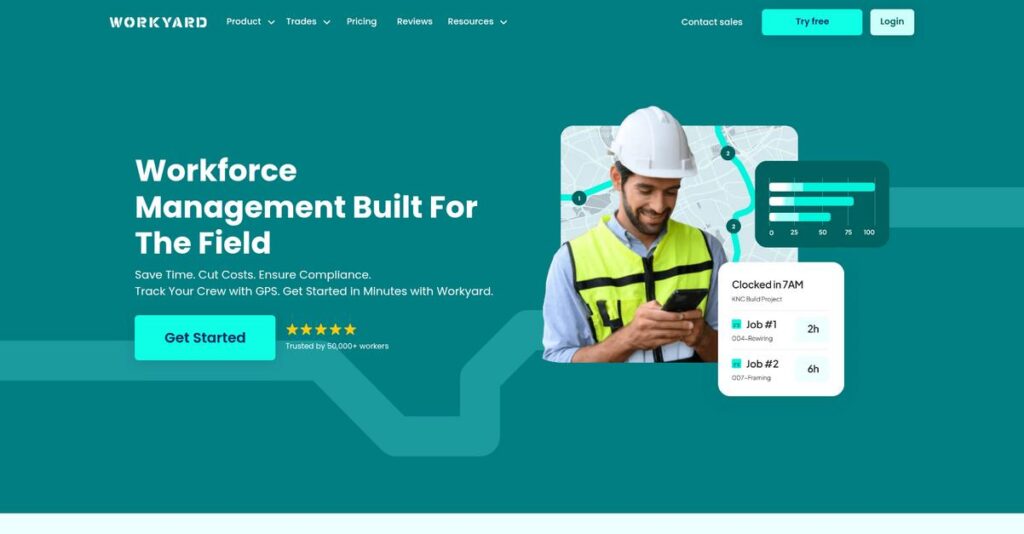Losing track of labor costs again?
If you’re evaluating workforce management software, you’re probably frustrated by inaccurate timesheets, payroll headaches, and rising labor expenses you can’t seem to control.
Trust me, I’ve seen how losing visibility into daily labor spending eats into your margins and creates endless stress about profitability.
That’s where Workyard steps in—by combining GPS-accurate time tracking, smart job costing, and payroll tools built specifically for contractors, it promises to fix what generic apps miss. Workyard’s focus is solving the real issues field service businesses face: getting every hour and dollar accounted for with zero guesswork.
In this review I’ll break down how you can gain total control over job costs and payroll accuracy with Workyard’s approach, plus who benefits most from their system.
You’ll find a deep-dive Workyard review, exploring its features, pricing, real-world use, and which alternatives stack up if you’re still deciding.
So you’ll walk away knowing the features you need to bring true clarity to your workforce costs—with the confidence to pick the right tool.
Let’s dive into the analysis.
Quick Summary
- Workyard is a workforce management platform that combines accurate GPS time tracking with job costing and payroll for contractors.
- Best for small to mid-sized contractors needing better labor cost control and streamlined crew scheduling.
- You’ll appreciate its integrated payroll and real-time labor cost tracking that helps prevent project overruns.
- Workyard offers tiered pricing with plans starting at $50/month plus $8 per user, including a 14-day free trial.
Workyard Overview
Workyard has been around since 2015, based in San Francisco, with a clear mission to provide workforce management specially designed for construction and field service businesses. Their focus is on helping contractors manage labor costs, scheduling, and payroll compliance through one integrated platform.
What sets them apart is their dedicated focus on small to mid-sized contractors and field service companies, where accurate job costing and payroll complexity are everyday challenges. You’ll notice the solution is built specifically for these industries rather than a generic time tracking tool.
The recent pushes in Workyard review highlight updates to its payroll services and deeper integration with accounting platforms, which was a smart move—you can see the impact in how easily it ties field work to financial management now.
Unlike larger all-in-one platforms, Workyard emphasizes precision in labor cost tracking and integrated payroll processing. This makes it feel like a tool made by people who understand the contractor’s day-to-day needs rather than something overly broad.
- 🎯 Bonus Resource: Speaking of gaining financial clarity, you might also be interested in my guide on call accounting software.
They work mostly with small to medium contractors, subcontractors, and service crews who require accurate jobsite time tracking and labor cost control at scale.
Currently, Workyard is focused on refining payroll automation and improving financial integrations, aligning well with how contractors want to reduce administrative overhead without losing accuracy or compliance.
Now let’s examine their capabilities.
Workyard Features
Tired of chasing timesheets and inaccurate clocks?
Workyard features come bundled in one streamlined platform focused on workforce management for contractors. These are the five main Workyard features that tackle field labor issues and project cost control head-on.
1. GPS Time Tracking & Geofencing
Missing or inaccurate time reports frustrate managers.
When crews forget to clock in or out, payroll errors and lost hours pile up, causing headaches and wasted money.
Workyard’s GPS Time Tracking & Geofencing feature automates accurate clock-ins, capturing employees’ locations even in low service areas. From my testing, the geofence reminders prevent missing punches reliably, so your crew’s hours reflect actual jobsite presence.
This means you get trustworthy time data without chasing employees, saving admin time and reducing payroll disputes.
2. Job Costing & Labor Cost Tracking
Unsure if your projects stay profitable in real-time?
Without detailed cost visibility, projects can bleed money unnoticed until it’s too late to adjust.
Workyard links tracked time to specific projects and tasks, automatically applying complex pay rates to calculate labor costs instantly. Here’s what I found valuable: live dashboards show labor spending versus budgets so you can catch overruns early.
This helps your business optimize job bids and control labor expenses more effectively day-to-day.
3. Crew Scheduling & Dispatching
Struggling with chaotic crew assignments and last-minute changes?
Relying on texts and whiteboards creates confusion, missed shifts, and duplicate efforts.
The scheduling feature offers a drag-and-drop calendar to assign shifts with job details, notes, and attachments. What I love is how updated schedules instantly notify field crews via the mobile app, integrating tightly with time tracking.
The result is your team arrives prepared and on time, reducing costly mix-ups and keeping projects on track.
4. Integrated Payroll Processing
Payroll feels overwhelming and error-prone?
Complex paycheck calculations, tax filings, and compliance often drain hours and cause frustration.
Workyard’s payroll solution takes approved timesheets and handles direct deposits, tax withholdings, and certified payroll reporting automatically. This end-to-end payroll feature simplifies payment complexity, especially with multi-state and overtime rules considered.
This means you spend less time on payroll operations and rely on accurate, compliant payments every cycle.
- 🎯 Bonus Resource: While we’re discussing financial management, understanding specialized solutions like church accounting software can be beneficial.
5. Task Management & Project Communication
Office and field teams frequently miss critical updates.
Without clear communication, work can go undone or be disputed later, slowing progress.
Within the same app, managers create checklists for each job and field employees log completed tasks with photos and notes. From my testing, this task and photo documentation feature shines in resolving client disputes and ensuring quality.
You get a transparent, real-time record of progress so projects move smoother and issues get resolved faster.
Pros & Cons
- ✅ Reliable GPS tracking even with poor cellular coverage
- ✅ Real-time labor costs linked to detailed job tasks
- ✅ Intuitive scheduling synced directly with time tracking
- ⚠️ Limited customization options for reporting features
- ⚠️ Admin dashboard can feel cluttered for new users
- ⚠️ Occasional mobile app syncing glitches reported
All these Workyard features work together as a unified workforce management solution providing a cohesive system you can rely on to better track labor, schedule crews, control costs, and simplify payroll processing. This integration is where Workyard really stands out.
Workyard Pricing
Want straightforward pricing with no surprises?
Workyard pricing offers clear, tiered plans combining a fixed base fee plus per-user charges, making it easy to forecast costs and choose the best fit for your contracting business.
| Plan | Price & Features |
|---|---|
| Standard | $50/month base + $8/user/month • GPS time tracking with geofencing • Job costing & labor cost tracking • Crew scheduling & task management • Mileage tracking • Basic reporting & accounting integrations |
| Pro | $99/month base + $8/user/month • All Standard features included • Full-service payroll processing • Certified payroll reporting • Advanced job costing with labor burdens • Direct deposit & tax filing support |
1. Value Assessment
Simple pricing scales with your needs.
From my cost analysis, Workyard’s pricing pairs a flat monthly base with a consistent per-user fee, making sure your software costs grow directly with your team’s size and usage. Their pricing approach balances affordability with powerful features like real-time job costing and payroll, giving contracting businesses a strong ROI on labor management software.
So for your business, this means your monthly costs stay clear and manageable as you expand.
- 🎯 Bonus Resource: While we’re discussing business operations, understanding interactive teaching software can provide insights into effective training methods.
2. Trial/Demo Options
Risk-free trial available.
Workyard offers a 14-day free trial, letting you test core features including GPS tracking, scheduling, and payroll integration before any payment. What stood out in their pricing setup is the full-featured trial that avoids surprises, helping you verify whether the software matches your workflow and financial requirements.
This approach gives you confidence to assess value firsthand before committing to full pricing.
3. Plan Comparison
Choosing your ideal plan made easy.
The Standard plan suits companies needing solid time tracking and job costing without payroll. If you want an all-in-one solution to handle payroll in-house, the Pro plan packs payroll and compliance tools too. Their pricing difference hinges on whether payroll processing is needed, making the tier choice straightforward and budget-friendly.
You can easily pick based on your operational needs and expected payroll complexity.
My Take: Workyard’s pricing is practical for small to mid-sized contractors who want transparent, scalable labor software. Their clear tiers let you avoid paying extra for features you won’t use, fitting a wide range of budgets.
Overall, Workyard pricing delivers transparent value with easy budgeting for contractors.
Workyard Reviews
Are Workyard reviews truly trustworthy?
From my review analysis, Workyard reviews come from diverse users across platforms like Capterra and G2, providing a rich mix of firsthand experiences. I focused on recurring themes and balanced user sentiments to help you understand what actual customers say about Workyard’s performance and usability in real-world applications.
1. Overall User Satisfaction
Most users express strong approval.
- 🎯 **Bonus Resource:** Speaking of user insights, my guide on best WiFi marketing software helps personalize outreach.
From the reviews I analyzed, Workyard enjoys an average rating close to 4.7 out of 5 stars, showing generally positive reception. What stands out is the consistency in high satisfaction with core functionalities, especially GPS tracking and job costing. However, some users mention areas for improvement, reflecting a realistic balance in feedback.
This means you can expect solid reliability and accuracy from its primary features.
2. Common Praise Points
Ease of use wins frequent praise.
What I found in user feedback is how users consistently love the mobile app’s simplicity for field crews, along with the accuracy of GPS tracking. Review-wise, many users highlight the intuitive interface and dependable geofencing features, plus responsive customer support that quickly resolves issues across various reviews.
These praised features matter because they reduce administrative headaches and increase trust in time reporting.
3. Frequent Complaints
Some users note reporting limits.
Across multiple reviews, a common frustration involves the desire for more customizable reporting and a slightly complex web admin dashboard. What stands out is how reporting customization requests appear repeatedly as a feature gap, along with occasional mobile app syncing hiccups, although support often addresses these quickly.
For most, these are minor inconveniences rather than deal-breakers in day-to-day use.
What Customers Say
- Positive: “The best part of Workyard is the geofencing for clocking in and out. It reminds my guys to clock in and out and I don’t have to chase them down for their time.” (Capterra)
- Constructive: “I wish the reporting was more customizable; the standard reports don’t give me all the data I need.” (G2)
- Bottom Line: “Workyard gives us real-time labor cost tracking and accurate GPS data, which has been invaluable for managing projects.” (G2)
Overall, Workyard reviews show a pattern of genuine satisfaction paired with practical observations on feature improvements that guide expectations well.
Best Workyard Alternatives
Too many options to consider here?
The best Workyard alternatives include several strong choices, each suited to different business sizes, budgets, and priorities like integration depth, construction-specific features, or employee management needs.
- 🎯 Bonus Resource: If you’re also looking into optimizing data, my article on best object storage software covers reliability and cost savings.
1. QuickBooks Time
Ideal for QuickBooks lovers?
If your business relies heavily on QuickBooks Online for accounting, QuickBooks Time is a natural alternative. From my competitive analysis, it offers the tightest integration with QuickBooks Online which simplifies payroll syncing but lacks construction-specific tools like certified payroll or job costing found in Workyard.
You should choose QuickBooks Time when your priority is seamless accounting integration and your payroll needs are straightforward without construction complexities.
2. ClockShark
Seeking a similar construction-focused option?
ClockShark closely mirrors Workyard’s feature set and pricing with a slightly different user interface. What I found comparing options is that ClockShark provides a familiar alternative for teams favoring specific workflow nuances or certain reporting preferences, although Workyard leads slightly on payroll capabilities.
Consider ClockShark if your team prefers its UI or if you want comparable construction time tracking with a marginally different experience.
3. Connecteam
Need more than just time tracking?
Connecteam stands out as an all-in-one employee management app that blends time tracking with HR, communication, and training tools. From my analysis, this alternative offers broader workforce management beyond just labor costs, making it well suited if internal communication is a bigger priority than construction-specific job costing.
Choose Connecteam if your business requires comprehensive employee engagement alongside scheduling and time tracking.
4. Hubstaff
Managing both remote and field teams?
Hubstaff focuses on remote productivity with features like screen capture and activity monitoring, complementing time tracking. What I found comparing options is that Hubstaff suits hybrid teams blending office and field work, unlike Workyard which centers on field crew GPS tracking and payroll for contractors.
You’ll want to consider Hubstaff if monitoring remote or office workers is essential alongside basic field time management.
Quick Decision Guide
- Choose Workyard: Construction payroll with integrated job costing and scheduling
- Choose QuickBooks Time: Deep QuickBooks Online accounting integration
- Choose ClockShark: Similar construction-focused tool with preferred UI
- Choose Connecteam: Broader employee management beyond time tracking
The best Workyard alternatives depend on how specific your construction and payroll needs are and whether integration or broader workforce features take priority.
Setup & Implementation
Worried about how complex Workyard implementation might be?
This Workyard review breaks down the deployment process, showing you what to expect from setup to user adoption so you’re not caught off guard by hidden challenges or resource needs.
1. Setup Complexity & Timeline
Setup usually isn’t rocket science.
From my implementation analysis, Workyard implementation is fairly straightforward for basic setups — administrators can get company profiles and job sites configured in just a few hours. More complex features like payroll settings require additional time and vendor support. Depending on your business size, implementation typically takes a few days to a couple of weeks.
You’ll want to prepare by gathering employee info, job locations, and banking details upfront to avoid unnecessary delays.
- 🎯 Bonus Resource: Speaking of efficiency in operations, my guide on pharmaceutical manufacturing software covers unique industry needs.
2. Technical Requirements & Integration
Tech setup is light but critical.
What I found about deployment is that Workyard’s cloud-based model minimizes infrastructure headaches for implementation since it only needs a modern browser for admins and GPS-enabled smartphones for field workers. You won’t need on-prem servers, but your IT team should verify device compatibility and network reliability to ensure smooth operations.
Ensure your IT resources can assist with app installation and troubleshoot connectivity early on.
3. Training & Change Management
User ease doesn’t mean skip training.
Implementation-wise, Workyard’s intuitive mobile app keeps field training under 15 minutes for most crews, but admin staff will need a few hours to master scheduling and reporting tools. Effective training and ongoing support are crucial to avoid frustration, especially for less tech-savvy users adapting to new workflows.
You’ll want to assign change champions and schedule refresher sessions to keep adoption on track.
4. Support & Success Factors
Support goes beyond just fixing bugs.
Workyard’s responsive support team is consistently praised, and from my implementation analysis, quick access to knowledgeable help empowers smooth deployment that avoids productivity hits. Their guidance during payroll setup is especially valuable for reducing compliance errors early on.
Plan for regular check-ins with support and keep open communication among your stakeholders to sustain momentum.
Implementation Checklist
- Timeline: Few hours for basics, up to 2 weeks with payroll
- Team Size: Admins plus IT and designated change champions
- Budget: Factor in training time and minimal professional support fees
- Technical: Modern browsers for admins, GPS smartphones for field
- Success Factor: Strong training combined with active vendor support
The Workyard implementation offers a manageable setup with straightforward training demands, making it a solid choice if you plan carefully and leverage their excellent support.
Who’s Workyard For
Who benefits most from Workyard?
In this Workyard review, I analyze which businesses and teams gain the most from its features, helping you quickly judge if this field labor management solution fits your unique operational needs.
1. Ideal User Profile
Best for mobile workforce businesses in trades.
If your business depends on sending crews like electricians, plumbers, or landscapers to various job sites, you’ll benefit from Workyard’s focus on accurate labor tracking and cost control. From my user analysis, small to mid-sized contractors with on-site crews find real value in replacing paper timesheets and spreadsheets with precise GPS-enabled time management.
These users maximize profitability and reduce admin by streamlining scheduling, payroll, and job costing.
2. Business Size & Scale
Small to mid-size businesses with field teams.
Workyard suits companies typically ranging from 5 to 100 employees, especially those juggling multiple crews and job sites daily. What I found about target users is that businesses with 4+ field employees needing payroll and compliance support get the most from the platform’s built-in overtime and certified payroll features.
Check if your team size justifies automating manual processes to decide if this fits you.
- 🎯 Bonus Resource: Speaking of critical deadlines and compliance, my guide on legal calendaring software can help secure your important dates.
3. Use Case Scenarios
Effective for labor cost control and crew scheduling.
Your situation calls for Workyard if you track labor expenses, schedule mobile crews efficiently, and want clear job profitability insights. From my user analysis, businesses struggling with inaccurate time tracking or manual payroll prep benefit most by gaining better visibility and reducing costly errors with the software.
If you rely heavily on mobile crews working at dispersed sites, this software likely meets your workflow needs.
4. Who Should Look Elsewhere
Not ideal for solo operators or complex project management.
If you’re running a one-person operation or fewer than 4 employees, the base fees may not justify Workyard’s value. Also, businesses needing comprehensive bidding, invoicing, or full project management beyond labor tracking will find its focus on workforce management limiting compared to integrated construction suites.
Consider lightweight time trackers or specialized project management tools based on your alternative needs.
Best Fit Assessment
- Perfect For: Small to mid-size contractors with mobile field crews
- Business Size: 5-100 employees managing multiple job sites
- Primary Use Case: Labor cost tracking and crew scheduling
- Budget Range: Moderate fees justified by labor management ROI
- Skip If: Solo operators or needing full project management suite
In summary, this Workyard review shows it’s a solid choice if you’re a small to mid-size contractor with field crews focused on accurate labor and payroll tracking rather than full project management.
Bottom Line
Is Workyard the right fit for your business?
This Workyard review offers a balanced final assessment, highlighting its strengths in workforce management alongside some areas needing improvement to guide your decision confidently.
1. Overall Strengths
Workyard excels in workforce tracking accuracy.
The software delivers highly accurate GPS time tracking and powerful job costing tailored for contractors, making crew scheduling and payroll compliance straightforward. Its mobile app ease of use and responsive customer support further enhance the experience, providing clear visibility into labor costs and operational control.
These strengths help contractors optimize labor expenses and improve project profitability, critical factors for small to mid-sized construction businesses.
2. Key Limitations
Some flexibility and interface challenges exist.
While Workyard’s mobile app is intuitive, the web-based administrator dashboard can feel cluttered and less user-friendly. Based on this review, limited reporting customization options also restrict power users seeking tailored analytics beyond standard reports.
These limitations are not deal-breakers but suggest that businesses with advanced reporting needs or complex admin workflows should weigh these trade-offs carefully.
- 🎯 Bonus Resource: While we’re discussing software capabilities and their impact, my article on wind simulation software covers advanced modeling for different industries.
3. Final Recommendation
Strong recommendation for contractors prioritizing labor control.
You should choose Workyard if your business values precise labor tracking with integrated payroll features and user-friendly mobile tools. From my analysis, this solution suits small to mid-sized contractors aiming to reduce labor waste and improve job cost visibility without enterprise complexity.
For your evaluation, start with a trial or demo to confirm fit and ease of adoption.
Bottom Line
- Verdict: Recommended for small to mid-sized contractors
- Best For: Construction and field service businesses focused on labor management
- Biggest Strength: Accurate GPS tracking with powerful job costing
- Main Concern: Limited reporting customization and admin interface complexity
- Next Step: Try the demo to explore features and usability
This Workyard review affirms strong suitability for contractor labor management needs with clear consideration of its limits to help you decide confidently.