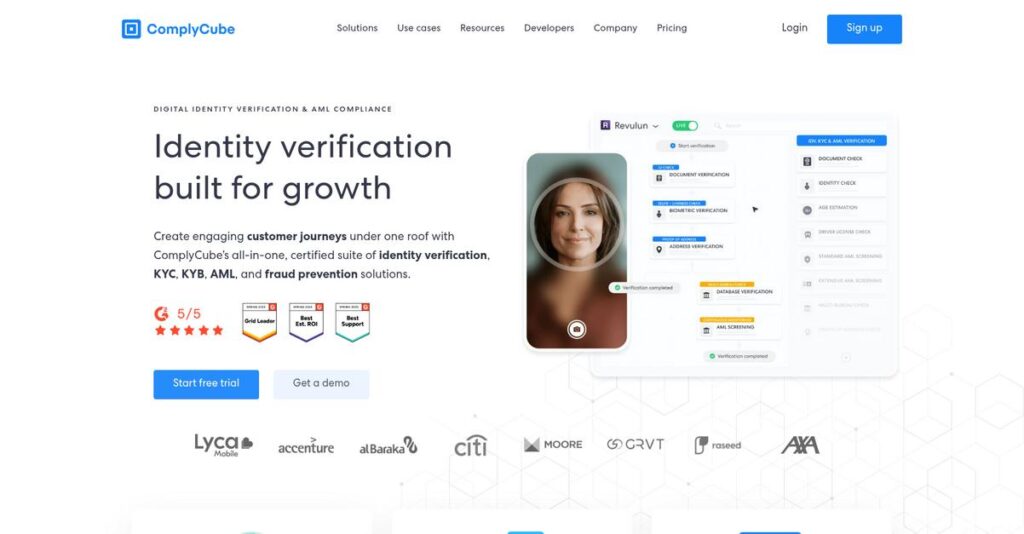Identity checks shouldn’t slow down customer onboarding.
If you’re searching for a smarter way to handle compliance, you know how manual ID checks, proof of address reviews, and AML screening can eat up your team’s time and cause headaches for your customers.
Let’s be honest—delays and mistakes in onboarding cost you business every day. If compliance is dragging out the process, you’re losing leads and frustrating your customers.
What makes ComplyCube different is their unified, AI-powered platform that combines document verification, biometrics, and real-time AML screening—so you can automate KYC without losing accuracy or control.
In this review, I’ll break down how you can speed up onboarding and protect your business with ComplyCube’s latest solution.
Throughout this ComplyCube review, you’ll find deep dives into core features, their pricing, hands-on evaluation of the new V3 platform, and practical comparisons to top alternatives for your decision-making journey.
You’ll walk away knowing the features you need to boost compliance, simplify workflows, and make your evaluation with confidence.
Let’s get started.
Quick Summary
- ComplyCube is an AI-driven platform that automates identity verification and anti-money laundering compliance globally via API and SDKs.
- Best for startups and mid-market companies needing fast, scalable KYC and AML checks with developer-friendly integration.
- You’ll appreciate its well-documented API and transparent pricing that simplify setup and reduce manual compliance work.
- ComplyCube offers a usage-based pricing model with a free trial that lets you test core verification features before committing.
ComplyCube Overview
ComplyCube has been around since 2018, based in London, with a core mission to simplify identity verification and AML compliance through AI-driven automation. Their goal is to help businesses scale their KYC processes globally without unnecessary friction.
What sets them apart is their focus on providing developer-friendly APIs for startups and mid-market companies, making compliance accessible without complicated onboarding. You’ll notice their platform supports a broad range of industries, from fintech startups to larger enterprises seeking flexible integration.
A recent milestone was achieving ISO 27001 certification and rolling out the V3 platform update. This was a smart move — you can see the impact in how improved processing speeds and expanded coverage now enhance user experience, as this ComplyCube review highlights.
- 🎯 Bonus Resource: While we’re discussing compliance, my guide on best enotary software covers related tools to secure your compliance.
Unlike bigger rivals, ComplyCube leans into simplicity and transparency, offering straightforward pricing and quick implementation options that avoid overwhelming complexity. You get the sense it’s built by people who actually use these tools, rather than selling overengineered features.
They work with diverse clients spanning financial services, crypto, and online marketplaces, often appealing to companies balancing compliance needs against tight budgets.
I found their current focus centers on continuous platform enhancements that align with evolving regulatory demands and make compliance easier to manage at scale.
Now let’s examine their capabilities.
ComplyCube Features
Struggling with complex identity verification processes?
ComplyCube solutions focus on delivering a comprehensive, multi-solution compliance platform that covers every key step of customer onboarding. These are the five core ComplyCube solutions that tackle identity fraud, KYC challenges, and AML requirements head-on.
1. Document Verification
Tired of slow, error-prone ID checks?
Verifying government-issued IDs can be tedious and risky when done manually, causing onboarding delays and fraud exposure. This is where document verification truly matters.
ComplyCube’s Document Verification solution uses AI-powered OCR and fraud detection to analyze thousands of ID types from 230+ countries. From my testing, the accuracy and speed of document parsing impressed me—it catches tampered or expired IDs quickly with minimal manual review. This feature automates a critical first layer of identity validation flawlessly.
This means you can drastically reduce fraud risk and speed up your user onboarding flow from day one.
2. Biometric Verification (Liveness & Face Match)
Worried about fake selfies and spoofing attacks?
Ensuring the person submitting an ID is actually present and genuine is a huge compliance hurdle, especially with fraudsters using masks or videos.
ComplyCube’s biometric solution combines active and passive liveness tests with facial similarity checks to confirm a real, live individual matches the ID photo. Here’s what I found: the combination of liveness and face matching works reliably in my trials, reducing fake submissions drastically. This solution adds a crucial layer of proof that physical presence is verified.
As a result, you safeguard your onboarding from identity theft while maintaining a smooth user experience.
3. Proof of Address (PoA) Verification
Still manually vetting utility bills and bank statements?
Verifying your customer’s address can drag down onboarding and introduce errors if done by hand over multiple document types.
ComplyCube’s PoA Verification automates this headache by extracting data via OCR, validating document format, and checking issue dates. From my use, the template validation plus recency checks make this solution very reliable and less prone to false positives. It effectively frees your team from tedious document reviews while keeping compliance intact.
This means customers get through onboarding faster without you compromising on regulatory checks.
- 🎯 Bonus Resource: Speaking of administrative efficiency, my guide on tutor management software can supercharge your admin.
4. AML Screening (Sanctions, PEPs, and Adverse Media)
Struggling with complex sanctions and PEP checks?
Screening each customer against thousands of global watchlists manually is impractical and error-prone, leading to costly compliance risks.
ComplyCube automates AML screening in real-time using fuzzy logic to catch misspellings and aliases, reducing false positives significantly. This solution simplifies the high-stakes screening process by automatically flagging risky customers without delaying onboarding. From my experience, this functionality is critical for regulated businesses aiming to avoid fines and reputational harm.
You get peace of mind knowing your compliance team stays ahead of potential sanctions exposure.
5. Ongoing Monitoring
Think compliance ends after onboarding? Think again.
Customer risk status can change anytime, meaning one-off checks aren’t enough to protect your business long-term.
ComplyCube’s ongoing monitoring solution automatically rescans your entire customer database daily against updated AML watchlists. Here’s the thing—this “set it and forget it” automation really shines in my testing by ensuring continuous compliance without adding manual workload. Alerts notify your team immediately if a customer’s risk profile changes.
This means you keep your customer base compliant at all times and reduce exposure to emerging risks.
Pros & Cons
- ✅ Comprehensive identity verification with AI-powered accuracy
- ✅ Robust biometric checks to prevent spoofing and fake submissions
- ✅ Automated AML screening with fuzzy logic for fewer false positives
- ⚠️ Occasional false negatives require manual re-review for some IDs
- ⚠️ Lower-tier support response slower during peak times
- ⚠️ Some documentation could better explain edge case configurations
What I appreciate about ComplyCube is how these solutions form a tightly integrated compliance platform. Each component complements the others seamlessly. This means your onboarding process feels unified and efficient rather than a patchwork of disconnected checks. The next section will dig into pricing and how these solutions fit different business sizes.
ComplyCube Pricing
Looking for straightforward ID verification pricing?
ComplyCube pricing is refreshingly transparent with usage-based tiers that scale as your verification needs grow. This clear structure helps you plan your budget effectively while accessing powerful KYC and AML tools.
| Plan | Price & Features |
|---|---|
| Startup | Starts at $99/month (or $960/year) • Pay-as-you-go fees • Document, Biometric & PoA Verification • AML Screening included • Standard support |
| Growth | Starts at $499/month (or $4,800/year) • Pre-purchased verification bundles • Lower per-check costs • Dedicated account manager • Priority support • Advanced workflow options |
| Enterprise | Custom pricing – contact sales • High-volume check bundles • Premium support & SLAs • On-premise deployment • Bespoke features & security reviews |
1. Value Assessment
Transparent, usage-based pricing stands out.
From my cost analysis, what makes ComplyCube pricing different is its scalable, pay-per-check model paired with flat monthly fees. This means you only pay for what you need, avoiding overspending on unnecessary features. Their clear separation of base fees and per-check costs keeps budgeting simple while letting your compliance solution grow smoothly alongside your business volume.
Budget-wise, this means your costs align tightly with actual usage for better spending control.
2. Trial/Demo Options
Try before you commit.
ComplyCube offers a free trial loaded with ample credits that cover Document Verification, Biometric checks, and AML Screening. This generous testing period gives you hands-on experience with the entire core platform. What I found impressive is how their trial includes all critical compliance features, letting you evaluate functionality without guesswork about pricing.
This means you can validate performance and compatibility before your budget gets involved.
3. Plan Comparison
Choosing the right pricing tier matters.
For startups, the entry-level Startup plan offers access to core features with flexible pay-as-you-go pricing to keep initial costs low. Growth plan users enjoy discounted per-check pricing and advanced support options. The Enterprise tier fits high-volume needs with custom bundles and premium services. What stood out is their tiered structure aligns cost with usage and support levels, making it easy to scale.
So for your business stage, pick a plan that matches your verification volume to optimize spending.
- 🎯 Bonus Resource: While we’re discussing optimizing processes, understanding efficient tools like best text editor software can streamline your work.
My Take: ComplyCube’s pricing is thoughtfully designed for businesses that want straightforward, scalable compliance solutions without surprises. It’s ideal if you need to start small but want predictable growth with strong support as volume increases.
Overall, ComplyCube offers clear, usage-based pricing that aligns with budget needs.
ComplyCube Reviews
How trustworthy are ComplyCube reviews?
From my review analysis, I examined feedback from platforms like G2 and Capterra to understand user experiences. ComplyCube reviews consistently reflect input from developers and compliance teams about the platform’s performance, integration, and support, providing a balanced overview of what actual customers think.
- 🎯 Bonus Resource: Speaking of analysis, if you’re looking to boost profits, my guide on best remodeling estimating software might interest you.
1. Overall User Satisfaction
Users mostly express positive sentiment.
From the reviews I analyzed, ComplyCube holds impressive ratings around 4.7 out of 5 stars, with users consistently praising the platform’s reliability and developer-friendly API. What stands out is the clear pattern of satisfaction linked to efficiency gains and accuracy, suggesting you can expect a robust identity verification solution widely appreciated in compliance contexts.
The key drivers of satisfaction are integration ease, speed, and reduction in manual workload.
2. Common Praise Points
Users love ComplyCube’s ease of integration.
From my review analysis, what you’ll find in customer feedback is frequent applause for the detailed and intuitive API documentation along with responsive support. One of the most recurring themes in ComplyCube reviews is the API documentation is first-class, making integration a breeze, which developers repeatedly highlight as a major advantage.
This means your onboarding and technical setup will likely be quicker and smoother with their resources.
3. Frequent Complaints
Users report some verification challenges.
Review-wise, the most common complaint centers on occasional false negatives during document verification, meaning valid IDs sometimes get rejected. Another point is that lower-tier support plans may experience slower response times during peak periods. These issues, while notable, appear to be relatively minor, as multiple users mention false-negative cases requiring manual review in their feedback.
For most users, these complaints don’t represent deal-breakers but are something to keep in mind.
What Customers Say
- Positive: “The API documentation is first-class, making the integration a breeze. Our developers were able to get a proof of concept up and running in a single afternoon.” (G2 Review, Mid-Market User)
- Constructive: “Some valid documents get rejected sometimes, which forces manual reviews and slows onboarding.” (Capterra Review, Small Business User)
- Bottom Line: “Overall, ComplyCube sped up our verification process and reduced manual work significantly.” (G2 Review, FinTech User)
The overall ComplyCube reviews suggest strong user satisfaction with noted minor limitations, making it a dependable choice for automated identity verification.
Best ComplyCube Alternatives
Too many identity verification choices?
The best ComplyCube alternatives include several strong options, each better suited for different business sizes, technical complexities, and budget realities you might face.
1. Onfido
When accuracy is your top priority
Onfido shines if you run a large enterprise and need the absolute best in AI-driven identity verification. What I found comparing options is that Onfido offers unmatched AI accuracy for big clients, though it comes with a higher price tag and a more consultative sales process versus ComplyCube’s transparent pricing.
You should choose this alternative if your priority is top-tier verification accuracy and you have a bigger budget to support enterprise needs.
- 🎯 Bonus Resource: Speaking of optimizing operations, my guide on Lost and Found Software can help you maximize recovery.
2. Jumio
Needing deep enterprise system integration
Jumio is a strong alternative when your business operates a complex global financial institution that demands heavyweight compliance features and extensive integrations. From my competitive analysis, Jumio provides the most comprehensive risk and identity solutions tailored for large corporations, though its costs and implementation times are higher than ComplyCube’s.
Consider Jumio when your organization requires an embedded, enterprise-grade system beyond what ComplyCube offers out of the box.
3. Sumsub
Want full workflow customization flexibility
Sumsub stands out if you want granular, customizable verification workflows combined with all-in-one KYC/AML and fraud operations. Alternative-wise, your situation calls for Sumsub’s highly customizable platform for managing risk operations with one dashboard, especially if you need detailed control beyond ComplyCube’s simpler API approach.
You’ll want to pick Sumsub when you require sophisticated workflow tailoring alongside solid pricing comparable to ComplyCube.
4. Veriff
Looking to minimize false negatives
Veriff’s hybrid AI plus human review process is ideal when you want to reduce false negatives and tolerate paying premium prices for manual checks. What I found comparing options is that Veriff’s human-in-the-loop verification offers extra accuracy for sensitive use cases, while ComplyCube stays more automated and cost-effective.
Choose Veriff if your business can support slower but highly accurate reviews to catch tricky verification cases.
Quick Decision Guide
- Choose ComplyCube: For straightforward, developer-friendly verification with clear pricing
- Choose Onfido: When AI accuracy is the highest priority and budget is flexible
- Choose Jumio: For deep, enterprise-grade integrations in large financial firms
- Choose Sumsub: When you need full control over KYC workflows and risk management
Overall, the best ComplyCube alternatives depend heavily on your unique verification accuracy and integration needs rather than feature checklists alone.
Setup & Implementation
Worried about how tough deployment might be?
From this ComplyCube review, you’ll see the implementation is developer-focused and relatively straightforward for common use cases. However, realistic expectations help: complexity varies by your customization needs and existing systems, so I’ll walk you through what to prepare for.
1. Setup Complexity & Timeline
Implementation can be surprisingly simple.
ComplyCube implementation typically allows a test environment setup within hours or a few days, thanks to well-written API docs and code samples that streamline onboarding. That said, complex customizations or legacy integrations extend timelines considerably. From my implementation analysis, you should expect 1-3 weeks for standard setups but budget more if your user flows are unique.
You’ll want to plan upfront for dedicated developer time and clear requirements to avoid scope creep.
2. Technical Requirements & Integration
Integration needs developer and backend support.
Your technical team will integrate ComplyCube’s SDKs into onboarding flows and manage API calls with your backend systems. What I found about deployment is that having skilled web or mobile developers in-house is crucial for smooth implementation, especially to handle webhooks and maintain data flows without disruption.
Make sure your IT resources can dedicate time to integration and ongoing maintenance from the start.
3. Training & Change Management
User adoption is straightforward but still needs oversight.
Compliance officers using ComplyCube’s dashboard find it intuitive, with minimal training required to interpret verification results and manage cases. From my analysis, the minimal learning curve means implementation success rides on effective change communication, ensuring users understand the system’s value and workflow changes.
You should prepare concise training materials and assign champions to promote adoption and answer questions.
- 🎯 Bonus Resource: While we’re discussing user workflow changes, my guide on best event checkin software is also worth exploring for efficiency.
4. Support & Success Factors
Strong vendor support eases integration hurdles.
ComplyCube’s support team consistently receives praise for responsiveness and helpfulness, especially on technical questions. From my implementation analysis, having access to dedicated account managers on higher plans is a big advantage when navigating complex issues or planning scale; smaller plans may encounter slower responses.
Plan your budget and resources to leverage support fully for a smoother rollout.
Implementation Checklist
- Timeline: 1–3 weeks for standard setup, longer if customized
- Team Size: At least one developer plus compliance lead
- Budget: Allow for developer time and optional premium support
- Technical: SDK integration and backend API/webhook handling
- Success Factor: Dedicated developers and clear stakeholder buy-in
Overall, ComplyCube implementation suits teams with developer resources and compliance oversight, requiring dedicated technical effort to ensure implementation success but rewarding you with faster onboarding and reliable verification.
Who’s ComplyCube For
Who should use ComplyCube for compliance automation?
In this ComplyCube review, I analyze which business profiles, team sizes, and use cases align best with the platform’s capabilities to help you quickly assess fit for your needs.
1. Ideal User Profile
Startups and SMBs needing scalable KYC automation.
User-wise, ComplyCube fits companies in regulated sectors like FinTech, cryptocurrency, and marketplaces that require rapid, developer-friendly integration via API. This software suits teams moving from manual checks to automated identity verification who want a straightforward, reliable compliance tool. Your success will come from leveraging automation to speed onboarding while maintaining strong AML controls without heavy customization.
2. Business Size & Scale
Small to mid-market firms with growing user bases.
From my user analysis, ComplyCube best serves businesses with between 10 and 200 employees, especially those without large dedicated IT teams but with compliance officers needing streamlined case management. Its cloud SaaS model supports scaling user volumes while keeping implementation affordable. You’ll know this works for you if you want an out-of-the-box platform that adapts as your customer base expands without requiring complex in-house development.
3. Use Case Scenarios
Automated identity and AML compliance workflows.
- 🎯 Bonus Resource: While we’re discussing automated workflows, my analysis of architectural rendering software might be helpful.
What I found about target users is that ComplyCube excels for companies automating KYC document verification and liveness checks in onboarding or transaction monitoring processes. Your team will benefit most if you rely heavily on API-driven workflows for identity checks integrated directly into your product or compliance pipeline. It’s especially suited for regulated startups moving quickly and requiring reliable audit trails and reporting.
4. Who Should Look Elsewhere
Large enterprises needing heavy customization.
ComplyCube isn’t ideal if you’re a massive global corporation seeking deeply customizable workflows or on-premise deployment. From my user analysis, businesses requiring complex, enterprise-grade workflow builders or extensive bespoke compliance integrations will find platforms like Jumio or Persona more aligned with those needs. If you prioritize infinitely configurable rules engines or offline workflow control, you might explore specialized enterprise solutions instead.
Best Fit Assessment
- Perfect For: Startups and SMBs in regulated industries needing quick KYC automation
- Business Size: 10-200 employees with small to mid-level compliance teams
- Primary Use Case:1 API-driven ID verification and AML compliance workflows
- Budget Range: Cost-effective SaaS pricing suited for growing businesses
- Skip If: Large enterprises needing deep customization or on-prem deployments
If you’re evaluating options, ComplyCube review insights suggest a strong fit for regulated SMBs seeking efficient automation rather than complex enterprise needs.
Bottom Line
Is ComplyCube the right fit for your compliance needs?
This ComplyCube review provides a clear-cut final assessment based on features, pricing, and user feedback to help you decide confidently on this identity verification solution.
1. Overall Strengths
Strong identity verification speed and accuracy
ComplyCube excels by offering fast, AI-driven document and liveness checks combined with comprehensive API documentation that simplifies integration. Its coverage of over 230 countries and ISO 27001 certification demonstrate a reliable and secure platform favored by developers and compliance teams alike.
These strengths reduce onboarding friction and manual review overhead, enabling your business to scale customer verification more efficiently.
2. Key Limitations
Occasional false negatives and variable support response
While generally reliable, some users report document rejections requiring manual review due to false negatives, which can slow onboarding. Additionally, support quality varies by plan tier, with slower responses during peak times for lower-tier customers.
These issues are manageable trade-offs when weighed against the platform’s overall performance, especially if your workflow can accommodate occasional review delays.
- 🎯 Bonus Resource: Speaking of creative vision, you might find my guide on furniture design software helpful.
3. Final Recommendation
Recommended for startups and mid-market compliance teams
You should choose ComplyCube if you prioritize a developer-friendly, globally compliant KYC solution with strong automation. Based on my analysis, this platform offers excellent ROI through reduced manual work and fast processing compared to more complex or costly alternatives.
Your next step should be to evaluate their free trial or request a demo to verify fit against your specific compliance requirements and integration environment.
Bottom Line
- Verdict: Recommended for startups and mid-market companies
- Best For: Businesses needing fast, accurate global ID verification
- Biggest Strength: High-quality API with broad country and document coverage
- Main Concern: Occasional false negatives and tiered support responsiveness
- Next Step: Start with a free trial or demo to assess fit
This ComplyCube review leaves me with strong recommendation confidence for relevant use cases and clear guidance to explore the solution firsthand.