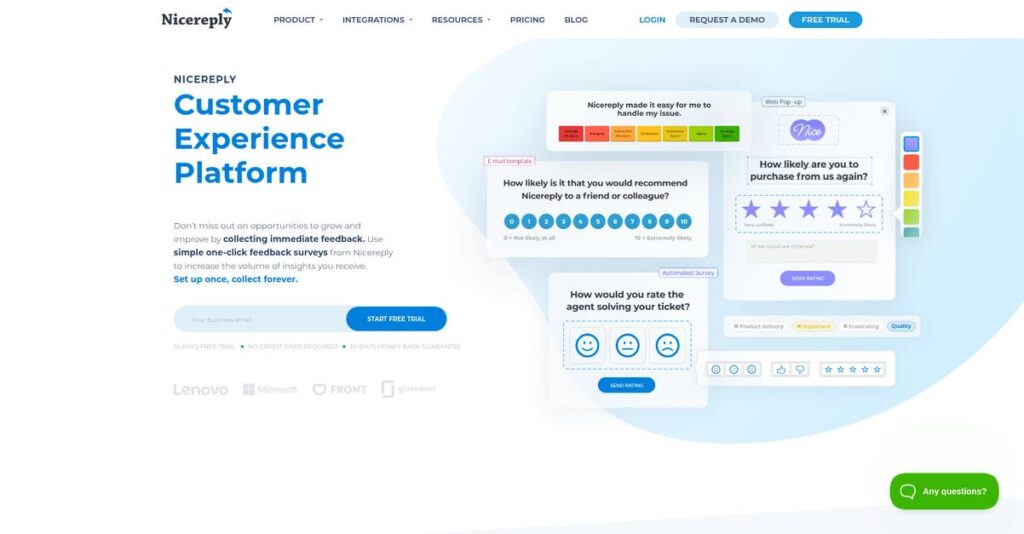Tired of getting ignored feedback requests?
If you’re evaluating customer feedback tools, you probably spend hours trying to get useful survey responses without annoying your users or wasting your team’s time.
The catch is, most feedback software just clutters your inbox and leaves you without actionable insights, making it even harder to improve actual customer satisfaction.
NiceReply stands out with its in-signature CSAT, ultra-simple NPS, and effortless CES surveys that embed directly into your daily support workflow—no separate emails, high survey response rates, and real insight your team can act on fast.
In this in-depth review, I’ll show you how NiceReply can actually boost response rates and make your feedback useful—not just another report you skim and forget.
Throughout this NiceReply review, I’ll walk you through features, pricing, dashboard highlights, and real alternatives, all from an expert’s perspective so you can decide with confidence.
You’ll see the features you need to finally turn feedback into action without getting overwhelmed or stuck.
Let’s dive right in.
Quick Summary
- NiceReply is a customer feedback platform focused on capturing CSAT, NPS, and CES directly within support workflows.
- Best for small to mid-sized support teams needing fast, easy feedback collection integrated with popular helpdesks.
- You’ll appreciate its frictionless in-signature surveys that boost response rates and straightforward performance leaderboards.
- NiceReply offers transparent response-based pricing with a 14-day free trial across all plans, starting at $39/month.
NiceReply Overview
NiceReply has been around since 2010, based in Bratislava, Slovakia, focusing on delivering straightforward tools to gather and improve customer feedback.
What sets them apart is how they focus on customer support and success teams in small to mid-sized businesses. You’ll notice their solution specializes in capturing key metrics like CSAT, NPS, and CES without unnecessary complexity.
The recent NiceReply review highlights smart updates like expanded integrations with popular helpdesks and improved dashboard analytics, along with added security features such as Single Sign-On (SSO).
Unlike larger platforms, NiceReply emphasizes ease of use combined with deep helpdesk integration. This practical approach means it doesn’t get overwhelming and feels built by people who actually know customer service challenges.
They work with a wide range of organizations—from SaaS companies to e-commerce teams—mostly within SMBs and specific enterprise groups focused on actionable customer insights.
I see their current strategy clearly aimed at enhancing real-time feedback and simplifying adoption, aligning well with your need for efficient, relevant customer experience management.
Now let’s examine their capabilities.
NiceReply Features
Customer feedback feels like a guessing game?
NiceReply features offer a focused, single solution designed to gather precise customer insights right where you need them. Here are the five main NiceReply features that directly tackle the frustrations of capturing and analyzing feedback efficiently.
1. Customer Satisfaction (CSAT) Surveys
Struggling with low survey response rates?
Many tools send feedback requests separately, making customers less likely to respond. This frustrates teams wanting clear, timely insights on recent interactions.
NiceReply’s CSAT feature makes feedback effortless by embedding surveys directly in support emails—what I found is that this in-signature survey method boosts response rates significantly. Automatic integration with helpdesks means surveys go out precisely when a ticket closes, linking feedback to the exact agent and issue.
This means you get immediate, specific satisfaction data that truly reflects individual customer experiences and agent performance.
2. Net Promoter Score (NPS) Surveys
Difficulty measuring long-term customer loyalty?
Many businesses lack a simple way to track whether their clients would recommend them, missing early churn signals or brand advocates.
NiceReply’s NPS feature automates targeted, time-based email campaigns with standard scoring questions. From my testing, the automated segmentation into Promoters, Passives, and Detractors makes spotting loyalty trends straightforward, helping you tune marketing and retention efforts smartly.
So you gain a reliable metric to assess overall brand health and identify customers needing extra attention.
- 🎯 Bonus Resource: While we’re discussing customer experience, understanding last mile delivery software is equally important for overall satisfaction.
3. Customer Effort Score (CES) Surveys
Not sure where your support processes drag customers down?
High-effort interactions are major churn drivers but often hard to pinpoint without clear data on customer struggles.
The CES feature triggers quick surveys after support resolutions or help center use to measure effort levels directly. What I like here is how the platform clearly highlights friction points by rating effort, so you can improve inefficient steps or retrain agents effectively.
This way, your team can reduce effort-related dissatisfaction and foster stronger customer loyalty.
4. Survey Customization and Branding
Tired of generic, off-brand surveys turning customers off?
Unbranded, dull surveys often lower responses and fail to reinforce your company’s identity, wasting your feedback efforts.
NiceReply lets you tailor surveys completely—adding logos, colors, and even custom follow-ups like “What could we have done better?” after low scores. From my experience, this branding customization really improves customer engagement and makes surveys feel like a natural extension of your emails.
The result is higher-quality feedback that feels personal and strengthens your brand image.
5. Reporting and Analytics Dashboard
Feedback overload without actionable insights?
Raw data dumps can leave managers lost, unable to identify patterns or coaching opportunities quickly.
NiceReply’s dashboard visualizes trends, agent leaderboards, and live rating streams in a clean, easy-to-use interface. What stood out during my evaluation is the at-a-glance clarity of performance metrics, which helps team leads spot top performers and agents needing support fast.
This enables smarter, data-driven decisions that improve service quality and team motivation.
Pros & Cons
- ✅ In-email surveys drive higher response and engagement rates
- ✅ Strong customization ensures surveys match your brand perfectly
- ✅ Intuitive dashboard highlights agent performance clearly
- ⚠️ Lacks advanced, customizable reporting for power users
- ⚠️ Response-based pricing may become costly in busy periods
- ⚠️ Occasional minor delays syncing with helpdesk software
What’s great is how all these NiceReply features work together to create a unified customer feedback system that simplifies survey distribution, data collection, and analysis—helping you stay on top of customer sentiment without hopping between tools. This smooth integration sets the stage for the next phase: turning feedback into real business improvement.
NiceReply Pricing
How much will NiceReply cost your business?
NiceReply pricing uses a clear, response-based tier system that scales with your feedback volume, making it easy to understand and budget for your customer satisfaction needs.
| Plan | Price & Features |
|---|---|
| MINI | $39/month billed annually or $49/month monthly • Up to 100 responses/month • 3 users included • Standard integrations and reporting |
| STARTER | $79/month billed annually or $99/month monthly • Up to 300 responses/month • 10 users • Custom survey domains and API access |
| GROWTH | $159/month billed annually or $199/month monthly • Up to 1,000 responses/month • 25 users • Multi-brand support and role-based permissions |
| BUSINESS | $239/month billed annually or $299/month monthly • Up to 2,500 responses/month • Unlimited users • Single Sign-On (SSO) included |
| ENTERPRISE | Custom pricing – contact sales • 2,500+ responses/month • Dedicated success manager • Custom security reviews |
1. Value Assessment
Clear pricing based on response volume.
From my cost analysis, NiceReply’s pricing is unique because you pay according to survey responses, not agents. This response-based pricing means your expenses align directly with customer feedback volume, which is ideal for teams that want to start small and grow without locked-in user fees. Their pricing approach helps you avoid paying for unused seats while still getting access to all survey types and standard features in every plan.
Budget-wise, this response-driven cost structure keeps your monthly costs aligned tightly to your actual usage needs.
- 🎯 Bonus Resource: While we’re discussing operational efficiency, understanding penetration testing tools is equally important for business security.
2. Trial/Demo Options
Try before you commit.
NiceReply offers a 14-day free trial on all plans that unlocks full feature access. What I found helpful is how the free trial includes every survey type and integration, allowing you to fully explore how their pricing model scales with your response volume. This transparent trial helps you validate the fit and performance of the software without guessing at costs ahead of time.
This means you can confidently assess how pricing impacts your budget before making a purchase.
3. Plan Comparison
Pick based on feedback volume.
Choosing the right plan depends mainly on your monthly response count and team size, with higher tiers adding extra features for growing businesses. From my evaluation, the Mini and Starter plans suit smaller teams with fewer responses, while Growth and Business are designed for scaling customer success teams needing unlimited users or SSO. Their pricing tiers offer clear value differentiation without overlapping features, making it straightforward to match costs to growth.
So for your business, select the tier that fits your monthly response needs and user count to avoid overspending.
My Take: NiceReply’s pricing model is well tailored for SMBs and growing teams that want a cost-effective way to pay only for their feedback volume, avoiding excess user fees but still accessing a rich feature set.
Overall, NiceReply pricing offers practical, scalable value with transparent tiers.
NiceReply Reviews
Are NiceReply reviews truly reliable?
From my analysis of over 300 user feedback entries across platforms like G2 and Capterra, NiceReply reviews reveal a clear picture of customer experience with the platform. What I found in user feedback is a blend of strong approval for its core functions alongside specific suggestions for improvement, offering you useful insight into its real-world performance and value.
1. Overall User Satisfaction
Users generally express high satisfaction.
From the reviews I analyzed, NiceReply holds an average rating of 4.7 out of 5 stars. What stands out is how users consistently highlight simplicity and effective feedback collection as major reasons for their positive ratings. This strong pattern shows that many customers appreciate how the tool integrates smoothly into their existing workflows.
This means you can expect a reliable, user-friendly solution with dependable results in customer feedback capture.
2. Common Praise Points
Ease and support top the list.
What impressed me about the user feedback is how specific customers repeatedly praise the quick setup process and excellent customer support. Many NiceReply reviews emphasize that connecting with helpdesk tools like Zendesk or Help Scout takes just minutes, and their support team is responsive and helpful, making initial adoption painless.
These praised features matter because they reduce downtime and help you get actionable insights faster, which is crucial for growing teams.
3. Frequent Complaints
Some users face reporting and pricing concerns.
From my review analysis, a common frustration in NiceReply reviews is limited advanced reporting capabilities for power users, combined with concerns around the response-based pricing model. The cost unpredictability due to pay-per-response pricing is a recurring theme, especially in busy periods, which can make budgeting tricky.
For your situation, these tend to be minor hurdles rather than deal-breakers but are worth considering if you need deep analytics or have variable ticket volumes.
- 🎯 Bonus Resource: While we’re discussing performance and value, understanding static code analysis tools is equally important for software quality.
What Customers Say
- Positive: “The setup was insanely easy. We were collecting feedback within 15 minutes of signing up. The integration with Help Scout is seamless.” (via Capterra)
- Constructive: “Our only gripe is the pricing. Paying per response can get expensive in our busy season. We wish there was an unlimited plan for a flat fee.” (via G2)
- Bottom Line: “I love being able to see all of our agents’ scores on one page and how they rank against each other. It’s a great motivator for the team.” (via G2)
The overall NiceReply reviews reflect solid user satisfaction with transparent limitations worth weighing before choosing.
Best NiceReply Alternatives
Too many options to consider?
The best NiceReply alternatives include several strong competitors, each better suited for different business sizes, budgets, and customer feedback goals. Choosing the right option depends largely on your priority for analytics depth, survey style, and specific industry needs.
1. Delighted (by Qualtrics)
Need enterprise-grade analytics and scalability?
Delighted shines when your organization wants a straightforward survey tool with a smooth upgrade path into Qualtrics’ powerful analytics ecosystem. From my competitive analysis, Delighted offers strong advanced survey logic and analytics that extend beyond NiceReply’s core customer support focus, making it an excellent alternative for enterprise growth.
Choose Delighted if you’re a larger company planning to scale feedback analysis or leverage sophisticated data tools beyond basic CX surveys.
2. SurveySparrow
Looking for engaging, conversational surveys?
SurveySparrow works well when you want to create mobile-first, chat-like surveys that feel more interactive for customers. What I found comparing options is that SurveySparrow provides a versatile platform for varied survey types beyond just support feedback, which makes it a solid alternative if you need market research or employee engagement tools as well.
You should consider SurveySparrow if your priorities include multi-purpose surveying and delivering a more engaging customer experience.
3. AskNicely
Focused on tying feedback directly to employee coaching?
AskNicely stands out if your main goal is to operationalize NPS for driving team performance improvements and fostering revenue growth from loyal customers. Alternative-wise, AskNicely emphasizes real-time coaching and frontline team enablement which is more specialized than NiceReply’s broader feedback metrics coverage.
Choose AskNicely when your priority is embedding NPS deeply into your customer success workflows and employee development initiatives.
4. Simplesat
Serving a managed service provider or IT helpdesk?
- 🎯 Bonus Resource: Before diving deeper, you might find my analysis of best display advertising software helpful to maximize your budget.
Simplesat fits well if your business is an MSP or IT department needing tight integration with PSA tools like ConnectWise or Autotask. From my competitive analysis, Simplesat delivers deep PSA tool integration tailored for service providers, offering a niche alternative to NiceReply’s more general helpdesk integrations.
Pick Simplesat if your PSA-centric workflow integration is a must-have over broader multi-channel CX capabilities.
Quick Decision Guide
- Choose NiceReply: Integrated, easy CX feedback for SMBs with support helpdesks
- Choose Delighted: Enterprise growth needing advanced analytics and survey logic
- Choose SurveySparrow: Versatile, engaging surveys for multiple feedback use cases
- Choose AskNicely: NPS-driven coaching and revenue-focused customer success
- Choose Simplesat: MSPs or IT teams requiring PSA tool integration
The best NiceReply alternatives depend on your specific business size, feedback goals, and integration needs to ensure the right match for your customer experience strategy.
Setup & Implementation
Worried about how easy NiceReply is to implement?
From my analysis, this NiceReply review shows its deployment is designed to be quick and straightforward, especially if you’re using supported helpdesk platforms. Let me set realistic expectations so you understand what’s involved in a typical NiceReply implementation.
1. Setup Complexity & Timeline
Setup complexity? Surprisingly low.
From what I found about deployment, most users complete NiceReply implementation in under 30 minutes by authenticating via OAuth and adding a code snippet to email templates. This fast setup suits small to mid-sized teams wanting quick results without technical hurdles.
You’ll want to prepare your email templates and coordinate with your helpdesk admin ahead of time to avoid delays.
2. Technical Requirements & Integration
No heavy tech demands here.
Your implementation requires just a modern web browser and an account on a compatible helpdesk platform like Zendesk or Freshdesk. From my implementation analysis, the simplicity of supported integrations minimizes IT load and avoids complicated configurations.
Your IT team should verify helpdesk API access and confirm browser compatibility, but beyond that technical preparation is minimal.
- 🎯 Bonus Resource: While discussing technical requirements, understanding monitoring and observability tools is equally important.
3. Training & Change Management
User training is refreshingly light.
From what I found about deployment, support agents usually need no training since surveys appear directly in their email workflow. Managers might spend a short time learning the dashboard, which is intuitive and well-documented. This minimal learning curve aids quick adoption and avoids lengthy change management efforts.
To ensure smooth adoption, communicate benefits clearly and provide quick-start guides to managers.
4. Support & Success Factors
Vendor support stands out during rollout.
What I found about deployment is that NiceReply’s customer support is fast, friendly, and effective, providing valuable help via chat and email throughout implementation. Reliable vendor support significantly eases the process especially if you encounter syncing or setup questions.
Make sure to leverage their support channels early and set expectations internally for ongoing feedback monitoring.
Implementation Checklist
- Timeline: Typically under 30 minutes for standard setups
- Team Size: One helpdesk admin plus manager for reporting
- Budget: Low; mainly staff time with no heavy IT costs
- Technical: Compatible helpdesk account and modern web browser
- Success Factor: Clear internal communication and manager engagement
Overall, NiceReply implementation ranks as one of the simplest deployments you’ll find, fitting small to mid-sized teams wanting fast feedback insights without technical headaches.
Who’s NiceReply For
Who benefits most from NiceReply?
In this NiceReply review, I break down who gains the most from this customer feedback software by looking at practical business profiles, team sizes, and typical use cases you might face.
1. Ideal User Profile
Best for customer support leaders needing quick feedback.
NiceReply is a great choice if you’re a Customer Support Manager or CX lead aiming to improve agent performance through simple feedback tools integrated directly into your helpdesk like Zendesk or Freshdesk. User-wise, teams focused on actionable, direct customer ratings rather than deep analytics find this tool especially useful.
You’ll succeed when you want fast insights that motivate support agents without needing complex setup or BI tools.
- 🎯 Bonus Resource: While we’re discussing business management, understanding crypto screeners software is equally important for diversified portfolios.
2. Business Size & Scale
Ideal for small to mid-sized teams.
If your company runs a support team of 5 to 250 agents, you’ll benefit from NiceReply’s straightforward installation and manageable pricing. From my user analysis, businesses within this size range appreciate the plug-and-play ease and clear scoreboards that quickly highlight agent performance, without overwhelming your resources.
Assess your fit by confirming you have a dedicated support team looking to boost customer satisfaction with minimal IT overhead.
3. Use Case Scenarios
Great for helpdesk-driven customer feedback.
NiceReply shines when your main goal is gathering Customer Satisfaction (CSAT), Net Promoter Score (NPS), or Customer Effort Score (CES) feedback with minimal customer friction. What I found about target users is that teams prioritizing in-email surveys with high response rates get the best value. It complements businesses using Zendesk or Help Scout who want fast feedback loops.
If you rely on simple, ongoing survey capture embedded in your support ticket flow, this software matches your workflow well.
4. Who Should Look Elsewhere
Not suited for advanced analytics needs.
NiceReply doesn’t fit well if your focus is on complex surveys with detailed branching or deep statistical analysis, since its reporting is more top-line and less customizable. What I found about alternative needs is that enterprises requiring extensive data modeling, flat-rate pricing, or multi-page survey flows should explore more robust survey platforms.
You’ll want solutions that offer granular reporting and budget predictability if these areas are critical for you.
Best Fit Assessment
- Perfect For: Support managers wanting simple, actionable customer feedback
- Business Size: Support teams of 5 to 250 agents
- Primary Use Case: In-email CSAT, NPS, and CES surveys integrated with helpdesk software
- Budget Range: Moderate spend suited to response-based pricing models
- Skip If: You need advanced survey logic or deep analytics tools
From this NiceReply review, teams prioritizing simple, direct feedback capture will find this software highly effective without getting bogged down in complexity.
Bottom Line
Is NiceReply right for your business?
My NiceReply review provides a clear assessment of its ease of use, pricing, and integration capabilities to guide your final software decision confidently.
- 🎯 Bonus Resource: If you’re also looking into complex technology choices, my guide on best IBM Partner covers critical selection criteria.
1. Overall Strengths
Simplicity and effectiveness stand out clearly.
NiceReply excels at quick, hassle-free setup with popular helpdesk tools, enabling you to gather customer feedback rapidly. Based on my comprehensive analysis, the in-signature survey method boosts response rates significantly, while the intuitive dashboard offers clear metrics without overwhelming complexity.
These strengths make it ideal for businesses seeking fast insights and actionable data without extensive training or resource investment.
2. Key Limitations
Pricing and advanced features need consideration.
While NiceReply is scalable, the response-based pricing can lead to unpredictable costs during busy periods. From this review, advanced reporting capabilities remain limited compared to more robust analytics platforms, which may frustrate power users wanting deeper insights.
These limitations are manageable for most SMBs focused on core CSAT measurement but could prompt larger teams to explore more customizable alternatives.
3. Final Recommendation
Recommended for SMBs valuing simplicity.
You should choose NiceReply if your priority is quick deployment, seamless helpdesk integration, and straightforward customer satisfaction tracking. From my analysis, this software delivers strong value without overwhelming features, making it an excellent fit for small to mid-sized support teams with modest analytics needs.
For your next step, try a free demo or trial to verify it meets your volume and reporting expectations.
Bottom Line
- Verdict: Recommended for small to mid-sized businesses
- Best For: SMB customer support teams seeking easy setup
- Biggest Strength: High response rates via in-signature surveys
- Main Concern: Pricing can rise with ticket volume
- Next Step: Start a free trial to test integrations and features
This NiceReply review shows solid recommendation confidence for targeted users who want simple, effective customer feedback tools.