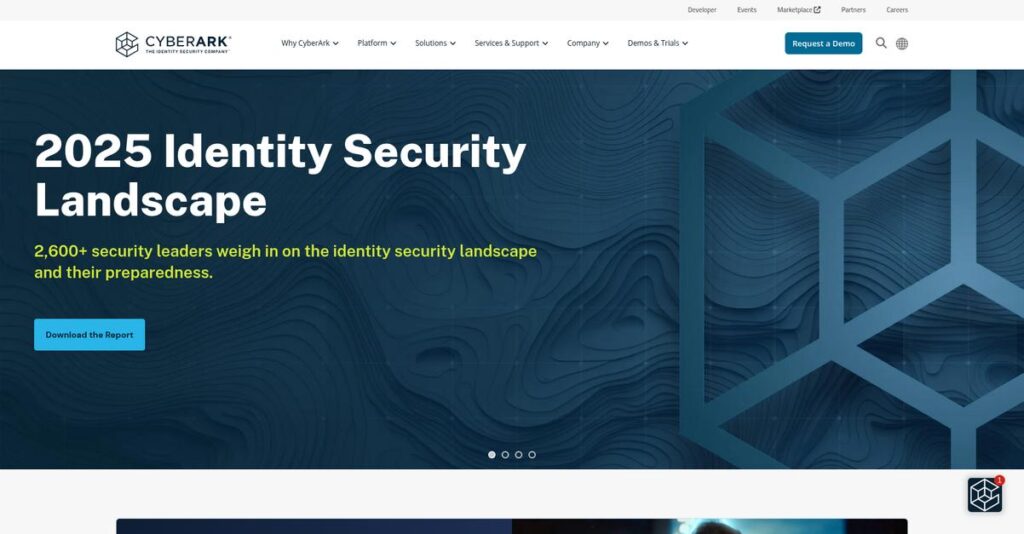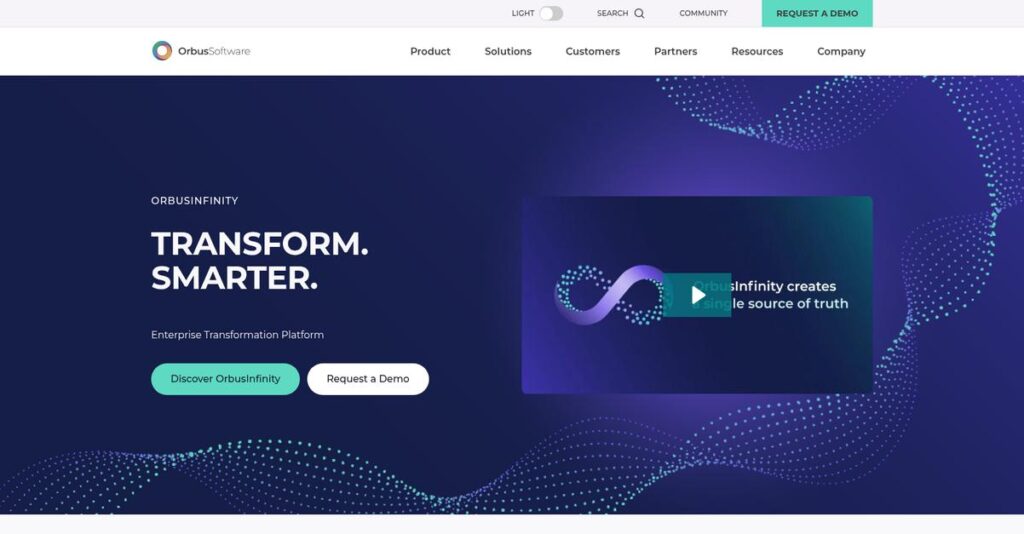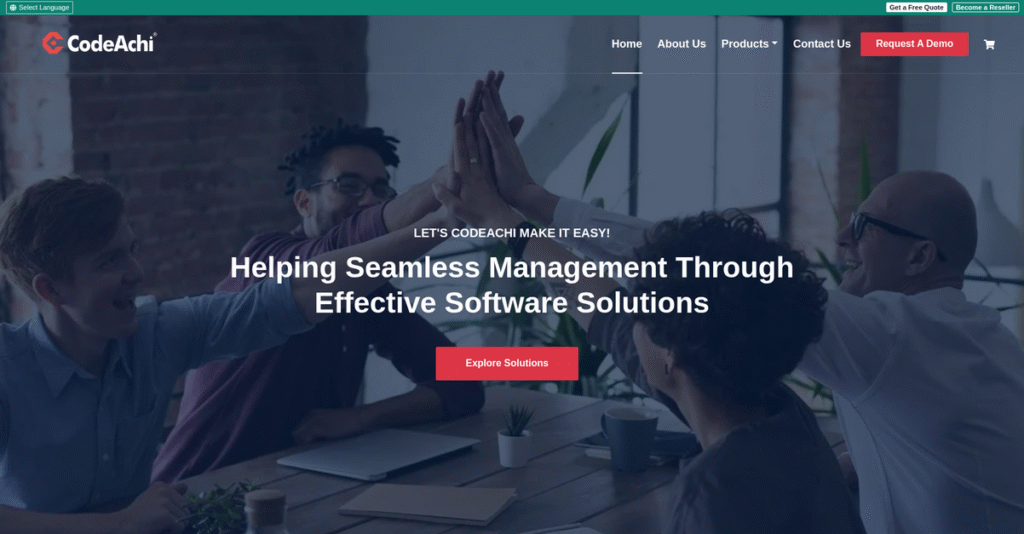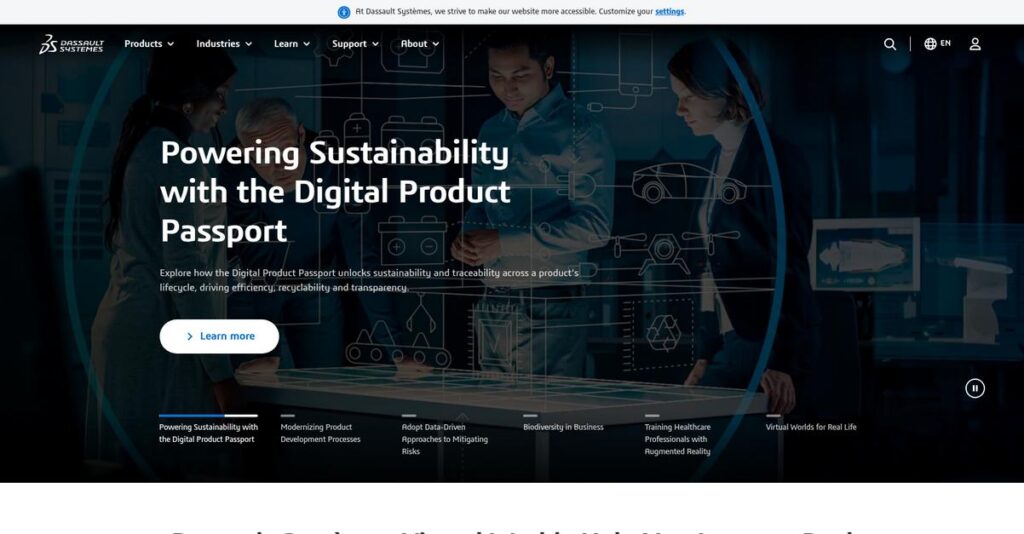Is your nonprofit data chaos holding you back?
If you’re searching for a CRM, you’re probably tired of spreadsheet headaches, scattered donor records, and tools that don’t talk to each other.
Honestly, the real daily pain is wasted hours spent piecing together donor histories and missing key details that could strengthen your relationships and fundraising.
Sumac is designed to fix that frustration by bringing all your contacts, donations, casework, events, and communications into one affordable, nonprofit-focused hub. With integrated add-ons and customization options, Sumac sets itself apart if you want full control without the bloat or high cost of enterprise systems.
In this review, I’ll show you how Sumac makes nonprofit admin a lot simpler—from its core CRM features to pricing, onboarding, and whether it’s a fit compared to the big-name alternatives.
In this Sumac review, you’ll see exactly how it performs, what to expect as you evaluate, and whether it’s finally the solution to your database headaches.
You’ll walk away knowing the features you need to make a confident decision.
Let’s dive into the analysis.
Quick Summary
- Sumac is an all-in-one CRM designed for non-profits to manage donors, volunteers, clients, fundraising, and casework from a single platform.
- Best for small to mid-sized non-profits needing integrated fundraising and client services without enterprise complexity.
- You’ll appreciate its comprehensive feature set combined with responsive support that helps with onboarding and complex reporting.
- Sumac offers tiered pricing with packages starting at $80/month, includes a 30-day free trial, and requires a paid setup and training fee.
Sumac Overview
Sumac has been around since the early 2000s, based in Toronto, Ontario, with a clear mission to offer an affordable, all-in-one CRM solution for non-profits. They focus on helping organizations move beyond basic spreadsheets to more structured constituent management.
What sets them apart is how they specifically target small to mid-sized non-profits that need more than just donor tracking but aren’t ready for costly enterprise platforms. You won’t see Sumac trying to be everything, but instead offering a centralized database that manages donors, volunteers, clients, and communications seamlessly.
- 🎯 Bonus Resource: While we’re discussing tools for organizations, understanding how application sharing software can boost team efficiency is helpful.
Their recent updates show steady growth, focusing on organic product improvements rather than flashy acquisitions—you’ll notice this steady progress in any thorough Sumac review. This approach helps maintain a reliable, practical toolset.
Unlike some competitors, Sumac emphasizes a robust and integrated Case Management module, which is often cited as more comprehensive than similar non-profit CRM offerings. I get the feeling you’re dealing with developers who understand the unique needs of social services and fundraising integration.
They work with a wide range of charities and service organizations, especially those scaling beyond manual data management but not ready for complex enterprise systems.
Sumac’s current focus is on expanding customization options and improving user experience, aligning well with non-profits’ needs for flexibility and ease of use without excessive overhead.
Now let’s examine their capabilities.
Sumac Features
Struggling with juggling multiple nonprofit management tools?
Sumac solutions form an integrated suite centered on a powerful core CRM database. These are the five core Sumac solutions that tackle key nonprofit challenges and streamline your operations in one place.
- 🎯 Bonus Resource: Before diving deeper into nonprofit tools, you might find my analysis of best Odoo partner solutions helpful.
1. Contact & Donor Management
Still stuck with messy spreadsheets and fragmented data?
Many nonprofits lose time and accuracy dealing with scattered donor and volunteer info. It’s frustrating to get a full picture of your constituents when data lives everywhere.
Sumac’s Contact & Donor Management solution replaces that chaos with a centralized relational database where every donation, event, and communication links directly to profiles. From my testing, this solution is especially flexible with custom fields, allowing you to track everything that matters to your mission.
This means you can finally get a 360-degree view of your contacts, making outreach and reporting way more targeted and efficient.
2. Donations & Fundraising Management
Tax receipting shouldn’t take hours each month.
Fundraising teams often waste precious time manually processing gifts and generating receipts, prone to errors that frustrate both donors and staff.
Sumac’s Donations & Fundraising solution automates gift tracking and tax receipt creation, including CRA and IRS compliance. The automatic updating of donor records and campaign totals impressed me as it keeps everything perfectly in sync without extra work.
This lets your team focus on cultivating supporters instead of wrestling with administration, boosting fundraising accuracy and speed.
3. Case Management
Struggling to track client services securely and clearly?
Organizations offering direct support need a system that keeps client info confidential but accessible to caseworkers – often a real puzzle with basic tools.
Sumac’s Case Management solution enables detailed case notes, custom intake forms, and progress tracking with configurable privacy. Here’s where Sumac shines by integrating service delivery right into your CRM, making client work easier without switching platforms.
With this, you can improve client outcomes and ensure proper reporting to funders while safeguarding sensitive data.
4. Event Management
Planning events across multiple days or team members is chaotic.
Coordinating registrations, payments, and guest lists usually involves juggling spreadsheets and emails, which can lead to oversights and miscommunication.
Sumac’s Event Management solution lets you build registration pages, sell tickets, assign seating, and automatically link attendees’ info to the CRM. From my experience, the synchronization with contact records adds great value by expanding your constituent database as events roll on.
This means event planning becomes smoother and post-event follow-up more personalized, saving lots of manual work.
5. Communication & Email Marketing
Tired of exporting contact lists just to send newsletter blasts?
Switching between CRM and email platforms wastes time and risks outdated or duplicated contact data.
Sumac’s Communication & Email Marketing solution lets you design, send, and track campaigns right inside the CRM. What I love about this approach is the segmentation tools that tailor mailing lists effortlessly, plus open-rate tracking logged back to individual profiles.
This feature helps you engage your supporters with relevant messages while keeping all contact history unified and easy to access.
Pros & Cons
- ✅ All-in-one platform reduces need for multiple tools
- ✅ Powerful automation for donation tracking and receipts
- ✅ Customizable modules fit various nonprofit needs
- ⚠️ User interface feels outdated and clunky at times
- ⚠️ Advanced reporting requires database knowledge
- ⚠️ System performance can slow with large datasets
These Sumac solutions work together as a centralized nonprofit management suite to simplify your workflows and give you better data insights, making your organization’s daily tasks far more manageable.
Sumac Pricing
What will Sumac pricing cost you?
Sumac pricing uses clear tiered packages based on the number of contacts and add-on modules, making their costs transparent and flexible. This approach lets you pick the features that matter most while understanding the monthly commitment upfront.
| Plan | Price & Features |
|---|---|
| Sumac Bronze | $80/month (up to 2,500 contacts) • Core Contact Management • Basic Donations • Communications • Reporting |
| Sumac Silver | $160/month (up to 2,500 contacts) • All Bronze features • Pledges • Grant Management • Membership Management |
| Sumac Gold | $240/month (up to 2,500 contacts) • All Silver features • Case Management • Volunteer Management |
| Sumac Platinum | $320/month (up to 2,500 contacts) • All Gold features • Ticketing • Course Registration • Auditions Management |
1. Value Assessment
Simple, scalable pricing options.
From my cost analysis, Sumac’s pricing structure lets nonprofits pay for exactly what they need, avoiding unnecessary features. Their transparent tiered packages combined with a modular add-on approach help you calibrate costs according to your organization size and operational complexity, which is rare in CRM software for non-profits.
This means your budget gets a predictable monthly cost that aligns with your non-profit’s growth and evolving program needs.
- 🎯 Bonus Resource: Speaking of program needs, if you’re also involved in events, my guide on trade show software could simplify your operations.
2. Trial/Demo Options
Try before you buy confidence.
Sumac offers a 30-day free trial plus live demos, which I found valuable for testing the system hands-on without upfront commitments. Their free trial period provides direct access to core features, giving you a real sense of how pricing aligns with your usage before making a purchase.
This trial option helps your finance team avoid risky investments by validating functionality relative to your pricing expectations.
3. Plan Comparison
Match pricing to your needs.
Choosing between Bronze to Platinum depends largely on your organization’s size and service scope. The Bronze plan fits smaller budgets focusing on basic contact and donation tracking, while the Platinum plan suits complex programs needing advanced volunteer and event management. What stands out is the ‘Build Your Own’ flexibility with add-ons, so your pricing scales with actual feature use rather than arbitrary user counts.
So for your business size, you can expect pricing that matches your operation’s service model and contact volume closely.
My Take: Sumac’s pricing is thoughtfully designed for small to mid-sized non-profits wanting scalable CRM without overpaying for unused features. Its modular, contact-based pricing appeals to organizations mindful of budgeting but needing flexible functionality.
The overall Sumac pricing delivers transparent, budget-friendly scalability with clear value.
Sumac Reviews
Can user feedback be fully trusted?
From my review analysis, Sumac reviews draw from multiple platforms like Capterra and G2, revealing common themes across hundreds of users. I focused on detailed feedback to provide a balanced view of user experiences, highlighting both strong points and pain areas. This helps you get a clearer picture of what to expect from Sumac in real organizational settings.
1. Overall User Satisfaction
User sentiment is generally positive.
What I found in user feedback shows Sumac maintains an average rating near 4.4 stars, indicating a solid base of satisfied customers across multiple review sites. Review-wise, most praise its powerful features but also mention a learning curve. This mix signals that while users value its functionality, initial adoption may require time and support investment.
Satisfaction largely depends on user familiarity and willingness to adapt to the system.
- 🎯 Bonus Resource: While we’re discussing organizational settings, understanding healthcare CRM software is equally important for patient management.
2. Common Praise Points
Users consistently love all-in-one functionality.
From the reviews I analyzed, users frequently highlight Sumac’s ability to consolidate donor, volunteer, case, and event management in a single platform. The customer support team also receives exceptionally high marks for responsiveness and personalized training. These strengths contribute greatly to positive impressions in user feedback.
This all-in-one approach means you can reduce juggling multiple tools and streamline administrative workflows.
3. Frequent Complaints
The interface and reporting spark frustration.
Common criticisms in reviews focus on Sumac’s UI, often described as “clunky” or outdated, which some users find unintuitive. Additionally, generating custom reports requires technical know-how. The result is a learning curve that some find steep according to multiple user comments. System slowness occasionally appears in feedback, particularly during complex queries.
These issues may be minor for experienced users but could hinder teams lacking technical resources.
What Customers Say
- Positive: “The best part of Sumac is that it can do everything in one place. The support team is also fantastic.” (Capterra)
- Constructive: “The user interface is a bit clunky and dated. The built-in reporting is powerful but has a steep learning curve.” (G2)
- Bottom Line: “Generating tax receipts is now a 5-minute process for us, when it used to take hours.” (Capterra)
Sumac reviews reflect balanced feedback highlighting functional power alongside usability challenges.
Best Sumac Alternatives
Struggling to pick the right non-profit CRM?
The best Sumac alternatives include several strong options, each suited for different budgets, organizational sizes, and feature priorities. From my competitive analysis, understanding your specific needs helps you navigate this diverse range of choices.
1. Little Green Light
Looking for simplicity and affordability?
Little Green Light shines when your non-profit prioritizes straightforward donor management and fundraising without extra complexity. What I found comparing options is that LGL offers a modern, easy-to-use interface and a lower price point, making it a practical alternative if you want to avoid Sumac’s more advanced case management or event features.
Choose Little Green Light if you’re a very small organization focused mainly on donor fundraising and value minimal setup.
- 🎯 Bonus Resource: While we’re discussing comprehensive systems, understanding large-scale distribution is vital. You might find my analysis of best vaccine management system helpful.
2. Bloomerang
Want to boost donor engagement?
Bloomerang stands out for organizations emphasizing donor retention and email marketing. From my competitive analysis, Bloomerang provides strong engagement tools and intuitive dashboards that make fundraising outreach easier compared to Sumac’s broader service tracking. This alternative suits you if improving relationships with donors drives your strategy.
Pick Bloomerang when your priority is donor engagement over complex case or event workflows.
3. Neon CRM
Need an all-in-one suite with flexibility?
Neon CRM offers a comprehensive platform covering fundraising, events, marketing, and membership closely matching Sumac’s feature set. What I found comparing options is that Neon excels as a flexible alternative when your team prefers its particular workflows or interface, though Sumac’s dedicated case management tends to be more robust.
Opt for Neon CRM if you want an integrated solution similar to Sumac but want to test a different user experience.
4. Blackbaud Raiser’s Edge NXT
Managing a large, complex non-profit?
Raiser’s Edge is ideal for large organizations requiring powerful analytics, wealth screening, and enterprise-grade customization. From my competitive analysis, Rasier’s Edge offers unmatched advanced capabilities if your budget and technical team can support its complexity. This alternative often exceeds what Sumac provides but demands greater investment.
Select Blackbaud when your organization needs heavy customization and has enterprise resources to match.
Quick Decision Guide
- Choose Sumac: SMB non-profits needing integrated case management
- Choose Little Green Light: Very small nonprofits seeking simple, affordable donor management
- Choose Bloomerang: Groups focused on donor retention and engagement
- Choose Neon CRM: Teams wanting an all-in-one platform alternative with flexible workflows
- Choose Blackbaud Raiser’s Edge: Large organizations requiring enterprise-level features
Your choice among the best Sumac alternatives depends on how complex your needs and budget align with features, balancing usability against advanced functionality.
Setup & Implementation
Worried about what Sumac implementation entails?
This Sumac review breaks down the deployment process, which is structured but moderately complex, helping you set realistic expectations before you commit to the platform.
1. Setup Complexity & Timeline
Not a quick install by any means.
Sumac implementation typically requires 2-4 months depending on your organization’s size and data complexity. What I found about deployment is that the onboarding guided by Sumac’s support team accelerates progress, but expect a learning curve as data migration and configuration take dedicated focus.
You’ll want to prepare by allocating project leads and gathering your existing data carefully for a smooth start.
2. Technical Requirements & Integration
More than just opening a browser.
Sumac is cloud-based with an optional desktop app, but your team will need reliable internet and possibly some local hardware capacity for working with large datasets. From my implementation analysis, integration needs are modest but should not be underestimated especially if you plan custom exports or reporting features.
Ensure your IT team is ready to support browser compatibility and network stability for uninterrupted access.
- 🎯 Bonus Resource: If your organization also manages physical spaces, you might find my analysis of best venue booking software helpful.
3. Training & Change Management
Users need time to get comfortable.
Sumac’s interface isn’t the most intuitive, so your staff will face a moderate learning curve. From my analysis, the required live one-on-one training is critical to mastering features like custom reports and day-to-day workflows, directly influencing your implementation success.
Prioritize comprehensive training sessions and appoint internal champions to encourage adoption and ease transitions.
4. Support & Success Factors
Support is a major plus here.
Sumac offers hands-on help during implementation through their Ignition package, which users frequently praise for responsiveness and patience. What I found about deployment is that this attentive vendor support reduces friction significantly and helps you avoid costly errors early on.
For success, commit to open communication with Sumac’s team and manage your internal expectations realistically.
Implementation Checklist
- Timeline: 2-4 months guided onboarding and data migration
- Team Size: Dedicated project lead plus user training participants
- Budget: One-time Ignition fee plus internal resource allocation
- Technical: Stable internet, browser compatibility, optional desktop app
- Success Factor: Strong training and sustained vendor collaboration
Sumac implementation requires dedicated effort and quality training support for smooth adoption and long-term effectiveness.
Who’s Sumac For
Who benefits most from Sumac’s all-in-one system?
In this Sumac review, I analyze who the software best serves by focusing on specific business needs, team dynamics, and operational scenarios to help you quickly see whether Sumac matches your organizational profile.
1. Ideal User Profile
Small to mid-sized non-profits juggling multiple roles.
Sumac shines for organizations like human services groups or community nonprofits that need to handle donor, volunteer, client, and event data together. From my user analysis, non-profits wanting a unified CRM and case management system get the most from Sumac’s integrated approach, streamlining multiple functions into one tool.
These users thrive because they reduce data silos and gain better oversight without large IT investments.
2. Business Size & Scale
Right for small to mid-sized teams managing complexity.
Sumac fits organizations typically ranging from 5 to 50 employees where staff wear multiple hats, managing fundraising, client tracking, and program delivery simultaneously. What I found about target users is that businesses too large for spreadsheets but not ready for enterprise CRMs benefit most from Sumac’s balance of power and simplicity.
If your organization fits this size and you seek centralized but affordable management, Sumac likely makes sense.
- 🎯 Bonus Resource: Speaking of software choices for seamless SaaS growth, my guide on best Dex software covers additional options.
3. Use Case Scenarios
Best for combined fundraising and client management.
Sumac works well when your day-to-day includes tracking donor campaigns, volunteer coordination, event planning, and direct case management within one platform. From my analysis, the software excels at supporting human services and community-focused organizations that need a single source of truth across fundraising and program delivery.
If your use cases involve juggling separate tools or spreadsheet chaos, Sumac’s unified database meets those needs well.
4. Who Should Look Elsewhere
Not ideal for large enterprises or basic-only needs.
Sumac’s interface and reporting can challenge users needing extensive customizations or effortless UI, and it doesn’t scale well to large nonprofits with hundreds of staff. From my user analysis, organizations requiring highly intuitive interfaces or advanced enterprise features may find Sumac limiting and cumbersome.
In those cases, higher-end platforms like Raiser’s Edge or Blackbaud might better suit your complexity and budget.
Best Fit Assessment
- Perfect For: Small to mid-sized non-profits needing unified fundraising and case management
- Business Size: 5-50 employees managing multiple functions in one CRM
- Primary Use Case: Centralized donor, volunteer, client, and event tracking
- Budget Range: Affordable mid-level pricing for growing non-profits
- Skip If: Large enterprises or users needing extremely intuitive UI and automation
Overall, this Sumac review suggests that small to mid-sized non-profits needing integrated management will find the best fit here.
Bottom Line
Is Sumac the right CRM for you?
My Sumac review offers a clear final assessment by weighing its unique features, pricing, and user experience to help you decide with confidence.
1. Overall Strengths
Comprehensive non-profit CRM in one platform.
Sumac excels by combining donor management, volunteer tracking, case management, and communications in a single tool. From my comprehensive analysis, the all-in-one approach simplifies nonprofit operations significantly and allows organizations to replace multiple systems with one affordable solution.
This integration drives efficiency and cost savings for small to mid-sized nonprofits managing diverse constituent needs.
- 🎯 Bonus Resource: If you’re also looking into managing complex projects, my article on best construction management software covers comprehensive solutions.
2. Key Limitations
Interface and usability challenges remain notable.
The software’s user interface is often described as dated and less intuitive, with a steep learning curve especially for complex reporting. Based on this review, the clunky UI may slow onboarding and daily navigation despite strong customer support and training resources.
While these limitations are not deal-breakers, they require commitment to training and may frustrate users seeking a slick modern experience.
3. Final Recommendation
Recommended for nonprofit organizations with diverse needs.
You should choose Sumac if you want an integrated CRM that handles multiple functions at a reasonable price point. From my analysis, this software is best suited for nonprofits ready to invest in proper onboarding to unlock its full capabilities across fundraising, volunteer, and case workflows.
Your decision should include evaluating trial options and vendor demos to ensure the fit matches your team’s capacity and goals.
Bottom Line
- Verdict: Recommended with reservations for nonprofits
- Best For: Small to mid-sized nonprofits needing all-in-one CRM
- Biggest Strength: Unified platform for donor and volunteer management
- Main Concern: Outdated user interface impacting ease of use
- Next Step: Request a demo and explore training resources
This Sumac review reflects solid value for nonprofits committed to thorough onboarding while highlighting usability trade-offs to consider.