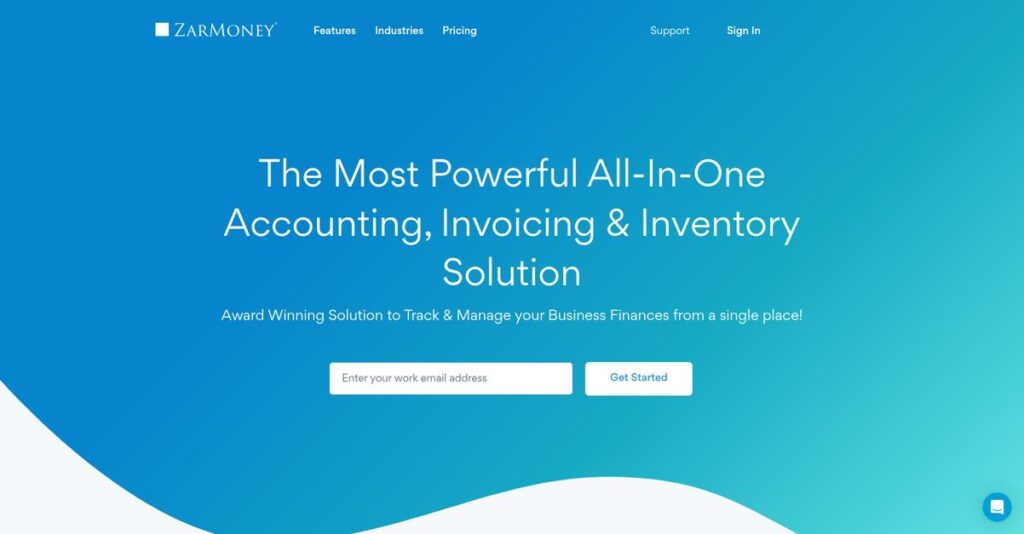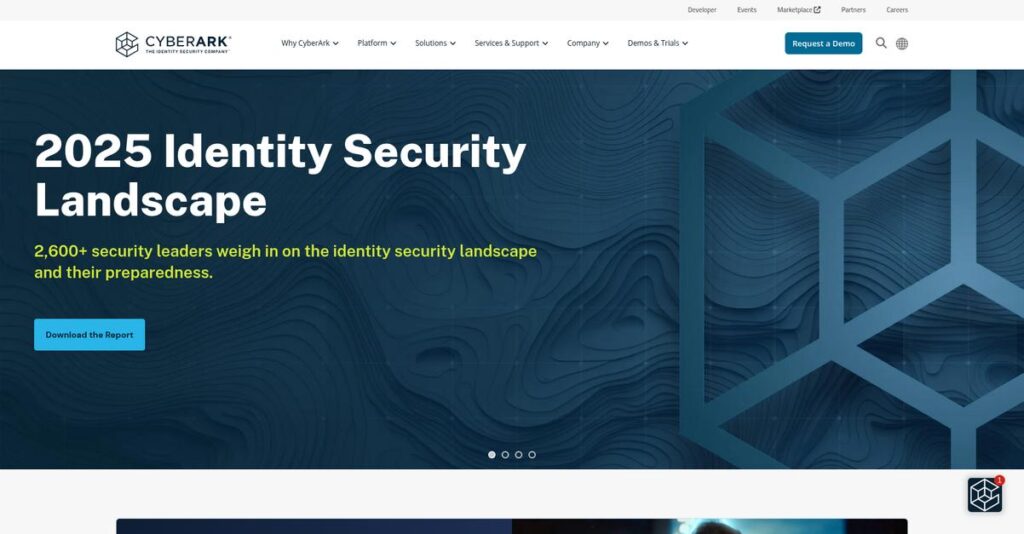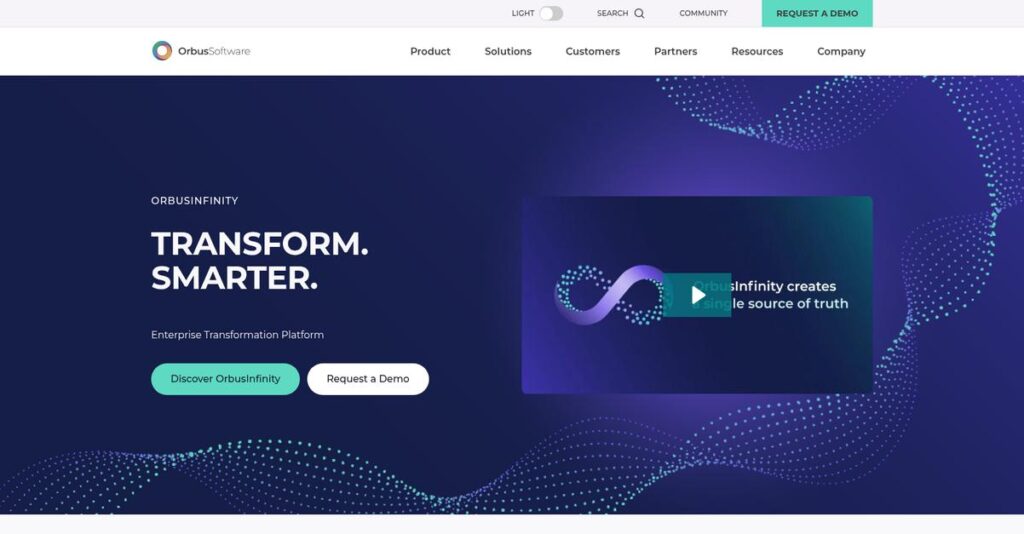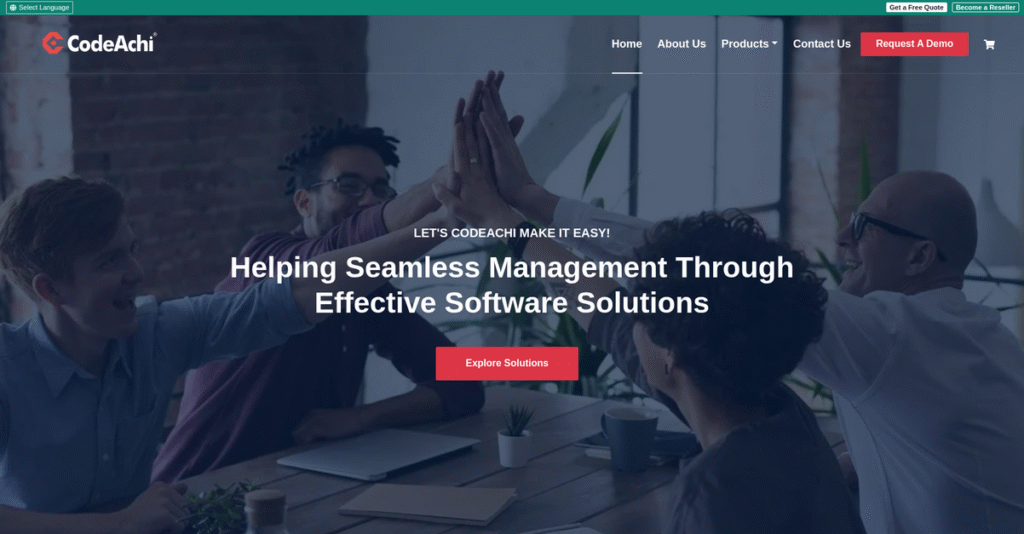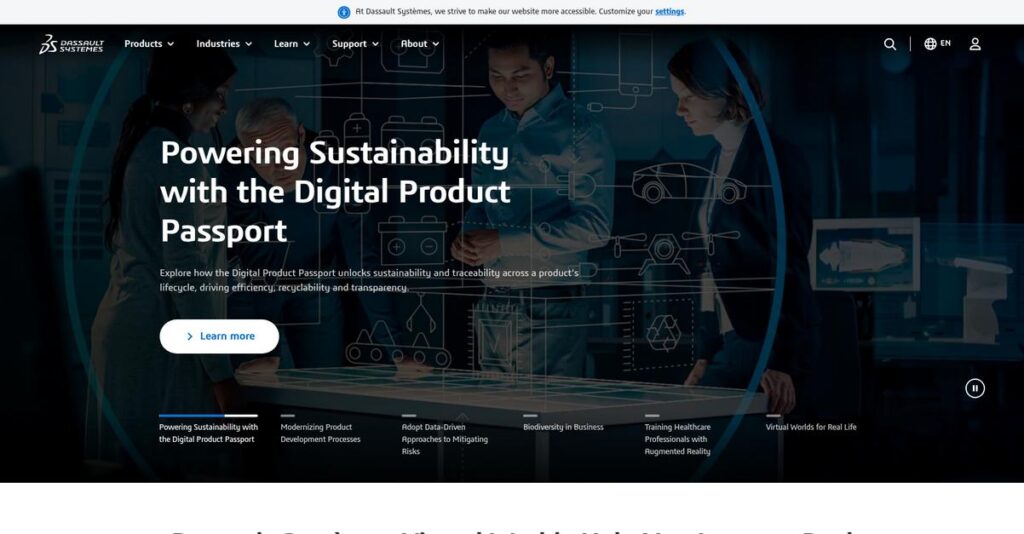Outgrowing basic accounting always causes headaches fast.
If you’re searching for something better than entry-level tools but not as overwhelming (or expensive) as an enterprise system, ZarMoney probably caught your eye.
Here’s the real frustration: juggling multiple apps and clunky spreadsheets just to manage inventory, track profitability, and control team access eats up your time and leads to costly mistakes.
That’s where ZarMoney steps in, offering an all-in-one accounting platform with robust inventory tracking, custom user permissions, and advanced reporting—without forcing you into ERP complexity or pricing. I’ve dug deep into how ZarMoney bridges this painful gap while integrating with platforms your business already relies on.
In this review, I’ll show you how ZarMoney can help you get clarity and control back in your everyday operations—no band-aid fixes, just a smarter solution.
In this ZarMoney review, you’ll discover its unique features, current pricing, latest updates, and how it compares to alternatives, so you can make a confident decision.
You’ll get the insights and real talk you need to choose the features you need to finally stay in control.
Let’s dive into the details.
Quick Summary
- ZarMoney is an all-in-one cloud accounting platform with advanced inventory, user permissions, and project costing for growing SMBs.
- Best for small-to-medium product- and service-based businesses needing detailed inventory and operational controls.
- You’ll appreciate its robust inventory management and granular user permission features uncommon in similarly priced software.
- ZarMoney offers transparent, feature-based pricing starting at $15/month with a no-credit-card 14-day free trial.
ZarMoney Overview
ZarMoney has been around since 2012, based in Santa Monica, California. Their core mission is to offer a cloud accounting solution that fits between simple entry-level tools and costly enterprise systems, focusing on small-to-medium-sized businesses.
What sets them apart is how they focus on growing businesses needing advanced inventory and user controls without the high price tag. They work mostly with e-commerce sellers, wholesalers, and service providers that require more than basics but can’t justify enterprise ERP.
Lately, I see their efforts geared toward organic product improvements and deeper integrations with Shopify and Gusto, which is a smart move you’ll notice discussed in many recent ZarMoney review insights.
- 🎯 Bonus Resource: While we’re discussing business needs, you might find my guide on medical inventory software helpful for specialized industries.
Unlike larger rivals, ZarMoney emphasizes integrated, advanced inventory and permission capabilities at a fraction of the cost. This straightforward approach feels like it was built by people who actually use accounting and inventory daily, rather than a bloated software trying to be all things.
They work with a diverse range of SMBs handling physical products or project costing needs, typically businesses that have outgrown entry-level solutions but need accessible scalability.
Right now, ZarMoney is prioritizing feature depth and improving integrations, matching the increasing demand for tailored, mid-tier accounting platforms built to grow with your business.
Now let’s examine their capabilities.
ZarMoney Features
Growing businesses need smarter accounting tools.
ZarMoney is a single, integrated accounting platform built to bridge the gap between basic software and complex ERPs. Here are the five main ZarMoney features that tackle common finance and inventory headaches for SMBs.
1. Advanced Inventory Management
Struggling with inventory errors and spreadsheet chaos?
Many businesses rely on messy, disconnected tools that cause stockouts and inaccurate costing, leading to lost sales and profit confusion.
ZarMoney’s inventory feature offers enterprise-grade tracking across warehouses, supporting FIFO costing, serial and lot number control, plus product bundles. From my testing, this level of detail combined with automation effectively eliminates overselling and keeps your stock data reliable.
This means you can finally trust your inventory numbers, reducing costly mistakes and improving order fulfillment.
2. Granular User Permissions & Approval Workflows
Worried about giving your team too much access?
Handing over financial duties without safeguards risks errors or fraud, especially as your business grows beyond a solo operation.
This feature lets you define precise user roles and set multi-step approvals, such as requiring manager sign-off on large purchase orders. What I love about this is how it balances security with delegation, so your staff can work efficiently within safe limits.
You gain peace of mind plus smoother workflows that help your team scale responsibly.
- 🎯 Bonus Resource: While we’re discussing scaling operations, you might find my analysis of audio recording software helpful for media-related projects.
3. Integrated Job & Project Costing
Unclear if projects are truly profitable?
When all costs and revenues mix together, it’s tough to see which jobs help or hurt your bottom line.
ZarMoney lets you assign every income and expense to specific jobs or projects. This solution generates detailed profit and loss reports per job, offering transparency. From my testing, this feature really shines when you want to improve quoting accuracy and focus on your most lucrative clients.
You get the insight needed to make smarter project decisions and boost overall profitability.
4. Comprehensive Invoicing and Accounts Receivable
Invoices piling up and payments delayed?
Slow cash flow from inefficient billing can cripple growing businesses and strain client relationships.
With customizable invoices, recurring billing, and automated payment reminders, ZarMoney streamlines this process. It integrates with Stripe, PayPal, and Braintree, simplifying payments. Here’s the thing — the ability to convert quotes into invoices with one click is a real time-saver. This feature speeds up your cash conversion cycle noticeably.
The result is improved cash flow and more predictable revenue timing for your daily operations.
5. Robust Financial Reporting
Tired of generic reports that don’t reveal business insights?
Basic P&L statements aren’t enough when you need details to identify trends, manage inventory, or assess customer profitability.
ZarMoney offers deeper, customizable reports like sales by item or customer, inventory valuation, and aging receivables. I appreciate how granular these reporting features are, giving managers clear financial snapshots. This enables informed, timely decisions rather than guesswork.
With accurate insights, you can proactively steer your business toward sustained growth.
Pros & Cons
- ✅ Enterprise-grade inventory features at an affordable price
- ✅ Highly detailed user permissions boost security and control
- ✅ Strong job costing gives clear project profitability views
- ⚠️ Steep learning curve due to feature richness and complexity
- ⚠️ User interface feels less modern compared to competitors
- ⚠️ Mobile app lacks full desktop functionality and polish
These ZarMoney features work together to provide a cohesive and powerful accounting system that meets diverse SMB needs while centralizing critical financial operations.
ZarMoney Pricing
Confused about finding straightforward pricing?
ZarMoney pricing offers clear, tier-based plans that fit different business sizes and needs, making it easy to understand what you’ll pay as your company grows.
| Plan | Price & Features |
|---|---|
| Entrepreneur | $15/month (billed annually) • 1 user • Core accounting features • Invoicing and bank reconciliation • Standard reporting |
| Small Business | $20/month (billed annually) • Everything in Entrepreneur • 2 users included • Advanced inventory management • Purchase orders and approval workflows • Job costing and sales orders |
| Enterprise | Starts at $350/month (billed annually) • 30+ users included • All Small Business features • Dedicated account manager • Premium support and onboarding assistance |
1. Value Assessment
Great value with transparent pricing.
From my cost analysis, ZarMoney pricing stands out by offering small business plans packed with advanced features typically reserved for more expensive solutions. Their pricing scales clearly with your user count and operational needs, and this straightforward pricing model makes it easier to budget without unexpected fees. You only pay for the features and users you need, allowing your budget to expand logically alongside company growth.
This means your monthly costs stay predictable whether you’re a freelancer or a larger team.
- 🎯 Bonus Resource: Speaking of managing operational costs, my guide on telecom expense management software can help slash your bills.
2. Trial/Demo Options
Trial makes risk-free testing easy.
ZarMoney offers a 14-day free trial with no credit card required to explore core features and user experience. What I found valuable is how this trial period allows full access so you can verify fit before committing to pricing plans, removing the guesswork. Since you’re not pressured to enter payment info upfront, you get a genuine evaluation window to see if the platform meets your needs.
This means you can confidently assess value before your budget gets involved.
3. Plan Comparison
Choosing the right plan is straightforward.
If you’re a freelancer or solopreneur, the Entrepreneur plan covers essentials at a budget-friendly rate, but growing teams will find the Small Business plan more suitable. What stood out is how the Enterprise plan adds premium support and scales pricing for teams needing 30+ users, making it ideal for larger companies. This tiered approach lets you match ZarMoney pricing to your actual usage and avoid paying for unused capacity.
This means your pricing decision aligns with your team size and feature needs.
My Take: ZarMoney’s pricing strikes a solid balance between affordability and advanced features, particularly appealing to SMBs seeking operational control without enterprise costs. It fits well if you want scalable plans with clear user-based costs and no hidden fees.
Overall, ZarMoney pricing delivers transparent, scalable value for growing businesses.
ZarMoney Reviews
Are ZarMoney reviews really trustworthy?
From my analysis of ZarMoney reviews across major platforms like Capterra and G2, I examined genuine user feedback focusing on satisfaction, common praises, and typical complaints to present a balanced picture of customer experiences with this software.
1. Overall User Satisfaction
Most users express strong satisfaction.
From my review analysis, ZarMoney has impressive ratings averaging around 4.7 to 4.8 stars. What stands out is how many users emphasize the powerful feature set for the price point in their reviews, showing genuine appreciation for its value compared to pricier competitors like QuickBooks Online Advanced or NetSuite.
This means you can expect reliable performance with key strengths that resonate clearly with real customers.
2. Common Praise Points
Users consistently love the value provided.
What I found in user feedback is that features like advanced inventory management and granular user permissions receive frequent praise. According to many reviews, customer support is responsive and knowledgeable, especially during complex setup and data import stages, which greatly eases initial adoption.
This suggests these praised aspects will matter to you if you need robust functionality paired with helpful service.
3. Frequent Complaints
Several users note the learning curve challenge.
Review-wise, common frustrations focus on the software’s complexity due to its rich feature set, making the learning phase longer than with simpler solutions. Another frequent comment in reviews is about the UI being functional but not as modern or polished as competitors, along with a mobile app that lacks full desktop capabilities. These are understandable trade-offs for advanced features many users value.
What you should know is these issues tend to be minor annoyances rather than deal-breakers for most businesses.
What Customers Say
- Positive: “The inventory control is second to none for the price point. We can track inventory in multiple warehouses, by lot number and even create assemblies.” (Capterra)
- Constructive: “The initial setup took some time as we had to import our customers, vendors, and inventory. Their support team was extremely helpful during this process.” (Capterra)
- Bottom Line: “The ability to set user permissions is very granular. This was a critical feature for us as we grew.” (G2)
Review patterns for ZarMoney reveal a predominantly positive user base with occasional hurdles, emphasizing balanced insights into actual customer experiences.
Best ZarMoney Alternatives
Too many options to pick the right software?
The best ZarMoney alternatives include several strong contenders, each better suited for <a href="https://nerdisa.com/best-brewery-software/">different business sizes, budgets, and accounting needs</a>. From my competitive analysis, understanding these options will help you decide which fits your specific situation.
### 1. QuickBooks Online
When you need vast app integrations
QuickBooks Online stands out if you rely heavily on third-party apps or are embedded in the Intuit ecosystem. From my competitive analysis, **QuickBooks offers the largest app marketplace and ecosystem**, making it an ideal alternative for businesses needing niche integrations or wanting a widely recognized platform despite higher pricing.
You should choose QuickBooks Online if your priority is <a href="https://nerdisa.com/best-iwms-software/">app integrations and industry familiarity</a> over ZarMoney’s specialized inventory features.
### 2. Xero
Seeking a user-friendly interface
Xero is a great fit when smooth, modern user experience matters most. What I found comparing options is that **Xero’s intuitive design appeals especially to service businesses** with simple inventory requirements, making this alternative better if you prioritize ease of use over ZarMoney’s advanced inventory and multi-warehouse management.
Pick Xero if your business is service-focused and values clean design above <a href="https://nerdisa.com/best-pharmaceutical-industry-software/">complex physical goods tracking</a>.
### 3. Zoho Books
Want deep integration with business apps
Zoho Books makes more sense if you want an affordable all-in-one ecosystem with CRM and project management included. Alternative-wise, **Zoho’s comprehensive suite integration is hard to beat** for companies already invested in Zoho products or planning to scale multiple business functions seamlessly.
Choose Zoho Books when <a href="https://nerdisa.com/best-affiliate-software/">your operation needs multi-app integration</a> and budget-conscious scalability beyond standalone accounting.
### 4. FreshBooks
Focused on freelancers and invoicing
FreshBooks is best if your business is primarily service-based and values fast, professional invoicing and time tracking. From my analysis, **FreshBooks excels at simplifying billing and managing projects** but offers more limited inventory and double-entry accounting compared to ZarMoney’s full system.
You’ll want to consider FreshBooks for <a href="https://nerdisa.com/best-cash-collection-software/">simple service businesses prioritizing easy invoicing</a> over robust inventory controls.
<div>
<div class="vendor-summary-box">
<h3>Quick Decision Guide</h3>
<div class="summary-content">
<ul>
<li><strong>Choose ZarMoney:</strong> When advanced inventory and detailed user permissions matter</li>
<li><strong>Choose QuickBooks Online:</strong> If you need extensive app ecosystem and integrations</li>
<li><strong>Choose Xero:</strong> For service businesses prioritizing user-friendly design</li>
<li><strong>Choose Zoho Books:</strong> When multi-app integration and scalability are key</li>
<li><strong>Choose FreshBooks:</strong> If fast invoicing and time tracking are your main needs</li>
</ul>
</div>
</div>
</div>
The best ZarMoney alternatives depend on <u>your specific business size and functional priorities</u>, so weigh what matters most for your growth and workflow.
<!-- wp:buttons {"layout":{"type":"flex","justifyContent":"center"}} -->
<div class="wp-block-buttons">
<!-- wp:button {"backgroundColor":"vivid-red","textColor":"white","width":100,"style":{"border":{"radius":"0px"}}} -->
<div class="wp-block-button has-custom-width wp-block-button__width-100">
<a class="wp-block-button__link has-white-color has-vivid-red-background-color has-text-color has-background wp-element-button" href="https://zarmoney.com" style="border-radius:0px" target="_blank">Compare ZarMoney With Alternatives →</a>
</div>
<!-- /wp:button -->
</div>
<!-- /wp:buttons -->
Setup & Implementation
Worried about the setup and adoption effort?
The ZarMoney review shows that while the software is cloud-based and straightforward to access, the implementation involves careful planning and precise data migration. What I found about deployment is that you should set realistic expectations for a moderately involved process tailored to small and midsize businesses.
1. Setup Complexity & Timeline
Setup takes more time than you expect.
ZarMoney implementation requires importing your chart of accounts, customers, vendors, and detailed inventory data. From my implementation analysis, the initial setup phase can take up to a week depending on how complex your inventory and data needs are. The process isn’t instant, but it’s manageable with steady effort.
You’ll want to prepare by gathering clean data and allocating a few days for accurate import to avoid delay.
2. Technical Requirements & Integration
Integration demands some technical attention.
Though ZarMoney is cloud-based with no hardware installation, you still need to plan for integrations like Shopify or Gusto if applicable. What I found about deployment is that integration setup often requires dedicated IT resources, especially for syncing inventory or payroll data during implementation.
Make sure your IT team is ready to handle API connections and verify data flows early for a smooth start.
- 🎯 Bonus Resource: While discussing cloud infrastructure and IT resources, understanding Amazon Web Services Partners can help clarify your cloud choices.
3. Training & Change Management
User adoption can prove challenging initially.
ZarMoney offers a rich feature set, meaning your team faces a learning curve to understand inventory controls and user roles. From my implementation analysis, investing in structured training reduces early errors and frustration during software rollout.
To succeed, build in time for hands-on training and appoint user champions who can help peers transition confidently.
4. Support & Success Factors
Responsive support improves your chances.
ZarMoney’s support team is frequently praised for being responsive and helpful during implementation. From my analysis, leveraging their guidance during setup is critical to avoid bottlenecks and data import issues.
Plan to engage customer support proactively and assign internal project leads to keep implementation on track and aligned with your business goals.
Implementation Checklist
- Timeline: 3-7 days for initial setup and data import
- Team Size: Finance lead, IT resource, and end-user trainers
- Budget: Allocate time for training plus potential support hours
- Technical: API integrations with Shopify, Gusto, or other systems
- Success Factor: Clean data and active vendor support use
From my implementation analysis, ZarMoney implementation requires planning, training, and support engagement to navigate setup and user adoption successfully.
Who’s ZarMoney For
Is ZarMoney right for your growing business?
In this ZarMoney review, I’ll help you quickly assess if the software aligns with your business profile, team size, and operational needs by focusing on practical self-qualification criteria.
1. Ideal User Profile
Best for growing SMBs needing advanced inventory.
You’ll benefit most if you run an e-commerce, wholesale, or light manufacturing business that has outgrown basic solutions. From my user analysis, businesses requiring sophisticated inventory and job costing controls find ZarMoney invaluable. Target users often juggle multi-warehouse inventory or detailed project tracking and want more than entry-level accounting without the ERP complexity.
Success comes when you replace spreadsheets with a single platform that streamlines financial and operational data.
2. Business Size & Scale
Fits small to medium businesses with complex needs.
ZarMoney works well for companies with 2 to 50 employees managing inventories, sales teams, and project-based work. What I found about target users is that teams too large for simple software yet not ready for enterprise systems gain the most from its balanced features and pricing.
If your business has multiple operational facets needing centralized control but limited IT resources, you’re likely a good fit.
3. Use Case Scenarios
Ideal for businesses juggling inventory and project costs.
This software excels in scenarios where you need FIFO inventory, bundling, or multi-user permission levels alongside financial management. From my analysis, ZarMoney shines in workflows mixing product distribution and service projects such as contractors or agencies managing job costing alongside inventory.
If your daily operations require detailed tracking across departments without heavy ERP overhead, this software will fit your needs.
4. Who Should Look Elsewhere
Not suited for very small or enterprise-scale firms.
If you’re a solo entrepreneur with straightforward bookkeeping, or a large enterprise needing advanced automation and mobile-first solutions, ZarMoney may feel overly complex or insufficient. What I found about target users is that those needing a sleek UI or minimal onboarding time often look for simpler or more premium niche tools.
Consider QuickBooks Online for solo or very small operations, and full ERP platforms for highly complex enterprises.
Best Fit Assessment
- Perfect For: SMBs needing advanced inventory and project cost control
- Business Size: Companies with 2-50 employees managing inventory plus services
- Primary Use Case: Multi-warehouse inventory and detailed job costing workflows
- Budget Range: Moderate budgets seeking ERP-like features without enterprise cost
- Skip If: Solo businesses or enterprises requiring streamlined mobile apps
From this ZarMoney review, I conclude that your best fit depends on operational complexity rather than just company size or industry alone.
Bottom Line
Is ZarMoney the right fit for your business?
This ZarMoney review delivers a balanced final assessment focusing on comprehensive feature depth, pricing value, and user experience insights to help you decide confidently.
1. Overall Strengths
Robust accounting with advanced inventory control.
ZarMoney excels by offering powerful inventory management and granular user permissions rarely found in similarly priced SMB accounting solutions. Its integration capabilities with platforms like Shopify and Gusto enhance operational efficiency while delivering responsive customer support that smooths onboarding.
These strengths matter because they help growing small-to-medium businesses handle complex needs without enterprise-level costs, ensuring scalable financial management and tighter operational control.
2. Key Limitations
Learning curve and interface challenges.
While feature-rich, ZarMoney comes with a steeper learning curve and a UI that some users find less modern compared to competitors like Xero. Additionally, the mobile app lacks the full functionality of the desktop version. Based on this review, new users should expect a moderate onboarding effort to leverage all capabilities fully.
These limitations don’t disqualify the software but suggest that your team should plan for initial training and gradual adoption to avoid productivity dips.
- 🎯 Bonus Resource: Speaking of specialized tools, if you’re also looking for industry-specific solutions, my article on best civil engineering software covers powerful options.
3. Final Recommendation
Recommended for SMBs needing advanced features affordably.
You should choose ZarMoney if your priority is comprehensive inventory and permissions control at a competitive price, especially for SMBs transitioning from basic accounting tools. Based on my analysis, this solution suits businesses ready to invest time upfront to unlock deeper functionality without the high cost of enterprise ERP systems.
Your decision should include exploring a trial or demo to validate fit and preparing for a hands-on implementation phase to maximize value.
Bottom Line
- Verdict: Recommended for SMBs seeking robust inventory and controls
- Best For: Growing small-to-medium businesses with complex inventory needs
- Biggest Strength: Advanced inventory management at an accessible price
- Main Concern: Steeper learning curve and less polished UI
- Next Step: Sign up for a demo or free trial to test capabilities
This ZarMoney review reflects high confidence in its suitability for the target SMB market while advising preparation for initial learning and setup.